Best keyboards 2025 — tested and rated
These are the best keyboards for typing, working and gaming that we recommend

No matter what kind of PC setup you have, the best keyboards will offer the precision, comfort and speed for all your typing needs. Some are perfect for office working or studying, others are primed for gaming, and if you're after that satisfying "thock" sound (I know I always am), many boards offer it in spades.
We should know, too; after testing hundreds of keyboards from companies including Logitech, Keychron, Lemokey and more, our team of experts and I have whittled down the best of the bunch. Whether you're after a wired or wireless connection, need full customization or just want a stellar set of keys on a budget, you'll find a keyboard fit for your hands in this list.
My top picks

This incredible full-sized mechanical deck is the current overlord of all keyboards. It speaks to the Keychron V6's outstanding quality that it's one of the few only wired boards on this list. Hot-swappable, it feels and sounds sensational to type on.

A top quality mechanical board that not only looks gorgeous, it has been constructed with a superb level of craft . Excellent typing is guaranteed whether you're gaming or working. We also love its reliable software options.

Quality keyboard gaming on a dime. For less than $40, Lemokey has managed to serve up a board that feels truly premium. The X1 excels when it comes to both gaming and work, while it also sports customizable backlighting and intuitive software.
Read more below
Keyboards come in all sorts of shapes, sizes, switches, connectivity — the list goes on. Not all are suited for everyone, but the brilliant thing is there are loads to choose from. Before taking your pick, ask yourself these questions:
Should you go wired or wireless?
While wireless seems like the no-brainer winner, especially if it comes with a Bluetooth or 2.4Ghz dongle, a wired connection offers seamless, instant connectivity without fail. If you pair your keyboard with multiple devices or move it around on your desk a lot, wireless is the way to go. However, if your current keyboard never moves from its spot in your setup, go for the normally unfailing connection reliability of a wired board.
Do you want mechanical or membrane?
This is the most important element to consider when it comes to your next keyboard buy in our book. The main difference between mechanical and membrane boards boils down to key travel and noise. The former are much more "clicky" and sound super-satisfying to type on in most keyboard enthusiasts' minds. On the flipside, membrane boards often use silicon keycap switches, meaning they're a better option for users who crave a quiet typing experience. Although, that's not to say some mechanical keyboards don't come with quieter switches, but it takes some more customization. That's not even getting into magnetic switches that are highly responsive, but there are more gaming keyboards.
You'll find more ways to choose the best keyboard for you, but lets get into the keyboards that should be on your radar right now.
The best overall keyboard


Specifications
Reasons to buy
Reasons to avoid
If you’re after a wired, full-size mechanical keyboard, the Keychron V6 should be your first port of call. It’s built like a tank, using layers of internal insulation that keep the board rigid, as well as dampening the sound for a deep, linear thump. As standard, it comes with lovely doubleshot PBT keycaps that feel wonderful to type on and will stand the test of time (especially versus ABS keycaps).
It has customizable RGB lighting, can be purchased with either red, blue or brown switches, and is fully hot swappable and easy to disassemble, making it a great platform for modding. You can also buy the V6 in a “bare bones” format, without keycaps or switches — the ideal base for a custom build.
Obviously, this is a wired board, so if you want a battery-powered keyboard with wireless connectivity, it won’t be for you. As a full-size, well-insulated keyboard, it’s also quite heavy, but the V6 is really designed to sit at a desk instead of being taken to work. If you find the standard keycaps a little mundane, Keychron offers a range of different keycap sets in spicier colors to customize the board as you like — with all the money you save over rivals, buying extras won’t be a problem.
Read our full Keychron V6 review.
The best mechanical keyboard

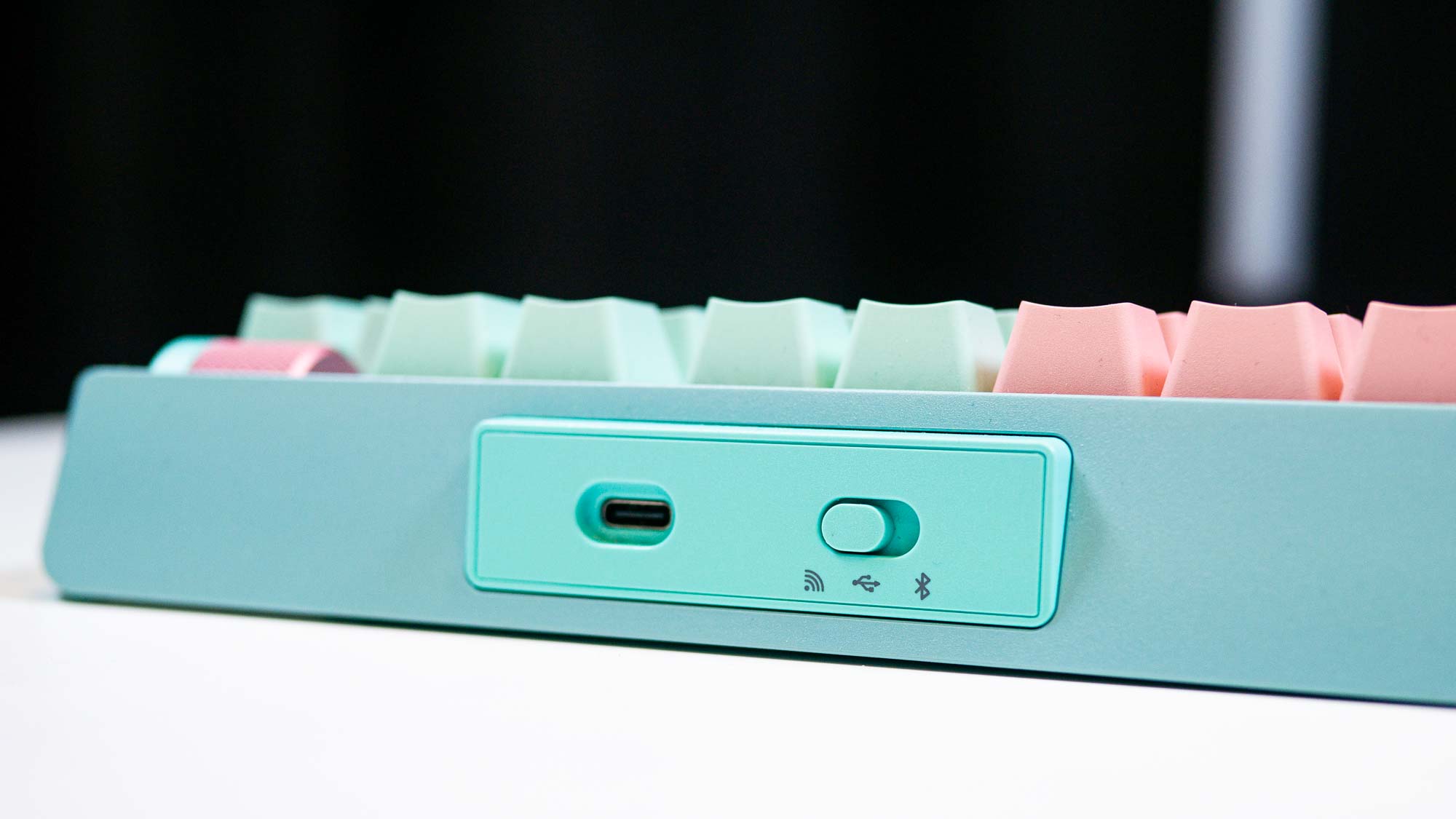
Specifications
Reasons to buy
Reasons to avoid
The Cooler Master MK770 is one of the best wireless keyboards since it's expressly built for typing comfort.
This board features a gasket-mounted design and Kailh Box V2 switches which contributes to a comfortable typing experience. Even with clicky white Kailh Box V2, the keyboard is surprisingly quiet. But if you want, you can change its switches or mod it since it's hot-swappable.
The keyboard comes in Space Gray or "Macaron." The latter features pastel-like green, pink and yellow pastel keycaps which are quite eye-catching. And since this is a 96% keyboard, it takes up less space on your desk than a full-size keyboard.
The Cooler Master MK770 is a great wireless keyboard for typists and gamers alike.
Read our full Cooler Master MK770 review.
The best budget keyboard


Specifications
Reasons to buy
Reasons to avoid
The Lemokey X1 is a no-brainer if you’re on a budget but crave quality. Priced at just $36, it delivers an awesome performance for both typing and gaming, boasting features typically found in more expensive models. Its body feels premium and robust, and the tactile brown switches we tested offer a delightful typing experience. The keyboard's 1,000Hz polling rate ensures excellent gaming responsiveness, outperforming other budget options like the MageGee Sky87.
The X1 also has red-only backlighting which can be customized via Lemokey Launcher, its intuitive companion software, which can also be used to remap keys, program macros, and more. The keyboard isn’t without its flaws though, as the ABS keycaps feel less than premium and may suffer wear and tear over time. Additionally, it lacks hot-swappable switches which could deter modders. Despite these minor drawbacks, the X1 remains an outstanding choice for anyone seeking a budget-friendly mechanical keyboard with premium features.
Read our full Lemokey X1 review.
The best gaming keyboard


Specifications
Reasons to buy
Reasons to avoid
The K2 HE is the latest version of Keychron’s legendary K2. Now equipped with Hall Effect magnetic switches, it makes an ideal peripheral for folks who want a board that’s equally reliable for competitive gaming and productivity.
The K2 HE’s magnetic switches provide a roster of gaming features you’d usually only see in top-tier gaming keyboards. Think Rapid Trigger and last key prioritization, allowing for rapid movements and counter-strafing in FPS games like Counter-Strike or Valorant. It also features multiple actuation points, meaning a single keystroke can have multiple inputs throughout the press cycle.
That said, the K2 HE is still a productivity weapon. Thanks to adjustable actuation points, the Gateron magnetic switches are epic for typing, although we found they weren’t quite as comfortable as tactile switches.
Despite limited switch choices, the K2 HE doesn’t sacrifice the things that made the K2 great in the first place. It looks great, is hot-swappable and remains relatively affordable.
Read our full Keychron K2 HE review.
The best wireless keyboard


Specifications
Reasons to buy
Reasons to avoid
The Epomaker DynaTab75 is a standout in the world of mechanical keyboards, offering a blend of aesthetics, premium construction, and versatile functionality that is hard to match. This keyboard’s stunning blue and white colorway — paired with minimalistic RGB lighting — makes it a treat for the eyes. Its build quality is impressive too, featuring layers of sound-absorbing foam that enhance the typing experience by reducing metallic pings and other unnecessary noise.
One of its unique selling points is its integrated slot for phones and tablets, which adds a level of convenience for users who multitask or game on smaller devices. The DynaTab75’s typing experience is exceptional, thanks to the comfortable double-shot PBT keycaps and excellent switches (especially the Wisteria tactile switches we tested). It’s great for both typing and casual gaming, performing well in first-person shooters and third-person RPGs alike.
Despite its big footprint and weight, which make it less portable, the DynaTab75 has earned its place on my desk. At $89, and often available for much less, this keyboard offers high-end features and exceptional value, making it a highly recommended choice for anyone in need of a robust and stylish keyboard.
Read our full Epomaker DynaTab75 review.
The best keyboard for customization


Specifications
Reasons to buy
Reasons to avoid
On a budget but tempted to dismantle a mechanical keyboard and truly make it your own? The Keychron K10 V2 is an awesome choice for modding enthusiasts. Not only does it come with all the tools you need to personalize the keyboard, but it also offers a brilliant typing experience with its stock switches.
For a budget keyboard, the K10 V2 is built extremely well. It’s sturdy, and it has a lovely sound profile. It doesn’t have a lot of flaws either, but do note that some of its keys are a little too recessed and it sports a plain design, which some people may not like.
At the end of the day, the K10 V2 is a winner on most fronts. It’s cheap and very cheerful, and it’s got a lot of potential to be one of the finest mechanical keyboards around.
Read our full Keychron K10 V2 review.
The best keyboard for Mac


Specifications
Reasons to buy
Reasons to avoid
Aside from the excellent Apple Magic Keyboard, there's more than one option for Mac users to type on. The Logitech MX Keys S is an Apple-esque keyboard that borrows styling cues from the Magic Keyboard, but it’s $20 cheaper.
It offers a similar aesthetic with a robust set of features. With dual-labeled keycaps, the keyboard automatically adapts to both macOS and Windows, so it’s designed for versatility. It features scissor switches and concave keycaps, providing a smooth, quiet, and comfortable typing experience.
The raised-back design eliminates the need for retractable feet, and it’s high enough that you can comfortably type for hours on end. Additionally, the keyboard lasts for up to 10 days with backlighting on or 5 months with it off.
Despite these strengths, the MX Keys S has some drawbacks. The white LED backlighting is dim, and there’s no onboard dongle storage for the 2.4GHz Bolt receiver, making it easy to misplace. The MX Keys S’ hefty size and weight mean it’s best suited for a stationary desk setup.
This is a solid productivity keyboard with a few flaws that you might not expect at this price point. If you can find it on sale, it’s a worthwhile investment for those seeking a reliable and versatile keyboard for their desk.
Read our full Logitech MX Keys S review.
The best ergonomic keyboard


Specifications
Reasons to buy
Reasons to avoid
The Keychron K11 Max is an excellent wireless keyboard for all your ergonomic needs. It’s got a 65% Alice layout which means it’s split and slightly tilted to relieve strain on your wrists. If you aren’t used to a keyboard like this, getting to grips with it might feel like an uphill walk, but it’s worth it. The K11 Max offers a great typing experience and its low-profile keycaps and switches are very comfortable to type on. It’s built really well too, with an aluminum frame plus double-shot oil-resistant PBT keycaps which won’t fade over time.
But the K11 Max’s companion software feels finicky as you can’t use it to change the hue and brightness of the RGB lighting, nor can you remap the metallic knob. Furthermore, while its body is built well, the feet are slightly loose making the board easy to knock and move. There’s also no onboard dongle storage, so keep a close eye on that small 2.4GHz adapter.
If you’re willing to overlook these flaws, the K11 Max is a great keyboard that excels at providing its users with a comfortable typing experience.
Read our full Keychron K11 Max review.
The best portable keyboard


Specifications
Reasons to buy
Reasons to avoid
The Logitech MX Keys Mini is as nimble as they come, weighing in at under 18 ounces and 12 inches. This little productivity weapon is designed for fast typing, and boy does it deliver, thanks to its super low-profile concave keycaps. It’s built well, features strong battery life and is easy to hook up. What’s more, it comes with dual-labeled keycaps for macOS and Windows — a boon for anyone who regularly switches between the two.
All that said, this is a pricey board for what it is. You can get awesome mechanical 75% boards for similar money that offer more features and more customization. It also features a couple of annoying quirks, including Bluetooth keys that completely knock out important macOS functions and a backlight that turns itself off.
Read our full Logitech MX Keys Mini review.
The best magnetic keyboard


Specifications
Reasons to buy
Reasons to avoid
After testing the Lemokey P1 HE, you'll come to know how amazing a magnetic keyboard can feel. In fact, it's even outclassing mechanical ones.
Quad-actuation points let you assign up to four commands to a single key, while you can adjust the actuation point of every key on the P1 HE. You also get a 1,000Hz polling rate and Rapid Trigger, both of which ensure there are no missed inputs. Web-based software makes it extremely easy to customize the keyboard as and when you want.
While the P1 HE is compatible with macOS and Windows, it doesn’t come with Mac-specific keycaps. But that’s its only real flaw.
The P1 HE, at the end of the day, is a lovely Hall-Effect keyboard with an undeniable charm. And now, we finally get the hype behind magnetic switches.
Read our full Lemokey P1 HE review.
How to choose the best keyboard for you
There are several factors you should be thinking about when it comes to picking up a new keyboard. The most important ones, in our opinion? Comfort, key type, connectivity, lighting, price and size.
What device do you normally connect your keyboard to?
This will most likely boil down to whether you're a PC or Mac user. Heck, you may even be the sort of niche person who wants a Bluetooth-compatible keyboard to pair with their tablet or handheld gaming PC. The key thing is to do your research on a board's compatibility beforehand, which is most easily achieved by Googling the specs of the typing peripheral you're eyeing up from the manufacturer's official site.
What is the right size for your desk?
When it comes to comfort, bigger is normally better, meaning folks with a large work area should go for a full-sized keyboard. However, if you're working from home on a small desk, you should consider buying either a 70% or 60% form factor keyboard to work around your space limitations.
What's your budget?
You definitely don't need to break the bank to get your hands on a quality keyboard. As you can see in our picks above, you can get a fantastic device to type on for less than $40! If you're a PC prosumer, though, you may well have the budget and desire to fork out as much as $200 for the cream of the crop when it comes to boards.
How much do you value RGB?
Keyboard lighting is a hugely personal preference. For every PC or Mac user out there who's a fan of glowing RGB, there's almost certainly an equal amount of folks who want no-frills over flash. Of all the big factors that go into purchasing one of the best keyboards, this one should probably be your lowest priority.
How we test keyboards
When it comes to review time, every keyboard our experts get their hands on is put through a battery of tests. Seeing as most regular users are more likely to use a board for work than gaming, one of our first points of call is to determine typing accuracy through 10FastFingers. The higher our score on said site is, the more reliable the keyboard normally proves to be.
Next up, we evaluate how easy a keyboard's software is to use — ideally, you want a simple to engage with app that just works and doesn't try to befuddle you with polling settings. Robust software options are obviously great, yet they should also be easy to grasp for the average user, too.
The last step is to put a keyboard through its paces when it comes to both productivity and gaming — though with general purpose decks, we place more importance on the former work-focused scenarios. The very best keyboards normally perform equally well for both work and gaming. Let's be honest, you really shouldn't need two boards to service your on the clock and off hours. The more versatile a keyboard is, the easier it is to recommend.
Also tested
The Logitech K780 is our top recommendation for those seeking a reliable and affordable keyboard that works on various computers. Plus, it supports Logitech's Flow technology, which lets you move files between machines using this keyboard.
The B1 Pro Wireless Keyboard is a cheap and low-key device. With bouncy scissor-switch keys and enhanced tactile feedback, this is a satisfying keyboard to type on. It’s let down by its cheap-looking cable, equally cheap-looking 2.4GHz dongle and an unappealing font.
While the Pebble Keys 2 succeeds in many of the same ways as Logitech’s more expensive wireless keyboards, the circular keycaps are going to be tough for many people to get the hang of. If you’re already a fan of the style and format, this is an easy recommendation — especially when you consider the 3-year battery life and fantastic ease of use. For everyone else, there are safer bets out there that provide a better typing experience.

I've been using an array of keyboards since landing in tech over the past 7 years, and despite using everything from mechanical gaming keyboards to quieter switches for typing at work, there are always more keyboards to check out. That's why our team of keyboard experts are always testing the latest boards, and we're here to point you in the right direction.
Sign up to get the BEST of Tom's Guide direct to your inbox.
Get instant access to breaking news, the hottest reviews, great deals and helpful tips.

Darragh is Tom’s Guide’s Computing Editor and is fascinated by all things bizarre in tech. His work can be seen in Laptop Mag, Mashable, Android Police, Shortlist Dubai, Proton, theBit.nz, ReviewsFire and more. When he's not checking out the latest devices and all things computing, he can be found going for dreaded long runs, watching terrible shark movies and trying to find time to game



