Best gaming laptops in 2025: our top picks tested and rated
These are the best gaming laptops for PC gaming on the go

The best gaming laptops might not deliver the same level of gaming performance as the best gaming PCs, but they give you a lot of power in a device small enough to slip into a backpack—and sometimes that's more valuable.
I've been a fan of these beastly machines since I was a kid, but you no longer need to strain your back to carry one to school: the best gaming laptops are relatively light yet powerful, with good enough battery life to get you through some work at the coffee shop before you plug in to game all night.
I know because my team and I have been using and reviewing gaming laptops for decades, and they're better than ever. For most folks, we recommend the Asus ROG Zephyrus G14 because it's elegant and relatively easy to carry, yet delivers great gaming power and enough battery life to get you through at least a few hours of work at the coffee shop.
But if you just need something cheap and nice you can plug in and leave on your desk, the MSI Cyborg 15 is a great choice. And if you'd prefer something a little less flashy that can last you through a workday in a pinch, the Samsung Galaxy Book 4 Ultra is a workhorse of a laptop with enough muscle to play games at a decent clip.
Whatever you're looking for, we've got a great recommendation for you. My team and I have tested and reviewed dozens of gaming laptops from the top manufacturers, and we use that expertise to build this regularly updated list of the best gaming laptops on the market!many new laptops to this list as the year unfolds.t
The quick list

The Asus ROG Zephyrus G14 (2024) is the gaming laptop we recommend for most because it delivers a potent blend of performance, portability and power efficiency in a svelte 14-inch chassis.

You'd be hard-pressed to find a better gaming laptop for under $1k than this cyberpunk-inspired gaming machine, which comes with a capable Nvidia RTX 4050 GPU, a fast 13th Gen Intel CPU and a solid 144Hz 15.6-inch display that won't let you down.

The Asus TUF Gaming A14 is the gaming laptop we recommend for most because it perfectly balances performance and portability, combined with an astonishing battery life and an affordable price tag. This gaming notebook offers great value.

Samsung's Galaxy Book 4 Ultra is a remarkably long-lasting laptop with a luscious 16-inch OLED display that runs games surprisingly well thanks to its powerful Nvidia GeForce RTX 40-series GPU and speedy Intel CPU. Don't lets its appearance fool you, this is a true gaming laptop beast.

The HP Omen Transcend 14 isn't the beefiest or cheapest gaming laptop on this list, but at 0.7 inches thick it is the thinnest. This svelte machine looks good on a desk and has the chops to run most modern games well on its 14-inch 1080p screen, but expect less than 6 hours of battery life.

The Alienware m18 R2 is as big and powerful as its predecessor, the m18 R1. It's too heavy, hot and loud to be much fun to use on the go, but at home, the great keyboard and large, lovely screen make it a great desktop replacement for gaming or getting work done.
Load the next product...

Macs don't have a reputation for being great gaming machines, but the latest 16-inch MacBook Pro has more than enough power to play the latest games well. The fact that it looks great, offers great battery life and a gorgeous mini-LED display is just icing on the cake.
The best gaming laptops you can buy today
Why you can trust Tom's Guide
The best gaming laptop overall


Specifications
Reasons to buy
Reasons to avoid
The Asus ROG Zephyrus G14 (2024) comfortably sits at the top of this list for several reasons. Not only is it a fantastic gaming laptop that delivers excellent performance and power efficiency, but it also doesn’t look like a typical gaming machine—making it suitable for just about any environment you want to play games without drawing attention to yourself. As we said in our review, it’s the MacBook Pro of gaming laptops.
Under the hood, Asus’ machine packs a powerful Nvidia RTX 4070 GPU and 32GB of RAM. While that won’t let you play every game at 4K resolution and max settings, you’ll have a great time playing at medium to high settings at 1440p. At those settings, you’ll enjoy buttery smooth performance on almost all games. This machine’s excellent gaming performance also means it’s great for everyday productivity.
The 14-inch 2880 x 1800 OLED display also plays a part in delivering exceptional gaming experiences. We love the inky blacks and eye-scorching whites, along with vivid colors and overall sharp resolution. The smooth 120Hz refresh rate and low 0.2ms response time also ensure you never miss a beat when you’re in the middle of a heated online match.
The only complaint we have with the Asus ROG Zephyrus G14 is the poor battery life. Though gaming laptops have a reputation for less-than-stellar endurance, it’s a bigger problem on this machine since it’s also meant to double as your everyday work machine. Because of that, you can’t leave its power brick at home.
While it can't match the outlandish 11-hour battery life of its predecessors, the OLED screen is worth it. For what it delivers in terms of performance and productivity, the Zephryrus G14 is an outstanding gaming laptop.
Read our full Asus ROG Zephryus G14 (2024) review.
The best gaming laptop under $1,000

Specifications
Reasons to buy
Reasons to avoid
The MSI Cyborg 15 is almost always available for under $1,000, proving you don’t have to break the bank just to own a good gaming laptop. It’s also an example that budget gaming laptops don’t have to look cheap. In fact, this notebook’s cyberpunk-inspired aesthetic gives it more flair than many higher-end options. If you want rock-solid gaming performance in a fun chassis, this machine satisfies both needs.
Component-wise, the MSI Cyborg 15 packs an Nvidia RTX 4050 GPU and 16GB of RAM. Those aren’t exactly high-end, but they’re more than enough to let you play games at 1080p and around 60 frames per second. Basically, you’re getting a console-like (or better) experience on this laptop. Of course, the MSI Cyborg 15 can play many more games than a PS5 or Xbox Series X since you can access game launchers like Steam.
The 15.6-inch 1920x1080p display doesn’t get as bright or colorful as its competitors’ but it still lets you clearly see everything happening on the screen. The 144Hz refresh rate also ensures that things run smoothly on the display. We should at that the 18ms response time isn’t the greatest, but you probably won’t notice any latency in most single-player games. However, you might feel some lag when going up against others online.
Since this is a budget gaming laptop, the MSI Cyborg 15 makes some concessions — such as screen vividness, battery life and a plastic chassis. However, given the decent performance it delivers for under $1,000, we consider this machine an excellent way to get into the world of PC gaming.
Read our full MSI Cyborg 15 review.
The best value gaming laptop


Specifications
Reasons to buy
Reasons to avoid
We thought Asus couldn’t do any better than the ROG Zephyrus G14, but the team has truly outdone itself with the TUF Gaming A14 — sitting comfortably at the top of this list for plenty of reasons. Namely, the near-perfect balance it offers between price and performance, while also delivering a mindblowing battery life for this small gaming laptop.
Starting with the obvious, to get the price down to $1,499, Asus has made some compromises here. However, the company has done so in a way that doesn’t make it feel any less premium. The aluminum across the lid and plastic adoring the bottom deck feel great to the rough, while real attention has been paid to offering stellar ergonomics with a great keyboard and touchpad.
Next up, you may chuckle at the lack of the OLED panel that made the Zephyrus G14 so splendid but don’t count out the 2.5K IPS panel here. It’s still plenty vivid, and it’s actually brighter with a faster refresh rate too. But the real superpower comes in what lies under the hood.
That AMD Ryzen AI 9 HX 370 CPU and RTX 4060 GPU pairing delivers on performance that comes close to its more expensive competition, because of that finer power balance struck between the components. For example, you can easily hit 30 FPS on Cyberpunk 2077 with DLSS turned off. But sip a little of that GeForce juice and turn on DLSS, and you can see that skyrocket to over 60 FPS.
And it does all of this while sipping on that battery life. If you have a day of using this for your productivity needs, you can easily get up to 12 hours out of it — astonishing for a gaming laptop! So if you can look past the 16GB RAM maximum and a restricted number of ports on this shell, it’s easily the best gaming laptop I’ve ever tested.
Read our full Asus TUG Gaming A14 review.
The best battery life


Specifications
Reasons to buy
Reasons to avoid
The Samsung Galaxy Book 4 Ultra isn’t marketed as a gaming laptop, but trust us, it can hold its own against any dedicated gaming machine. What it lacks in RGB lighting and other over-the-top accouterments that typically adorn gaming laptops, the Book Ultra can game thanks to its discrete Nvidia GPU and speedy Intel CPU. It also has excellent battery life.
To get specific, the Galaxy Book 4 Ultra packs an Intel Core Ultra 7 processor, an RTX 4050 mobile graphics card, and 16GB of RAM—though you can upgrade to a more powerful Core Ultra 9 and 32GB of RAM like our review unit packed. At 1080p resolution, you’ll have no problems playing even graphically demanding games at medium to high settings. And thanks to that power, you can also edit videos on this machine.
The 16-inch 3K (2,880 x 1,800) OLED display helps every game you play look its absolute best. Everything appears sharp and in vivid color. The 120Hz refresh rate also ensures things on the screen move smoothly, even if there’s a lot of action happening at once. It’s easy to lose yourself in this gorgeous display.
But like other Samsung laptops, it comes with a lot of bloatware from Samsung that's pretty useless if you don't own other Galaxy devices. But if you are already embedded in Samsung's Galaxy ecosystem, this is a great gaming laptop that plays well with your other devices.
Overall, the Book 4 Ultra is a great laptop that may not run games as well as every other machine on this list but will outlast them in a pinch.
Read our full Samsung Galaxy Book 4 Ultra review.
The best thin-and-light gaming laptop


Specifications
Reasons to buy
Reasons to avoid
The HP Omen Transcend 14 might be a gaming laptop but it certainly doesn't look the part. Though it sports RGB lighting on its keyboard, you could easily mistake this notebook for a business ultraportable. HP is marketing it as “the world’s lightest 14-inch gaming laptop,” and it's by far the thinnest laptop on this list.
The other noteworthy aspect of the HP Omen Transcend 14 is that it packs an Intel Core Ultra “Meteor Lake” chip. With “AI laptops” being all the rage nowadays, this laptop could take advantage of all the fancy AI features we’ve heard so much about. Thanks to its Nvidia GeForce RTX 4060 laptop GPU, you can play many games in medium settings. The bright and colorful 14-inch 2.8K 120Hz OLED display also ensures those games look and run phenomenally.
Battery life isn’t so great, which is expected for a gaming laptop. However, since this can also double as your everyday notebook, the limited battery life could be a problem. Other than battery life, the HP Omen Transcend 14 is a phenomenal (and thin) gaming laptop.
Read our full HP Omen Transcend 14 review.
The best desktop replacement


Specifications
Reasons to buy
Reasons to avoid
The Alienware m18 R2 is every bit as powerful and gargantuan as its predecessor. Though it's a laptop, it's much too heavy, loud and hot to comfortably use when you're on the go. But if you're using it at home (while plugged in) it makes an excellent desktop/gaming PC replacement. This beast is all the computer you could ever need!
Performance-wise, this 18-inch behemoth outperformed just about every laptop on this list. The low-profile CherryMX mechanical keys are also a delight to type on, and the speakers and screen are good enough for gaming.
The port placement is a little odd (why put a single USB-C port on the right-hand side, right up near the front?) and the heat this thing kicks off is truly scorching when it gets going, but if power is all you care about (and price is no object) this is the biggest, best gaming laptop to buy.
Read our full Alienware m18 R2 review.
Best MacBook for gaming


Specifications
Reasons to buy
Reasons to avoid
If you want a MacBook for gaming, you want the latest 16-inch MacBook Pro with the most powerful chip you can afford. If possible, you want the 16-inch MacBook Pro M3 Max, because Apple's top-tier M3 chip has enough power to make games like Death Stranding and Resident Evil Village look great while running at silky-smooth framerates.
MacBooks typically aren't a popular choice for gaming laptops because many great PC games either don't run at all on macOS or tend to run better on Windows, but that doesn't mean Macs can't game. To the contrary, Apple has been trying to showcase games running on its most powerful MacBooks for years, and the advent of Apple silicon has made them surprisingly good at it.
On top of all the great performance you'll wring out of the 16-inch MacBook Pros M3 Pro or M3 Max chip, you get a beautiful mini-LED display (don't worry about the notch, you'll stop noticing it after awhile) and plenty of ports. Plus, you get the added comfort of a MagSafe 3 charging port, support for up to an 8K external display and some amazing battery life, as well as a great six-speaker sound system.
Read our full MacBook Pro (16-inch) 2023 review.
Also tested
We test and review dozens of gaming laptops every year, and just because they don't all make this list doesn't mean they aren't good machines.
Only the best of the best can lead the pack and make our list, but there are lots of other great gaming laptops that are worth buying if you can't find your first choice in stock or at a price you like.
That's why we've gathered all the great gaming laptops we've tested which don't quite make this list in one easy-to-skim section, and you can click through to check out our testing results and read our full review!
Gigabyte G6X (★★★☆☆)
The Gigabyte G6X is a decent gaming laptop that delivers good performance when gaming at 1080p on the 16-inch 1200p display thanks to its RTX 4060 GPU. However, the Intel CPU is outdated and the cheap, plasticky keyboard and shell combine with poor display quality to make this $999 gaming laptop feel cheap in bad ways.
Read the full Gigabyte G6X review.
Razer Blade 16 (2024) (★★★★☆)
The Razer Blade 16 has long been one of our favorite gaming laptops and this year’s model takes things up a notch with a beautiful, 240Hz OLED display. Graphics options remain mostly the same but the processor has gotten an upgrade too, making this a solid choice.
Read the full Razer Blade 16 (2024) review.
How we test gaming laptops
To find the best gaming laptop, we run every machine through a rigorous suite of benchmarks and real-world tests to gauge how it will perform during everyday use. We measure the average brightness and color quality of each laptop's display using our in-house light meter and colorimeter.
For general performance, we run our machines through tests that include Geekbench 5 (CPU performance), as well as various 3DMark tests to measure graphics capabilities. We also run a file transfer test to measure how fast a machine's hard drive is, and a custom battery test that has the machine browse the internet over Wi-Fi until it runs out of juice.
We also run benchmarks for popular games such as Assassin's Creed Valhalla, Far Cry 6 and Red Dead Redemption 2 on every gaming laptop we test. For more information on our testing process, check out our guide to how we test.
Performance test results compared
When you're buying a gaming laptop, you want to know how well it can run the best PC games.
That's why we run every gaming laptop we review through a series of performance tests in a number of games, including Assassin's Creed, Cyberpunk 2077 and Grand Theft Auto V.
To help you better understand how the laptops on this list compare, I've listed all their performance scores in the one gaming performance test we can run on all of them: Borderlands 3.
While it's not the newest or most demanding game, it doesn't have to be. The important thing is that it runs on every one of these machines, so you can peruse the list below and see how they compare when running a game.
| Laptop | Borderlands 3 |
| Asus ROG Zephyrus G14 (2024) | 67.3 |
| MSI Cyborg 15 | 52.8 |
| Samsung Galaxy Book 4 Ultra | 58.42 |
| HP Omen Transcend 14 | 63.33 |
| Alienware m18 R2 | 158.85 |
| Razer Blade 16 (2024) | 164.77 |
Battery benchmarks: comparison
Battery life is a key concern for folks using laptops on the go, and gaming laptops are notoriously weak in this area because of their high-powered components.
That's why we run every laptop we review through battery tests which measure how long it can last on a full charge, both while gaming and while doing less demanding work like browsing the web.
Below you'll find a chart of how long these laptops last while gaming, which is typically far less time than they would while just browsing the web. So while these battery times are the most conservative, when doing less demanding work you can generally expect between 8-12 hours of battery life from these laptops on a full charge.
Ultimately, what you do on your laptop, how bright you set the screen, and what power settings you use will all affect how long your laptop lasts before running out of juice—but this chart will help you compare to find the best gaming laptop for your needs.
| Laptop | Battery life (hours:mins) |
| Asus ROG Zephyrus G14 (2024) | 1:03 |
| MSI Cyborg 15 | 1:47 |
| Samsung Galaxy Book 4 Ultra | 2:27 |
| HP Omen Transcend 14 | 0:59 |
| Alienware m18 R2 | 1:12 |
| Razer Blade 16 (2024) | 1:37 |
| Lenovo Legion Pro 7i Gen 8 | 1:07 |
FAQs
How do I find the best gaming laptop deals?
For gaming laptops, there is an ocean of deals. We've already scoured the internet for the best savings on all our top recommendations up above, but if you want to shop for yourself, here are our top tips.
Set a budget — figure out what you're looking for: "What are you looking to do?" This is always the vague question customer service reps ask when you walk in the store. But let's get to the bottom of it. Are you a newcomer to PC gaming on the go? Then something cheap and cheerful is for you. If you have more enthusiast-pro level goals, then it's worth investing more into the configuration of your system.
Double check if that deal is actually a good deal: Download the Camelizer and thank us later. This is a Chrome extension that runs an extensive historical price check on any Amazon product, which stops any sneaky retailer tricks to raise prices just before big sales events to make that smaller discount sound better on paper.
What are your most important key features? Is it a good keyboard for working by day and playing by night? Maybe it's a super crisp display or a sleek design to throw in your backpack? Make a note of what the key priorities are for you in a gaming laptop outside of how much horsepower is under the hood.
How do I choose the best gaming laptop for me?
Power or portability? You’ll need to consider what type of gaming and where you’ll be doing it before you decide what’s the best gaming laptop for you. Do you plan to mostly play triple-A demanding games at home and on a desk, but have the scope to occasionally move your machine, then a chunkier and more powerful gaming laptop, like the Alienware m18 might be best. But if you plan to carry your gaming laptop around a fair bit, say for LAN parties, then a thinner and lighter laptop like the Alienware x14 could be for you.
Display: These days there’s a wide range of display choice for gaming laptops. You can get a standard 60Hz 1080p panel that might come with built-in anti-screen-tearing features like Nvidia’s G-Sync. But if you’re willing to pay more, you can get gaming laptops with high refresh-rate displays, often sitting at 144Hz. But the latest machines can hit 240Hz, with those on the cutting-edge sporting 300Hz displays. HIgh refresh-rate displays are great for people who play fast-paced games such as Overwatch or Counter-Strike: Global Offensive. But if you mostly plan to plug in an external monitor, then you might be better off saving money by going for a 60Hz Full HD screen.
Budget or high-end? If you don’t want to break the bank by paying for a gaming laptop, then a budget machine like the MSI Bravo 15 could be for you. It won’t run the very latest games at the best frame rates, but will be more than capable for decent 1080p gaming. For example, if you're pondering which is the best Age of Empires III civilization to start with, you won't need a massively powerful machine for the game. But if you want a real monster of a gaming laptop that’ll easily chew through the most demanding games, then a laptop like the MSI GT75VR Titan is worth checking out, but do be prepared to pay quite a bit for a high-end laptop.
Gaming only, or work as well? The good thing about gaming laptops is they have plenty of power for professional tasks as well, such as video rendering or CAD work. As they can be an expensive purchase, it might be worth looking at getting a machine that can pull double duty as a gaming and work laptop. Machines like the Asus ROG Zephyrus G14 or the Alienware x14 are good examples of this, offering a design that’s slim enough to easily take them to work, yet also have a powerful enough specification for triple-A gaming.

Alex Wawro is a lifelong journalist who's spent over a decade covering tech, games and entertainment. He oversees the computing department at Tom's Guide, which includes managing laptop coverage and reviewing many himself every year.
Sign up to get the BEST of Tom's Guide direct to your inbox.
Get instant access to breaking news, the hottest reviews, great deals and helpful tips.

Alex Wawro is a lifelong tech and games enthusiast with more than a decade of experience covering both for outlets like Game Developer, Black Hat, and PC World magazine. A lifelong PC builder, he currently serves as a senior editor at Tom's Guide covering all things computing, from laptops and desktops to keyboards and mice.
- Tony PolancoSenior Computing Writer






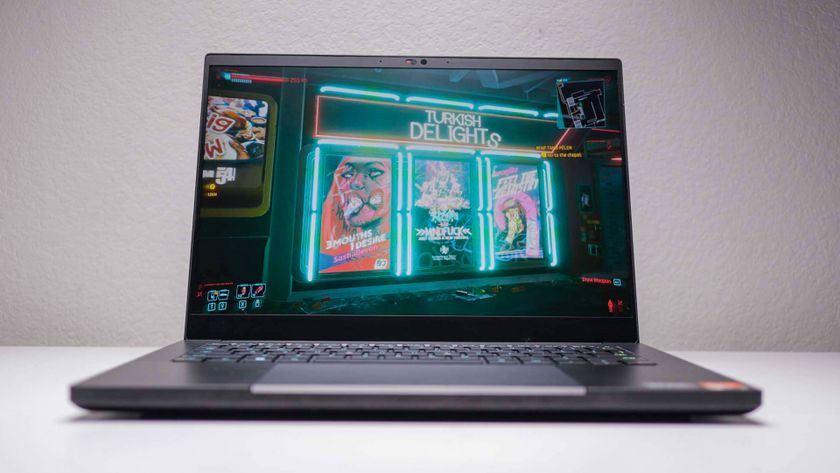











-
RedHagar What? The G14 is the best laptop but the HP Omen is the thinnest and lightest? Wow...Reply
You do realize the G14 is thinner AND lighter than the HP right? This article lost its credibility.







