The best free VPN in 2025
Most free VPNs are useless – but there are a few that are worth considering. This is our tested and ranked guide to the only free VPN services we recommend.

We've tested and reviewed tons dozens of free VPNs – and we think PrivadoVPN is the right choice for most people. It allows every kind of VPN usage – including browsing, torrenting and streaming – and it's trustworthy and fast too.
PrivadoVPN's biggest competitor is Proton VPN. It has unlimited data, and it's the best choice if privacy and security are your top concern – but it's no good for streaming.
We don't recommend many others because, unfortunately, most free VPNs are slow, buggy, and downright harmful. This is even more important to understand with the massive spike in VPN use following UK age verification laws. If you have to use a free VPN, make sure it's safe.
Even the best free VPNs have poor or no streaming support, data caps, and often limited features. Instead, we recommend using a paid VPN.
We rate NordVPN as the best VPN, but you can try our number two choice Surfshark for free. It's one of the only top-tier VPNs with a 7-day free trial. We think it's the best cheap VPN available anywhere.
Try Surfshark FREE for 7 days
PrivadoVPN Free is the best free VPN, but it's not a permanent solution because of its monthly data cap. Surfshark comes with unlimited use, on all your devices. It's excellent for unblocking streaming services and protecting yourself while torrenting.
It also comes with a huge set of features that the free VPNs can't match, including an ad-blocking suite, and an alternative ID system which stops your email addresses getting spammed. It's also the fastest VPN we've benchmarked. Read our full Surfshark review here.
The best free VPNs at a glance
| Header Cell - Column 0 | Top speed tested | Apps | Server choice | Data allowance | Streaming |
|---|---|---|---|---|---|
★★★★★ | ★★★★☆ | ★★★★☆ | ★★★★☆ | ★★★★☆ | |
★★★★☆ | ★★★★★ | ★★☆☆☆ | ★★★★★ | ★★☆☆☆ | |
★★★★☆ | ★★★☆☆ | ★★★★☆ | ★★★☆☆ | ★★★★☆ |
PrivadoVPN is the best free VPN if you want a wide range of fast servers, access to a few streaming sites, and a really simple app. Privacy is good – although it hasn't been audited – and there's a 10 GB monthly data allowance to be aware of. Read our PrivadoVPN Free review for more info.
Proton VPN is a better choice if privacy is your top priority – it's fully audited, and has more advanced settings to play with. However, you can't manually choose which server you connect to, and the apps are a little more complex. Read our Proton VPN Free review for more info.
Windscribe combines many of PrivadoVPN and Proton VPN's strengths: some streaming power, good privacy, plenty of servers. You can use it on all your devices and it's the most feature-packed but it's trickier to use than both of the above, and has a 10 GB data limit. First time VPN users should pick from the other two. Read our Windscribe Free review for more info.
Are free VPNs really "free"?
Why you can trust Tom's Guide
Some free VPNs won't cost a thing. Unfortunately, many free VPNs will make money from you through advertising and the worst of them will collect your data and sell it on for a profit. As the old saying goes: "If you're not paying for the product, you are the product."
This is why, from global publications to forums like Reddit, you'll see many people advising you to stay away from free VPNs.
However, there are a handful – we really mean just a handful – of free VPNs that are safe to use. These are the only ones you'll see on this page and, without exception, the way they do this is by offering a "freemium" tier.
These VPNs allow you to use them for free because, ultimately, they want you to pay to upgrade. Instead of offering you a VPN free trial, they serve up a limited version of the full product on an indefinite basis. That means it's in their interest to treat you well, and that means looking after your right to online privacy.
Crucially, these all come from established, reputable providers. PrivadoVPN, Proton VPN, and Windscribe have good track records and responsible practises around user data and this is why we're comfortable recommending them.
The free versions of their apps are largely the same as the paid versions, with all the top-quality privacy tech. You just have to live with limited data, some greyed out features, and fewer servers to choose from.

The alternative to these freemium providers are fully free VPNs – and we would never recommend using one of these, no matter what they claim. That's because VPNs are expensive to run, and if the company isn't making money from paying subscribers, it must be doing so in another way.
And what valuable commodity do VPN companies have at their fingertips? Your personal data and online activity. It's almost guaranteed that if a VPN doesn't ask you to part with your cash, or try to get you to upgrade, then you'll already be paying for it in a much more expensive way – it's selling your data to third parties and making a profit from doing so.
If there's one piece of advice we would give you – whether you sign up to one of our recommendations or not – it would be to never search your mobile app store and download the first free VPN you find, no matter how many downloads or five-star reviews they might have.
Many of these apps have no published privacy credentials, and there's nothing stopping them from collecting your personal data. Fake free VPNs pose a significant risk, and if there's a choice between your internet provider collecting your data or a shady no-name company doing the same, we'd go with the ISP every time.
How we test free VPNs
Quite rightly, many people have a significant amount of skepticism when it comes to "free" in the cybersecurity world. That's why we test free VPNs in exactly the same way that we test paid VPNs.
The free versions might lack some advanced features (ad blocking, antivirus, etc) but privacy and security are non-negotiable. So every core feature like encryption, kill switch reliability and app design need to stand up to our lab testing procedures if they're to receive our recommendation.
We're also focused on giving real-world advice drawn from our hands-on experience with these products. We're interested in the practical value a free VPN offers you – whether it can stand up to basic daily tasks, and if its limitations are so heavy that it's impractical to really use.
We use them on team, and across a variety of devices and locations to make sure we have a broad view of what each is like to use and how well they perform.
You can head to our dedicated page on how we test VPNs for more detail, but here, we'll outline all the key steps that inform our recommendations.
Learn more about how we test free VPNs ▼

Apps
The first thing we do is download and install the free VPNs apps. While it's less common nowadays, it's still not unusual for free software to try and install other apps alongside it, or change system settings like your default browser or search engine. We keep a close eye on this sort of practise throughout installation, and, if we spot it, we see how tricky it is to get around it.
Then we test "feel." Of course, this is subjective, but it gives us a good idea of what sort of product this is. Do the apps feel cheap, dated, or clunky? That doesn't make it a bad or unsafe VPN, but it does impact how easy it is to use, and whether it's a top-quality recommendation.
A big contributor to "feel" is how intrusive the upgrade prompts or limitations are. If you have to watch an advert every time you connect, that's a black mark. The odd email every month offering you a good deal on the paid product? We can live with that.
We like to see all the features neatly laid-out and easily accessible without compromising one-touch operation. VPNs with lots of expert features can appear too complex for beginners, so finding a balance is hugely important.
There are different ways of achieving this – sparse apps with menus, spacious apps with lots of icons – and none are "correct". All we're looking for is an application that's easy to understand, straightforward to navigate and makes it simple to protect yourself online.
Any crashes or hold-ups we encounter will be noted, and because multiple VPN team staff members use and test these apps, we end up with a very comprehensive picture of what a particular VPN is like to use in the real-world.
Server network
Our VPN testing team has developed custom software that scrapes the locations lists of over 260 VPNs and exports it into a format compatible with Google Maps. This allows us to compare the networks of all these VPN products.

However, free VPNs invariably have a restricted server count – so we only consider the locations available for non-paying customers.
This is a little simpler than comparing hundreds of global servers, but there's still a great deal of insight to be found.
Server spread is hugely important – even more so with free VPNs. If you've only got 10 or so locations around the world, having them evenly distributed allows more people, in more places, to connect to a server close to them.
A perfect result here would be at least one server in each major geographical area. Unfortunately, none of our top picks have a server in Africa or Oceania, but having locations in Europe, the Americas, and Asia comes close.
However, network spread and server count aren't always enough. Many free VPNs suffer from overcrowding, even outside of peak times, so we test every server available to see if there are any black spots for connection speeds.
Speed testing
Testing a VPN's performance is one of the most important and time-consuming parts of our process. We test in multiple ways in different locations, and at different times, around the world to give a well-rounded result. However, bear in mind that our results are always a snapshot in time. They can give a good idea of a VPN's typical performance, but may not match your experience.
We begin by testing on a Microsoft Windows 11 cloud PC from our UK-based lab. This allows us to use an uncontested gigabit connection that consistently delivers very fast speeds. While this may not be representative of the everyday connection most people have access to, its consistency means we can test every VPN on a level playing field.

Each VPN is connected to the automatically selected fastest server, via WireGuard (or recommended protocol) and tested five times in the morning with four different testing tools – SpeedTest.net's website, SpeedTest.net's command line tool, Measurement Lab, and Cloudflare. This gives us 20 results.
Then, we connect to a US server and run the tests again, and then we change to OpenVPN, and redo all of these steps. Finally, we repeat this whole process in the evening, giving 160 results per VPN provider.
We calculate the median scores in the morning and evening, and average these to give a good idea of what to expect from each VPN.
We also undertake further tests to see how each VPN deals with even faster 10 Gbps lines, and slower lines that are more representative of the average domestic connection.
Where this differs for free VPNs is that these tests use up a hefty amount of data – often far more than the 10 GB or so on offer. In these cases, we only test with one speed testing tool – typically SpeedTest.net's command line tool – and, depending on usage, we may only undertake a couple of tests per location.
Streaming
Streaming with a free VPN is a totally different ball game compared to paid VPNs. For starters, the limited number of servers around the world immediately restricts which streaming sites you can even try to access. For example, if there's no UK server, there's no hope of unblocking BBC iPlayer.
However, we do test all the big streaming platforms that are available in the countries where each free VPN does have a server.
Netflix is still the world's most popular streaming site, and it also has a ton of regional content only available in some countries. As part of our testing process, we built a dedicated tool that automates the process of checking which national Netflix libraries a VPN can access.

We run each free VPN through this, and note the scores. We also cross-reference these results with which servers are available – a failure to unblock Canadian Netflix isn't a negative if the VPN doesn't have any servers in Canada available.
Other streaming platforms like Amazon Prime Video, Disney Plus, BBC iPlayer, YouTube and others are all tested manually.
Privacy and security
Once we have all the tests that involves dedicated tools out the way, it's over to an examination of the VPN software and hands-on testing.
First, we focus on the most important thing of all: the privacy policy. This is make or break. We read every word of what the VPN provider claims, and then we try to verify it.
A no-logs policy is essential. If a VPN collects and stores data that could identify you, we don't recommend it. However, most VPNs do store anonymized, aggregated data, so we read through what it does collect, and how it treats it.
An independent audit is good – but it's not a checkbox. If there's an audit available, we read through that as well to see if any vulnerabilities were found, and whether these have been addressed.
Then we'll check out the additional features the VPN offers. Does the VPN have a kill switch? Split tunneling? More advanced features like port forwarding or a special protocol to avoid censorship? Typically, the more features the better. We also check across platforms to see if the offering is consistent. For example, on iOS, many VPNs don't offer a kill switch.
We don't just take the provider's word for it, though. Our mantra is "test, don't trust."
The kill switch is a good example of this. Instead of just saying in our reviews that the VPN "has a kill switch", we test to see how robust it really is.
We mess around with drivers, kill low-level processes – anything way we can think of to make the VPN drop out. All the while, we monitor our connection, and check to see if the kill switch kicks in and keeps our real IP address hidden or whether it leaks our location information and other identifiers.
The same goes for checking DNS leaks, any malware or malicious site blocking tools, and even live chat support.
The best free VPNs of 2025

1. PrivadoVPN Free
As fast as most paid-for providers, with impressive streaming power
Countries: 10 | Server locations: 13 | Maximum devices supported: 1 | Available on: Windows, Mac, iOS, Android, Linux | Data limit: 10 GB high-speed per month, then unlimited slow (1 Mbps) | Customer support: FAQ, email tickets
The short version:
We recommend PrivadoVPN as the best free VPN for all-round VPN use. If you're looking for general privacy when browsing, want to access a website from abroad once in a while and do a little streaming or torrenting, then it's an excellent choice.
PrivadoVPN free is fast, simple to use, and has a good range of servers around the world. This means you have more flexibility with what regional websites you can access, and it's also able to unblock a few streaming sites like Netflix, too.
Its limitations include a 10 GB per month data allowance, and the fact that while we've seen no evidence of privacy issues, it hasn't undergone any third-party audits to prove its claims. If these two factors are important to you, check out Proton VPN below, which has unlimited data and rock-solid privacy credentials.
Of course, no free VPN can match up across the board to paid VPNs like NordVPN or ExpressVPN, but PrivadoVPN offers the most usable package out of the free providers we've tested.
Read our in-depth analysis of PrivadoVPN Free ▼
Speed, streaming and data: ★★★★★
Faster than many paid VPNs, and the best free VPN for streaming.
When we recently reviewed PrivadoVPN Free, we recorded speeds of around 950 Mbps on our ultra-fast connection – about 40 times the speed needed to stream 4K Netflix – making it one of the fastest VPNs. Our second-place recommendation, Proton VPN Free, clocked 339 Mbps – that's not slow, but PrivadoVPN Free is considerably faster.
Remarkably, PrivadoVPN's free plan is almost as fast as paid VPNs like NordVPN and Surfshark, which both pushed the top end of our 1 Gbps test connection at 950 Mbps. It's much faster than Private Internet Access which clocked in at around 450 Mbps.
For a side-by-side comparison, jump to our free VPN speed testing results.
Most streaming sites restrict what content you can watch depending on your location. PrivadoVPN was able to get past this geo-fence and unblock UK and US Netflix, and BBC iPlayer in our testing. Proton VPN Free doesn't come with the server choice to do the same, but Windscribe Free was able to keep up with our top choice here.
For a side-by-side comparison, jump to our free VPN streaming unblocking results.
PrivadoVPN doesn't have servers everywhere, though, so do make sure there's one in the location of whatever streaming services you're trying to access before you choose if it's the right free VPN for you.
PrivadoVPN Free and Windscribe Free are, of course, nowhere near as comprehensive as the best streaming VPNs, which have servers in hundreds of places and can unblock just about every global streaming service available.
PrivadoVPN Free's data allowance is enough to use occasionally, but it's not enough if you want your VPN on all day.
PrivadoVPN Free's 10 GB-per-month data limit should be enough for occasional purposes, but all-day use will see it run down quickly. In our testing, we went through around 2 GB per hour while using the Tom's Guide office ethernet connection. Admittedly, we were using the internet quite heavily, but we didn't watch any video content or download large files during that time.
If you do plan on watching video content, just 3-4 hours of SD streaming, or 1-2 hours of 4K streaming on YouTube will easily use up your entire allowance.
Should that happen, you'll still have technically unlimited data to use, but you'll be capped to 1 Mbps. This is very slow, and while workable in emergencies, general browsing will be severely impacted, and video streaming near-impossible. However, it's a big positive compared to Windscribe, which has a hard limit and will cut you off on its free plan after 15 GB per month at most.
If you're in a pinch and desperately want to watch an episode or two of something not available in your country, PrivadoVPN is absolutely your best choice – but be aware of its server and data limitations.
For a side-by-side comparison, jump to our free VPN data allowance table.

Privacy: ★★★★☆
Well-made apps and good core privacy features, but no audit.
At its core, PrivadoVPN is built around AES-256 encryption, which is the industry standard. Even if your traffic is intercepted it'll be totally unreadable. We don't just take this for granted, either. When we review any VPN, we take a close look at its protocol files to make sure it's encrypting your data as it claims to – and PrivadoVPN certainly does.
In our testing, we found no other glaring privacy issues with PrivadoVPN, either. The kill switch (which cuts your connection if the VPN drops out) proved to be reliable, and it also has a comprehensive no-logging policy.
No-logging policies outline what data a VPN does and doesn't collect, typically reassuring us that no information that could identify the user is stored. PrivadoVPN's policy says the right things.
However, this policy is yet to be audited by a third party, so we have to take it at face value. This is a little frustrating given that every other VPN we recommend on Tom's Guide has received an audit at some point. If you'd prefer a VPN that has had its logging policy audited, take a look at Proton VPN in the #2 spot in this guide.
Despite the lack of any independent audits, we found no privacy concerns when we got hands-on with PrivadoVPN.
VPN protocols are a set of rules defining how the VPN encrypts and transfers your data. WireGuard is modern and fast, with good mobile performance, and OpenVPN is older, but a reliable backup that allows for more in-depth features like obfuscation (hiding the fact you're using a VPN at all). This is important if you live in a country that attempts to block VPN use, or imposes harsh censorship.
PrivadoVPN offers both of these as well as IKEv2, which generally performs better on mobile networks when you're on the move. However, in most situations, WireGuard is now capable of giving similar, if not better performance.
All three protocols are available on the free version, and while most people will use the swift and secure WireGuard, it's nice to have OpenVPN as an option. Thankfully, if you're a beginner you don't have to think about any of this – just set it to automatic and the app will decide for itself.
There are a couple of extra adjustments you can make, including switching between OpenVPN UDP (for speed) and OpenVPN TCP (for reliability), and selecting your port (a niche but useful feature to improve torrenting performance).
However, when we tested out the "Scramble" feature – PrivadoVPN's name for obfuscation – we struggled to connect to the locked-down Tom's Guide office Wi-Fi network. Many VPNs have issues getting around the office restrictions, but both Windscribe and Proton VPN both connected immediately. If you need to avoid censorship, either of those seem a better bet than PrivadoVPN.
One final plus point is the fact that all PrivadoVPN servers – including the free servers – support torrenting (P2P). This is great, because while P2P is a convenient way to download large files, your IP address is visible to anyone else downloading the same file. If the file you're downloading isn't more than 10 GB – due to the data cap – PrivadoVPN Free is a great free way to stay safe when torrenting.

Apps: ★★★★☆
Super simple to use, but few extra features
PrivadoVPN's interface is very simple. All you need to do is install the app, tap the "on" button, and wait a second or two. There are similarities with premium rival ExpressVPN here, in as much as when you open the software, you'll be met with a big on/off button, and not much else.
Compared to Proton VPN Free and Windscribe, again, PrivadoVPN comes out on top in terms of simplicity. While its rivals offer a little more in terms of customization, PrivadoVPN isn't bare-bones, and lays everything out intuitively. All the same, the user experience is still not quite as polished as the top-tier paid VPNs.
In our testing, PrivadoVPN Free was responsive and reliable – we didn't experience any app crashes that are often associated with second-rate VPN providers.
The settings menu allows you to adjust features like the kill switch and protocol, but that's about it. This is a big positive for ease-of-use, but if you're an experienced VPN user, you might miss advanced features like malware blocking and MAC spoofing that the Windscribe Free offers.
The bottom line is that if you want to customize a lot of features, you'll be disappointed. But most will enjoy PrivadoVPN for its intuitiveness, easy of use and super simple set-up.
Locations: ★★★★☆
Good coverage with servers in 10 countries.
Having a server in the right country is essential for optimal performance – closer servers generally offer better speeds, while servers in specific countries can get you access to geo-blocked content and websites. The good news is that PrivadoVPN has one of the best spreads we've seen from a free VPN.
With 13 city locations in 10 countries (Argentina, Brazil, Canada, France, Germany, India, Mexico, the Netherlands, the United Kingdom, and the United States), you've got a good shot at finding a server near your real location.
Interestingly, we've seen some changes in PrivadoVPN Free's server list recently. Since we last reviewed it, the Switzerland location has been removed, and India has been added which is a great result for coverage across Asia.
With 13 locations in 10 countries, PrivadoVPN Free offers an impressive spread of servers.
In comparison, Privado's closest rival Proton VPN only offers servers in five countries. What's more, Proton VPN doesn't allow you to actually choose which server you connect to, while PrivadoVPN offers you full control over which server to use.
Windscribe does offer more locations – 14 locations in 11 countries – but PrivadoVPN Free has a couple of important locations in the Americas that Windscribe misses out on – Argentina and Mexico – but doesn't have any in East Asia.
If you're travelling to a country like Japan and really need a nearby Asian location, Windscribe is a better bet with its Hong Kong server. However, PrivadoVPN's recent introduction of its India server is welcome, and addresses this issue to a degree.
All in all, PrivadoVPN has done well here, however, top paid providers like NordVPN, ExpressVPN and Surfshark all offer over 100 locations worldwide. If you need full coverage – or there's a particular location you need that's not offered on PrivadoVPN's free plan – a premium VPN is the only way to go.
For a side-by-side comparison, jump to our free VPN server spread table.
How PrivadoVPN supports its free plan.
It's important to know how any company supports its free VPN plan. Some dubious providers insert ads into your browsing, while others may even collect your browsing data and sell it.
Thankfully, like every free VPN provider we recommend, PrivadoVPN does none of this. It works on a "freemium" model, meaning it offers a limited version of its full product in the hope you upgrade to a paid plan at some point.
Compared to the competition, PrivadoVPN is quite generous with what it offers you – and in return you'll have to live with the limited data and server locations, and the odd email asking you if you'd like to upgrade.
If you do eventually decide to pay, the full product comes with unlimited usage, ad-blocking and servers across the world. It's exceptionally cheap for what you get.
Choose it if:
✅ You want to be able to choose and change your server at will
✅ You need a very fast connection
✅ You're a beginner looking for a simple, effective free VPN
Avoid if:
❌ You really need unlimited data
❌ You demand a fully audited no-logs policy
Final verdict

PrivadoVPN Free offers remarkable speeds and unblocking performance for a free VPN. While it can't match up to the likes of NordVPN or ExpressVPN, it gets the closest out of all the free alternatives. The 10 GB data cap makes daily use unrealistic but it's super simple to use, and a very reliable option for occasional use. All the same, I'd still like to see an independent audit of the privacy policy some time soon.
Best free VPN with unlimited data

2. Proton VPN Free
Audited privacy and unlimited data – but considerable server restrictions
Countries: 5 | Server locations: 5 | Maximum devices supported: 1 | Available on: Windows, Mac, iOS, Android, Linux | Data limit: Unlimited | Customer support: FAQ, email tickets
The short version: Proton VPN is the best free VPN if you need unlimited data and maximum privacy online. Just like the paid version, its privacy claims and no-logging policy have been verified by a third-party audit, and it fits well into the Proton ecosystem that also included Proton Mail, Proton Drive, and Proton Pass.
The biggest limitation of Proton VPN's free version is that you can't directly choose which server you connect to, meaning it could take minutes to find the one you want through trial and error. It also makes unblocking geo-restricted content, such as streaming services, unrealistic. What's more, although Proton VPN Free is by no means slow, PrivadoVPN Free was three times as fast in our speed tests.
For overall performance, PrivadoVPN Free is better. It's faster, has more server locations, and has a simpler interface that's friendlier to newbies. However, if you know you'll need more than the 10 GB of data per month PrivadoVPN offers, or want a privacy-focused VPN for everyday use, Proton VPN is a better choice.
Read our in-depth analysis of Proton VPN Free ▼
Speed, streaming and data: ★★★☆☆
Unlimited data makes Proton perfect for always-on protection.
Proton VPN Free is better than PrivadoVPN for all-day VPN users. Proton's unlimited data allowance means that you can just connect and forget about your VPN. You won't end up running out of bandwidth, and it's perfect if you just want basic privacy protection active 24/7. See how Proton VPN shapes up to our other recommendations in our free VPN data allowance table.
We saw a peak of around 339 Mbps (about 5-10 times what's needed to stream 4K video) when we tested Proton VPN Free on our 1 Gbps connection.
However, we did notice that after running a few rounds of our data-intensive speed tests, our speeds appeared to be throttled to around 8 Mbps. We can't guarantee this will happen in every case, but it means that despite the unlimited data policy, Proton VPN Free isn't perfectly suited for downloading lots of large files.
When compared to PrivadoVPN Free and Proton VPN's paid plan – both of which topped out at around 950 Mbps – it's clear that Proton VPN's free plan is slightly limited in terms of speeds.
Bear in mind, though, that you need a base connection fast enough to hit those speeds to see a difference. If you only get 50 Mbps without the VPN on, your VPN won't speed up your connection. Jump to our free VPN speed testing results to compare our top free VPNs side by side.
In an improvement over our last round of testing, we found Proton VPN was able to unblock US Netflix quite reliably. However, no other streaming sites were accessible – a combination of Proton's limited server locations, and the VPN being detected. This puts it well behind PrivadoVPN and Windscribe in this regard. Check out our free VPN streaming unblocking results to compare Proton VPN to the competition.
Overall, if unlimited data is a must-have, Proton VPN is a no-brainer choice. But, if you can live with a data cap, PrivadoVPN has better speeds and some streaming site unblocking power.

Privacy: ★★★★★
The best free VPN for privacy.
This is Proton VPN Free's strongest area. We found in our Proton VPN Free review that, unlike many free VPNs, it doesn't hold back any essential privacy features from free users.
You get a kill switch, access to both WireGuard and OpenVPN, and Proton also upholds a high degree of control over the data centers it uses. This means that the servers are very secure, and are either owned by Proton itself, or operated by trusted third parties. Combined with the protection of Swiss privacy protections laws, that makes your data as close to untouchable as possible, and the safest of our three free VPN recommendations.
Something interesting to note is that in March 2025, Proton VPN partnered with Vivaldi, a privacy-focused browser. This partnership means that people can use a privacy-focused browser and get access to a free VPN from within the same app. This makes staying safer online much easier, and underlines Proton's commitment to privacy and trust.
In August 2025, Proton also announced it would be moving its physical infrastructure out of Switzerland, following controversial changes to Swiss encryption laws. This cannot be a cheap process, and is yet more proof that Proton is one of the most privacy-forward VPN providers.
If you're looking for a secure, transparent VPN provider with verified privacy credentials, Proton VPN stands out as the best free option.
The no-logs policy – Proton's promise that it does not store any of your data – has also been independently audited. This is in contrast to PrivadoVPN's, which has not yet been proven by a third party.
There are a couple of privacy-based features that aren't available on the free plan. For example, you won't get access to Secure Core servers, or the NetShield ad and tracker blocker. However, all the must-haves are present – including anti-censorship features like the Stealth protocol. It's only Windscribe here that allows free tier users access to all of those kinds of features.
Overall, Proton VPN is the gold standard when it comes to free VPN privacy, and is comparable to the likes of ExpressVPN and NordVPN. If your main priority is privacy online, Proton is the best choice.

Apps: ★★★★★
Powerful, but slightly complex.
Proton VPN's apps aren't difficult to use, but it's undeniable that PrivadoVPN is simpler. However, the upside to this is that you get access to all the essential privacy settings often left out in free VPNs.
In April 2025, the Windows, iOS and Android apps were overhauled, addressing a number of our concerns. For example, gone is the map that was clunky on smaller screens. We now have simpler apps that look more modern, and work more efficiently. However, we're still waiting on the macOS app to get the same treatment.
One of the most noticeable changes on desktop is the repositioning of the kill switch, port forwarding, and split tunneling quick-access buttons. Although the port forwarding and split tunneling are grayed out on the free plan, these are now much more clearly labeled to the right of the dashboard. This is a big improvement on the unlabeled switches in the previous version, which made navigation slightly clunky. The macOS version is yet to be updated.
On mobile, improvements are significant. For example, the connect/disconnect button used to be centrally placed in the bottom bar, where the "home" button in many other apps is. In our testing, this resulted in a few surprise disconnections – but the update has now relocated the button to a more sensible position.
Overall, Proton VPN's apps are much improved. Compared to PrivadoVPN and Windscribe, Proton VPN's apps look and feel significantly "higher-budget" with a polish rarely found in other free VPNs.
They're not quite as simple as PrivadoVPN's, and Windscribe does offer many more extra customizable features, but in our eyes Proton VPN's apps are the best of the bunch.
Locations: ★★☆☆☆
Good spread and number, but no manual server choice.
Proton VPN gives free users access to around 100 individual servers in five locations, in five countries – the Netherlands, Japan, Poland, Romania, and the US. On first glance, that appears to be a fairly decent spread but it's not quite up there with PrivadoVPN Free or Windscribe.
However, when you start trying to play around with which server to use, you'll encounter Proton VPN's biggest limitation: you can't choose which server to connect to.
Proton VPN's biggest limitation is that you can't choose which server to connect to.
If you're just setting and forgetting, this might not be an issue. However, although you'll usually be connected to the nearest and fastest server, in our experience this isn't always the case. Our UK testing team were often connected to US and Japan servers despite closer options being available.
With PrivadoVPN and a WIndscribe, this wouldn't be a problem – you could just choose another server that's closer to you and be on your way. With Proton VPN Free, though, instead of being able to simply select a closer server and connect, you have to "re-roll" your server. This process randomly assigns you to another location, and if it's not the one you want, you have to wait 90 seconds to do it again.
Proton has clearly done this to manage load on its most popular free servers. However, when you consider PrivadoVPN manages to deliver consistently faster speeds while allowing you to choose freely, it seems a little stingy of Proton to restrict this.
For a side-by-side comparison, jump to our free VPN server spread table.
How Proton VPN supports its free plan.
Just like PrivadoVPN, Proton VPN hopes that, in time, you'll enjoy its service enough to upgrade to the unlimited version which we rate as one of the best paid VPNs available.
However, it does appear that Proton VPN uses its free plan as less of a marketing tool, and more of a public service. For example, while PrivadoVPN imposes a data cap but allows streaming, Proton VPN restricts you from choosing your server but offers unlimited data usage.
Proton VPN Free better supports "essential" VPN uses like freedom of speech and accessing uncensored news, while PrivadoVPN offers better features for the recreational user.
Choose it if:
✅ You need unlimited data
✅ You want the best privacy of any free VPN
✅ You need a free VPN that has proven anti-censorship credentials
Avoid if:
❌ You want to manually select your server
❌ You want to stream overseas content on Netflix
Final verdict

If you're looking for maximum privacy from your free VPN, Proton VPN is a standout choice. It's fairly fast, has regular independent audits, and is widely trusted in the community. However, it's no good for streaming global content, and many people may find not being able to choose their exact server too much hassle.
Most feature-packed free VPN

3. Windscribe Free
Fast with tons of features, but the apps let it down
Countries: 11 | Server locations: 14 | Maximum devices supported: Unlimited | Available on: Windows, Mac, iOS, Android | Data limit: 10 GB | Customer support: FAQ, email tickets
The short version: Windscribe is a popular VPN provider, well-known for its zany marketing and a strong commitment to user privacy. In our Windscribe Free review, we found that it stacks up very well to its fully paid version with a remarkable number of extra features available without having to pay.
Windscribe occupies the middle ground between PrivadoVPN and Proton VPN – it's fairly fast and has a wider choice of servers than Proton VPN, but it also has plenty of features that PrivadoVPN doesn't offer – most interesting of which is full access to its R.O.B.E.R.T. browsing protection. The downside is that it's not very easy to use, and it can't quite match the privacy that Proton VPN provides.
If you just need protection for your browser, we recommend installing its Chrome extension – we rate it as one of the best Chrome VPNs around. If you need full-device VPN coverage, the Windscribe Free apps are comprehensive. Just beware that they're not particularly accessible for beginners.
Read our in-depth analysis of Windscribe Free ▼
Speed, streaming and data: ★★★★☆
Up to a generous 15 GB of data plus decent streaming power.
Windscribe puts up a good fight against PrivadoVPN here, with a better data allowance of up to 15 GB per month, and decent peak speeds of around 496 Mbps in our testing. That's a fair bit slower than PrivadoVPN Free's peak speeds of over 900 Mbps, but faster than Proton VPN Free's of around 339 Mbps. See how Windscribe fares against other top free VPNs in our speed testing results.
It also has the rare ability to unblock a few Netflix locations and BBC iPlayer. That puts its streaming abilities pretty much on a par with PrivadoVPN Fee and far ahead of Proton VPN – check out comparative results in our free VPN streaming unblocking results.
One small difference is that while PrivadoVPN offers unlimited – albeit incredibly slow – data once you've run out of your monthly allocation, Windscribe will cut you off entirely. That could mean a long wait of no VPN use until your next month comes around.
It's worth noting that you have to jump through a few hoops to maximize your data allowance with Windscribe.
Sign up, and you'll initially get 2 GB. Confirm your email by clicking on the "verify" link sent to you, and you'll be boosted to 10 GB. On the page you're sent to after you verify, you'll be asked to Tweet about Windscribe to boost your maximum data allowance up to 15 GB. If you want to keep your personal connection to Windscribe as minimal as possible and not tie your email address to it, you'll only get the bottom-end 2 GB allowance.
It's a nifty marketing tactic, but considering Proton VPN doles out as unlimited with just an email address, it's something to consider.
If you're planning on leaving your VPN running all day and don't want to be interrupted, Proton VPN Free and its unlimited data allowance is a better choice than either Windscribe Free or PrivadoVPN Free.
For streaming, Windscribe is a good choice – and its slightly larger data cap compared to PrivadoVPN will give you an hour or two's extra viewing time. However, if you use up your allowance, you'll be completely out of data until you get your monthly renewal.
For a side-by-side comparison, jump to our free VPN data allowance table.

Privacy: ★★★★☆
Very comprehensive privacy features
In terms of privacy, Windscribe has one of the most comprehensive feature sets of all the free VPNs we've tested. There are the basics like a kill switch – known here as "firewall" – and split tunneling, which is a great way to conserve your data. The latter is omitted by Proton VPN Free, which is Windscribe's biggest rival when it comes to expert features.
When we tested these, they worked very well. The kill switch stood up to all of our tests, and split tunneling was very easy to set up. We found picking which apps use the VPN and which don't very easy on Windows, Mac and Android, with the ability to separate both application and website traffic. You can also split traffic "inclusively" – only selected sites and apps use the VPN – or "exclusively" – all traffic except your selections goes through the VPN.
However, iPhone users don't get split tunneling at all – something which PrivadoVPN does offer. This could be a dealbreaker if you're mobile-first.
It doesn't stop there, though. There's auto-connect, packet size adjustment, MAC spoofing, obfuscation, and more. If that's all meaningless jargon to you, this won't make a difference – but if you're interested, it's a big positive.
Windscribe, just like Proton VPN, has also open-sourced its desktop, Android, and iOS apps, as well as the browser extension. The source code is available on GitHub. This is important for transparency, and means anyone interested can inspect the apps' code to check that it's handling personal data properly.
If you're looking for a free VPN that has a feature-set to rival paid providers, Windscribe is it.
The R.O.B.E.R.T. feature is a particularly useful addition which free users get some limited access to. According to Windscribe, on the free plan, you can use the malware, ad, and tracker blocking, as well as the capability to build three sets of custom rules.
The full-fat, paid-for R.O.B.E.R.T. can also block social media, adult content, gambling sites, fake news and clickbait, other VPNs, and even cryptominers. It also allows for 1,000 custom rules.
In reality, though, when testing the free version of Windscribe, we were able to activate every part of R.O.B.E.R.T. on our ultra-basic 2 GB-per-month free plan.
Of course, we considered that perhaps the switches appeared to work, but the function was still restricted. However, when we activated the gambling-blocking switch, we were unable to access popular gambling sites that we could visit when the VPN was inactive. Your experience may vary, but this is what we saw across of the VPN team's devices. Long may it last.
The one major privacy drawback for Windscribe is that the service as a whole hasn't undergone the amount of independent audits that other VPNs have. However, in July, 2024, its server stack was fully audited, so we have my fingers crossed that updated audits for other areas are in the works.

Apps: ★★☆☆☆
Plenty of options, but a pain to use.
If Windscribe's features are its biggest asset, its apps are its greatest downfall. On desktop, the client opens up as a very small window which extends in various ways to display the servers and the settings menu.
Windscribe's apps are cramped, complex and fussy to use.
We found it easy enough to connect – you just have to click the on/off button – but doing anything else is confusing. There are tons of different layers in the menus, which can be a real pain if you just want to nip into the app to use a certain feature.
Of course, a product with so many features needs to work out how to display everything, but making an app with a bigger footprint would be the easiest way to fix this, rather than squashing everything into a tiny box.
Once you get it going, the apps are stable on both desktop and mobile, and we haven't experienced any issues with the core VPN's performance. But, if you're a beginner, PrivadoVPN Free will be much easier to get to grips with.
Locations: ★★★★☆
The best server selection of any free VPN.
Another of Windscribe's strong suits is the range of servers it makes available for free users. You get 14 locations scattered across 11 countries – one more than PrivadoVPN – and unlike Proton VPN, you're free to select whichever one you like, whenever you want.
Windscribe Free also has a server location in Hong Kong, which is a big positive for those living in Asia. PrivadoVPN Free doesn't offer any East Asian locations, and while Proton VPN Free does offer access to a location in Japan, you can't specifically choose to connect to it thanks to the trial-and-error process.
This is still nothing compared to the likes of Private Internet Access or ExpressVPN – but, for free, Windscribe has a very strong selection of servers.
For a side-by-side comparison, jump to our free VPN server spread table.
How Windscribe supports its free plan.
Again, just like the other VPNs on this page, Windscribe's business model is to lure people in with a quality free product, and hope they choose to upgrade in the future.
Windscribe makes this transition a lot easier than most VPNs by offering an incredibly flexible range of plans. If you only need one or two locations, you can simply pay $1 per month for each. Alongside buying unlimited data for another $1 per month, you could realistically pay $2 per month and get everything you need – with no price hikes.
That said, this is quite restrictive when you consider the server variety you could have with the full plan, but Windscribe's full plan is on the expensive side at $5.75 per month.
Choose it if:
✅ You want the most features as possible for free
✅ You need servers in a country only offered by Windscribe
✅ You're looking for a robust free Chrome VPN extension
Avoid if:
❌ You're a beginner, or like simple apps
❌ You value regular, comprehensive independent audits covering all areas, including apps and privacy policy
Final verdict

If you're looking for a powerful free VPN, Windscribe could be your best bet. It's flexible, offers a decent amount of data every month, and restricts very few features on the free plan. However, be prepared to live with annoying apps and infrequent independent audits.

PrivadoVPN vs Proton VPN: head to head
Feature | Winner | Summary |
|---|---|---|
Privacy & Security | Proton VPN | Neither provider flagged any security concerns in our tests. However, Proton VPN's apps are open-source, and have undergone multiple independent audits. Neither can be said for PrivadoVPN Free. |
Speed | PrivadoVPN | PrivadoVPN Free proved faster in every situation in our testing. It reached speeds of up to 950 Mbps compared to Proton VPN's 339 Mbps. |
Streaming | PrivadoVPN | PrivadoVPN Free successfully unblocks Netflix in the UK, US, and Canada, along with other services like BBC iPlayer. Proton VPN's free plan could only unblock US Netflix. The server restrictions also make it impractical to use. |
Data | Proton VPN | Proton VPN offers unlimited data for its free users, making it suitable for everyday use. PrivadoVPN has a data limit of 10 GB, after which your speeds are throttled. |
Apps | Tie | Both services have user-friendly applications. PrivadoVPN is super simple, making it ideal for beginners. Proton VPN is more polished. The better choice depends on your preference for simplicity versus a richer interface. |
PrivadoVPN Free and Proton VPN are our two top-rated free VPNs, and picking between them can be tricky. Of course, Windscribe is a good option too, but in almost all cases, we think PrivadoVPN or Proton VPN is a better choice.
Here, we'll run down how they match up against each other in all the key areas of our testing process.
Privacy – Proton VPN wins
If privacy is your top priority, Proton VPN is a better choice than PrivadoVPN. This is for a couple of important reasons.
First of all, Proton VPN has undergone a number of independent audits. These help back up the provider's claims of no-logging, and prove the quality of its infrastructure.
While we have no reason to question PrivadoVPN's privacy credentials, it has not undergone any independent verification of this. Interestingly, we have spoken to the developers at PrivadoVPN, and they claim they are planning on undergoing an audit in the future. However, as a VPN experiencing heavy growth, the team is hesitant to halt progress to make way for an invasive audit. We've got our eyes peeled for updates.
The other important factor to note is that Proton VPN's apps are all open-source. This is great, and better than many premium VPNs like NordVPN and ExpressVPN. Having open-source apps means that anyone can inspect the code to make sure there's nothing suspicious lurking in the code.
Speed – PrivadoVPN wins
In our speed tests, neither PrivadoVPN nor Proton VPN was slow. However, PrivadoVPN did deliver significantly faster speeds.
When using WireGuard, PrivadoVPN topped out at around 950 Mbps on our 1 Gbps test line – about the same speed as the very fastest VPN services, Surfshark and NordVPN.
Conversely, Proton VPN maxed out at 339 Mbps on the same 1 Gbps line. This is by no means slow, but no match for PrivadoVPN's lightning speeds. Also, it's worth noting that after a heavy downloading session, we found that Proton VPN's speeds were throttled down to about 10 Mbps.
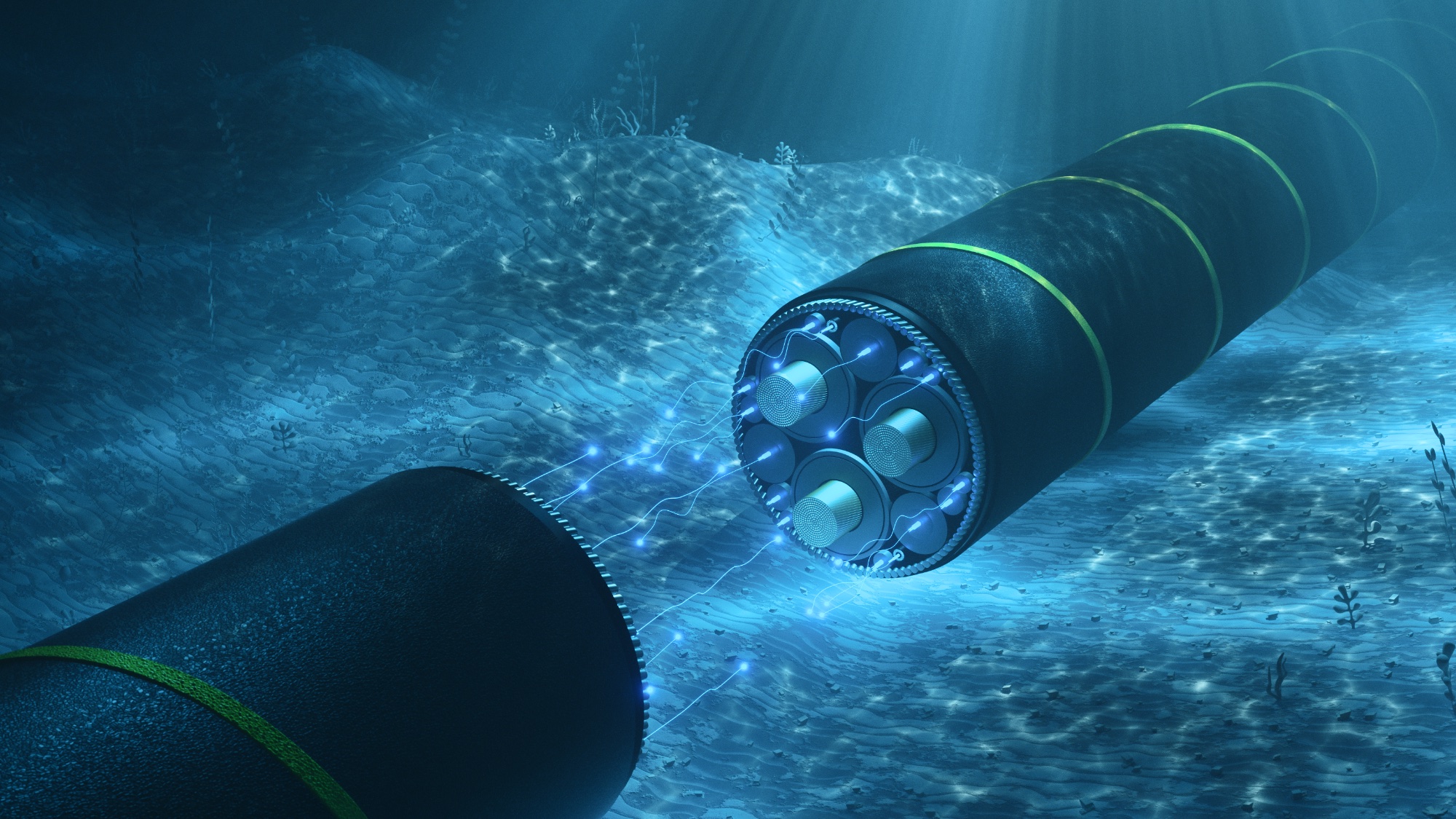
Streaming – PrivadoVPN wins
Neither PrivadoVPN Free or Proton VPN free are as reliable as their paid counterparts when it comes to streaming – both PrivadoVPN and Proton VPN's premium plans are very good for unblocking content – but there's a clear standout nonetheless.
In our testing, PrivadoVPN was able to unblock UK, US, and Canadian Netflix, as well as a couple of regional services like BBC iPlayer. However, due to the limited server locations, any streaming services outside its range are unavailable.
Proton VPN, though, was only able to unblock the US Netflix library. Every other streaming service was either blocked, or unavailable due to limited server locations.
Data – Proton VPN wins
This is a simple one: if you need unlimited data, Proton VPN is the only choice. Although ProtonVPN's speeds aren't quite up there with PrivadoVPN's, it's more than enough for everyday usage – and you can keep it on all day, every day without worrying about running out.
Apps – Tie
This is a close one. PrivadoVPN's apps are very good, and very simply laid out. There's no confusion about where to click to connect, and there's barely anything else to look at. If you're after the simplest free VPN experience, PrivadoVPN is the right choice.
However, PrivadoVPN does lack the polish of Proton VPN – especially since Proton's 2025 app update. Compared side-by-side, Proton VPN feels much more professional.
Although there's more going on in Proton VPN's apps, everything is sensibly arranged, and it's very easy to click "connect" and get on with your day.
Which is better for you will depend on whether you value slicker software, or a simpler interface. Our advice is to work out which other criteria are most important to you, and let that guide your choice. Both PrivadoVPN and Proton VPN's apps are more than good enough.
Best free VPNs compared
This table shows all the key features and review metrics of each free VPN featured in this guide. It's a useful free VPN comparison tool to help you decide which is best for your needs.
Feature | PrivadoVPN Free | Proton VPN Free | Windscribe Free |
|---|---|---|---|
Encryption | AES-256 | AES-256 | AES-256 |
Kill Switch | Yes | Yes | Yes |
VPN Protocols | WireGuard, OpenVPN, IKEv2, | WireGuard, OpenVPN, Stealth | WireGuard, OpenVPN, IKEv2, Stealth, WStunnel |
No-Logging Policy Audit | No | Yes (Third-party audited) | No (but proven in court) |
P2P (Torrenting) | Yes | No | Yes |
Ad/Tracker Blocker | No | No (NetShield on paid plan) | Yes (R.O.B.E.R.T. – limited features on free plan) |
Split Tunneling | Yes | No (Not available on free plan) | Yes (with OS-specific limitations) |
Obfuscation | Yes (OpenVPN Scramble – mixed results) | Yes (Stealth protocol) | Yes (Stealth protocol) |
After privacy, connection speed is arguably the most important factor to consider when choosing a free VPN. Too slow, and you’ll find pages take an age to load. However, remember that if your VPN will only ever be as fast as your base connection. If you’ve only got 100 Mbps to work with, a VPN that maxes out at 900 Mbps may perform the same as one with top speeds of 300 Mbps.
Free VPN speed testing results compared
| Header Cell - Column 0 | WireGuard (max speed) |
|---|---|
PrivadoVPN Free | 950 Mbps |
NordVPN (paid) | 901 Mbps |
Surfshark (paid) | 848 Mbps |
Windscribe Free | 496Mbps |
Private Internet Access (paid) | 450 Mbps |
Proton VPN Free | 339 Mbps |
Having a wide range of server locations is generally a good thing, as it means more people around the world will be able to connect to a closer, and therefore faster server. Generally, it’s wise to pick a free VPN that has a server location in or near the country you live in. However, be aware that some VPNs, like Proton VPN, limit the ability to choose which server to connect to, and leave down to trial and error.
Free VPN server counts compared
| Header Cell - Column 0 | Countries | Servers | Server choice | Black spots |
|---|---|---|---|---|
PrivadoVPN Free | 10 | 13 | Yes | Africa, Oceania |
Proton VPN Free | 5 | 100+ | No | Africa, Oceania, South America |
Windscribe Free | 10 | 26 | Yes | Africa, Oceania, South America |
Using a free VPN to stream isn’t generally the best idea – limited countries and data allowances mean that, in one way or another, you won’t always be able to watch what you want. However, some free VPNs can unblock some streaming sites, and they can be very useful for scratching that streaming itch if you’re away from home.
Free VPN streaming unblocking compared
| Header Cell - Column 0 | UK Netflix | US Netflix | BBC iPlayer |
|---|---|---|---|
PrivadoVPN Free | Yes | Yes | Yes |
Proton VPN Free | No | Yes | No |
Windscribe Free | Yes | Yes | Yes |
Free VPN data allowances compared
The size of your data allowance can be make or break for a free VPN. If you run out, you’ll be massively slowed down, or in some situations totally cut off. An unlimited data allowance is the best choice if you’re planning on leaving your VPN all day, every day – but be aware that VPNs which offer this often restrict their free versions in other ways.
| Header Cell - Column 0 | Max. Data Cap | VPN use post-limit |
|---|---|---|
PrivadoVPN Free | 10 GB | Yes, at 1 Mbps |
Proton VPN Free | Unlimited | Unlimited |
Windscribe Free | 15 GB | No |
Jump back to the best free VPNs ^
Other free VPNs worth considering
We believe that PrivadoVPN, Proton VPN, and Windscribe are head and shoulders above the rest when it comes to free VPNs. These are the three we recommend based on our regular lab and user testing.
However, we still get hands-on with a ton of other free VPN services all the time to see if any others can match-up. This section has our second tier free VPN choices. They can't compete with the top three but they are safe and worth your consideration too.
Hide.me Free

Excellent privacy features, but a crippling speed cap of around 1 Mbps makes it totally unusable for daily browsing.
Hide.me Free offers servers in seven countries – Finland, France, Germany, Netherlands, Switzerland, the UK and the USA – which is a decent server spread, but no match for PrivadoVPN Free or Windscribe Free. Hide.me also doesn't have any servers outside the US or Europe, so this is a big limitation for anyone in Africa, Asia, or Australasia.
Hide.me's free plan "expires" after 30 days, meaning that you have to click a renew button every month within its app to continue using it. While you don't have to pay to renew your plan, you will be offered the option to activate a paid plan. Overall, we found this quite irritating, and something most people would definitely rather not deal with – especially when each month comes with a reminder to sign up for the paid version.
Hide.me Free is available on a number of different platforms, including Windows, Mac, Android, iOS and Linux. One of the most notable things about it is that all apps have a functional kill switch, even on iOS – something that's rare even for premium VPNs. However, its iOS app does not have a split tunneling feature, although this is available on Windows, Mac and Android. On that note, split tunneling is especially useful to have while using Hide.me Free, as it allows you to choose which connections are routed through its very slow free servers and which aren't. So, that can help boost the speed of sites that you don't need protection on.
Speaking of its speeds, Hide.me's sluggish connections severely limit what you can actually do while using it. Unfortunately, this makes a bit of a nonsense of its unlimited data allowance useless. While it can technically unblock some streaming services (we were able to access Netflix's US library while connected to Hide.me Free), its speeds are simply too slow to stream anything. Ultimately, you just can't access that unlimited data in any meaningful way.
All speeds appear to be throttled with access sometimes as low as 1 Mbps. That's something which seems designed to purposely frustrate users and get them to sign up for Hide.me's premium service.
When testing out what this looked like in a real-life scenario, this often meant we couldn't even stream YouTube videos on the lowest-quality setting. So, unless you use its split tunneling feature to disable Hide.me Free on anything that streams video, you'll find yourself severely held back by its throttling.
If you want a free VPN to spoof your location and access the content libraries of overseas streaming services, Hide.me Free is the wrong choice.
So, while its server spread is good and its data isn't technically limited, severely throttled speeds and a monthly expiration process means that Hide.me Free is unsuitable as a long-term free VPN.
Hotspot Shield Basic

Good speeds and unlimited data, but intrusive ads and poor streaming performance mean Hotspot Shield doesn't make the top cut.
Hotspot Shield Basic has apps for far fewer platforms than its premium counterpart. However, it's available on most of the operating systems you'd need for basic, everyday protection, including Windows, Mac, Android and iOS.
Straight off the bat, do not use Hotspot Shield on a mobile device if you don't want adverts. You'll see full-screen ads on start-up, banner ads in-app, and even a full-screen ad when you try to disconnect. It feels more like a free-to-play game that bombards you with advertisements for other free-to-play games than a serious bit of privacy software.
Hotspot Shield Basic is particularly limited on Apple devices, with only its proprietary Hydra protocol available, no kill switch, and split tunnelling unavailable on iOS specifically. It also displays ads on both common mobile platforms, iOS and Android. So, while its Windows apps aren't too restricted, its iOS, macOS or Android apps can't compete with the likes of PrivadoVPN or Proton VPN.
A big positive is that your usage data is completely unlimited, with no restrictions whatsoever. In our speed testing, we used over 100 GB of data and didn't detect a hint of throttling. What's more, Hotspot Shield Basic's WiredGuard speeds (available only on Windows and Android) were good at 385 Mbps, while Hydra reached just 108 Mbps.
While that will be fine for some people, these speeds do leave a lot to be desired, especially when compared to those of Privado VPN Free which achieved speeds of 950 Mbps in testing – comparable to premium VPNs like NordVPN.
If you're not too bothered about speed, or aren't going to use your free VPN daily, then you might not find yourself held back too much. But, if you have super-fast internet or want to heavily use your VPN, you might find that Hotspot Shield Basic is too slow for you.
Hotspot Shield Basic has servers in four locations across three countries – Los Angeles and New York in the US, the UK, and Singapore – which is fairly restricted, but gives decent global reach for a free VPN.
Its streaming and gaming-optimized servers are reserved for its premium app only, too, and it performed pretty poorly in our streaming tests. Despite having US servers, it was unable to access US streaming platforms like Disney+ or Amazon Prime Video.
In our testing, it was only able to unblock All4, the UK-based streaming service from Channel 4. If you don't need to stream content using your free VPN, this won't be an issue. If you do, Hotspot Shield Basic isn't the right choice.
Although Hotspot Shield Basic has a generous data allowance and decent speeds when using WireGuard, the incredibly intrusive advertising, its limitations on its iOS and macOS apps, as well as its poor streaming support mean it misses out on being one of our top-rated free VPNs.
Jump back to the best free VPNs ^
Free VPNs we don't recommend – and why
There are a lot of free VPNs out there that will do you more harm than good. We've tested and investigated many of them, and below are some of the worst offenders. Alternatively, you can read our full rundown of six popular VPN providers to avoid.
- XNXubd VPN Browser: It's difficult to define what XNXubd is – but you certainly shouldn't install it. It came to our attention mid-2024, and it appears to have millions of users. However, the privacy policy openly states it logs your activity, and the impenetrable corporate structure is a huge red flag. Avoid at all costs.
- Turbo VPN: With a privacy policy consisting of copy-and-pasted sections from other VPN providers' documentation, no information on what encryption protocols are used, and no kill switch, Turbo VPN is the definition of shady. It also has links to the Chinese military – just because it's well-known does not mean it's safe to use.
- Betternet: Owned by U.S. company Pango, Betternet is vulnerable to U.S. warrants. That's not the end of the world – quality provider Private Internet Access is U.S.-based and has proved its no-logs policy in court – but it's not a great start. However, we really don't like the fact we found DNS and IPv6 leaks in our testing, and it injects ads into your sessions.
- TunnelBear: Although we consider it safe to use, TunnelBear feels like a VPN from 10 years ago. The data limit is low at 2 GB, and it just isn't as capable as the other providers on this page. Seeing as they're all free, why compromise?
How to choose the right free VPN
When choosing the right free VPN, it's important to look for a product that you're confident will protect and encrypt every byte of your online traffic, and won't exploit your data for its own gain.
Just like every "free version" of any software, you have to expect usage limitations but dealing data caps and restricted server locations is far better than realising a VPN you thought you could trust is actually storing and selling your personal, private information.
There are a lot of free VPNs out there, with many of them making outlandish claims about being the fastest or most secure but most of these are completely untested and likely bogus.
Keep an eye out for a ridiculous amounts of five-star reviews in the app store, or the lack of any solid privacy policies. Take a look at who the listed developer is, too – an unknown or suspicious name here should be a big red flag.
Pick wrong, and at best you might download a subpar VPN with slow speeds and mediocre security. At worst, you might download a program that claims to be a free VPN but is actually a Trojan horse for information-stealing malware. So, it's important to only download a VPN that's been properly vetted. That's why we've drawn up this page – we've used and reviewed all the most popular free VPN providers in the real world to decide which ones to consider, and which to avoid.

Generally, a "freemium" version of a reputable paid product is the way to go. All the free VPNs on this page work on this model. Once you've drawn up a shortlist of providers you can trust, it's time to work out what features you really need.
Free VPNs almost universally offer fewer server locations than paid VPNs, and this can be an issue. If you're based in Europe but the nearest server is in the U.S., your connection speeds will suffer owing to the distance your data has to travel. What's more, at peak times certain popular servers may become very crowded and this can also cripple your speeds.
So, when making your free VP{N choice, we recommend checking over a list of free server locations to make sure there's one nearby. Also, look for independent speed tests – like the tests we conduct and include in our reviews – to make sure that the provider you go for won't hold you up.
Another result of this limited server spread is often poor streaming support. Some free VPNs like Windscribe and PrivadoVPN offer access to a few sites, but most are poor in this area. Data caps, intentional non-support for streaming sites, and even the frequently reused and abused IP addresses given to free VPN customers can also impact streaming performance. Weigh up if this is important to you.
You also need to make sure that your free VPN has the basic privacy functions that VPNs use to keep your data safe, including a no-logs policy. A no-logs policy means that the VPN promises not to collect, store or sell personal data that could identify you, such as your IP address and browsing history.

Some free VPNs fund their services by collecting and selling their user's data to third parties, which is not ideal for a service that claims to keep you anonymous and your data secure. By choosing one with a verified no-logs policy (meaning its claims have been confirmed by an external auditor), you can have more confidence that the data that can link your identity to your activity won't be shared by anyone.
An audit is by no means a silver bullet, though. Take a look at how recently the last no-logs audit was undertaken, and the actual results. A VPN that did an audit that surfaced lots of issues can still claim to be "independently audited" even if it never actually addressed the problems which were highlighted.
Another key features is a functioning kill switch – some free VPNs reserve this function for paying subscribers, which in our eyes is bad form. A kill switch disconnects you from the internet entirely if your VPN connection fails. This ensures you are never connected to the internet without proper protection by encryption. Without a kill switch, you may unwittingly end up browsing the web and downloading files for minutes or hours before realising that your VPN isn't active.
Finally, data limits are an important consideration. Think about what you'll be using your VPN for. If you're looking for intermittent protection, a powerful VPN that has a data cap like PrivadoVPN Free or Windscribe may fit the bill. These are perfect if you just want to check prices around the world, log in to a website only available in a certain country or do a small amount of streaming or torrenting.
For all-day protection, a VPN that offers unlimited data like Proton VPN Free is a better choice. Of course, you may miss out on things like selecting your server manually, but it's the best choice if you're just looking to improve your online privacy on a budget.
Jump back to the best free VPNs ^
Tested by
These are the experts who have tested, reviewed, and ranked the best free VPNs in this guide:

Mo is VPN Editor at Tom's Guide. He's covered VPNs since 2020, and in that time he has helped test and review dozens providers. Mo handles the day-to-day testing of VPNs, making sure that they work for real people in real situations. He also undertakes ongoing streaming testing to make sure these services can unblock everything they claim, and produces video content to discuss and demonstrate the software.

Anthony is the Senior Security and Networking Editor at Tom’s Guide where he covers everything from data breaches and malware to password managers. He also undertakes VPN testing for Tom's Guide and TechRadar, which includes running all of our US-based speed tests.
Popular uses for free VPNs
Free VPNs are no match for their paid counterparts. They often have data or device limits, and streaming support is lacking. However, for some VPN uses, they can be very helpful. Here are a few examples.
Bypassing censorship and surveillance
4.8 billion people were affected by censorship in 2024, and free VPNs can be a lifeline for journalists, activists, and anyone living with internet restrictions. We have seen restrictions in Turkey, Venezuela, Pakistan, and more in recent months, with censorship likely to increase.
If accessing a free and open internet is your number one priority, then a free VPN will be able to help. Some VPN providers also offer free emergency VPNs to those in need.
For example, in 2024, IPVanish launched its emergency VPN for journalists and other individuals subject to censorship, which offers full access for a limited time. Proton VPN has been known to offer free subscriptions to its paid plan, while NordVPN and Surfshark both also offer access to their paid products for free for those in need. These can be found promoted on social media and blogs, or by using a search engine.
Although free VPNs can successfully bypass most internet restrictions, they may struggle against the most sophisticated ones – Russia and China's restrictions are two good examples. Paid VPNs, with robust obfuscation, are your best bet here, and we have guides to the best China VPNs and the best Russia VPNs.
That said, both Windscribe Free and Proton VPN Free allow non-paying users to connect via their Stealth protocols, so for short-term cover, either of these are worth trying out.
Jump back to the best free VPNs ^
Protecting your privacy on a budget
Paid VPNs are better. We'd love everyone who needs one to subscribe to a paid service, but we know this isn't always possible. Despite the vital role they play, VPNs are often a luxury item. For many, even $2 per month is too much to spare.
A quality free VPN is better than no VPN at all, though. It will still protect your privacy online and help secure your personal data. A free VPN will encrypt your internet traffic and mask your IP address in the same way paid VPNs do. The most reputable free VPNs have verified no-logs policies and high security standards, and Proton VPN Free also offers unlimited data – perfect if you need all-day protection.
VPNs don't make you anonymous – this is a common myth – but they are a great way to boost your online privacy. If paying for a VPN service simply isn't an option, a free VPN is the next best thing. Just make sure to choose one of our three recommendations on this page.
Jump back to the best free VPNs ^
When heading overseas
VPNs aren't for everyone, and you may decide you don't need one in your everyday life. But what happens if you want to access your favorite websites when you're abroad or on vacation?
Many of the leading paid VPNs offer a 30-day money-back guarantee. You do have to pay up front, but if your trip is shorter than this, then taking advantage of this offer could be an option.
If you don't want to pay up front and claim a refund later, then a free VPN is a great travel companion. You'll want to make sure your free VPN of choice has a server in your home country and, as long as it does, you can connect to it and browse the web just like you would at home. This can be useful for checking emails and messages, catching up on news, or accessing your bank.
If you want to access your country's streaming services, free VPNs aren't the best tool for this and you might have to wait patiently until you return home. If you really can't wait, consider taking advantage of the 30-day money-back guarantee mentioned above.
Jump back to the best free VPNs ^
Staying safe on public Wi-Fi
Free public Wi-Fi can come in very handy when you're out and about and can't – or don't want to – use your mobile data. However, it can pose some risks.
Hackers can compromise public Wi-Fi and even set up their own fake hotspots. Your internet traffic can be seen, and they could even collect your login information and passwords.
Connecting to a VPN before accessing public Wi-Fi is an ideal way to protect yourself from this possibility. Your traffic and data is encrypted and your IP address masked, so even if you've connected to a malicious network, hackers can't see any of your data.
If you know you connect to free and public Wi-Fi often – either at home or abroad – and you're still not sure about paying, free VPNs can keep you safe.
Jump back to the best free VPNs ^

How does a free VPN work?
Free VPN services encrypt your data while it's in transit, creating a virtual tunnel through the internet. This separates your data packets from the countless others around them until they reach the service’s exit nodes many miles away from where you are.
Not only is the data encrypted, as it would be during a normal secure web session, but the routing information about the sender and intended recipient is hidden as well. If you're using a good product, this process is exactly the same for free VPNs as it is for paid versions.
You may have noticed the word "protocol" come up throughout this article, so it might be helpful to define it properly. An encryption protocol is the way that your internet traffic is encrypted – imagine a very complex, computer-based and near-uncrackable code that scrambles the reality of the information you're sending and receiving. They're at the heart of every VPN, and there are a number of different protocols that can be used.
Today, the most popular VPN protocols are OpenVPN, and WireGuard. Various implementations of Internet Protocol Security (IPsec), which include IPsec by itself or in combination with Layer 2 Tunneling Protocol (L2TP) or Internet Key Exchange versions 1 and 2 (IKEv1 and IKEv2), are still seen, but are rapidly becoming outdated.
A VPN's scrambling and unscrambling of your data can sometimes slow internet traffic to a crawl. The best free VPNs will have fast servers connected to huge data pipes to minimize this performance decline. They also have thousands of servers located in scores of countries, ranging from Albania to Zimbabwe.
Jump back to the best free VPNs ^

Is there a free VPN without limitations?
Perhaps, but we highly recommend not downloading a free VPN that offers an unrestricted product.
This goes back to the old adage that you never get something for nothing. If your free VPN has no restrictions, it's likely it won't have a paid plan for you to upgrade to. If that's the case, ask yourself the question, "how is this company making money?"
If that's true, then it's likely, if not guaranteed, that it's either selling your data for profit or inserting extra ads into the sites you visit – or quite possibly both.
By using a limited "freemium" VPN, there's a clear way that the VPN company makes money – by users upgrading, or simply purchasing the paid version straight away.
Of course, there are scam products that masquerade as legitimate providers, but all the options on this page have high-quality paid products, and good freemium versions that are 100% safe to use.
Jump back to the best free VPNs ^
When might a free VPN not be a good choice?
A free VPN is likely to come up short for those looking to stream or torrent, or people looking for a gaming VPN. That's because these activities use up tons of data.
If you've got unlimited data with your VPN, that's not an issue, but if you've only got 500 MB to play with, that's only about one episode in standard def on Netflix – and that's only if you can actually access the service.
Also, you might find that your connection speeds drop, and for gamers and torrenters that's a killer. Those activities rely on having high speeds, and only the best paid-for services can provide that.
Finally, some free VPNs struggle with privacy issues, and the addition of ads can be a real pain for users. If you want the most secure service, you'll have to pay for one – at least then you'll know exactly how your VPN is making money, rather than hoping it's not using your info to cash in.
Jump back to the best free VPNs ^
Are free VPNs legal?
Yes. VPN software itself is no less legal than any other mainstream software.
However, using a VPN to torrent copyrighted files is still illegal, as is accessing any other illicit content.
So, while a free VPN is perfectly legal to own and use, it doesn't make illegal acts legal just because the crime becomes harder to detect.
Jump back to the best free VPNs ^
Free VPN FAQs

Free VPN vs paid – which should you get?
We've discussed free vs paid VPNs before, but if you're looking for a short answer, it's quite simple. Free VPNs are best used very minimally – perhaps you need to check the price of a product in another country. Paid VPNs should be used if you're planning on regularly using the software, and nowadays even cheap providers deliver excellent performance.
Are free VPNs safe to use?
The best free VPNs are safe. We've explored whether free VPNs are safe to use in a dedicated article. Look for VPNs from reputable providers – such as PrivadoVPN, Proton VPN, and Windscribe – and never download anything that seems suspicious.
Fake free VPNs exist, and can put you and your data at risk. Even less reputable yet "real" free VPNs can be risky, often relying on logging and selling your data to fund their services.
Reputable free VPNs will never do this and abide by the same strict no-logs policies as their paid counterparts. Whether it's a paid VPN service or free one, you should always read the privacy policy to understand what happens with your data.
Our guides and reviews can help you separate fact from fiction and enable you to make the best possible decision.
Will using a free VPN slow down my internet?
The best free VPNs shouldn't significantly slow you down. In our testing, PrivadoVPN Free and Windscribe Free delivered some of the best speeds we've seen from any VPN. They can match, and often exceed, paid VPNs in terms of speed and are capable of hitting over 900 Mbps.
As mentioned in our in-depth analyses above, though, if you reach your PrivadoVPN Free data limit, you'll still be able to access the internet but your speeds will be very slow. Windscribe Free will simply cut you off.
Because free VPNs offer fewer servers, you might experience slower speeds than paid services. Typically, these free servers become overloaded at peak times, and the more people using an individual server, the slower it goes.
Both free and paid VPNs will slow your internet connection on paper, due to your traffic being routed through a VPN server. But, as long as you have decent internet speeds as standard, you shouldn't see a noticeable difference with a quality provider – free or paid.
Can I use a free VPN for streaming on sites like Netflix?
Streaming is one of the big drawbacks to free VPNs. Monthly data limits mean your quota will be used up pretty quickly – that's if you can even unblock a streaming service.
Both PrivadoVPN Free and Windscribe Free were able to accessing UK and US Netflix. These two can also unblock BBC iPlayer, but you're limited by data caps.
The difficulty comes with more "niche" countries – and you don't have to look too far away from home to find them. Netflix Canada has a great selection of content, but not even every free VPN service has a Canadian server.
Both Windscribe and PrivadoVPN do the point is that you still won't be able to globetrot to all the Netflix catalogues like you would with a premium VPN.
Proton VPN Free looks good initially – unlimited data – but in our testing it was unable to access any major streaming sites. Combined with the fact you can't manually select your server, this makes Proton VPN Free a nonstarter, despite the paid version's excellent performance.
Are there any no-logging free VPNs?
Yes. Trustworthy free VPNs adhere to the same no-logs policies as the paid versions. Like most VPNs, you'll usually have to provide an email address when signing up – although Windscribe lets you use its apps without this – but your VPN usage activity is never logged or shared. Providers like Proton VPN and Windscribe have undergone independent audits to prove this.
Something to watch out for is a free VPN asking for your bank details. None of our recommended providers will do this until you try to upgrade to a paid plan.
Read a provider's privacy policy to fully understand how your data is being used and look for frequent independent audits by reputable third-parties. VPNs often publish these results online and in transparency reports.
All the VPNs we recommend at Tom's Guide – both free and paid – are no-logging VPNs.
The term "zero-logs" exists, but this refers to absolutely nothing being stored, including aggregated and anonymized data, or how many devices a certain account has been installed on.
We are not aware of any VPN providers currently available that are truly "zero-logs," but genuine free VPNs like those listed above will protect you online and never log data that could identify you.
What's the catch with free VPNs?
Unfortunately, there will always be drawbacks to free VPNs. For fake or suspicious free VPNs, the "catch" will be your data. Your personal information could be stored, sold to third-parties, or accessed by hackers.
Focusing on the reputable free VPNs, one big catch is monthly data limits. 10 to 15 GB is the average limit, and if you use this up, you effectively can't use the VPN until the next month comes around.
Proton VPN Free is the only free VPN we recommend that offers truly unlimited data, and it's only able to do this because it blocks uses like streaming and server choice. PrivadoVPN Free does offer unlimited data after your data cap has been reached, but with vastly reduced speeds down to a sluggish 1 Mbps.
Free VPNs might only allow you to protect one device at a time – not ideal if you've got multiple devices you want to protect. Windscribe Free is the only provider to protect an unlimited number of devices, but you're still limited by its data cap.
Paid VPNs grant you access to thousands of servers worldwide. This is not the case for free VPNs. The number of server locations is often limited to a dozen or so, and in the case of Proton VPN Free, you can't even select the server you want.

We test and review VPN services in the context of legal recreational uses. For example: 1. Accessing a service from another country (subject to the terms and conditions of that service). 2. Protecting your online security and strengthening your online privacy when abroad. We do not support or condone the illegal or malicious use of VPN services. Consuming pirated content that is paid-for is neither endorsed nor approved by Future Publishing.
Get instant access to breaking news, the hottest reviews, great deals and helpful tips.

Mo has been rigorously testing, reviewing, and analyzing VPN services at Tom’s Guide for more than five years. He heads up the three-person Tom's Guide VPN team, and is passionate about accessibility: he believes that online privacy should be an option that’s available to everyone. NordVPN and ExpressVPN are the products he uses most on a daily basis, but he experiments weekly with all the top services, evaluating their privacy features, connection speeds across various protocols, and server reliability – among other things – so that he can make confident VPN recommendations that are backed by data. To see his latest advice, head over to Tom’s Guide’s best VPN and best free VPN guides.
- Anthony SpadaforaManaging Editor Security and Home Office




