The best free streaming services to watch movies and shows for $0

The cost of cable continues to rise, but streaming services aren't getting much cheaper, either. Before you pony up even more cash to subscribe to yet another platform, stop and consider all of the free options out there. You may be surprised at what you can get from them.
The best free streaming services let you watch popular movies and TV shows, often current and recent, without paying a dime. These free streaming services have content stores, including both live TV and on-demand content.
While the best streaming services are undoubtedly some of the most useful additions to your home entertainment arsenal, it's just getting far too expensive to keep up with every single one of them — at some point, it just becomes cable with extra steps. That’s where the best free streaming services come in. They can provide hours of free TV and movies at no cost. You will have to watch ads, but that’s no different than what you get through an expensive cable package or with the cheapest plan on most subscription streamers.
And since they cost $0, you can check out all of the best free streaming services on our list. We've ranked them anyway since nobody has an endless amount of time.
The best free streaming services right now
Why you can trust Tom's Guide
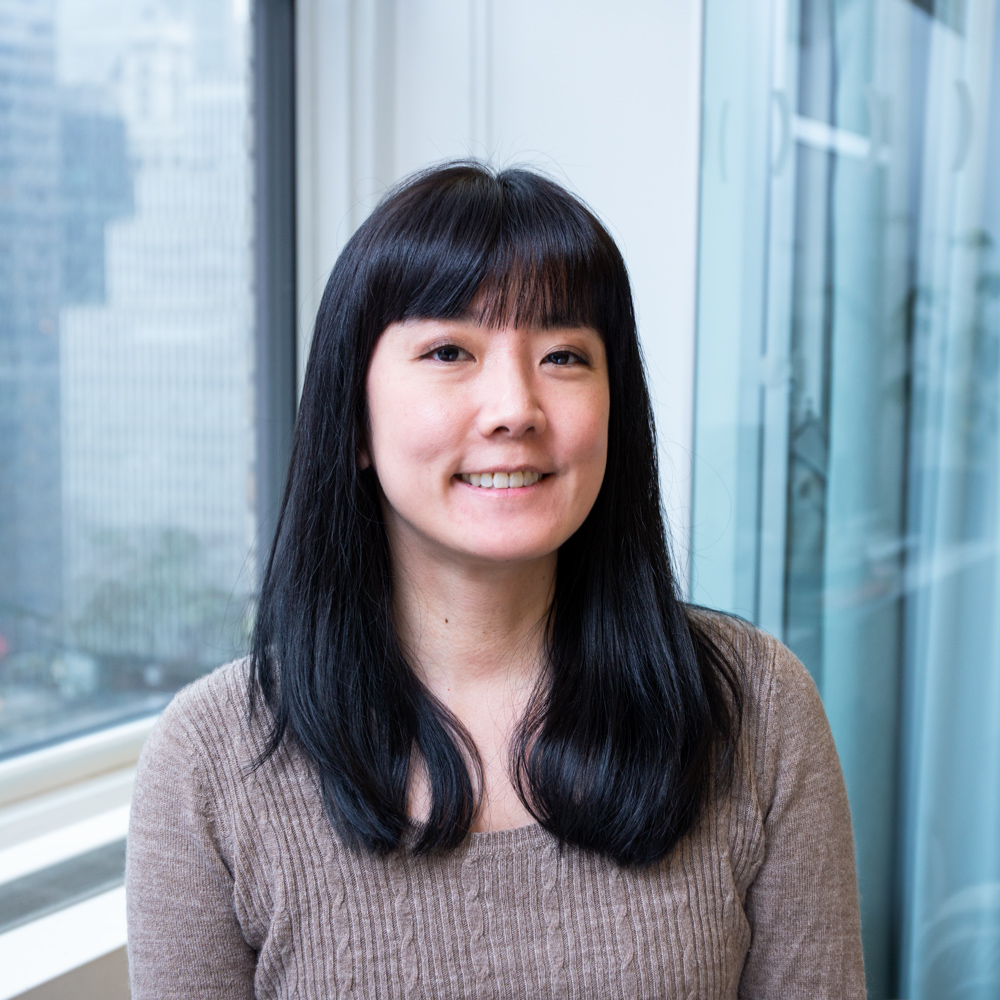
Kelly Woo is a veteran entertainment journalist who subscribes to far too many streaming services. She oversees the streaming department at Tom's Guide, which includes reviewing and testing streaming services like Netflix, Prime Video, and more.
Tubi

1. Tubi
Specifications
Reasons to buy
Reasons to avoid
Think of Tubi as a free version of Netflix, with an on-demand library of over 20,000 movies and TV shows. Of course, Tubi doesn’t have some of the newer, high-profile titles that a subscription platform boasts. But their catalog is still impressive for a free streaming service, and Tubi even has its own set of originals if you're looking for something more unique.
Tubi (now owned by Fox Corporation) was able to build its library by partnering with over 250 providers, including Hollywood heavyweights Paramount, Lionsgate and MGM. So, they offer a mix of recent blockbusters as well as classic library titles.
Tubi has a clean, streamlined experience. When we tested the platform, we saw that its home page is organized into sections like Recently Added, Family Movies, Action and Black Cinema. Clicking the menu for even more genres and curated collections, there are even more categories to help you decide what to watch. While you don’t have to sign up to use Tubi, registering for an account gives you access to parental controls, a queue, and viewing history.
Roku Channel

2. Roku Channel
Specifications
Reasons to buy
Reasons to avoid
The Roku Channel app comes automatically with any Roku TV or device, but it’s also available for download on mobile phones and tablets. You can also access it on the web. The Roku Channel doesn’t force you to register for an account (you can watch as a guest) but signing up allows you to continue watching content on another device.
Like the other services, it offers on-demand movies and TV shows. The Roku Channel also rolled out a Roku Live TV Guide, so viewers can channel surf. The best part of Roku Channel is that it often streams the first episodes of premium cable shows, like "Game of Thrones", "Billions", "Outlander" and "Watchmen". But when it comes to having whole shows, you don't have series of that caliber, but stuff like "This Old House" instead.
The Roku Channel has risen in our free streaming service rankings after adding all the originals from the now-defunct Quibi (remember Quibi?). That includes some really good series, like "Free Rayshawn" and "Reno 911". Roku is also the place for original movies like "Weird: The Al Yankovic Story". Plus, they get our thanks for saving the NBC-canceled series "Zoey's Extraordinary Playlist" with a Christmas special.
Pluto TV
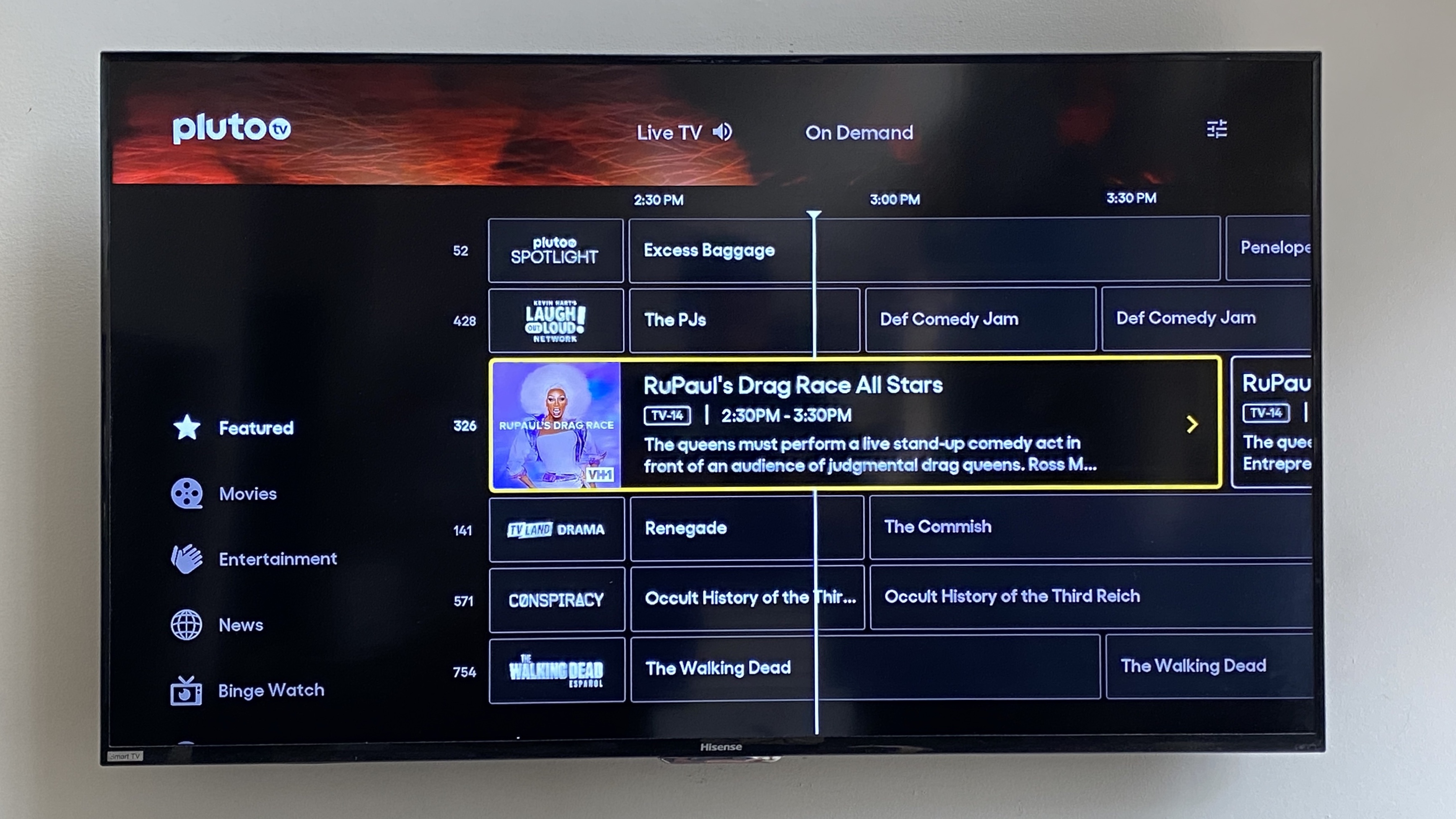
3. Pluto TV
Specifications
Reasons to buy
Reasons to avoid
The Viacom-owned Pluto TV has a decent selection of on-demand movies and shows but where it really shines is in live TV streaming. Viewers can browse live channels in a grid, similar to the cable TV guide experience. The lineup draws heavily from Viacom’s other properties, so you can tune into MTV, TV Land, VH1 and BET content. They also offer other recognizable brands, like CNN and Fox Sports — though those run curated clips, not the actual live broadcast you’d see if you watched them on cable.
As we poked around Pluto, we noted its interface is clean and simple, making it easy to toggle between live and on-demand. Both are organized into categories, making it easy to find the kind of content you want to watch. Yes, there are ads, but no more than what you’d get watching cable. And Pluto TV doesn’t even require registration, though users can access special features if they do sign up for an account, such as the ability to designate favorite channels and resume watching a program on a different device.
Plex

4. Plex
Specifications
Reasons to buy
Reasons to avoid
Plex once centered entirely around its Media Server, which allows users to organize their personal media and play it across a myriad of devices. However, the service has increasingly pivoted to content discovery and streaming over the past few years. In fact, the "What is Plex?" section on the official website doesn't even mention the media server functionality.
The main attraction of Plex for streamers is its discovery functionality. You can add the services you have to your profile and manage your watchlist for all of them in one place. You can also add other Plex users as friends to see what they're watching. Plex also offers some free programming but doesn't produce original content itself. Additionally, there is live TV functionality, but you must set up a Plex Media Server and connect a tuner and antenna to it.
Despite Plex's desire to go "legit," most people use it for the media server functionality. That's what really sets it apart from other services. If you're not interested in hosting local media, it's hard to recommend Plex over another streaming service due to its limited content.
However, there do seem to be more shows in limited numbers being added to Plex as of late, so it's still worth checking out if you're curious.
YouTube

5. YouTube
Specifications
Reasons to buy
Reasons to avoid
YouTube isn’t just home to viral videos; it’s also one of the most overlooked places to stream full-length movies and TV shows for free. Tucked between music videos and meme compilations, there’s a deep well of licensed movies and complete TV episodes available to watch without paying a cent.
The selection constantly changes, but you’ll often find a mix of action flicks, comedies, thrillers, and throwback series. Many of the shows are officially offered by studios and distributors, not random uploads, and they’re supported by ads, much like traditional television. They're also denoted by a green "Free" badge. No account or subscription is required to watch, but logging in does let you build a watchlist and pick up where you left off.
What makes YouTube unique in the free streaming space is its flexibility, though. You can jump from a classic movie to a niche documentary, then over to an episode of a 2000s sitcom, all on the same platform, then watch related videos you may never have thought of viewing. If you’re willing to search a bit or browse their Free to Watch section, there’s plenty to uncover without ever reaching for your wallet.
Sling Free
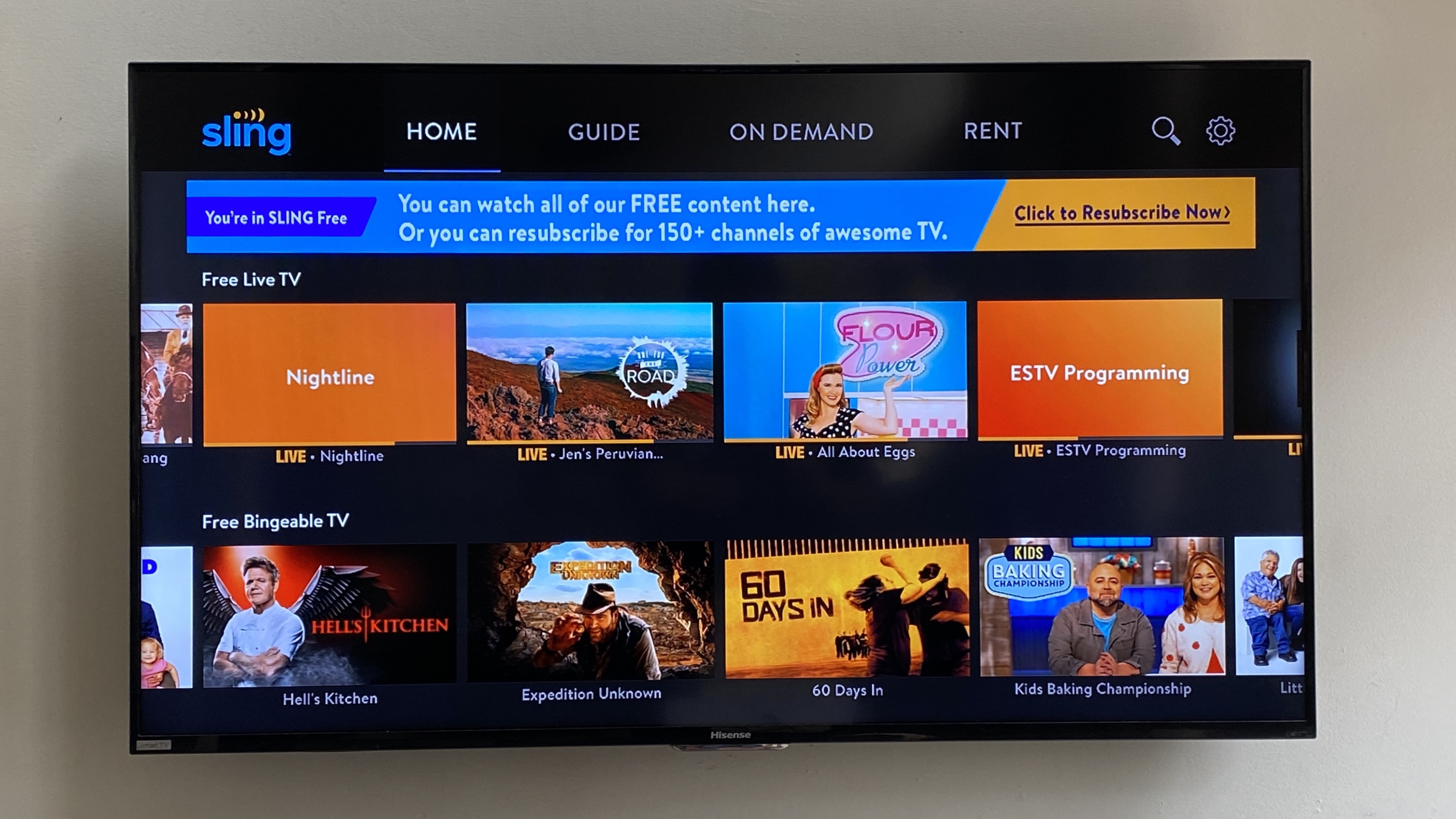
6. Sling Freestream
Specifications
Reasons to buy
Reasons to avoid
Sling is one of the best cable TV alternatives in the market at $46 per month for 50-plus channels. Recently, they relaunched a no-cost service with the name Freestream that boasts live and on-demand content. We love Sling, as multiple TG staffers have used it to cut the cord, and a free version may be the ticket to getting more users to try the platform.
Sling Freestream launched with 210 channels and 41,000 on-demand titles across genres including news, sports, game shows, crime dramas, nature, home improvement and cooking. Some of the channels are familiar names like "ABC News Live", "ESPN On Demand", "Family Feud", "Forensic Files", 'Hell's Kitchen", "Rick Steves Europe", "VH1 I Love Reality" and "The Walking Dead Universe". Plus, users can add on premium streaming services like AMC Plus and Showtime.
Fandango at Home
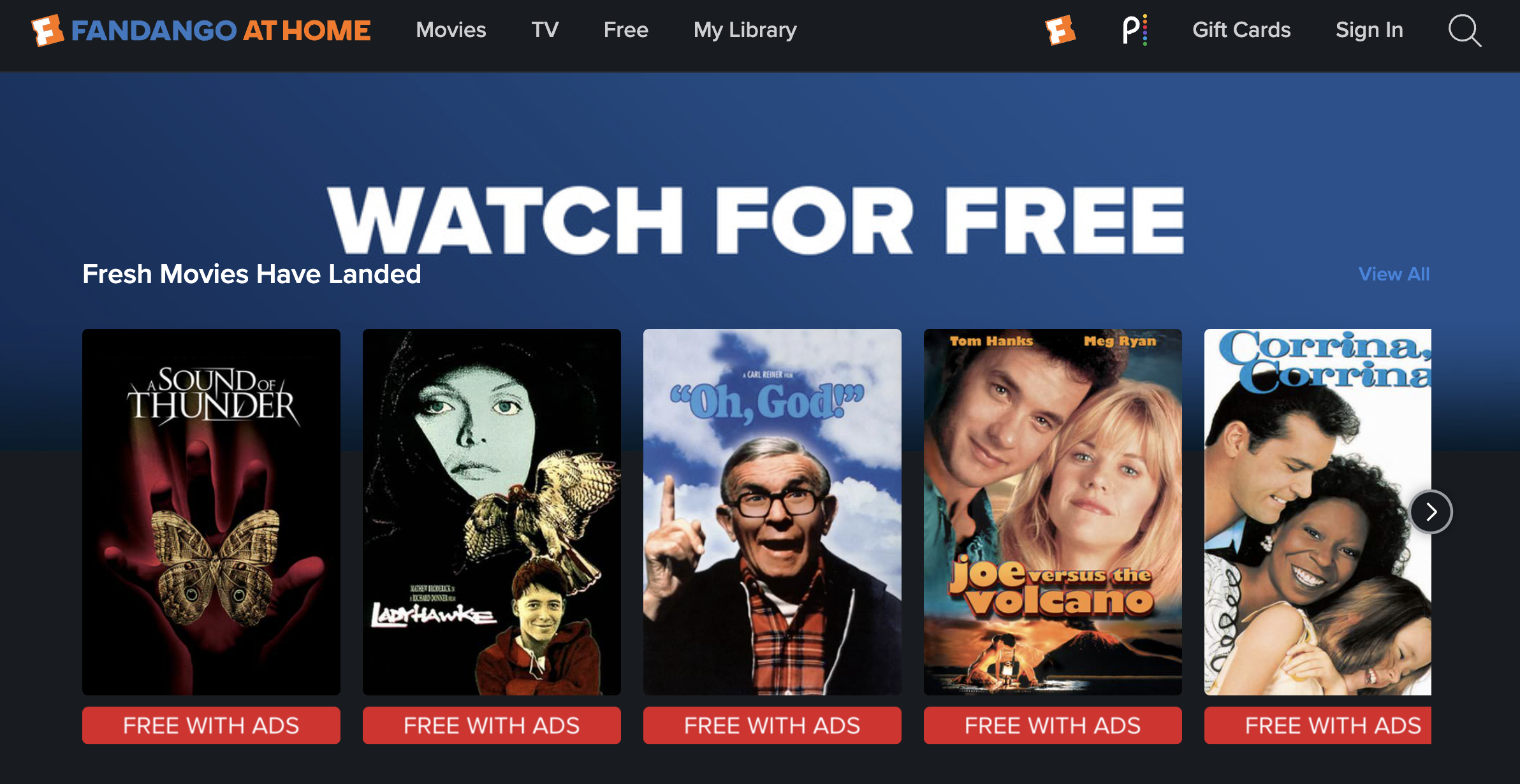
7. Fandango at Home
Specifications
Reasons to buy
Reasons to avoid
Previously called Vudu, Fandango at Home is a digital marketplace where you can purchase the latest movies and TV shows but also stream free content. To use it, you will have to sign up for an account. Once you do that, you can access over a ton of free movies and TV episodes. Few of them are new blockbusters but the selection is pretty good among free streaming services. The movie area is better than the TV section.
The interface is easy to use and free content is clearly marked. The ads are about as frequent as other free services, but they tend to be more repetitive (and sometimes annoyingly interactive, requiring you to choose an option).
How we test the best free streaming services
Shows and movies on free streaming services come and go with the frequency of Spinal Tap drummers, red-shirts on Star Trek and roses on The Bachelor and The Bachelorette.
So, first and foremost, we check these services frequently to make sure they're still providing some good content (specific shows and movies are subject to the whims and contracts we're not privy to).
On top of that, we also look at these services on the best streaming devices to make sure that everyone gets a quality experience. This is how we know that Freevee is more prominent on Fire TV hardware than elsewhere.
Lastly, we do the hard work and actually watch the shows and movies, to make sure these apps actually work well. We don't expect them all to function as well as paid services, but we love it when they have the same high-quality apps.
Are the best free streaming services actually free?
Yes, all of the free streaming services we've included in this guide are 100% completely, totally free. Some require you to sign up with an account, and some don't, but the cost of all of them is zero.
That comes with a major caveat: Ads. According to a report by Wurl Analytics, FAST services show an average of nine minutes of ads per hour.
That's lower than the 15 minutes per hour that's normal for cable TV, though higher than the ad-supported tiers of Netflix and Max (about four minutes per hour). Then again, those cost $7 and $10, respectively. Of course, you also get all the premium content those subscription streaming services offer.
How to choose the best free streaming service for you
Luckily, since they are all free, you don’t need to choose just one of the best free streaming services. However, you may find it difficult to balance a bunch of different apps and want to focus on just one or two.
The first consideration should be whether you want to be able to watch live channels. If that’s the case, you may want to use Pluto TV, Sling Free, Xumo, Peacock or the Roku Channel. If you only care about finding movies and TV shows on-demand, then try Freevee, Peacock, Crackle, Tubi or Vudu.
Content selection is the other major thing that distinguishes the free streaming services from each other. Aside from Peacock, with its library of name-brand content, almost all of them have the same core of free TV shows, like Hell’s Kitchen and Roseanne. But some, like Freevee and Crackle, have more robust movie libraries. Others provide access to top past shows, like Peacock and the Roku Channel. So, peruse the available titles and see if the streamer has options that appeal to you. After all, even if these services are free, doesn’t mean they have stuff you want to watch.
Get instant access to breaking news, the hottest reviews, great deals and helpful tips.

Kelly is the managing editor of streaming for Tom’s Guide, so basically, she watches TV for a living. Previously, she was a freelance entertainment writer for Yahoo, Vulture, TV Guide and other outlets. When she’s not watching TV and movies for work, she’s watching them for fun, seeing live music, writing songs, knitting and gardening.
