The cheapest monthly VPN plans in 2025
Our guide to the best single-month VPNs, tested and ranked

If you don't want to sign up for a year or more, a cheap monthly VPN plan is the best choice. However, most VPNs offer huge reductions on long-term plans, so finding a short-term bargain takes some work.
There are some good deals out there, though. Proton VPN is one of the few "big-name" providers to offer a monthly VPN plan for under $10, while NordVPN is more expensive at $12.99, but a better product overall. Outside the very best VPNs, some providers like Mullvad go as low as $6 – but be prepared to sacrifice some features.
The 3 best cheap monthly VPNs at a glance
Proton VPN | 1 month | $9.99
Proton VPN is a highly regarded VPN provider that features in many of our guides. It focuses mainly on privacy, but has recently proven to be very effective for unblocking streaming sites, too. The monthly VPN plan is the best of the big names at $9.99, and prices drop to $3.59 per month on the 2-year plan. All subscriptions come with a 30-day money-back guarantee.
Privado VPN | 1 month | $10.99
Privado VPN is a simple and effective VPN, with great speeds and very effective streaming performance. Longer plans are incredibly cheap, starting at $30 all-in for 2 years, but monthly subscriptions are also cheaper than average at $10.99. Be aware that 1-month plans have no refund guarantee.
NordVPN | 1 month | $12.99
From our testing, NordVPN is currently the best VPN overall. It's fast, secure, and very reliable for unblocking streaming sites. It's not the cheapest monthly VPN, but it's also not the most expensive at $12.99. Of course, longer plans offer better savings, starting at $3.09 per month – and all plans are covered by a 30-day refund period.
How we chose the best monthly VPN plans
Why you can trust Tom's Guide
We've been reviewing the top VPN providers for over five years, and alongside detailed price comparisons, we also focus on privacy, streaming performance, ease of use, and much more. Over the years, we've come across a lot of very cheap VPNs – and some pretty poor ones, too.
This guide's rankings have been determined by both quality and price. For example, Proton VPN is not the very cheapest monthly VPN, but it's the highest quality service at a below-average rate. We have also featured cheaper providers like Mullvad, but further down the page due to their significant drawbacks.
VPN provider | Cheapest overall price | Monthly price |
$3.59 per month | $9.99 | |
$1.11 per month | $10.99 | |
$3.09 per month | $12.99 | |
$5.40 per month | $5.40 | |
$2.69 per month | $9.95 |
Recent updates
In our latest update, we've overhauled the whole guide to make it easier for you to work out which VPN is right for you. We've also updated pricing for every VPN featured, and included information on current deals and limited-time offers.
The 5 best cheap monthly VPNs overall

1. Proton VPN
The best mix of cheap monthly pricing and quality
Monthly price: $9.99 | Number of servers: 12,000 | Server locations: 144 in 117 countries | Maximum devices supported: 10 | Customer support: Live chat (not 24/7), email, articles | Refund period: 30 days (any plan)
What we like:
Proton VPN is a top-quality VPN, and it ranks fourth in our overall guide to the best VPNs. If you just want a monthly plan, at $9.99 it's the best provider available for under $10. Considering some top providers like Surfshark charge over $15 for one month, this is great value.
In our testing, it was clear that Proton as a whole is focused first and foremost on privacy. The apps are open-source, which means anyone can check the code for weaknesses, and in use they feel reliable and robust.
The Secure Core feature – special extra secure servers – aren't cheap to maintain, but offer another level of privacy compared to rivals.
Proton VPN was one of the very best VPNs for streaming in our testing. It unblocked every streaming site we tried it with, including multiple Netflix locations, BBC iPlayer from outside the UK, and Disney Plus. Speeds are very impressive, too. In short, it covers all the bases.
What could improve:
There's not a lot to complain about with Proton VPN, but if you're a newbie, you might find the apps to be a little intimidating. They are by no means difficult to use, but if absolute simplicity is your priority, a service like ExpressVPN or PrivadoVPN may suit you better.
Another slight negative is the fact that while Proton VPN does offer live chat support, it's only available between 9am and midnight (Central European Time) on weekdays. There are written support articles, but there's not a huge amount of depth to the content available.
🔒 Read our in-depth Proton VPN review for all the details.
Buy Proton VPN if:
✅ You prioritize privacy. Proton VPN is one of the most secure VPNs around, with plenty of privacy features as standard.
✅ You love streaming. Every streaming site we tried was unblocked by Proton VPN in our testing.
✅ You want the best bang for buck on a monthly plan. Proton VPN is the highest-quality VPN available at this price point.
Don't buy Proton VPN if:
❌ You want the simplest VPN possible. Proton isn't confusing, but absolute newbies may prefer something simpler.
❌ You'll need constant live support. The lack of 24/7 live chat means at some times of the day, you may have to fend for yourself.
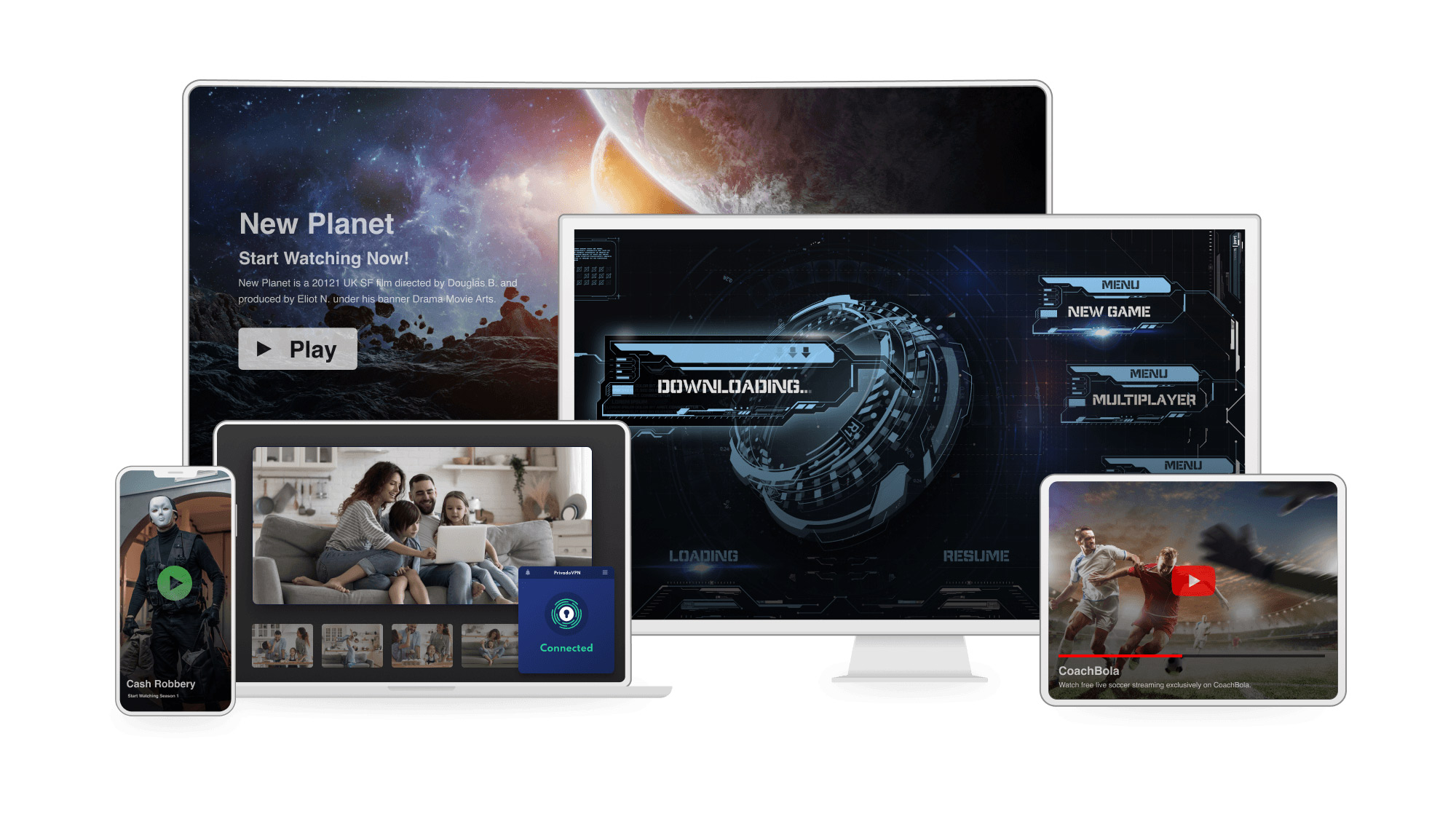
2. PrivadoVPN
PrivadoVPN is basic, but great value
Monthly price: $10.99 | Number of servers: 300+ | Server locations: 64 locations in 49 countries | Maximum devices supported: 10 | Customer support: Email, articles | Refund period: 30 days (monthly plan excluded)
What we like:
What you see is what you get with PrivadoVPN. It's one of the cheapest VPNs around with no-nonsense apps, it's quick, and can unblock just about any site you can think of. The monthly plan is $10.99, and while that's a little more expensive than Proton VPN, it's still good value overall. If, after a month, you like PrivadoVPN, 2-year plans can be had for just $30 all-in.
One of PrivadoVPN's standouts is that, despite having a much smaller fleet of servers than the big names, it manages very respectable speeds. When reviewing it, PrivadoVPN was almost as fast as NordVPN and Surfshark – two of the fastest VPNs. It's also just as good for streaming as the more established players.
Other than its price – which is hard to ignore – PrivadoVPN's biggest draw will be its simplicity. The interface is totally uncluttered – it's very similar to ExpressVPN's – which means even those using a VPN for the first time will be able to get up and running in minutes.
What could improve:
Our testing concluded that PrivadoVPN covered all the privacy basics well, but unlike many of the better-known providers, it has not undergone an independent audit of its privacy policy, apps, or server infrastructure. While not essential, these audits go a long way towards building a VPN's trustworthiness.
Unlike rivals like NordVPN and ExpressVPN, PrivadoVPN doesn't offer any added extras like ad blockers, malware protection, or password managers. Admittedly, you may not need these – but they're certainly nice to have.
🔒 Read our in-depth PrivadoVPN review for all the details.
Buy PrivadoVPN if:
✅ You demand simplicity. PrivadoVPN is incredibly easy to use.
✅ You might extend your plan. PrivadoVPN's longer plans are very cheap.
✅ You stream a lot. Just like the bigger names, PrivadoVPN performed a clean sweep in our streaming site unblocking tests.
Don't buy PrivadoVPN if:
❌ You're a privacy purist. The lack of an independent audit backing up PrivadoVPN's claims may turn away privacy obsessives.
❌ You want a cybersecurity suite. PrivadoVPN is a VPN, plain and simple. If you need any added extras, go for a provider like NordVPN, ExpressVPN, or Surfshark.
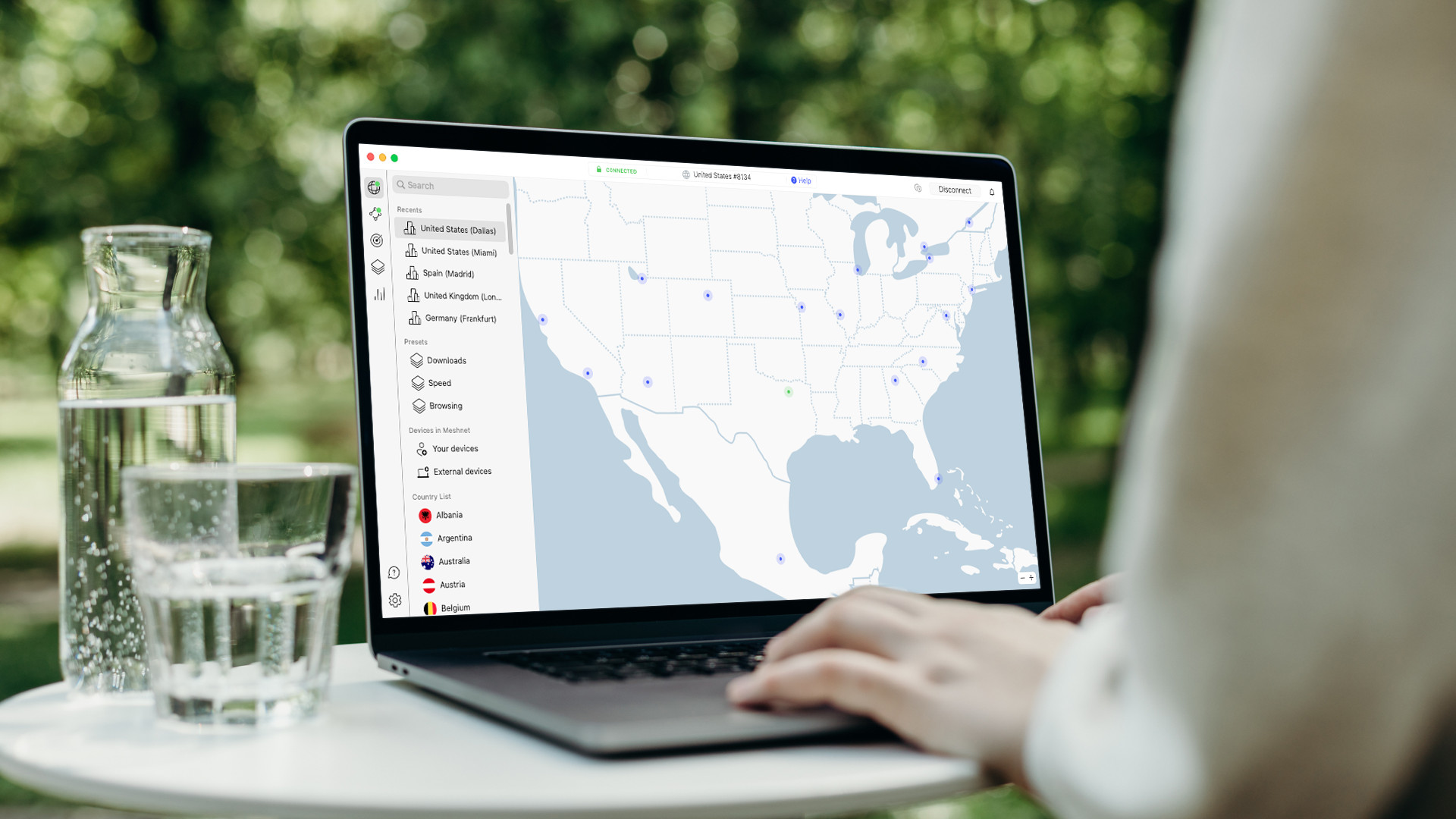
3. NordVPN
The best VPN's monthly deal is reasonable
Monthly price: $12.99 | Number of servers: 7,300+ | Server locations: 154 locations in 118 countries | Maximum devices supported: 10 | Customer support: 24/7 live chat, email, articles | Refund period: 30 days (all plans)
What we like:
Although NordVPN doesn't offer the cheapest monthly VPN plan, at $12.99 it's not extortionate. The reason we've included it here, though, is because it's our top-rated VPN overall. Placing first in our guide to the best VPN services, it performed impressively in every one of our tests.
Privacy is class-leading, and the in-house NordLynx protocol offers strong encryption, excellent speeds, and very good streaming unblocking. There are also a ton of additional features available on the base plan, including Meshnet and Threat Protection Lite. This is far more than PrivadoVPN offers, and even outstrips Proton VPN's base offering.
If you sign up to higher tiers of subscription, there's even more on offer. Threat Protection Pro is a nifty malware protection system, and you can even add on NordProtect for cyber insurance. The Basic plan is still a good choice, though – and if you can spare the extra cash, NordVPN is the best around.
What could improve:
Although not entirely relevant to the monthly plans, if you go on to subscribe for longer, you'll be hit with a price hike when you auto-renew. The only way around this is to cancel your account and resubscribe at a lower rate. It's not a dealbreaker, but it is a hassle we'd like to avoid.
Otherwise, there are very few negatives to speak of. Some of our testers complained that the mobile VPN apps were fiddly to use thanks to the map-based interface. However, during our testing, not everyone held the same opinion. Seeing as there's a 30-day refund period, it could be worth trying it out to see if it suits you.
🔒 Read our in-depth NordVPN review for all the details.
Buy NordVPN if:
✅ You want the best VPN overall. NordVPN currently sits at number one in our overall rankings. That's quite an accolade.
✅ Speed and streaming are essential for you. NordVPN is one of the fastest providers we've tested, and unblocked everything we tested it with.
✅ You'll use the extra features. Many people will find value in additional tools like Meshnet, Threat Protection, and a Dark Web Monitor.
Don't buy NordVPN if:
❌ You want the very cheapest monthly VPN. NordVPN's great, but VPN above and below it in this list do cost less money.
❌ You like simple mobile apps. Some people find that NordVPN's mobile apps are a little tricky to use compared to competitors like ExpressVPN and PrivadoVPN.

4. Mullvad
A top choice for privacy, but not suitable for streaming
Monthly price: $5.40 | Number of servers: 690 | Server locations: 87 locations in 49 countries | Maximum devices supported: 5 | Customer support: Email, articles | Refund period: 14 days (not cash or crypto)
What we like:
Mullvad does things a little differently to other VPNs. No matter how long you subscribe for – a month or a decade – you'll pay the same monthly fee of around $5.40 (always exactly €5, USD prices can fluctuate). This means that you're not strong-armed into signing up to a lengthy plan to get a better price. We like this.
Privacy is Mullvad's strongest suit, and a huge amount of work has clearly gone into making it as secure as possible. A big highlight is the annual app audit, which is a costly expense that lends trust to Mullvad's claims. The latest, conducted in December 2024, proved again that Mullvad's software is doing what it says it is. Another plus point is cash payments, which very few other VPNs offer.
Mullvad was also one of the first VPNs to introduce quantum-resistant encryption, which gives the reassurance that even if your data is collected now, it can't be decrypted in the future. However, that hasn't affected speeds, and in our testing it topped out at an impressive 850 Mbps – around 35 times faster than the speed necessary to stream 4K video.
What could improve:
Unfortunately, Mullvad's focus on pure privacy and nothing else means there are some big sacrifices to be made. The most impactful of these is that it can't unblock any geo-restricted streaming sites – that means you won't be virtually hopping around the world to watch exclusive Netflix shows.
There's also no live chat support at all, and the apps are very basic. Essentially, if you're looking for a purely privacy-focused VPN, it'll do you well – but there are many VPNs out there that offer far more outside of this.
🔒 Read our in-depth Mullvad review for all the details.
Buy Mullvad if:
✅ Privacy is your utmost concern. For pure privacy, there are very few VPNs that offer things like cash payments and post-quantum resistance.
✅ You want the cheapest monthly price. Although there are no discounts for longer subscriptions, Mullvad's single-month price is very reasonable.
Don't buy Mullvad if:
❌ You want to unblock streaming sites. Mullvad is one of the worst VPNs we've tested when it comes to streaming.
❌ You want bells and whistles. Although it's great at what it does, Mullvad doesn't offer any extras like an ad blocker, password manager, or malware protection.

5. Hide.me
Good value with capable apps, but complex for beginners
Monthly price: $9.95 | Number of servers: 2,600 | Server locations: 91 countries | Maximum devices supported: 10 | Customer support: 24/7 live chat, email, written articles | Refund period: 30 days
What we like:
Hide.me is a Malaysian VPN service that's well-known as a powerful and highly customizable alternative to the big guns. Whether you want to set up port forwarding, pick between a wide range of encryption protocols, or just about anything else you could ask from a VPN, Hide.me has the tools to do it.
It's fast, too. In our testing, we saw it clock speeds of 817 Mbps. While this isn't quite as fast as NordVPN of Surfshark – and marginally slower than the last time we tested Hide.me – it's still very quick. For context, you only need around 25 Mbps to stream 4K Netflix.
Speaking of which, Hide.me performed well in our streaming tests. It was able to unblock all the Netflix libraries we tested it with, along with Disney Plus, BBC iPlayer, and more. Overall, it's techy's dream.
What could improve:
Hide.me isn't perfect. Despite a strong showing in our streaming testing, it was unable to get access to Amazon Prime Video. We also found an issue with the kill switch, whereby your IP address is briefly revealed when manually changing between servers. This is a rare occurrence, but worth making clear.
The biggest problem most people will have with Hide.me, though, is how complex it is. It's not entirely impenetrable, but compared with many of the more mainstream VPN service, there's much more of a learning curve. If you want to plug and play, look elsewhere.
🔒 Read our in-depth Hide.me review for all the details.
Buy Hide.me if:
✅ You're looking for a very customizable VPN. Few VPN services come close to the amount of options Hide.me offers.
✅ You watch a lot of Netflix. Hide.me unblocked every Netflix location we tested it with.
Don't buy Hide.me if:
❌ You're a newbie. Hide.me is much better suited to those who have experience using VPNs, and want to customize how they use their apps.
❌ You watch Amazon Prime Video. Hide.me only failed to access one streaming service – Amazon Prime Video.
Can you pay for a VPN monthly?
Because VPN providers usually advertise all their plans with a monthly rate, it might appear possible to pay a small amount each month over a period time – much like a phone contract. Unfortunately, this is not the case. You have to pay the full amount upfront.
This can cause issues if you don't have $100 or more ready to spend, or you simply don't want to lock yourself into multiple years with a single VPN provider.
The only way to pay month-to-month is to go for the (usually more expensive) one-month plan. Most providers will also include an auto-renew feature so you don't have to remember to sign up again every month. Be aware that you may have to opt out of this if don't want to carry on after your first month.
We usually recommend signing up for as long as you can afford for the best price, but for short-term usage and flexibility, monthly VPN plans may be the right choice.
Why are monthly VPN plans so expensive?
The short answer to why monthly VPNs are so expensive is the fact that VPN providers don't really want you to buy them.
Instead, most VPN companies highly incentivise the long-term plans to retain users for a considerable period of time, and collect larger payments overall. They'd much rather you pay a lower price per month and keep you around longer than have you come and go, paying one-off fees.
Also, many VPNs crank up the price on long-term plans after the first term of subscription is over. This helps offset any discounts offered to new customers.
How can I get a cheap monthly VPN subscription?
Monthly VPN subscription are almost always the most expensive way to buy a VPN. However, Mullvad is a popular provider that offers the same monthly rate, no matter how long you plan on staying around.
If Mullvad's not for you, there's a way to get a whole month of almost any provider for free.
That's by making the most of the money-back guarantee. Most providers offer a roughly 30-day refund period, in which you can claim your money back if you don't like the service. Some even offer this on single-month plans.
So, you may be able to sign up for a single month, and then claim your money back before your time runs out. It's cheeky, but it works.

How to choose the right monthly VPN
Choosing the right VPN for you – whether you're looking for a monthly subscription or not – all depends on what you plan on using it for.
If you're looking for excellent privacy, providers like NordVPN or Proton VPN might appeal to you with tools like Secure Core and Threat Protection Pro.
For big streamers, excellent connection speeds and the ability to unblock plenty of streaming sites will be a must.
No matter what you're planning on using your VPN for, though, airtight no-logs and privacy policies are essential. Thankfully, all the providers listed on this page have got this covered.
When it comes to monthly VPN subscriptions, you may want to prioritise a provider that offers a refund period on all plans. PrivadoVPN, for example, doesn't give refunds for its 1-month plans, while all the other providers on this page do – ranging from 14 to 30 days.
Back to the best monthly VPNs ^

How we test the best monthly VPN services
There's no specific testing beyond our typical process to judge the best monthly VPNs – the providers here have been chosen thanks to their balance of price and quality. We have a full explainer on how we test VPNs, but, in short, it goes something like this.
Firstly, we test the sign-up process. How easy is it to pay, and what options are there? From there, we install the VPN on a number of devices, make notes on the simplicity of the process, and whether there are any extra steps that introduce complexity.
Then comes the fun part. We use all the features, running tests to detect any problems like DNS leaks or faulty kill switches. We'll dive into the code if it's available, and see if there are any anomalies we think you might be interested in reading about.
We test the speed – 120 individual tests, daytime and evening – and connect to various servers to get a good idea of how robust the server network is, and what speeds you can expect to get in normal usage.
Streaming comes next. We test a wide range of global and regional streaming services to see how well each VPN can unblock content.
Customer support is also very important. So, if we have any queries along the way, we'll follow the avenues provided to see how well-prepared the support team is. This includes live chat, email, and ticketed systems.
Once we've done all of this, we'll have a good feel for the apps and will have found out if there are any usability quirks, or unique features that we really like.
Back to the best monthly VPNs ^
The experts that test VPNs at Tom's Guide

Mo has written about VPNs for Tom's Guide, day-in, day-out, for five years. He's an expert when it comes to what makes a VPN truly usable, and loves it when a VPN makes staying safe online as easy as possible. He is also a contributor to TechRadar, T3, and What Hi-Fi?.
Disclaimer
We test and review VPN services in the context of legal recreational uses. For example: 1. Accessing a service from another country (subject to the terms and conditions of that service). 2. Protecting your online security and strengthening your online privacy when abroad. We do not support or condone the illegal or malicious use of VPN services. Consuming pirated content that is paid-for is neither endorsed nor approved by Future Publishing.
Sign up to get the BEST of Tom's Guide direct to your inbox.
Get instant access to breaking news, the hottest reviews, great deals and helpful tips.

Mo has been rigorously testing, reviewing, and analyzing VPN services at Tom’s Guide for more than five years. He heads up the three-person Tom's Guide VPN team, and is passionate about accessibility: he believes that online privacy should be an option that’s available to everyone. NordVPN and ExpressVPN are the products he uses most on a daily basis, but he experiments weekly with all the top services, evaluating their privacy features, connection speeds across various protocols, and server reliability – among other things – so that he can make confident VPN recommendations that are backed by data. To see his latest advice, head over to Tom’s Guide’s best VPN and best free VPN guides.



