Best cheap gaming mouse in 2025
Find the best cheap gaming mouse for your PC
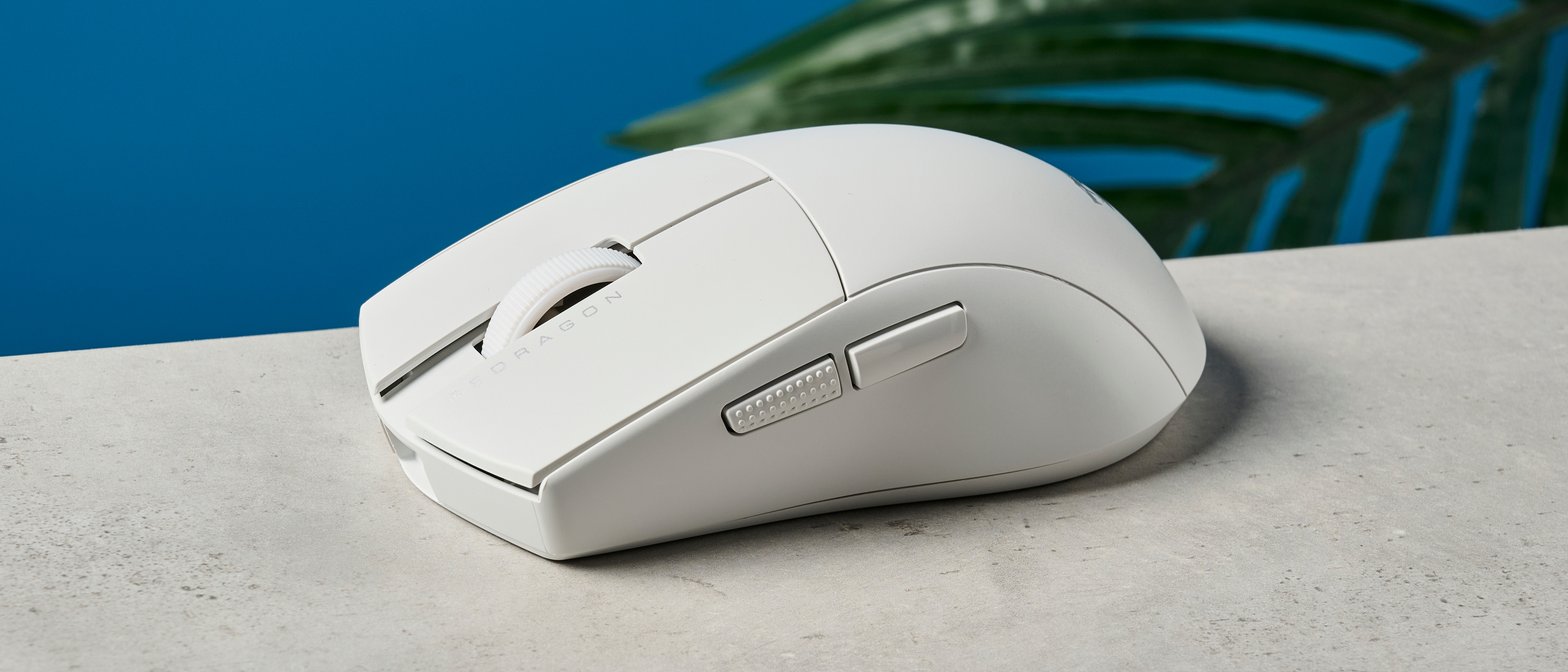
The best cheap gaming mouse proves you don't have to break the bank to improve your gaming performance when playing the best PC games. You also won't have to sacrifice quality while saving money either, as these lower-priced mice can look and feel as good as any premium peripheral.
For this list, we've set a maximum price of $50 for these gaming mice. Don't fret, as these devices all come from reputable manufacturers. You'll get your money's worth from these budget peripherals. We like the Redragon M916 as a great all-arounder for gaming. The SteelSeries Rival 3 is a great wireless option, while the Corsair Harpoon RGB proves a budget gaming mouse can still have plenty of style.
Below, we've listed several cheap gaming mice to suit different tastes; be it RGB lighting features or an ergonomic grip. If money is less of an issue for you, don’t hesitate to browse our guide to buying the overall best gaming mouse.
The quick list
Here's a quick overview of the best cheap gaming mice you can buy right now based on our testing and reviews.

The Redragon M916 is a cheap but cheerful wireless gaming mouse that’s great for anyone looking for an ultra-lightweight alternative to the more premium options. As long as you can look past the boring visual design and cheap plastic, this mouse offers great bang for your buck.

Look no further than the $30 HyperX Pulsefire Core if you want the cheapest mouse we've tested. That’s an incredibly good deal, considering that HyperX makes some of the best no-frills gaming peripherals on the market.

It might not be the biggest name in gaming mice, but the Corsair Harpoon RGB Wireless is arguably one of the best wireless gaming mice we've ever got our hands on. And more surprisingly, it's a mere $50; that's a superb price for a very capable gaming mouse.

The SteelSeries Rival 3 is a small wired mouse, with a curved profile and just a few extra buttons for good measure. What sets the Rival 3 apart from its competitors is a programmable LED strip on the bottom of the device, which gives the mouse a bit of visual flair.

If you want the most straightforward gaming mouse you can possibly get from a major manufacturer, the Roccat Burst Core Pro may fit the bill. It has a simple black or white chassis, a tiny bit of RGB lighting, three extra buttons and not much else. This is the epitome of bare bones.

At 2.4 ounces, the Razer Viper mini is one of the lightest gaming mice available. The mouse performs well with just about any game genre, and the lighting is impressive for a budget gaming mouse, thanks to some tasteful underglow. At $40 it’s worth it if you like the design.
Load the next product...

It’s refreshing when a mouse like the Corsair M55 RGB Pro comes along and offers a little something for everyone. This ambidextrous gaming mouse is perfectly symmetrical, offering excellent performance for righties and lefties alike. The mouse works well with any game genre, feels comfortable to hold and doesn’t cost much.

Tony is a senior staff writer at Tom’s Guide covering everything computing and gaming. He is always looking for the best cheap gaming mice to recommend to readers, as he believes a dependable gaming clicker doesn't have to destroy one's bank account.
The best cheap gaming mouse you can buy today
Why you can trust Tom's Guide
The best cheap gaming mouse overall

Specifications
Reasons to buy
Reasons to avoid
You don’t have to settle for less with the ultra-light Redragon M916. Weighing in at just 1.7 ounces and packing a 4,000hz polling rate, it really raises the bar of what is possible for a budget gaming mouse.
It’s a little on the small side but is packed with customization and features, with angle snapping, ripple control, and an adjustable debounce time which is perfect if you want maximum performance in a minimalist package. A slightly boring visual design and cheap-feeling plastic won’t win everyone over, but the M916 is one of the lightest mice we have reviewed and a fantastic option for those looking for a wireless mouse below $50.
Read our full Redragon M916 review.
The best value gaming mouse

Specifications
Reasons to buy
Reasons to avoid
If you’re looking to spend the absolute least amount of money possible on a gaming mouse from a major manufacturer, look no further than the $30 HyperX Pulsefire Core. Not only is this mouse about as inexpensive as they come; it’s also frequently on sale for closer to $20. That’s an incredibly good deal, considering that HyperX makes some of the best no-frills gaming peripherals on the market.
The Pulsefire Core is pretty simple in terms of design. It has four extra buttons, a textured grip, a tiny RGB logo and not much else. The mouse performs beautifully in most games, though, which is the most important thing. If you want a cheap gaming mouse that’s as straightforward as they come, the Pulsefire Core is what you’re looking for.
Read our full HyperX Pulsefire Core review.
The best wireless gaming mouse

Specifications
Reasons to buy
Reasons to avoid
It might not be the biggest name in gaming mice, but the Corsair Harpoon RGB Wireless is arguably one of the best wireless gaming mice we've ever got out hands on. And more surprisingly, it's a mere $50; that's a superb price for a very capable gaming mouse.
Aside from sometimes touchy Bluetooth performance, there's nothing to really criticize the Corsair Harpoon RGB Wireless about. It's comfortable and compact, and you can use it for a long time without feeling the strain (do take plenty of breaks though, as that's just good for general mouse-ing health). And you'll be able to game for a while thanks to a long life from a single charge. It's dead-easy to connect to a PC or laptop as well, thanks to the option to use Bluetooth or a USB dongle.
Programmable buttons complete the mix and you can create custom profiles if you're willing to dig into the Corsair Utility Engine (iCUE) software. RGB lighting is on offer too, but your mileage may vary on how eye-catching you find it; there's an argument that RGB on gaming mice doesn't add much. In short, the Corsair Harpoon RGB Wireless should definitely be considered as your next gaming mouse.
Read our full Corsair Harpoon RGB Wireless review.
The best cheap RGB gaming mouse

Specifications
Reasons to buy
Reasons to avoid
Like many other gaming mice on this list, the SteelSeries Rival 3 is beautiful in its simplicity. It’s a small wired mouse, with a slightly curved profile and just a few extra buttons for good measure. What sets the Rival 3 apart from most of its competitors is a gorgeous programmable LED strip on the bottom of the device, which lets you imbue the mouse with a bit of visual flair.
In terms of performance, the mouse works well for the most part, although the sensor doesn’t play nicely with hard mouse pads. On the other hand, the Rival 3 costs only $30, which is pretty inexpensive even by the standards of cheap gaming mice. At less than 3 ounces, it’s also one of the lightest mice you can find without resorting to controversial honeycomb designs.
Read our full SteelSeries Rival 3 review.
The best no-frills cheap gaming mouse

Specifications
Reasons to buy
Reasons to avoid
If you want the most straightforward gaming mouse you can possibly get from a major manufacturer, the Roccat Burst Core Pro may fit the bill. This plain-Jane peripheral has a simple black or white chassis, a tiny bit of RGB lighting, three extra buttons and not much else. You can reprogram buttons with the mercurial Roccat Swarm software, but there are no special features to speak of beyond that.
The beauty of the Burst Core, then, is in its simplicity. This is not a mouse that requires a lot of setup or maintenance. You simply plug it in, and you’re good to go for the next few years. At $35, it’s one of the cheaper mice on this list. Just be sure to steer clear if you have a hard mouse pad, as the two don’t work that well together.
Read our full Roccat Burst Core review.
The best lightweight cheap gaming mouse

Specifications
Reasons to buy
Reasons to avoid
Pay close attention to the “mini” in the Razer Viper Mini’s title. If the idea of a small gaming mouse appeals to you, this is a solid choice; if not, there are larger options that should be more comfortable for players with big hands.
Assuming you’re OK with a small chassis, however, the Viper Mini has a lot to offer. At 2.4 ounces, it’s one of the lightest gaming mice available, and the nearly symmetrical design is both comfortable and functional. The mouse performs well with just about any game genre, and the lighting is much better than you might expect from a budget gaming mouse, thanks to some tasteful underglow. At $40, it’s not the absolute cheapest gaming mouse you can get, but it’s worth it if you like the design.
Read our full Razer Viper Mini review.
The best ambidextrous cheap gaming mouse

Specifications
Reasons to buy
Reasons to avoid
The vast majority of cheap gaming mice are for right-handed players. That’s why it’s refreshing when a mouse like the Corsair M55 RGB Pro comes along and offers a little something for everyone. This ambidextrous gaming mouse is perfectly symmetrical, offering excellent performance for righties and lefties alike. The mouse works well with any game genre, feels comfortable to hold and doesn’t cost that much money.
However, the M55 RGB Pro’s ambitious design comes with one major drawback: It’s extremely easy to accidentally click the two thumb buttons on the non-dominant side of the mouse. From a practical standpoint, this isn’t a dealbreaker, since you can simply deactivate whichever buttons aren’t in use. But if constantly hitting buttons that you don’t mean to press will drive you crazy, then you may want to steer clear.
Read our full Corsair M55 RGB Pro review.
How to choose the best cheap gaming mouse
The first thing you should decide when choosing the best cheap gaming mouse for your setup is whether you want a wired or wireless model. While wireless models offer greater freedom and fancier features, they also cost more: usually about $50. In this price range, it’s also not uncommon for wireless gaming mice to run on disposable AA or AAA batteries, which can get old fast if you use your mouse for eight hours (or more) every day.
From there, deciding on a mouse is primarily a matter of size and lighting. Cheaper mice skew toward the smaller end of the spectrum, so be sure to check the dimensions first if you have large hands. Similarly, inexpensive gaming mice often don’t have much RGB lighting, if they have any lighting at all. A few models do have robust, programmable LED strips, however, so be sure to get one of those if you’re in the market for something pretty.
How we test the best cheap gaming-mice
The way that Tom’s Guide tests a cheap gaming mouse is the same way that we test a regular entry on our best gaming mouse or best wireless gaming mouse list. We start by plugging the mouse into a computer and testing the software suite, if there is one. Then we dive into at least four different games across four different genres. We also try to use the mouse as a daily office tool, since any good gaming mouse should double as a productivity mouse, too.
For wireless gaming mice, we try to run down the charge and evaluate whether a device’s battery life is in line with a manufacturer’s estimates. If a mouse has RGB features, we play with various color settings to see if some parts of the spectrum look better than others. The primary issue, however, is whether the mouse feels comfortable to hold, particularly during marathon gaming sessions.
Also tested
What the Logitech G203 Lightsync lacks in extra features, it makes up for with an intuitive design and solid Logitech G Hub software. Plus it comes in a mix of colors: black, white, blue and pink. This is definitely a gaming mouse well worth your consideration.
Sign up to get the BEST of Tom's Guide direct to your inbox.
Get instant access to breaking news, the hottest reviews, great deals and helpful tips.

Tony is a computing writer at Tom’s Guide covering laptops, tablets, Windows, and iOS. During his off-hours, Tony enjoys reading comic books, playing video games, reading speculative fiction novels, and spending too much time on X/Twitter. His non-nerdy pursuits involve attending Hard Rock/Heavy Metal concerts and going to NYC bars with friends and colleagues. His work has appeared in publications such as Laptop Mag, PC Mag, and various independent gaming sites.
- Dave MeiklehamUK Computing Editor

