The best Apple TV VPN in 2026
Most big VPNs have native Apple TV apps – this is our tested and ranked guide to the best

Here at Tom’s Guide our expert editors are committed to bringing you the best news, reviews and guides to help you stay informed and ahead of the curve!
You are now subscribed
Your newsletter sign-up was successful
Want to add more newsletters?

Daily (Mon-Sun)
Tom's Guide Daily
Sign up to get the latest updates on all of your favorite content! From cutting-edge tech news and the hottest streaming buzz to unbeatable deals on the best products and in-depth reviews, we’ve got you covered.

Weekly on Thursday
Tom's AI Guide
Be AI savvy with your weekly newsletter summing up all the biggest AI news you need to know. Plus, analysis from our AI editor and tips on how to use the latest AI tools!

Weekly on Friday
Tom's iGuide
Unlock the vast world of Apple news straight to your inbox. With coverage on everything from exciting product launches to essential software updates, this is your go-to source for the latest updates on all the best Apple content.

Weekly on Monday
Tom's Streaming Guide
Our weekly newsletter is expertly crafted to immerse you in the world of streaming. Stay updated on the latest releases and our top recommendations across your favorite streaming platforms.
Join the club
Get full access to premium articles, exclusive features and a growing list of member rewards.
In the last year or two, tons of native Apple TV apps have been launched. This is thanks to 2023's tvOS 17 finally introducing VPN support – and most of the big names have caught on. This is perfect if you're looking to get more out of your streaming services, or watch regional content not available in your country.
As an Apple TV owner myself, it has been a revelation to be able to install most of the best VPNs directly onto the device rather than messing around with routers and DNS settings. In fact, I've tested almost every VPN that currently has an Apple TV app on my own Apple TV.
On this page, I've pulled together the five that performed the best. I've focused on how effective they are at unblocking content, how easy they are to set up, and how well their apps have been developed. While privacy isn't the main reason to use a VPN on Apple TV, I've also only included VPNs that we've fully reviewed and consider safe to use.
Read on for my detailed analysis of each, or just pick from the three best VPNs for Apple TV below – ExpressVPN, NordVPN, and Surfshark.
The best Apple TV VPNs at a glance
1. ExpressVPN – the best Apple TV VPN available
ExpressVPN and Apple products go well together. The Apple TV app is easy to use, very reliable, and it's the best-looking out of all the options I've tried. It's also able to unblock all the major global streaming sites like Netflix and Disney Plus, and tons of regional sites with no issue.
Prices have recently dropped to a more affordable $2.79 per month ($78.18 upfront for 28 months), although for $3.59 per month you can add on a password manager and more devices. There's also a 30-day money-back guarantee in case you don't like it.
2. NordVPN – excellent for streaming on Apple TV
It's a close call, but I rate NordVPN as the best VPN overall. Its Apple TV app isn't quite as slick as ExpressVPN's, but it's still very easy to use and capable of unblocking just about everything you throw at it.
One subscription covers 10 devices, and plans start at a reasonable $3.39 per month ($81.36 plus tax up front for 24 months). Again, there's a 30-day refund period.
3. Surfshark – the best cheap Apple TV VPN
If you've splurged all your cash on your new Apple TV 4K, you might need a cheaper VPN – and Surfshark is just that. Owned by Nord Security, it outperforms its price tag with some of the fastest speeds I've tested, and excellent streaming site unblocking performance.
You can use one plan on as many devices as you want, and plans start at $1.99 per month ($53 plus tax up front for 27 months). Once again, you have 30 days to claim a refund if you need to.
What Apple TV devices support VPNs?
Why you can trust Tom's Guide
Only Apple TV HD and Apple TV 4K (all generations) support tvOS 17, and therefore VPNs. If you're running an older Apple TV model, unfortunately you won't be able to install VPN apps on the device itself, and you'll need to go down the router VPN or virtual router route.
In simple terms, this means the VPN's encryption and IP changing will happen before it reaches your Apple TV, not on the device itself.
While this can be a little complex, I've written a guide on how to setup a virtual router, which is simpler than setting up a VPN on your router itself.
However, if you just want to unblock streaming content, using Smart DNS is a far simpler option. Although Smart DNS doesn't offer the privacy benefits of a true VPN, it's unlikely you'll be doing much more than watching TV on your Apple TV, so quick and easy setup alongside superb streaming functionality are likely to be your top priorities.
The best Apple TV VPNs in detail
The best Apple TV overall

1. ExpressVPN
The best Apple TV VPN you can get
Apple TV VPN app: Yes | Smart DNS: Yes | Simultaneous connections: 10-14, depending on subscription tier | Streaming sites unblocked: Netflix, BBC iPlayer, Disney Plus + more
What I like about ExpressVPN
ExpressVPN has a very "Apple" way of approaching VPNs. The apps on all devices make it as simple as possible to do what you want to do, at the expense of some deeper configuration. If you want a plug-and-play Apple TV VPN that is stable and effective, I haven't found a better option.
My experience of setting ExpressVPN up was painless. If you've already got ExpressVPN installed on your phone, you can simply scan the QR code and it will link your account to the TV. This is a big positive over providers like Proton VPN, which don't offer this QR code-based login procedure.
If you don't have another linked device, I highly recommend using the microphone to input your email and passwords. Typing is never pleasant with a remote – and this is a big reason why I appreciate the QR code method so much.
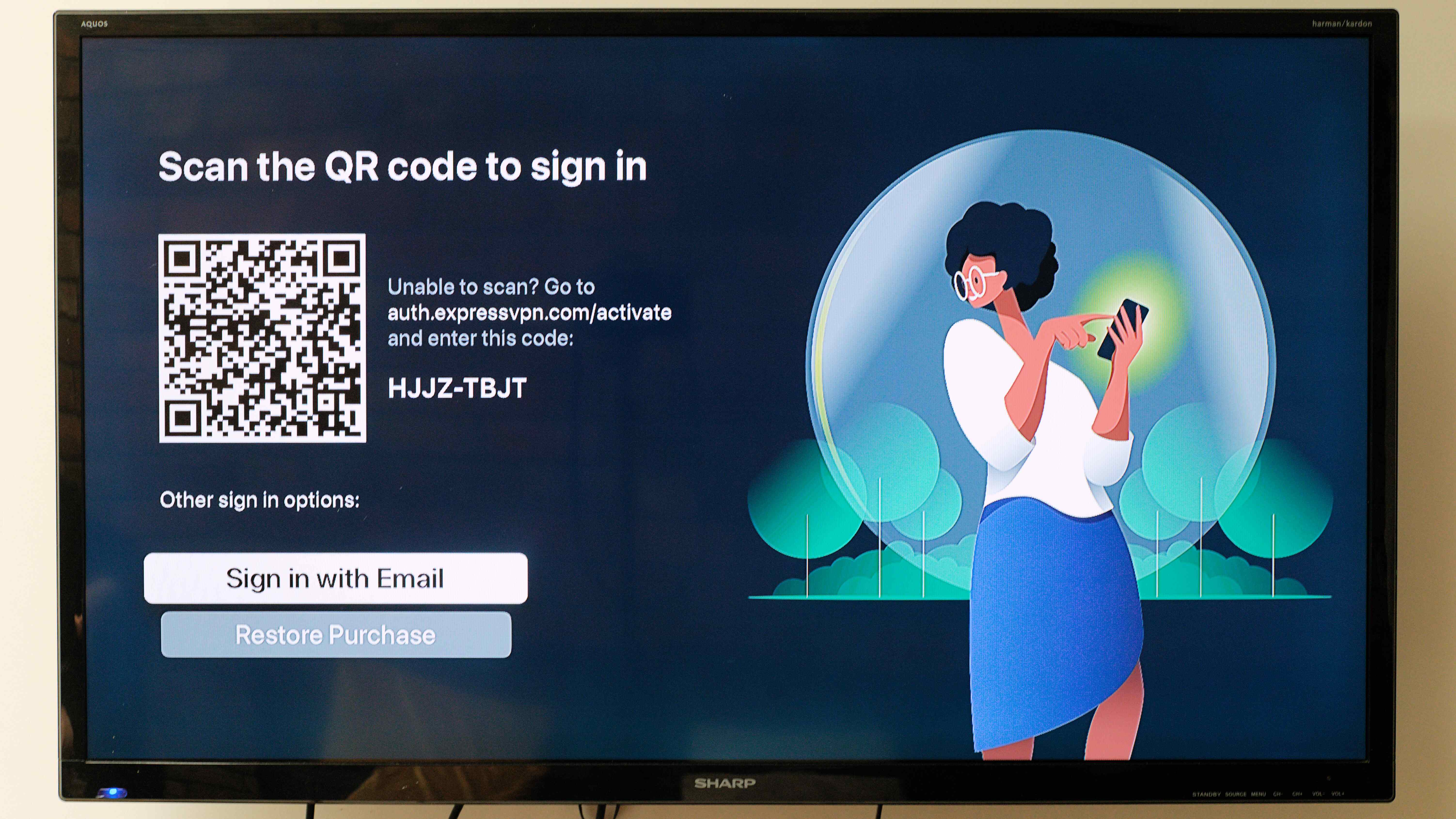
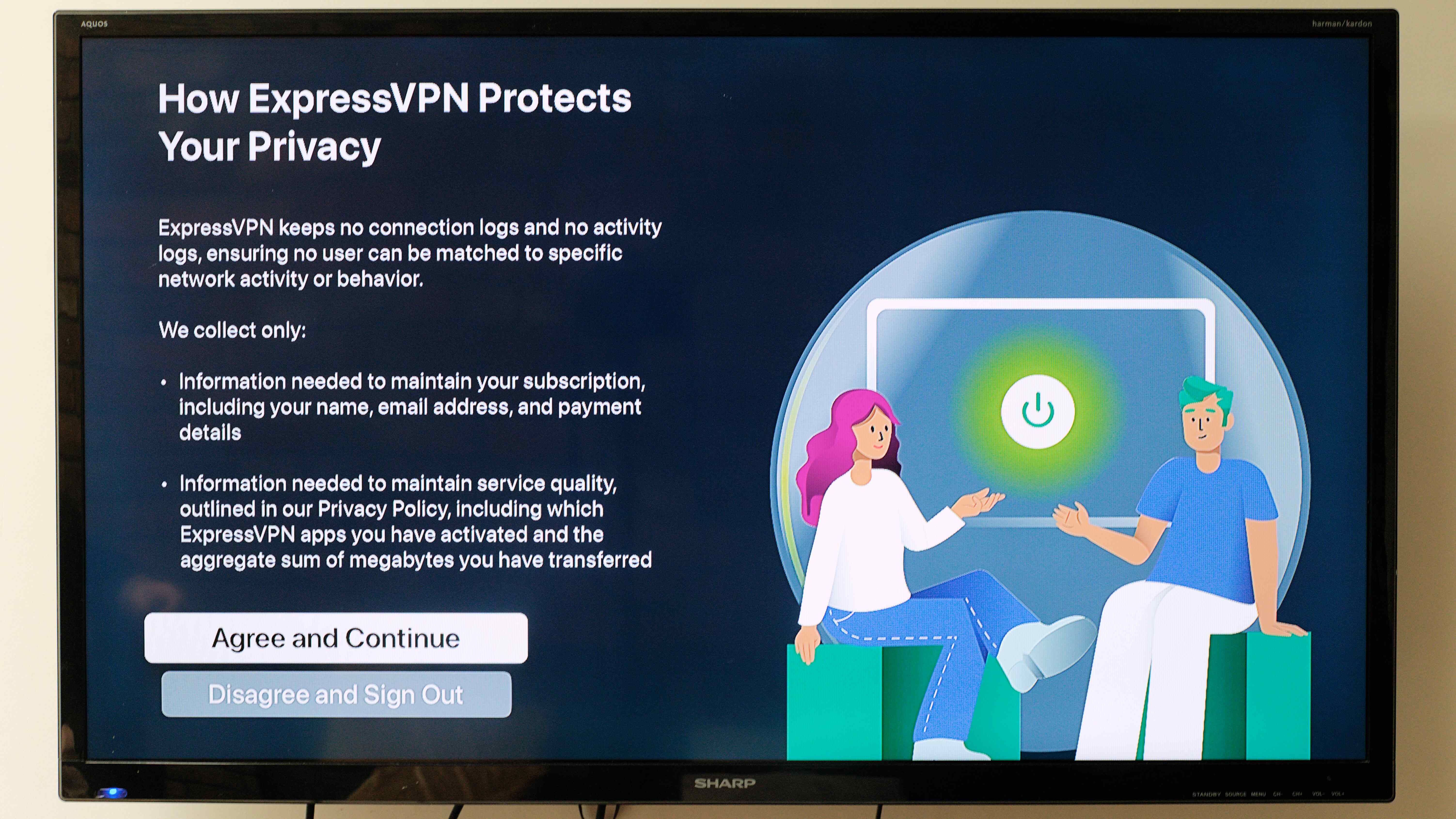
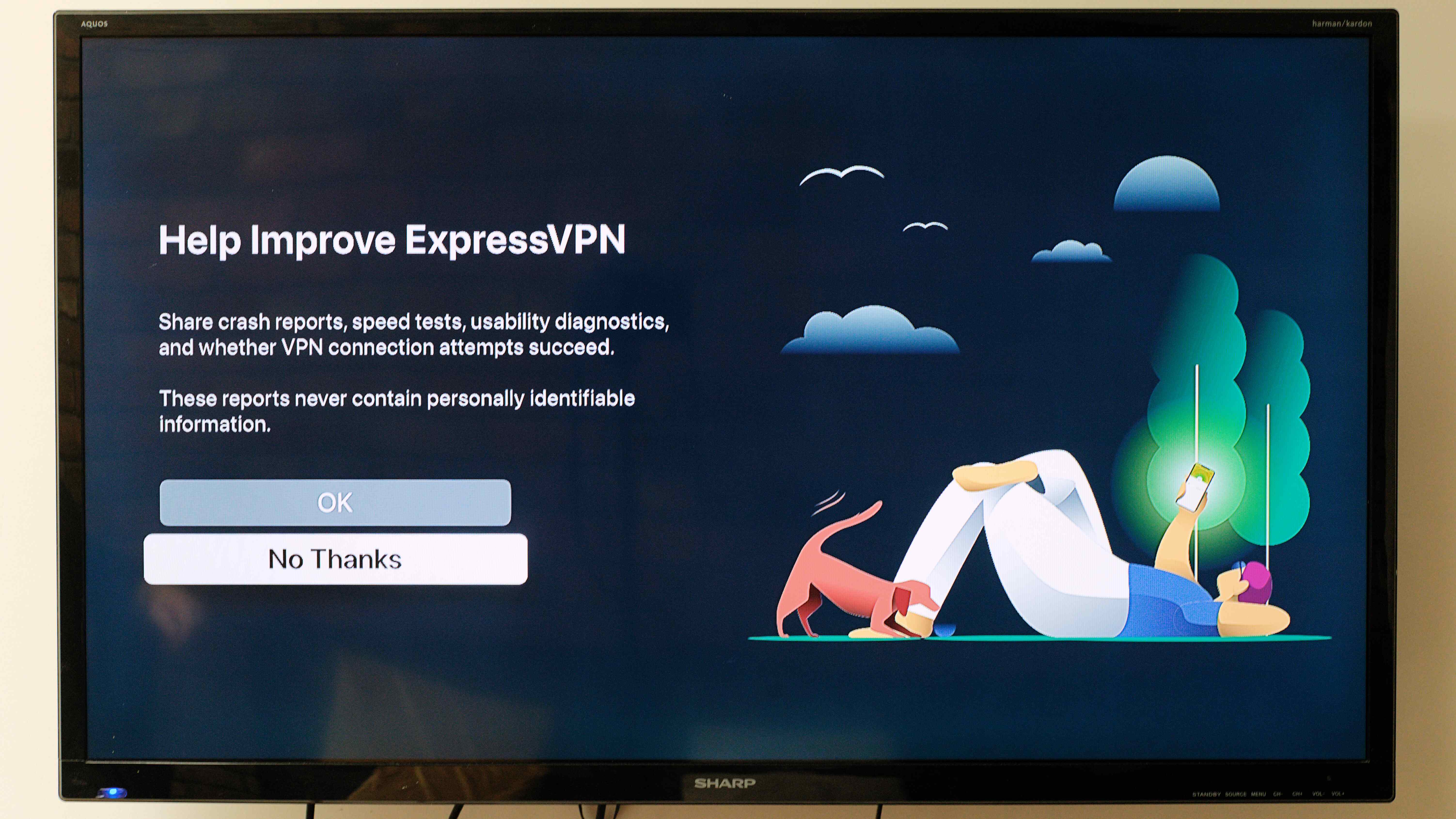

I found the apps pleasant and uncluttered – there's just a big on/off button. Changing server was very simple too, and over time, the app remembers which servers you frequently use and highlights them.
In my testing for my in-depth ExpressVPN review, it was able to unblock almost every site I tested it with. This includes tons of Netflix locations (including UK, US, and Japan), as well as Disney Plus.
I could also unblock regional streaming providers like BBC iPlayer and 9Now. However, be aware that some regional streaming services may not be available to download in the App Store, depending on where you're based.
Finally, ExpressVPN's price just keeps dropping. It was previously known as one of the most expensive VPNs available, but at the time of writing, the price sits below $3 per month. While this may change throughout the year, it's far more affordable than before.
Combine all that with ExpressVPN fully audited no-logs policy, robust encryption, and great connection speeds, and you've got yourself a winner.
What I don't like about ExpressVPN
I don't have a ton of negatives to bring to light – but there are a couple of small things to be aware of.
The biggest issue I had was that ExpressVPN struggled to access Amazon Prime Video. This is the first time it's had an issue with the streamer, and your experience may vary. However, I can only report my own findings.
There are also practically no settings to adjust at all. When I headed to the VPN Settings tab, all I could do was activate "Advanced Protection," which blocks ads and trackers. Admittedly, this is unique to ExpressVPN on Apple TV – almost all VPNs are much simpler and less powerful on this device than smartphones and PCs. However, some, like NordVPN, offer extras like post-quantum encryption.
🔒 Read our in-depth ExpressVPN review for all the details.
Buy ExpressVPN if:
✅ You want the slickest Apple TV VPN. ExpressVPN's layout and design make it the best-looking Apple TV VPN, as well as the easiest to use.
✅ You want extra privacy tools on your other devices. ExpressVPN bundles tons of extras with its VPN, including cyber insurance, a password manager, and personal data removal.
✅ You want class-leading privacy credentials. ExpressVPN has undergone more independent audits than any other VPN I've tested – and the results have invariably been positive.
Don't buy ExpressVPN if:
❌ You're a Prime subscriber. In my latest round of testing, ExpressVPN failed to unblock Amazon Prime Video.
❌ You want lots of customization. ExpressVPN's Apple TV app offers almost no customization – but this isn't unusual for VPNs on this platform.
The best VPN for all your devices

2. NordVPN
My top-rated VPN delivers a good Apple TV VPN experience
Apple TV VPN app: Yes | Smart DNS: Yes | Simultaneous connections: 10 | Streaming sites unblocked: Netflix, iPlayer, Prime, Disney+, Peacock
What I liked about NordVPN
NordVPN pushes ExpressVPN all the way, and I think it's a better choice if you're planning on using your VPN on more than just your Apple TV. That's because, from my testing, I currently rate it as the best VPN overall.
When I installed NordVPN on my Apple TV, setting it up was very easy. Again, there's a QR code-based procedure that I think every single VPN should implement in their Apple TV apps. When I scanned the code, a browser popped up, and I logged in using my iPhone. Seconds later, the app was live on my Apple TV.
One thing I noticed when switching between NordVPN and ExpressVPN was that NordVPN's app felt a little more rudimentary. However, while it's a lot less flashy, it's incredibly easy to navigate, and makes it very easy to select your server and get connected.
Something I appreciated was that NordVPN's server list presented me with more common streaming locations – US, UK, Germany, Japan – rather than showing me a full alphabetized list. Initially I thought this was a little presumptuous, but when I went on to test Private Internet Access which does just this, I realized why NordVPN made this choice.
Realistically, few people will be using the Andorra server for streaming, but a heck of a lot will be connecting to the US. Front-loading these makes perfect sense.
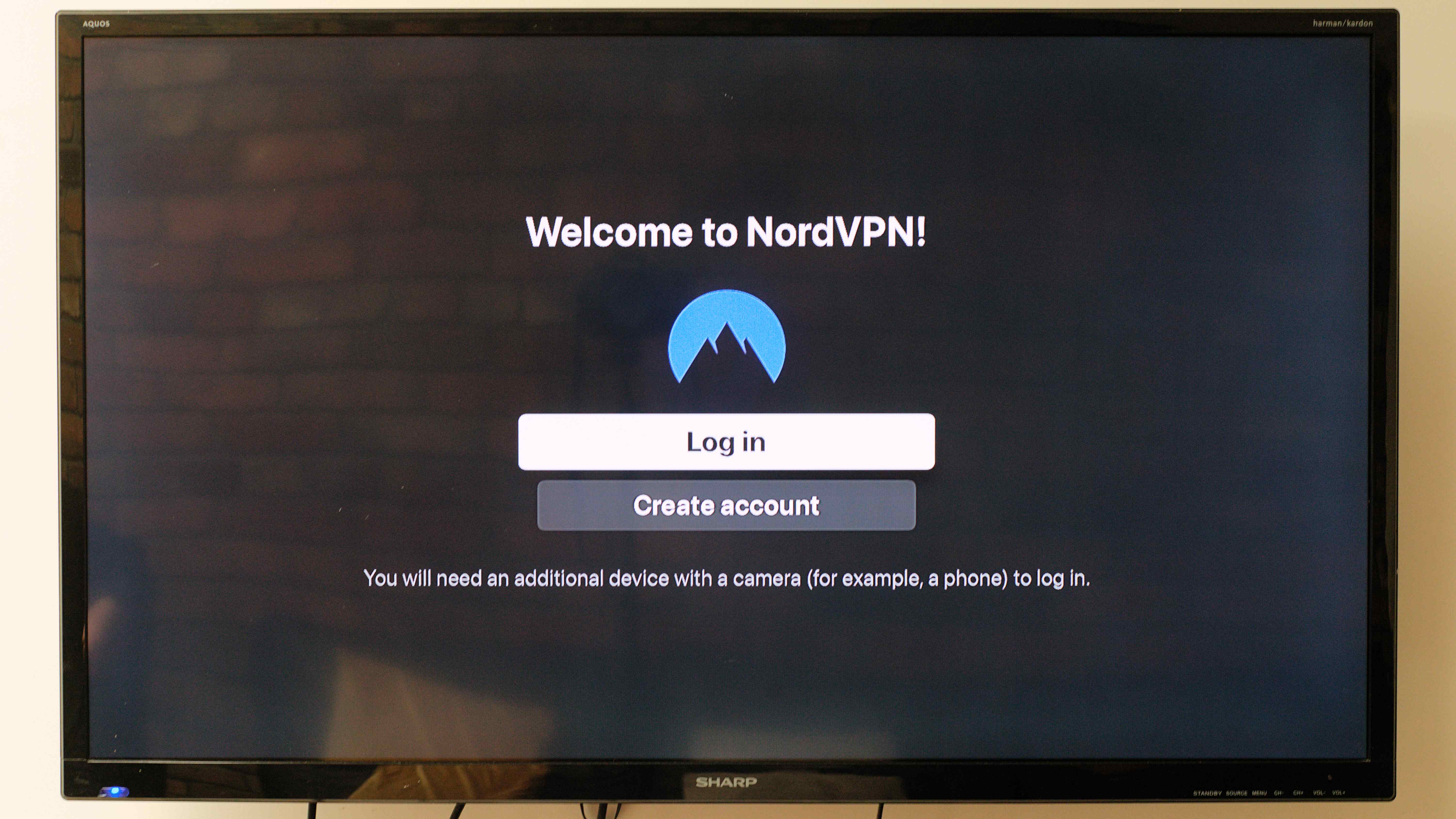
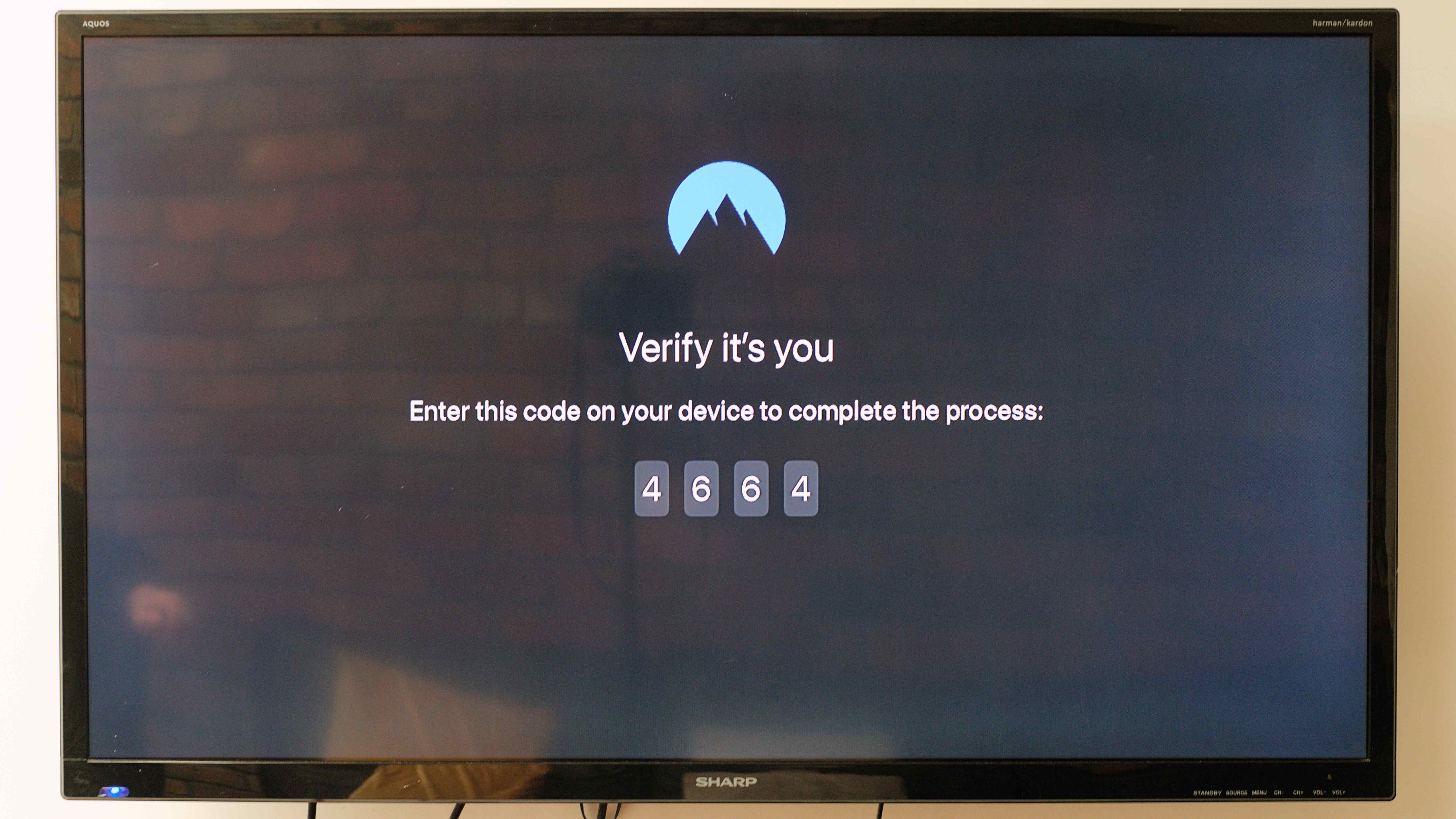
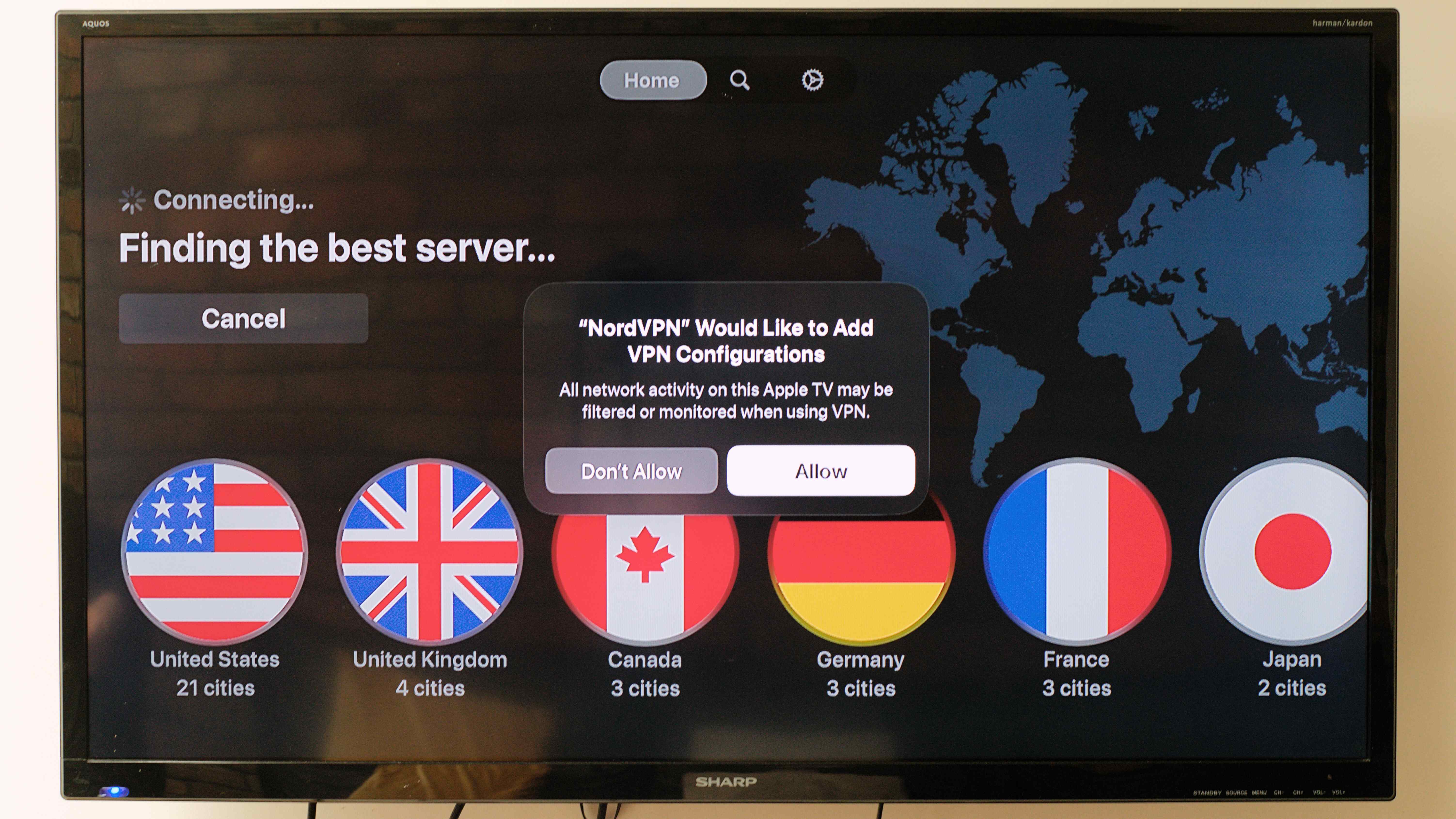
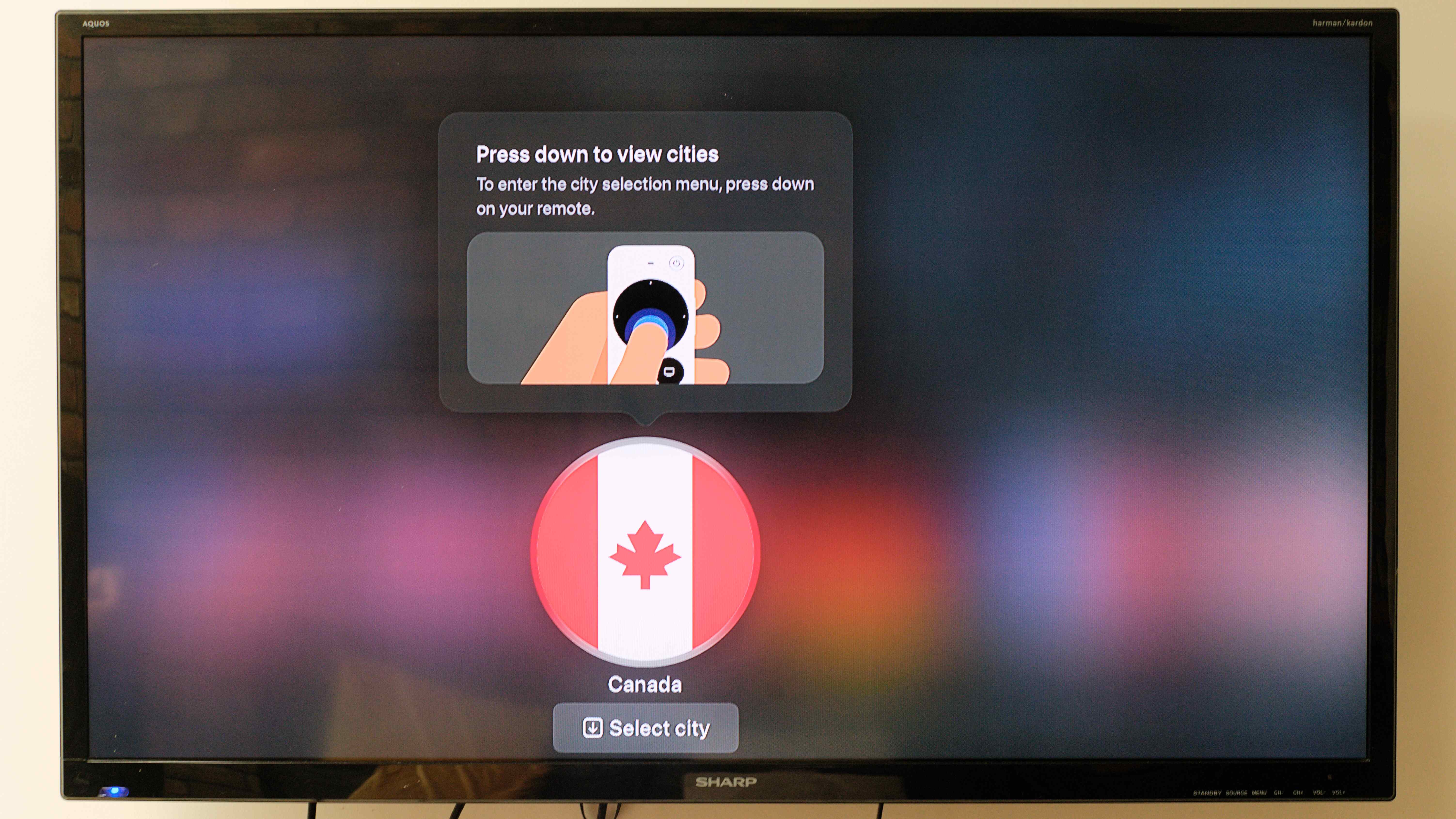
In my streaming tests, NordVPN was the only VPN I used that unblocked everything I tried, every time. Every single server appears to be fully optimized for streaming, and you can't ask for more than that. However, this isn't a big enough improvement over ExpressVPN to outdo it in my overall rankings.
Finally, privacy is excellent. NordVPN has undergone a number of independent audits recently, and I was surprised to find that post-quantum encryption is available on Apple TV. However, this is the only adjustable setting beyond aesthetic tweaks.
Overall, if you're planning on doing more than just streaming on your Apple TV with your VPN, NordVPN may be a better choice than ExpressVPN. However, in isolation, it can't quite match ExpressVPN's polish.
What I didn't like about NordVPN
Again, the margins are very tight, and NordVPN's Apple TV app is very good.
However, something I take issue with is NordVPN's pricing practices. Initially, you'll get an excellent deal that works out at around the $3-per-month mark. However, if you allow your subscription to auto-renew, the charges go through the roof.
This seems to be the norm with VPNs nowadays, but as I explored in my analysis of VPN renewal pricing, NordVPN is by far the worst offender. You can get around this by "stacking" your subscription – buying time before you current plan expires – but this is a hassle.
Returning to the app, I'd like to see it given the same level of polish as ExpressVPN. It's a small issue, but you're always more likely to actually use a tool if you enjoy using it, and NordVPN's dour interface doesn't really match the level of sheen we're used to when it comes to Apple products.
Finally, although I'm not intimately acquainted with the limitations of tvOS, a few more options would be nice to see. For example, a kill switch and protocol selection would be great additions.
🔒 Read our in-depth NordVPN review for all the details.
Buy NordVPN if:
✅ You want the best VPN overall. Although it's close, from my testing, I consider NordVPN to be the best VPN overall.
✅ You want to access every single streaming site. NordVPN had the very best streaming unblocking performance of any VPN in my testing.
✅ You want great speeds. NordVPN topped out at just over 900 Mbps in my latest round of testing.
Don't buy NordVPN if:
❌ You don't want to work around price hikes. NordVPN is the worst offender for increasing prices upon renewal, so either make sure to set a reminder, or go with a different provider like PIA.
❌ You want a very Apple-like interface. Although NordVPN's Apple TV app isn't clunky or unattractive, it doesn't have the same level of polish that ExpressVPN does.
The best cheap Apple TV
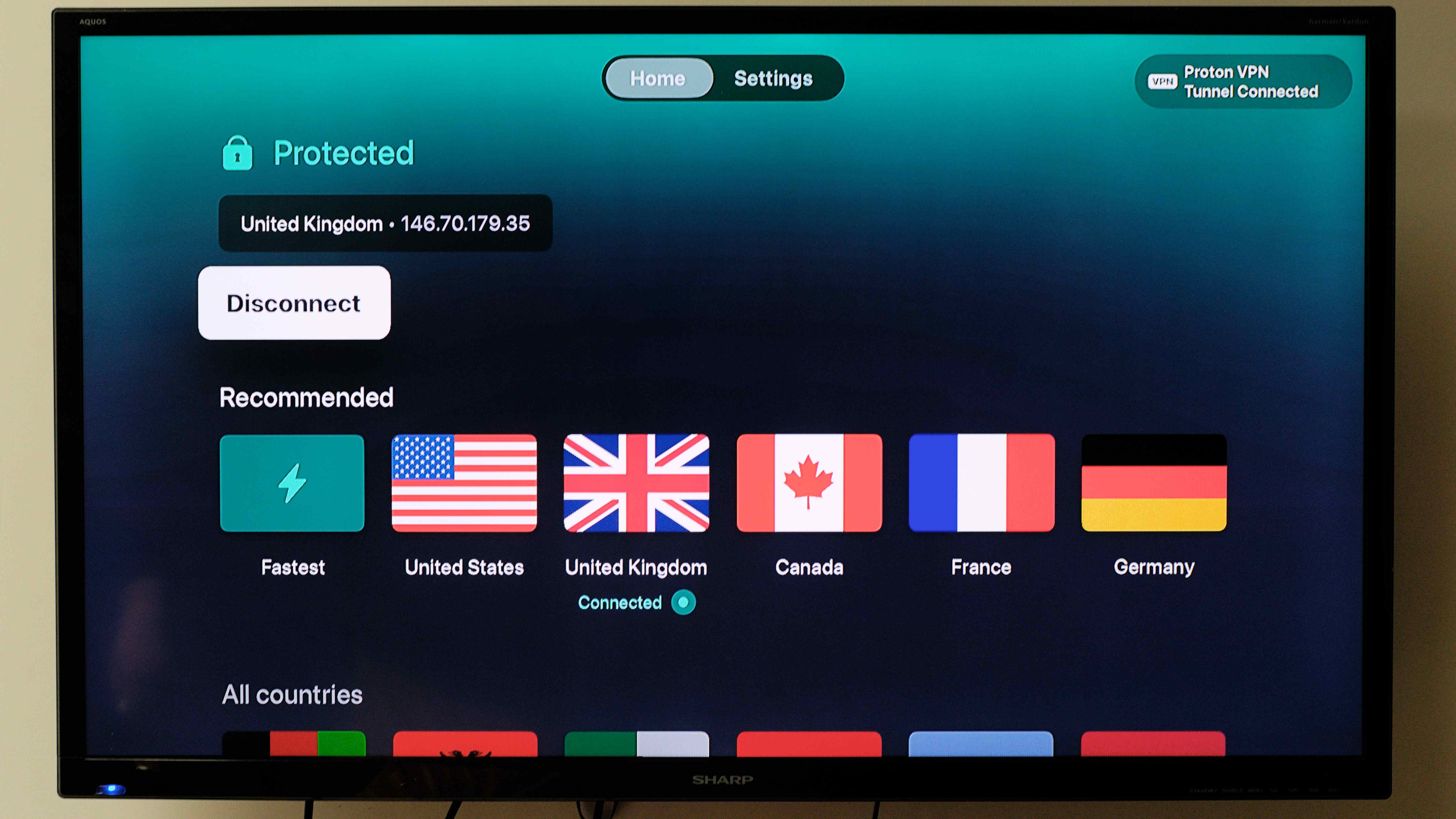
3. Surfshark
Incredible value, and great for streaming
Apple TV VPN app?: Yes | Smart DNS?: Yes | Simultaneous connections: Unlimited | Streaming sites unblocked: Netflix, iPlayer, Prime, Disney+, Peacock
What I liked about Surfshark
Surfshark's Apple TV app feels quite similar to NordVPN's – perhaps unsurprisingly, due to the fact they're both owned by Nord Security. However, there are a few differences between them.
Setup is very easy, with a QR code that links your TV app with the Surfshark account you're logged in with on your mobile device. You can also sign in manually, but most people will scan the code. I had no issues doing this, and seconds after I scanned the code, I was up and running.
I found Surfshark's Apple TV app fairly easy to use, with a curated selection of recommended servers below a big connect button. The color change upon connection makes it very clear when the VPN is active. The search function is workable, but I have a couple of comments on it in the section below.
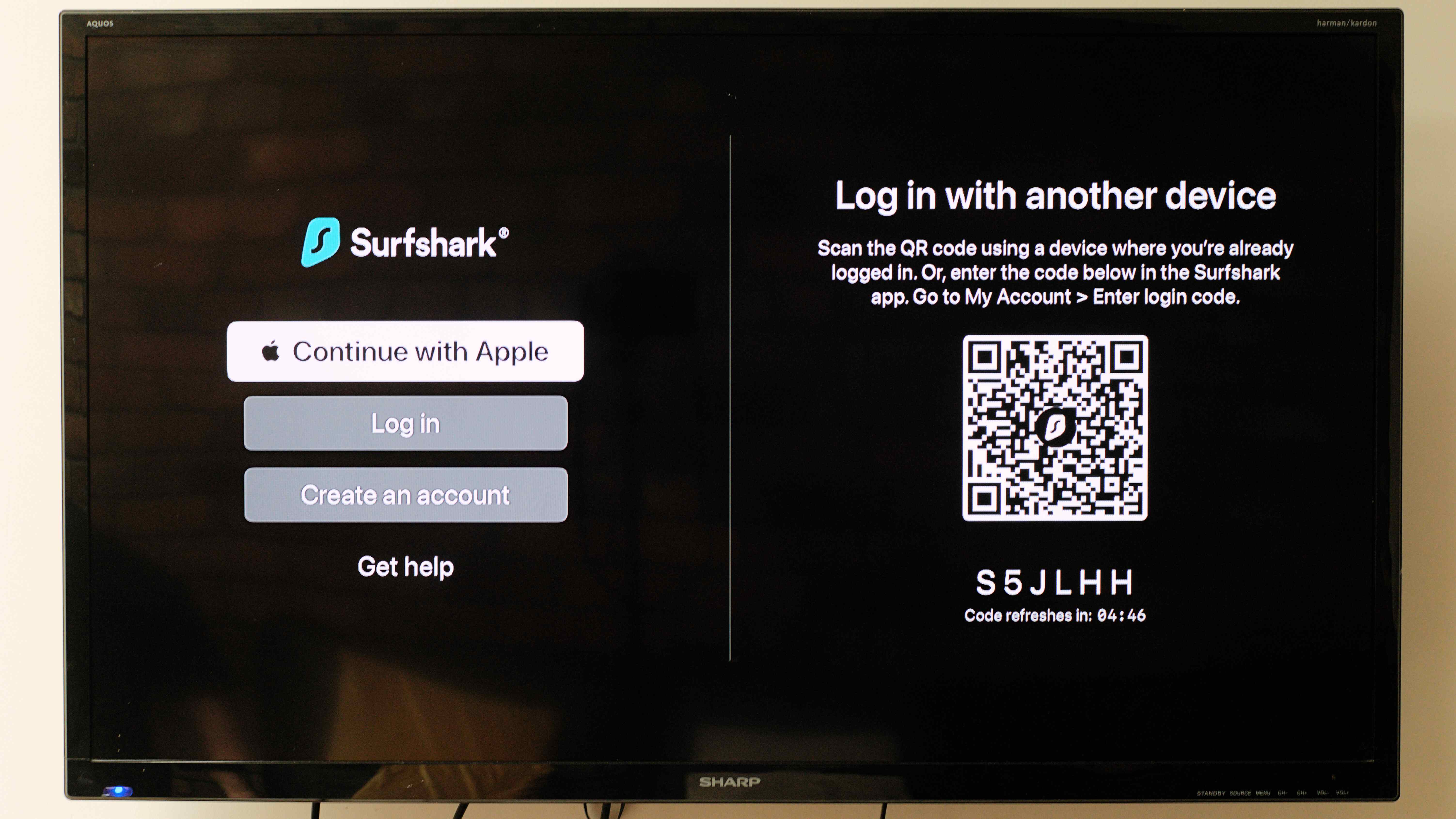
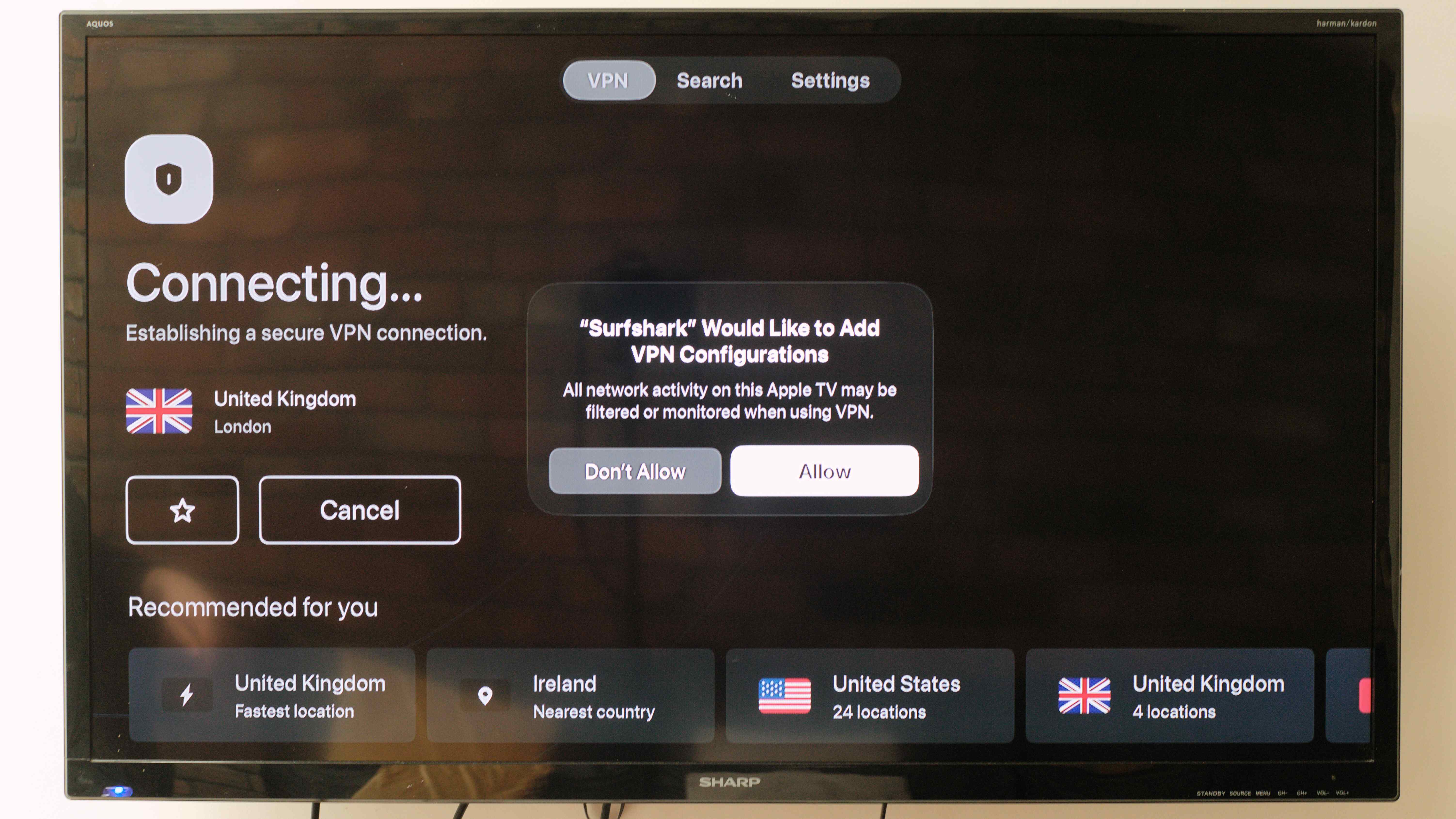
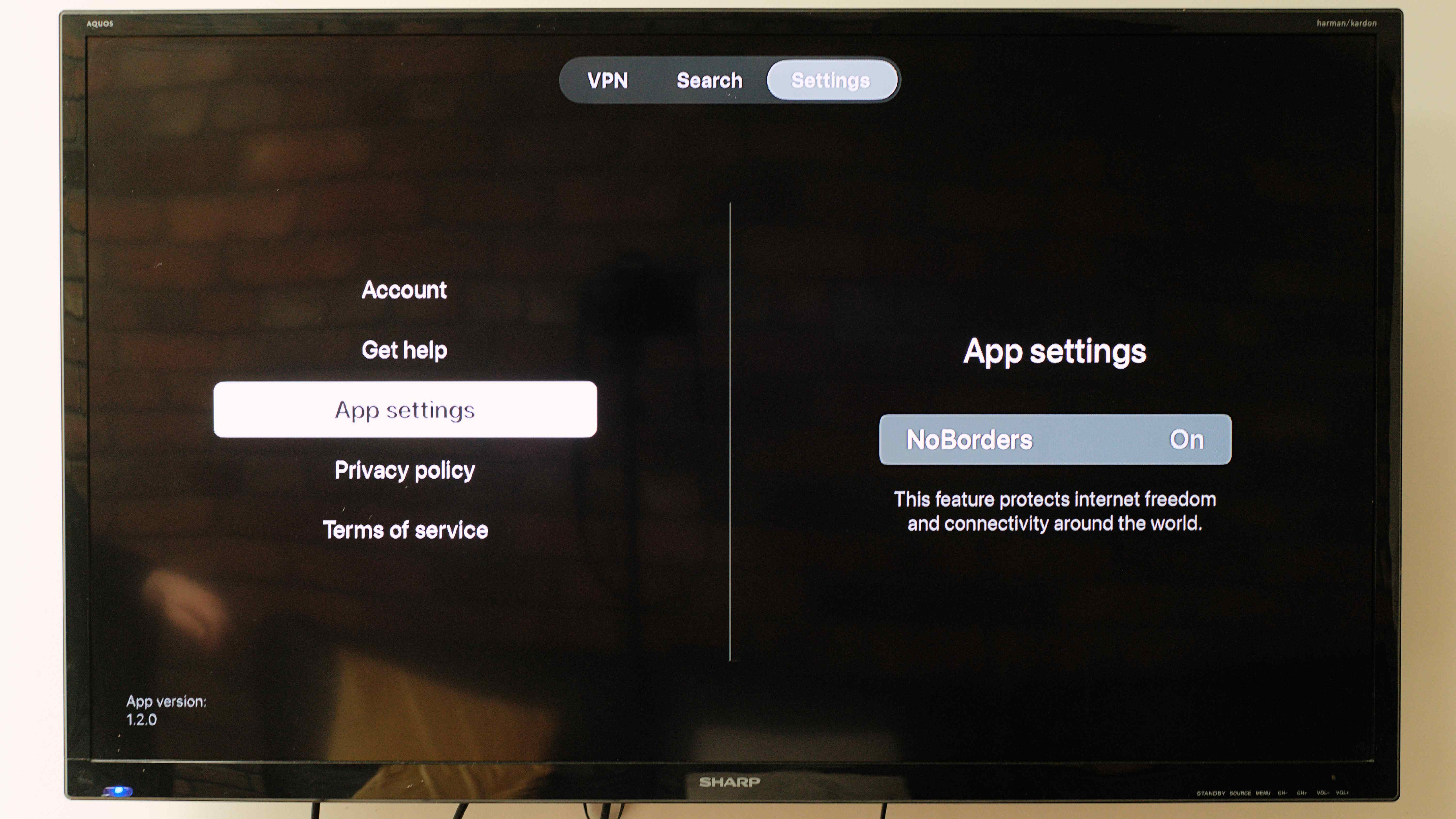
In terms of unblocking streaming sites, Surfshark is one of the very best. Everything I tested, from Netflix to regional services like BBC iPlayer worked perfectly. Surfshark also delivered great speeds of around 1,400 Mbps in our last round of testing, and I suffered from no lag whatsoever when streaming.
However, Surfshark's biggest draw is the price. Regularly dropping below $2 per month, it's the cheapest VPN on this page – when you sign up to a multi-year subscription, of course. If price is a big issue for you, then I highly recommend Surfshark, but make note of the price hikes I mention below.
What I didn't like about Surfshark
Surfshark's Apple TV app is sparse – really sparse. There's a single option in the privacy section, NoBorders, which is Surfshark's obfuscated protocol. This helps hide the fact you're using a VPN – most useful if you're in a country that restricts VPN use, but also helpful for streaming reliability. It's nice to have this, but there's no kill switch, split tunneling, or even protocol selection. This won't matter to most people, but it's quite limiting if you want to fiddle with settings.
The only other big issue I have with Surfshark's Apple TV app is the layout of the server countries. You can search, which is great, but if you want to scroll to find your location you'll have to move horizontally through an alphabetized list. Compared to ExpressVPN's grid system which also sorts by continent, Surfshark is awkward.
Finally, be aware that there's a big price hike if you allow your plan to auto-renew. My advice would be to set a reminder to cancel, and resubscribe at a better rate.
🔒 Read our in-depth Surfshark review for all the details.
Buy Surfshark if:
✅ You're looking for a bargain. Surfshark is great value, and is the most polished Apple TV costing around $2 per month.
✅ You have lots of other devices. One Surfshark plan covers an unlimited number of devices, unlike NordVPN's restriction to just 10.
✅ You want reliable content unblocking. In my testing, Surfshark unblocked every site I tried it with.
Don't buy Surfshark if:
❌ You want lots of features on Apple TV. While no VPN offers an incredible amount of features on TVOS, Surfshark doesn't have any settings to play with at all.
❌ You want simple server selection. Despite a well-presented homepage, I found searching for a server in a particular country particularly tiresome.
The best Apple TV for privacy

4. Proton VPN
Great streaming performance, with free-to-try option
Apple TV VPN app?: Yes | Smart DNS?: No | Simultaneous connections: 10 | Streaming sites unblocked: Netflix, iPlayer, Prime, Disney+, Peacock
What I liked about Proton VPN
As one of the most secure VPNs available, Proton is a great choice if you're looking for greater protection across all your devices, including your Apple TV.
Since Proton VPN's redesign, the apps are much cleaner and beginner-friendly. On Apple TV, I found that this translated into a very usable app that makes it easy to get connected to any server. However, the truth is that every one of the VPNs on this page are very similar, so there's not a lot in it.

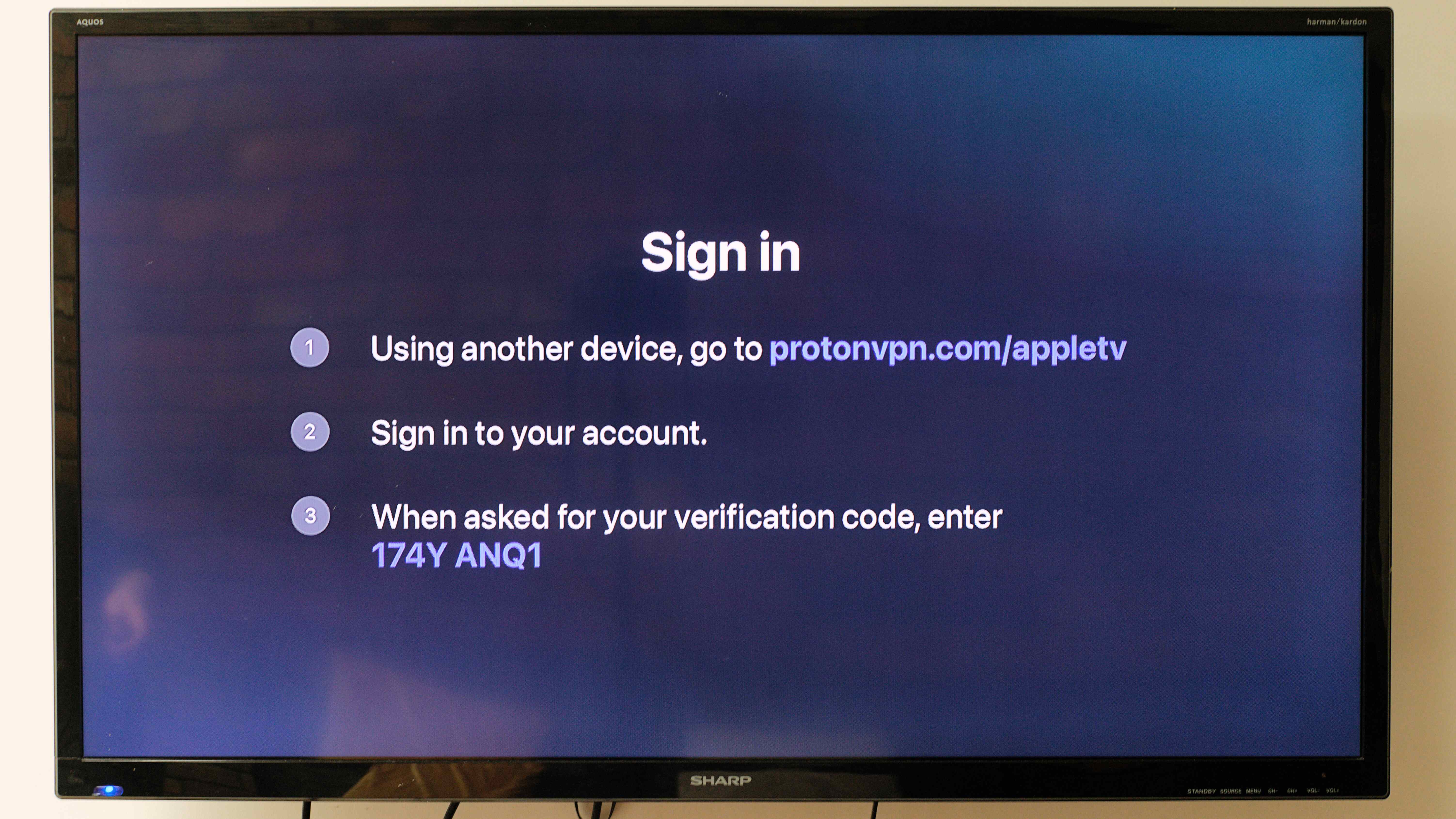
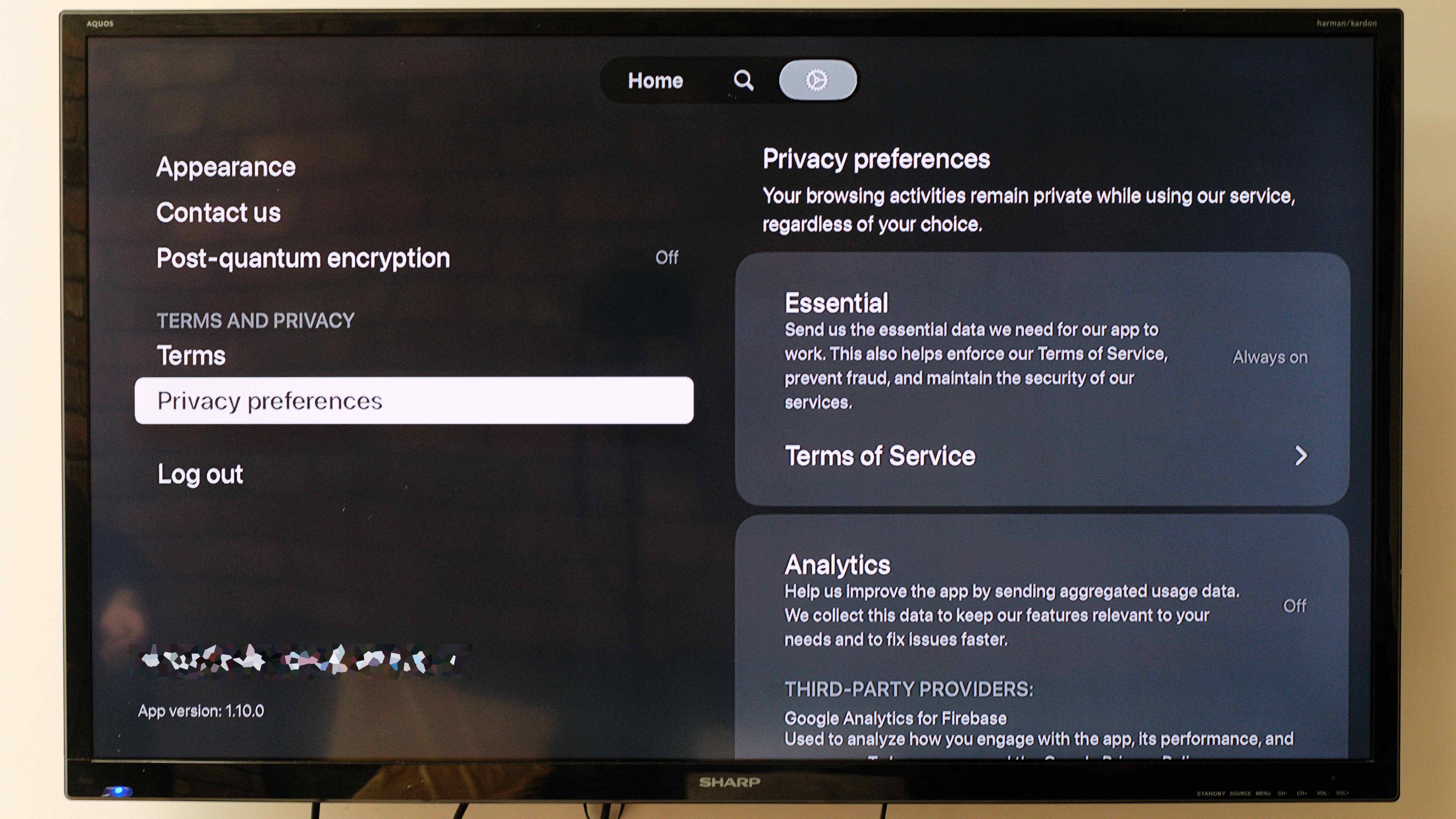
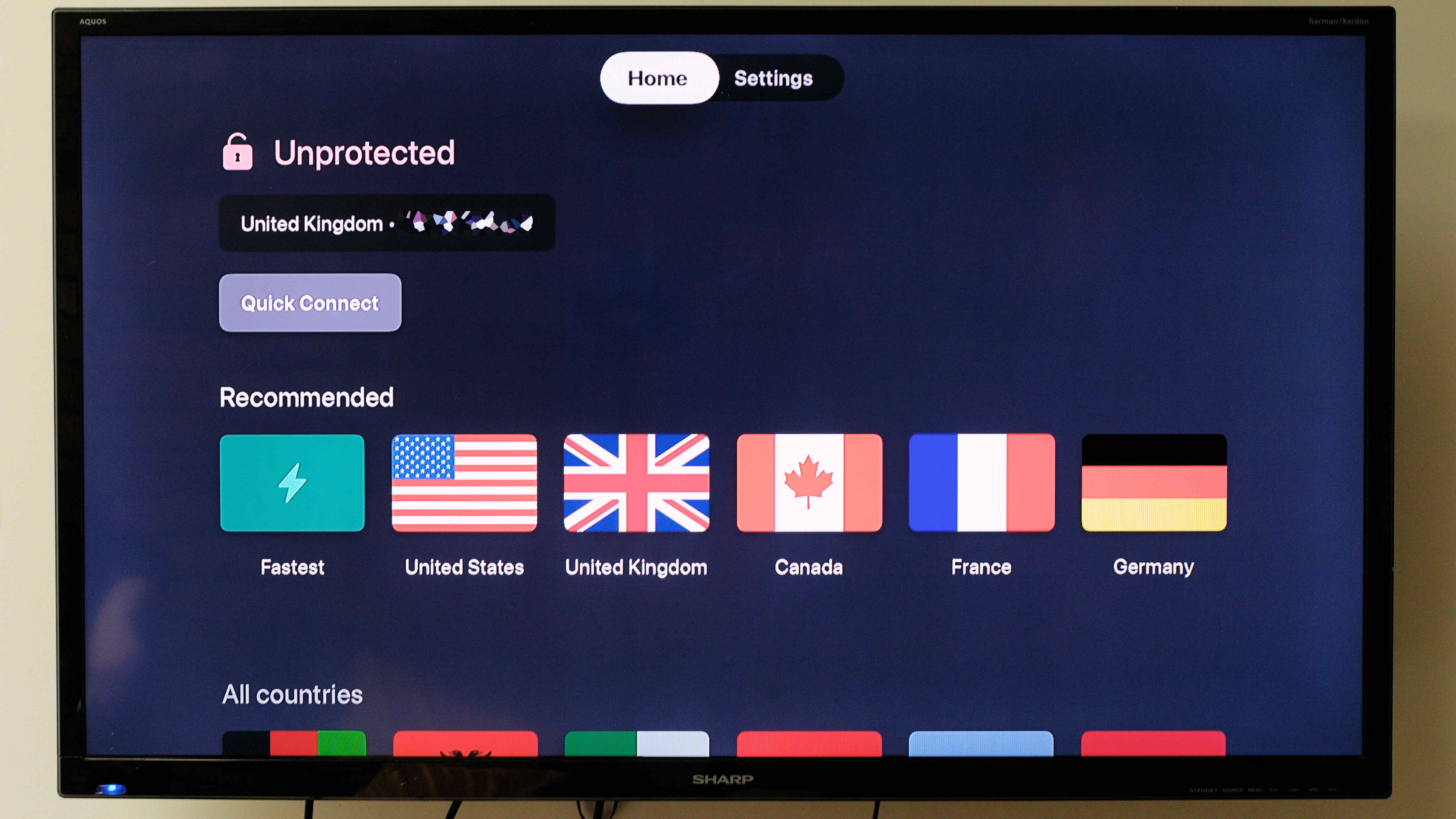
Proton's biggest standout is its class-leading connection speed. In my last round of testing, Proton VPN came out as the fastest VPN. This is perfect for streaming, and combines well with its solid performance in my streaming testing – it unblocked every site I tested it with, with very few hiccups.
If you're planning on using your VPN on your laptop and mobile devices too, Proton offers some great added features like Secure Core, but as you'll find out in a second, Apple TV users are short-changed a little.
What I didn't like about Proton VPN
While Proton VPN's performance on Apple TV is generally very good, the main reasons for choosing it over the competition in general are missing. For example, if you're seeking ultimate privacy, Secure Core is a great feature – but it's not available on Apple TV. What's more, although Proton VPN offers one of the best free VPNs, only the paid version is available on Apple TV.
One sticking point I had during setup was that Proton VPN does not offer the same user-friendly QR code method. Instead, you're required to head to its website, login manually on your computer or phone, and then input a code displayed on your TV.
This shouldn't be a deal-breaker, but for those not comfortable with tech in general, this may present a hurdle.
Many people are still using older Apple TV devices, and it's here that Proton VPN's lack of Smart DNS really hinders it. Essentially, Proton VPN is useless if your Apple TV can't be upgraded to TVOS 17, because earlier operating systems don't natively support VPN. connections. If this affects you, go for ExpressVPN or NordVPN.
Overall, if you're just using your VPN on Apple TV, ExpressVPN or NordVPN are better choices. However, if you want a VPN for all your devices and like the look of the added extras you get on different platforms, its very capable Apple TV VPN will do the job just fine.
🔒 Read our in-depth Proton VPN review for all the details.
Buy Proton VPN if:
✅ You want a privacy-focused VPN on your Apple TV. Although some privacy features aren't available on TVOS, Proton VPN's whole infrastructure is privacy-first and highly regarded.
✅ You want the fastest Apple TV VPN. In my last round of trials, Proton VPN delivered the fastest overall speeds of any VPN I've tested.
✅ You want extra privacy tools on your other devices. Secure Core is one of my favorite features from any VPN – although be aware it's not present on Apple TV.
Don't buy Proton VPN if:
❌ You want to use Proton VPN Free. Proton VPN's free plan isn't compatible with TVOS.
❌ You're using an older Apple TV. If you haven't got an Apple TV that can support TVOS 17 or later, you won't be able to use Proton VPN, because it doesn't offer Smart DNS.
The best Apple TV for experts

5. Private Internet Access
Smart Apple TV VPN app, but lacks a few creature comforts
Apple TV VPN app?: Yes | Smart DNS?: Yes | Simultaneous connections: 10 | Streaming sites unblocked: Netflix, iPlayer, YouTube, Amazon, Disney+, Peacock
What I liked about Private Internet Access
Private Internet Access is best-known for its excellent privacy record, and offering tons of additional configuration options in its apps. However, it's also very capable at unblocking streaming sites – making it perfect for use on your Apple TV.
I had a couple of small issues when setting up PIA on my Apple TV – which I'll mention below. However, when I got set up the process of connecting and navigating the apps was pleasant. It's not as polished as ExpressVPN, but it certainly doesn't look too dated, either.
In fact, the layout is much more similar to ExpressVPN's than it is to NordVPN, Surfshark, or Proton VPN. The big on/off button and "optimal" location is all you'll see when you first connect, which makes it very simple to get going.
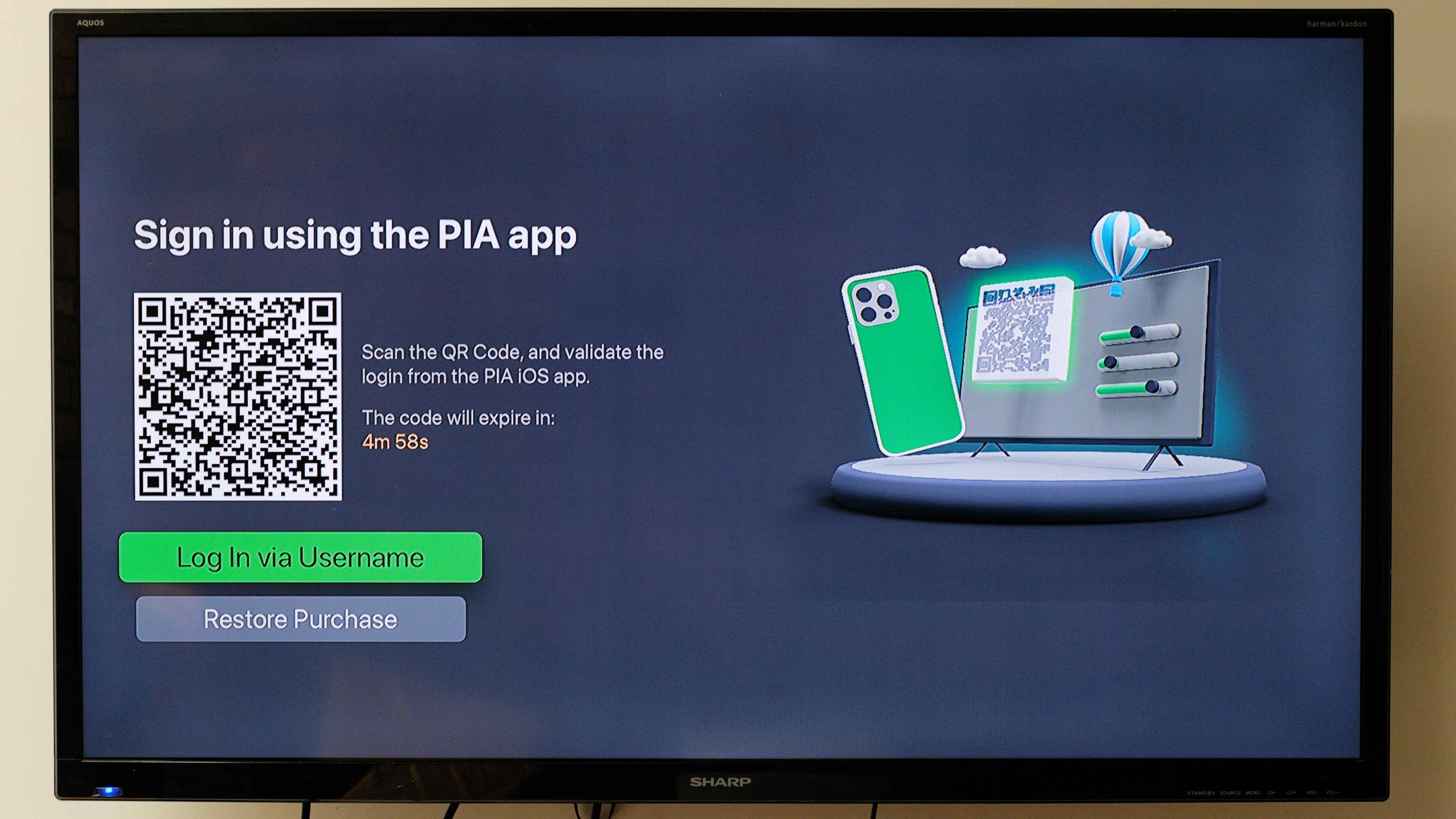
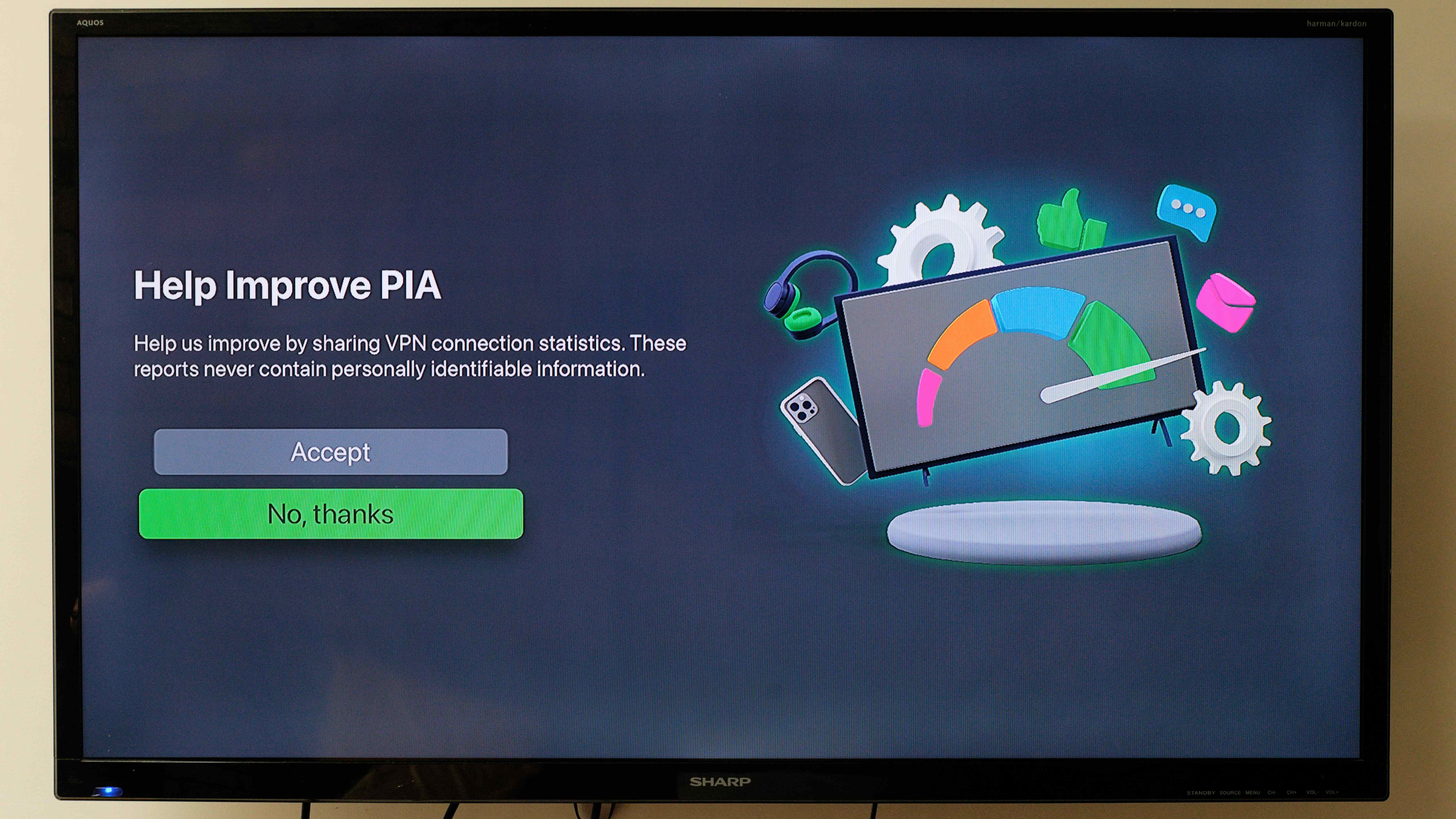
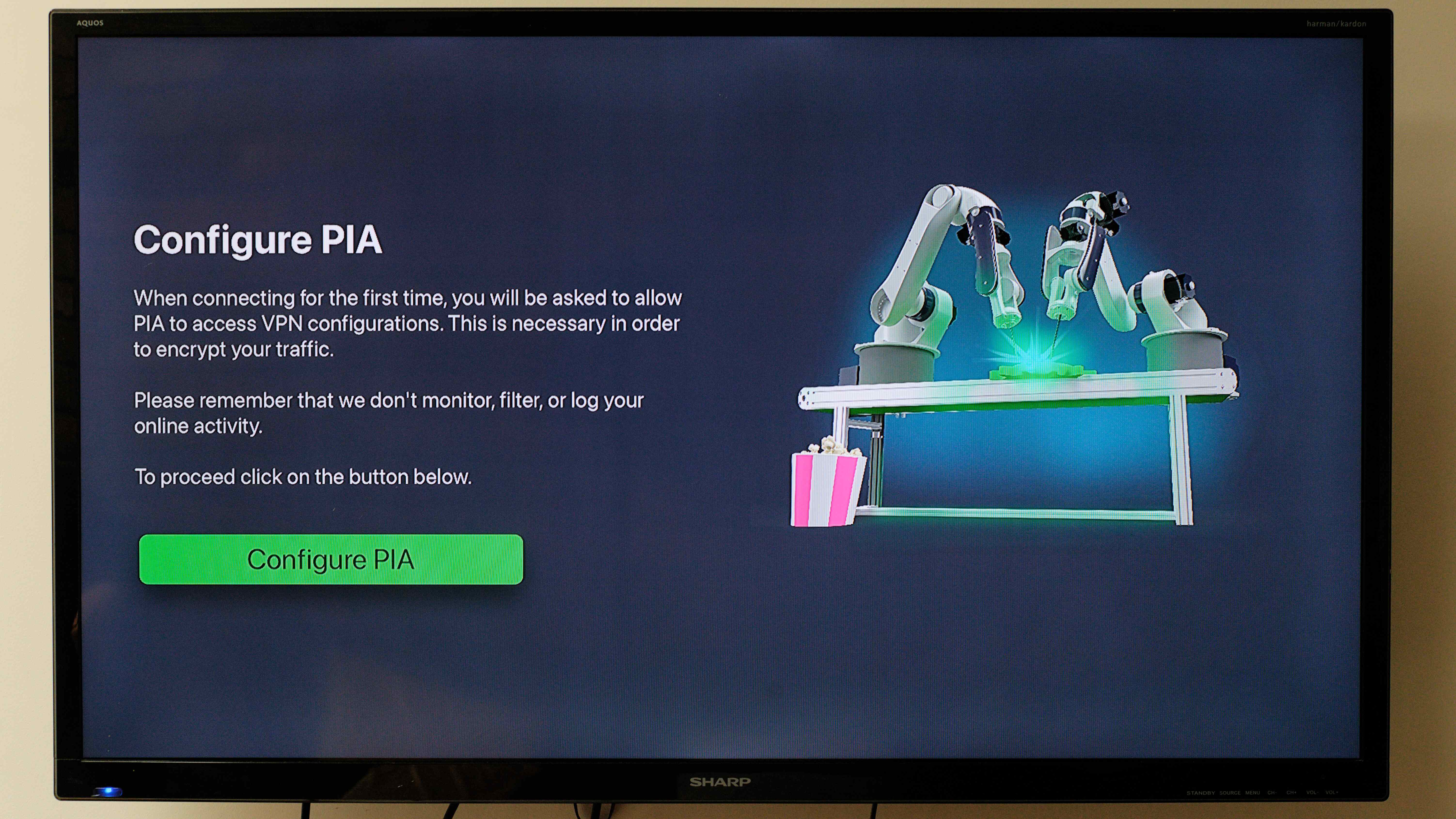
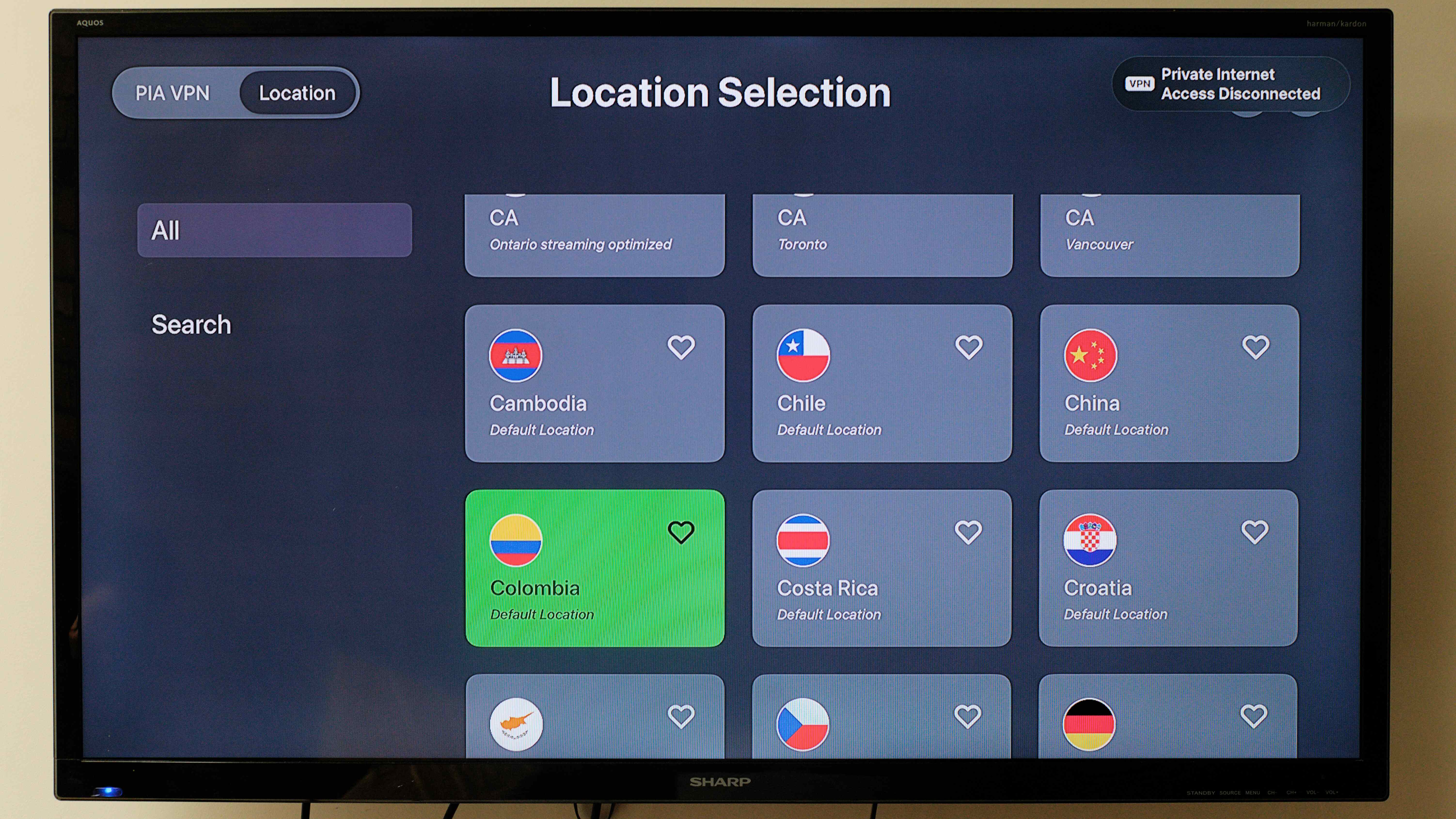
In my speed testing, PIA delivered peak speeds of 447 Mbps. This is more than 10 times what's needed to stream 4K content, but it is significantly slower than any of the other VPNs on this list. But, of course, if your base connection isn't that fast, no VPN will be able to increase it.
Finally, we get to the price. PIA lingers around the $2-per-month mark, with various deals throughout the year adding or removing a few cents per month. This is great value compared to NordVPN, Proton VPN and ExpressVPN – but Surfshark does come in a little cheaper still.
What I didn't like about Private Internet Access
PIA's Apple TV app is good, but there are some areas I thought it just couldn't match up to the competition.
When setting up the app, I was offered a QR code to login with, just like with ExpressVPN and NordVPN. However, no matter how many times I tried, the apps wouldn't link, and I was forced to manually type in my details. It's a small issue that you won't run into often, but it's certainly less convenient than some others on this page.
Another issue I found was that I was never offered a "recommended" server. This meant that if I wanted to connect to the US from my base in the UK, I had to scroll through a huge list of every country to reach the one I wanted. Compared to the login issue, this could definitely become tiresome.
🔒 Read our in-depth Private Internet Access review for all the details.
Buy Private Internet Access if:
✅ You're looking for a bargain. PIA is around the same price as Surfshark, but offers more customization if you plan on installing it on your other devices.
✅ You need unlimited devices. Again, just like Surfshark, PIA allows unlimited devices to connect with a single subscription.
Don't buy Private Internet Access if:
❌ You need near-gigabit speeds. PIA's connection speeds are decent, but if you pay for 1 Gbps Wi-Fi, you'll find it may slow you down.
❌ You want simple server navigation. PIA's server selection screen just isn't as easy to use as ExpressVPN or NordVPN.
Apple TV VPN FAQ
How do you use an Apple TV VPN on newer devices?
If you have a newer Apple TV HD or Apple TV 4K device then it's super easy to download and install your VPN. Just head to the App Store and search for the VPN provider you're subscribed to. Once you've found the dedicated app, simply download and install it on your Apple TV, sign in, and you're ready to stream.
How do you use an Apple TV VPN on older devices?
Setting up an Apple TV VPN on older devices isn't quite as simple as it is on newer ones, as you'll either have to use Smart DNS or install your chosen VPN on your router.
Your chosen provider should have detailed instructions if it offers it, but to set up Smart DNS, the process is fairly simple.
All you need to do is get the DNS address from your chosen provider. This will be easily available by searching 'Smart DNS' on your provider's help section.
Open up Network from Settings on your Apple TV. Head to Wi-Fi, and then click on Configure. Then change your DNS address from Automatic to Manual, and input the address given to you by your VPN.
Then, all you need to do is restart your Apple TV, and get watching!
Click here to return to my best Apple TV picks
What is Smart DNS?
Smart DNS is a way of spoofing your location when you either don't want to, or simply can't use a VPN connection. The most common reason to do so in this context is to unblock streaming services on Apple TVs.
Rather than how a VPN directs all of your traffic through a different server, Smart DNS only diverts your DNS (Domain Name Server) information. While this does not protect your privacy because your traffic is not encrypted, it's enough to fool streaming services.
Another bonus is the fact that it slows your connection far less than a VPN. While we'd say most of our picks here are fast VPN services, Smart DNS is even quicker.
We test and review VPN services in the context of legal recreational uses. For example: 1. Accessing a service from another country (subject to the terms and conditions of that service). 2. Protecting your online security and strengthening your online privacy when abroad. We do not support or condone the illegal or malicious use of VPN services. Consuming pirated content that is paid-for is neither endorsed nor approved by Future Publishing.
Get instant access to breaking news, the hottest reviews, great deals and helpful tips.

Mo has been rigorously testing, reviewing, and analyzing VPN services at Tom’s Guide for more than five years. He heads up the three-person Tom's Guide VPN team, and is passionate about accessibility: he believes that online privacy should be an option that’s available to everyone. NordVPN and ExpressVPN are the products he uses most on a daily basis, but he experiments weekly with all the top services, evaluating their privacy features, connection speeds across various protocols, and server reliability – among other things – so that he can make confident VPN recommendations that are backed by data. To see his latest advice, head over to Tom’s Guide’s best VPN and best free VPN guides.
 Club Benefits
Club Benefits













