
Sean Riley
A self-professed "wearer of wearables," Sean Riley is a Senior Writer for Laptop Mag who has been covering tech for more than a decade. He specializes in covering phones and, of course, wearable tech, but has also written about tablets, VR, laptops, and smart home devices, to name but a few. His articles have also appeared in Tom's Guide, TechTarget, Phandroid, and more.
Latest articles by Sean Riley
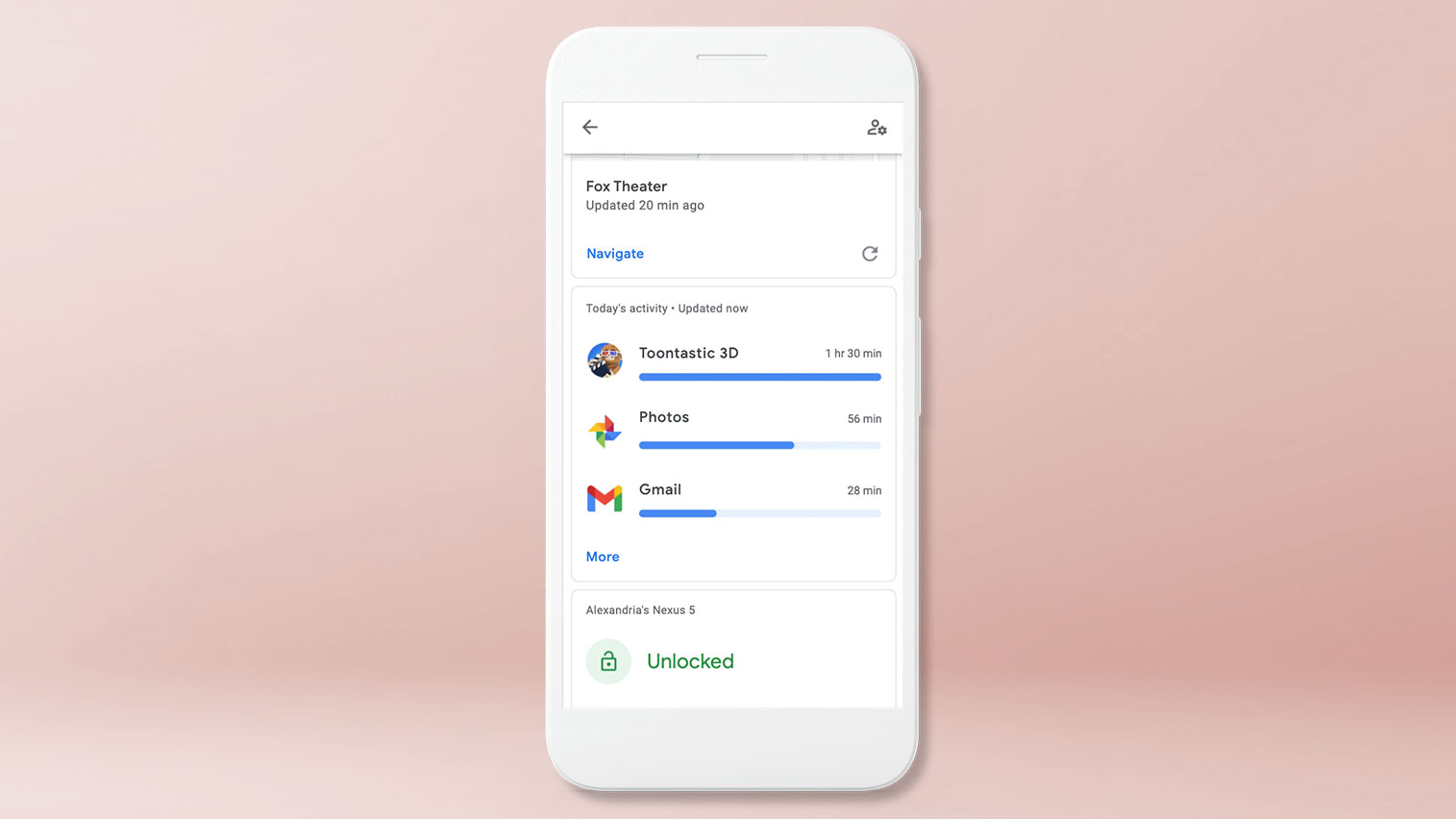
Google Family Link parental control app review
By Sean Riley last updated
Google Family Link works well on Android devices, even if its features are somewhat limited compared to paid parental-controls apps.

OurPact parental control app review
By Sean Riley last updated
OurPact offers functions and features on iOS that no other service can match, but it still lacks location history and a proper web-filtering system.
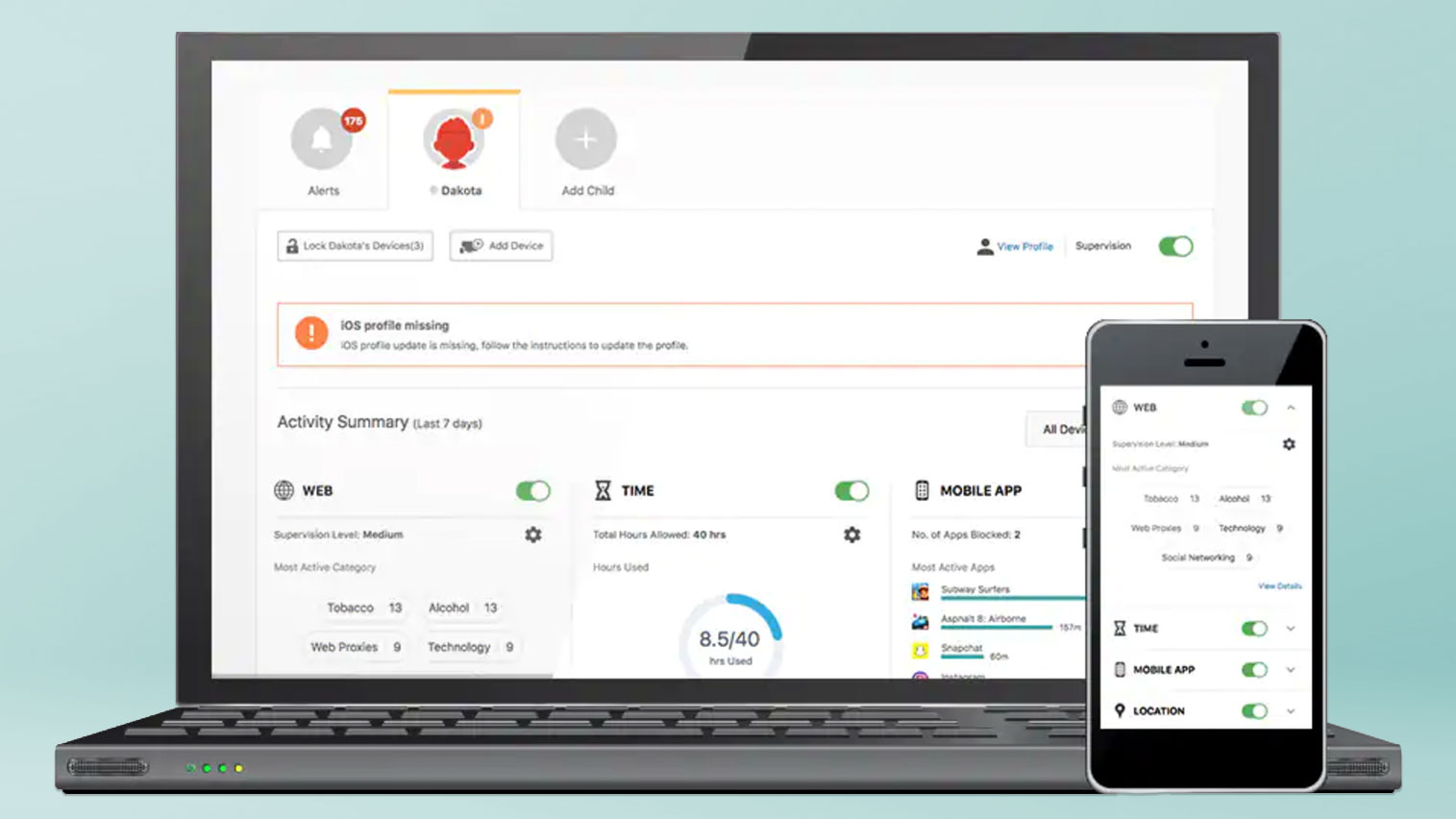
Norton Family parental control app review
By Sean Riley last updated
Norton Family offers a lot of features at a fair price, but like a lot of parental-control apps, it can do far less on iOS than on Android.
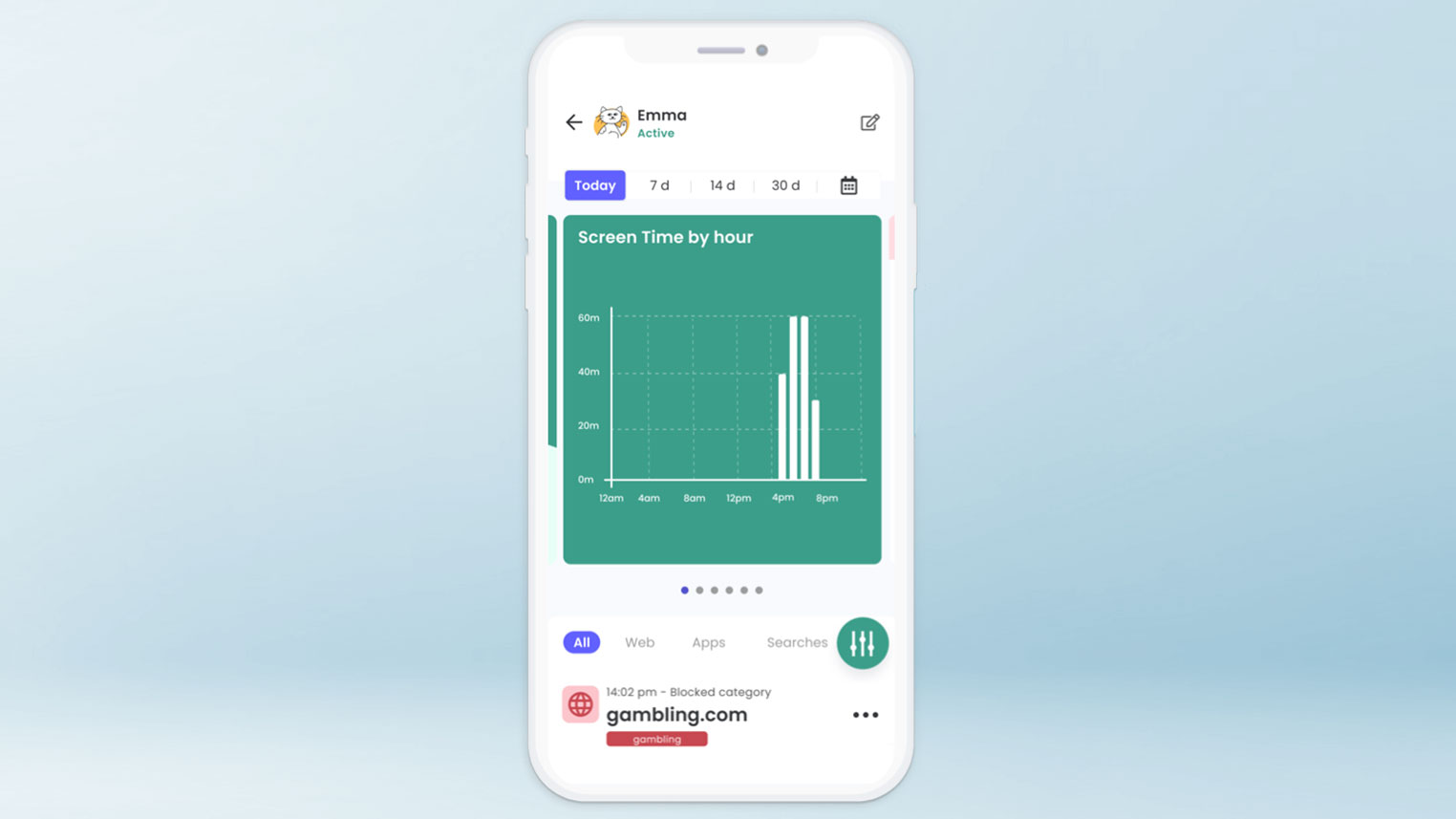
Qustodio parental control app review
By Sean Riley last updated
Qustodio supports most platforms and is one of the few parental-control apps that can still log texts and calls on Android, but its feature set is much more limited on iOS.
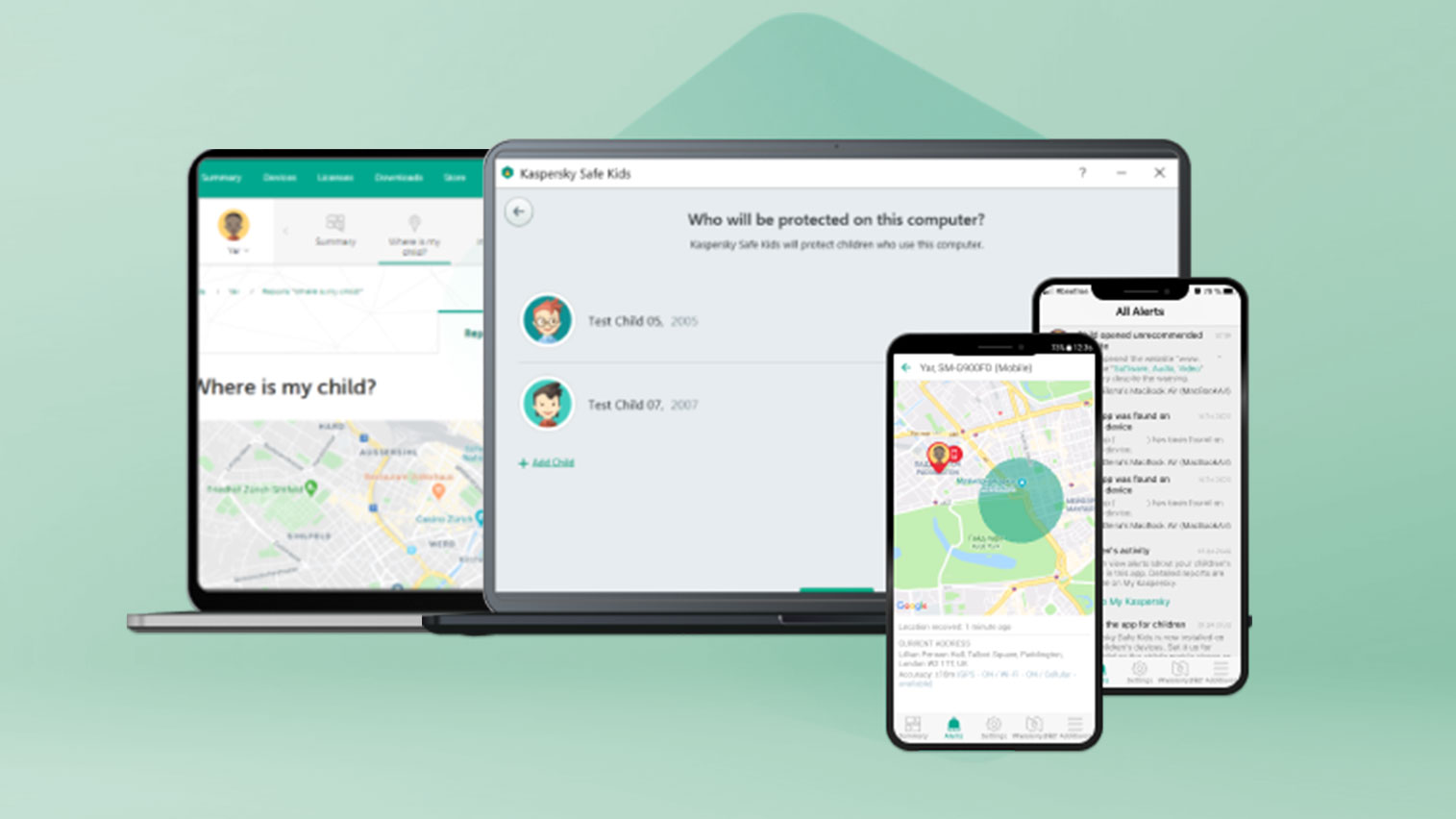
Kaspersky Safe Kids parental control app review
By Sean Riley last updated
Kaspersky Safe Kids is an amazing bargain, offering full-featured support on unlimited phones and computers for a very low price.
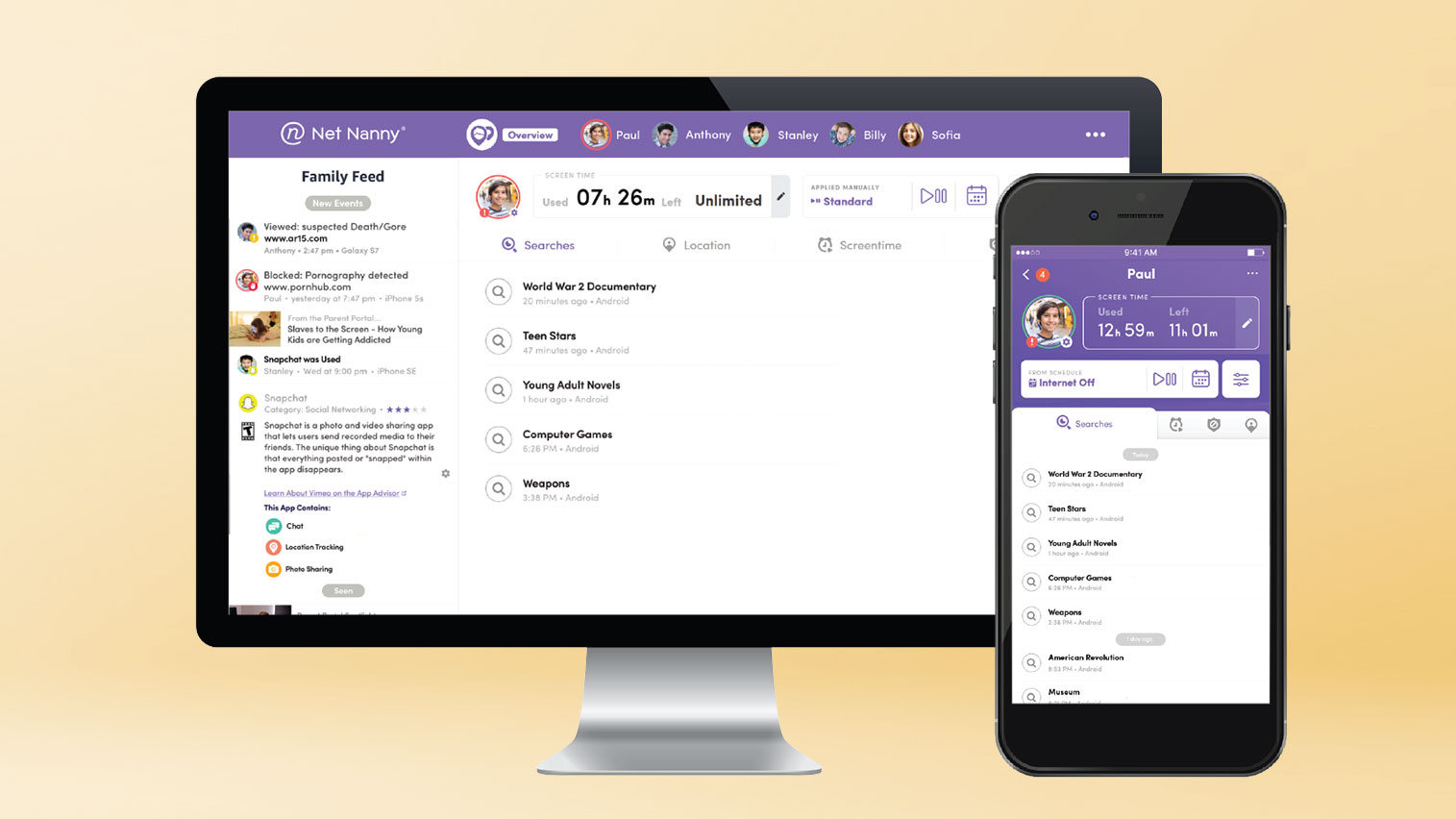
Net Nanny parental control app review
By Sean Riley last updated
Net Nanny is our top choice among parental-control apps for its broad feature set, wide platform support and reasonable pricing.

How to move Android apps to an SD Card
By Sean Riley, Jordan Palmer last updated
If your Android phone comes with a small amount of internal storage, here’s how to move apps to a microSD card and free up more space.

3 ways to speed up your Android phone
By Sean Riley published
If your Android phone has slowed down over time, you can make it run faster by following just a few quick tips. Here's how to do it.

Norton 360 Standard (for Mac) review
By Sean Riley last updated
Norton 360 Standard offers flawless malware protection, extensive features and support for macOS, Windows and mobile platforms.

RoboForm password manager review
By Sean Riley published
RoboForm doesn't offer much more than the basics of password management and form filling, but it does them well for a bargain price.
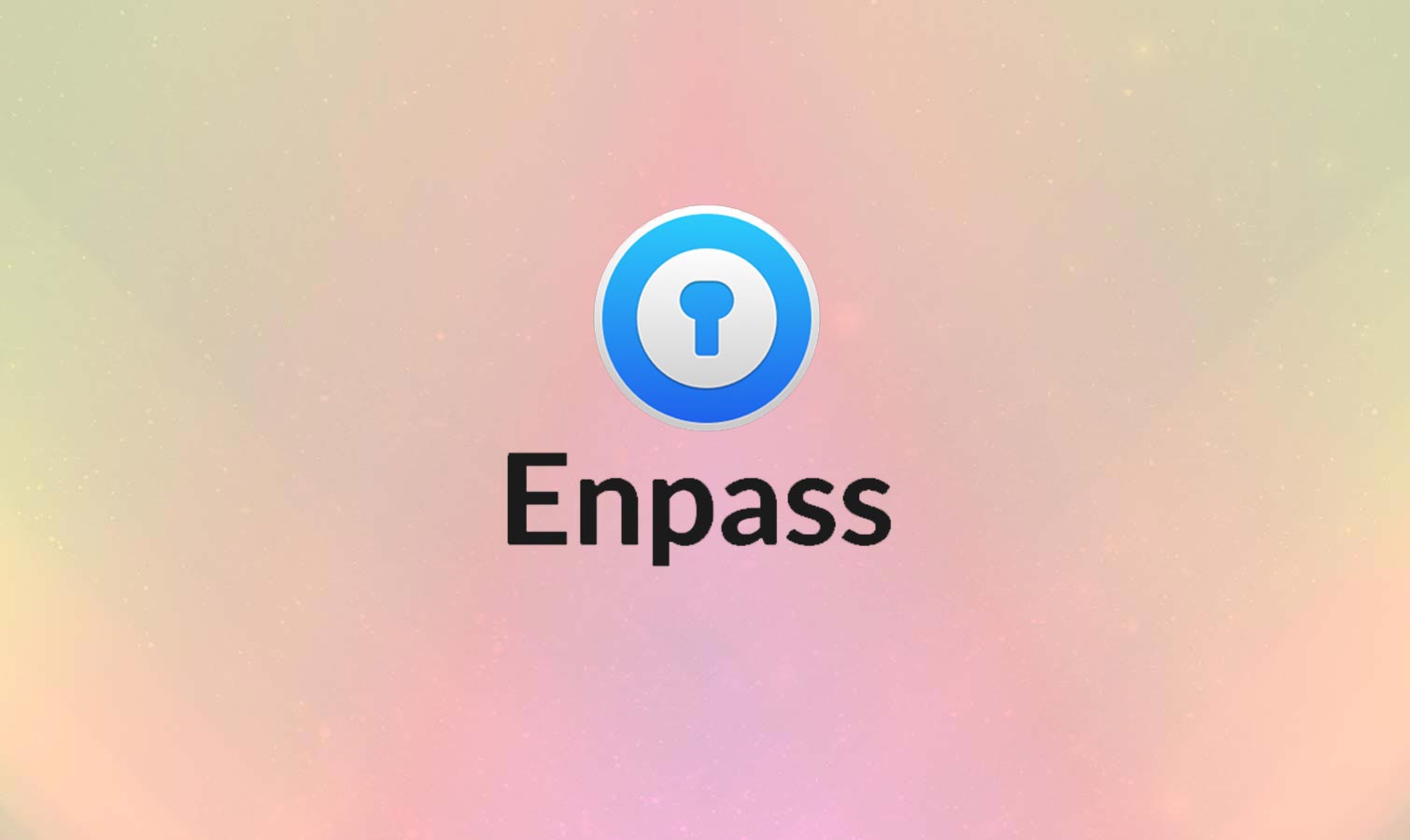
Enpass password manager review
By Sean Riley published
Enpass does password-manager basics right, and costs at most $54.

MMGuardian parental-control app review
By Sean Riley published
MMGuardian has tons of features, but it's undermined by a terrible user interface.
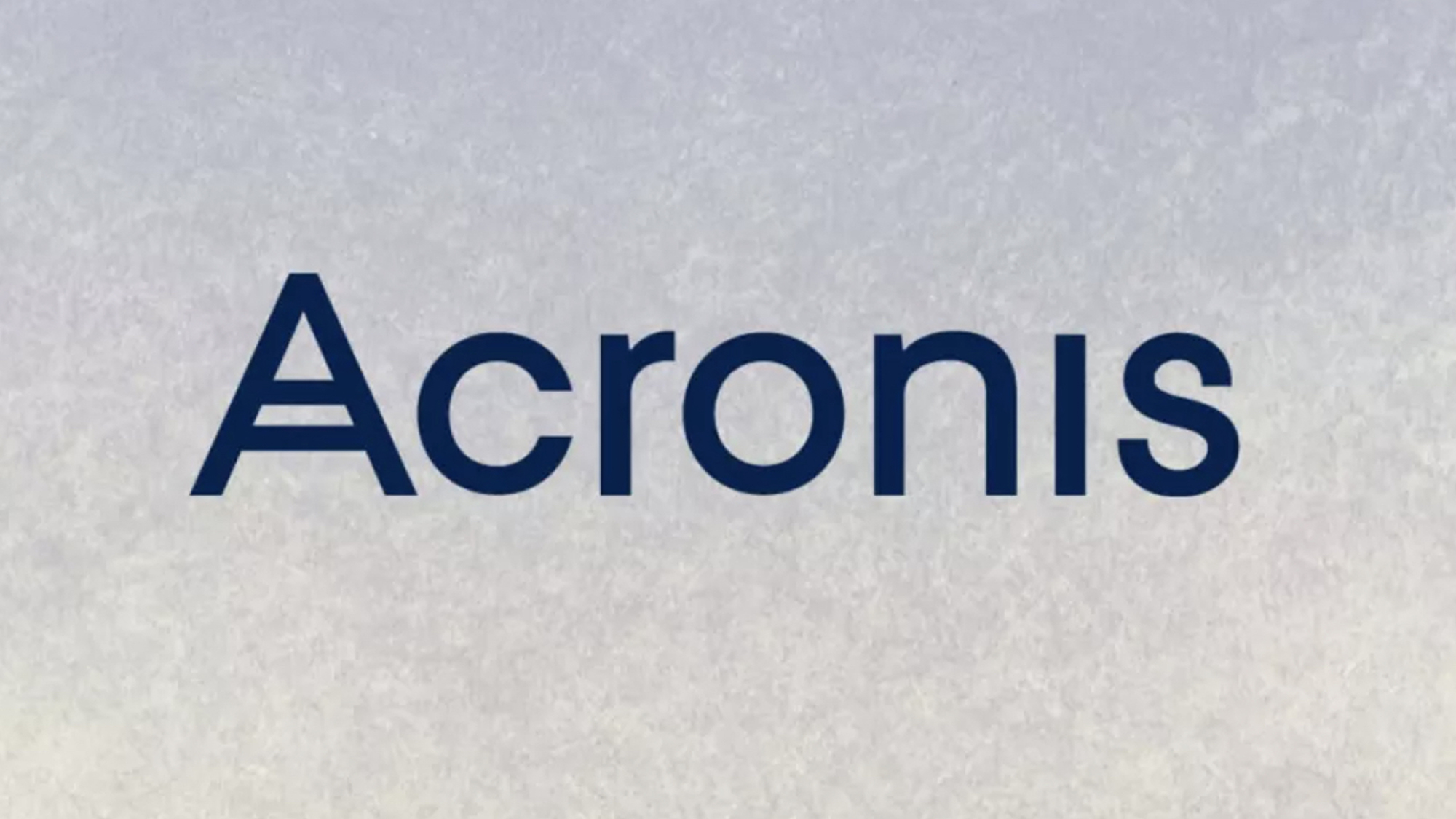
Acronis Cyber Protect Home Office cloud backup review
By Sean Riley published
Acronis Cyber Protect Home Office has a breathtaking assortment of powerful features and functions that justify its high cost, but most people will never use them.
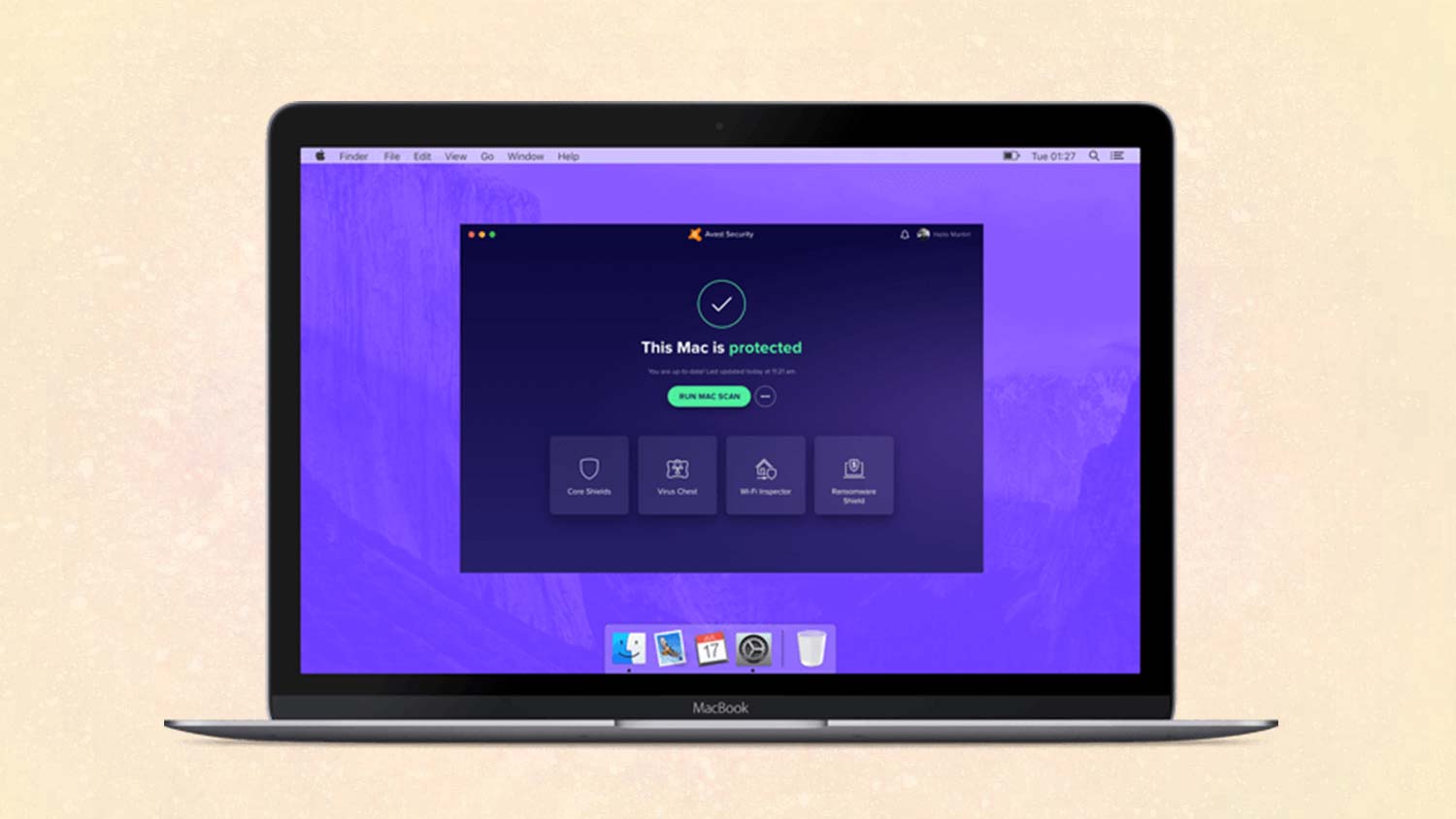
Avast Security for Mac review
By Sean Riley published
Avast offers excellent antivirus protection and minimal performance impact making it a perfect solution for those just looking for basic malware protection.

Bitdefender Antivirus for Mac review
By Sean Riley published
Bitdefender Antivirus for Mac delivers excellent malware performance and a solid array of features at an affordable price.

Trend Micro Antivirus for Mac review
By Sean Riley published
Trend Micro Antivirus for Mac offers flawless malware protection but does little to stand out from the crowd.

Kaspersky Internet Security for Mac review
By Sean Riley published
Kaspersky Internet Security for Mac delivers excellent malware protection, but the weak extra features hold it back.
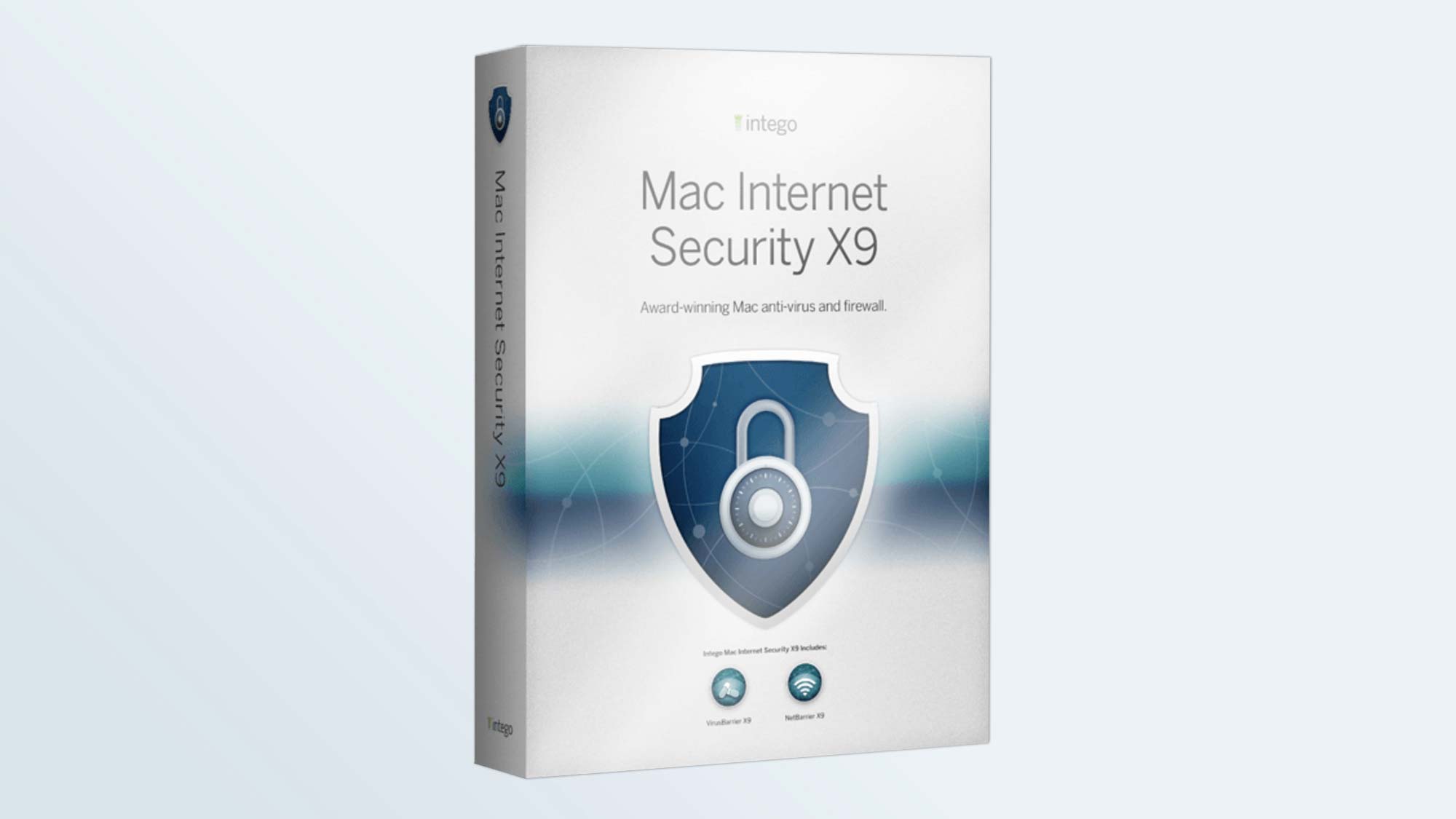
Intego Mac Internet Security X9 review
By Sean Riley published
Intego Mac Internet Security X9 shines brightly in a couple of areas, but it ultimately doesn't compare to the best Mac antivirus apps.

Carbonite Safe cloud backup review
By Sean Riley published
Carbonite Safe provides the basics and does them well, but you'll pay a lot for the features you really want.

CrashPlan for Small Business cloud backup review
By Sean Riley published
CrashPlan for Small Business costs twice as much as Backblaze, but its advanced features may be worth it for some users.

How to downgrade iOS and keep your data
By Sean Riley published
Regret installing an iOS update? Follow these steps to downgrade iOS and not lose any data as you turn back your iPhone to how things once were.

ESET Parental Control for Android review
By Sean Riley published
ESET Parental Control for Android handles web filtering and location tracking well, but there's no call or text monitoring at all.

Screen Time parental-control app review
By Sean Riley published
Screen Time is great at managing kids' smartphone time, but some other parental-control features cost extra.
Sign up to get the BEST of Tom's Guide direct to your inbox.
Here at Tom’s Guide our expert editors are committed to bringing you the best news, reviews and guides to help you stay informed and ahead of the curve!


