
David Crookes
David Crookes has been writing professionally for close to 30 years and, as well as a great fondness for gaming, space, film, music, history, health and politics, he's largely specialized in technology for much of his career. He particularly focuses on Apple devices, having admired the company's tech since using iMac G3 in 1998. He also developed a fondness for the older Macintosh LC III that he later used in his first job as a newspaper reporter.
Since becoming a freelance writer, he has written for a wide number of publications including the Apple-focussed magazines iCreate and Macworld as well as Micro Mart, Web User, T3, Retro Gamer, MagPi, Computer Shopper, Gadget and 3D Artist. His love of gaming has seen him write for Retro Gamer, GamesTM and Wireframe among others and, despite his love of Apple, he still uses a PC – working for PC Pro and once writing for Total PC Gaming.
One of his joys is helping others to use technology which has led him to writing many “how to” tutorials explaining many ways of getting the most out of various devices. He's become an expert user of the iPhone, iPad, Mac, Apple Watch and Apple TV. He also likes to kick back with a gaming session on an PlayStation 5 or Xbox Series X | S while getting his retro fix on an Evercade handheld.
Latest articles by David Crookes

How to drop the "Hey" from "Hey Siri" on iPhone
By David Crookes published
Save your breath by learning how to drop the “Hey” from “Hey Siri on iPhone and get results more quickly

iOS 17 brings this professional video feature to your iPhone — try it now
By David Crookes published
Learn how to lock white balance for video on iPhone for consistency when recording
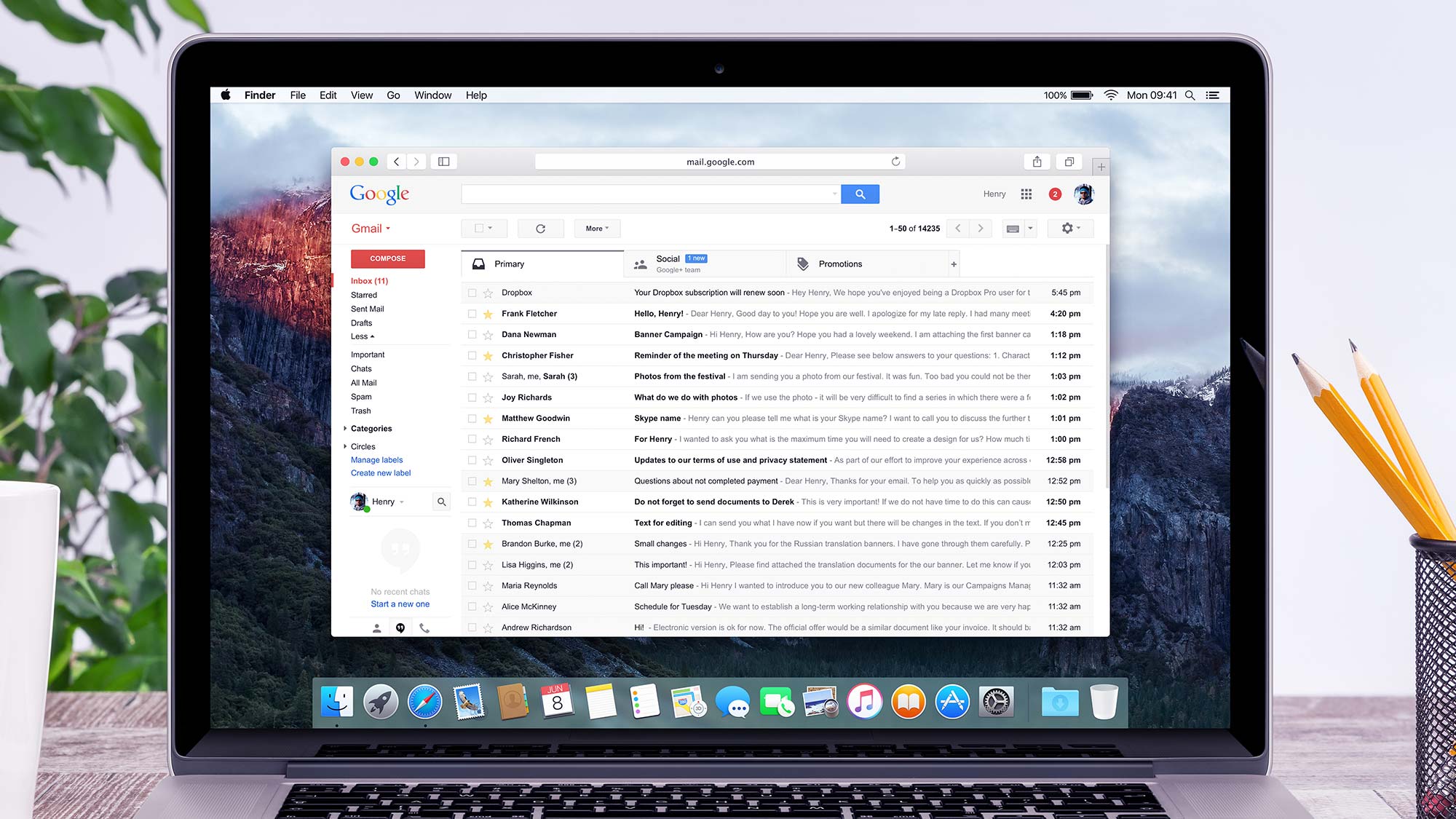
How to create and change a signature in Gmail
By David Crookes published
When you know how to create and change a signature in Gmail, you can add contact details or have fun

How to take screenshots from videos in Chrome
By David Crookes published
Learn how to take screenshots from videos in Chrome and you're able to take hi-res, clean copies of a frame easily

How to use the iOS 17 Lock Screen shortcut
By David Crookes published
Knowing how to use the iOS Lock Screen shortcut puts you in greater control of your iPhone

Your iPhone is probably storing deleted voicemails — here's how to fix that
By David Crookes published
Knowing how to permanently delete voicemails in iOS removes clutter and reclaims storage space

How to hide your number on iPhone
By David Crookes published
Knowing how to hide your number on iPhone means you can make an anonymous call

This iOS 17 feature transcribes voicemails as they're being recorded — here's how it works
By David Crookes published
With iOS 17, you can discover how to use Live Voicemail to transcribe incoming messages

How to set up Gmail two-factor authentication
By David Crookes published
Learn how to set up Gmail two-factor authentication and make it harder for hackers to attack your account

How to activate Gmail dark mode
By Don Reisinger, David Crookes published
Here’s how to turn on Gmail dark mode on the desktop, in Android and iOS.

How to use Gmail — essential tips and tricks
By Paul Wagenseil, David Crookes last updated
Not everything about Gmail is so easy to use. Here's how to get through the tough parts and get more out of Gmail.
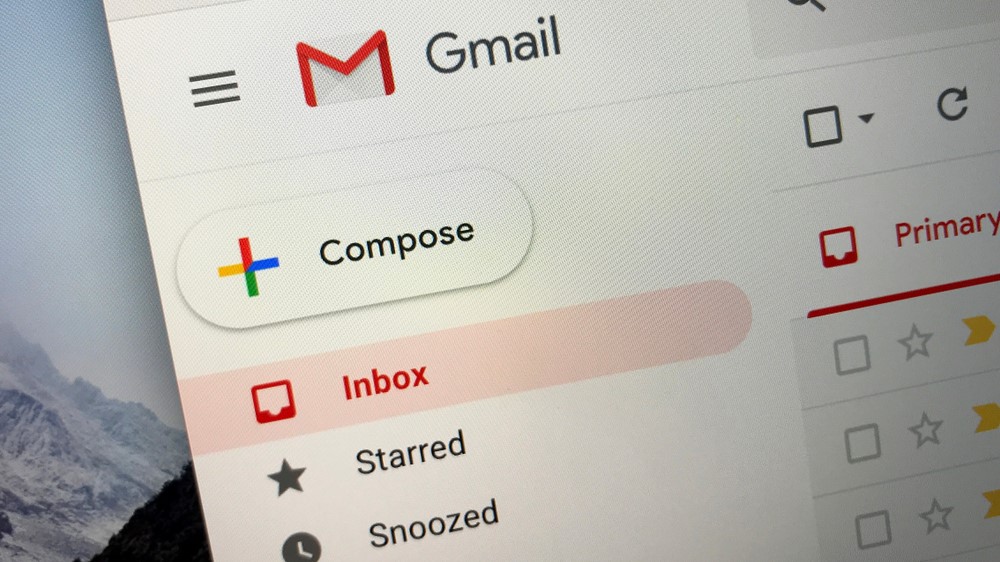
How to change side panels in Gmail
By Millie Davis-Williams, David Crookes last updated
Gmail has added a new side panel that makes it easier to switch between sections of your inbox.
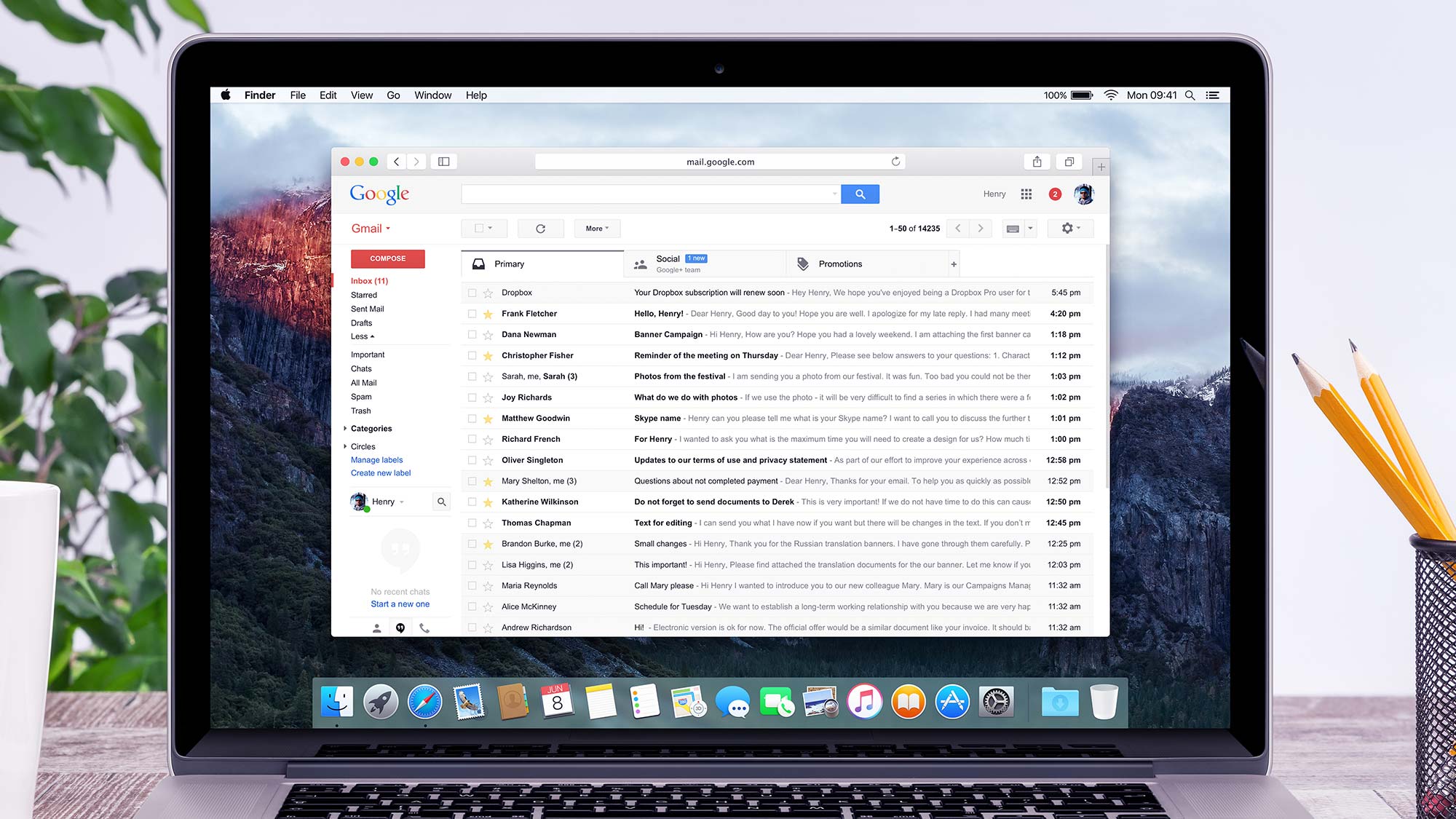
How to archive email in Gmail
By Alan Martin , David Crookes last updated
Need to tidy up your inbox without losing messages and threads forever? Here's how to archive emails in Gmail.

How to change your password in Gmail
By Alan Martin , David Crookes last updated
Even if your data hasn’t been breached, it’s good practice to refresh your logins every so often. Here’s how to change your password in Gmail.

How to empty trash in Gmail
By Alan Martin , David Crookes last updated
A lot can get caught up in Gmail's deletion folder. Here's how to instantly empty Gmail's trash.

How to create folders in Gmail
By Alan Martin , David Crookes last updated
Here's how to manage your email better with Gmail's answer to folders: labels.
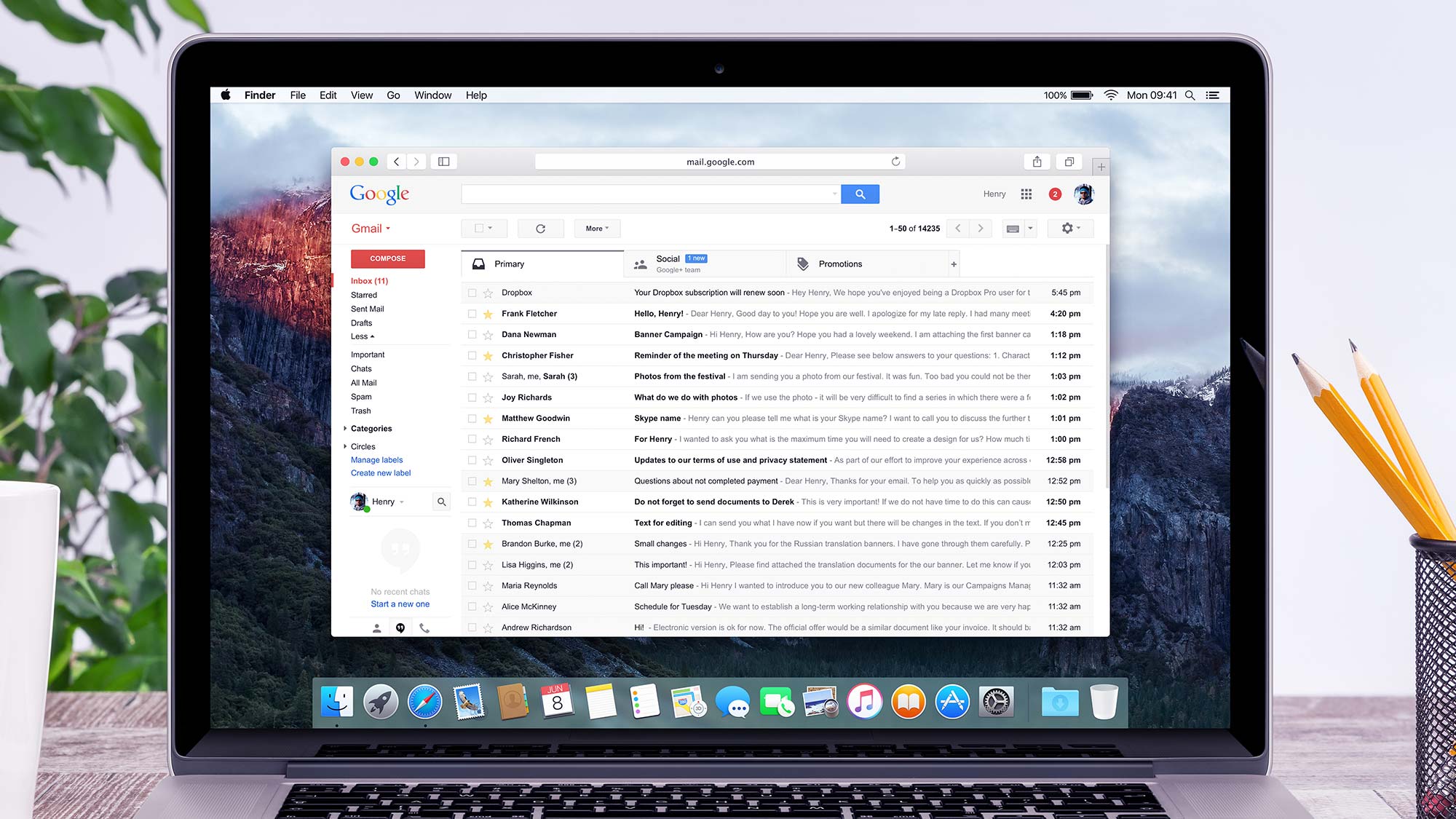
How to delete all emails in Gmail
By Alan Martin , David Crookes last updated
Sometimes you want to start afresh. Here's how to delete all emails in Gmail.
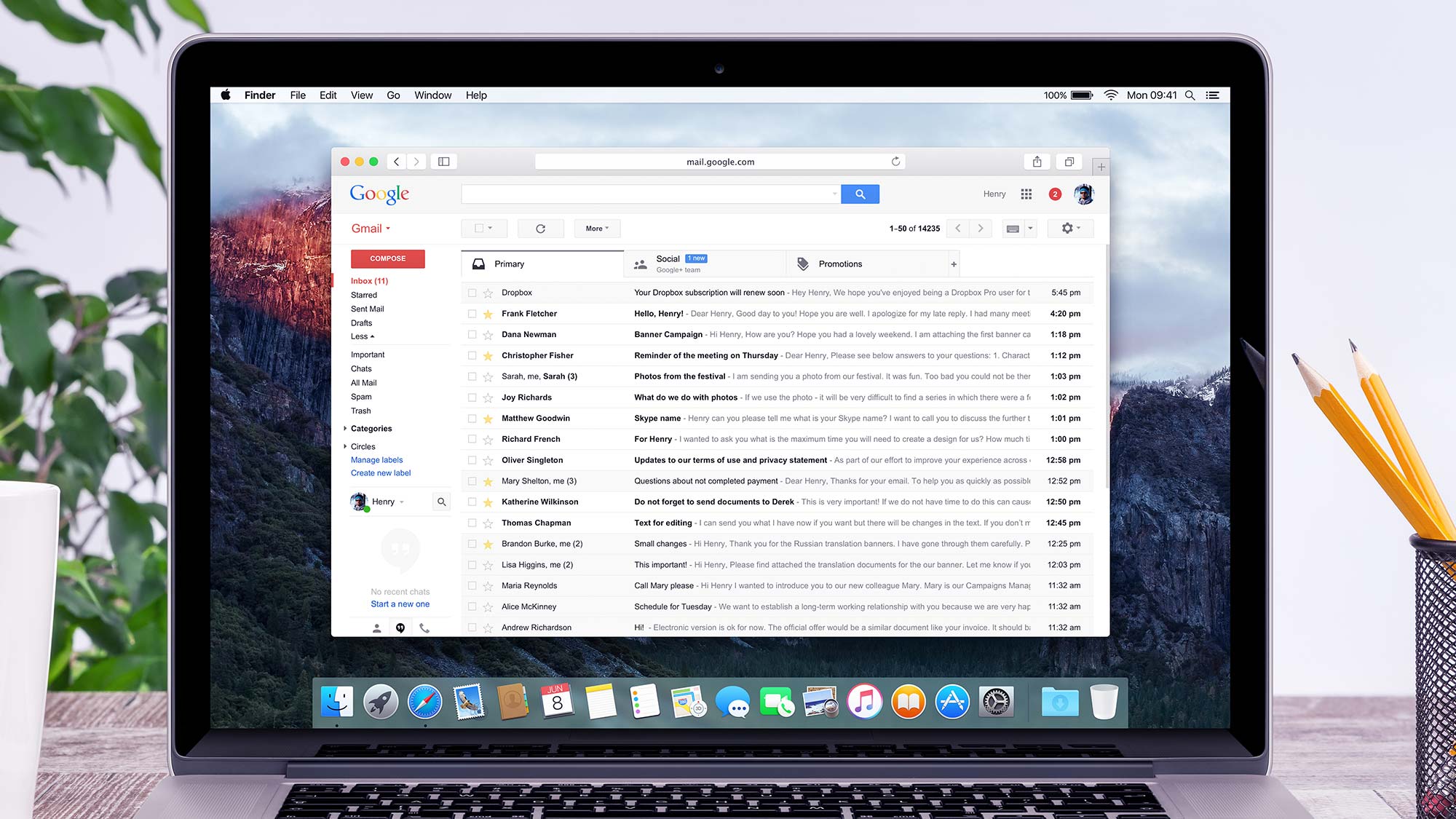
How to mark all as read in Gmail
By Alan Martin , David Crookes last updated
If you’re drowning in junk mail, it’s time for marking all as read in Gmail.
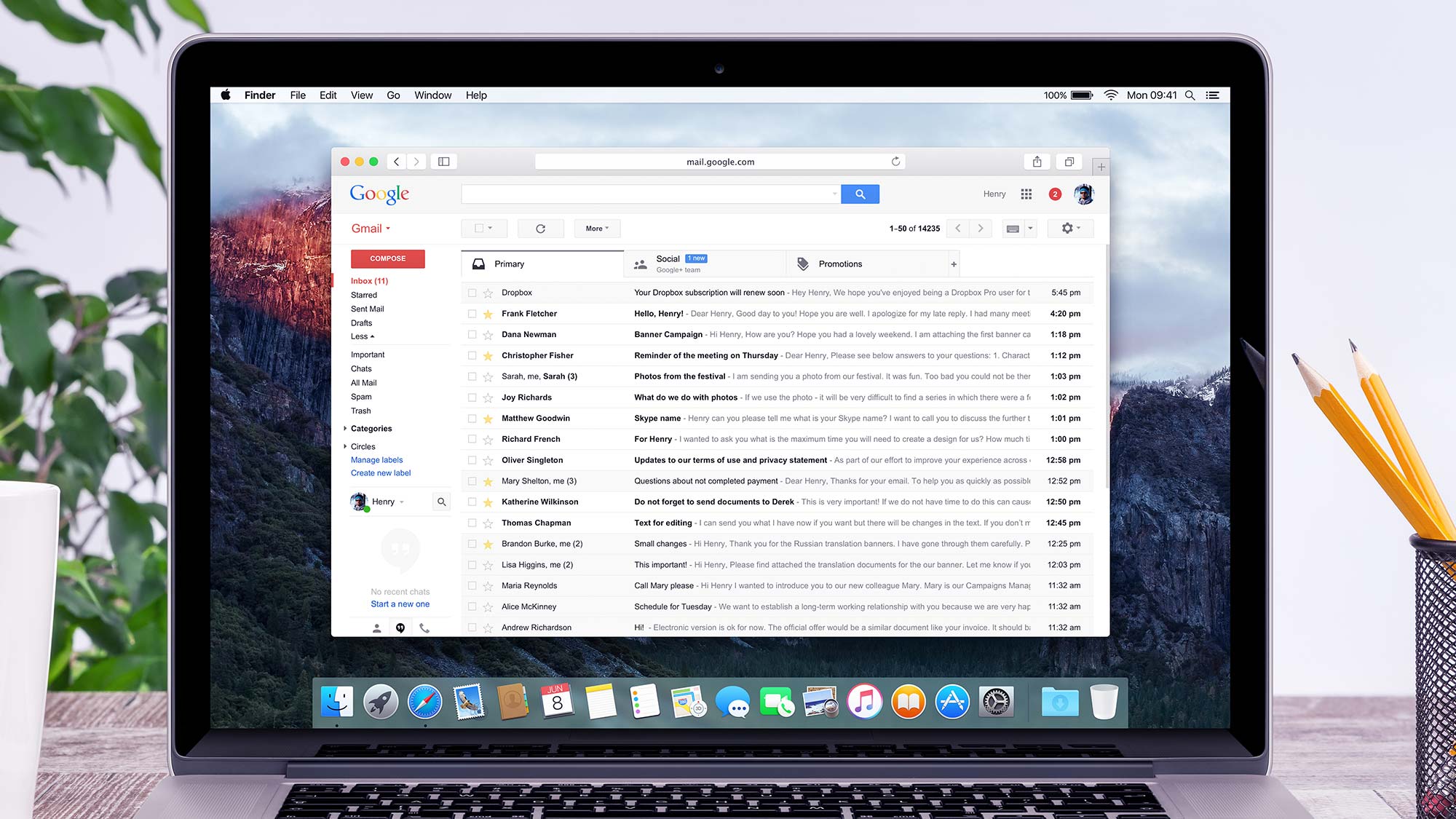
How to block emails in Gmail
By Alan Martin , David Crookes last updated
If you've had enough of getting messages from someone, blocking emails in Gmail is very easy.

How to recall an email in Gmail
By Alan Martin , David Crookes last updated
You don't get long to recall an email message in Gmail, but you can make that window a little bit wider. Here's how.

How to change your name in Gmail
By Alan Martin , David Crookes last updated
The name you choose for Gmail isn’t necessarily permanent. Here’s how to change your Gmail name.

How to downgrade from iOS 17 beta back to iOS 16
By David Crookes published
Worried the iOS 17 beta is unstable or buggy or finding some apps aren't working? Time to switch back to iOS 16

How to create and open zip files on iPhone
By David Crookes published
To save space, discover how to create and open zip files on iPhone using the built-in iOS Files app
Sign up to get the BEST of Tom's Guide direct to your inbox.
Here at Tom’s Guide our expert editors are committed to bringing you the best news, reviews and guides to help you stay informed and ahead of the curve!


