
David Crookes
David Crookes has been writing professionally for close to 30 years and, as well as a great fondness for gaming, space, film, music, history, health and politics, he's largely specialized in technology for much of his career. He particularly focuses on Apple devices, having admired the company's tech since using iMac G3 in 1998. He also developed a fondness for the older Macintosh LC III that he later used in his first job as a newspaper reporter.
Since becoming a freelance writer, he has written for a wide number of publications including the Apple-focussed magazines iCreate and Macworld as well as Micro Mart, Web User, T3, Retro Gamer, MagPi, Computer Shopper, Gadget and 3D Artist. His love of gaming has seen him write for Retro Gamer, GamesTM and Wireframe among others and, despite his love of Apple, he still uses a PC – working for PC Pro and once writing for Total PC Gaming.
One of his joys is helping others to use technology which has led him to writing many “how to” tutorials explaining many ways of getting the most out of various devices. He's become an expert user of the iPhone, iPad, Mac, Apple Watch and Apple TV. He also likes to kick back with a gaming session on an PlayStation 5 or Xbox Series X | S while getting his retro fix on an Evercade handheld.
Latest articles by David Crookes

Just got a new Mac? Here are the 11 features to try first
By David Crookes published
If you’re looking to get the most from your computer then check out these 11 tips for setting up your new Mac

New iPhone 15 Pro? The 11 features you should try first
By David Crookes published
These 11 tips for setting up/using your new iPhone 15 Pro and Pro Max will ensure you’re using your device to its fullest.

New iPad? 11 features you need to try first
By David Crookes published
These 11 tips for setting up your new iPad will ensure you get the most out of your Apple tablet
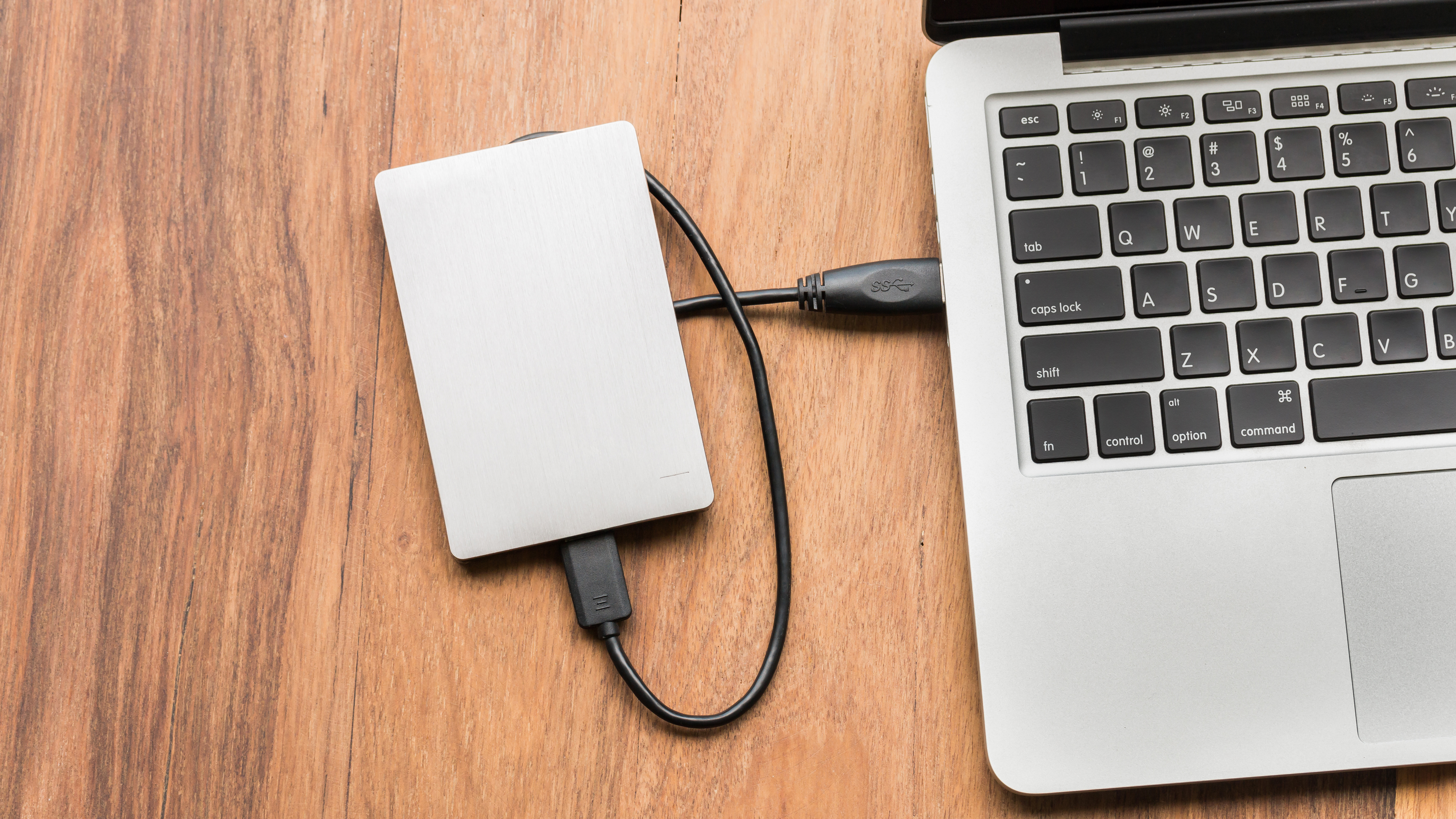
How to format an external hard drive on macOS
By David Crookes published
Enjoy the benefits of extra space by discovering how to format an external hard drive on macOS

You can now set up a VPN on your Apple TV and view region-locked content — here's how
By David Crookes last updated
Unlock a host of content by learning how to set up a VPN on your Apple TV

How to zoom out on Mac
By David Crookes published
Learn how to zoom out on Mac and make it easier to see what you’re doing

Apple Music finally gets collaborative playlists — here's how they work
By David Crookes published
Learning how to create Apple Music collaborative playlists lets you share your love of top tunes

You can now leave video voicemails with FaceTime — here's how
By David Crookes published
When someone can’t answer their phone, you can just send them a video recording instead

How to use the new iOS 17.2 Journal app: a complete guide
By David Crookes published
Learn how to use the iOS 17.2 Journal app and keep a log of the special moments in your life.

This hidden iPhone flashlight feature makes it way easier to find your phone in the dark
By David Crookes published
Find your iPhone by using its flahlight

Your iPhone can now share your passwords with trusted people — how it works
By David Crookes published
How to share passwords with designated people safely and securely on iPhone.

Here's how to get round Gmail's annoying 25MB attachment limit
By David Crookes published
Email attachments still have a 25MB limit but discover how to send large files with Gmail and bypass the restriction
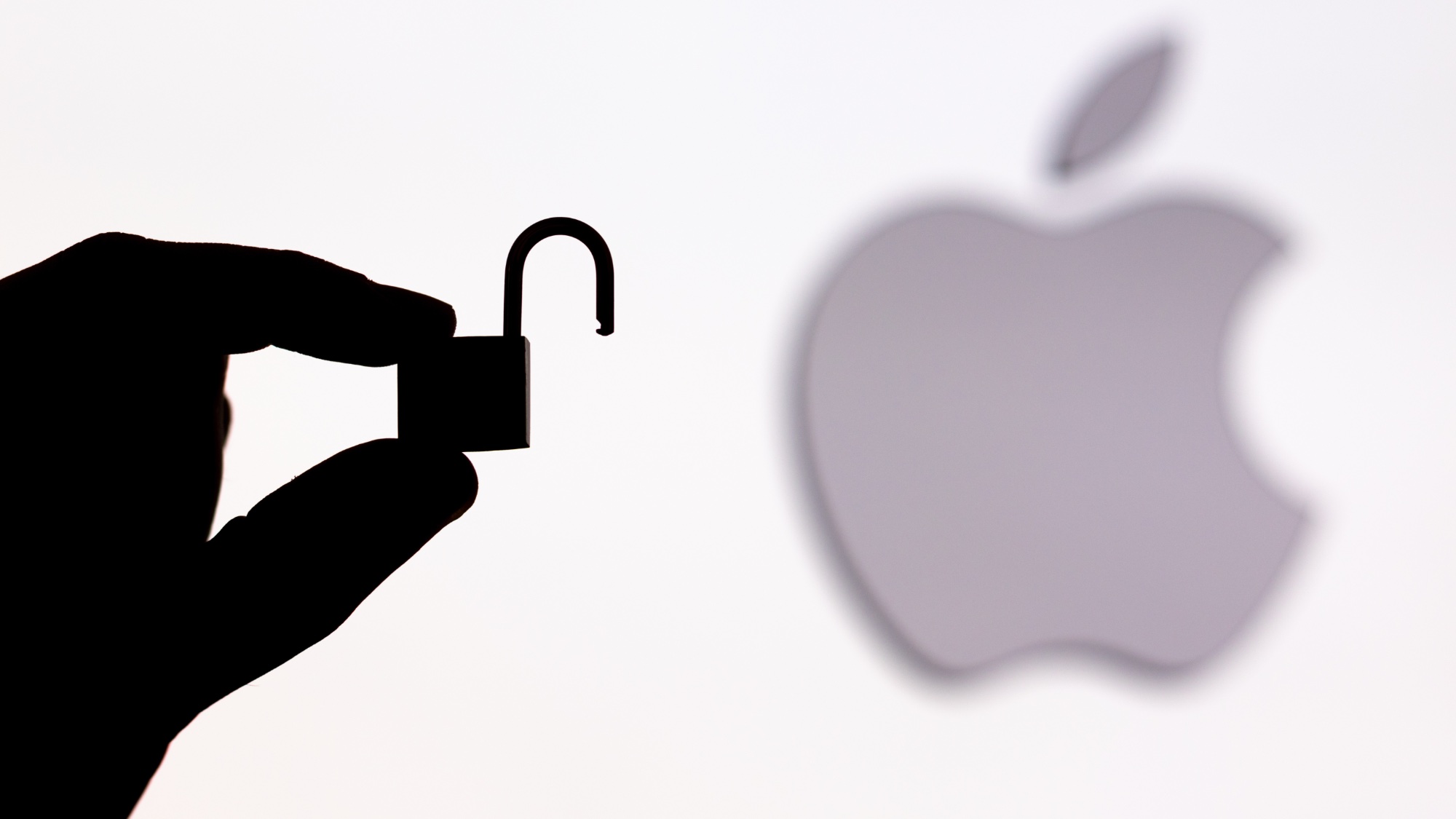
Own an Apple device? 7 crucial security measures you need to take to keep you and your data safe
By David Crookes published
Don’t forget, your data is just as important and valuable as the devices you use so check out these essential security measures

You can control your iPhone using head movements — here’s how to enable it
By David Crookes published
When you know to use head movements to control your iPhone or iPad you really can go hands-free

5 exclusive iPhone 15 features you need to know — and how to use them
By David Crookes published
These 5 features are iPhone 15 exclusive. Here's how to use them.
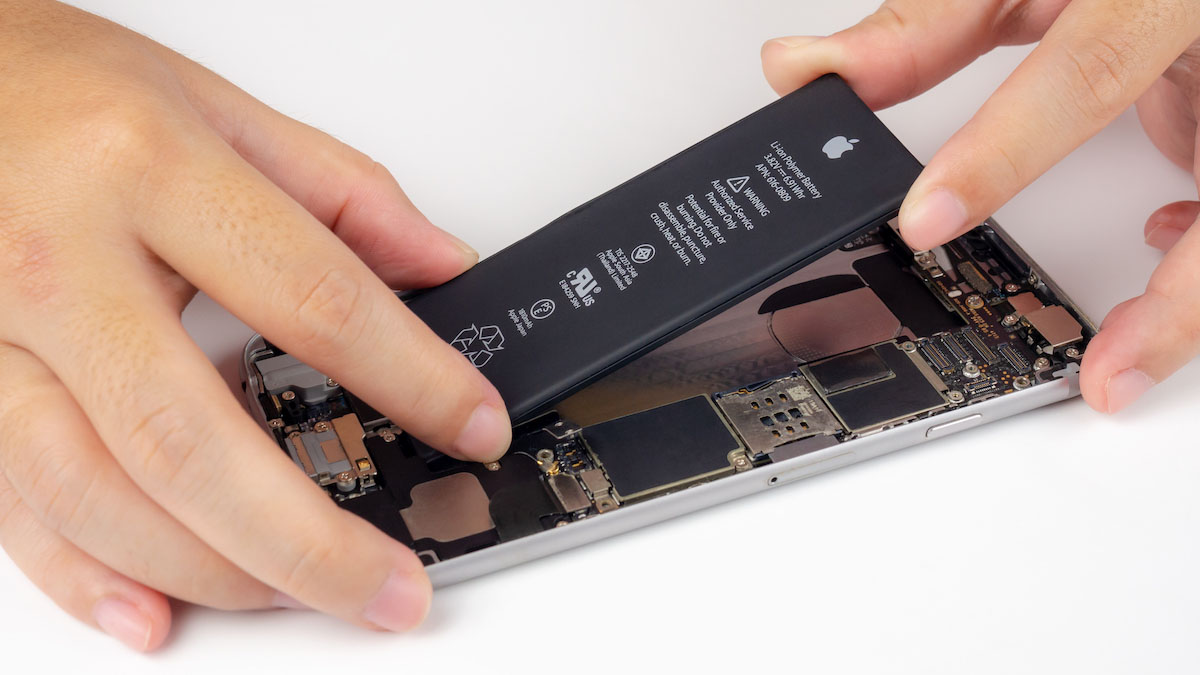
This hidden iPhone 15 feature will save your battery from dying early — here's where to find it
By David Crookes published
You can now lock your iPhone to 80% max in order to prolong the battery. Here's how.

25 coolest ways to use the iPhone 15 Pro's Action Button
By David Crookes published
Learn how to get the most out of the Action button on an iPhone 15 Pro or iPhone 15 Pro Max

The iPhone 15 Pro is hiding a killer pro video feature — how to find it
By David Crookes last updated
Here's how to shoot video in a log profile on the iPhone 15 Pro and iPhone 15 Pro Max.

The iPhone 15 brings a long-overdue battery feature — here's how to use it
By David Crookes published
Learn how to check battery cycles on iPhone 15 to better understand how long the battery is likely to last.

This iOS 17 feature makes Siri so much better — here's how it works
By David Crookes published
Learning how to make continuous back-to-back Siri requests makes conversations more fluid

You can use your Amazon Echo to find your phone anywhere — here’s how
By David Crookes published
When you know how to use Amazon Echo devices to find your phone, you’ll save yourself a heap of time and stress.

Your iPhone now has adaptive kaleidoscopic wallpapers — here's how to get them
By David Crookes published
Give your screens a colorful new look by learning how to get and customize new kaleidoscope wallpapers on iPhone.

This hidden iOS 17 feature lets you track the moon — here's how
By David Crookes published
Discover how to view lunar information in Weather app on an iPhone updated with iOS 17
Sign up to get the BEST of Tom's Guide direct to your inbox.
Here at Tom’s Guide our expert editors are committed to bringing you the best news, reviews and guides to help you stay informed and ahead of the curve!


