
David Crookes
David Crookes has been writing professionally for close to 30 years and, as well as a great fondness for gaming, space, film, music, history, health and politics, he's largely specialized in technology for much of his career. He particularly focuses on Apple devices, having admired the company's tech since using iMac G3 in 1998. He also developed a fondness for the older Macintosh LC III that he later used in his first job as a newspaper reporter.
Since becoming a freelance writer, he has written for a wide number of publications including the Apple-focussed magazines iCreate and Macworld as well as Micro Mart, Web User, T3, Retro Gamer, MagPi, Computer Shopper, Gadget and 3D Artist. His love of gaming has seen him write for Retro Gamer, GamesTM and Wireframe among others and, despite his love of Apple, he still uses a PC – working for PC Pro and once writing for Total PC Gaming.
One of his joys is helping others to use technology which has led him to writing many “how to” tutorials explaining many ways of getting the most out of various devices. He's become an expert user of the iPhone, iPad, Mac, Apple Watch and Apple TV. He also likes to kick back with a gaming session on an PlayStation 5 or Xbox Series X | S while getting his retro fix on an Evercade handheld.
Latest articles by David Crookes

iPhone lets you record calls — here’s how to do it
By David Crookes published
Ideal if you’re interviewing someone or just need to make a note of what’s being said

How to back up your iPhone — don't risk losing your data
By David Crookes published
Make sure your data is safe by learning how to back up your iPhone to iCloud or a computer.

How to report police sightings in Google Maps
By David Crookes published
Learn how to report police sightings on Google Maps and contribute to real-time updates in your area.

You can report wildfires in Google Maps using Crisis Alerts — here's how
By David Crookes published
Learn how to use Google Maps' Crisis Alerts feature to monitor and report wildfire activity in your area.

How to use AirPods with Xbox Series S|X or Xbox One
By David Crookes last updated
Discover how to use AirPods with Xbox Series S|X or Xbox One and make the most of Apple’s earbuds

You can limit your Google searches to a single website — here's how
By David Crookes published
Learn how to restrict web searches to specific websites, making it easier to find exactly what you need.

You can use your Alexa as a Bluetooth speaker — here’s how
By David Crookes published
Learn how to use your Amazon Echo as a Bluetooth speaker to play audio from any device or service.
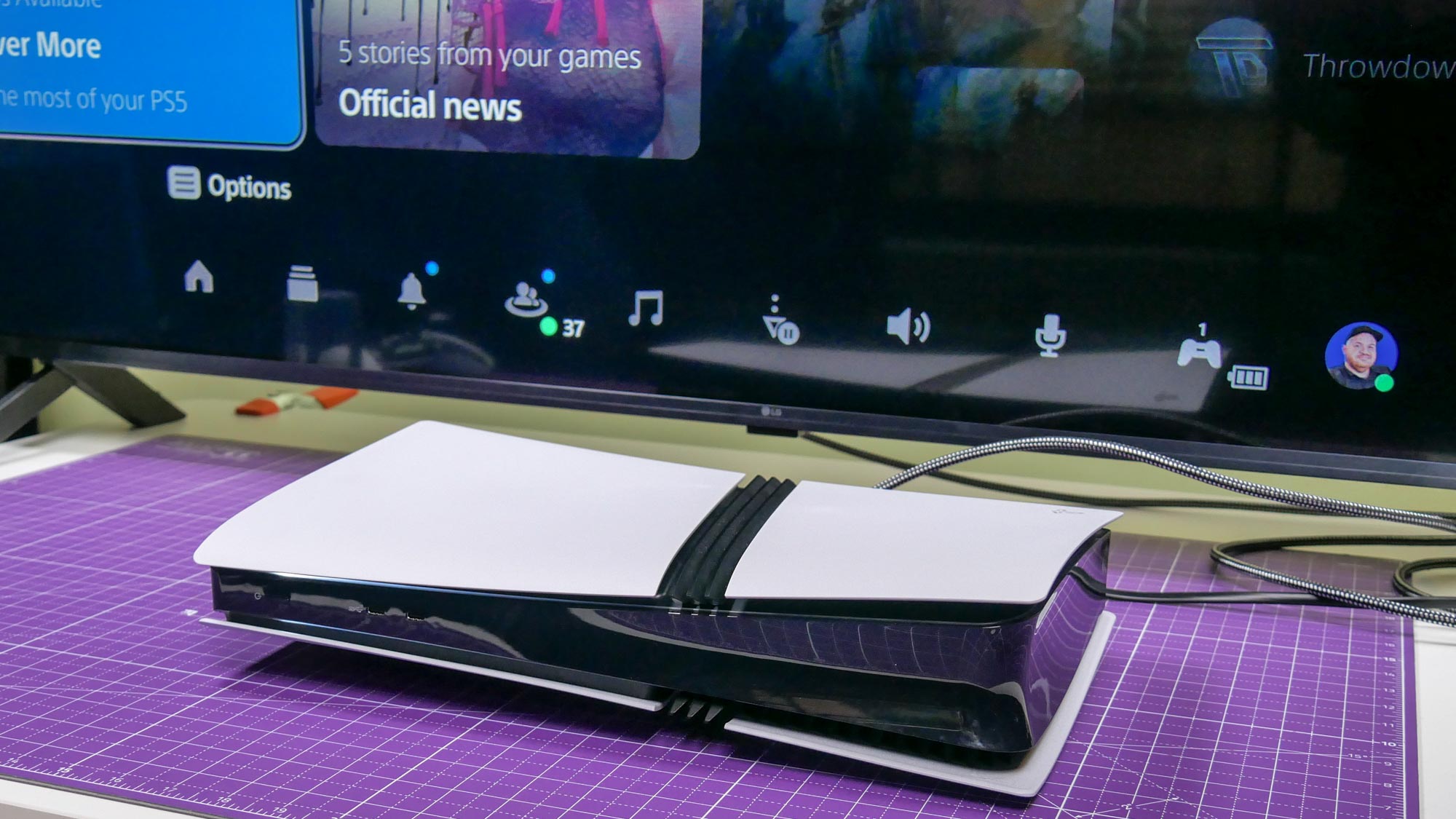
How to control your PS5 with your TV remote
By David Crookes published
Learn how to swap your PS5 controller for a remote, making it easier to watch television on your console.

You can generate AI images on your iPhone using Image Wand in Notes — here's how it works
By David Crookes published
Learn to create and customize AI-generated images directly in Notes using iOS 18.2's new Image Wand feature.

You can direct all of your Siri queries to ChatGPT in iOS 18.2 — here's how
By David Crookes published
Learn how to use ChatGPT with Siri on your iPhone, enabling more advanced AI features and capabilities in iOS 18.2.

How to get the classic PlayStation boot screens on PS5 and PS5 Pro
By David Crookes published
Learn how to add nostalgic PlayStation startup screens to your PS5, including the iconic original PlayStation boot sequence.

Netflix's Moments feature lets you share your favorite scenes — here's how it works
By David Crookes published
Learn how to use Netflix's new Moments feature to share your favorite scenes directly with friends and family.

How to get the most out of Amazon’s Rufus
By David Crookes published
Amazon Rufus AI shopping assistant helps customers make smarter purchase decisions by analyzing reviews, answering questions, and providing product recommendations.

How to use Apple Maps in iOS 18
By David Crookes published
Let us guide you through iOS 18's Apple Maps features, from offline access to custom navigation tools.

How to activate picture-in-picture mode in FireFox
By David Crookes published
Learn how to enable Firefox's automatic picture-in-picture mode, letting you watch videos while browsing different tabs.

How to reduce interruptions using Apple Intelligence
By David Crookes published
Reduce interruptions with Apple Intelligence on iPhone using smart notification filtering, schedule-based alerts, and customizable focus modes.

How to search for moments in videos using Apple Intelligence in iOS 18
By David Crookes published
Learn how to use natural language in iOS 18.1 to find specific moments captured inside your videos.

How to keep to keep iCloud Drive files downloaded on your Mac
By David Crookes published
Ensure you always have access to key files by preventing them from being evicted when storage space is low

MacOS Sequoia lets you view saved passwords via the menu bar — here's how
By David Crookes published
Learn how to quickly access passwords in macOS Sequoia using this menu bar feature. Find your account credentials in a flash without having to open the full Passwords app.

iOS 18 Notes just got a major overhaul — here's how to use it
By David Crookes published
Discover how iOS 18 transforms the Notes app for greater orgqainization with collapsible sections and color to help you navigate longer notes.

iOS 18 lets you navigate your home screen with eye tracking — here's how
By David Crookes published
iOS 18 introduces revolutionary eye tracking navigation. Learn how to use this accessible feature on your iPhone or iPad for hands-free control.

iOS 18 lets you quickly sort photos by category — here's how to do it
By David Crookes published
With iOS 18 you can quickly find receipts, handwritten notes, QR codes, illustrations and more in the Photos app.

iOS 18 lets you mirror your iPhone to your Mac — here’s how it works
By David Crookes published
With iPhone Mirroring, you don’t always need your phone glued to your hand
Sign up to get the BEST of Tom's Guide direct to your inbox.
Here at Tom’s Guide our expert editors are committed to bringing you the best news, reviews and guides to help you stay informed and ahead of the curve!


