Your Spotify Wrapped 2024 is ready — here's how to see it
Your personalized musical year in review is here

Every almost-winter, I find myself eagerly refreshing my Spotify app, waiting for that magical moment when Wrapped appears.
As a one-stop shop for all things audio, Spotify has become more than just a music service — whether you're downloading songs for offline listening, diving into audiobooks, or creating shared playlists with friends through Spotify Blend.
Now, Spotify Wrapped 2024 has arrived, and this edition is putting a special spotlight on the fans who make music come alive. This year's campaign celebrates the unique ways we've all experienced music, complete with reimagined logos capturing 2024's biggest musical moments.
Before diving into your personalized year in review, you'll want to ensure you're set up for the best possible experience. Spotify Wrapped offers everything from your top artists and songs to unique listening patterns throughout the year, presented in an engaging story format that you can share across social media.
Let's unwrap your results!
1. Update your Spotify app
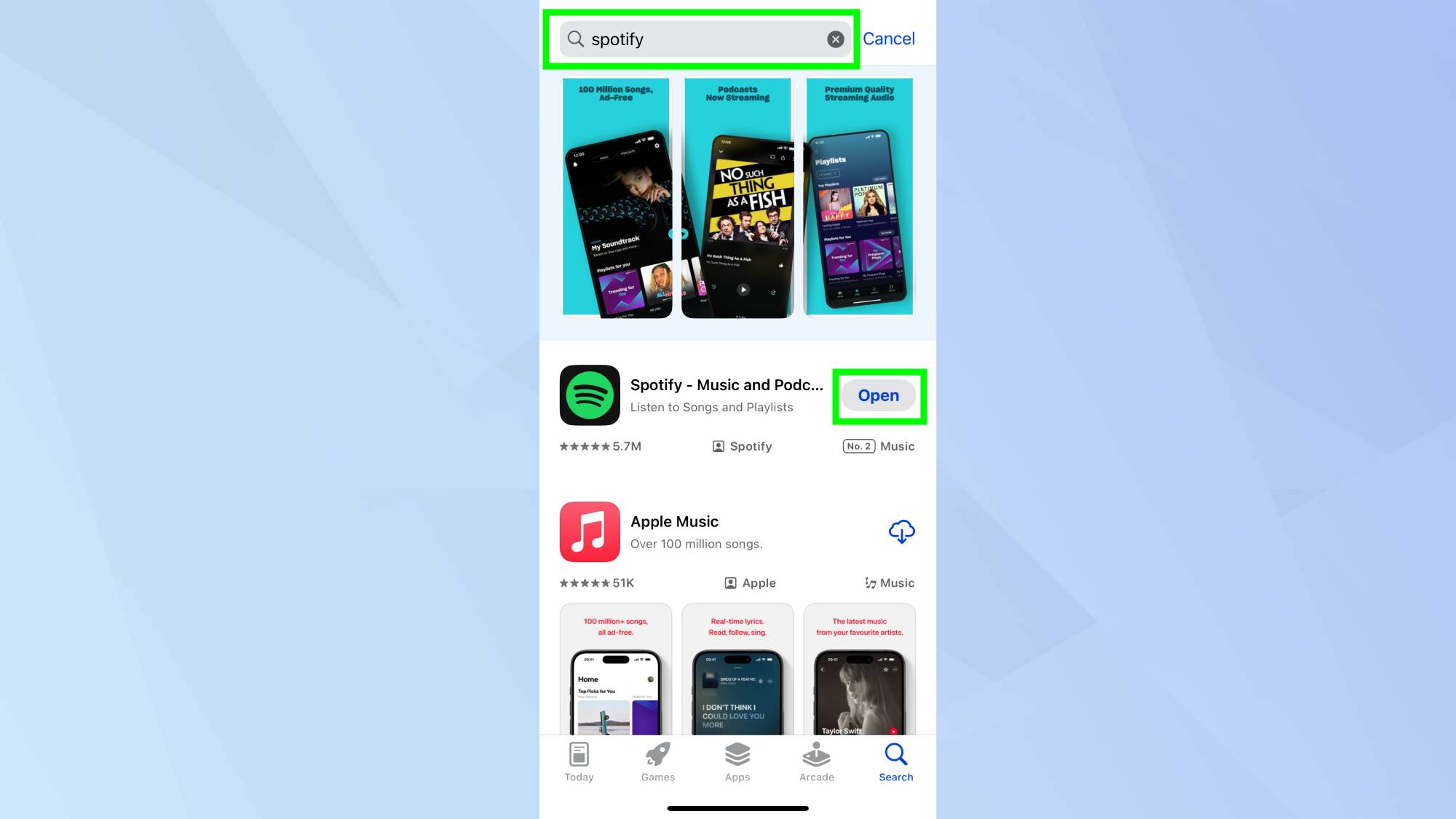
The first step is visiting your device's app store. Open the Apple App Store if you have an iPhone, or head to the Google Play Store for Android devices.
Search for Spotify and tap Update to get the latest version. This ensures you'll have access to all the new Wrapped features. If it says Open, you're on the right version.
2. Open spotify.com/wrapped
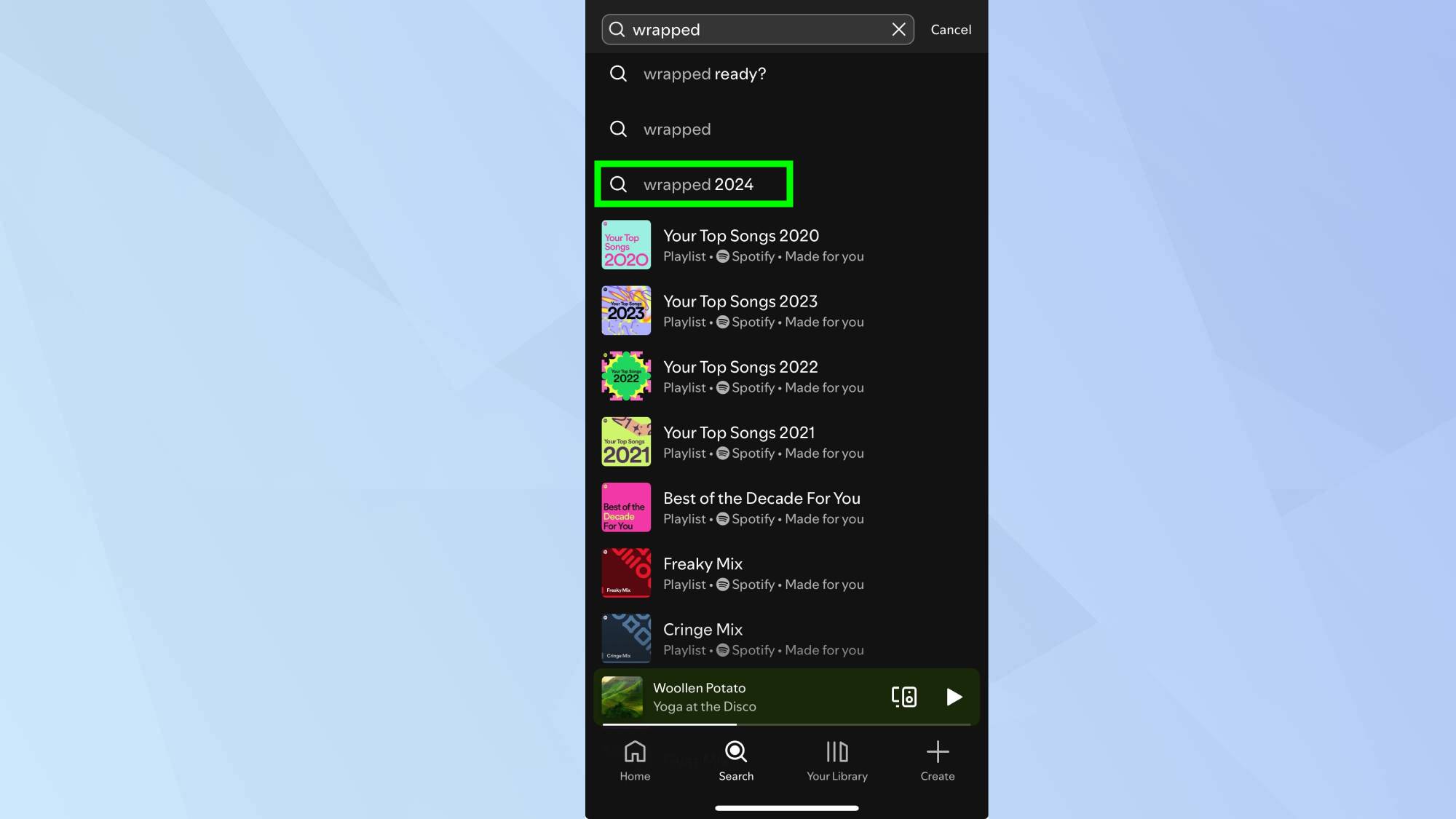
Visit this link on your phone's browser with the updated Spotify app installed. The link should automatically open your Spotify app and take you directly to your personalized Wrapped hub.
3. Access through Your Library
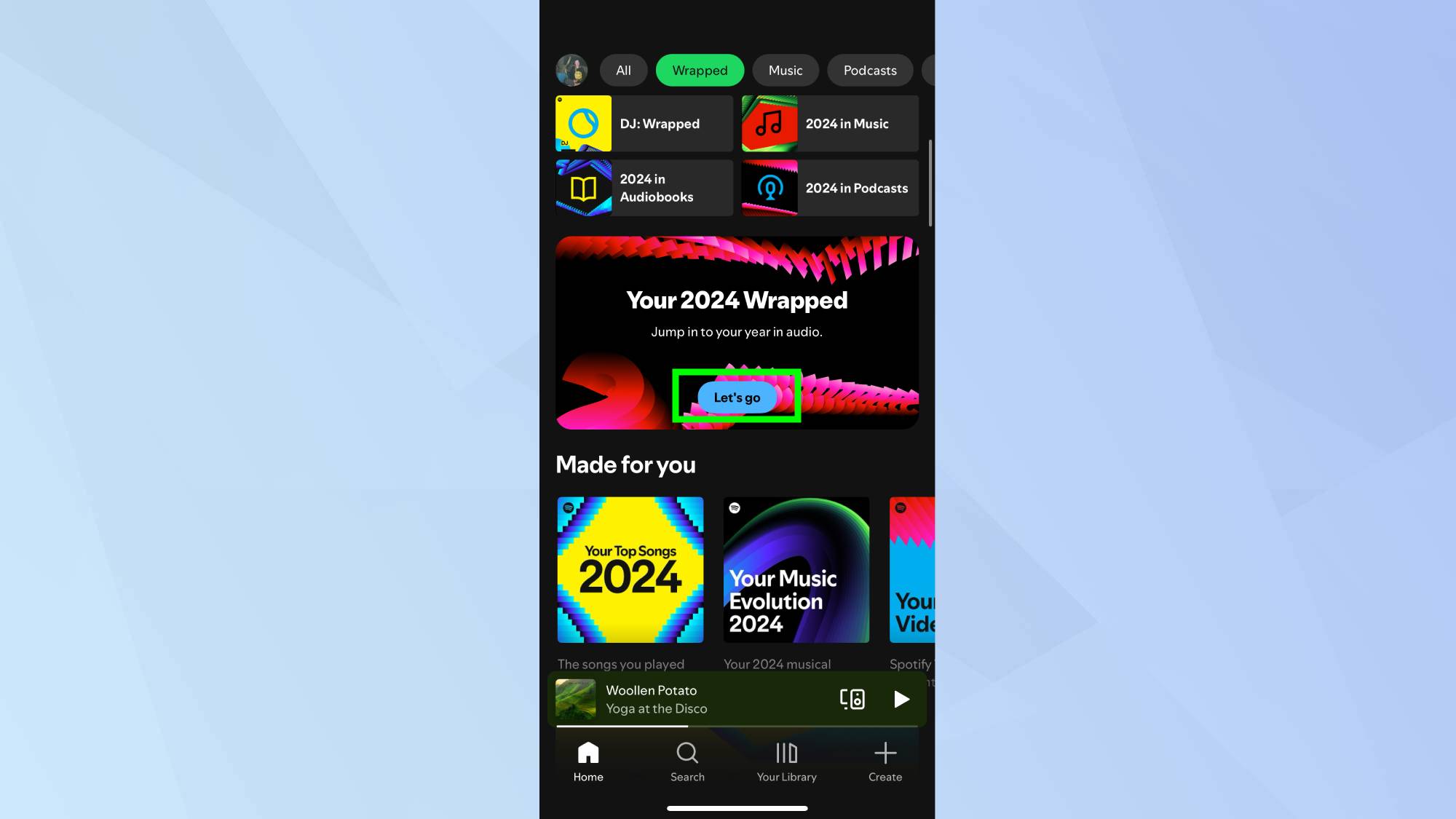
If you're using the Spotify app on your phone (Android or iOS), you can also find your Wrapped statistics by opening the app and tapping Wrapped on the top navigation bar. From there, tap Lets Go on the 2024 Wrapped banner.
4. View your personalized story
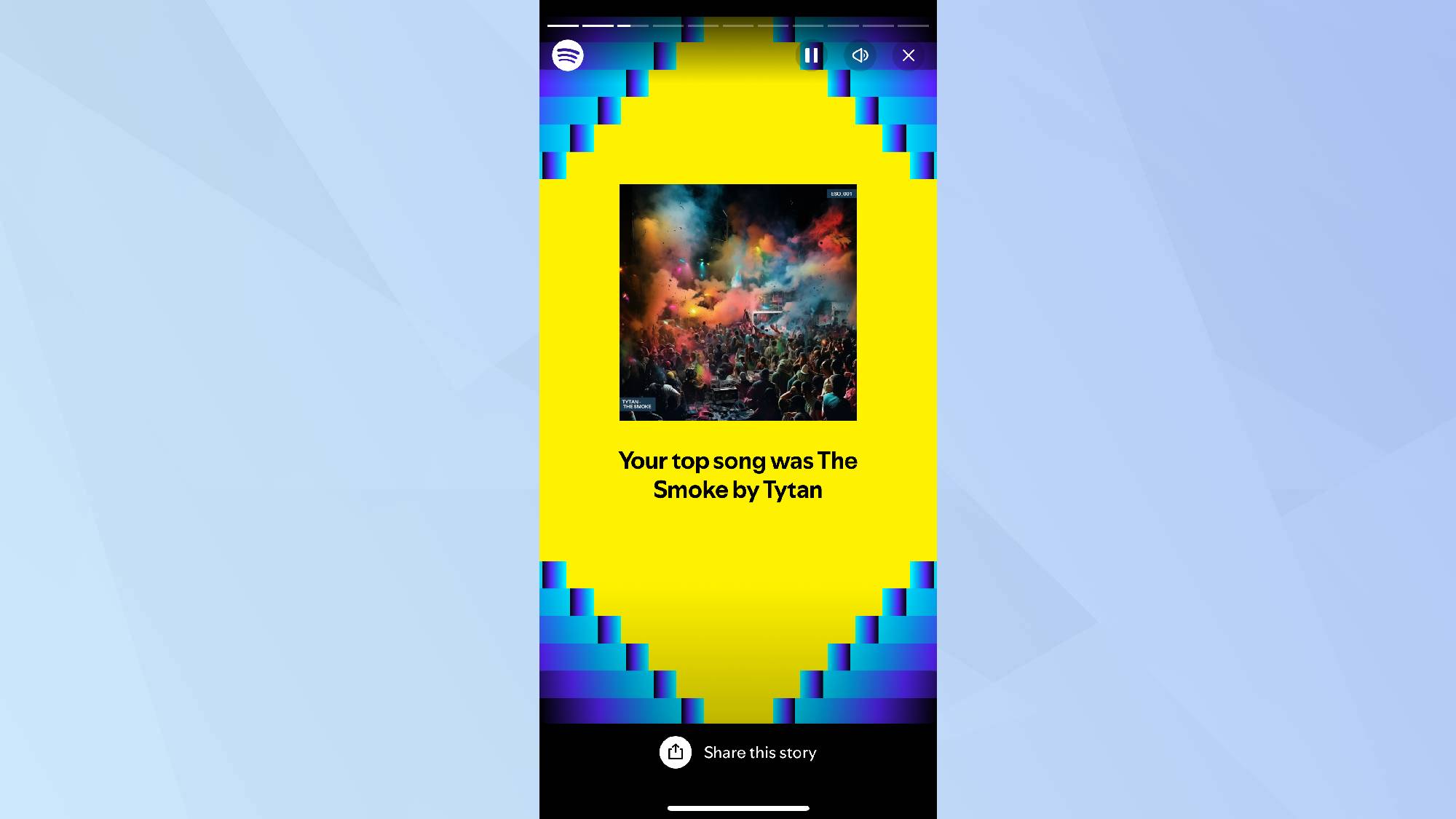
Once inside the Wrapped section, you'll see a story-like interface that walks you through your year in music. This is best experienced through the mobile app.
5. Share your musical year
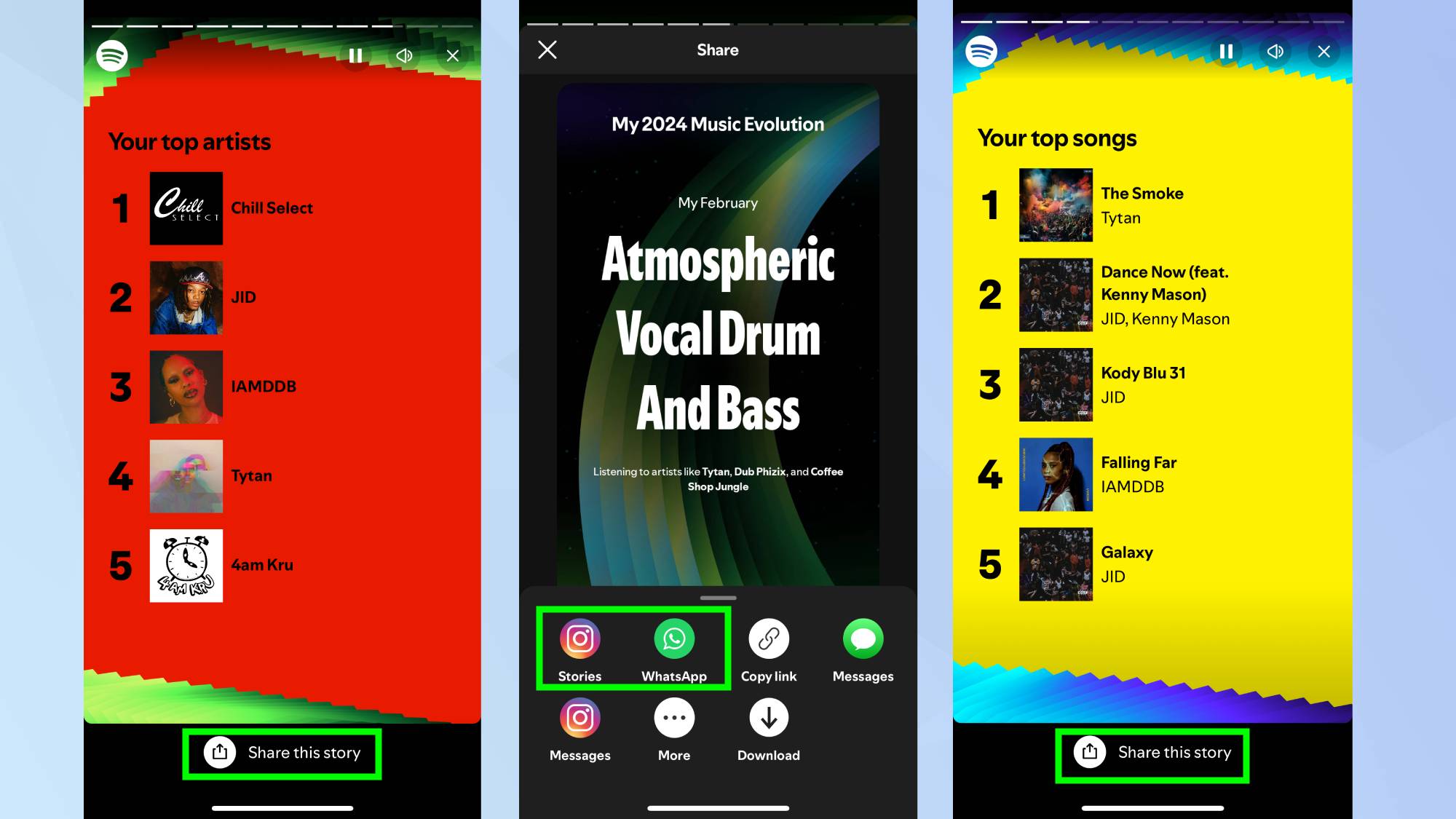
After viewing your Wrapped, you can share your stats across platforms like Instagram and TikTok. It's always fun seeing friends react to your top artists or discovering you've been obsessed with the same songs all year.
Remember that if you're having trouble accessing Wrapped, first verify your app is fully updated, then try closing and reopening it. Also, it's important to note that you need to have listened to enough music throughout the year to receive a personalized Wrapped experience.
Now you've got your Spotify Wrapped 2024, why not check out some other Spotify features?
Learn how to see your Spotify listening history any time of year, discover all the ways to get better Spotify sound quality, or try something new by making AI playlists on Spotify.
Sign up to get the BEST of Tom's Guide direct to your inbox.
Get instant access to breaking news, the hottest reviews, great deals and helpful tips.
Whatever you choose, make sure to check out your Wrapped soon to relive your year in music.

Kaycee is an Editor at Tom’s Guide and has been writing for as long as she can remember. Her journey into the tech world began as Cazoo's Knowledge Content Specialist, igniting her enthusiasm for technology. When she’s not exploring the latest gadgets and innovations, Kaycee can be found immersed in her favorite video games, or penning her second poetry collection.
