Spotify custom playlist covers arrives in Beta — I don't think I'll ever use it again
Create custom art for your playlists! Or don't.

It feels like every time I look at Spotify it's got some new feature that isn't Spotify Hi-Fi. Recently, we saw the new Music Video feature arrive in new markets (apart from the U.S.), which lets you watch music videos directly from the Spotify now playing screen. Before that there wast the AI playlist builder, which I found took a few tries before it could match my unhinged need for the most evil music known to mankind.
Now you can make your own cover art for those AI generated playlists directly in the Spotify app with the 'Create cover art' feature. It's in Beta at the moment, but both Premium and Free users can give it a go in the playlist three dot menu. I tried it! So that you don't have to.
Let's make a cover
I take great pride in my playlist production, from my 13-hour drum and bass playlist, to this, my 20-hour death metal monster named, imaginatively, "Creeping Death". That's nearly a day's worth of the most crushing riffs, spectacular solos, and incomprehensibly fast blast beats — and, as you might also have noticed, it really needs a cover to match its blood soaked horror better than the current grid of album covers.
Finding the new creator was easy. Just hop into the three dot menu, scroll down, and find the 'Custom cover art' option. From there you're given a brief introduction from Spotify the first time you use it, and then you're let loose on the creator itself.
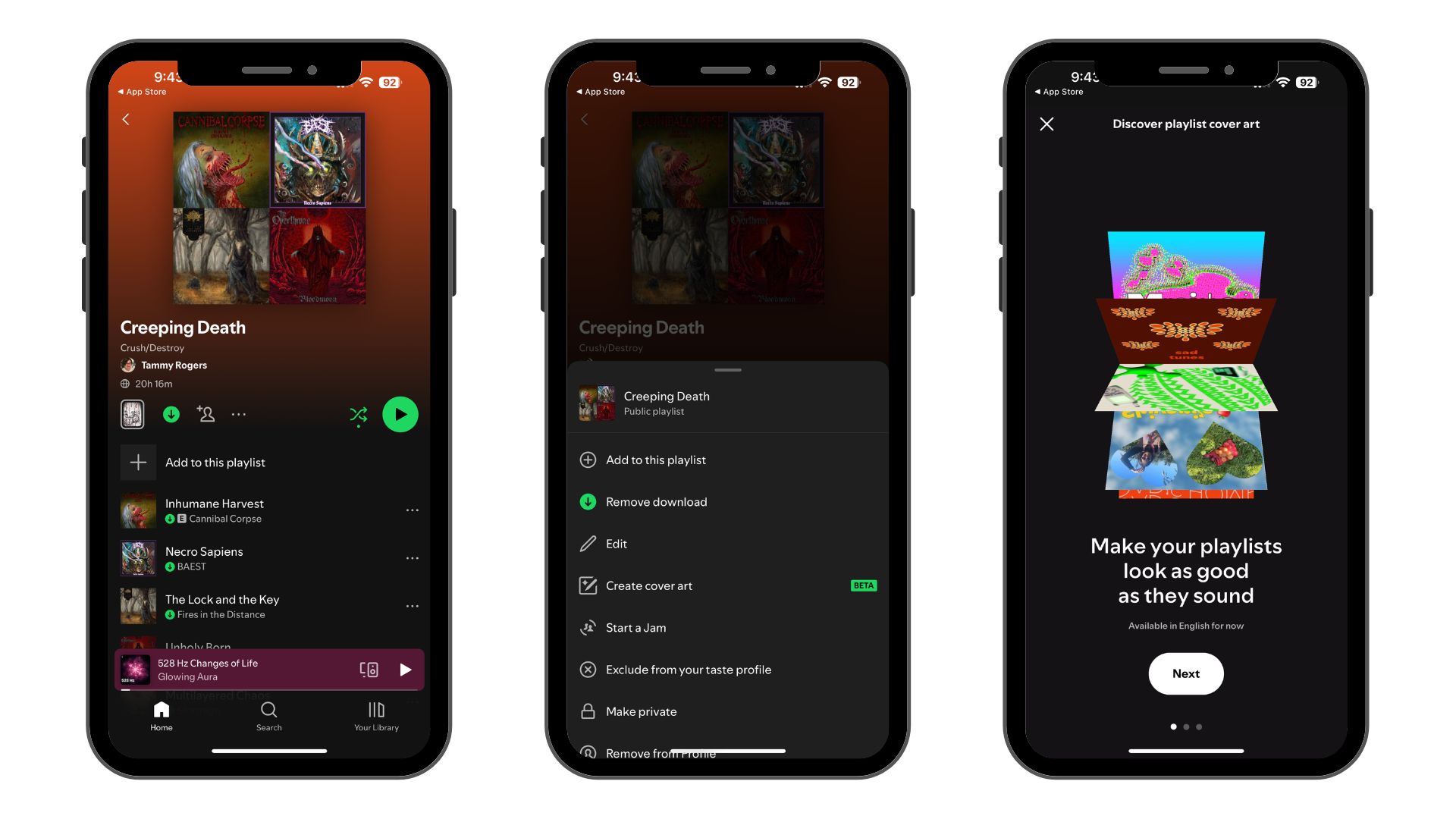
It's a remarkably simple affair. The shape and size of the image is already decided for you, the name of the playlist is pre-added, and the color seems chosen based on the colors of the album artwork that appears in the playlist. I started by manipulating the text, into some form of stacked monstrosity.
You can pan and move the text around on the page, in addition to changing the slant, and some of the shaping aspects of the text. This was where I found the first problem; there is only one font, and no matter how you want it to look, it's always going to be Spotify's house 'Spotify Mix' typeface.
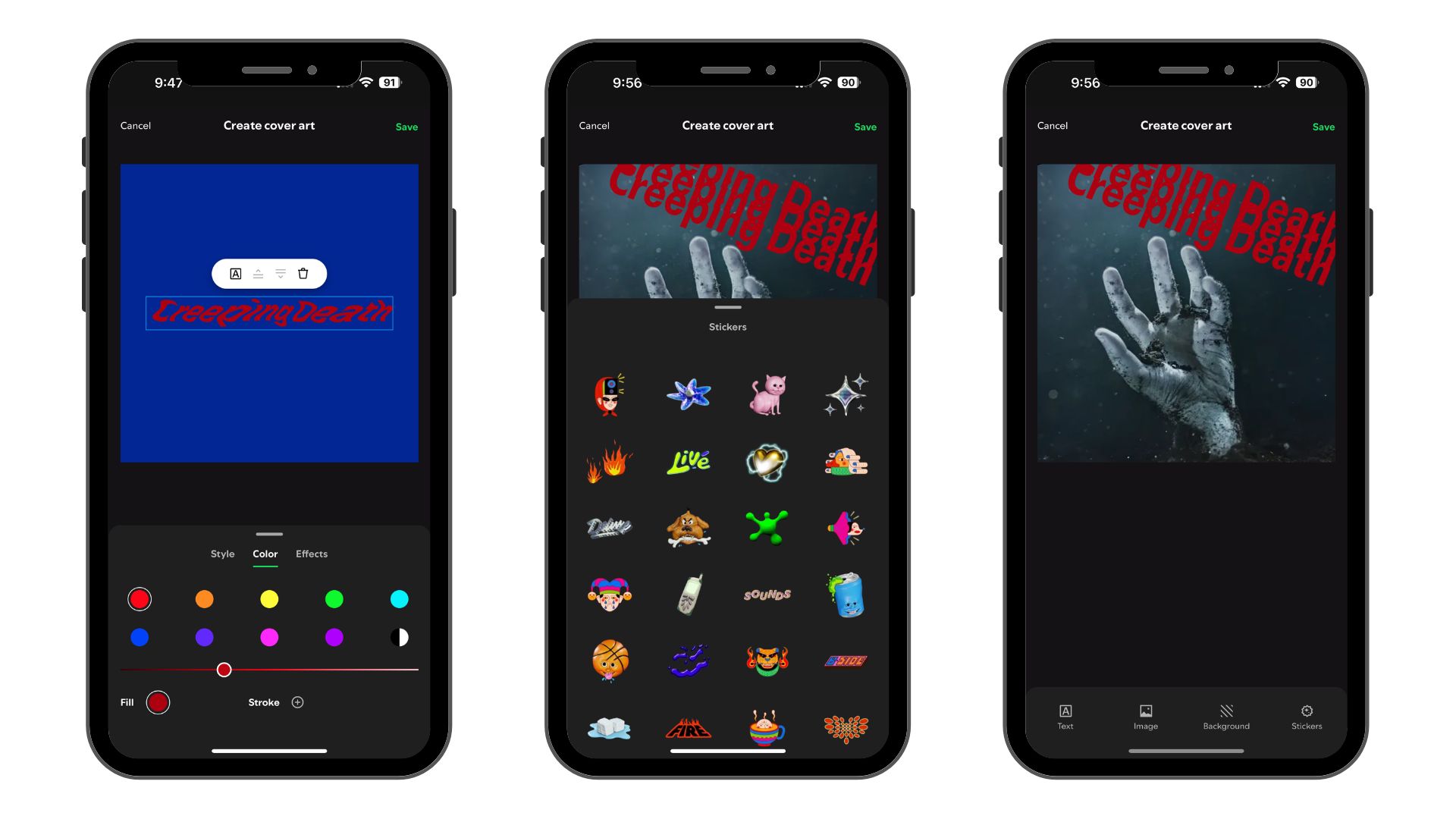
Once you've maneuvered your text into place, you can add your own images. You can add any image stored on your device, or even take a fresh image for the playlist, and then the creator gives you a few image manipulation options with some shape frames and a couple of lenses like 'fisheye'. Like the text editor it's very basic, but it's the element of the creator that allows for the most freedom. I chose this Zombie hand image I had stored away in my device from a Halloween thing years ago.
Sign up to get the BEST of Tom's Guide direct to your inbox.
Get instant access to breaking news, the hottest reviews, great deals and helpful tips.
Finally, there are 40 different stickers to add to your playlist cover — although in my eyes, they're all awful and shouldn't be allowed near anyone's mobile device at all. The cat one in particular stares into the great abyss, pondering its near endless digital existence like some kind of bizarre tragic Gilgameshian horror.
There are 40 different stickers to add to your playlist cover — although in my eyes, they're all awful and shouldn't be allowed near anyone's mobile device at all.
But here's the thing: For a whole host of Spotify users, it's going to to be fine. It's going to be fun, in fact, as they create their playlist covers with their favorite images, memories, and stickers. They're not going to mind about the single font, the limited image options, or the lack of other creative, artistic tools. It's a bit of fun, a music streaming gimmick that you don't have to pay for.
But I still can't help but feel Spotify could have gone further. The firm is going all-in on AI, so I was expecting some form of image generation or manipulation. More text options would be good, and a greater range of stickers. I put a lot of time and effort into the music in my playlists — and I'd like to do the same with the covers for them.
At the moment, the creator expects you to be on board with Spotify's house style, and the kind of design that Charlie XcX has popularised with Brat. If you are, then the creator will be loads of fun, and all your playlists will have custom art that fits your personality and, presumably, the music inside. If you're not, on the other hand, then it'll just be a disappointment.
Just like Spotify Hi-Fi. Where's my Hi-res streaming Spotify? Even a stronger playlist art generator isn't going to make up for that.
More from Tom's Guide
- Marantz's new wireless speakers look straight off the deck of the USS Enterprise — and they're obscenely expensive
- I've been testing earbuds for all my life — here's the 10 best early Black Friday wireless earbuds deals right now
- Apple M4 Mac launch date just leaked — here’s when to expect the announcement

Tammy and her generous collection of headphones have found a new home — Tom's Guide! After a two-and-a-half-year stint as iMore's resident audiophile, Tammy's reviews and buying guide expertise have more focus than ever on Tom's Guide, helping buyers find the audio gear that works best for them. Tammy has worked with some of the most desirable audio brands on the planet in her time writing about headphones, speakers, and more, bringing a consumer focussed approach to critique and buying advice. Away from her desk, you'll probably find her in the countryside writing (extremely bad) poetry, or putting her screenwriting Masters to good use creating screenplays that'll never see the light of day.
