Tom's Guide Verdict
The SteelSeries Arena 3 are designed minimalistically and built well, and they can get very loud. They’re great for atmospheric music and produce detailed in-game audio. However, there are some connectivity issues, the companion software is compatible with Windows only, and they’re lacking in bass and lows.
Pros
- +
Great for atmospheric music
- +
Detailed in-game audio
- +
Can get very loud
- +
Cute egg-like design
- +
Sturdy build quality
Cons
- -
Bluetooth v4.2 only
- -
Lacking in bass and lows
- -
No USB-A/USB-C input
- -
Windows-only companion app
Why you can trust Tom's Guide
No desk setup is complete without a set of the best computer speakers, and the SteelSeries Arena 3 were so close to being a part of mine. The gaming giant has put out some fantastic audio peripherals, and the Arena 3 are its entry-level speakers offering detailed in-game audio at a high volume. Not only do the speakers look good, thanks to the cute and minimalist egg-shaped design, they’re built very well too.
But are they perfect? While in-game performance is outstanding, there are a few noteworthy flaws. They use an old Bluetooth version which can cause connectivity issues, and there are no USB inputs. If you’re a bass lover like me, you’ll also be disappointed with the hollow bass and lacking low-end. For the full rundown, read my full SteelSeries Arena 3 review.
SteelSeries Arena 3 review: Cheat sheet
- What is it? A mid-range pair of desktop speakers from gaming giant SteelSeries
- Who is it for? People who want respectable sound quality without spending much
- How much does it cost? $129 / £129
- What do we like? The egg-like design and sturdy build, detailed in-game audio and atmospheric music, and just how loud these speakers can get
- What don't we like? Bluetooth is limited to v4.2, there are no USB ports, bass and lows sound lacking, and the companion software is compatible with Windows only
SteelSeries Arena 3 review: Specs
Specs | SteelSeries Arena 3 | Header Cell - Column 2 |
|---|---|---|
Price | Row 0 - Cell 2 | |
Colors | Black | Row 1 - Cell 2 |
Size | 7.72 x 4.97 x 4.13 inches | Row 2 - Cell 2 |
Weight | 4.72lbs | Row 3 - Cell 2 |
Drivers | 4" Full Range | Row 4 - Cell 2 |
Frequency | 50Hz-20KHz | Row 5 - Cell 2 |
Bluetooth version | 4.2 | Row 6 - Cell 2 |
Connectivity | Bluetooth, 3.5mm aux | Row 7 - Cell 2 |
Headphone socket | Yes, 4-pole 3.5mm | Row 8 - Cell 2 |
Configuration | 2.0 | Row 9 - Cell 2 |
Compatibility | Windows, macOS, mobile | Row 10 - Cell 2 |
SteelSeries Arena 3 review: Price & availability

The SteelSeries Arena 3 speakers have a retail price of $129 at Amazon U.S. / £129 at Amazon U.K. They’re not the most expensive but not the cheapest either. Speakers like the Majority D40X ($99) cost less than $100, while the JBL 104-BT ($169) are on the pricier side.
After having tested the Arena 3 for two weeks, I asked myself: “Would I buy them?” Not at full price because of the less than impressive bass. Luckily, we’ve seen them drop to $87 at Amazon in the past, and I wouldn’t mind paying that much.
SteelSeries Arena 3 review: Design
- Cute egg-shaped design
- Tilt-adjustable desktop stands
- Sturdy build
The SteelSeries Arena 3 sport a minimalist design, housing just a couple of physical controls on a sleek, matte black body. Shaped like eggs, they sit atop tilt-adjustable desktop stands so you can point them up or down and adjust them for different desk heights. A small LED light on the right speaker lets you know the connection status: green for aux/PC, blue for Bluetooth, and orange for muted playback.

The Arena 3’s are smaller than some boxy bookshelf speakers out there, like the Majority DX40, and measure just 7.72 x 4.97 x 4.13 inches. They also weigh just 4.72lbs together, but the light weight doesn’t mean they aren’t sturdy. The plastic/rubber ring on each speaker’s underside ensures they stay in place and don’t get unintentionally knocked about. I really like how the Arena 3 are designed and they’ve fit right into my workspace — although, unlike SteelSeries’ other peripherals, they don’t sport any flashy RGB, if that’s your thing.
SteelSeries Arena 3 review: Controls & connectivity

- Bluetooth v4.2 only
- Three input ports
- Can be connected to Windows, macOS and mobile
The SteelSeries Arena 3 speakers have a few different connectivity options. On the back of the right speaker, you’ll find the DC power port, and a pair of 3.5mm jacks for hooking up a pair of wired headphones and a PC. I found myself using the aux port the most when connected to my MacBook Air M2 and Bluetooth when I played tunes from my Google Pixel 7 Pro. It’s important to note that there aren’t any USB-A or USB-C ports, or RCA ports as found on both the JBL 104-BT and the Majority DX40, making it more difficult to plug in other music or audio sources.

It’s important to note that the speakers use an old Bluetooth version: just 4.2. In comparison, the cheaper DX40 speakers use Bluetooth v5.3 which is much faster, and it means that you won’t experience as many connection dropouts. Moving from one room to another with my phone connected to the speakers via Bluetooth, I could hear the connection interrupt and drop, which was frustrating.
There isn’t a lot going on in terms of the speaker controls. You’ll find the volume knob and power/Bluetooth button on the base of the right speaker, and that’s it. There’s no external remote to adjust settings which I didn’t miss as I mostly listened to music while sitting at my desk.
SteelSeries Arena 3 review: Sound quality (music)
- Strong mids and highs
- Can hit 100dB at max volume
- No subwoofer for bass and percussion tracks
The SteelSeries Arena 3 speakers are fitted with 4-inch Full Range drivers. In essence these drivers reproduce as much of the audible frequency range as possible within the limitations of their design. They have a frequency response range of 50Hz-20KHz. In comparison, the JBL 104-BT have a frequency response of 60Hz-20KHz while the Klipsch ProMedia 2.1 have a 35Hz-22KHz range, which means they can reproduce lows better. The Arena 3s can hit 100dB at maximum volume, and their performance varies from genre to genre. To test the Arena 3s, I listened to my trusty playlist on Spotify while connected via aux.

I like listening to atmospheric music when I’m working, so I turned to ‘No Time for Caution’ from Interstellar, ‘Agatha’s Theme’ from Agatha All Along, and ‘Main Theme Part 3’ from Baldur’s Gate 3. I was pleased with just how good all three of these sounded. Even at just 60% volume, the music filled my home office, and the speakers reproduced the highs and mids accurately, with a bit of added oomph. The background ticking in ‘No Time for Caution’ was especially heightened but not overpowering. In ‘Agatha’s Theme,’ each guitar note was crisp and clear, and I could hear every single harp string plucked in ‘Main Theme Part 3.’
That said, the Arena 3 struggle when it comes to bass-heavy tracks — or any with even a little bit of bass. The SteelSeries Arctis Nova 5 ($129) is my favorite headset that does a stupendous job at making bass sound powerful so I was hoping for the same from the Arena 3s. Alt-J’s ‘Every Other Freckle’ has a low-key distorted bassline but the Arena 3s made it sound very scratchy, taking the fun out of one of my favorite tracks.
This is also the case with percussion-heavy tracks. The drums in Led Zeppelin’s ‘Immigrant Song’ sounded tinny and like they were far away in the distance. The Arena 3 speakers struggle to reproduce complex sounds very well, and in turn, music sounds hollow. That’s because the Arena 3s don’t have built-in subwoofers, which both the JBL 104-BT and Majority DX40 do.
SteelSeries Arena 3 review: Sound quality (video games)
- Voices sound crisp and detailed
- Sharp footsteps
- Lovely ambient music
While the SteelSeries Arena 3 speakers struggle when it comes to music, they perform very well in video games. Conversations are lively and sound detailed, as do footsteps and guns firing or swords slashing. In Lies of P, I could clearly hear every step the titular character took. Sharpening my blade against the grinder was loud, even when I was surrounded by enemies, and I could even hear the light swoosh when I brought the blade back to my side. Background ambient music in Lies of P sounded great too. Every line of conversation was clear and crisp while the background music soundtracked it well without sounding too loud, and it was balanced well between the left and right channels.

Using my pickaxe in Shadow of the Tomb Raider to scale cliffsides revealed the extent of the speakers’ capability to reproduce finer sounds. I could clearly hear Lara Croft’s heavy breathing while climbing, and the speakers did a good job of balancing that with the loudness of the pickaxe digging into the rock.
Playing Resident Evil Village was even creepier thanks to the Arena 3s. Enemy footsteps sounded sharp, even when they’re far away from the playable character, and the crescendo rising and falling in tense moments is a treat to the ears.
Overall, the Arena 3s are fantastic for gaming with their detailed sound profile, but not so much for music or movies, which is disappointing.
SteelSeries Arena 3 review: App
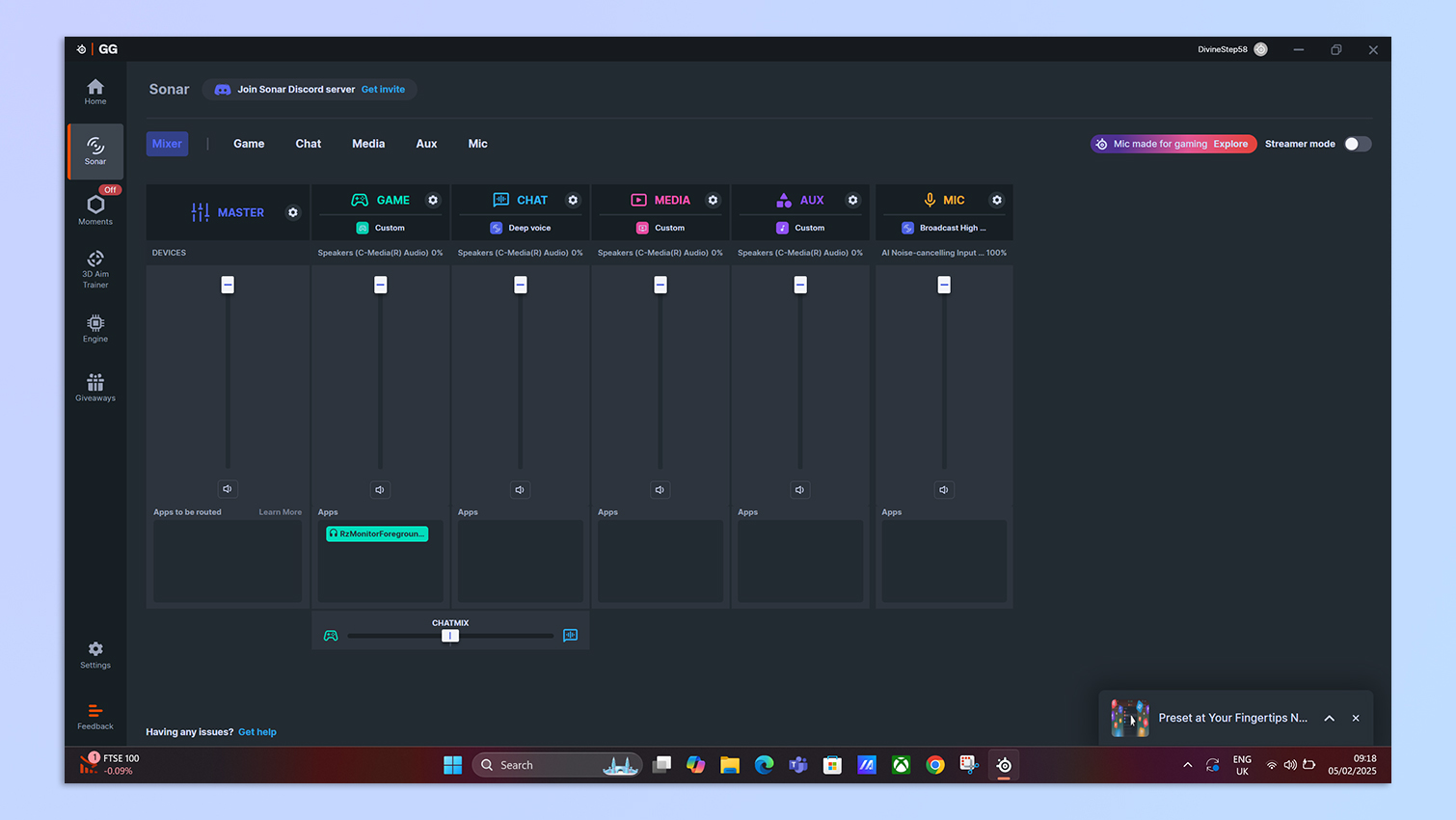
- Windows-only Sonar software
- Customize bass, treble and more
- Easy to use
Unlike the Majority DX40 and the JBL 104-BT, the SteelSeries Arena 3 speakers come with an app to customize the equalizer and change other settings. Sonar can be accessed via the SteelSeries GG software on Windows machines, but to my chagrin, there’s no macOS version available (at the time of writing, at least).
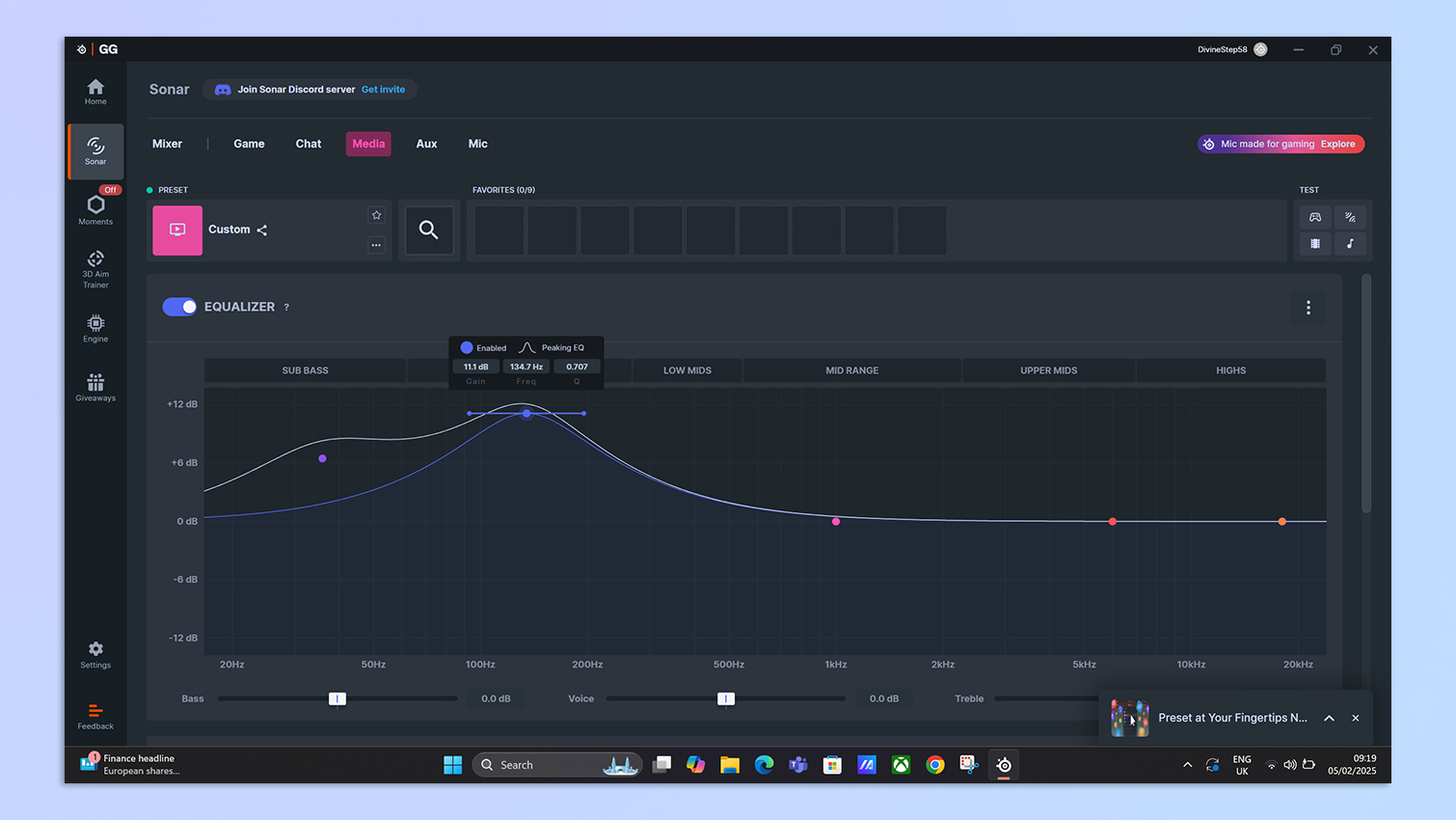
The app is very easy to use, featuring a 10-band parametric EQ — which audiophiles will enjoy playing with — so you can adjust the highs, lows and mids. However, boosting the bass, for example, doesn’t have much of an effect as the speakers themselves are limited by their design. There’s also SteelSeries “virtual surround sound” but it doesn’t make any difference as there’s only so much you can get from a 2.0 system.
SteelSeries Arena 3 review: Verdict
If you’re looking for a decent set of desktop speakers that won’t break the bank, the SteelSeries Arena 3 should be right up your alley. Sporting a minimalist egg-shaped design and sturdy build quality, they’ll fit right into your existing setup without taking up too much space. They’re fantastic for atmospheric music and can get very loud, and in-game audio sounds highly detailed through them.
However, it’s worth noting that there aren’t any USB ports if that matters to you, and the Arena 3s only use Bluetooth v4.2, an old version that results in connection drops. While ambient music sounds lovely, the same can’t be said for bass- and percussion-heavy tracks, which sound tinny and hollow. Also, macOS users won’t be able to adjust EQ as the companion software is compatible with Windows only.
Overall, the Arena 3 are good speakers but there are better alternatives available — like the Majority DX40. But in a world where I cared only about ambient music, I’d keep these plugged into my computer.

Nikita is a Staff Writer on the Reviews team at Tom's Guide. She's a lifelong gaming and photography enthusiast, always on the lookout for the latest tech. Having worked as a Sub Editor and Writer for Canon EMEA, she has interviewed photographers from all over the world and working in different genres. When she’s not working, Nikita can usually be found sinking hours into RPGs on her PS5, flying a drone (she's a licensed drone pilot), at a concert, or watching F1. Her work has appeared in several publications including Motor Sport Magazine, NME, Marriott Bonvoy, The Independent, and Metro.

