Tom's Guide Verdict
Featuring clear audio, long battery life and lightweight mics that can connect to your smartphone without a receiver, the Shure MoveMic Two sounds likable at first. But it’s massively let down by the lack of 32-bit float recording and internal storage, a bulky receiver and short transmission range. For $499, it’s hard to recommend the Shure system over epic competition from Rode and DJI.
Pros
- +
Clear audio
- +
Lightweight yet sturdy mics
- +
Can be used without receiver
- +
Long battery life
Cons
- -
No 32-bit float recording
- -
Bulky receiver
- -
No internal storage
- -
Short transmission range
- -
Expensive
Why you can trust Tom's Guide
Shure is well-known for creating high-quality microphones, such as the Shure MV7+, for podcasters, journalists and content creators. The MoveMic Two, designed with mobile journalists in mind, is a pair of wireless microphones that can record audio straight to your smartphone’s native camera app. But this is a pair of mics that’s hard to recommend, especially given the steep competition it faces from the best microphones.
So what does the MoveMic Two excel at? Audio captured is clear and warm, and the mics are lightweight and sturdy enough to stay in place on different materials. The transmitters (TX) can also be used without a receiver (RX) as long as you download one of Shure’s two apps, and they boast a long battery life.
But if you want the receiver, which itself is bulky, you’ll have to fork over an additional $100 on top of the already hefty price tag for 2 TX units. Meanwhile, the TX units don’t feature internal storage and have a short transmission range, plus there’s no 32-bit float recording.
For the complete breakdown, read my full Shure MoveMic Two review.
Shure MoveMic Two review: Specs
| Specs | Shure MoveMic Two |
|---|---|
| Price | Starts at $349 / £339 |
| Wireless | Yes |
| Smartphone connectivity | Yes |
| Wireless range | 100ft (30m) |
| AOP | 130dB SPL |
| Noise cancelation | No |
| Internal recording | No |
| Touch screen | No |
| TX size | 1.81 x 0.87 x 0.59 inches |
| RX size | 2.9 x 2.1 x 1.29 inches |
| Weight | 0.28 ounces (TX) / 3.7 ounces (RX) |
| Battery life | 8 hours (24 hours with charging case) |
| Durability | IPX4 (TX only) |
Shure MoveMic Two review: Cheat sheet
- What is it? A pair of mics that can be used with or without a receiver
- Who is it for? For mobile journalists and content creators
- How much does it cost? A lot. The mics are available for $349 / £339 and the Receiver Kit costs $499 / £479
- What do we like? The clear audio, the lightweight yet sturdy mics that can be used without the receiver, and the long battery life
- What don’t we like? The bulky receiver, lack of internal storage, short transmission range, and the hefty price tag
Shure MoveMic Two review: Price & availability

The Shure MoveMic Two dual TX units are available for $349 / £339. We tested the MoveMic Two Receiver Kit which costs $499 / £479 and adds on an RX, letting you transmit wireless to camera gear. These can be bought either directly from Shure or from Amazon. If you buy the Receiver Kit, you’ll receive a padded neoprene roll-up case with mesh pockets to carry the cables, receiver and mics.
The Receiver Kit is $150 more expensive than the equivalent DJI Mic 2 ($349) and Rode Wireless Pro ($399) 2TX + RX bundles.
Shure MoveMic Two review: Design & controls

As I mentioned, I tested the Shure MoveMic Two Receiver Kit which consists of two plastic microphone transmitters and a plastic receiver (2TX + RX). The mics sit in a boxy charging case and measure 1.81 x 0.87 x 0.59 inches each. The mics are lightweight, weighing 0.28 ounces each — lighter than the DJI Mic 2 (0.98 ounces) — and the latch is sturdy to keep each unit in place. I clipped the mics onto a variety of clothing, including a light cotton shirt and a thick hoodie, and I’m happy to report the mics stayed put. We also tested a TX unit on a thick kevlar motorcycle jacket, which it clipped to easily and securely, staying firmly put at high speeds.
There’s only one button on the mics you need to familiarize yourself with, and that’s the power button. Long press it to start pairing it with your phone if you don’t have the receiver (more on that soon).

The receiver sports a rectangular shape with a tiny LCD screen. In terms of controls, the RX features a red X which serves as the back button, and a responsive but small joystick to navigate the menus. On the right edge is the power button. It can be plugged into a camera via the supplied 3.5mm cable, or plugged into your smartphone with a USB-C cable.
Measuring 2.9 x 2.1 x 1.29 inches and weighing 3.7 ounces, the RX is very big versus the RX units of the DJI Mic 2 and Rode Wireless Pro. It looks ridiculously large when rigged up onto action cameras like the Insta360 Ace Pro (more on that later) so won’t be one for compact rigs. Despite its large size, the RX’s screen is hilariously small. I found it too small to read reliably, which was really frustrating.
Shure MoveMic Two review: Features & connectivity

Setting up the Shure MoveMic Two barely takes any time. Think of it as a plug-and-play device. I plugged the RX into my Google Pixel 7 Pro using the included USB-C cable, turned on the mics and they quickly paired with the RX, and I was ready to shoot. If you saved yourself $150 and got the mics without the receiver, no worries — simply download the MOTIV Video or Audio app onto your smartphone (more on that soon) and pair the mics via Bluetooth. This is a super useful feature for content creators or journalists on the go, and gives more flexibility than the Rode Wireless Pro, which always needs the receiver. However, the DJI Mic 2 is best for flexibility: the Mic 2 TX unit can also hook up to smartphones via Bluetooth without needing a third party app or receiver, and will wirelessly connect to DJI cameras like the DJI Osmo Action 4 or DJI Pocket 3 without needing an RX.

The MoveMic Two’s specs list isn’t as impressive as the Wireless Pro’s or the Mic 2’s. The Bluetooth range is quite limited at 30m (100ft). This pales in comparison to the DJI Mic 2 which has a range of 250m (820ft). Similarly, the Rode Wireless Pro has a range of 260m (853ft). Unlike the Rode Wireless Pro, the MoveMic Two doesn’t feature 32-bit float recording for a wide dynamic range. You can choose to record 16-bit/48KHz or 44.1KHz via Bluetooth in a variety of formats, such as AAC (96/128/256kbps), FLAC and WAV. There’s no onboard storage so you can’t use the mics as standalone recorders. Unlike the Mic 2, there’s no AI noise cancelation either.
The MoveMic Two carries an IPX4 rating, though, which means it can withstand splashes of water.
Shure MoveMic Two review: Companion apps
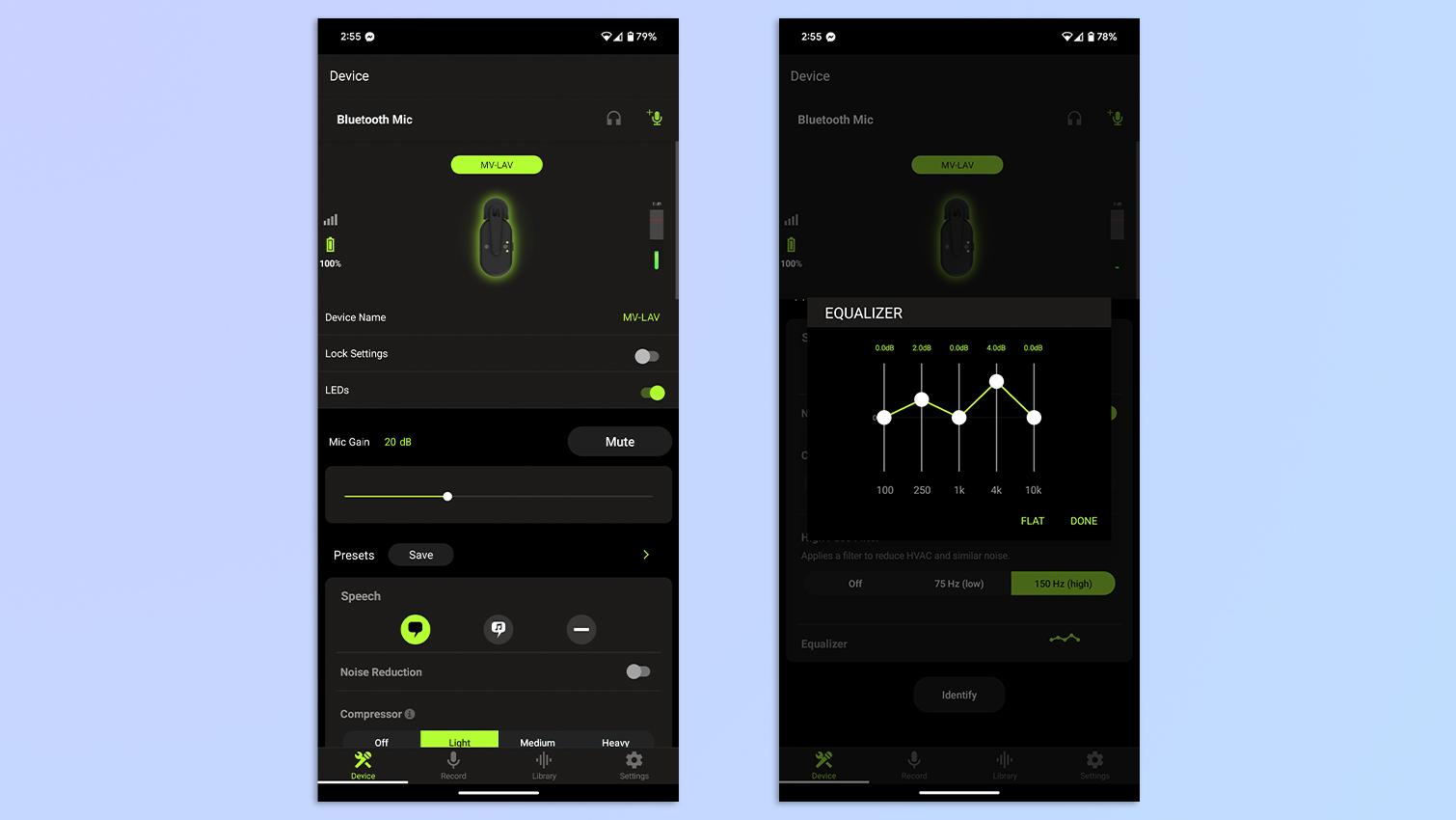
The Shure MoveMic Two uses two apps — MOTIV Video and MOTIV Audio. You’ll need either of the apps, on iOS or Android, to use the mics without the receiver. The apps are nothing to write home about, though, as they give you access to only a handful of tools.
The MOTIV Audio app is nevertheless really handy as it allows you to create a custom EQ, adjust compression and gain levels, and more. The app features four tabs, including the Library tab which allows you to trim, edit and rename audio files.
The MOTIV Video app, on the other hand, has the same sound settings but adds video capture and lets you stream to Facebook and YouTube — really handy for social media content creators. But that’s where customization ends. Both apps are intuitive and straightforward to use.
Shure MoveMic Two review: Audio quality

The audio department is where the Shure MoveMic Two excels. Audio recorded is crisp and of high quality. To test the mic, I used the default settings: it’s set to capture WAV files at 16-bit/48KHz out of the box.
I used it with my Google Pixel 7 Pro, over Bluetooth and with the RX connected. The footage above was recorded in a quiet room, with the RX, and my voice is crystal clear with plenty of depth. Our social media editor also used the MoveMic Two to shoot some videos for TikTok, and his feedback was very positive too.
But how does the MoveMic Two sound outdoors? The footage above sees me walking past a construction site and a busy road, and the audio was recorded over Bluetooth. The mic clearly picks up the sound of the hammer and drill but they never sound too shrill, and you can hear when the cars passing me fade into the distance. It was a rainy morning so the cars driving on a rainy road sounds quite pleasing through the mic. Idle chatter is picked up too, and I’m satisfied with how the MoveMic Two keeps that at bay.
We also hooked up the MoveMic Two to an Insta360 Ace Pro for motorcycle test footage to test the performance in challenging audio environments. The audio track is heavily affected by the wind buffeting so it’s very loud. The DJI Mic 2 performs much better in these scenarios, as does the Rode Wireless Pro, while both feature 32-bit float and safety tracks, allowing you to record a second track internally with lower gain, in case peaking ruins your primary track. Clearly, the MoveMic Two isn’t designed to be used in such conditions.
Shure MoveMic Two review: Battery life

Shure claims that the MoveMic Two can run for eight hours on a single charge, and the charging case provides an additional 16 hours. This is excellent for journalists and video producers who film on the move. In comparison, the Rode Wireless Pro can record up to 22 hours, so Shure just about one-ups it here.
Shure MoveMic Two review: Verdict
Starting at $349 and going all the way up to $499, the Shure MoveMic Two is an expensive piece of equipment, especially when the likes of DJI and Rode offer more features at lower prices.

This isn’t to say the MoveMic Two is all bad. Its 24-hour battery life is something to behold, and TX-only connectivity means you don’t need to spend the extra $100 on the receiver if you’re planning on shooting solely on your smartphone. Its lightweight mics are capable of recording clear audio in quiet environments, which is where this mic is designed to operate. If you’re a content creator or journalist shooting on the street or in the studio, the MoveMic Two will do the job.
However, for any trickier audio environments, the DJI Mic 2 and Rode Wireless Pro offer more professional features, such as 32-bit float and safety track recording, which utterly outclass the MoveMic Two for less money. What’s more, those mics shoot just as clean audio in calm environments, offer longer transmission ranges, and don’t feature bulky RX units. The DJI in particular offers even better flexibility with modularity and wireless solo TX connectivity. With all that in mind, I’m really not so sure about Shure.

Nikita is a Staff Writer on the Reviews team at Tom's Guide. She's a lifelong gaming and photography enthusiast, always on the lookout for the latest tech. Having worked as a Sub Editor and Writer for Canon EMEA, she has interviewed photographers from all over the world and working in different genres. When she’s not working, Nikita can usually be found sinking hours into RPGs on her PS5, flying a drone (she's a licensed drone pilot), at a concert, or watching F1. Her work has appeared in several publications including Motor Sport Magazine, NME, Marriott Bonvoy, The Independent, and Metro.




