Tom's Guide Verdict
Rode’s premium and professional wireless microphone system does little to disappoint, producing clean audio with a range of safety features to ensure audio footage isn’t lost and post-production goes smoothly. Its small screen, frustrating controls and cumbersome (but necessary) companion app let it down a little, though, and if you’re shooting outside of a studio, rivals may be better suited.
Pros
- +
Excellent audio quality
- +
32-bit float & safety track recording
- +
Timecode sync
- +
Onboard storage
- +
Screw-in lavs
Cons
- -
Small screen
- -
Frustrating controls
- -
Cumbersome software
Why you can trust Tom's Guide
Price: $399/£339 (2TX + RX)
Wireless: Yes
Smartphone connectivity: Yes
Wireless range: 853ft (260m)
AOP: 123.5dB SPL
Noise cancellation: No
Internal recording: Yes
Touch screen: No
Size: 1.83 x 1.73 x 0.78 inches (TX/RX)
Weight: 1.23/1.26 ounces (TX/RX)
Battery life: 7 hours (22 hours w/ case)
The Rode Wireless Pro ($399) is the Australian audio manufacturer’s premium wireless microphone system, designed for use in professional broadcast and video production environments.
As such, its spec sheet is decidedly pro-oriented, boasting features such as 32-bit float and -10dB safety track recording, timecode synchronization and 32GB of onboard storage.
These features put the Wireless Pro into the mix with the recently released DJI Mic 2 ($349), one of the best microphones around. While slightly cheaper, the DJI offers many of the same professional features, including 32-bit float and safety track recording — albeit with the addition of a nifty AI noise cancellation mode.
The Rode Wireless Pro is certainly the more professionally capable wireless system of the two. However, it isn’t perfect and may not be the right choice for you. To find out more, read our full Rode Wireless Pro review.
Rode Wireless Pro review: Price & availability

The Rode Wireless Pro costs $399 and is available from select Rode distributors including B&H Photo, as well as Amazon. This is around $50 more expensive than the DJI Mic 2 in 2 TX + RX guise (2 transmitters + 1 receiver).
The Wireless Pro is only available as a 2TX + RX package, while the DJI Mic 2 is modular, allowing you to scale your purchase, which will better suit content creators who don’t need two transmitters.
Rode Wireless Pro review: Design & controls
The Wireless Pro looks exactly like Rode’s other compact wireless mics, the Wireless Go II and Wireless ME: essentially a set of three cubes in a boxy charging case. It’s hardly a preprocessing design, especially when compared to the sleek charging case and handsome TX design of the DJI Mic 2. Giving the Wireless Pro away versus its Rode siblings are the threaded lavalier/cable input mounts and grayed out logos.

The RX unit features a small screen to show levels and allow you to tweak settings. While the display isn’t much smaller than the Mic 2’s, onboard control using the two buttons is by comparison a very cumbersome experience on the Rode. The DJI Mic 2 features a jog wheel and touch controls, giving much more onboard control and making navigation much easier.

The small screen and fiddly controls won’t be an issue if you’re in a studio with access to a computer to use the Rode Central software (where all in-depth control of the mic takes place). However, it makes the DJI the much better choice when shooting out and about, as you can tweak crucial settings like 32-bit float recording without needing a laptop. There’s also the Rode Central smartphone app, but this is very limited in terms of the features it allows you to change.
Rode Wireless Pro review: Features & connectivity
The Rode Wireless Pro boasts a professional-oriented spec list. Firstly, there are the threaded lavalier input mounts, which allow you to secure your line in and remove the risk of losing your line or unwanted crackling from cable movement.

The Wireless Pro features 32-bit float recording, for a wide dynamic range, giving you more flexibility with post-production than recording at a lower bit rate. This is very useful for changing volume conditions, where you’re likely to experience very loud and very quiet noises — such as our motorcycle test footage below. There’s also a Safety track feature which records a second track at -10dB, to ensure a usable audio file in the event of an unexpected and excessively loud noise ruining the main file. Both of these are features also found on the DJI Mic 2.
What you won’t find on the DJI Mic 2 is a timecode sync feature, which makes it much easier to sync up audio and video footage in post production, if you decide to record audio onboard separately from camera footage.

Onboard storage is generous at 32GB per TX unit, resulting in 40+ hours of internal recording. The DJI Mic 2 features only 8GB of storage per TX.
The Wireless Pro features automatic gain assist to help keep levels in check, although I tend to keep this off as it causes crackling issues with the Insta360 Ace Pro and Insta360 X4 I use for testing. That one isn’t entirely Rode’s or Insta360’s fault — just a compatibility issue to be aware of.
Unlike the DJI Mic 2, the Wireless Pro does not feature a noise canceling mode. I found this most useful for reducing wind noise to clear up vocals while testing the DJI. Again, this reinforces that the Rode is the better choice for studio work, while the DJI is better suited to outdoor or action recording, and for content creators.

The Wireless Pro hooks up via 3.5mm TRS/TRRS or USB-C cables, and there’s no Bluetooth connectivity like you’ll find on the DJI Mic 2 (with DJI devices only). There are a range of camera profiles selectable, too, and you can also create custom profiles.
Rode Wireless Pro review: Companion apps
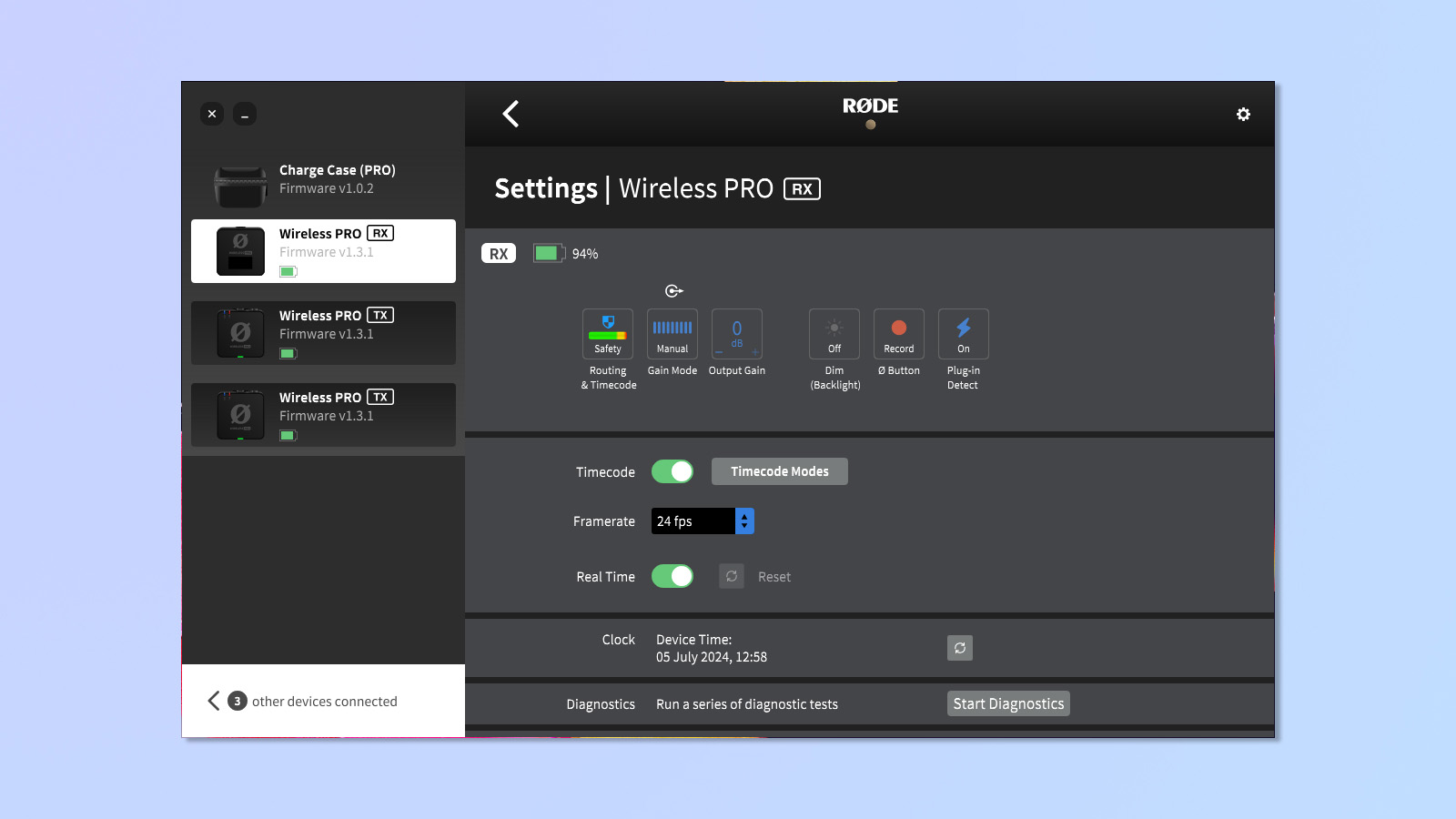
Annoyingly, as I mentioned earlier much of the microphone’s advanced controls are only accessible via the Rode Central computer app — setting up 32-bit float recording, for example. You can also tweak some settings like Gain Assist from the Rode Central smartphone app (available on iOS and Android), but controls are limited. Even more perplexing is the fact that you can’t delete any internal recordings via a file browser: you have to use the Rode Central computer app (not the smartphone version) and can only delete all files, not separate ones. It’s incredibly unintuitive and restrictive. It was also quite difficult to find the delete feature, as it was located in a secondary less-obvious settings menu and Rode’s online instructions were unclear.
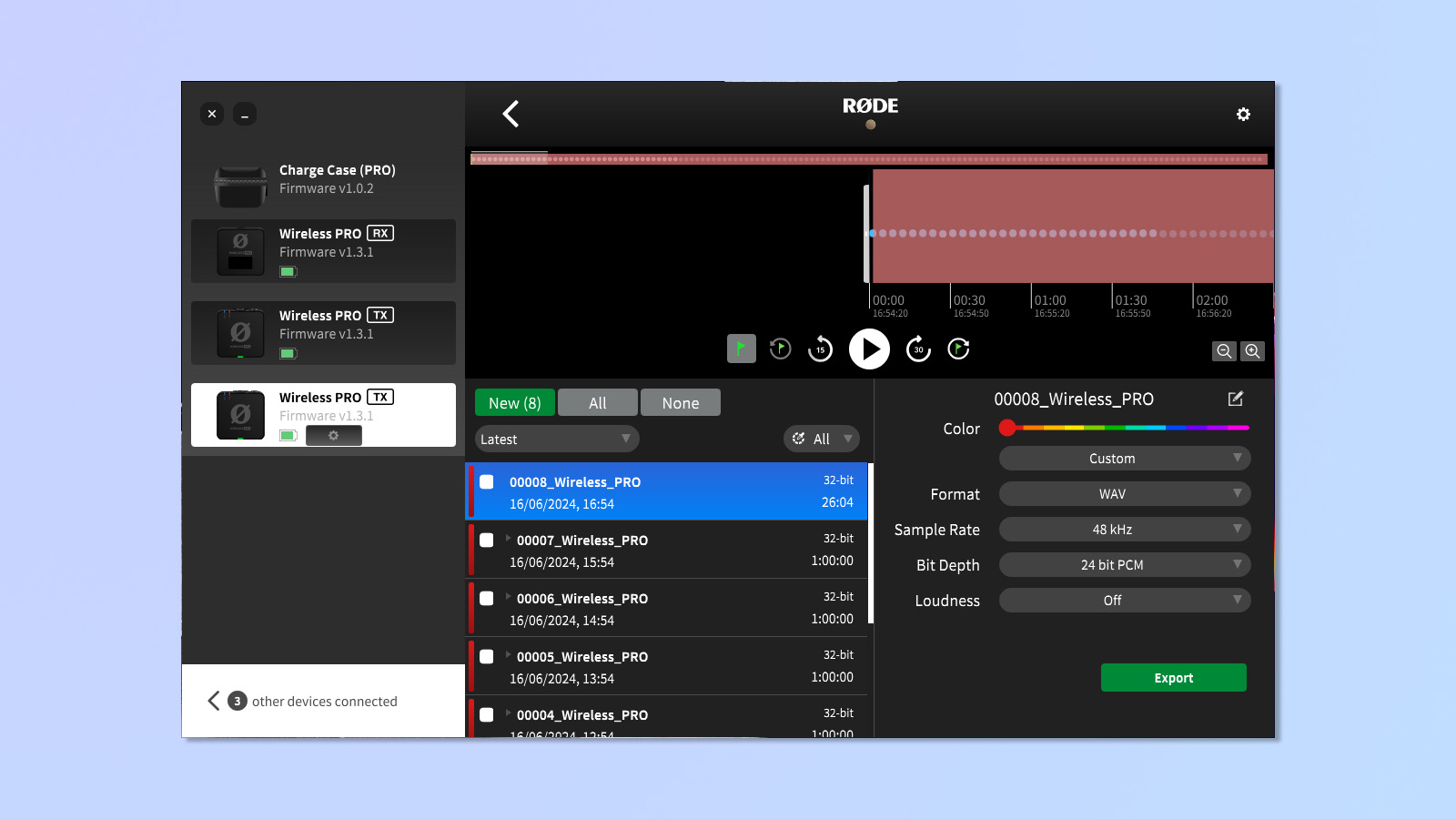
I don’t relish having to use an app in order to access fundamental features of the microphone — I didn’t have to use an app at all when testing the DJI Mic 2, and had full access to all the professional features I needed directly via the RX unit. Compounding the issue is how frustrating and user-unfriendly the Rode Central computer app can be at times, as in the file deletion example above.
The desktop app features a handy playback tool, which you can use to scrub through and check over audio files before transferring to your PC.
Rode Wireless Pro review: Audio quality
The Wireless Pro’s audio quality is excellent. If you’re looking for a mic to use for interviews or studio shoots, it’ll be ideal. In fact, we use a Rode Wireless Pro to shoot our Buy or Skip on page video — you can see an example in our Insta360 Go 4 review.

Our video production team’s feedback on the Wireless Pro’s audio is very positive indeed. The team has never had any issues with audio cleanliness for our studio material and rarely has to do much audio editing, if any at all.
In challenging dynamic range environments, like the motorcycling footage above, the Wireless Pro performs well, although at high speed I found the DJI Mic 2’s audio cleaner, with the Rode’s recording more affected by wind buffeting.
Slow the pace down, though, and the Wireless Pro performs phenomenally. In the example footage above, the microphone captured very clean audio of the beach scene, cutting wind noise and even picking up the sound of the shaking dog in the background of the scene.
Rode Wireless Pro review: Battery life
The Rode Wireless Pro’s battery life is great, too. I accidentally left a TX unit recording and captured 7 hours and 26 minutes of audio before the unit died, which tallies up to the 7-hour rating Rode gives the unit.

I found this extremely useful when out recording test footage, as I could just leave the Wireless Pro turned on until I was ready to shoot, meaning all I needed to do was hit record on my camera.
The charging case provides enough juice for 2 more full charges for both TX units and the RX, giving you an extra 15 hours for over 22 hours of total recording time.
Rode Wireless Pro review: Verdict
The Rode Wireless Pro is the best choice for high end content creators or professional videographers needing clean audio, especially in a studio environment. Thanks to its safety features, you can be relatively sure you’ll come away with clean audio even in challenging conditions. What’s more, it features excellent battery life.

If you’re a content creator, perhaps a YouTuber or TikTok creator, the DJI Mic 2 will be the better mic for you. It performs better in outdoor environments thanks to its AI noise canceling feature, and it’s also much easier to use on the fly thanks to easy and comprehensive onboard controls — the Rode Wireless Pro really loses points in this regard, thanks to its limited onboard controls, tiny screen and frustrating companion apps that are crucial to the full operation of the device.
All that said, if you do splash out on the Rode Wireless Pro, you’re unlikely to be disappointed. This is a pro microphone by name, and by nature.

Peter is a Senior Editor at Tom's Guide, heading up the site's Reviews team and Cameras section. As a writer, he covers topics including tech, photography, gaming, hardware, motoring and food & drink. Outside of work, he's an avid photographer, specialising in architectural and portrait photography. When he's not snapping away on his beloved Fujifilm camera, he can usually be found telling everyone about his greyhounds, riding his motorcycle, squeezing as many FPS as possible out of PC games, and perfecting his espresso shots.



