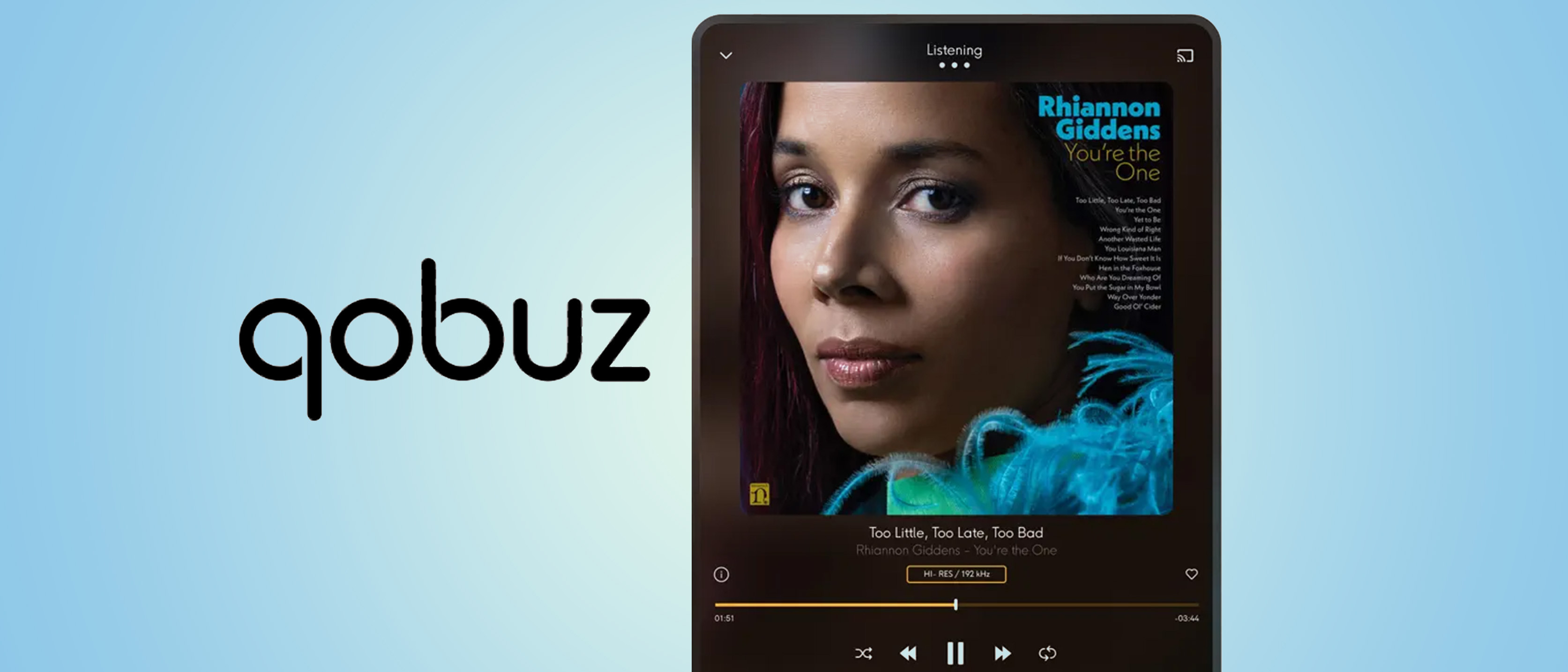Tom's Guide Verdict
Qobuz is a top-tier music streaming option. It sounds amazing, has a clean, uncluttered app, and its growing library of music leaves little to be desired on the music front. A lack of spatial audio is a shame, but the audiophile-centric features make up for its absence — and the store makes a compelling addition for those who pay for the most expensive ‘Sublime’ subscription tier.
Pros
- +
Excellent audio quality
- +
Great apps on all devices
- +
Growing library
- +
Top-notch curation and extra information
- +
Good DAC features
Cons
- -
No spatial audio
- -
More expensive than the competition
Why you can trust Tom's Guide
While Spotify and Tidal have gone head to head with Apple Music and Amazon Music Unlimited, Qobuz has been slowly and quietly improving itself into a top-tier music streaming service. Unlike some of the other services that prioritize social listening over bitrate, Qobuz is a gateway to music for discerning listeners — you find what you want, press play, and sink into your music. That focus on an album's quality, in my opinion, is what distinguishes Qobuz in a crowded field.
For listeners like me, Qobuz boasts the widest range of hi-res music formats from FLAC to DSD, and works with a whole range of DACs on first install. A subscription does cost more than the competition though, and I feel like there are a couple of features missing from Qobuz — spatial audio, for example — which Apple and Tidal offer for less money per month. Still, it's a fantastic service overall.
Is it time to drop your other music streaming subscription? Let's find out in this full Qobuz review.
Price
- Two tiers
- Cheaper family plans…
- But it’s still expensive
There are two different tiers of Qobuz available, and there’s only one big difference between them: You get a huge discount on digital albums by subscribing to Qobuz’s ‘Sublime’ tier.
If you simply plan on streaming music, you’ll want Qobuz’s standard tier, or ‘Studio’, which costs $12.99/£12.99 per month. That’s more expensive than most other streaming platforms — but remember Qobuz comparatively pays its artists much better than Spotify or Tidal. For the price you get the full 100 million track library, access to all the 24-bit, 192KHz FLACs, offline listening, and all the editorial content that sets the streamer apart.
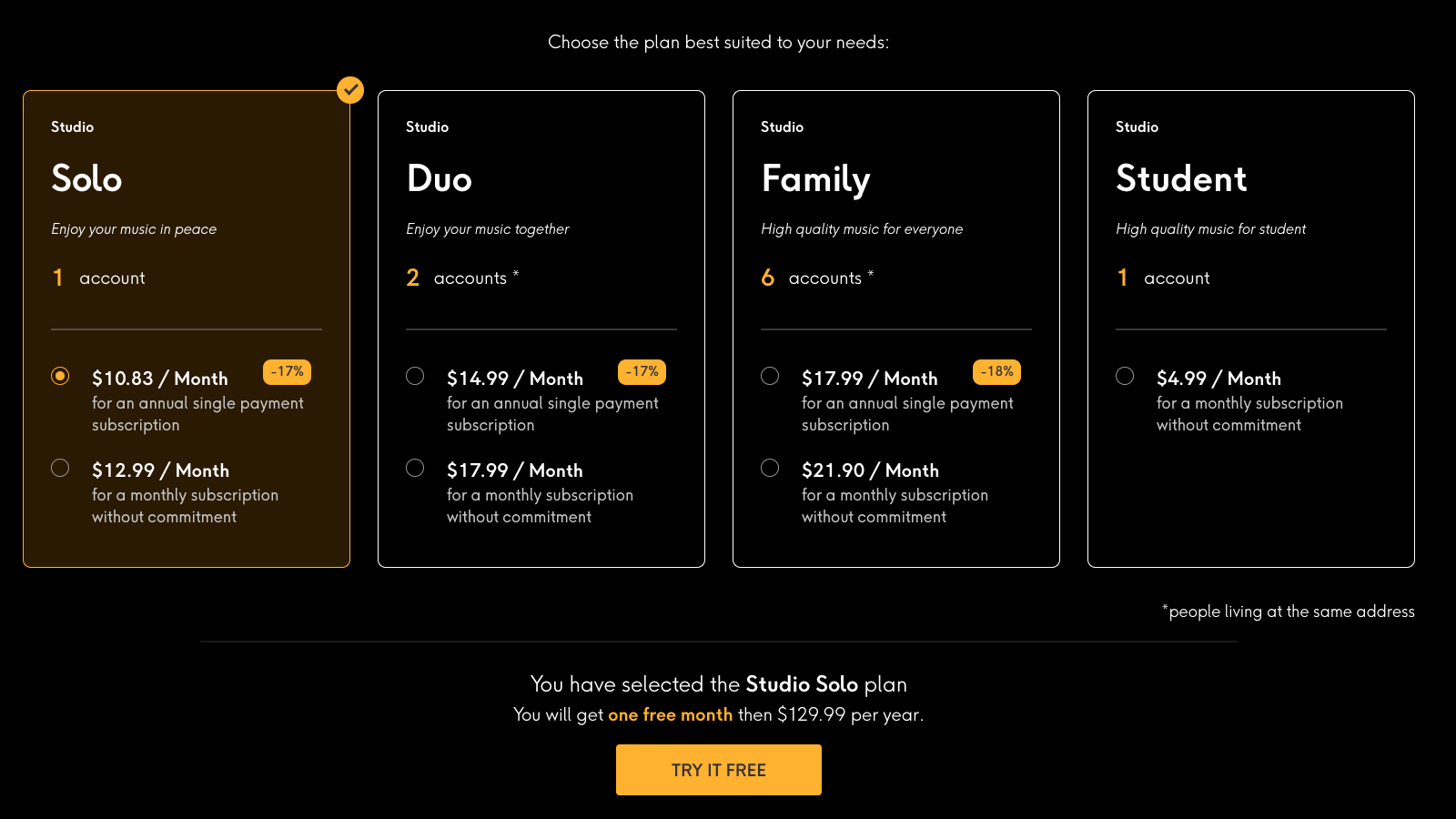
As for the more expensive option, the ‘Sublime’ tier, you’ll be paying $14.99/£19.99 per month, payable in a yearly sub. There is no way to pay for this tier monthly, so it’s all in one $179.99/£199.99 year’s sub. That’s not a small amount of money, but if you like to have locally stored music that you’ve bought, then this could be the tier you’ve been looking for. You get all the same features as the standard Studio tier, but you’ll also get up to 60% off purchases in the Qobuz store. If you already buy your music and put them on a local storage solution, this could end up saving you a lot of money in the long run. Hi-Res music often costs double what a CD costs, so a 60% discount makes a big difference.
There are multiple family and multiple subscriber tiers that save you money as well. We’ve broken down the tiers in this helpful table below:
| Row 0 - Cell 0 | Studio | Sublime |
Solo | $12.99/£12.99/AU$19.99 (Per month)/$129.99/£129.99/AU$199.99 (Per year) | $179.99/£179.99/AU$249 (Per year) |
Duo | $17.99/£17.99/AU$26.99 (Per month)/$179.88/$179.98/AU$275.99 (Per year) | $269.89/$275.88/AU$407.88 (Per year) |
Family | $21.90/£21.90/AU$29.99 (Per month) /$215.88/$215.88/AU$299.99 (Per year) | $349.99/£349.99/AU$449.99 (Per year) |
Student | $4.99/£4.99/AU$7.99 (Per month) | Row 4 - Cell 2 |
Interestingly, while Qobuz’s Solo plans are more expensive than the ones found on Spotify and Apple Music, Qobuz actually has the cheapest student plan. You’ll save quite a lot if you go with one of the family options as well, such as Duo or Family. All plans come with a month's free trial if you haven’t subscribed to Qobuz before. Whichever way you slice it, a subscription to Qobuz is expensive.
Availability
- Apps galore!
- MacOS, Windows, iPadOS… the list goes on
Support for Qobuz is excellent. There are apps for both mobile platforms, so you can use Qobuz on your iPhone or Android handset. Both apps are excellent, and largely share the same layout so you don’t get confused when you shift from one platform to another. There are also apps for both MacOS and Windows, both of which will play hi-res formats. That latter is a huge boon for the service as Apple Music doesn’t play hi-res streams on Windows.
There’s also support for AirPlay, although there’s nothing like Tidal Connect or Spotify Connect. For the true audiophile faithful, there is support for Roon though, which I think is a nice bonus. It’s not quite as flexible as Tidal, and some wireless devices might be more restricted, but all the basics are covered.
Features
- Massive library of hi-res streams
- Great curation
- Wonderful editorial additions
The headline feature of Qobuz are those all-important hi-res streams. While most of the music on the platform is CD Quality, or 16-bit 44.1kHz, there’s also one of the biggest libraries of streaming hi-res tracks with FLACs up to 24-bit 192kHz. I’ve found more of these streams on Qobuz than I have on the likes of Tidal and Apple Music, and FLACs generally sound better than the ALAC tracks you’ll find on Apple’s streaming service. The one Apple Music feature you might miss over the competition is spatial audio support, which comes included in both Tidal and Apple Music.
Another highly requested feature that you’ll find on Qobuz is offline listening by saving music directly to your device. You can save everything from tracks to albums and playlists, so you won’t be musicless if you’re somewhere without Wi-Fi. You’ll want to watch how much you download though, given that you can download the FLAC versions of the files — those are big files, and you’ll quickly fill up your device's internal storage should you start downloading and saving your longest playlists.
Although most music services have editorialized playlists, Qobuz feels like it’s been made by humans for humans thanks to its excellent curated content and editorial extras. There are genre playlists that have been constructed by real people that you can peruse, giving you a great launching point to find new music that you might not have heard before. Music fans making recommendations for other music fans is a lot of fun, and sets Qobuz apart from its peers.
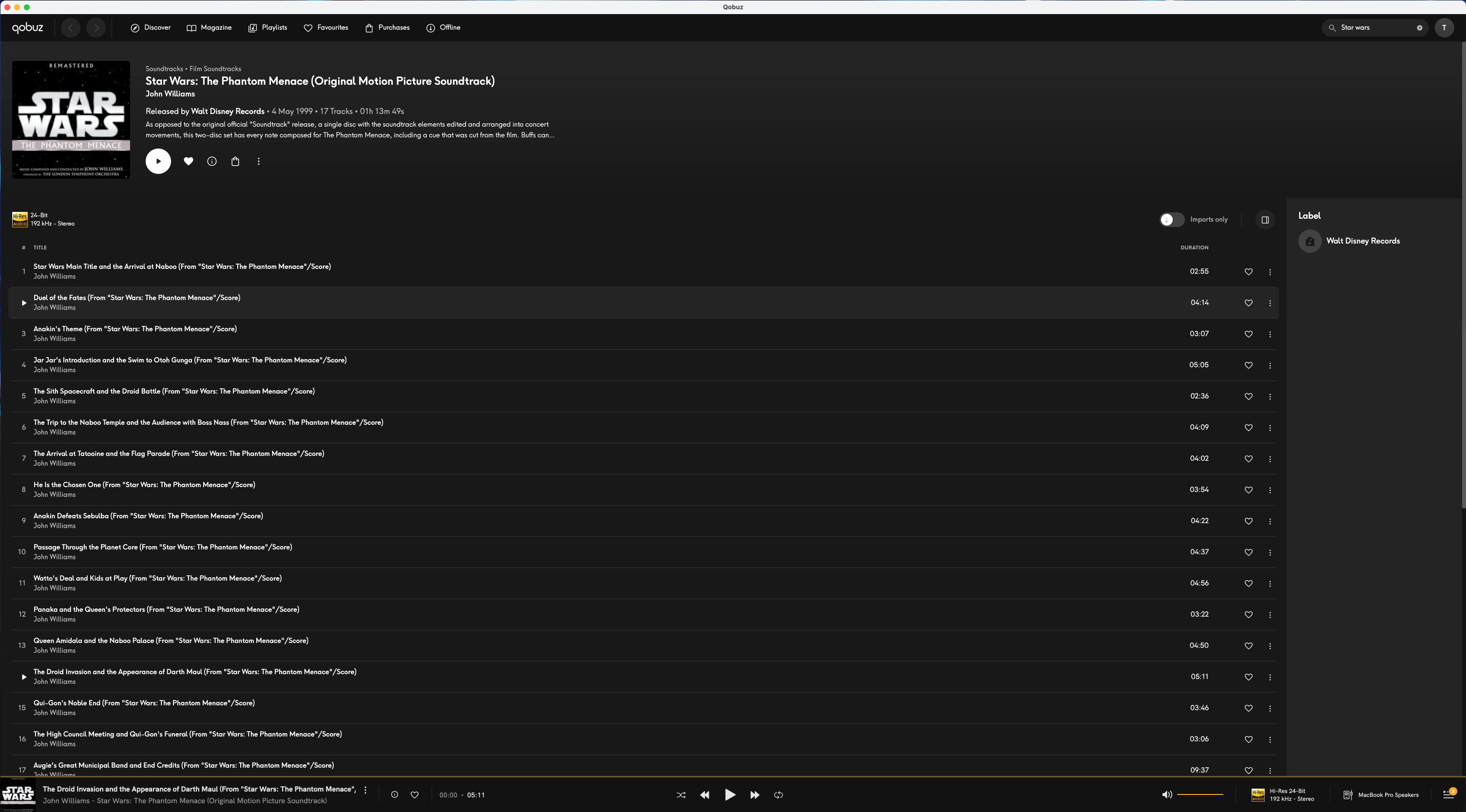
My favorite part though are the editorials and other content that Qobuz provides. It’s like having an entire magazine rack included in the cost of your subscription, and it covers everything from the most esoteric Black Metal to the biggest pop acts and everything in between. You can read articles about new music, thought pieces about classics, and reviews and information about the music you’ve been listening to for years. Think Apple Music’s extra information, only more detailed. It encourages you to put music on, and read while you’re listening.
Finally, there’s access to the Qobuz music store. That’s like hi-res iTunes for audiophiles, and while albums can be expensive for the highest-resolution tracks, you can save a bundle by subscribing to the expensive ‘Sublime’ tier thanks to the aforementioned 60% saving. If it’s on the streaming platform, it's on the store — and sometimes at even higher quality, with formats like DSD that are just too large to stream.
Sound Quality
- Open, spacious tracks
- Noticeable difference, even over Bluetooth
- You’d better have lots of data for those hi-res tracks
As you might expect, listening to Qobuz hi-res tracks is a sonic treat. There’s more detail than other platforms can provide, and mixes are more spacious than anything Spotify can pump out. If you use it with a DAC and a pair of really good headphones, you’ll find the best-quality tracks around. Stream it over a HiFi streaming separate and some decent speakers, and you’ll get an even better idea of what Qobuz is capable of. The differences between other hi-res streamers like Tidal and Apple Music aren’t as obvious as the jump from Spotify, but the keen ear will soon find more revealing tracks.
The crystalline harpsichord in Bach’s Brandenburg Concerto No. 1, Charle’s Mingus’ breath in Goodbye Porkpie Hat, and the shuffling of the orchestra in the opening moments of Ivan Fischer's recording of The Rite of Spring were all revealed in perfect detail. These are all things you’ll notice in Tidal and Apple Music of course, but there’s slightly more to find here than those two. There’s width and depth to the tracks.
The CD-quality streams are also excellent, with clean delivery and great detail. If you weren’t sure if hi-res is worth it over lossy MP3 streams, Qobuz is more than happy to show you what you’re missing out on.
Many people won’t be listening with dedicated equipment, however, and you’ll likely be listening over a pair of the best wireless headphones or the best wireless earbuds. Played over either an iPhone or an Android handset, you’ll find increased quality over Spotify. That’s thanks to the higher quality tracks that the DAC in your phone starts out with, making it easier to make a better-sounding track with a restricted bit-rate. I did find that my Google Pixel 9 Pro Fold was able to give more detail over my testing Sony WH-1000XM5, most likely thanks to the LDAC streaming that Apple’s devices aren’t able to carry over.
Even some of the best cheap wireless headphones like the 1More Sonoflow Pro were able to give greater audio quality on Qobuz compared to Spotify: In Them Changes from Thundercat, you can hear the bassist’s fingers sliding up and down the fretboard.
These excellent recordings come at a cost, however — and that’s your data. If you stream these tracks while you’re out and about, relying on your data, you’ll soon find yourself paying for overages as some longer tracks can use hundreds of megabytes, as opposed to much smaller MP3 streams. Make sure you’ve got an unlimited data package should you want to use Qobuz on the go.
Verdict
Qobuz is my personal favorite streaming platform. I adore its incredible streaming quality which sounds great no matter what I play it through, and the easy-to-use app that looks the same no matter what device I use it on. I like learning about my music with the extra editorial content, and browsing through the curated playlists to find more music to add to my burgeoning collection. The store is a great bonus, and the Sublime tier’s discount makes it a great way to extend your locally stored music collection that will last should something terrible befall Qobuz or music streaming in general.
But I have to dock half a star for a couple of reasons. It’s an expensive streaming service that doesn’t have quite the same features you’ll find on some of the alternative options. You miss out on spatial audio from Apple Music and Tidal, and there’s nothing like the library of audiobooks found on Spotify to help justify the higher price. There’s no video content, either. The thing is, I personally don’t really want any of those extra features — I want the best music, and I want to learn about the music I’m listening to without having to initiate a Google search. And that’s exactly what Qobuz gives me.
More from Tom's Guide

Tammy and her generous collection of headphones have found a new home — Tom's Guide! After a two-and-a-half-year stint as iMore's resident audiophile, Tammy's reviews and buying guide expertise have more focus than ever on Tom's Guide, helping buyers find the audio gear that works best for them. Tammy has worked with some of the most desirable audio brands on the planet in her time writing about headphones, speakers, and more, bringing a consumer focussed approach to critique and buying advice. Away from her desk, you'll probably find her in the countryside writing (extremely bad) poetry, or putting her screenwriting Masters to good use creating screenplays that'll never see the light of day.
You must confirm your public display name before commenting
Please logout and then login again, you will then be prompted to enter your display name.