Tom's Guide Verdict
The HP Poly Voyager Surround 80 UC is a very comfortable headset for long working hours, and it boasts clear call quality and a feature-packed app. But substandard bass and treble, ineffective ANC and an average battery life at this price? It isn’t right.
Pros
- +
Very comfortable
- +
Minimalist design
- +
10 mics for clear call quality
- +
Feature-packed, user-friendly app
Cons
- -
Substandard bass and treble
- -
Average battery life
- -
Ineffective ANC
- -
Expensive
Why you can trust Tom's Guide
Price: $349 / £259
Colors: Black
Battery life (rated): Up to 24 hours (music time) and 21 hours (talk time)
Connectivity: Bluetooth 5.3 (codecs not specified)
Durability: Not specified
Weight: 9.7 ounces (275g)
For many, the post-pandemic world has introduced a hybrid working system, where you work three days from the office and two from home. Today, a quality headset has never been more important and is just as necessary as having the best ergonomic keyboard and mouse. For that reason, you now need one of the best headsets and headphones for working from home, especially if you spend a lot of time on calls.
The HP Poly Voyager Surround 80 UC might tick a lot of your boxes. It’s a very comfortable headset that you can wear for hours on end without being weighed down, and with a minimalist design, it fits perfectly into an office setting. It uses 10 mics for clear call quality, and its user-friendly companion app is packed with a wealth of customization options. However, not only does it face fierce competition from its rivals, but its bass and treble are substandard, the battery isn’t great, and ANC isn’t nearly as good as the best noise-canceling headphones, despite being priced as extravagantly.
For a complete breakdown, read my full HP Poly Voyager Surround 80 UC review.
HP Poly Voyager Surround 80 UC review: Price & availability
The HP Poly Voyager Surround 80 UC is available for $349 / £353 from Amazon. The headset is available in black only, so you aren’t spoilt for choice.
Its hefty price tag puts the Poly Voyager Surround 80 UC in the same league as the Sony WH-1000XM5 — the top-ranking headphones for working from home costing $399.
HP Poly Voyager Surround 80 UC review: Design & comfort

Designed to be worn for a full day of use in the office, the HP Poly Voyager Surround 80 UC is a very comfortable headset. It’s sleek and the minimalist branding gives it a professional edge. Made of soft-touch plastic, the headband features two plush cushions separated by a small gap. This gap helps reduce pressure points on the head, making the headset comfortable to wear for long periods of time. Weighing 9.7 ounces, the Poly Voyager Surround 80 UC is slightly heavier than the Sony WH-1000XM5 (8.8 ounces) but lighter than the more expensive Sonos Ace (11.4 ounces). Still, I wore the headset for eight consecutive hours and didn't feel weighed down.
The earcups are big enough for most ears and are made of plush leatherette. Any leather-like material is prone to getting hot and my ears did feel itchy from sweat after about four continuous hours, so I’d recommend taking short breaks. Another downside is that it can’t be folded — a potential turn-off for those looking to travel with this headset. But you do get a hard case which lets you store it and its accessories together.
HP Poly Voyager Surround 80 UC review: Controls

As aforementioned, the HP Poly Voyager Surround 80 UC is a sleek headset, which means it doesn’t house many physical controls. The right earcup hosts all the ports, the power/Bluetooth button, and the ANC toggle. All other controls are done via swipes as the right earcup is touch-sensitive. In my testing, the touch controls were responsive and I had no trouble increasing the volume or tapping to answer a call. However, because the earcups are highly touch-sensitive, they’re prone to mistapping. Be mindful to avoid accidentally hanging up on your boss.
HP Poly Voyager Surround 80 UC review: Call quality & connectivity
The HP Poly Voyager Surround 80 UC is certified for Microsoft Teams, Zoom, and Google Meet, so you’d naturally expect excellent call quality. This is where the headset really shines. With 10 built-in mics (four for adaptive ANC which I’ll discuss later), the Poly Voyager Surround 80 UC features a boomless setup. This means that there is no extendable mic, and audio is recorded via the earcups. When I was on calls, my colleagues sounded loud and clear, as did I. I even recorded myself on my phone and played it back, and the audio was rich. With the sidetone set to medium, I was able to hear myself clearly while talking, so I could check if I was being too loud.

HP has put a lot of thought into the Poly Voyager Surround 80 UC’s design to ensure it’s the ideal headset for the office. For example, both earcups pulse with a red LED when you’re on a call, letting your colleagues know not to disturb you without having to make awkward hand signals across the office.
The Poly Voyager Surround 80 UC utilizes Bluetooth 5.3 to seamlessly connect to your phone and laptop, and multipoint connectivity ensures you can connect up to two devices at once. There’s also a handy USB-C dongle you can plug into your laptop to instantly use the headset. I did notice that some features are limited to dongle connectivity. For instance, if you speak while muted, an audio cue will tell you you’re on mute. Nifty! I wish this was present over Bluetooth too.
HP Poly Voyager Surround 80 UC review: Sound quality

The HP Poly Voyager Surround 80 UC is a work-first headset, but for this money the chances are you’ll want to use it outside of work to listen to music, too. To test it, I listened to a playlist on Spotify Premium, which is one of the best music streaming services, on my Google Pixel 7 Pro. I was disappointed with the headset’s sound quality — you’ll feel short-changed if you’re looking for a dynamic sound profile.
Vocal-heavy songs, such as “Momento Mori” by Fish in a Birdcage and “Is This the Life We Really Want” by Roger Waters, sound great because of the headset’s emphasis on voice clarity. But songs with prominent basslines, such as “Pet Cheetah” by Twenty One Pilots and “Something Good” by alt-J, sound flat even with the EQ set to bass. I enjoyed listening to an audiobook on Spotify, though, as the spoken words sounded clear.
This is a great headset if you listen to podcasts and audiobooks in your spare time, but definitely isn’t one for music consumption. The Microsoft Surface Headphones 2 ($250) maintain a well-balanced sound across all genres, and are also great for productivity.
HP Poly Voyager Surround 80 UC review: ANC performance
I don’t think I can live without active noise cancelation, so I always look for good ANC performance before buying earbuds or headphones. The HP Poly Voyager Surround 80 UC has four built-in mics to support adaptive ANC, but the headset’s ANC performance depends on where you’re using it.
Indoors or in a busy office, the ANC performs well, drowning out most sounds and office chatter. In my testing, I couldn’t hear my colleagues when I was listening to music or I was on a call. Some noise still bled through, such as that of a loud truck revving up outside my office window. While the Poly Voyager Surround 80 UC performs decently indoors, the same can’t be said for the outdoors. Yes, it’s meant to be used when you’re working, but if you’re spending $349 on a headset, the least you’d expect its ANC to do is keep your ears shielded at all times. On my walk to and from work, I could hear vehicles passing by and even my own footsteps.
The Poly Voyager Surround 80 UC’s ANC pales in comparison to that of the best in the market, such as the Sony WH-1000XM5.
HP Poly Voyager Surround 80 UC review: Special features

I really appreciate wear detection in earbuds and headphones — where playback automatically pauses when you remove an earbud and resumes when you put it back in. While the HP Poly Voyager Surround 80 UC features wear detection, but thanks to the sensors being located on the headband, it doesn’t work as smoothly as intended. If you move and the cushions stop touching your head ever so slightly, the music pauses on its own. This proved to be really frustrating in my testing, especially when I was walking, so I disabled it via the app.
HP Poly Voyager Surround 80 UC review: App
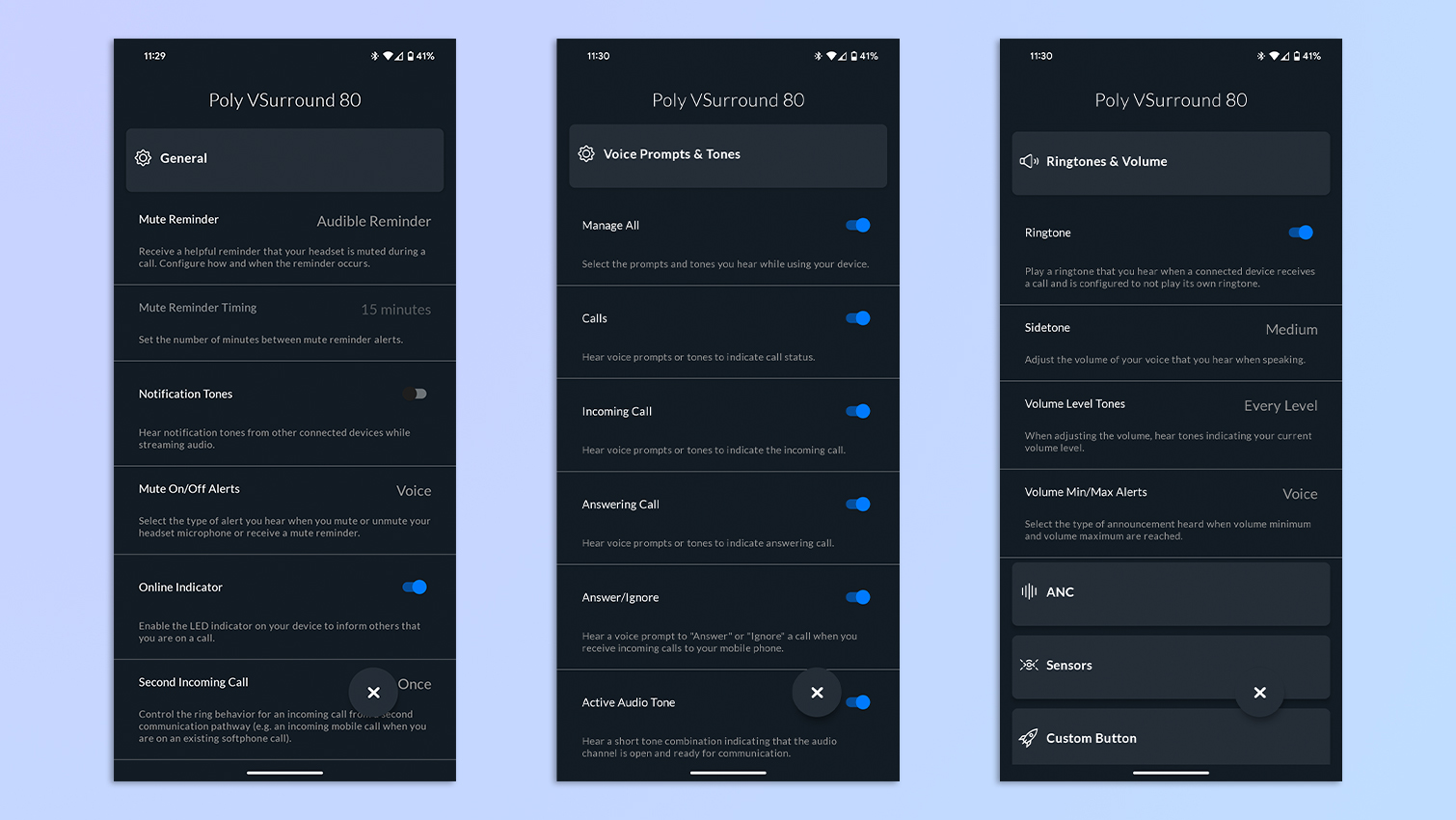
Poly Lens is the HP Poly Voyager Surround 80 UC’s companion app, available on both iOS and Android. The app is intuitive and offers lots of customization options to optimize your headset. You can use the app to update the headset’s firmware, edit voice prompts, tones, ringtones, sidetone, smart sensors, and a lot more.
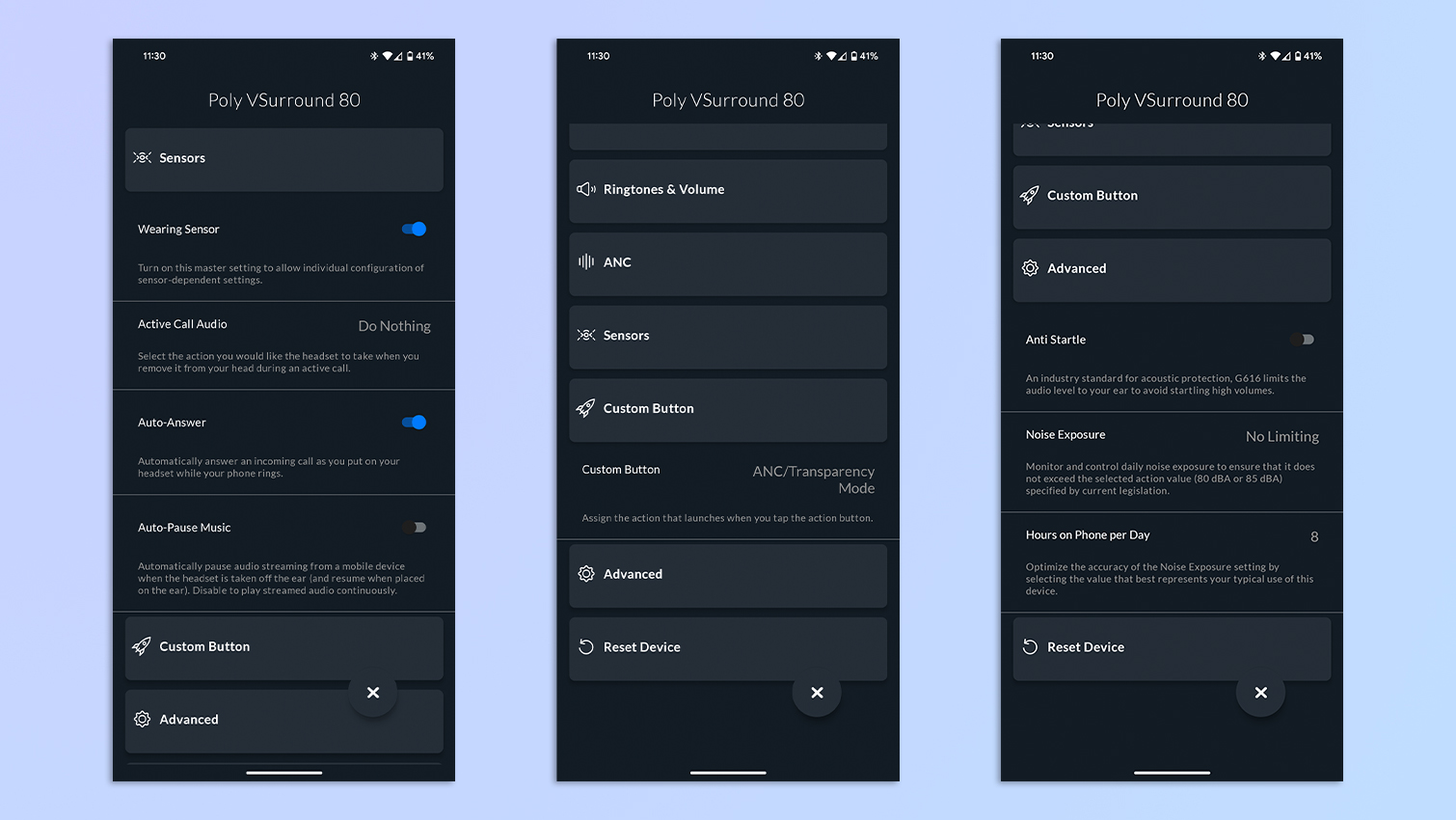
Also, you can assign a function to the custom button — ANC/transparency mode is the default and I kept it that way as I could switch to transparency mode to hear my colleagues without needing to take the headset off.
HP Poly Voyager Surround 80 UC review: Battery life

HP rates the Poly Voyager Surround 80 UC’s battery life highly, claiming that the headset is capable of offering up to 24 hours of music time or 21 hours of talk time. In my testing, the headset went from zero to 100% in just under an hour when charged with a 30W USB-A to USB-C charger. When I charged the headset, the right earcup (where the USB-C socket is) got very hot, so be wary.
The Poly Voyager Surround 80 UC’s battery life isn’t as good as its competitors, with the Sony WH-1000XM5 giving you 40 hours with ANC disabled. And if you want more bang for your buck, the Cleer Enduro ANC impressed us with its 60-hour battery life, and will save you a lot of money at just $149.
HP Poly Voyager Surround 80 UC review: Verdict
The HP Poly Voyager Surround 80 UC could be worth considering if you’re looking for a headset that’s great for working but you aren’t fussed about audio fidelity for music or ANC performance. It’s incredibly comfortable thanks to plush earcups and cushions on the headband, and its 10 mics offer clear call quality. With minimal branding and a sleek design, it looks professional too. The Poly Lens app also enables you to customize and optimize the headset.

But that’s all. Given its price, it’s reasonable that you’d want to use this headset for music consumption, either between calls or on your commute to and from work, so its audio performance is disappointing. Bass and treble sound flat even when the EQ is altered. And while the Poly Voyager Surround 80 UC’s ANC is effective indoors, successfully drowning out office chatter, the same can’t be said for outdoor use. I could hear cars and even my own footsteps while walking — the Bose QuietComfort headphones have much better ANC for the same price. Similarly, HP’s offering doesn’t boast the whopping battery life of the Sony WH-1000XM5’s and the cheaper Cleer Enduro ANC’s.
For $349, the Poly Voyager Surround 80 UC doesn’t do enough to justify its price. I wasn’t expecting the world from a manufacturer best known for printers and laptops, but I don’t think I’m wrong in asking for a headset that walks the talk. I’d rather not feel like I’ve simply thrown away a chunk of my paycheck on a headset that doesn’t deliver.

Nikita is a Staff Writer on the Reviews team at Tom's Guide. She's a lifelong gaming and photography enthusiast, always on the lookout for the latest tech. Having worked as a Sub Editor and Writer for Canon EMEA, she has interviewed photographers from all over the world and working in different genres. When she’s not working, Nikita can usually be found sinking hours into RPGs on her PS5, flying a drone (she's a licensed drone pilot), at a concert, or watching F1. Her work has appeared in several publications including Motor Sport Magazine, NME, Marriott Bonvoy, The Independent, and Metro.

