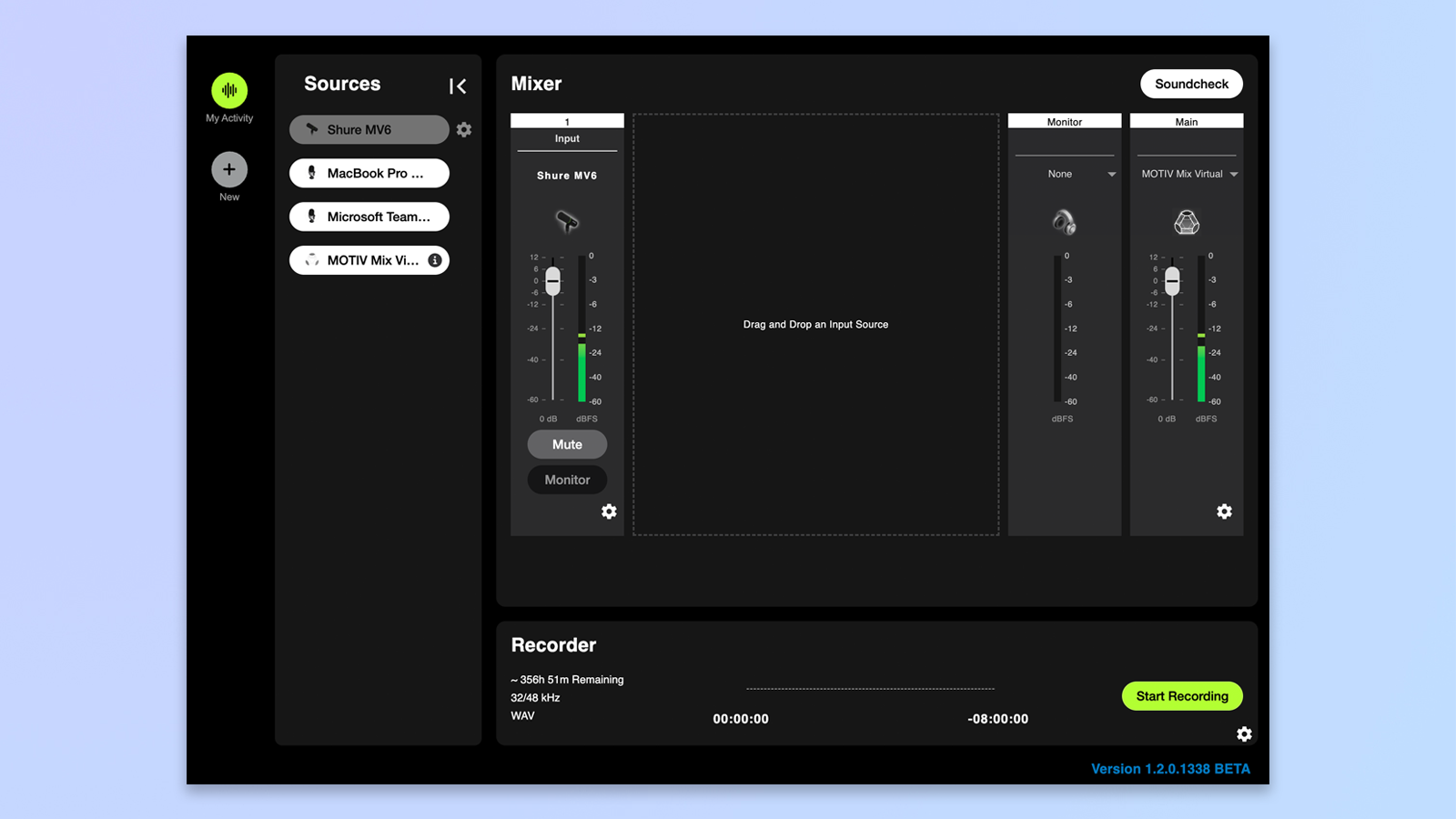Tom's Guide Verdict
Shure’s entry-level content creation microphone, the MV6, is the perfect beginner-friendly microphone for those just dipping their toes into the world of mics. Gone are the daunting XLR cables of professional mics, replaced with a super-easy USB plug-and-play setup. But it doesn’t lose quality: the mic has a rich vocal tone through the cardioid dynamic arrangement.
Pros
- +
Affordable
- +
Easy setup, plug-and-play
- +
Adaptable
- +
Glorious sound quality
- +
Fantastic companion app
Cons
- -
Desktop stand not adjustable
- -
Pricier than other entry-level mics
- -
Sometimes picks up desk noises
Why you can trust Tom's Guide
Whether you’re a beginner content creator or a semi-pro, you’ll want to use one of the best microphones out there. And when Shure released the MV6 in September 2024, I wanted to test out this entry-level microphone. I adored the Shure MV7+ ($279) mic when I tested it a few months ago — but that mic and its recording-studio-grade features are not for beginners. The MV6 claims to have the same professional-sounding quality and ease of use at half of the price.
Despite Shure branding the MV6 as a “gaming mic”, that isn’t all it’s good for. It’s so easy to use that it’ll be great for podcasts, online radio shows, content creation, and more. All I had to do to set it up was stick the USB-C cable into my laptop, open my recording software (Audacity) and get recording. So could this be one of the best USB microphones?
I’ve tested a fair few mics now, so I know what I look for in a microphone. Warm vocals, clarity, pop filter, no fricative hiss, and, ideally, ambient noise reduction. So does the MV6 do all that? Short answer: yes, and more. Long answer? Find out in this Shure MV6 microphone review.
Shure MV6 review: Cheat Sheet
- What is it? An entry-level plug-and-play mic
- Who is it for? Perfect for complete beginners: the name says gaming mic, but this can be used for streaming, podcasting, or content creation. It’s just not recommended for musicians
- What does it cost? $149/£129
- What do we like? How easy it is to use, perfect for your first ever microphone
- What don’t we like? Other entry-level mics are much cheaper, it lacks adjustability, and can pick up desk noises
Shure MV6 review: Specs
Price | $149/£129 |
Connectivity | USB-C |
Audio sensitivity | -34.7 dBFS/Pa at 1kHz |
Frequency response | 50 Hz to 15,000 Hz |
Microphone type | Dynamic |
Polar pattern | Unidirectional (cardioid) |
Weight (MV6 + stand + base) | 2.83 pounds |
Dimensions | 11.6 x 6.7 x 5 x 2 (mic diameter) inches |
Colors | Black |
Shure MV6 review: Price & availability

The MV6 microphone was released in September 2024 and is Shure’s entry-level microphone. The mic is priced at $149 at Amazon U.S. and £129 at Amazon U.K.. While this is Shure’s entry-level mic, it’s pricier than Cherry’s entry-level mic the Ngale R ($99) and the $59 HyperX SoloCast.
One of the cheapest mics I’ve ever seen is the $49 JLab Talk Go, which has been out since 2021. But with the MV6’s price tag, you get things other mics omit — notably Shure’s proprietary live Denoiser and Digital Popper Stopper features, which will help reduce your editing time.
Shure MV6 review: Design & controls

Calling back to Shure’s iconic SM7B appearance, the MV6 is a smaller version of the famous top-of-the-range microphone. The MV6 comes with a hefty, well-made desktop stand — unlike its pricier cousin the $279 MV7+ — a muff, and a 3 foot USB-C cable. Unfortunately the desktop stand cannot be raised or twisted, which was also one of my major issues with the Cherry Ngale R ($99).
The MV6 has a bright Brat green touch button for instant muting and unmuting. That obnoxiously colored button has become a boon in the long run — it’s much easier to spot than the impossible-to-find touch button on the Ngale R, with which I was always playing a never-ending game of hide and seek.
Get instant access to breaking news, the hottest reviews, great deals and helpful tips.

Given that it’s a dynamic microphone rather than the more common condenser microphone, the MV6 is designed to be better at picking up just your voice and minimizing ambient noise.
Condenser mics tend to be better for things like singing or recorded in treated (soundproofed) rooms, whereas dynamic mics are the preferred choice for untreated (not soundproofed) rooms (99.9% of rooms). We’ll cover this in more detail in the Audio quality section below.
In terms of controls, the mic has very few (apart from the aforementioned lime green mute button), which makes it supremely easy to use for beginners. You plug the USB-C cable into your laptop, plug your headphones into the 3.5mm headphone jack, and you’re good to go.
Shure MV6 review: Features & connectivity

As with the premium MV7+, the MV6 comes with instant Motiv Mix app compatibility. Despite the average user reviews on the Shure website, I think the app is fantastic for on-the-go editing and adjusting settings without having to dive into more complex software like Adobe Audition. While it’s a little frustrating that Motiv Mix automatically saves each recording into an individual folder, I feel this is an easy sacrifice for how easy to use the rest of the app is.
I enjoyed playing around with the vocal tone presets and hearing how the ‘bright’ and ‘dark’ tones changed my voice. Check out this recording of my voice with the ‘bright’ tone enabled — I think it makes me sound a little cold, more assertive.
For direct contrast, now take a listen to the recording with ‘dark’ vocal tone. This tone warms up your voice and I think makes me sound more sophisticated.
You don’t have to have either of these tones enabled. You can drag the slider to 50% bright, or 25% dark — whatever’s your preference. Unlike the MV7+, there’s no option for real-time reverb, so you’ll have to add that in your editing software if you require it. Because this mic is aimed at beginners, there’s no XLR connection port, just a USB-C cable for plug-and-play ease.
Shure MV6 review: Audio quality

Like its older siblings the SM7B and MV7+, the MV6 is a dynamic microphone, which means it has a coil inside the mic that moves with your voice’s sound waves. Because of this structure, the mic innately minimizes ambient sound like rustling and ‘empty space’ sounds. I was really impressed with the MV6’s ability to capture my voice in my untreated (not soundproofed) bedroom and make it sound professional. Listen to this clip of my voice with the real-time Denoiser activated.
In the clip, you can’t hear the white noise I was playing in the background. I was completely floored by the sophisticated sound.
Here it is again below with the Denoiser deactivated, but the same cafe white noise track playing in the background.
I hadn’t realized just how adept Shure’s proprietary Denoiser was until playing back this clip — the difference is astounding. While the recording has more of that ‘empty room’ effect with the Denoiser deactivated, the MV6 still does a pretty good job of minimizing the cafe sounds.
As with the MV7+, the MV6 comes with a Digital Popper Stopper (pop filter) to calm those harsh plosive and fricative sounds. Below you can listen to the difference with and without. The first clip is with the Popper Stopper activated.
While there’s a little bit of squeaking in the background from movement on my desk, the popper stopper does a great job of settling those harsh plosives and fricatives. Below is the same trio of tongue twisters without the Popper Stopper.
There’s certainly a little chill to my voice — gone are the softened edges of the Popper Stopper. I think this is a great feature you should definitely activate to make your recordings sound more professional.
If you need a longer recording to really get how good this mic is, listen to a condensed version of my verdict below.
I love how the mic captures the warmth of my voice but still has crisp, clear quality, and the ease of use makes this mic almost unbeatable.
Shure MV6 review: App
As I touched on earlier, the MV6 comes with automatic compatibility with the Motiv Mix app. Despite mediocre reviews on the Shure website, I think this is a fantastic app. No other mics I’ve tested come with companion software this sophisticated and adept. I recorded directly into the Motiv Mix app with the MV6’s default settings of 32/48kHZ, which is one of the highest resolutions you can reach in an amateur setup.
While this app isn’t perfect for users who already have recording settings setup in third-party software like Audition, the Denoiser, Digital Popper Stopper, and High Pass Filter are all enabled by default so even if you skip downloading Motiv Mix and recording directly into your alternative software, you won’t miss out on taking advantage of these premium features.
As with the MV7+, the MV6 microphone is Open Broadcaster Software certified. I’ve used plenty of other products that work just fine with OBS, like the Tiny 2 webcam ($299) and the Cherry Ngale X ($149). Regardless, the MV6 works perfectly with OBS and I was able to record a gaming stream with surprising ease.
Shure MV6 review: Verdict

The Shure MV6 is the perfect beginner microphone. While it’s not as technically complex or aesthetically pleasing as the MV7+, it’s a well-made, attractive mic with a professional vibe and fantastic recording quality.
The companion software Motiv Mix makes for a deadly combination of a plug-and-play foolproof mic with premium quality. Just be sure not to knock your desk or setup while recording, because the dynamic mic tends to pick up on movement through the desktop stand. Overall, though, this mic is one of the best entry-level options I’ve ever tried.

Erin Bashford is a staff writer at Tom’s Guide, covering reviews. She has a Masters in Broadcast and Digital Journalism from the University of East Anglia. As an ex-barista and avid home cook, she's got a soft spot for coffee and home tech; as a proud music nerd, she's always on the hunt for the best headphones, speakers, and earbuds. In her spare time you can find her reading, practising yoga, writing, or stressing over today’s NYT Games.