Tom's Guide Verdict
Considering this mic is just $89, I will put my hand on my heart and say this is one of the best bang-for-buck mics on the market right now. It performs like it should be upwards of $150. NZXT has mastered the warm, nuanced vocal recording without sacrificing on DSPs like pop filters and de-essers.
Pros
- +
Foolproof setup
- +
Fantastic audio quality
- +
‘De-popper’ and ‘De-esser’ effective
- +
Independent on-mic gain, mute, and headphone volume controls
Cons
- -
I had to use a screwdriver to set up the stand
- -
Ambient noise reduction could be better
Why you can trust Tom's Guide
It’s very rare I see a gaming microphone as adept as the NZXT Capsule Elite with a price as affordable. At just $89, this is one of the cheapest gaming mics I’ve ever tested, and it’s a fantastic deal for the money.
With so many streamers trying to break through to reach the front page of sites like Twitch, having one of the best microphones can be one of the easiest ways to get there. Obviously, it’s not all in the mic, I know that, but sounding professional is a stepping stone into becoming professional.
So it bodes well that the NZXT Capsule Elite captures warmth, nuance, and complexity without costing as much as more frilly competitors. I think this is one of the best mics you can get for the money — stay with me as I explain everything in detail in this NZXT Capsule Elite gaming microphone review.
NZXT Capsule Elite review: Cheat Sheet
- What is it? A budget-friendly gaming mic
- Who is it for? Not Mac users — the app is Windows-only. PC gamers who need a cheap yet fantastic mic
- What does it cost? This is my favorite part: just $89 / £84!
- What do we like? The baseline audio recording is excellent
- What don’t we like? Hmm, I do wish the ambient noise reduction was a little better…
NZXT Capsule Elite review: Specs
NZXT Capsule Elite review: Price & availability

In the U.S., the NZXT Capsule Elite doesn’t seem to be available on Amazon, however it’s $89 from Best Buy. The NZT Capsule Elite microphone is £84 from Amazon U.K..
This is an incredibly reasonable price for a microphone of this quality. I’ve reviewed plenty of pricier mics, like the Shure MV6 ($149), Shure MV7+ ($279), Shure MV7i ($349). I think the NZXT’s audio finesse is relatively comparable to the Cherry XTRFY Ngale R and Ngale X ($96 and $149 respectively), and is almost as good as Shure’s high-end mics (although just not quite there!).
NZXT Capsule Elite review: Design & controls
- Sturdy base
- However requires screwdriver to secure
- Nice dials and button controls

The NZXT Capsule Elite looks almost identical to the Cherry XTRFY Ngale R, which I lauded for its retro-inspired design. The Capsule Elite looks like the kind of mic you’d expect to see on a ‘70s disc jockey’s mixing desk — sans the delightfully bright RGB panel on the back of the capsule.
Speaking of this RGB panel, I think it’s adorable. It’s not as big as the Ngale R’s or even the ROG Carnyx ($179), seeing as it’s just one line of circular LEDs. However, the small size doesn't mean it’s not incredibly effective. In the NZXT CAM app, which I’ll discuss fully in the ‘App’ section below, you can customize this RGB panel with various light settings.

The mic itself is very simple to control. It’s a plug-and-play mic, which means I just had to connect to my laptop via USB-C. Recording software or streaming software like OBS or Twitch is easy too as the mic will be connected to your laptop.
There are two dials on the mic: one on the front that controls muting and gain, and the other on the side that controls headphone volume. Both dials have a nice amount of resistance so I never accidentally increased or decreased the volume with a finger slip. There’s an LED panel on the front of the mic that turns red when the mic is muted and blue and green when adjusting volume.

Now, onto my qualms. Let’s call them semi-qualms, as neither is actually that deep. Firstly, the microphone body itself feels a bit… light? In comparison to the uber-sturdy metal mic stand, I was surprised to feel the mic body itself was seemingly hollow. Anyway, this obviously didn’t negatively impact my recording; it just was surprising.
Perhaps the biggest issue is the mic stand setup. For some reason, the screw is very stiff and when I set up the mic initially I accidentally twisted the screw on an angle, and I had to use a screwdriver to sort it out. I ended up having to use a screwdriver to secure the mic body and the stand, which would be a major issue for those who don’t own a screwdriver.
However, it’s good that you can angle the mic either the standard vertical or completely horizontally, so you’ll be able to find a setup that suits you.
NZXT Capsule Elite review: Features & connectivity
- Features accessible in Cam app
- Great depopper and de-esser
- Plug-and-play
Most of the features are accessible only in the NZXT Cam app, which I’ll discuss in the ‘App’ section below. There’s the expected range of audio features: Built-in pop stopper, built-in sibilant suppressor (nicely called ‘De-Esser’ in NZXT’s app), and ambient noise reduction. I’ll discuss these all in full in the ‘Audio quality’ section below, where you can also hear my recordings.
It’s a shame that all of these features are locked behind a Windows-only app, so I wouldn’t recommend this mic for Mac gamers. Although, is Mac gaming even a thing yet? I don’t think so.

For those PC gamers who need a great mic on the cheap, though, the NZXT’s ease of use will be a great selling point. Simply connect the mic to your PC using the provided USB-C to USB-A cable and you’re good to go — it’s as simple as that. Plug-and-play mics are practically foolproof.
NZXT Capsule Elite review: App
- Range of controls
- Easy to navigate
- Loads of settings
As mentioned above, the NZXT Cam app is only compatible with Windows, so I wouldn’t recommend this app for Mac users. NZXT Cam is also not just a microphone monitoring app; it’s a holistic PC gaming app that monitors loads. Cam tracks computer temperature, managing keyboards, and controlling fan LED settings, among other things.
It’s no surprise that it’s only available on PC, so I’m not saying it’s a con. It’s just something to be aware of. Similarly, the SteelSeries Alias Pro’s app, Sonar, is a Windows-only situation. Sonar is miles better than Cam, but Cam is still good.
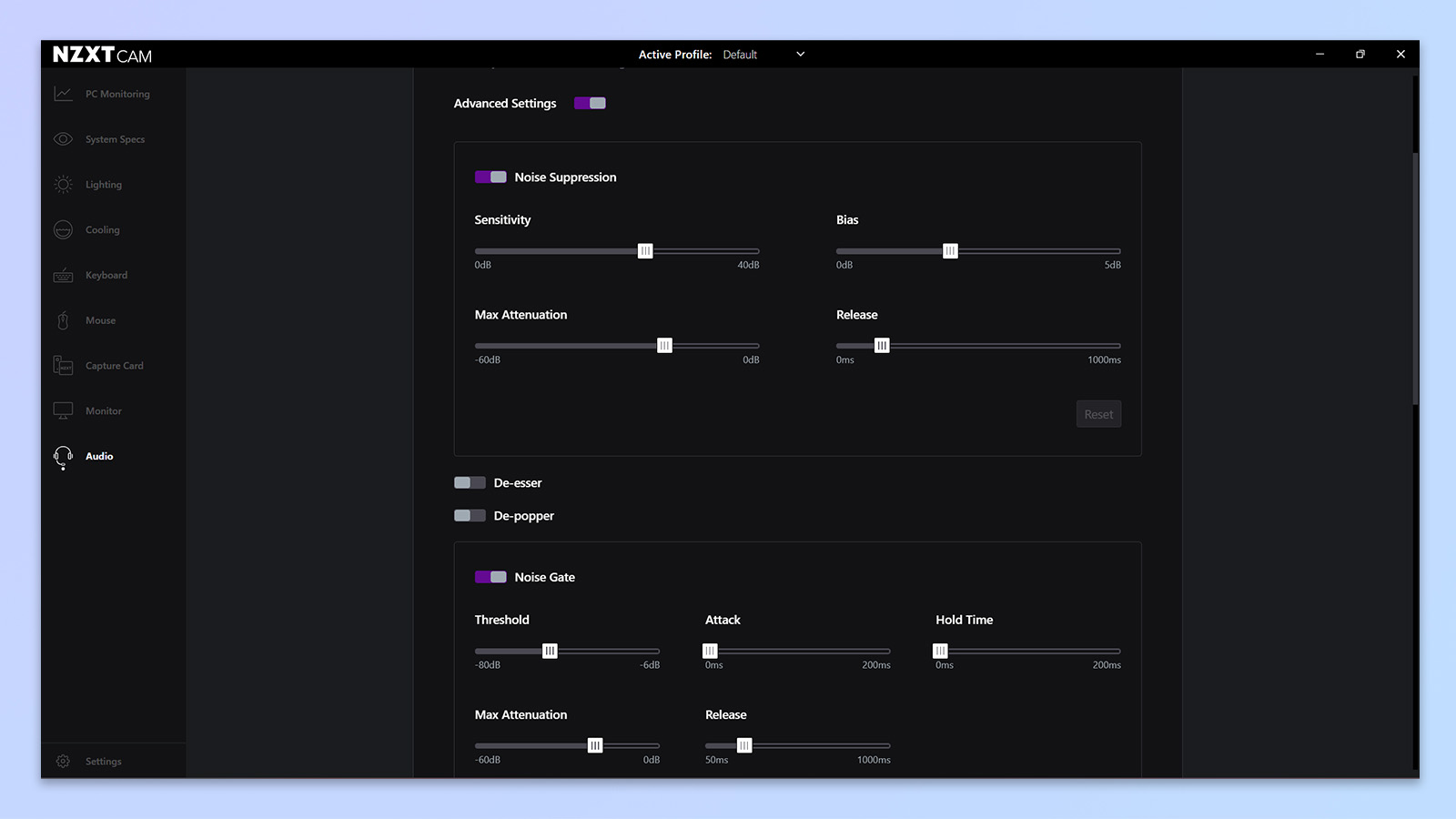
As you can see, there’s a decent range of settings you can customize in the Cam app. Many of these advanced settings are locked behind a “Are you sure you want to do this?” message, but I just clicked ‘OK’ and I was able to control things like the high-pass filter and pop filter with ease.
The app is very straightforward to use and is a great companion to the mic itself. You don’t need the app open to record, as the mic remembers settings until the next time you adjust them on the app itself.
NZXT Capsule Elite review: Audio quality

- Great plosive and sibilant reduction
- Lovely vocal recording
- Ambient sound reduction not that good
As with all the mics I review, I put the Capsule Elite through a series of tests. I will preface this by saying that the Capsule Elite performed incredibly well, especially considering it’s the cheapest gaming mic I’ve ever reviewed.
Standardized testing
I tested the pop filter (NZXT calls it ‘De-Popper’), the sibilant suppressor (NZXT calls it ‘De-Esser), the ambient noise reduction (a collaboration between a few settings, namely ‘NoiseGate’ and high-pass filter).
Here’s a recording I did without changing any settings: This is how the mic sounds directly out of the box.
As you can hear, the recording quality is fantastic, especially considering this mic is just $89. My voice is warm (surprising on a condenser mic, and a cheap condenser mic as well), and you can hear the sickness-infused husky timbre of my voice.
Plosives
Here is a clip with the de-popper enabled.
I think the ‘b’ and ‘p’ sounds are muted and quiet without sounding clipped or unnatural. I’m not a massive ‘popper’ when I speak anyway, but the Capsule Elite sounds fantastic.
Conversely, here’s a clip with the de-popper disabled.
When you put the two directly together, you can hear a difference. The difference is subtle, yes, but it’s still audible. This contrast shows the adeptness of the de-popper, and I’m incredibly impressed with this performance. Big yes from me.
Fricatives/sibilance
For these tests, I enabled and disabled the ‘de-esser’ (as NZXT calls it). Here’s a clip with the de-esser enabled.
There is no hissing in my voice whatsoever, and the de-esser hasn’t sacrificed the nuance or complexity of my voice to achieve this. This performance is comparable to that of a much pricier Shure mic.
This is the same clip with the de-esser disabled.
I am prone to sibilant hissing when I speak sometimes, but the Capsule Elite did a wonderful job of minimizing those high-frequency hissing sounds.
Ambient noise reduction
As with all mics I review, I played a cafe white noise track on YouTube at half-volume to test the ambient noise reduction. Here’s the clip of me speaking with the ambient noise reduction enabled.
Given how well the Capsule Elite performed with the plosive and sibilance tests, I wanted it to match that performance with ambient noise reduction. However, I can still hear a decent amount of noise, which is a major shame.
Overall, though, my voice is still audible, and I think this would still be a decent mic to use in a quiet home environment — when streaming, for example.
Here’s the same clip with the ambient noise reduction disabled.
There’s not much of a difference, is there? Perhaps one could fiddle with the advanced settings to the decibel to get an improved performance, but that requires a certain level of patience and audio knowledge that not every customer has time for. It’s a shame that the onboard settings aren’t as adept as I wanted them to be.
However, overall, the Capsule Elite really impressed me and I would happily recommend this to any beginner streamer who wants a professional-sounding setup without spending $$$ on their first gaming mic.
NZXT Capsule Elite review: Verdict

I’ve said it before and I’ll say it again: I can’t quite believe how affordable this mic truly is. The condenser capsule doesn’t really sound like a condenser capsule — it’s warmer and softer, without the threat of roboticness you can get on some condensers. Thanks to the cardioid polar pattern, too, it’s ideal for use on a desk setup.
While, yes, the ambient noise reduction could be a little better, I don’t think anyone is going to be using this mic in a noisy cafe or in the middle of a city. If you’re just planning on streaming or gaming with this mic, then it is one of the cheapest ways to sound super professional.
I think the NZXT Capsule Elite microphone knows exactly what it is, and it does its job fantastically. Just make sure you’ve got a screwdriver to hand, or you’ll be stuck with a wonky stand!

Erin Bashford is a staff writer at Tom’s Guide, covering reviews. She has a Masters in Broadcast and Digital Journalism from the University of East Anglia and 7 years of experience writing music, events, and food reviews. Now she’s turned her attention to tech for Tom’s Guide, reviewing everything from earbuds to garlic crushers. In her spare time you can find her reading, practising yoga, writing, or stressing over today’s NYT Games.
You must confirm your public display name before commenting
Please logout and then login again, you will then be prompted to enter your display name.

