Tom's Guide Verdict
You won’t be disappointed by the JBL Tour One M2’s wired sound quality. Bluetooth sound quality? Maybe so. When you listen via aux, you miss out on the app features, but it’s a worthy sacrifice. The spatial audio feature really messes with the sound quality, and the EQs aren’t great. But these headphones connected via aux? Sign me up.
Pros
- +
Soft cups
- +
Amazing battery
- +
Great ANC
- +
Amazing wired sound quality…
Cons
- -
…Mediocre Bluetooth sound quality
- -
Feel heavy after a while
- -
Spatial audio mode affects sound quality
- -
No LDAC or aptX compatibility
Why you can trust Tom's Guide
The JBL Tour One M2 headphones have what it takes to be one of the best headphones in 2025. Testing headphones is one of the best aspects of my job, and especially when said headphones are from JBL. JBL is a stalwart of the audio world and makes some of my favorite speakers to date — the Xtreme 4 and the Flip 6.
As you can imagine, I was pretty excited to try out the high-mid-range $299 Tour One M2 headphones. At this price point, you’d expect great sound quality, comfortable wear, and a range of premium features. However, the Tour One M2 headphones are a little… lackluster.
Let me explain. There’s no LDAC or aptX support. True, the battery life and ANC are great, but I can’t get over the lack of premium features at this price. You need to listen via the provided aux cable if you want great sound quality — but then you miss out on the app controls.
Still, the Tour One M2 headphones could still be a good option if you don’t want to shell out $400+ for AirPods Max or QuietComfort Ultra. Could these be the right headphones for you? I’ll discuss everything in full in this JBL Tour One M2 headphones review.
JBL Tour One M2 review: Cheat sheet
- What is it? A pair of mid-range high-quality headphones from audio stalwart JBL
- Who is it for? Want high-quality audio but don’t want to spend $400+ on Bose QuietComfort Ultra or AirPods Max? These are the ticket
- What does it cost? If you’re in the U.K., you’re getting a great deal: just £179. U.S. folks, though, you’re looking at $299.
- What do we like? The cups are soft and the sound quality is good — not amazing, but good
- What don’t we like? The aux input is, bizarrely, 2.5mm instead of the standard 3.5mm
JBL Tour One M2 review: Specs
JBL Tour One M2 review: Price & availability
The JBL Tour One M2 headphones are wildly different prices depending on where you are. If you’re in the U.S., these cans are $299 at JBL U.S.. However, if, like me, you find yourself in the U.K., they’re just £179 at Amazon U.K.. It’s unclear right now why there’s such a discrepancy in pricing (maybe there is a new model coming?) but if you’re in the rainy British isles, you’re getting a much better deal.
Our best overall headphones are the Sony WH-1000XM5, which are available for $399 at Amazon. Perhaps the most famous high-mid-range over-ear headphones are the Bose QuietComfort Ultra ($429), or the standard Bose QuietComfort ($349). If you really want to splurge without spending $$$$ for audiophile-level headphones, the $549 AirPods Max are your best bet.

$299 makes the Tour One M2 headphones relatively expensive, but a cheaper option than Bose or Apple products. If you wanted to save serious bucks but still get high-quality sound, you could check out the $179 Sennheiser Accentum instead.
JBL Tour One M2 review: Design & controls
- Customizable touch controls
- Comfortable cups
- Quite heavy
As soon as I put on the Tour One M2 headphones, I was blown away by the sheer comfort of the soft fake-leather cups. The material felt smooth and silky against my skin and didn’t seem to press on my cartilage piercings, which is a major plus and something I don’t see often in over-ear headphones — usually it’s a pain fest.
While these cans were really comfortable for the first hour or so, after that, they started getting heavy. They never pressed down on my skull or ached, like other over-ears have done in the past, but they weren’t as comfortable as I’d hoped long-term. At 9.8 ounces, they’re not massively heavy, but they are a little heavier than the Bose QuietComfort Ultra’s 8.9 ounces. These headphones are still comfortable, but they’re not as comfortable as the $79 JLab JBuds Lux ANC headphones I wore for hours on end.

The touch controls are easy to use and customizable in the JBL app. You can customize the button on the left side to cycle through ANC modes and you can set up voice assistant with the right side touch panel. It’s worth noting that if you’re listening in wired mode, you don’t get touch controls.
JBL Tour One M2 review: Features & connectivity
- No hi-res Bluetooth codecs
- Personi-Fi hearing test
- Custom EQ and spatial audio
Given that these headphones are $299, I was surprised to see a lack of premium features to match the price.
I did enjoy the ‘Personi-Fi’ feature in the JBL Headphones app. This is basically a hearing test that creates an optimal EQ to suit your particular hearing ability. I assume my test results are standard, as I got the same results as my coworker Nikita when she tested the JBL Tour Pro 2 earbuds. I do wish JBL explained your results in-app, but that could border on medical advice territory — so I understand why they don’t.
The JBL Tour One M2 headphones have spatial audio, which I was able to test out on my MacBook Air M2. I tested out the spatial audio using a range of YouTube videos and then compared with a pair of headphones without spatial audio — the EarFun Wave Pros.

While I was mostly impressed with the spatial audio while watching TV on my phone, it didn’t blow me away as much as my Dolby Atmos-enabled AirPods Pro 2. For music-listening, spatial audio massively affects audio quality and makes everything sound warped and metallic. So I’d switch it off for music sessions.
JBL Tour One M2 review: Call quality
- Mediocre call quality
- Audible but not impressive
- Mics pick up deep tones

I tested the Tour One M2 headphones out on a work call. Arguably not the best time to test out the mic on a new pair of headphones, but we live and we learn.
My colleagues reported the mic distorted my words and enhanced the deeper tones in my voice. The general consensus was that my MacBook Air microphone was superior. I would not buy these headphones based on mic quality alone. You’ll be audible, but you won’t sound good.
JBL Tour One M2 review: Battery
- Impressive battery life
- 30 hours with ANC
- 50 hours without ANC
The battery life on the Tour One M2 headphones is pretty impressive. I absolutely rinsed these during testing: I listened for three days straight. Literally, three working days, so 24 hours, and then two evenings, so upwards of 32 hours in total. I charged them right out of the box, and then never again. This was with ANC enabled the whole time, and I listen to my music at around 60dB.

The rated battery life is 30 hours with ANC and 50 without, so I’d say this is a conservative estimate. As I’m writing this, I’m pretty sure I’ve surpassed 30 hours of Bluetooth use and the Tour One M2 headphones are still going strong. Then, obviously, during wired playback, the battery did not drain at all.
This battery life makes these cans better than more pricey rivals like the AirPods Max’s 20 hours and the Bose QuietComfort Ultra’s 24 hours. If you want some mid-range headphones with great battery life (but don’t want to spend an extra $50 on Marshall Monitor III for the 70 hour battery life), the JBL Tour One M2 headphones will perform well.
JBL Tour One M2 review: App
- Easy to use JBL app
- Range of modes
- Hearing test
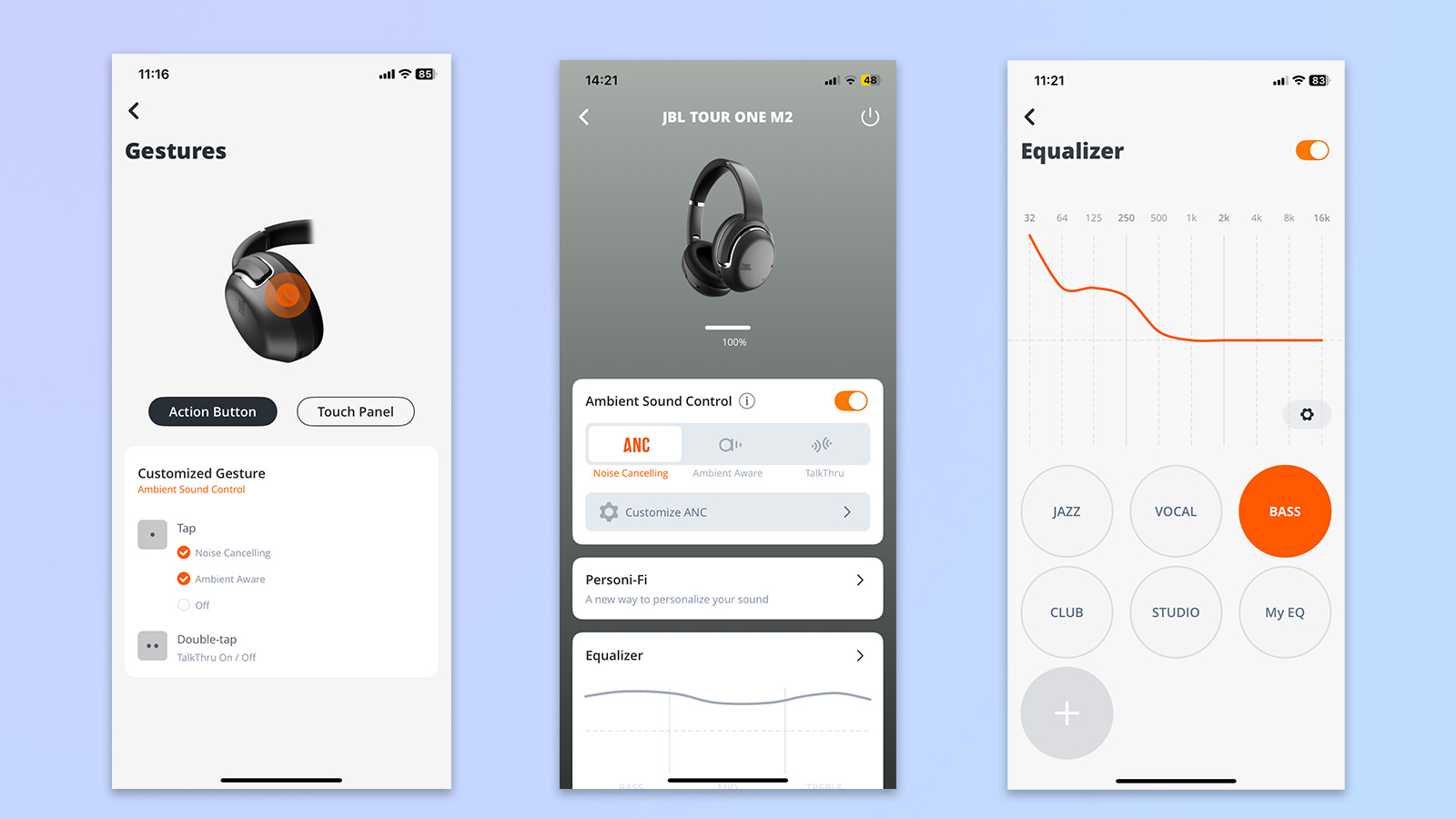
The JBL app is an easy-to-use piece of software with a range of features. Whether you want to enable those features or not is up to you. I found that spatial audio massively affected sound quality, so I turned that off right away.
There’s an option for Auracast, which means you can broadcast your music to other Auracast-compatible products, like the JBL Xtreme 4 speaker.
If you have hearing difficulties, you can increase the volume in each ear independently. I found this feature to make my music sound tinny, but it would be useful for those who need it.
The JBL app is a good addition to these headphones, but I wouldn’t say it’s a necessity. You also don’t get app access if you’re listening via wired connection.
JBL Tour One M2 review: Audio quality
- Bluetooth quality only decent
- Wired connection clear, bassy, and powerful
- Some EQs muffle tracks

As I have been impressed by JBL’s sound quality over the years (namely the Xtreme 4, which I still dream about on the reg, and the Flip 6, which I use on the reg), I had high expectations for the Tour One M2 headphones.
I listened to ‘At Night in Dreams’ by White Denim and was a little… perturbed by the hissing snares and hi-hats. I know this track is scratchy — it’s all part of the aesthetic — but it got to a point where it actually pinched my ears. I quickly put in my AirPods Pro 2 earbuds to check it wasn’t my ears. It wasn’t. The Tour One M2 was turning the stylistically-scratchy guitar and percussion… grating.

So I changed the EQ to JBL’s ‘Bass’ in an attempt to correct this issue, and played the track again. I was relieved to hear the track a second time with minimal grating, but still, there was a stickiness to the bass, like spilt honey muffling the track.
I switched genre to something a bit more bassy to give the JBL Tour One M2s a fair fight. I listened to my usual bass-testing track, ‘flight fm’ by Joy Orbison. I’ve said it before and I’ll say it again: this track is almost entirely bass. I turned off my custom EQ for a direct comparison: without EQ, the song was a little tinny and sharp. Then I turned ‘Bass’ EQ back on; the bass was heavy, sure, but it didn’t groove and thump through the headphones. Overall, I really wasn’t that impressed with the Bluetooth audio quality.
Now, the Tour One M2 headphones come with a 2.5mm to 3.5mm headphone jack (I know, annoying) so I knew I had to test out the wired quality. Let me tell you, after being unimpressed by the wireless audio quality, I was beyond thrilled to hear not just good, but great audio quality from the wired connection. Just a warning: with the wired connection, you cannot customize EQ, activate spatial audio, or do any of the special JBL app things. What you see (hear) is what you get — but it’s so much better.

I listened to ‘Holiday + Boulevard of Broken Dreams’ by Green Day to start off. The guitar was scratchy but not grating, the bass was powerful and clear, and the kick drum pounded in my brain. Next, I switched to hip-hop with Doechii’s ‘NISSAN ALTIMA’. The heavy bass squelched and vibrated through my eardrums and Doechii’s voice was balanced yet emotive. I also played Sky Ferreria’s ‘Leash’. I can best describe this as a sun-soaked grunge track with elements of mid-2010s dream pop (a la Best Coast). There’s little maneuver in this track: it’s quite flat and squashed, but that’s the point. However, through the JBL Tour One M2’s 40mm drivers, I could feel the modulating synth, Sky’s silky voice, and the grunge stormy guitars as one.
If you’re not impressed by these headphones’ Bluetooth performance, connect them via headphone jack. You won’t be disappointed.
JBL Tour One M2 review: Verdict

For a pair of Bluetooth headphones, the Bluetooth sound quality is pretty disappointing. Especially as these headphones are $299 — that makes them only $50 cheaper than Bose QuietComfort headphones (not Ultras, which are $429). For this price, I really do expect fantastic Bluetooth quality. I was really surprised to find no hi-res codecs like LDAC or aptX.
However, if you’re someone who loves sitting at home with wired headphones, these could be a good way to get that high-quality sound without spending too much. I will only listen to these headphones with the headphone jack plugged in now, because the audio quality is frankly apples to oranges.
While wired connection means you miss out on features like ‘Personi-Fi’ and spatial audio, I really don’t think it’s something that should hold you back. Are these good headphones? Yes, but only with the aux plugged in. So if you need wireless, you’d be better off with something else.

Erin Bashford is a staff writer at Tom’s Guide, covering reviews. She has a Masters in Broadcast and Digital Journalism from the University of East Anglia and 7 years of experience writing music, events, and food reviews. Now she’s turned her attention to tech for Tom’s Guide, reviewing everything from earbuds to garlic crushers. In her spare time you can find her reading, practising yoga, writing, or stressing over today’s NYT Games.

