Tom's Guide Verdict
The LG xboom Buds are the definition of hit and miss. You can tinker endlessly with the customizable EQ to get the sound you want, but more often than not, the sound quality isn’t great. They’re affordable, have impressive ANC capabilities and boast an impressive battery life of 30 hours, but I’m not sure I’d want to use them for that long given the bulky and thoroughly uncomfortable design.
Pros
- +
Impressive ANC
- +
Affordable
- +
‘Test My Best Fit’ function is useful
Cons
- -
Uncomfortable
- -
Not very good-looking
- -
Sometimes muddy sound
- -
Can get better sound quality for the price
Why you can trust Tom's Guide
I had high hopes for the LG xboom Buds. They are supposedly engineered in collaboration with will.i.am, one of the best-known music producers in recent years.
As an audio fanatic, that collaboration caught my eye. And while I’m not completely opposed to the xboom Buds after testing,, I was expecting far more; Especially in the sound quality department.
The xboom Buds have amazing active noise cancellation (ANC) and a ‘Test My Fit’ function to help the buds optimize the noise canceling. There are useful Custom EQ settings, and excellent battery life to boot.
But for all the positives, there are some pretty devastating negatives. They don’t make it anywhere near our list of the best noise canceling earbuds, as on top of being bulky and pretty uncomfortable to wear, the sound quality is a real letdown.
LG xboom Buds review: Price & availability
The LG xboom Buds are available on Amazon U.S. for $109 or Amazon U.K. for £129. You can also buy them directly from LG’s online store for $109 in the U.S. or £119 in the U.K.. They are available in black or white.
This price point pits them against the Sony WF-C710N, which are a noise-cancelation bargain at just $119. The Sonys don’t look all that different from the LG xboom Buds and both feature adaptive noise cancelation, but the sound quality of the Sony buds is far superior.
You could also grab the EarFun Air Pro 4 earbuds for just $99. They feature decent ANC, as well as fantastic sound quality for the money. These or the Sony option are much better picks if audio quality is top of your priorities.
LG xboom Buds review: Design & comfort
- Compact size
- Uncomfortable at first
- Bulky
The LG xboom Buds are about as compact as you can get, with the charging case measuring only 2.5 x 1.3 x 1.2 inches. It only weighs 1.3 ounces too, so it is super lightweight to throw in your pocket when on the go.
Available only in black or white, the buds are understated. Boring, especially when you consider who’s involved. Since they were designed with will.i.am, I expected something more creative than matte black or white. After all, his style is known for being the opposite of understated.

I also think they look pretty bulky, especially when worn, but no more so than the premium Bose Quiet Comfort earbuds — whether this matters to you will come down to personal preference.
I found them uncomfortable for the first few wears thanks to that bulk. While I got used to them by the second day, there are far more comfortable buds available.
The earbud tips are small and fit snugly in the ear. However, the round bud design makes them finicky to reposition if they start to move — I much prefer a drop stem design like the Apple Airpods Pro 2, as this style is much easier to refit when dislodged.
To get the best fit possible, you get two extra eartips in smaller and larger sizes. This meant I was able to get a super snug fit for minimal movement from the buds, and a better seal.

The ‘Test My Best Fit’ function in the LG xboom Buds app (more on this below) also let me know that I had the right size eargels on the buds, meaning I got the best noise cancellation possible.
There is also a removable hook on the side of the buds that can be swapped out for a regular silicone band. The hook grips the cartilage of the ear to keep the earbud stable. I could hardly notice the hook, so the buds were pretty comfortable and, most importantly, secure once I’d become used to their shape and size.
LG’s xboom buds have an IPX4 waterproof rating, so they can be worn out on a walk in light rain without fear of them getting damaged since they are resistant to water splashes. The EarFun Air Pro 4s ($99) are IPX5, meaning they are also sweatproof, making them great for working out.
LG xboom Buds review: Controls
- Simple to use controls
- Touch sensitive
- Adaptive touch controls
The LG xboom Buds don't feature a drop stem, a la AirPods Pro 2. Instead, there are touch panels on the outside of the buds. I found that they have a habit of activating when you adjust the buds — not much fun when you want to get the fit right, and you skip three tracks.

When the earbuds are solidly in place, the touch controls are easy to use and effective. They’re very responsive, but not too sensitive, like the EarFun OpenJump open-ear earbuds I recently tested.
You are able to alter the commands of the touch controls in the LG xboom Buds app
(designed specifically for these buds) to best suit how you want the buds to perform.
LG xboom Buds review: Connectivity
- Bluetooth Low Energy mode
- Auracast compatibility
- Multipoint pairing
The LG xboom Buds are wireless and use Bluetooth 5.4, enabling Bluetooth Low Energy mode for lower power consumption. The buds support SBC, AAC, and LC3 audio codecs.
The xboom Buds are not automatically discoverable on iOS devices since the Bluetooth pairing mode is enabled by holding down on the touchpoints of one of the buds. They do have fast pairing options with Google and Microsoft devices, though so you can pair them just by bringing them near the device — super simple.

A big perk of the LGs is the multipoint pairing, which allows them to maintain connections with multiple devices so you can toggle between them.
The earbuds also offer Auracast to connect to any nearby audio broadcasts, like television or audio streams, with multiple devices at the same time. This isn’t a widely available option in the earbud market, so if it’s something you are looking for, this is certainly a win.
LG xboom Buds review: Active Noise Cancelation
- Ambient sound mode option
- ‘Test My Fit’ function
- Option to turn off ANC
The ANC on the LG xboom Buds packs a punch given the budget price point. I was impressed by how little I could hear around me.
As I mentioned above, I used the ‘Test My Fit’ function in the companion app to make sure I wasn’t getting any unnecessary ambient sound due to using the wrong-sized eartips, but all was well.
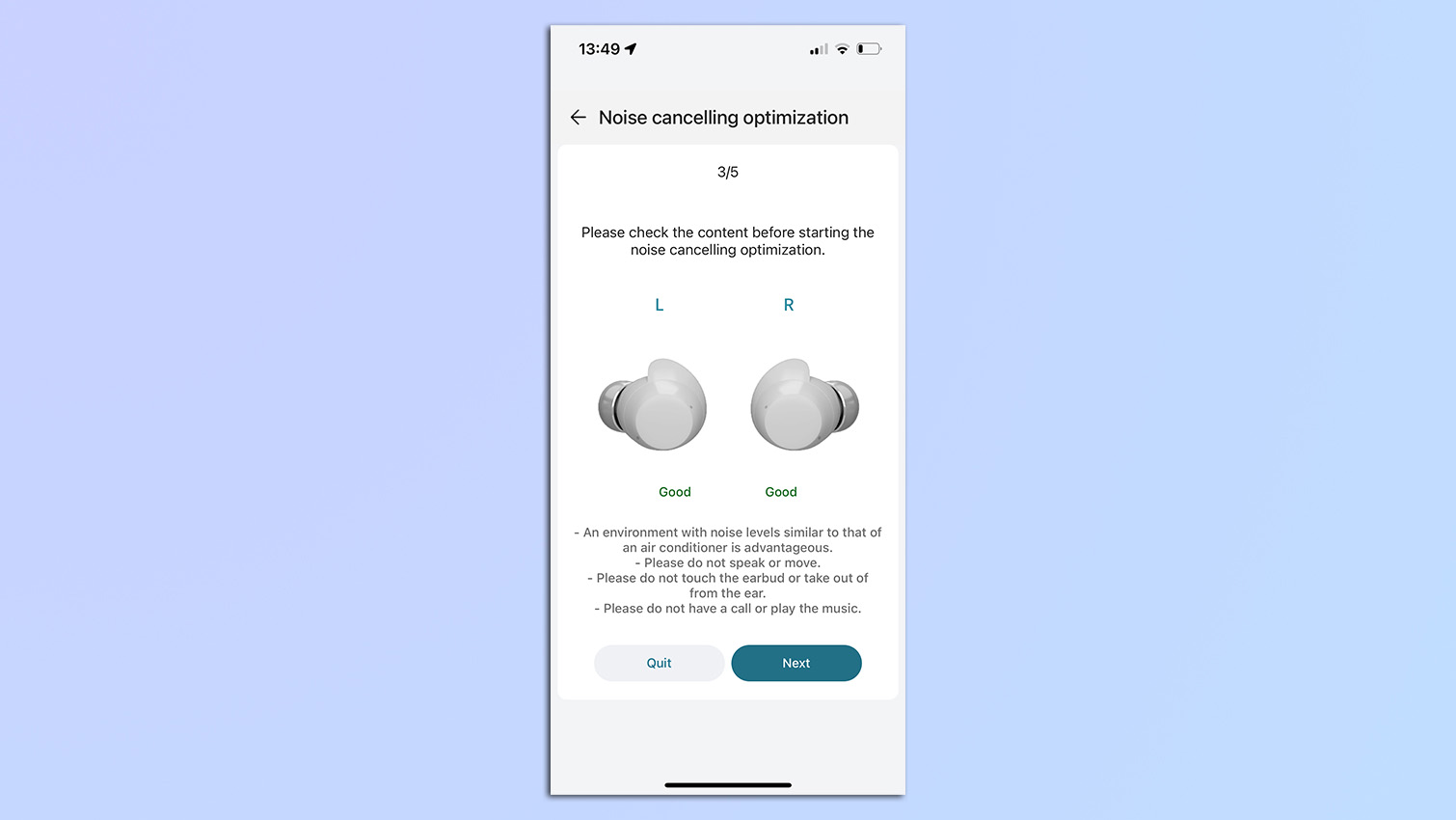
The earbuds then optimized my noise cancellation which made a huge difference to their ANC capabilities. To optimize the ANC performance, the microphone on the earbuds monitors ambient sound and adjusts ANC to suit the environment.
There is a stark difference between the Ambient mode and the Noise Cancelation mode. Ambient mode allowed me to hear sounds from my surroundings, making it the perfect option for when I was walking near traffic to ensure I was alert.
Noise cancellation mode blocked out nearly everything. I tested the buds in the office, and while I could still hear conversations from my colleagues sitting next to me, the earbuds reduced them to a whisper.
There is also the option to turn noise cancellation off in order to preserve battery life. In this setting, the music sounded tinnier. ANC has a habit of changing the way music sounds, given that it uses certain frequencies to counteract noise. Unfortunately, it uses music to such a degree here that taking the ANC away seems to leave the audio anemic and unlistenable. A glaring oversight.

The earbuds can also toggle between Listening Mode and Conversation Mode. While this seems like a useful option, the only difference is that conversation mode lowers the volume of your listening so you can better hear others speaking to you. Listening mode adds ambient sounds through the ANC mics and adds “openness” to the music, according to LG. But I found Ambient Sound mode did a better job of this.
There are issues with sound leakage past the 40% volume mark. My colleague, sitting around two meters away from me, could clearly hear my music if I turned it up any louder. Unfortunately, the buds are pretty quiet, so I often had to bump the sound past the 40% mark.
LG xboom Buds review: Sound quality & app
- Custom EQs to enhance sound quality
- You can get better sound for the price
- Muddy and tinny audio at times
The LG xboom Buds are advertised as delivering “audio crafted by LG’s Experiential Architect, will.i.am”. If this is the best that an iconic music producer has to offer, I’m disappointed.
When I first used the buds, I was unimpressed. But after sitting and tinkering with the EQ presets and Custom EQ settings for a while, I started to like the sound I was hearing — but not as much as my other headphones.
I found that starting with the preset EQs as a base and customizing from there made getting better sound easier. Perhaps will.i.am’s goal was to make us all producers so he can have a day off?
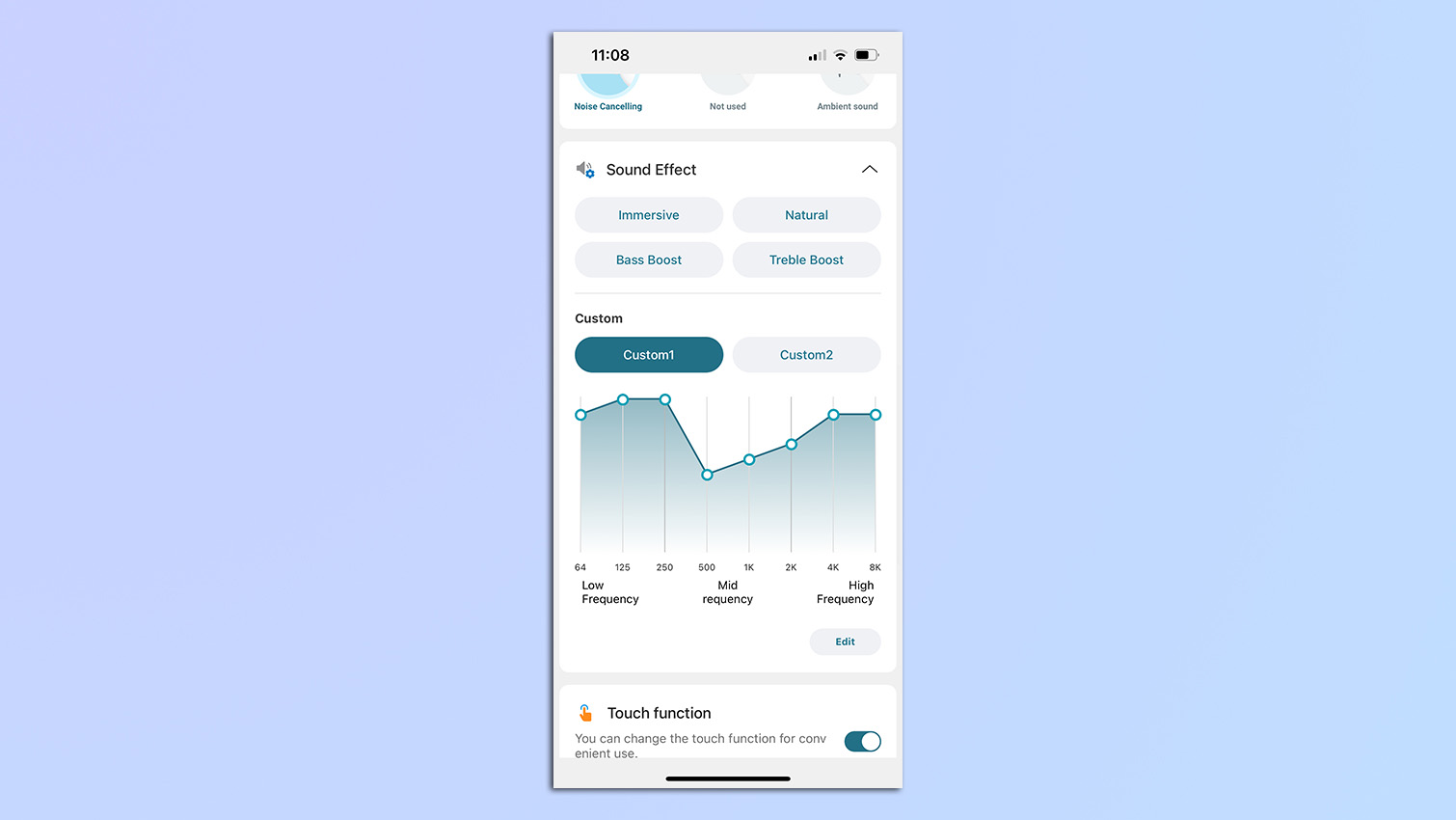
The EQ settings can be altered from the LG xboom Buds app, which is specifically designed for these earbuds. There are four EQ presets found in the app to get you started; Immersive, Natural, Bass Boost, and Treble Boost.
I always like to challenge the bass first on a new set of earbuds, and since the drivers in these buds are supposed to reduce distortion, I had high hopes. I tested out ‘Technology’ by Don Broco to try and get the most out of the drivers.
Firstly, the drivers didn’t reduce distortion. There was a consistent fuzzy sound, especially when listening to heavier songs, that became worse with higher volumes. The kickdrum was struggling in the background. It is usually at the forefront of this track, so I put on the Bass Boost preset to raise the low frequencies, and (weirdly) this actually improved the fuzziness.
While the singer’s voice faded more into the background, the strong kickdrum usually present in the song was enhanced, making for a better listening experience, but still not the result I wanted with this powerhouse song.
Next, I played ‘Kingslayer’ by Bring Me The Horizon (featuring BABYMETAL). I used the Custom EQ setting for this, but used the Natural EQ preset as a starting point. The app says this delivers a balanced and authentic sound for all types of music, but the whole song sounded muddy, and the drums were lost in the background.
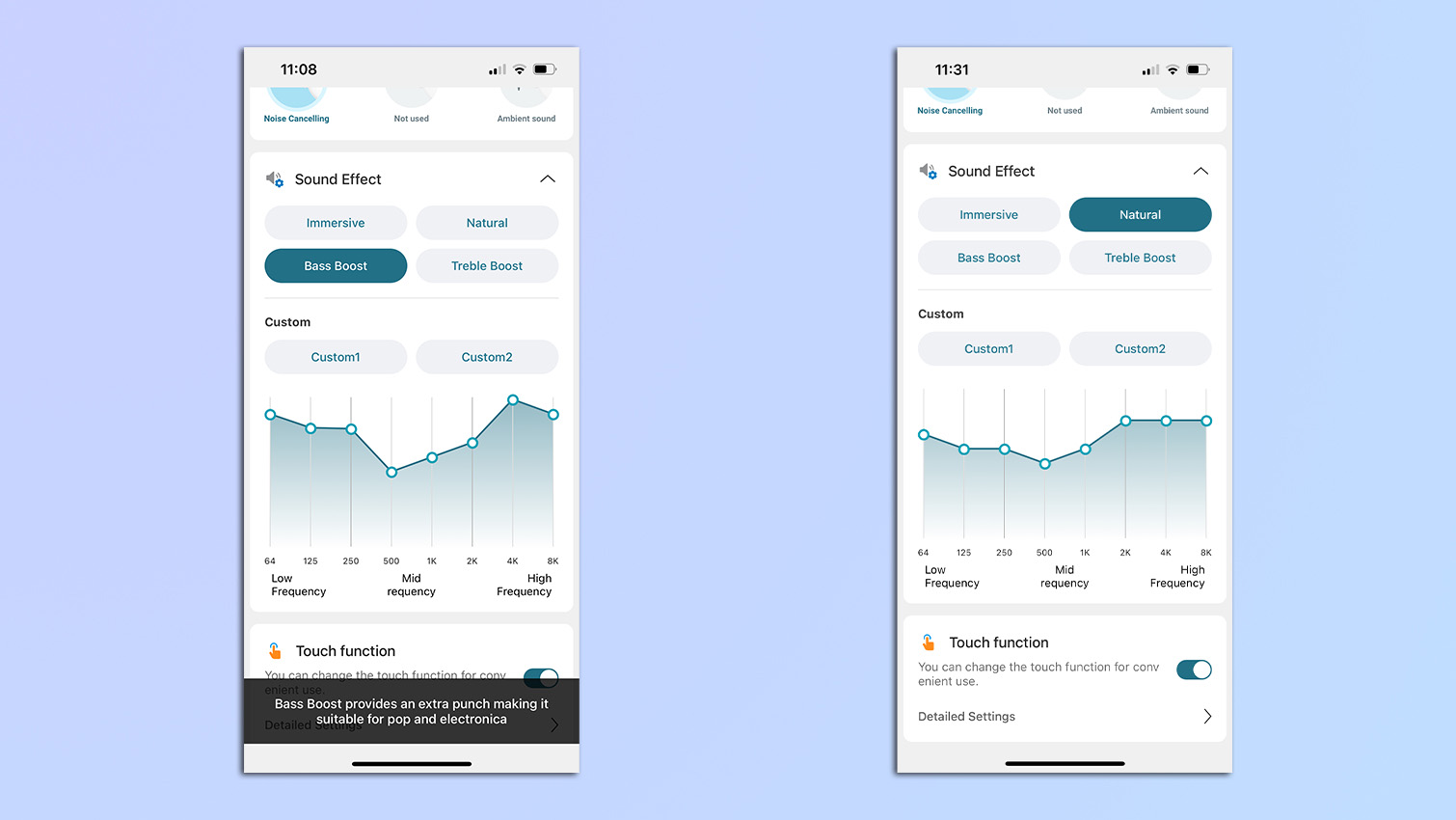
Because I was able to pick out what I didn’t like in the preset, I could then use the Custom settings to make my own changes. I raised the low frequencies and brought down the highs. I was able to make the sound better by scaling back the mids which reduced the muddiness slightly.
I also raised the low frequencies to bring out the drums that were lost. However, I still wasn’t able to achieve my desired sound profile I normally get when listening with my Beats Studio 3 headphones.
For the treble test, I went for ‘It’s Amazing To Be Young’ by Fontaines D.C., and the Treble Boost gave a far brighter sound to the song. The guitar track was prominent throughout the song and the singer’s voice was crisp. However, there was still some tinniness that wouldn’t budge.
I went for a more chilled, stripped-back song next: ‘Shake the Frost (Live)’ by Tyler Childers. I used the Natural EQ preset here and was actually very impressed. The preset completely elevated the song and the violin was crystal clear. A rare win for these buds.
LG xboom Buds review: Call quality
- Whispering mode
- ANC mics for ambient sound
- Great call quality
The LG xboom Buds are equipped with three microphones on each bud. A main beamforming mic, a sub-beamforming mic (which is the ANC mic), and an inner ANC mic.
The beamforming mics are able to focus on sounds, such as conversations, and let them through, while suppressing other unwanted noise, like traffic. The ANC mics work together in ambient sound mode to let in surrounding sound when you don't want to be fully immersed in your music.

A really cool feature on these earbuds is Whispering Mode. It effectively allows you to turn the right earbud into a microphone you can hold near your mouth when speaking on the phone. This means you can speak softly, and it will pick up every word.
I tested this out by giving my mom a call, speaking softly, and asking her what she thought of the quality of my voice. The review was a resounding success. She told me that it was the clearest I have ever sounded on a call.
LG xboom Buds review: Battery life
- Over 10 hours of battery life
- Case charges in 2.5 hours
- 1 hours to charge buds
The LG xboom Buds boast a battery life of 10 hours with ANC off, rising to 30 hours with the charging case. For around the same price you could pick up the EarFun Air Pro 4 earbuds which have a total battery life of 52 hours with the charging case and ANC enabled. The Air Pro 4s also have insane sound quality for their price.
To put the battery life to the test I turned the volume of the earbuds all the way up, and turned off the auto play/pause function so I didn’t have them in my ears and let them play. The buds won’t enable ANC unless they are in your ears, so ANC was turned off. It took 4 hours for the charge to drop to 50%.
Mileage will vary based on volume, ANC and even the music you’re listening to, so LG’s 10-hour claim seems reasonable at safe listening volumes.

I found that the charging of the buds was pretty quick, as when I came back to the buds after 15 minutes, they were at 100% again. LG says it takes 2.5 hours for the case to charge fully, and each bud takes 1 hour to charge in the case.
The case is charged using a USB-C cable, and the case lights up in three different colors to let you know how much charge the case has; green for more than 80%, yellow for 20%-80%, and red for less than 20%. To find out the actual percentage of charge remaining, you will need to check the LG xboom Buds app.
LG xboom Buds review: Verdict
While the LG xboom Buds are certainly on the affordable side, there are other earbuds in the same price range that have far better sound quality and comfort.
The Sony WF-C700N earbuds ($119), for example, have impressive noise cancellation and amazing sound quality, and the EarFun Air Pro 4 earbuds ($99) have a battery life that blows the xboom’s out of the water.
That being said, you are able to improve sound quality with (a lot) of EQ tinkering. The LG xboom Buds app is a great bonus as it gives more freedom to improve the sound. I also love the ‘Test My Fit’ feature and wish I saw this more widely on the earbuds market as it made an immense difference to the ANC quality after using it.
Even with EQ alterations, though, there is an ever-present tinniness, and the drivers don’t do much to reduce distortion despite LG’s claims. The fuzzy sound is something I just can’t get past.

Ashley is a staff writer on the the Reviews team at Tom’s Guide. She has a master’s degree in Magazine Journalism from Cardiff University and a BA in Journalism, Media and Sociology. She has written for titles including Women’s Health UK, writing health and wellness stories, and Virgin Radio UK, specializing in entertainment news and celebrity interviews. She has reported on a variety of topics including music, literature, motorsport, entertainment and health, and has her own bookish newsletter, Ashley’s Reading Nook.She has previously reviewed live music events, books, and wellness products but finding the best way to listen to new music releases is essential for Ashley, so discovering the top audio equipment on the market is what she does best.When she is not testing out the latest tech, you can find her either curled up with a cup of tea and a good fantasy novel or out hiking.
You must confirm your public display name before commenting
Please logout and then login again, you will then be prompted to enter your display name.

