Early Verdict
The Beacn Studio is quite the surprise, streamlining my dual PC audio setup and even letting me use an XLR mic with my PS5. It's $249 price is expensive in the face of hefty competition and might pair best with a Beacn Mix/Mix Create, but its myriad use cases and performance make it an excellent investment.
Pros
- +
Streamlines dual PC and game console audio
- +
XLR mic connectivity
- +
Onboard preamp and phantom power
Cons
- -
Needs Beacn Mix and software for best functionality
- -
Slightly confusing setup
- -
Expensive against competitors
Why you can trust Tom's Guide
Price: $129
Colors: White or Black
Connectivity: two USB-C and one XLR port
For the longest time the GoXLR lived as the pinnacle of streamlined PC audio at a (relatively) affordable rate, but the introduction of the Beacn Mix and Mix Create changed everything. It only seems fitting that the makers of the GoXLR itself would soon topple their own creation, and now it's broadening that juncture with a whole new product design in the Beacn Studio.
Even some of the best gaming PCs require audio routing and that's where Beacn comes in, making PC audio an absolute breeze through its hardware and software suites. The Beacn Studio extends its efforts with the introduction of an XLR connection, one of the GoXLR's main draws (hence it's name).
But the Beacn Studio takes things a step further with dual routing potential, letting you more easily control your audio across two devices, including dual PC setups or between a PC and game console. That's right, the Beacn Studio allows you to use an XLR mic with your PS5, and if you have the Mix or Mix Create there are additional levels of controls at your fingertips.
I've been using the Studio for over a week now in various meetings, game sessions, and recordings to see just how powerful Beacn's newest design truly is. Read on for my full hands on and stick to Tom's Guide for all upcoming faceoffs and features in the lead up to my full review.
What is the Beacn Studio?

The Beacn Studio is both an XLR mic connection and audio interface for your PC, allowing you to more seamlessly connect two different PCs or even a PC and gaming console so you can switch between devices and control your audio with ease. It comes equipped with two USB-C ports, an XLR mic connection, and a 3.5mm audio jack for your headphones.
It isn't the full Studio experience without Beacn's two audio suites in the Beacn Link app and base Beacn platform. The former works best with the Beacn Mix or Mix Create, both audio interfaces similar to the GoXLR or Focusrite Scarlett Solo. With the Beacn apps, you can control and customize your mic audio in a variety of ways.
The Beacn Studio is mirrored in similar products like the Elgato Stream Deck Plus and its newest XLR dock add-on, or the aforementioned GoXLR audio interface. While the Beacn Studio itself won't be capable of controlling your full audio natively, if you just have it without the Mix or Mix Create you can still use the software independently.
Beacn Studio hands-on: Price and availability
The Beacn Studio is set to officially launch in September at a starting price of $249. It will be available at a wide range of stores, including Amazon and Best Buy, and might even come in bundles with the Mix or Mix Create. A Launch Day software update will also land alongside its officially launch to ensure any potential bugs or problems are ironed out ahead of public access.
At $249, the Beacn Studio is quite an investment against other similar products in the market. It's no secret that PC audio interfaces can be quite expensive pieces of hardware, but newer options released over the past year have made them far more easily accessible, like the $149 Focusrite Scarlett, $159 Elgato Wave XLR, or the long-beloved $169 GoXLR Mini.
It's important to note, however, that the Beacn Studio offers a bit more with its ability to string together two PC audio setups aided with the Beacn Link software. There are somewhat similar solutions out there, like the SteelSeries Arctis Nova Pro, which has multi-platform connections for PC and modern consoles, but the Studio currently is one of the best and only ways to use an XLR mic with Xbox Series X, PS5, and across multiple PCs.
Beacn Studio hands-on: Design

The Beacn Studio is actually quite small and perfect for those with limited desk space. It's built on a boxy design that comes in either white or black, like all of Beacn's counterpart products.
Inside the Studio is a multitude of awesome specs to bring your content alive like never before, which includes a full studio quality preamp for up to 69dB of ultra-low-noise gain. This will make it easier for you to cut out unwanted sound, like music playing from nearby speakers or voices in another room.
The Studio's main draw is its dual USB-C inputs, which allow it to streamline your multiple PC setup, and its XLR connection for condenser and dynamic mics like the Shure SM7, Rode NT1, and Audio-Technica AT4050. The Beacn Studio also comes equipped with phantom power, which can add +48 volts for condenser microphones.
A knob that can be pressed and turned in a full 360 degrees is found on the left side of the device, which serves as your microphone gain or volume control. An LED light also surrounds the knob and can be customized in the Beacn app for improved personalization, matching quite nicely with the Beacn Mic.
Beacn Studio hands-on: Performance
I put the Beacn Studio to the test in a number of scenarios, primarily using it alongside my PS5 so I could use my XLR mics for gaming. That was one of the biggest highlights for me and certainly garnered "wows" from many friends in my gaming group. But clearer microphone audio on consoles is just the start.
The Beacn Studio also works well in pairing audio between two different setups. With its Beacn Link app in tandem with the primary Beacn software, the Studio effortlessly routs both audio with ease. You can choose all kinds of varied settings to make the most out of your dual PC audio, and the on-board DSP means you can customize your voice and add EQ to your heart's content.
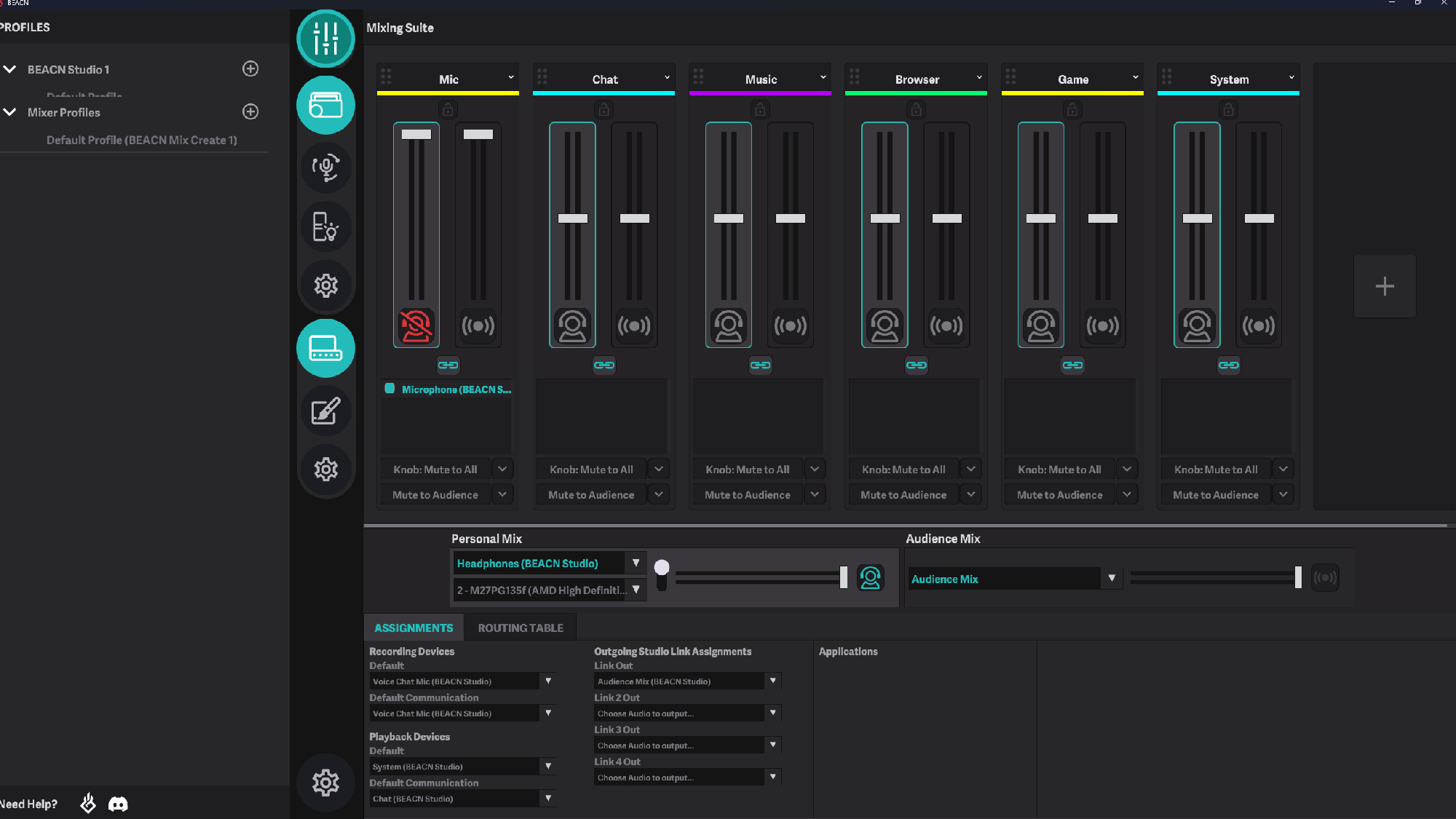
I paired my main PC up with a mini PC using the Beacn Studio and was quite impressed with its performance. Initial setup can be a bit complicated, but once you get past that it's generally a breeze. The Studio allows for up to eight channels of bidirectional digital audio and it shows in its performance.
I used the Beacn Studio with both the Shure SM7dB and SteelSeries Alias Pro XL. Both are premium XLR mics and worked well with the Studio, though I will note that I had some initial issues getting the Alias Pro XL to work, which I chalked up to the fact that it has its own Stream Mixer, which complicates things to a degree.
While the Studio does have an XLR connection you can still use it alongside a USB mic, like the Beacn Mic, which remains one of the best microphones on the market. You'll lose out on the Studio's built-in preamp, though, which can better improve mic quality with sound suppression of up to 69db and its +48 volts of phantom power for condenser mics.

A major downside to the Beacn Studio is its miniscule reliance on the Beacn Mix or Mix Create. You can get away with using the Studio on its own as your main XLR input, but you'd miss out on a lot of the cool extra features provided in the Beacn software, which too works best on the Beacn Mix hardware. This adds an extra $149 (Mix) or $199 (Mix Create) to the total for the ultimate PC audio routing, and that's quite an investment.
Still, you can use the Beacn software without the Mix or Mix Create, you just wouldn't have the same ease of use and broadened functionality available with the hardware. Add to that the fact that setup alone can take quite some time, and the Beacn Studio proves it's got some growing pains.
One thing I will note, however, is that the Beacn Studio did use less PC capacity over the Stream Deck Plus and its XLR dock. We'll have a full VS between both devices in the next coming weeks, so stick to Tom's Guide for more info on what might be the best audio interface for your home setup.
Beacn Studio hands-on: Outlook

The Beacn Studio is a world of fun for those working on multiple PC setups. It will make podcasts and live streams all the less complicated when routing audio while also allowing you to utilize your favorite XLR mics across devices, including even on the PS5 or Xbox Series X.
That being said though, the Beacn Studio is held back by its overreliance on Beacn's prior products. Given how popular and fundamentally game changing its Mix and Mix Create are, they come highly recommended, but you will want either one to get the most out of the Beacn Studio, which adds a lot to the overall investment.
In the face of similar devices on the market, Beacn has an uphill battle ahead of them. Priced at $249, the Studio isn't exactly cheap against competing products on the market and definitely comes with several of its own pain points that may not make it ideal for everyone.
That said, it comes as a worthwhile investment predicated on two primary reasons; if you're either using two of the best computers for gaming, streaming, and the like and want improved audio routing across both of them, or you're already invested in the Beacn ecosystem by owning its Mix and Mix Create.
In my opinion, the Beacn Studio will truly shine when (and, most importantly, if) Beacn officially launches its own XLR microphone, as most buyers will likely stick with the tried and true Shure SM7 for now.
More from Tom's Guide

Ryan Epps is a Staff Writer under the TV/AV section at Tom's Guide focusing on TVs and projectors. When not researching PHOLEDs and writing about the next major innovation in the projector space, he's consuming random anime from the 90's, playing Dark Souls 3 again, or reading yet another Haruki Murakami novel.

