TVs How-Tos
Latest TVs How-Tos
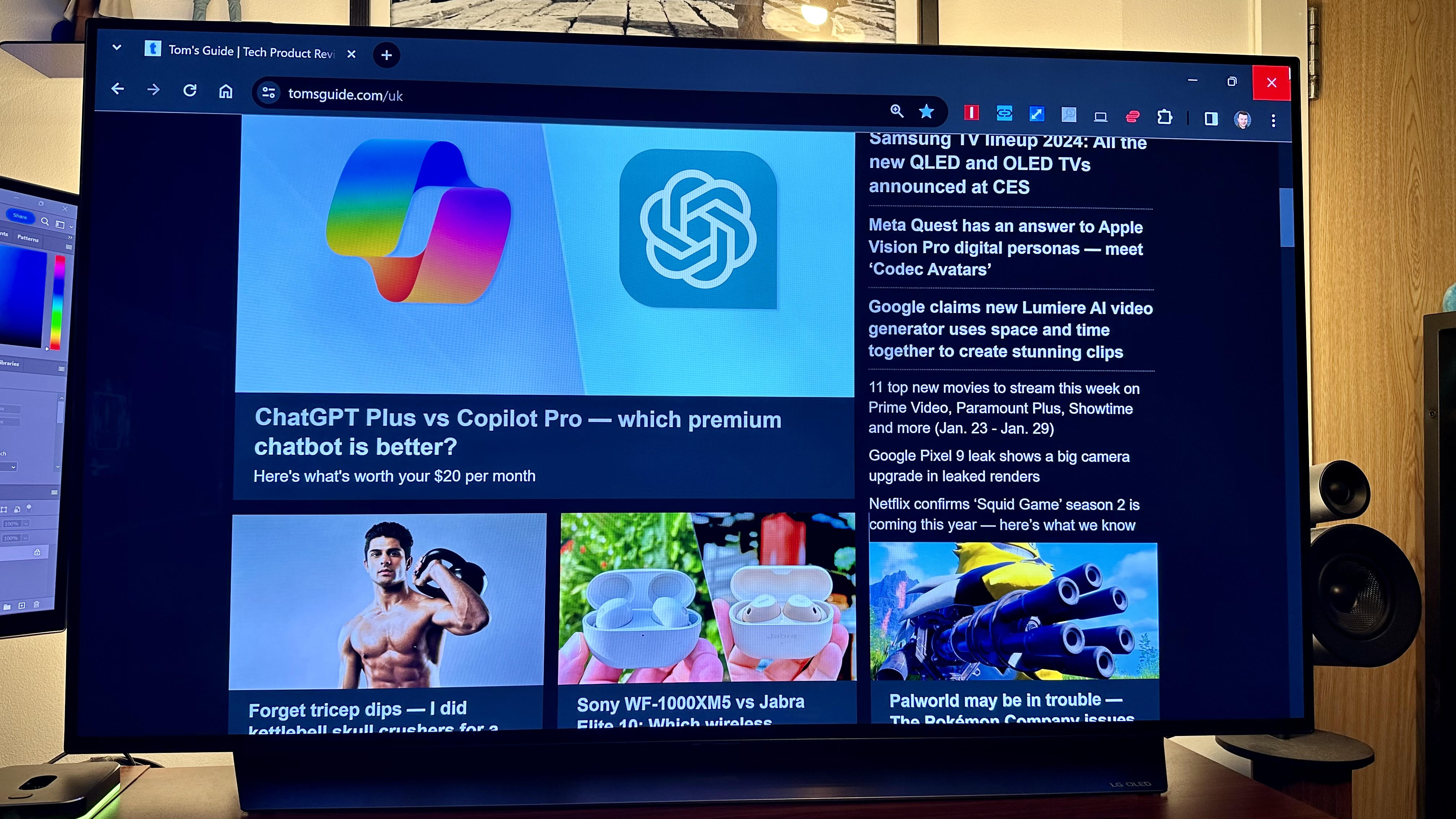
5 tips for using a TV as a PC monitor
By Dave Meikleham published
Connecting your computer to a TV can make a ton of sense depending on your circumstances, so we’ve drawn up some handy tips if you’re considering making such a major display transition.

This hidden LG OLED TV feature fixes our biggest complaint — how to turn it on
By Dave Meikleham published
Reduce auto dimming on your LG OLED TV with this secret trick

How to cast Meta Quest 2 to TV
By Kelly Woo last updated
A step-by-step guide to how to cast Meta Quest 2 to a TV

How to buy a dumb TV — and why you'd want to
By Brian Westover last updated
Skip the smart TV altogether by buying a "dumb TV" that doesn't have internet connectivity or app support.

How to mount a TV to the wall in 8 easy steps
By Brian Westover last updated
Learn how to wall mount a TV without a lot of hassle. From prep to final installation, we show you step by step.

How to AirPlay to a Samsung TV
By Kate Kozuch last updated
Here's how to mirror content from your iPhone, iPad or Mac to your Samsung TV.

How to AirPlay to an Apple TV
By David Crookes published
Learn how to AirPlay to an Apple TV, so you can view or listen to iPhone content on a bigger screen, from YouTube to streaming apps and videos from your Photos library.

How to disable automatic Multi View on a Samsung TV
By Peter Wolinski published
Automatic Multi View is an incredibly annoying feature of Samsung TVs, forcing you into split screen whenever you want to cast something to your TV. Thankfully, turning it off is easy.
Sign up to get the BEST of Tom's Guide direct to your inbox.
Here at Tom’s Guide our expert editors are committed to bringing you the best news, reviews and guides to help you stay informed and ahead of the curve!


