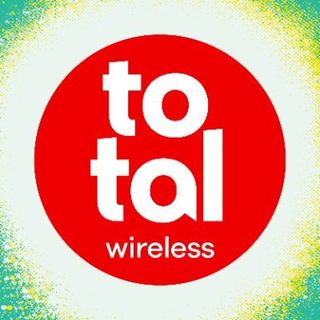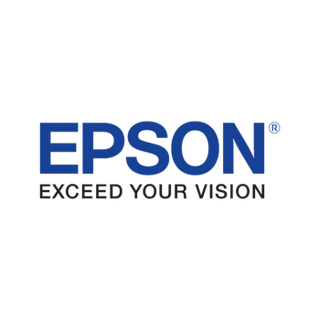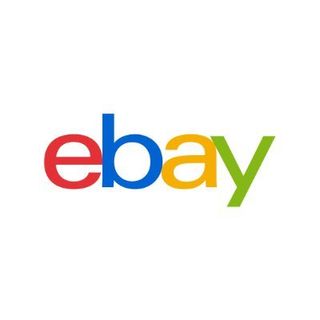Microsoft Discount Codes for September 2024
Add one of these 2 tried & tested Microsoft discount codes and deals to your order to save on laptops, software, accessories and more.
Microsoft AU Student Discount: claim up to 10% off select product for students, parents, and educators
Microsoft AU: score special offers and promotions by registering to the newsletter
FAQs
Do Windows laptops come with Microsoft Office?
Microsoft Office apps are part of a subscription-based service and are therefore not included with Windows as standard. That said, a free trial is offered when you first sign up to Microsoft 365, and Microsoft has often bundled free year-long subscriptions with select laptop purchases. There are also education offers which allow some students and teachers to get Office 365 for free, so long as you have a verified school email address.
What is Microsoft 365?
Microsoft 365 (formerly known as Office 365) is the name of Microsoft’s cloud computing platform, which contains Microsoft’s productivity apps, such as Word, Excel, PowerPoint and Outlook. A free version of Microsoft 365 is available for use in web browsers, and all you need is a Microsoft account. Of course, Microsoft 365 subscribers get access to extra perks, including fully installed desktop versions of each productivity app, access to cloud saves across devices, and 1TB of cloud storage.
Can I install Microsoft Teams on my laptop?
Any laptop or home computer running on Windows 10 or Windows 11 should come with Microsoft Teams pre-installed; simply login with your Microsoft account. If for some reason your computer doesn't have Microsoft Teams installed, you can download it for free from the Microsoft Store app.
Hints & tips
Free Office for students: If you’re a student or an educator, sign up for Microsoft 365 via your education email address. You will get access to Word, PowerPoint, Excel, and much more for free. You will also get 1TB of cloud storage and the ability to send bigger emails with a max of 150MB, up from the standard 20MB.
Student and parent discounts: Primary, secondary and higher education students, as well as parents and staff, can get up to a 10% discount on selected products at Microsoft, such as Surface laptops, keyboards, headphones and more. To claim this, you must sign into your Microsoft account and verify your eligibility.
Shop the Xbox deals section: The Microsoft Store has many different categories, and it can be easy to overlook the Xbox deals section. On this page, you'll find discounts on Xbox Series X | S consoles, accessories and games. You can also save more by opting for a refurbished console.
How to use Microsoft discount codes
1. Browse our Microsoft promo codes and select one you'd like to use.
2. Click "Get Code" to reveal it and copy the unique code to your clipboard.
3. When you've got your code, head to the Microsoft website to shop for tech and software.
4. Log in to your Microsoft account or create a new one.
5. Once you've browsed and added the items you want, click on your shopping cart in the top right of the page and proceed to checkout.
6. Fill in your shipping details and then move on to Payment.
7. Choose a payment option (credit or debit card, eWallet, or flexible payments) and fill in the required details.
8. Find the “Add a promo code” dropdown in the Payment section and paste your code in. Click apply.
9. If the promo code is valid and your item is eligible, your order total will be updated to reflect the discount.
10. Proceed through the rest of the checkout process as usual to place your order.
How we source coupon codes
The coupons you’ll find on Tom’s Guide have been sourced by our dedicated coupons team, who use the web, our relationships with retailers and our affiliate networks to find the latest codes. The offers on each coupon page are updated every few days to ensure we feature the freshest ways to save, and our commercial team (based in Sydney) also sources exclusive codes and sales info directly from some of the biggest retailers in Australia.
How we test coupon codes
All the coupon codes we list on our pages have been tested by our coupons team to check they work as intended before they’ve been uploaded. You’ll find a wide range of coupons on Tom’s Guide, including free shipping offers, student discounts, and savings on various kinds of products.
Unless otherwise noted, to ensure that all listed discount codes are available to use, we don’t include any one-time use or user-specific coupons. We also provide as much information as we can to keep things as clear as possible — any expiry dates or terms and conditions will be listed alongside the code. Look for the ‘Terms & Conditions’ text — you’ll be able to click this to expand this section for more details.
What to do if a discount code doesn’t work
We take care to only list tried and tested discount codes on our pages, so all coupons should be active and confer the listed discount or deal. However, although we keep up to date with expiry dates and any terms and conditions, sometimes retailers change these before we can update our pages.
Should a code fail to work as expected, check you meet any listed requirements. These can include minimum spends, multibuy offers, or product-specific promotions (such as "10% off selected tablets"). You can view all associated requirements by clicking “View terms and conditions” below your code.
If this does not solve your issue, you can contact our customer service team by emailing ecommau@futurenet.com. Make sure to let us know which coupon you were trying to use and which page this was listed on, and we’ll be in touch to help as soon as possible.
How we make money
Tom’s Guide makes money from discount codes through a commission-based model. We have agreements in place with each retailer on our site – for every purchase made using one of our coupons or deals, we earn a small percentage of the order total back in commission.
Thanks to this model, we can save our readers money without charging you a thing. You won’t pay a cent to get the discounts listed on our pages, so whichever code or deal you choose, you’ll get exactly what it says on the tin.
If you're looking for more information on Tom's Guide coupons, you can also read more about How We Source Coupon Codes and How to Use Them on our dedicated page.
Stephen Lambrechts is the Managing Editor of Tom's Guide AU and has written professionally across the categories of tech, film, television and gaming for the last 15 years. Before Tom's Guide, he spent several years as a Senior Journalist at TechRadar, had a brief stint as Editor in Chief at Official Xbox Magazine Australia, and has written for such publications as APC, TechLife Australia, T3, FilmInk, AskMen, Daily Telegraph and IGN. He's an expert when it comes to smartphones, TVs, gaming and streaming. In his spare time, he enjoys watching obscure horror movies on physical media, keeping an eye on the latest retro sneaker releases and listening to vinyl. Occasionally, he also indulges in other non-hipster stuff, like hiking.
Rate Microsoft AU Coupons
About Microsoft AU
Microsoft is the biggest tech company in the world, surpassing even Apple with a market value of $3.14 trillion dollars (USD). Founded by Bill Gates in 1975, Microsoft revolutionised the desktop operating system scene with the introduction of Windows in 1985, which currently holds a market share of around 72% worldwide. While Microsoft was initially focused on software, the company has seen huge success in the hardware space, with its popular Surface tablet, desktop and laptop devices, along with its famous Xbox video game consoles. Microsoft has also produced some of the world's best-selling PC peripherals, include mice and keyboards, and has also invested in the world of artificial intelligence with its Microsoft Copilot AI companion.
Other Microsoft AU Shoppers Also Like
Similar Categories
View AllWritten by
Stephen Lambrechts is the Managing Editor of Tom's Guide AU and has written professionally across the categories of tech, film, television and gaming for the last 15 years. Before Tom's Guide, he spent several years as a Senior Journalist at TechRadar, had a brief stint as Editor in Chief at Official Xbox Magazine Australia, and has written for such publications as APC, TechLife Australia, T3, FilmInk, AskMen, Daily Telegraph and IGN. He's an expert when it comes to smartphones, TVs, gaming and streaming. In his spare time, he enjoys watching obscure horror movies on physical media, keeping an eye on the latest retro sneaker releases and listening to vinyl. Occasionally, he also indulges in other non-hipster stuff, like hiking.