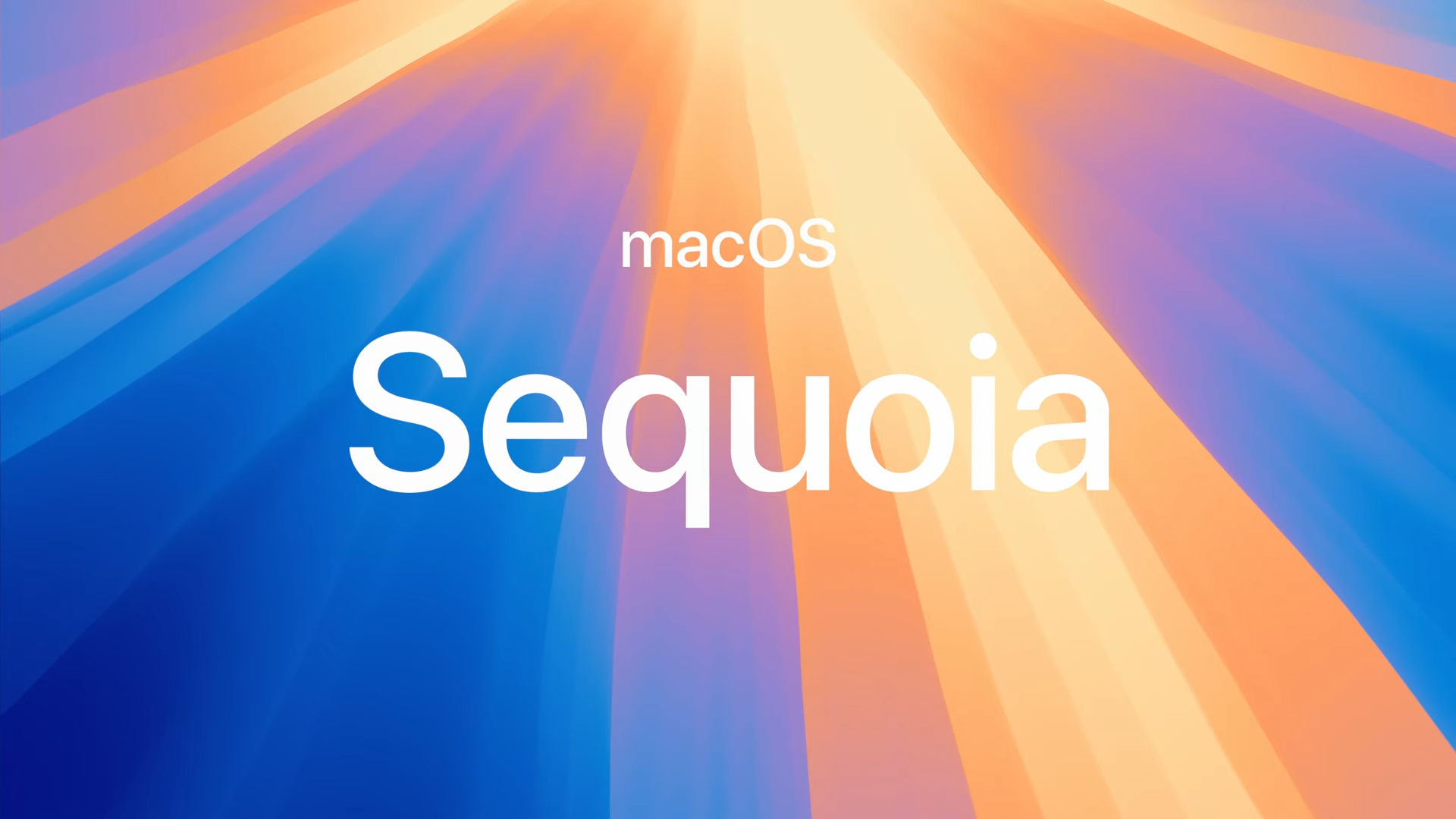Computing How-Tos
Latest Computing How-Tos

How to turn off automatic updates in Windows 10
By Robert Irvine last updated
Want to stop Windows 10 installing updates automatically? Here's how to turn off automatic updates until a more convenient time.

How to turn off automatic updates in Windows 11
By Tony Polanco published
Windows 11 updates keep your system safe and secure, but you might not want them installed automatically. We'll show you the two main methods to disable automatic updates.

How to record audio in macOS Sequoia Notes
By Alex Wawro published
Record and transcribe audio right in Notes with macOS Sequoia
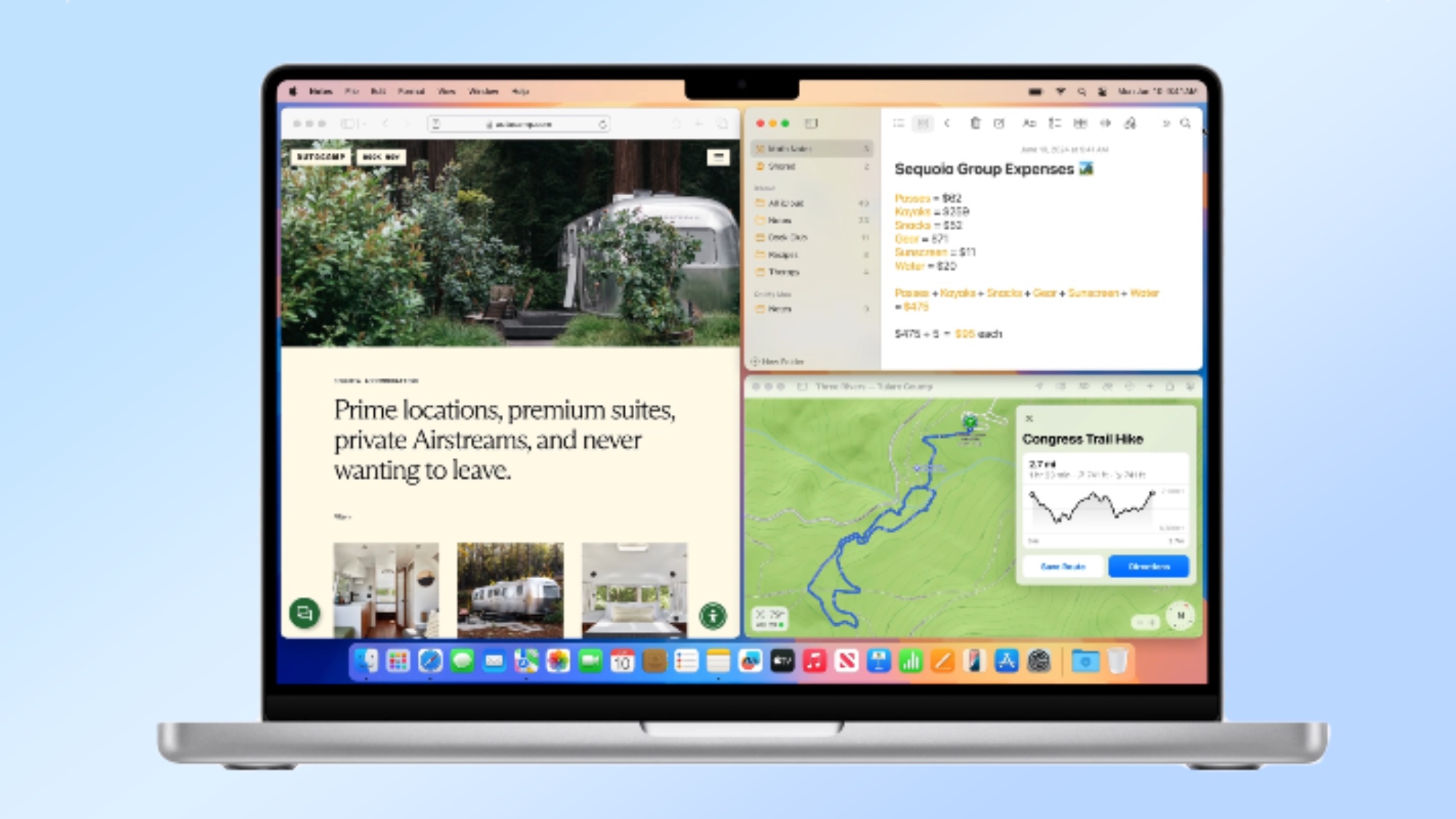
I just tried the best new feature in macOS Sequoia — this will make your life so much easier
By Alex Wawro last updated
One of the most useful and subtle new features in Apple's macOS Sequoia is window tiling, which makes it easier to quickly organize apps on and windows on your desktop. Here's how!

How to set up iPhone Mirroring in macOS Sequoia
By Alex Wawro published
Apple's macOS Sequoia has a new iPhone Mirroring feature that lets you see and interact with your iPhone's home screen right on your Mac desktop. Here's how to set it up.

How to transfer Google Photos to PC or Mac
By Tony Polanco last updated
Need to download your files from Google Photos? This guide will show you how.

How to measure your PC's power usage
By Peter Wolinski last updated
Learn how to measure PC power usage to see how much energy your computer consumes.
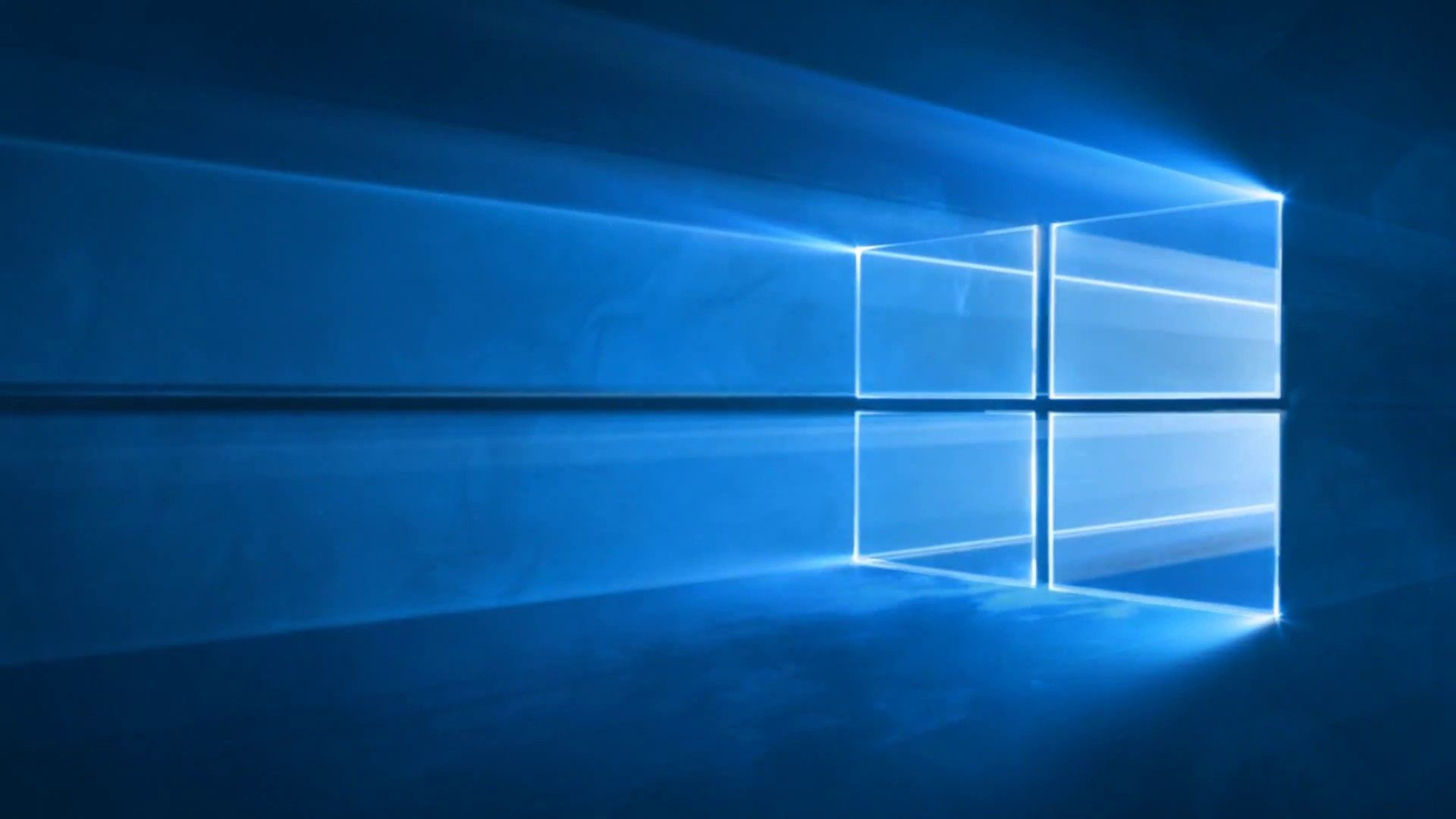
How to boot into Windows 10 safe mode
By Rory Mellon last updated
If you need to boot your Windows 10 PC into safe mode, these step-by-step instructions will help.
Sign up to get the BEST of Tom's Guide direct to your inbox.
Here at Tom’s Guide our expert editors are committed to bringing you the best news, reviews and guides to help you stay informed and ahead of the curve!