
David Crookes
David Crookes has been writing professionally for close to 30 years and, as well as a great fondness for gaming, space, film, music, history, health and politics, he's largely specialized in technology for much of his career. He particularly focuses on Apple devices, having admired the company's tech since using iMac G3 in 1998. He also developed a fondness for the older Macintosh LC III that he later used in his first job as a newspaper reporter.
Since becoming a freelance writer, he has written for a wide number of publications including the Apple-focussed magazines iCreate and Macworld as well as Micro Mart, Web User, T3, Retro Gamer, MagPi, Computer Shopper, Gadget and 3D Artist. His love of gaming has seen him write for Retro Gamer, GamesTM and Wireframe among others and, despite his love of Apple, he still uses a PC – working for PC Pro and once writing for Total PC Gaming.
One of his joys is helping others to use technology which has led him to writing many “how to” tutorials explaining many ways of getting the most out of various devices. He's become an expert user of the iPhone, iPad, Mac, Apple Watch and Apple TV. He also likes to kick back with a gaming session on an PlayStation 5 or Xbox Series X | S while getting his retro fix on an Evercade handheld.
Latest articles by David Crookes

How to use Google's AI food tool to create mouth-watering meals
By David Crookes published
Transform your cooking with Google's recipe generator

You can alert drivers to road hazards on Google Maps — here's how
By David Crookes published
Help to calm road rage among your fellow motorists by giving them the heads-up

How to convert Word docs to PowerPoint with Microsoft's Copilot AI tool
By David Crookes published
Create an impression set of slides from a heap of prose

How to use Microsoft Copilot AI to add images to PowerPoint
By David Crookes published
Learn how to add images to PowerPoint using Microsoft's Copilot and how to generate an image to use for your slides.
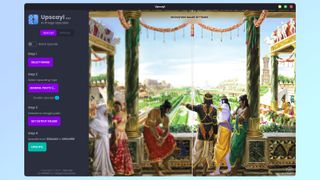
How to use AI to upscale your images for free
By David Crookes published
Here's how to transform your low-res images into hi-res with the open source Upscayl app.

Make your Ring Doorbell smarter — how to set up quick replies
By David Crookes published
Get your Ring Video Doorbell to automatically answer the door on your behalf

Here’s how to stop Apple’s Journal app from letting others detect your iPhone
By David Crookes published
Let us guide you through the steps that can prevent other iPhone users with the Journal app detecting your device via Bluetooth

You can easily set up rain alerts on your iPhone — here’s how it works
By David Crookes published
This article guides you through the steps to enable rain alerts in Apple's Weather app, ensuring you're prepared for wet weather.

How to update AirPods firmware
By David Crookes last updated
Learn how to update AirPods firmware to make sure you’re running the latest version

How to check your iPad model and generation
By David Crookes last updated
Discovering how to check your iPad model and generation lets you work out its age, value and compatibility

How to see frames per second (FPS) on Xbox Series X|S
By David Crookes published
Discover how well your games are performing when having fun on your Xbox

How to see frames per second (FPS) on PS5
By David Crookes published
Discover how to check frame per second on your PS5 and see how well your games are performing
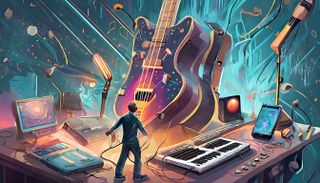
How to make music with AI using Suno
By David Crookes published
Anyone can become a rock or pop star in minutes thanks to the AI music platform Suno

How to use Microsoft Copilot on your iPhone — everything you need to know
By David Crookes published
Search the web using natural language and accomplish tasks with ease

How to get a refund for iTunes or App Store purchases
By David Crookes published
Learn how to get a refund for iTunes or App Store purchases if you’ve bought an item in error

Apple Podcasts lets you read podcast transcripts in iOS 17.4 — how it works
By David Crookes published
You can now read episode transcripts in Apple Podcasts and even search through the text

How to find your number on iPhone
By David Crookes published
Learn how to find your number on iPhone when you simply can’t remember it.

Your Apple Watch has an awesome Walkie-Talkie mode — how to find and use it
By David Crookes published
Learning how to use your Apple Watch Walkie-Talkie mode makes holding conversations easy and fun.
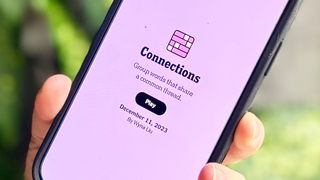
How to play NYT Connections
By David Crookes published
Connections is the latest game from the New York Times to take the world by storm. So learn how to play NYT Connections and see how you get on

How to set up parental controls on an iPad — everything you need to know
By David Crookes published
Discovering how to set up parental controls on an iPad will give you greater peace of mind

How to set up parental controls on an iPhone — 7 tips you need to know
By David Crookes published
Learn how to set up parental controls on an iPhone and help to keep children safer when using the device

11 tips for setting up your new Apple Watch
By David Crookes published
It’s time to look at 11 tips for setting up your new Apple Watch

New iPhone 15 or 15 Plus? 11 features to try first
By David Crookes published
These 11 tips for setting up/using your new iPhone 15 or 15 Plus will help you appreciate the power of your device
Sign up to get the BEST of Tom's Guide direct to your inbox.
Here at Tom’s Guide our expert editors are committed to bringing you the best news, reviews and guides to help you stay informed and ahead of the curve!
