You can use your Alexa as a Bluetooth speaker — here’s how
Make Alexa your favorite Bluetooth speaker

So, you've got some banging tunes that you want to share with others — or play through something better than your device's built-in speaker. If you have an Amazon Echo device, you don’t necessarily need to invest in one of the best portable Bluetooth speakers (although there are many benefits if you do).
Instead, you can divert your sounds to the Echo and use that as a Bluetooth speaker. It’s really easy to do and you can be up and running in seconds. Here we explain how, looking primarily at getting your Alexa speaker hooked up to an iPhone or Android device.
It’s a great way to get more out of an Amazon Echo speaker and you’ll certainly hear the quality whether you’ve opted for an Echo Spot or Echo Dot or opted for the premium Amazon Echo. Here's how to set it up.
Depending on the version of iOS or Android you're using, you may see slight differences in the wording of some settings.
1. Open Settings
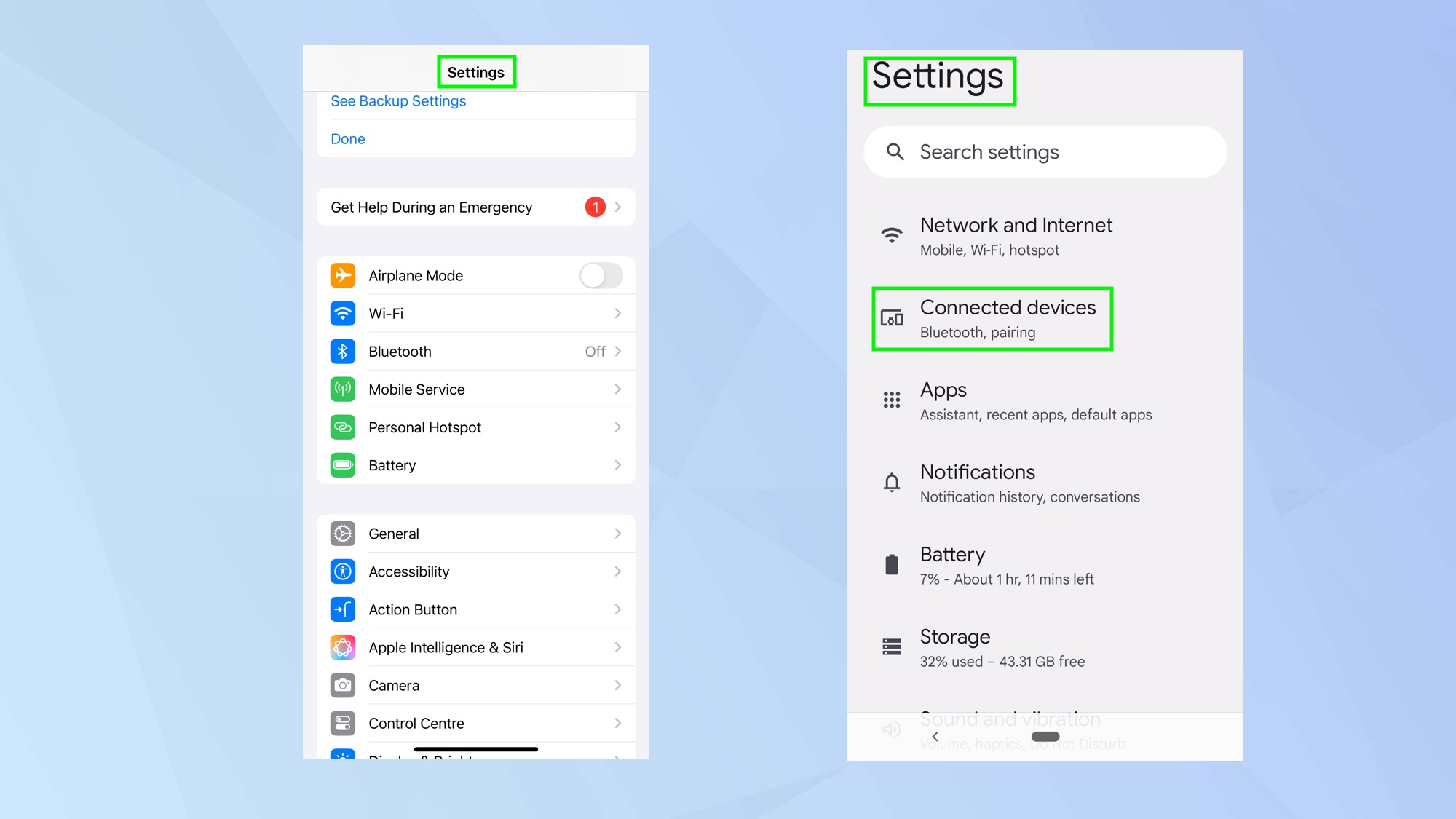
First of all, open the Settings app on your iPhone or Android device. If you’re using an Android device, you will then need to tap Connections or Connected Devices.
2. Choose Bluetooth
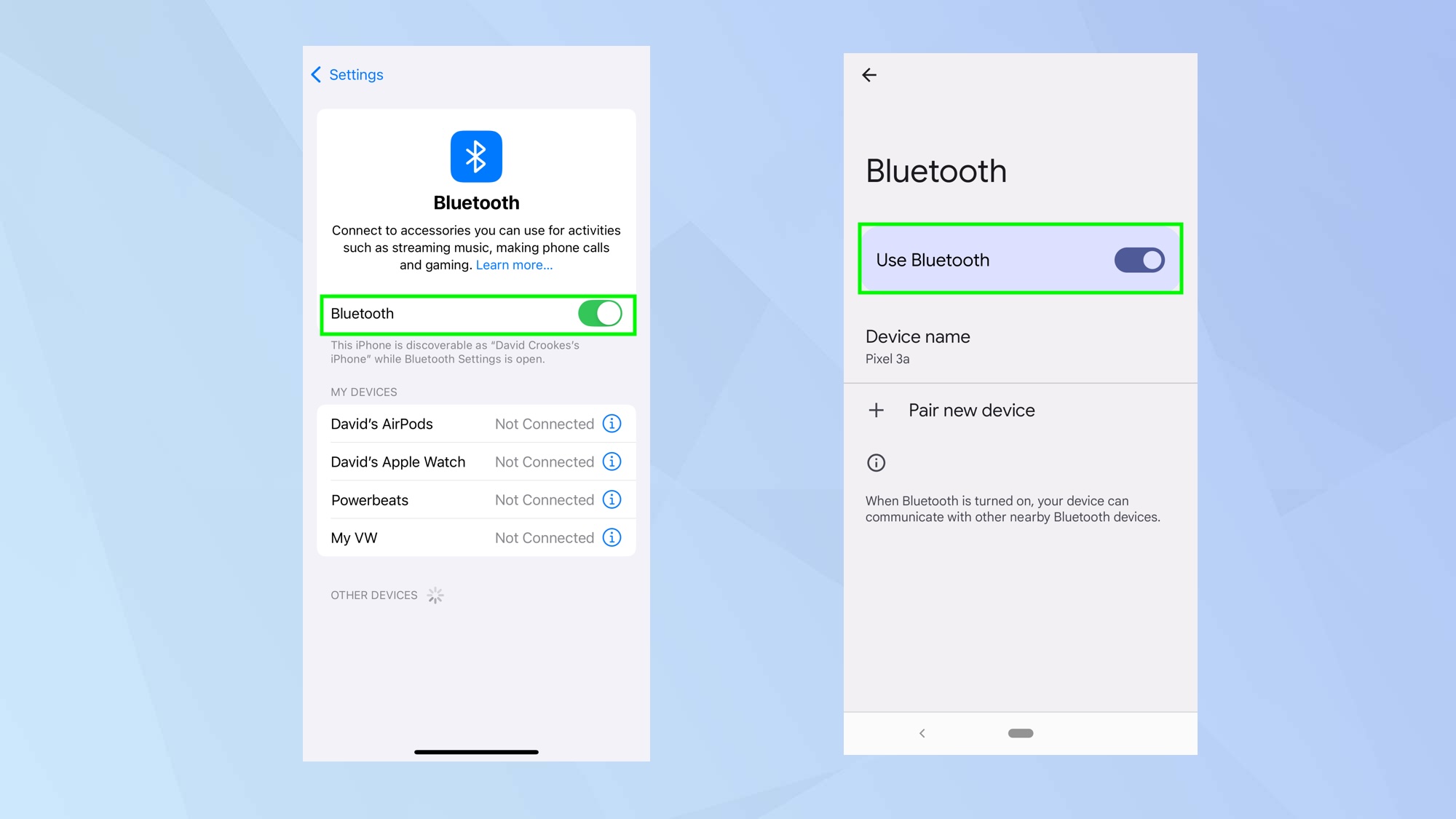
Next, select Bluetooth and ensure Bluetooth is enabled.
3. Call upon Alexa
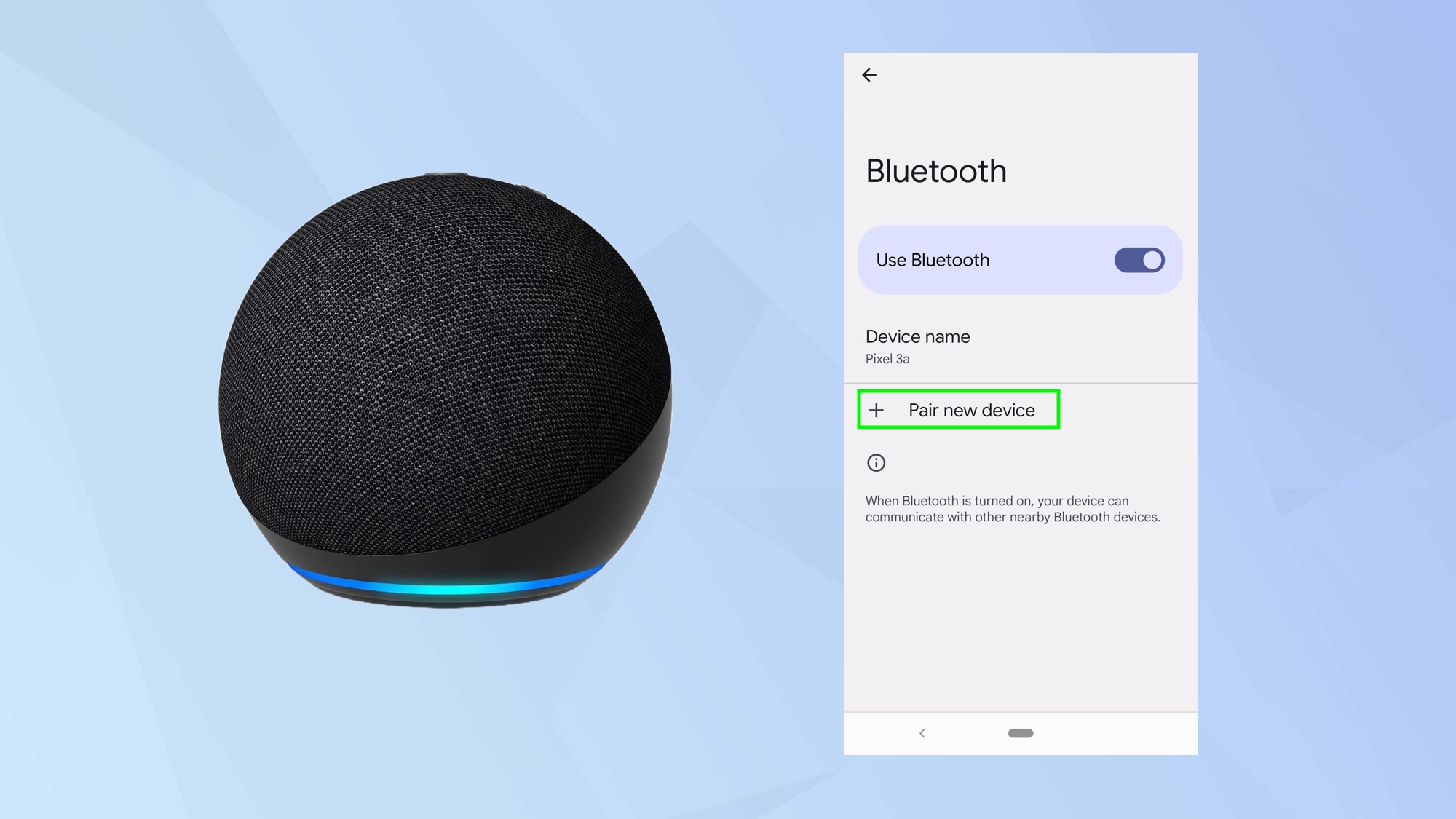
Now get close to the Alexa device that you want to use as a Bluetooth speaker. If you’re using an Android device tap Scan or Pair new device.
4. Look for the device
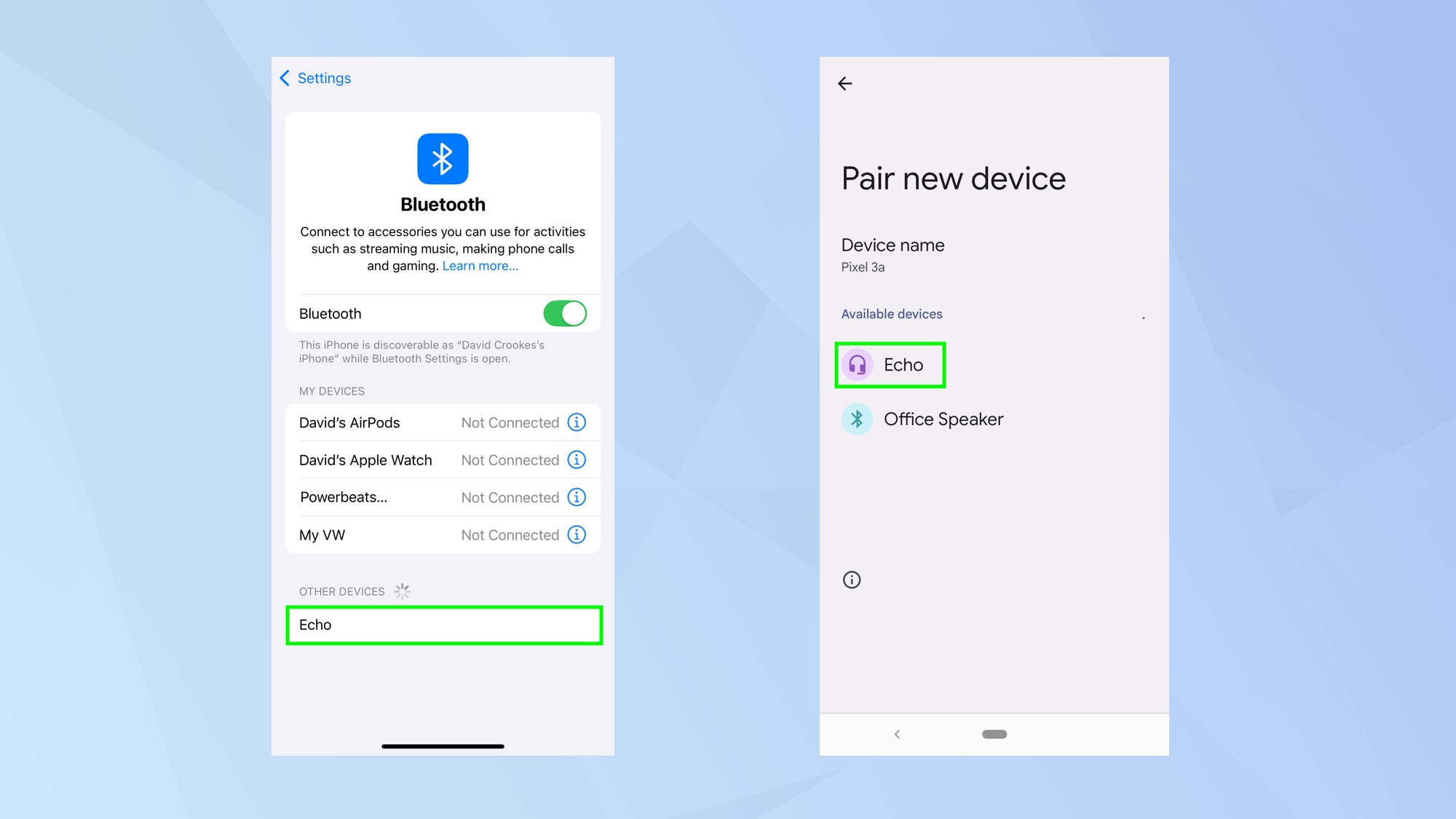
Say “Alexa, pair”. The Alexa speaker will appear as an entry on your iPhone or Android devices.
5. Pair the device
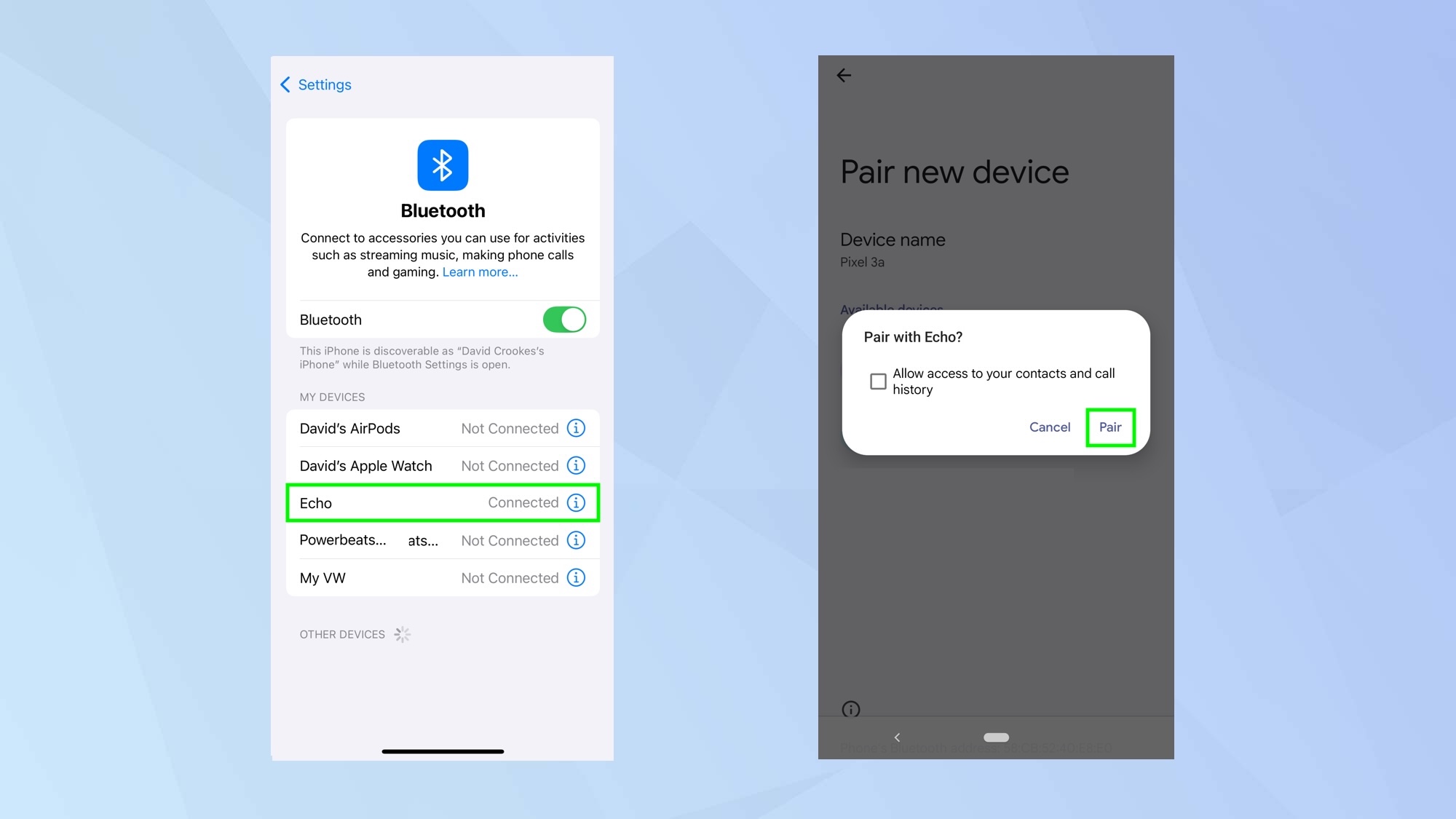
You can now tap the speaker listing and it will be paired to your iPhone or Android device.
6. Make future connections

Once this has been set up, you can continue to use the Alexa speaker as a Bluetooth speaker. Just say “Alexa, connect to my phone” each time.
You now know how to use Alexa as a Bluetooth speaker. There are other ways of hooking Alexa to other devices. Learn how to connect and use Alexa on your Samsung smart TV and figure out how to connect your Amazon Echo to a Bluetooth speaker. Or discover how to use Amazon Echo to find your phone.
Get instant access to breaking news, the hottest reviews, great deals and helpful tips.

David Crookes is a freelance writer, reporter, editor and author. He has written for technology and gaming magazines including Retro Gamer, Web User, Micro Mart, MagPi, Android, iCreate, Total PC Gaming, T3 and Macworld. He has also covered crime, history, politics, education, health, sport, film, music and more, and been a producer for BBC Radio 5 Live.
