5 prompts for generating the best AI images in Google Gemini
Make AI images using Gemini with these prompts

While Gemini is great for conducting deep dives into random topics and helping make sense of your cluttered Gmail inbox, you don’t have to look much further if you also want to use it as a leading AI image generator.
Powered by Google’s Imagen 3 model — one of the best AI image generators — Gemini promises rich detail and stunning visuals based on your text prompts. From creating photorealistic images to intricate designs, there aren’t many prompts Gemini can’t handle.
Knowing what Gemini handles well can help you create better visuals for your presentations, website, or personal use. It tends to perform best with photorealistic images and prompts that are longer and more detailed.
To get the best results, here are five prompt examples you can start with.
1. The yoga instructor

While most of the images you create in Gemini will likely have a main subject, it’s important to include enough detail in your prompts to clearly describe what the subject is doing and where they are located.
I started my prompt with a general description of the scene, then added details like the yoga instructor’s outfit and a general description of the outdoor setting.
This is the prompt I used: "Create an image of a yoga instructor in the outdoors. The yoga instructor is wearing a white top and green bottoms and is standing at the edge of a rocky cliff. The instructor is in the crescent lunge pose. The sun is setting over a vast, calm ocean. We see a medium wide shot using a 35mm lens."
The result hit all the right notes—though zooming in reveals some issues with the instructor’s eyes and feet.
2. Robot diorama

Next, I wanted to test the limits of prompt length and complexity. I set out to create a felt puppet diorama scene of an office, including several key elements.
I used the following prompt: "Create an image of a felt puppet diorama scene of a cluttered office building. A birdseye view of the office space reveals a cute robot walking. The robot is holding a stack of papers. A cup of coffee is on top of the stack of papers.
The robot is moving from one side of the room lined with computer monitors to the other side of the room that houses one long wooden table. There are open pizza boxes on this wooden table. The carpeted floor has a zigzag design. Several paintings of different animals adorn the walls."
The main character was a robot balancing a cup of coffee on a stack of papers. One side of the office featured computers, while the other had a table with pizzas. To top it off, I also requested that the carpeted floor feature a zigzag pattern.
Within seconds, Gemini generated exactly what I described. In this test, the main limitation was my own imagination—I wasn’t entirely sure what I wanted the scene to look like. But Gemini delivered and filled in the gaps for me.
It even added a couple of office chairs, some plants, and a trash can to complete the office look. How cool is that?
3. Mood lighting

One of Gemini’s image-generating features that Google highlights is its ability to portray richer lighting. So of course I had to test out this claim with the prompt below:
"Create an image of a student is studying inside his Tokyo apartment. A young student is sitting at a desk and is studying from an open text book. The book is illuminated by a single industrial style desk lamp.
The desk is pushed up against a large window that overlooks a busy Tokyo street illuminated by colorful neon lights. Raindrops are splattered across the window, shimmering in the neon lights. Use a photo realistic style."
For this AI generated image, I wanted the prompt to create a scene of a student sitting inside his Tokyo apartment. I focused on three main lighting elements: indoor and outdoor lighting and the interaction of the light with the raindrops.
The table lamp is clearly illuminating the book and the student’s face as the rest of the room remains dark. Outside in the rain, the neon lights give off a slight glow as they set the city scene.
The raindrops on the window themselves take on different shades of purple and blue as they reflect the light coming from the outside.
Gemini also added an extra touch, with two beams from a car’s headlights pointing straight at the window.
4. Generating text
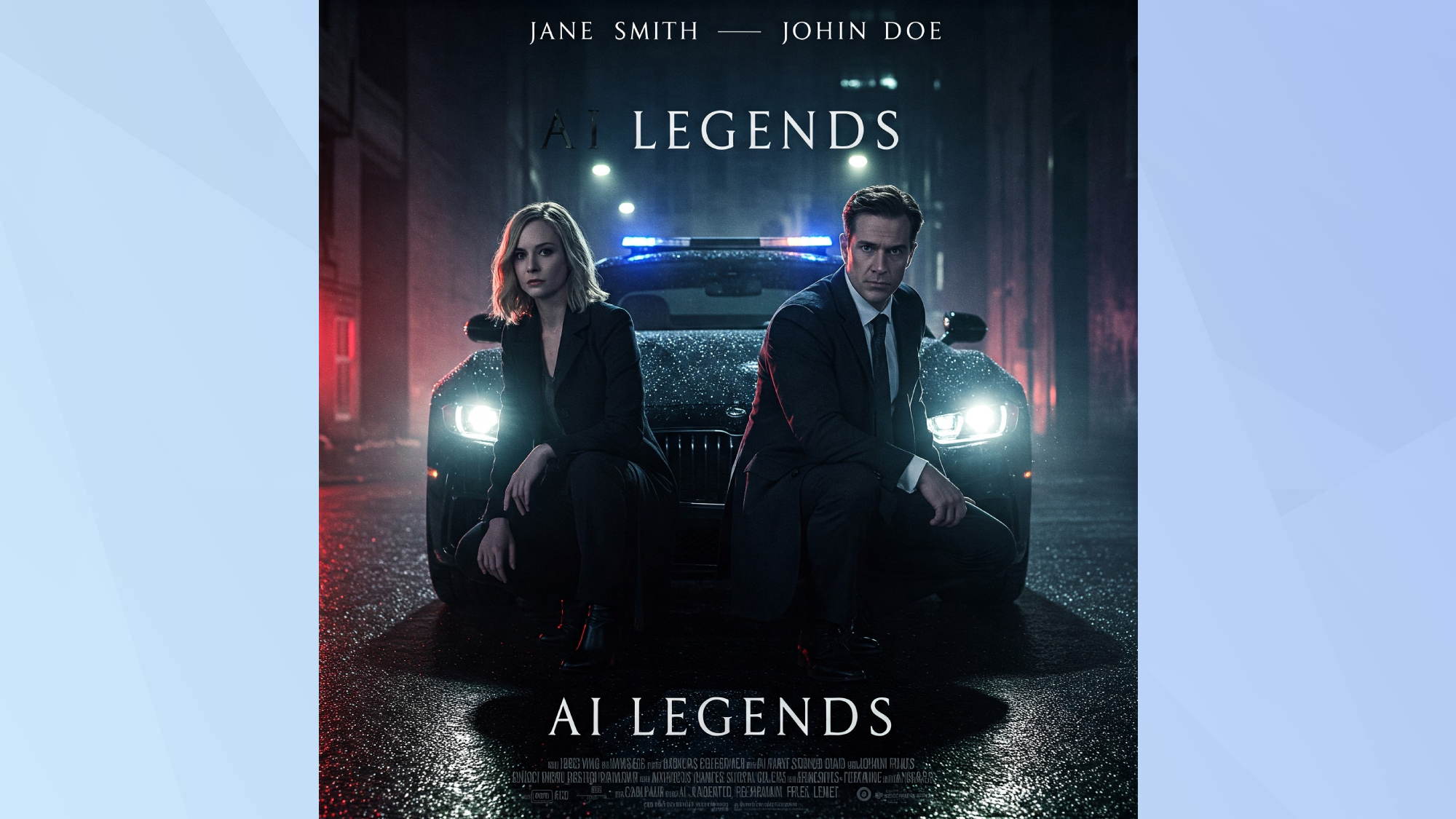
Imagen 3, the AI model powering image generation in Gemini, also offers improved text rendering on images—a useful feature that can save you the extra step of editing in another app just to add basic text.
For this prompt, I aimed to create a movie poster that was both aesthetically appealing and included the film’s title:
"Create a Hollywood-style movie poster. The poster features a photorealistic shot of a male and female detective ducking behind a luxury sports car. The style of the image is Film Noir.
Make sure that the only text on the poster should be the title of the movie and the actor names. The title of the movie is “AI Legends”. The movie actors are called “Jane Smith” and “John Doe”. The title of the movie is at the bottom of the poster. The actors’ names are at the top."
Stunning detectives? Check. Fancy car? Check. Correct spelling? Erm. not quite. I was more or less there, so with a couple of extra tries you might be able to get a better result from Gemini.
Trying to be as clear as possible with what text you want featured and where it should be placed on the poster seems to help. But as you can see from our test, the result is not always perfect.
5. Landscape

Lastly, I wanted to create a stunning scene that I could use as a desktop wallpaper. What better image to create than our own starry night sky?
I asked Gemini for a long exposure shot of the Milky Way and the chatbot did not disappoint. The long exposure photo request meant the stars appeared lively and vibrant revealing the galaxy’s glow.
This was the prompt I used: Create an image of an HD landscape. It is a long exposure photo of the Milky Way in a starry night sky. The photo is taken from the middle of the Grand Canyon. Shot on a professional camera with high contrast and a cinematic composition.
The Milky Way contains around 100 billion stars, a number both Gemini and I can’t comprehend. But Gemini managed to create a stunning and calm landscape.
By playing around with the prompt below you can further customize the scene. You could, for example, pick a different location for the AI photo to be taken from or play around with different lens and camera settings.
Now that you've learned about these prompts for Gemini, why not check out our other AI articles?
Make sure to check out Google's Gemini Deep Research is now free — 7 quick tips to start using it now. And if you're a chatGPT user, don't miss these 11 prompting tips to get better results and I wasn’t sold on ChatGPT — until I tried these 5 prompts.
Sign up to get the BEST of Tom's Guide direct to your inbox.
Get instant access to breaking news, the hottest reviews, great deals and helpful tips.
Christoph Schwaiger is a journalist who mainly covers technology, science, and current affairs. His stories have appeared in Tom's Guide, New Scientist, Live Science, and other established publications. Always up for joining a good discussion, Christoph enjoys speaking at events or to other journalists and has appeared on LBC and Times Radio among other outlets. He believes in giving back to the community and has served on different consultative councils. He was also a National President for Junior Chamber International (JCI), a global organization founded in the USA. You can follow him on Twitter @cschwaigermt.
You must confirm your public display name before commenting
Please logout and then login again, you will then be prompted to enter your display name.










