You can clear your ChatGPT history — here’s how
Want a fresh start? Do this to delete your ChatGPT history

So you want to clear your ChatGPT history? Maybe you mistakenly used sensitive work information in one of your prompts, are focusing on new topics and want a clean start, or simply want to declutter your account. There are plenty of reasons why you might want to clear your ChatGPT history.
If you’re only interested in deleting specific conversations, the AI chatbot allows you to do so while preserving the rest of your interactions. However, if you want to clear your entire history, that’s also possible in a just a few clicks.
While ChatGPT's conversation memory can be helpful for building on previous discussions, sometimes starting fresh is exactly what you need. Here's how to delete your ChatGPT history.
1. Log in
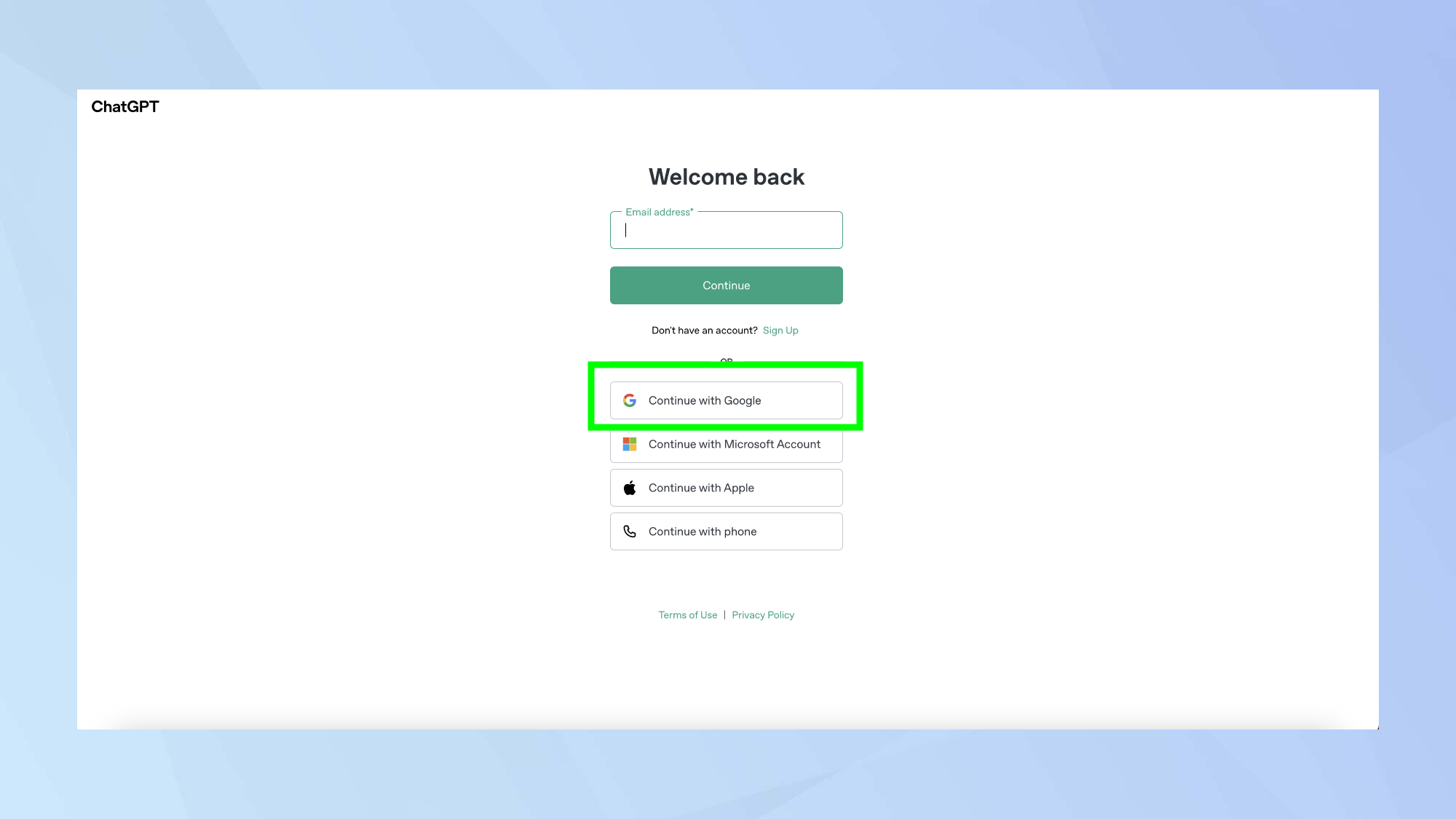
Log in to your account through the email you used to sign up, or through one of the listed providers. You can do this on ChatGPT's homepage.
Make sure you enter the right account. Clearing your ChatGPT history is not reversible, so make sure you’ve saved any conversations you want to hang on to.
2. Click on your profile
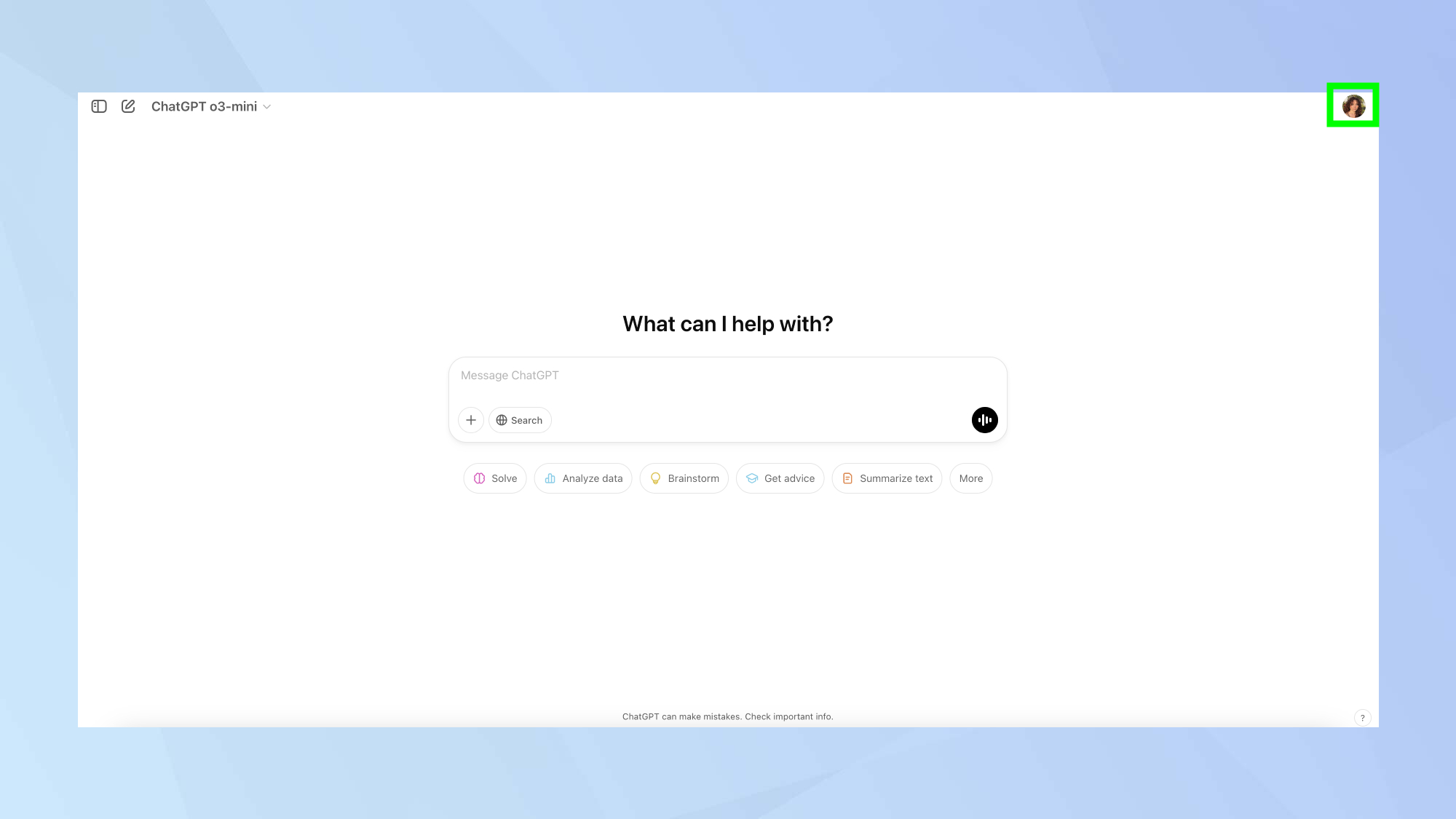
Once you’re signed in, you’re going to want to click on your profile at the top right of your screen.
3. Go to settings
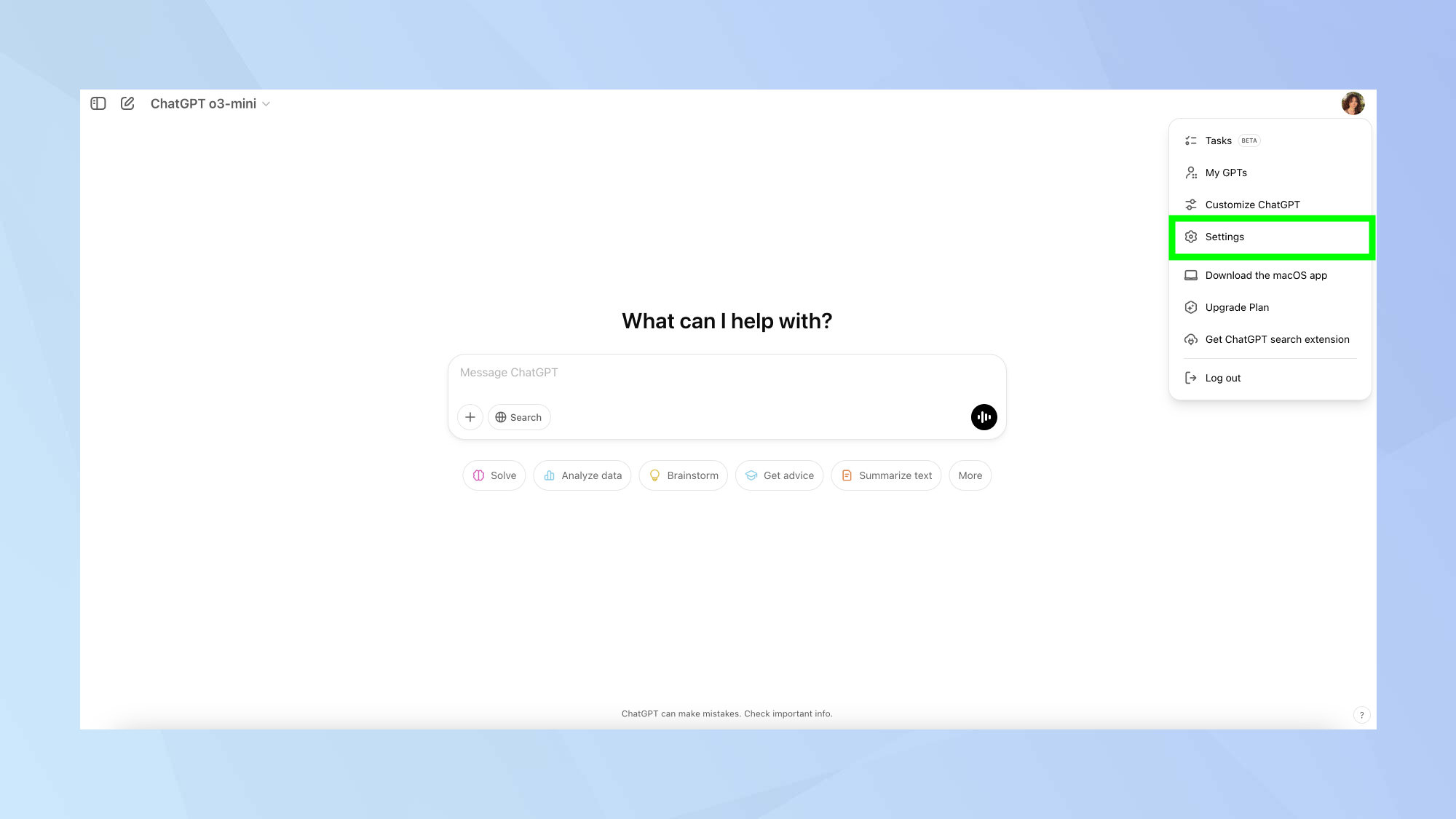
Clicking on your account initials opens up a new menu. Next, click on settings.
4. General tab
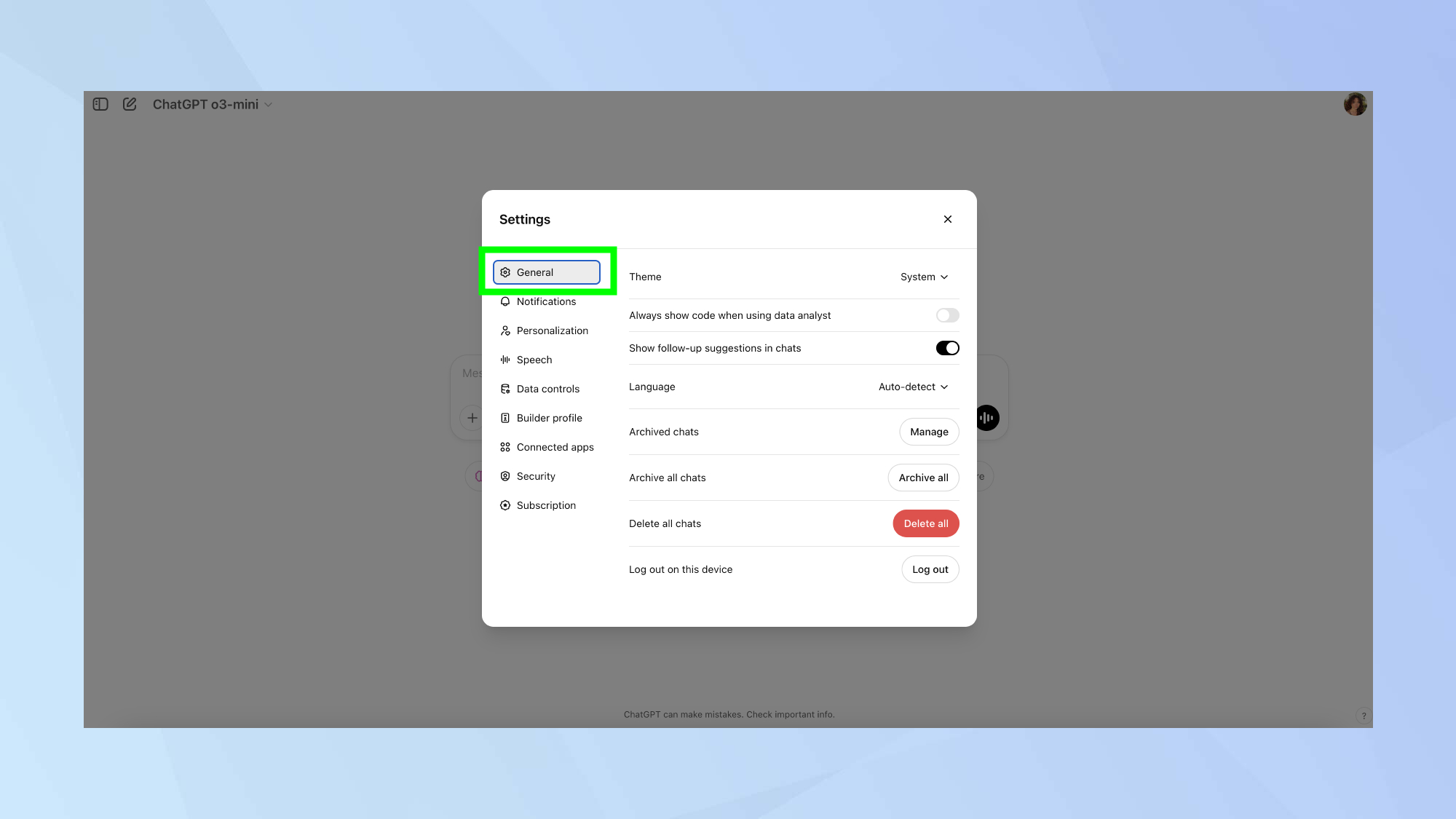
In the settings menu, navigate to the general tab.
5. Delete all chats
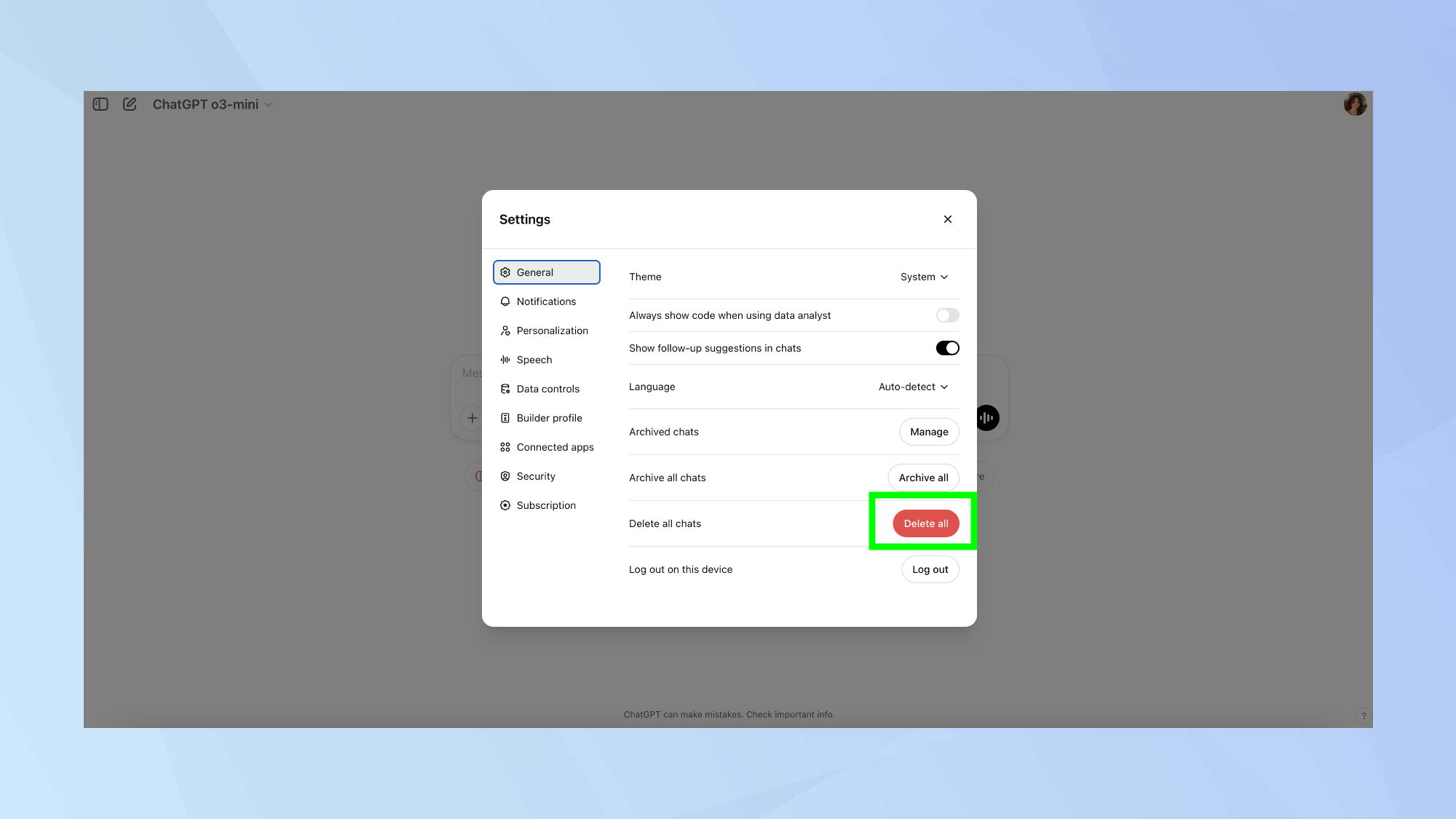
If you’re sure you want to clear your entire ChatGPT history, click on delete all. This is the button right next to ‘Delete all chats’.
You’ll be asked to confirm whether you really want to go ahead with clearing your chat history. To proceed, click confirm deletion.
Now that you've learned how to delete your ChatGPT conversation history, why not check out our other AI articles? ChatGPT can help you craft the perfect cover letter to make you stand out and even write a better resume. And if you're new to ChatGPT's reasoning model o3-mini, here are 5 prompts to try first.
Sign up to get the BEST of Tom's Guide direct to your inbox.
Get instant access to breaking news, the hottest reviews, great deals and helpful tips.
Christoph Schwaiger is a journalist who mainly covers technology, science, and current affairs. His stories have appeared in Tom's Guide, New Scientist, Live Science, and other established publications. Always up for joining a good discussion, Christoph enjoys speaking at events or to other journalists and has appeared on LBC and Times Radio among other outlets. He believes in giving back to the community and has served on different consultative councils. He was also a National President for Junior Chamber International (JCI), a global organization founded in the USA. You can follow him on Twitter @cschwaigermt.
You must confirm your public display name before commenting
Please logout and then login again, you will then be prompted to enter your display name.

