These are the 5 Gemini features you're not using — but should be
Stop leaving these powerful tools on the table

Google's AI has evolved significantly, leaving Bard in the dust. Now, Gemini AI is a powerful assistant brimming with features designed to help you make the most of your day.
With tools for productivity, creativity, and research, they are all worth knowing. Even better? Many of them are free.
While you might be familiar with the basics, Google has released a suite of advanced features to help boost workflow and unlock new possibilities.
I have found success using Gemini features in conjunction with ChatGPT and Perplexity. Yes, a hybrid relationship is possible. It not only makes these tools more effective, but you’ll get more out of each one, too.
Here are five Gemini features you're likely not using yet, but absolutely should be.
1. Reclaim your time by turning Google Docs into Audio Overviews
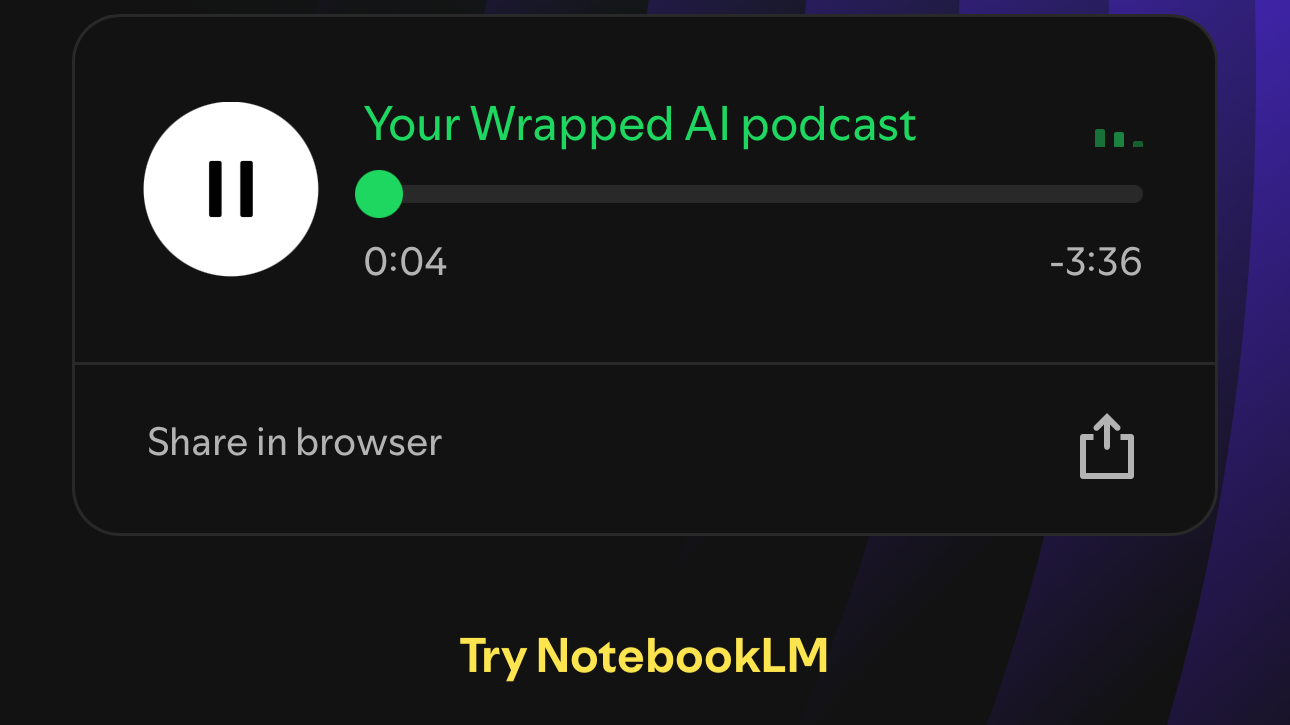
Drowning in documents? Now you can listen to them during your commute without putting down your coffee. I’ve even connect the audio and listen to my documents-turned-podcast on my Ray Ban Meta smart glasses while cooking dinner.
Thanks to the success of NotebookLM, Google has seamlessly integrated Gemini’s “Audio Overview” feature into Google Docs. It transforms any written text as long as it’s in a Google doc into a podcast-style discussion.
It’s narrated by AI hosts who actually sound like real humans, not bots, highlighting the crucial aspects of the document. This feature has been a life saver for things like memorization and truly learning.
I think you’ll find this to be a game-changer for multitasking and understanding complex information without being glued to your screen.
How to use it
- Open any document in Google Docs.
- Look for the Gemini icon on the sidebar and select "Audio Overview."
- Hit play and listen as the AI brings your document to life. You can even download the audio for offline listening!
Why you should use it
- Boost comprehension: Hearing information can solidify understanding, especially for complex topics.
- Maximize productivity: Listen to document summaries during your commute, while exercising, or tackling other tasks.
- Enhance accessibility: Provides a valuable alternative for auditory learners and those who find reading challenging at times.
2. Interact with Gemini in real-time
While the full potential of this feature is still unfolding, Gemini's ability to understand and interact with you in Gemini Live is another game-changer.
Sign up to get the BEST of Tom's Guide direct to your inbox.
Get instant access to breaking news, the hottest reviews, great deals and helpful tips.
While you can change the voice of the chatbot, I have found the default one calming. Whether I’m trying to get news or local information, Gemini Live makes it easy to have a conversation and get the information I need.
If you are using ChatGPT Voice, try Gemini Live. You’ll find subtle differences, but since Gemini Live is free on the Android app and iOS its definitely worth trying.
How to use it
- Ensure your Gemini app is up to date.
- Start chatting about how real-time information and let Gemini Live answer your questions.
Why you should use it
- Instant Knowledge: Access information in real-time.
- Smarter exploration: Learn more about the world around you effortlessly.
- Contextual assistance: Get help and information precisely when and where you need it.
3. Conquer data chaos with Gemini in Google Sheets
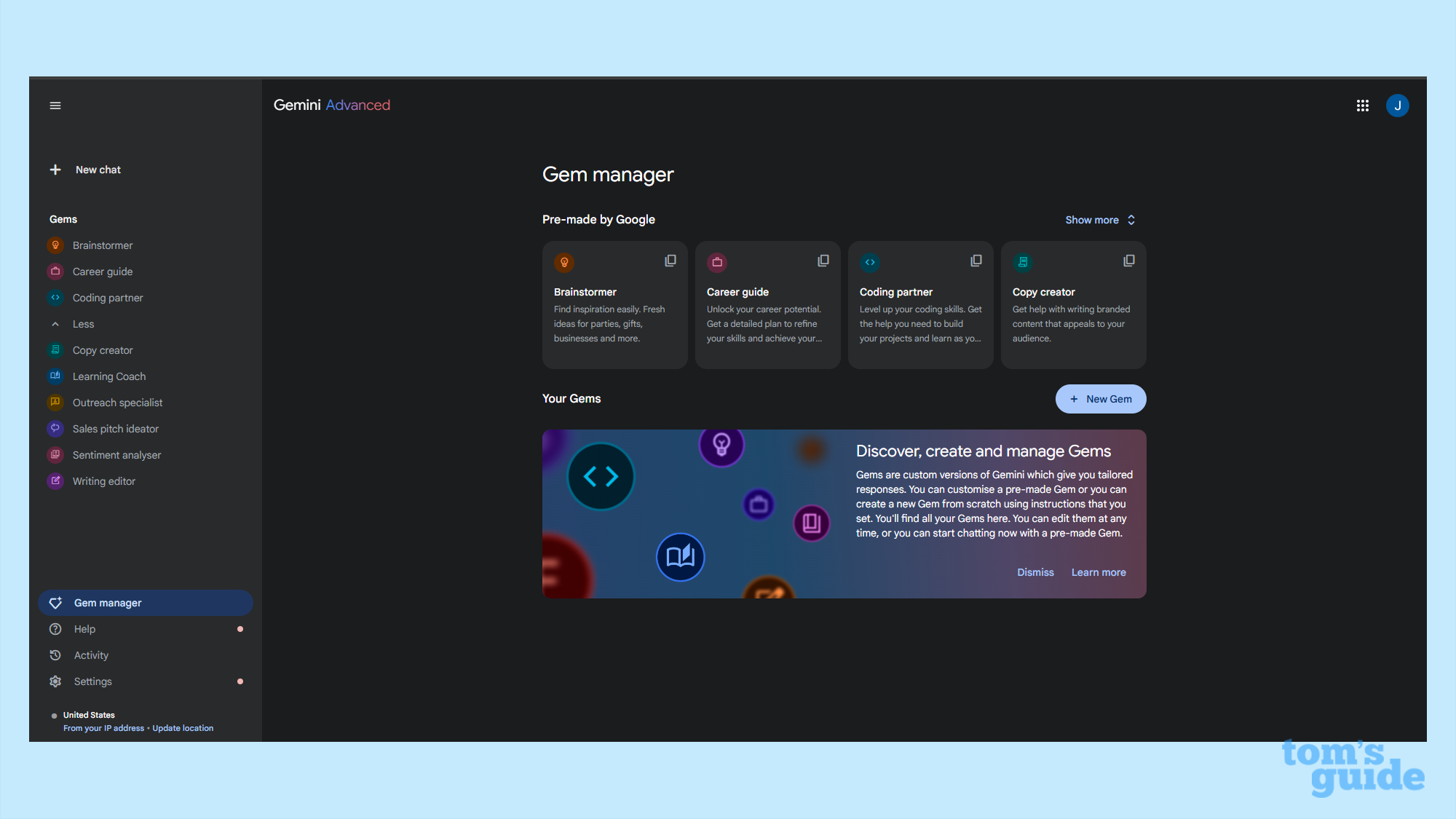
I’ve never met a spreadsheet I liked. Luckily, Gemini is available within Google Sheets. It can help you with all sorts of things including creating formulas and making charts. I use it to analyze data and then make another spreadsheet.
Gemini acts as your personal assistant for simplifying data interpretation, highlighting key trends, and offering suggestions for actionable insights – all without requiring a statistics degree. This is your secret weapon for unlocking the power hidden within your data.
How to use it
- Open your datasets in Google Sheets.
- At the top right, click Ask Gemini.
- In the side panel, write a prompt or select one of the suggestions.
Why you should use it
- Democratize data analysis: Gain valuable insights even without a strong analytical background.
- Save precious time: Quickly identify trends and patterns that might take hours to uncover manually.
- Visualize your success: Let AI help you create compelling charts and graphs to communicate your findings.
4. Explore custom AI assistance within Google Workspace
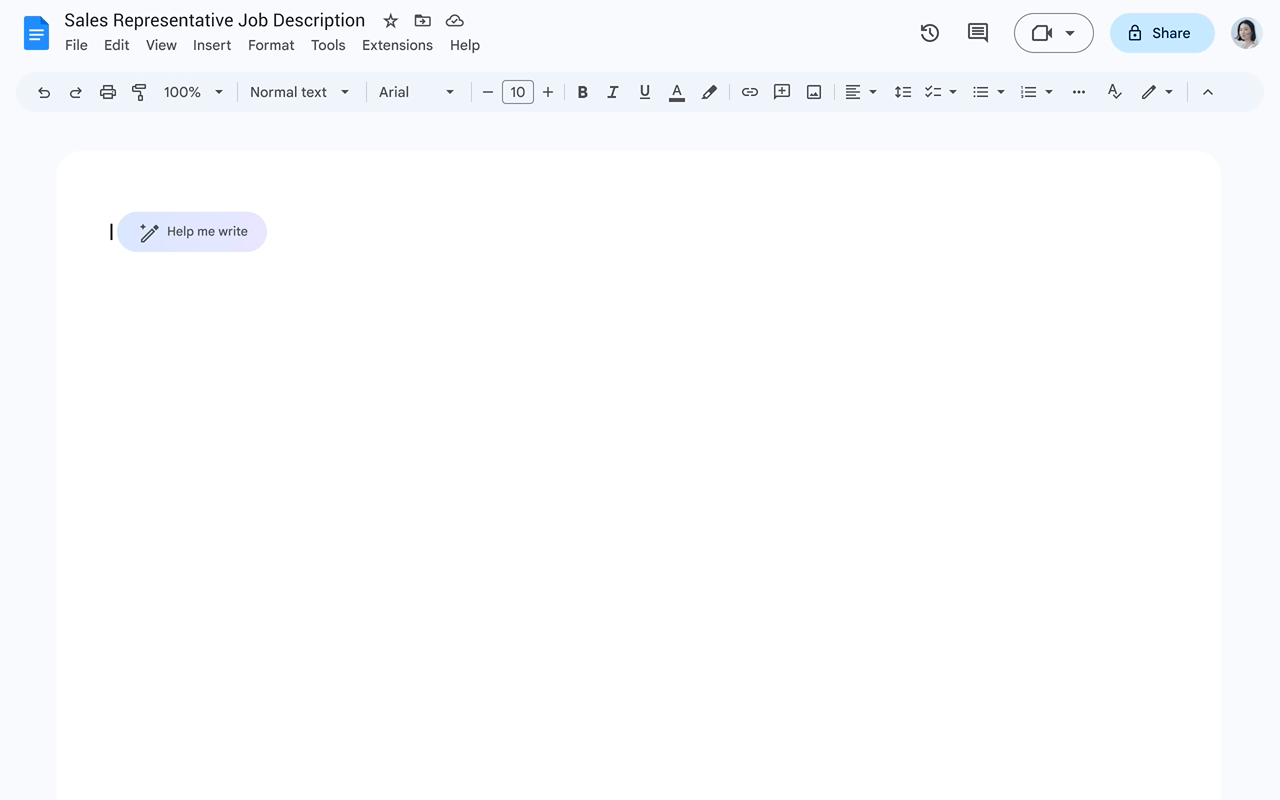
Imagine your very own personalized AI that understands your specific needs and can automate repetitive or complex tasks within your Google Workspace.
Now you can because Gemini lets you create tailored AI assistants for tasks like ensuring brand consistency in your marketing materials, reviewing critical documents, or intelligently organizing your workload.
This is about putting AI to work for you, in exactly the way you need it.
How to use it
- Explore the AI-powered features within your Google Workspace tools.
- Think about tasks you could delegate to an AI assistant to free up your time.
Why you should use it
- Automate the Mundane: Reclaim your time by letting AI handle repetitive tasks.
- Ensure consistency: Maintain quality and adherence to guidelines effortlessly.
- Boost overall efficiency: Focus your energy on strategic initiatives while AI handles the details.
Unleash advanced research capabilities with Gemini Advanced
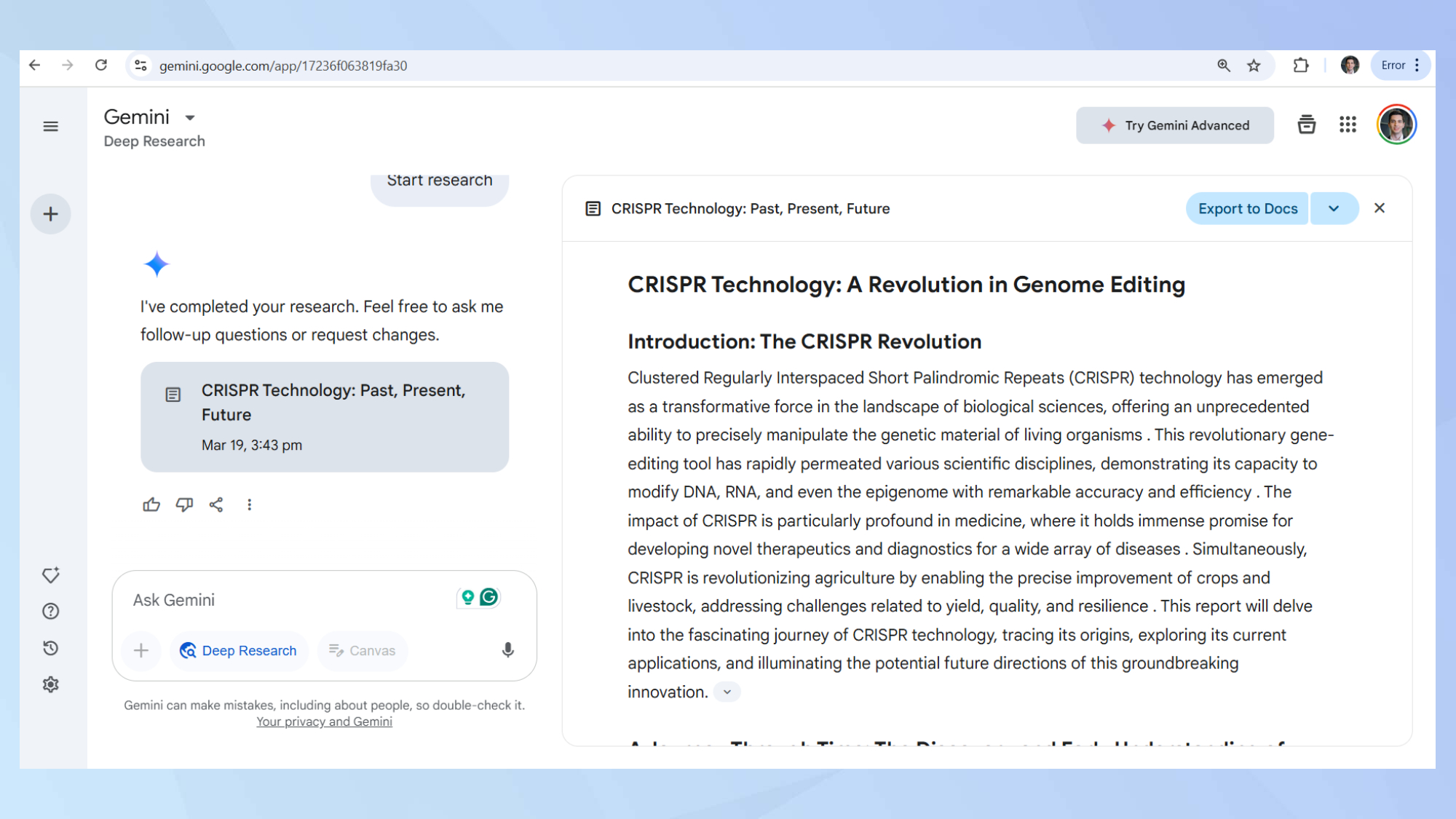
For those who deal with vast amounts of information, Gemini Advanced offers a significant advantage with its ability to process and analyze large datasets.
Whether you're tackling in-depth research projects, managing extensive documentation, or working with complex codebases, Gemini Advanced can help you explore, summarize, and extract crucial insights from even the most substantial bodies of knowledge.
This could be your superpower for conquering information overload.
How to use it
- If you have a Google One AI Premium subscription, access Gemini Advanced.
- Experiment with uploading or linking large documents, code files, or other data.
- Leverage the AI's ability to summarize, compare, and answer questions based on the entire context.
Why you should use it
- Analyze More, Faster: Process and understand large volumes of information with unprecedented speed.
- See the Bigger Picture: Gain deeper insights by analyzing information holistically.
- Unlock Hidden Knowledge: Discover connections and patterns that might be missed through manual review.
Final thoughts
Gemini is rapidly expanding its capabilities and evolving into a versatile AI assistant integrated across Google's ecosystem. Plus, with so many features available for free, now’s the time to discover what you’re missing.
I find these tools incredibly useful and use them every day to transform the way I work and create. Have you tried these? Let me know which ones are your favorites in the comments.
More from Tom's Guide
- Siri’s big overhaul could arrive with iOS 19 — and here's why it's been delayed until the fall
- I tested ChatGPT-4.5 vs. Gemini Pro 2.5 with 5 prompts — and one crushed the other
- I ditched Google for this AI upgrade — it's changing the search game

You must confirm your public display name before commenting
Please logout and then login again, you will then be prompted to enter your display name.









