The #1 mistake people make when using ChatGPT — and how to fix it
If you're still doing this, you're not alone

It's no secret that ChatGPT is one of the most powerful anad popular AI tools available today. With OpenAI releasing new models and exciting updates regularly and a reported nearly 800 million weekly active users and around 122.58 million daily users, you're probably one of the many who has integrated the AI tool into your daily routines.
Even if you're a casual user who has tried to the chatbot to plan a meal or write a cover letter, you may have felt like the chatbot is delivering answers that are too generic or just don't hit the mark. You're not alone.
There’s one common misstep that’s tripping up users across the board — and it’s easier to fix than you might think.
Avoid being overly vague

There are several mistakes ChatGPT users make when using the chatbot, but the number one mistake is asking vague, overly broad questions. For example, prompts like, "Tell me about marketing" might seem like a good starting point, but the query will only leave you with surface-level answers that don't offer much value.
Here's the thing to remember: Chatbots are only as good as their users allow them to be. ChatGPT works best when it has something specific to latch onto.
Example of good and bad prompts

As a prompt engineer, I have seen my fair share of fantastic prompts and absolutly terrible ones. Here's a few examples of everyday prompts and how small tweaks gives the AI a role to play with a clear task. It makes all the difference.
Productivity
Bad Prompt: “How can I be more productive?”
Better Prompt: “Act as a productivity coach. Give me a 3-step morning routine I can follow to stay focused all day — ideally something I can complete in under 30 minutes.”
Career advice
Bad Prompt: “Help me get a better job.”
Better Prompt: “Act as a career counselor. Suggest three career paths for someone with 5 years of marketing experience, strong writing skills, and a passion for tech startups.”
Social media
Bad Prompt: “What should I post on TikTok?”
Better Prompt: “You're a TikTok strategist for Gen Z beauty brands. Suggest 5 trending TikTok video ideas for a cruelty-free skincare brand targeting college students."
Sign up to get the BEST of Tom's Guide direct to your inbox.
Get instant access to breaking news, the hottest reviews, great deals and helpful tips.
Wellness & mindfulness
Bad Prompt: “How do I reduce stress?”
Better Prompt: “Act as a mindfulness teacher. Give me a short daily routine I can do in 10 minutes or less to reduce stress during my workday.”
Cooking
Bad Prompt: “What can I make for dinner?”
Better Prompt: “You’re a chef. Suggest three easy dinner recipes using only chicken, spinach, garlic, and pasta — and make sure they can be cooked in under 30 minutes.”
Travel planning
Bad Prompt: “What should I do in Italy?”
Better Prompt: “Pretend you're a luxury travel planner. Create a 3-day itinerary for a couple visiting Florence for the first time — include must-see sights, food recommendations, and one romantic evening activity.”
Finance
Bad Prompt: “How do I save money?”
Better Prompt: “Act as a personal finance coach. What are 5 realistic ways a family of four can cut monthly expenses without sacrificing quality of life?”
How to write better ChatGPT prompts
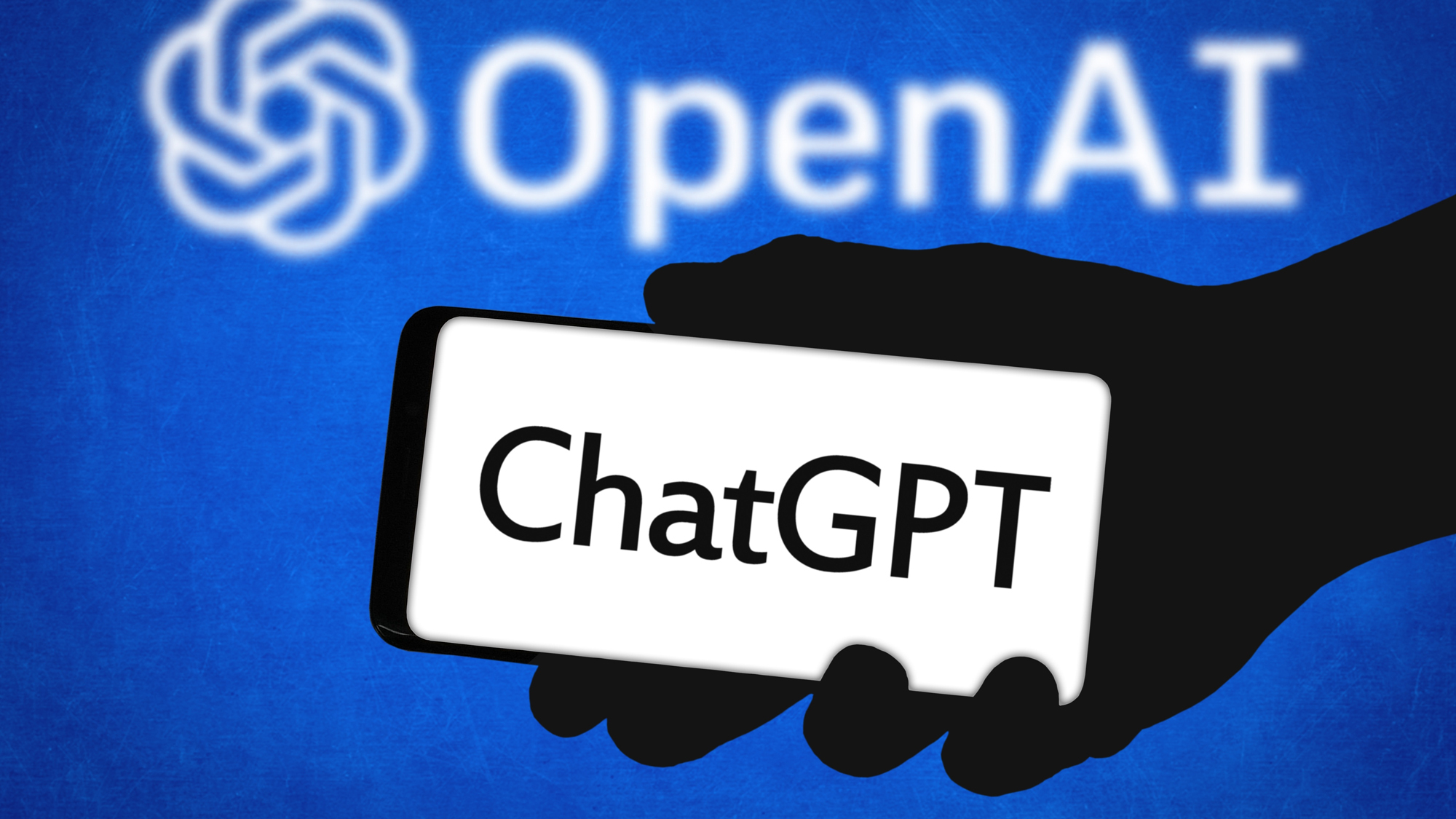
Want more helpful, relevant results from ChatGPT? Use these five tips:
- Be specific: Clearly state what you want — whether it's a list, an explanation, a step-by-step guide, or something else.
- Give it a role: Ask it to respond as a chef, a tech expert, a career coach, etc. This helps tailor the tone and content.
- Add context: Background info leads to better answers. Let the AI know who you are or what you're trying to achieve.
- Set limits: Need it short and snappy? Say so. Want bullet points or a casual tone? Just ask.
- Follow up: If the first answer doesn’t nail it, refine your prompt or ask ChatGPT to try again from a different angle.
Don’t forget to fact-check
Even with the perfect prompt, ChatGPT can sometimes get things wrong. It may “hallucinate” — meaning it might present inaccurate or made-up information as fact. So if you’re relying on the AI for anything important, especially research or stats, it’s always smart to double-check with a trusted source.
Bottom line
If you want ChatGPT to work smarter for you, start by being more specific. The clearer and more focused your prompt, the better the response will be.
Treat it less like a magic wand and more like a helpful assistant who performs best when given a strong brief.
More from Tom's Guide
- I tested ChatGPT vs Gemini with 101 prompts — here's what blew my mind
- These 5 AI prompts work like magic — no matter which chatbot you use
- I let Google AI take over my desktop — it found files I thought were gone forever and other mind-blowing tricks

You must confirm your public display name before commenting
Please logout and then login again, you will then be prompted to enter your display name.









