Adobe Premiere Pro just got a huge generative AI upgrade — here's all the new features
A collection of new tools that are temporarily free
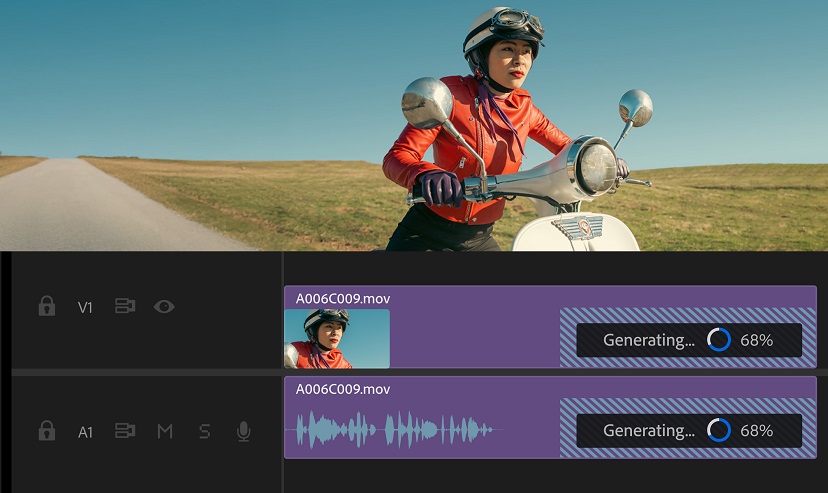
Adobe Premiere Pro just got a huge upgrade. Coming out of beta and now available to all users, Version 25.2 packs in an array of tricks to speed up the editing process and even extend video footage with the help of generative AI.
While there are a few new features to note, the Generative Extend tool stands out. Powered by Firefly’s generative AI video model, this allows you to extend clips by up to two seconds.
That might not sound like a huge amount of time, but it opens up options for transitions or fixing unexpected movements or changes in the video without the need to reshoot.
More importantly, Generative Extend can generate clips in 4K video and will also extend background audio for up to 10 seconds (or two when paired with video extension). This, however, won’t include music or speech.
Adobe plans to make this a pay-to-use feature in the future, requiring the use of generative credits. Anyone on a Creative Cloud subscription will receive a monthly allocation of credits. This can range from 25 to 1000, depending on which plan you have.
For now, Adobe hasn’t said how many credits will be required to utilize this feature. It will, however, depend on the format, frame rate, and resolution of the video. However, this tool will be free to use for a limited time before the credit system kicks in.
A better search system through AI
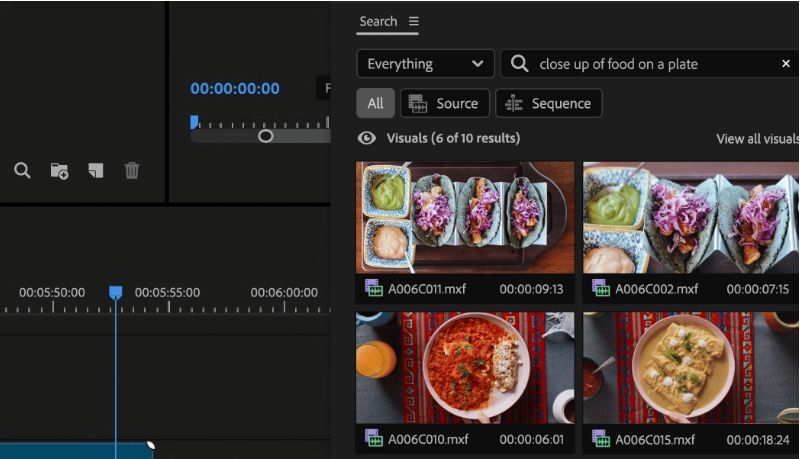
In addition to the video extension tool, Adobe has also introduced an improved search function. Using ‘natural language search terms’, you can easily search through hours of footage.
Sign up to get the BEST of Tom's Guide direct to your inbox.
Get instant access to breaking news, the hottest reviews, great deals and helpful tips.
The content of your clips is recognized and sorted, including by objects, locations, camera angles, and more. This means you’ll be able to search for “close up of food on a plate” and get everything you’ve filmed matching that description.
Alternatively, this tool will also filter for dates, locations or even phrases said in the video clips you are editing.
Use AI to transcribe your videos into different languages
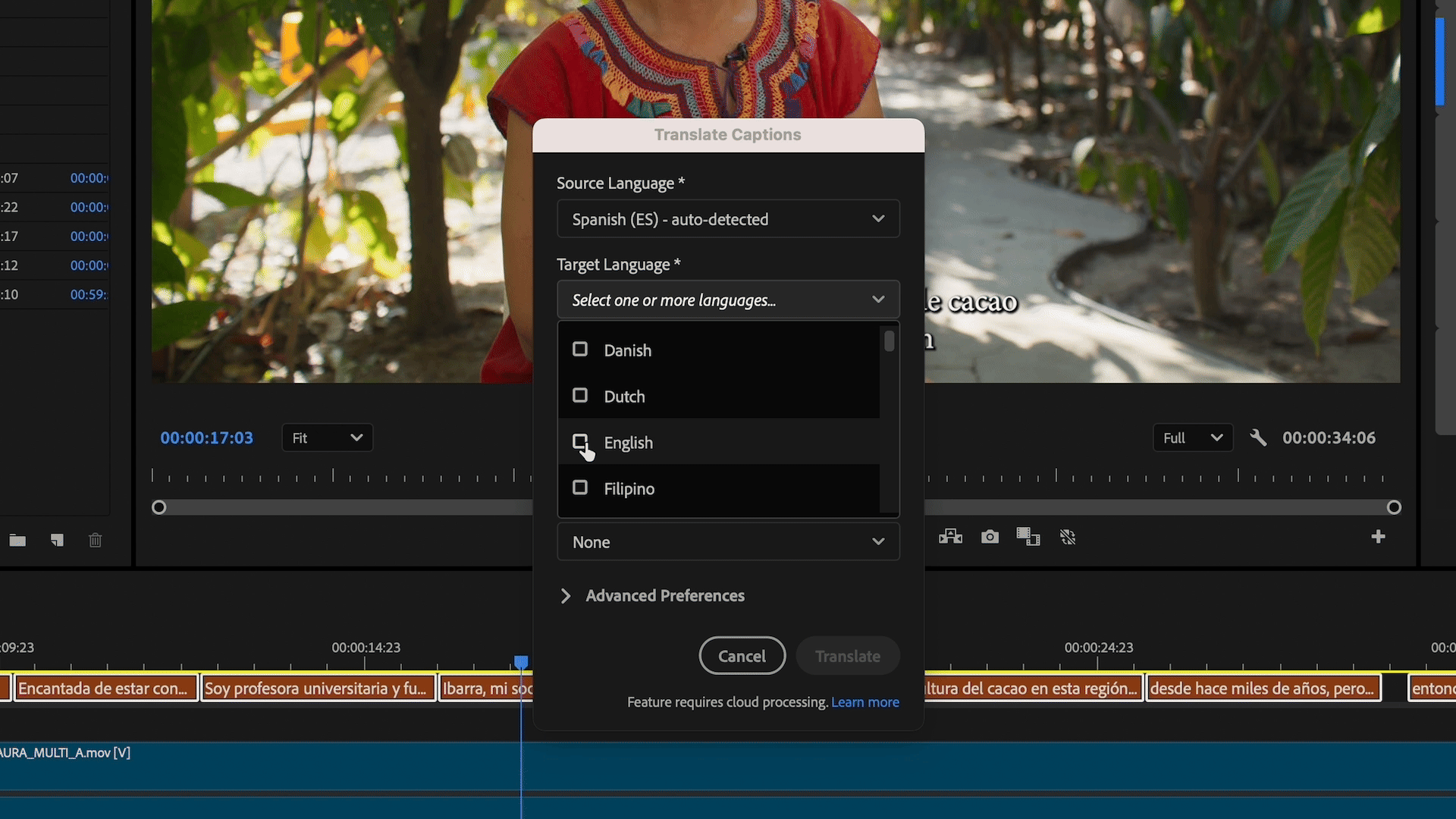
Along with the two features mentioned above, this latest version allows you to automatically translate captions into 27 different languages.
Once the captions have been generated, you also have the option to access the entire video’s transcript in another language. This can be copied and pasted or used to search for certain words in the video.
All three new features are available now on Premiere Pro. While you can test them for free now, the credit system will be brought into effect in the future. No date has been announced for this yet.
More from Tom's Guide
- Microsoft Copilot: What it is and how it works
- Alexa+ is rolling out now — here's what's new (and what's missing)
- I let ChatGPT schedule my day — and I ended up with an unnecessary dentist appointment

Alex is the AI editor at TomsGuide. Dialed into all things artificial intelligence in the world right now, he knows the best chatbots, the weirdest AI image generators, and the ins and outs of one of tech’s biggest topics.
Before joining the Tom’s Guide team, Alex worked for the brands TechRadar and BBC Science Focus.
In his time as a journalist, he has covered the latest in AI and robotics, broadband deals, the potential for alien life, the science of being slapped, and just about everything in between.
Alex aims to make the complicated uncomplicated, cutting out the complexities to focus on what is exciting.
When he’s not trying to wrap his head around the latest AI whitepaper, Alex pretends to be a capable runner, cook, and climber.
You must confirm your public display name before commenting
Please logout and then login again, you will then be prompted to enter your display name.










