OpenAI introduces new features for WhatsApp users — here’s what’s new
Chat with AI wherever you go

OpenAI has expanded ChatGPT's capabilities within WhatsApp, including uploading images, sending voice messages and linking existing ChatGPT accounts directly through the messaging platform.
These updates have been rolled out to all users globally, ensuring that individuals worldwide can benefit from enhanced functionalities.
Enhanced interaction features
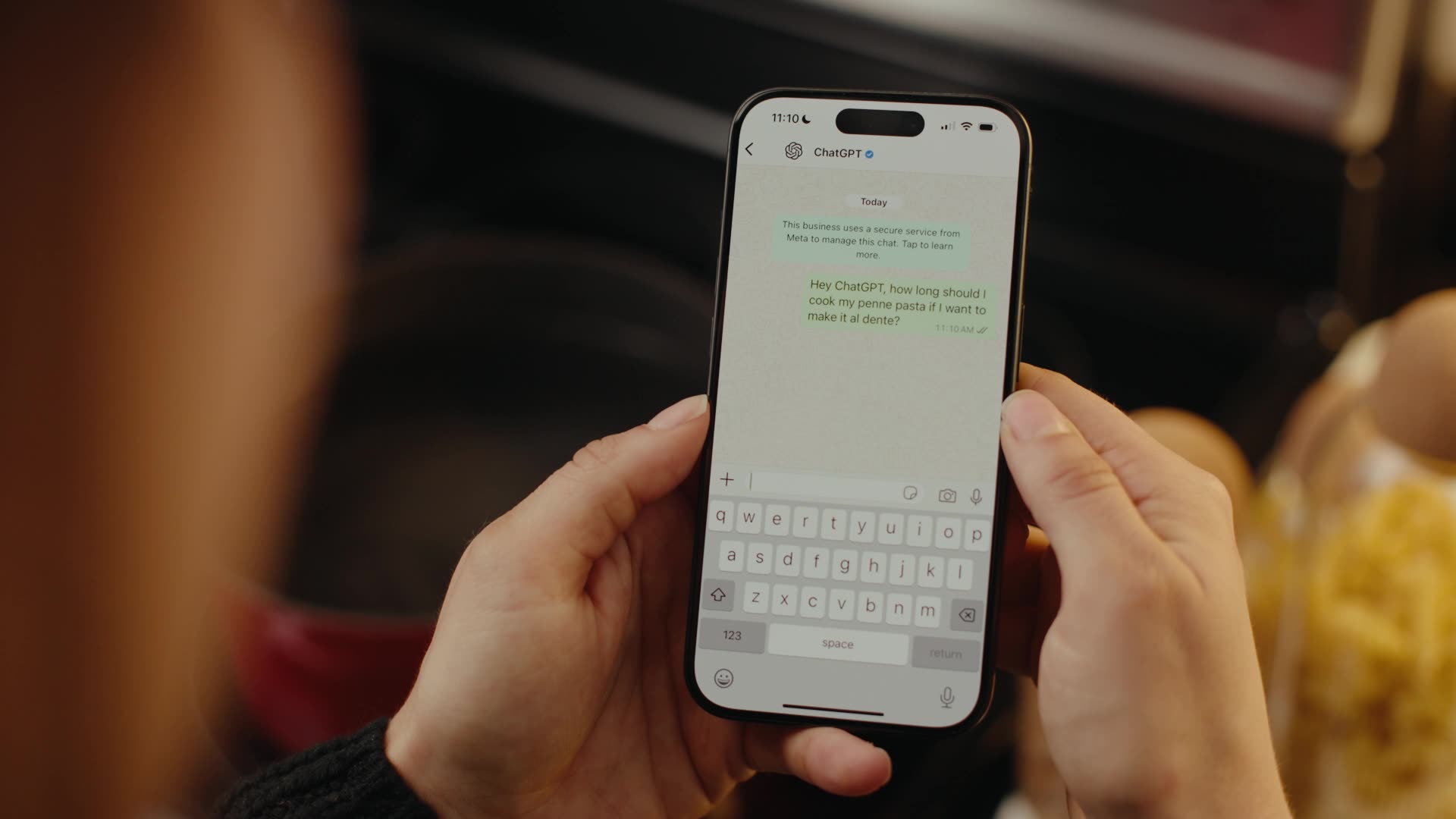
Users can now upload images in their WhatsApp conversations with ChatGPT, similar to the functionality available in the standalone ChatGPT application. Users can now use AI to analyze and respond to visual content.
Additionally, the integration of voice messaging permits users to send voice notes to ChatGPT, which the AI processes and responds to in text form. Although not entirely similar to ChatGPT Advanced Voice, this feature does offer more natural interactions with ChatGPT within the platform, catering to a broader range of user preferences.
Account linking for expanded usage
Additionally, users also now have the option to link their existing ChatGPT accounts — be it free, Plus, or Pro — to their WhatsApp. This integration is designed to provide a more seamless experience, allowing users to manage their interactions and usage more effectively. By linking accounts, users can enjoy extended usage and personalized settings, enhancing the overall utility of ChatGPT within WhatsApp.
How to access the new features
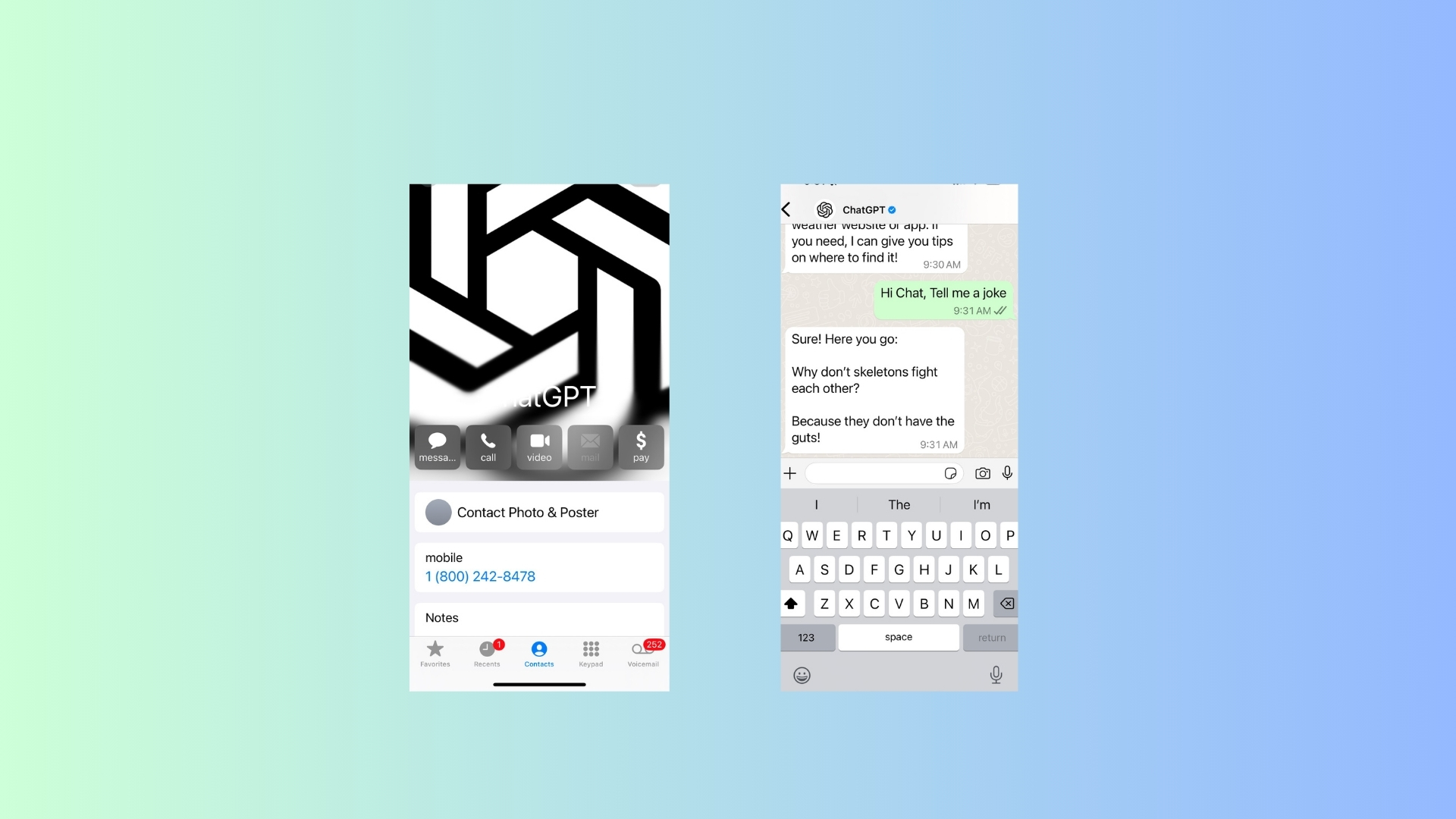
To utilize these new features, users should ensure that their WhatsApp application is updated to the latest version. Once updated, interacting with ChatGPT is straightforward. Start by saving the number 1-800-CHATGPT (1-800-242-8478) to your phone’s contacts, then start a conversation by opening WhatsApp and initiating a chat with the saved contact. Within the chat, use the attachment icon to select and send images directly to ChatGPT. To audibly chat with ChatGPT, hold down the microphone icon to record and send voice messages. ChatGPT will process these voice notes and reply in text.
If you want the best responses, link your ChatGPT account by following the prompts within the chat. You’ll want to enable extended usage and personalized features.
Benefits of integration
Integrating ChatGPT into WhatsApp offers several advantages. Accessing the AI assistant directly within the platform is far more convenient because it eliminates switching between applications.
Sign up to get the BEST of Tom's Guide direct to your inbox.
Get instant access to breaking news, the hottest reviews, great deals and helpful tips.
The ability to send images and voice messages allows for more nuanced interactions and personalization. Whether you chat with ChatGPT within WhatsApp or directly on the platform, by connecting your account, you maintain the history of your chats to provide a more tailored experience.
Considerations and limitations
While these updates significantly enhance the ChatGPT experience within WhatsApp, users should be aware of certain limitations. Currently, ChatGPT responds to voice messages with text replies. The capability of AI to send voice responses is not yet available. As with any AI interaction, users should be mindful of the information they share.
OpenAI has stated on its privacy page that conversations may be reviewed for safety purposes, and data is subject to its privacy policy. Additionally, while linking accounts may offer extended usage, users should know any applicable limits based on their ChatGPT subscription tier.
Future prospects
OpenAI's continuous enhancements to ChatGPT's integration with platforms like WhatsApp reflect a broader trend of making AI more accessible and versatile in everyday communication tools. As these technologies evolve, users can anticipate even more seamless and intuitive interactions, further blurring the lines between human and artificial intelligence in daily conversations.
The updates to ChatGPT within WhatsApp mark a significant step forward in user engagement, offering more dynamic and personalized interactions.
More from Tom's Guide
- Cisco study shows DeepSeek is very susceptible to attacks — here's why
- OpenAI’s powerful o1 model is available for free with Microsoft Copilot
- Meta acknowledges 'critical risk' AI systems that are too dangerous to develop — here's what that means

Amanda Caswell is an award-winning journalist, bestselling YA author, and one of today’s leading voices in AI and technology. A celebrated contributor to various news outlets, her sharp insights and relatable storytelling have earned her a loyal readership. Amanda’s work has been recognized with prestigious honors, including outstanding contribution to media.
Known for her ability to bring clarity to even the most complex topics, Amanda seamlessly blends innovation and creativity, inspiring readers to embrace the power of AI and emerging technologies. As a certified prompt engineer, she continues to push the boundaries of how humans and AI can work together.
Beyond her journalism career, Amanda is the bestselling author of science fiction books for young readers, where she channels her passion for storytelling into inspiring the next generation. A long-distance runner and mom of three, Amanda’s writing reflects her authenticity, natural curiosity, and heartfelt connection to everyday life — making her not just a journalist, but a trusted guide in the ever-evolving world of technology.










