One year later, the Rabbit R1 is actually good now — here's why
Wait! The R1 is kind of great now!?

If you’re reading this, chances are you already know the journey the Rabbit R1 has been on — hopping high with expectations built at CES, and then tumbling down the rabbit hole after launch.
“Avoid this AI gadget,” Editor-in-chief Mark Spoonauer wrote in his Rabbit R1 review, and in those early days, it was hard to disagree. This was a barely-half-finished box that was slow, unreliable and inaccurate in what it was supposed to do.
But 12 months have passed. Where is the Rabbit R1 now? Well with a relentless pipeline of updates and novel AI ideas…it’s actually pretty good now!?
It’s not the breakthrough device that CEO and Founder Jesse Lyu promised on-stage all those months ago. But with the Large Action Model (LAM) in full swing, Generative UI, Magic Voice, r-cade customizability and everything in-between, this is now one of the more fun ways to interact with AI that I’ve used.
The Rabbit R1 is an all-in-one AI device that measures 3 x 3 x 0.5 inches, a 2.88-inch LCD display, Wi-Fi and optional 4G LTE, and can let you perform any number of tasks, from identifying objects to looking up flights.
Our review checklist
So before we go any further, let’s jump back to Spoonauer’s review and go through the checklist of cons that warranted that 1.5-star review, and see whether they’ve been fixed:
- Poor interface and sluggish scroll wheel: Status: (sort of) fixed. There’s still a lot of situations where I’d much prefer to use the touchscreen like the settings menu. But touch interactions are a lot more present, and the snappiness and speed of that scroll wheel has been improved too.
- Can be slow to respond: Status: fixed. The actual AI processes may be slow (more on those later). But in terms of responding to requests, the Rabbit R1’s voice responses are quick to let you know it’s working on whatever you asked.
- Short battery life: Status: as “fixed” as possible. Look, it has a 1,000 mAh cell inside. This was never going to be a stamina champ. But it certainly is a lot better than it was in the past — you can make it through your average 12-hour working day and still have 20% charge remaining.
- Vision feature unreliable: Status: (sort of) fixed. Whether it’s generative images based on photos or asking questions of what you see, visual AI is in a much better place than the sketchy answers you got in the past.
- Uber and DoorDash integration don’t work well at all: Status: n/a. Integrations are going in favor of the LAM Playground providing that agent AI in its place.
These and much more have been the byproduct of new updates nearly every two weeks to the R1. So let’s go through what your day-to-day experience could be like now.
LAM is a cool diamond in the rough

Let’s deal with the big thing first. It all started with being able to connect some key services — a far more limited version of the LAM we were promised. Now, the mission has changed, the services like Uber and Doordash connections have been retired, and LAM Playground is the more fully-realized version of that initial promise.
Sign up to get the BEST of Tom's Guide direct to your inbox.
Get instant access to breaking news, the hottest reviews, great deals and helpful tips.
I won’t harp on too much about this, as I’ve already tested it (and had a good laugh with it). But the speed of interactions remains the same slow-paced plodding through each interaction — to do this it takes a screenshot of the site, sends it to a model to process and decides what to do next, after all. Plus, you can add additional information to save cookies for select websites to speed up the process.
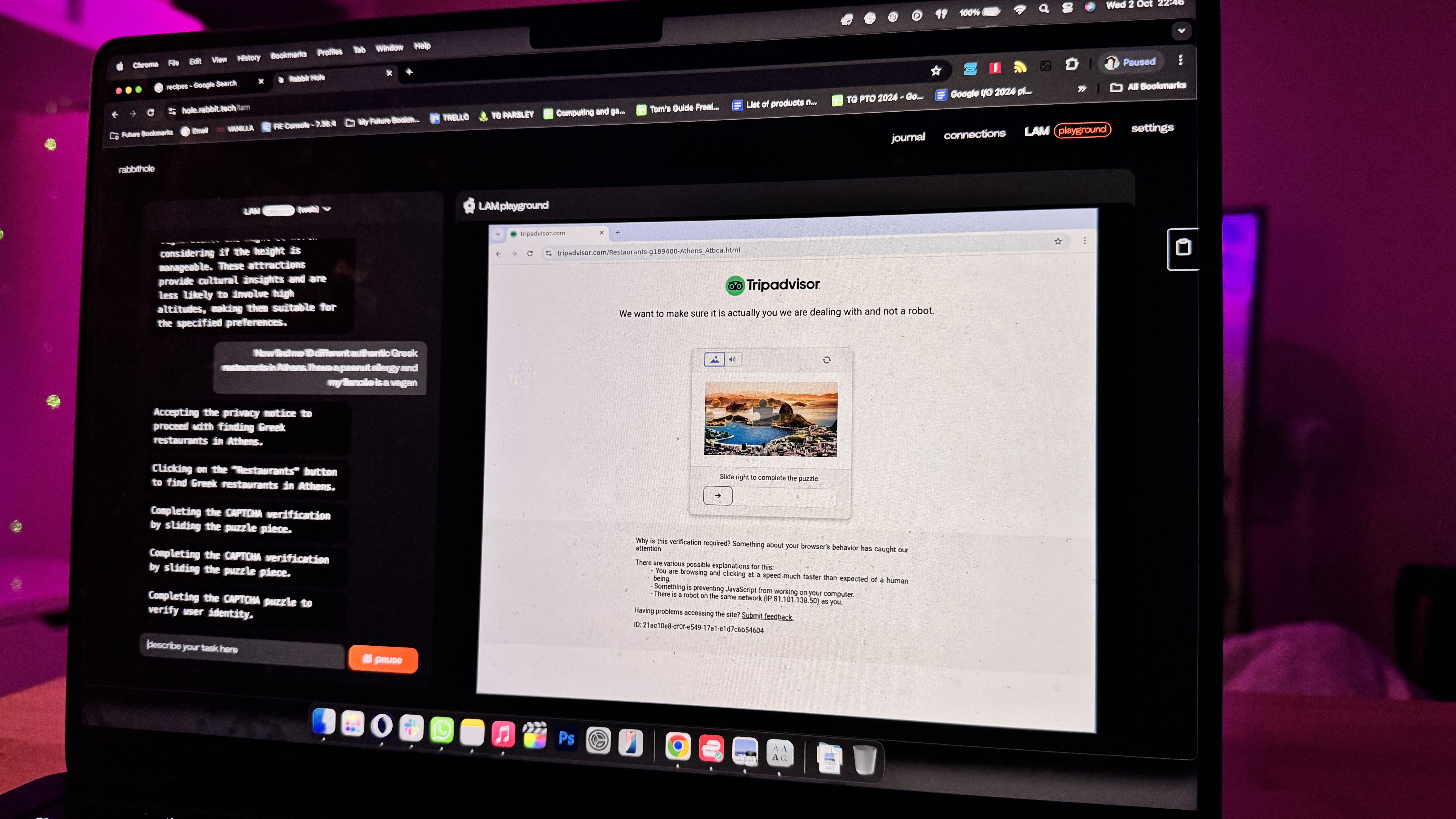
Ultimately, my main interactions have been around helping me trim down the amount of time researching some of the bigger life tasks. Finding the cheapest flights to go see my fiancée, pulling together any particular taxation I need to worry about for the next year, or helping me find all the U.S. retailers selling an RTX 5090 or RTX 5080.
I don’t have the confidence to put login information into this or make it add items to cart/buy things. But if you treat it as a beta tool and don’t add any super secure information (like Rabbit tells you) then you can make some good use of this.
The day-to-day
Given that this either requires Wi-Fi or a data SIM (the latter which I don’t have access to), this very much became a home device, which altered what I asked of it.
For example, I desperately needed to go to the gym after a year of not remotely considering doing so. My doughy physique needed work, and I had no idea where to start and what the motivation was to do it. Through a series of questions, I figured out a workout regime to target the key muscle groups and a timetable alongside a solid nutrition plan surrounding batch cooking

And speaking of cooking, the vision side of things has definitely improved, as it was able to correctly identify all the ingredients I had on my kitchen unit to recommend a recipe that I could cook within an hour.
Yes, all of this is readily available on other devices including a smartphone, but it’s worth noting that outside of the following fun elements, the more utilitarian features have improved consistently over time to the point that they are impressively reliable.
Oh, and special shoutout to Teach Mode. This is an additional layer on LAM Playground where you can record your movements across the internet and stitch that to a prompt. Particular ones I’ve loved are checking for any price drops on games I want to buy or letting me know the total drive time on Google Maps.
Getting creative
But enough of the useful elements that you can (mostly) do on other devices. It’s time to dive into the things that I’ll call “just Rabbit things.” Yes, it’s a mishmash of other models to get there, but the R1 brings them all together in a nice, unique and, ultimately, really fun way.

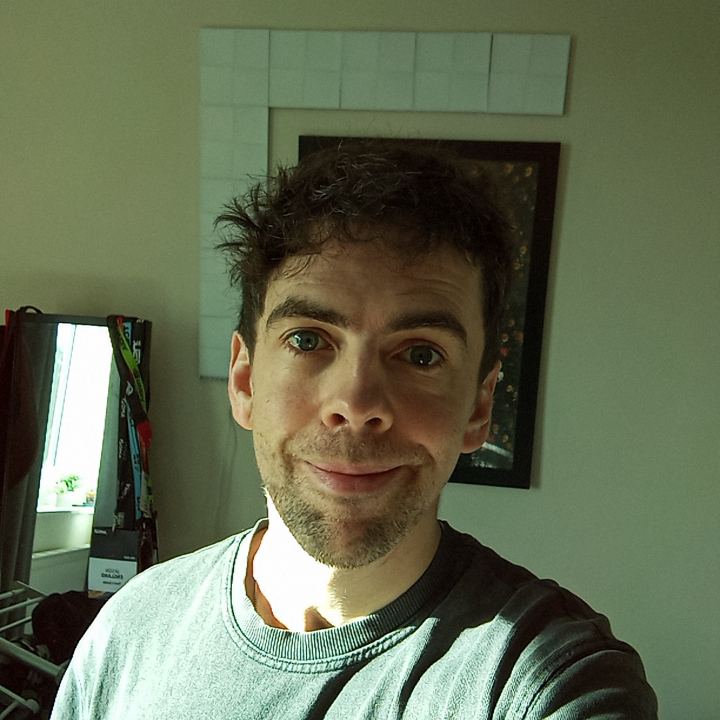
First is Magic Camera. Open the camera by double-tapping the side button, press and hold the communication button and tell it what you want the picture to look like. Asking it to make me look like an 8-bit sprite produced some highly stylized results. This is the case across a whole lot of shots I’ve taken with different art styles, and it’s quite the conversation starter with friends and family!

Next, Generative UI. With a prompt via Rabbit Hole or over voice, you can request a change to the way your R1 visually displays information. This means if you wanted any responses to complex questions to look like they’ve been fed through a Commodore 64, you can absolutely do that. It does delay the loading of this list by a few extra seconds to generate this UI, but it is touchscreen compatible. and creates a look and feel that is completely unique to you.

Finally, and most recently, Rabbit and ElevenLabs have teamed up to bring custom voices on R1. The standard voice can get boring over time, so just ask it to sound like something completely different, and the results are rather hilarious. My nephew couldn’t get enough of a stereotypical robot drone telling him a whole bunch of “why the chicken crossed the road” jokes.


Finally, the gamification of it all via r-cade. It’s such a small thing — the more interactions you have with the R1, the more carrots you get to use in a lucky dip machine to customize your home screen Rabbit. But damnit, it’s addictive. My baseball hat Rabbit says “hi” by the way.
Just good fun
When chuckling at the latest change to the Rabbit R1’s voice, I remembered speaking with Rabbit CEO and founder Jesse Lyu towards the end of last year — an interesting chat that got slightly awkward given the expectations vs reality situation surrounding the R1’s rough launch.
We talked at length about a whole lot of different things about what the future of this device looks like. But when we got back to the crux of trying to figure out the R1 at this tumultuous time, our chat took another interesting turn.
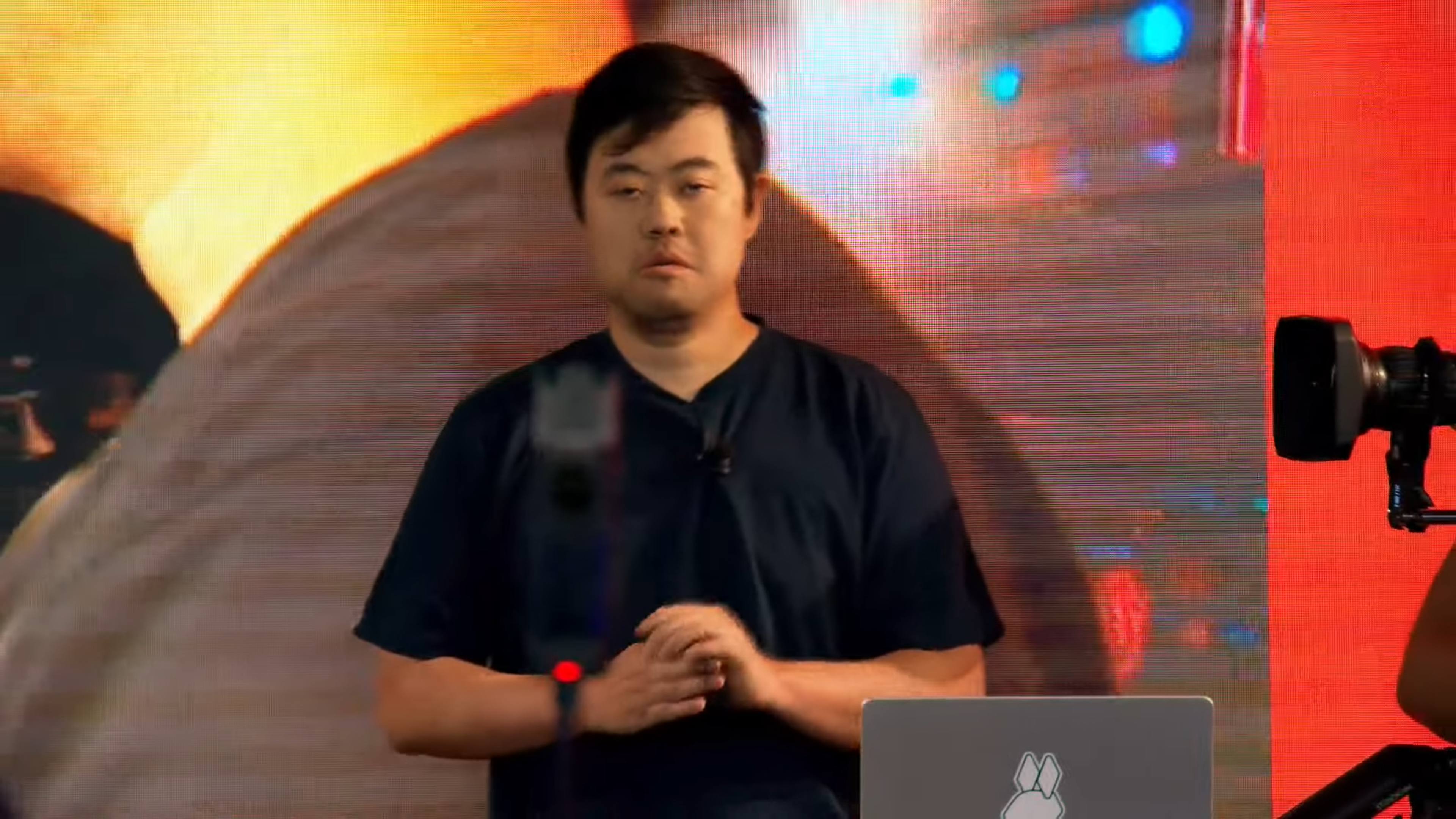
No longer were we talking about it as a breakthrough device on the cutting edge of AI — instead we talked about how fun devices like the Xbox and Nintendo Switch can usher in new technologies.
Then the realization hit me. The Rabbit R1 is fun. It certainly isn’t the most useful AI gadget going, but it’s definitely the fun-loving cousin you much prefer to hang out with.
It’s a direct link to generative AI in a few different ways that essentially teach you how to prompt an AI to get your best results from the best image generators. You can customize your own with entirely unique results. And most importantly, the LAM Playground is a slow but fascinating insight into agentic AI.
The (re)verdict
Rabbit R1 got a deserved bad rap the first time around. In Spoonauer’s words, it was “unfinished and broken,” and this was a problem the company made for itself by rushing it out and telling people to buy based on the promise of something coming further down the line.

12 months later, things are different. We have a Rabbit R1 that is sort of finished and not broken anymore. So allow me to give a new verdict for the new year.
Yes, there are other AI devices that are more helpful, more accurate and more advanced than this. The first one is that smartphone you’re (probably) using to read this right now, and the second is Ray-Ban Meta Smart Glasses. LAM Playground is still slow, Teach Mode is a little too complex to get into for most folk, and with it being based on an older version pf ChatGPT, you’ll still get some ropey answers.
However, I’ve got to be real. Neither of my above recommendations allow you to have as much joy with AI as the Rabbit R1 does. They see AI as a tool, R1 makes AI fun and I love that.
Not to say it isn’t useful. As you’ve seen above, there are certainly ways it can provide complex, tailored answers to help furnish you with information, data or even take some actions on your behalf with multi-modal input, and actually be mostly accurate with it too.
But the big moments where this starts to make sense is when you have fun with it. Changing the Magic Voice to sound like a pirate and having it tell a bedtime story to my nephew about how Spider-Man stopped pirates from stealing treasure. Altering the entire UI to look like a bunch of Windows 95 program screens. Giving my Rabbit a baseball helmet. Using image generation to turn myself into a Nintendo 8-bit sprite.
Once you get where this is placed, you start to grow a little affection for it, which is when r-cade adds that gamification element that hooks you into using it day-to-day.
More from Tom's Guide
- Google Gemini 2.0 is now free for users — here’s how to access it now
- ChatGPT's new free o3-mini model is mind-blowing — 5 prompts to try first
- I tested ChatGPT o3-mini vs DeepSeek R1 vs Qwen 2.5 with 7 prompts — here’s the winner

Jason brings a decade of tech and gaming journalism experience to his role as a Managing Editor of Computing at Tom's Guide. He has previously written for Laptop Mag, Tom's Hardware, Kotaku, Stuff and BBC Science Focus. In his spare time, you'll find Jason looking for good dogs to pet or thinking about eating pizza if he isn't already.











