No iPhone 16? Here are 5 alternatives to Apple Visual Intelligence you can try right now
These AI image analysis tools work just as well.
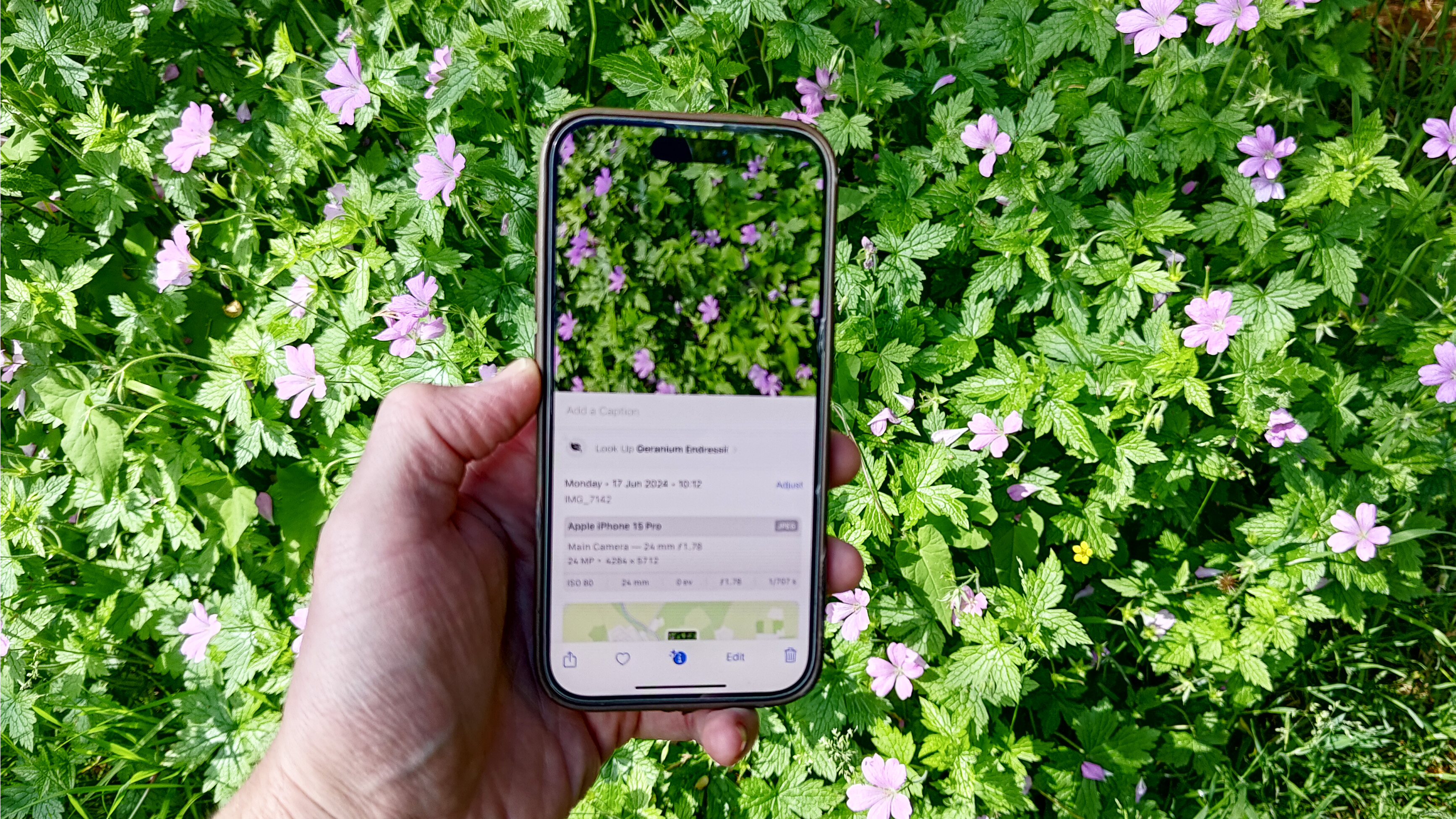
Apple’s Visual Intelligence, introduced with the iPhone 16, uses machine learning and advanced image processing to let users analyze images using AI.
Real-time insights such as identifying objects or text within an image and initiating searches for context directly from photos, can all be done within iOS 18. Designed to make searches and information retrieval more accessible and intuitive, this dynamic tool streamlines everyday interactions with images.
However, if you have an older phone and don’t have access to Visual Intelligence, the good news is, that you can still do the same things with other AI tools.
Whether you want to extract a phone number from an image or identify the type of plant in a photo, there are free AI tools that can help.
1. Google Lens
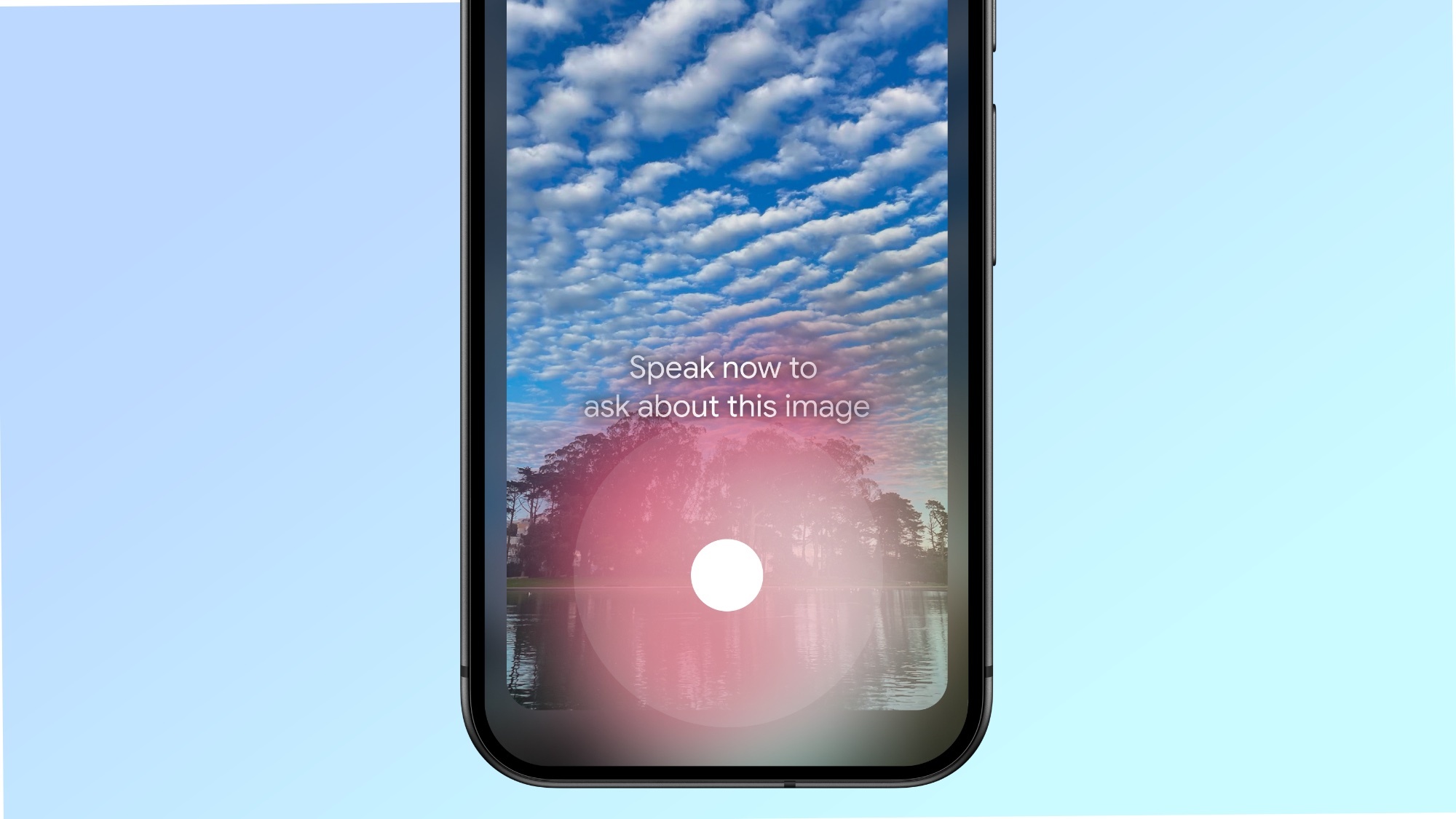
Google Lens is a free app that uses image recognition technology to search the internet using images instead of text. Available in the Google app for Android and iOS, the tool can identify objects, find information, and perhaps the coolest feature, can automatically connect to Wi-Fi networks by scanning the network name and password on the Wi-Fi label.
It can also compare objects in an image to find a match. I used it to help my mom find more fabric online from a scrap of fabric.
2. ChatGPT

ChatGPT, also free, can identify objects in an image and read text and math from an image. It can also describe images and analyze documents—both useful features for people who are visually impaired.
Sign up to get the BEST of Tom's Guide direct to your inbox.
Get instant access to breaking news, the hottest reviews, great deals and helpful tips.
To get started, simply upload your image using the paperclip icon and add a prompt such as “Tell me what objects are in this image” or “Describe the image.” ChatGPT will output a detailed description.
I have used this feature a few times when I am not wearing my glasses at the grocery store. I’ll snap picture of say, salad dressing and ChatGPT will tell me the ingredients.
3. Claude

Anthropic has introduced image recognition to Claude making it highly competitive in this category. Claude can identify objects within an image, analyze charts, and discuss what is happening within an image.
However, something to keep in mind is that this app does have some limitations as it does not identify people in images, may hallucinate or make mistakes especially when images are under 200 pixels. And, while it can count objects in an image, it may not always be accurate.
4. Meta AI
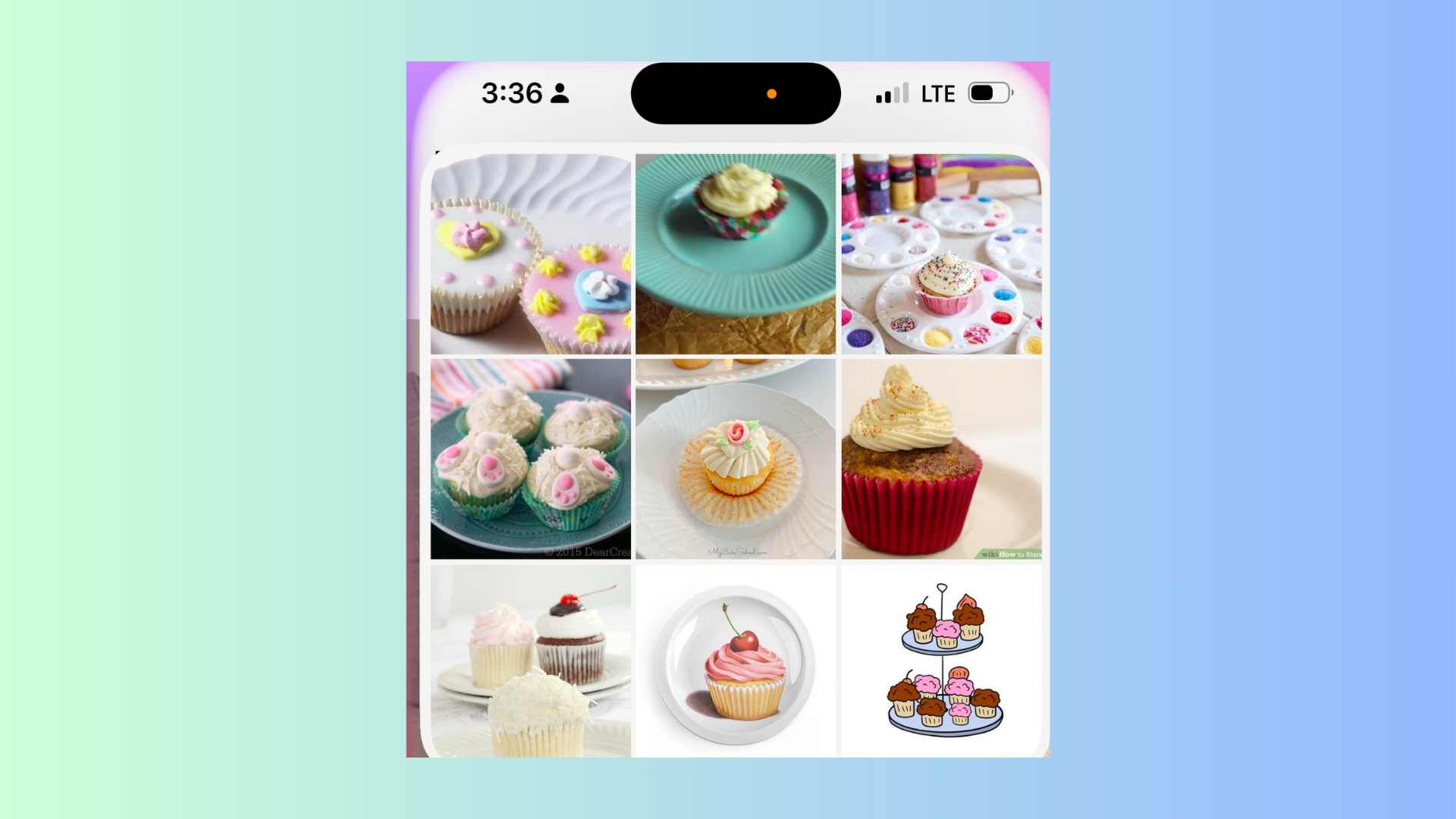
Meta AI’s Segment Anything Model (SAM) can be used to identify objects in images and videos, even objects that it hasn’t previously encountered. It can also work withing a variety of domains from agricultural, aerial, underwater and even microscopic.
Meta AI’s visual recognition can be paired with a large language model to understand both visual and textual content on websites. It has been used to help scientists identify trees in research about fires. You can try it by either opening up Meta.ai on your browser or within the Metaverse.
5. Grok

The latest update from X’s Grok now includes image analysis capabilities, allowing users to gain insights from photos directly within the platform. If you are an X user, you can upload your image and Grok will identify objects and interpret visual details.
Because the AI is integrated within X, Grok’s image recognition can only be used while on the site, which some users may find limiting. However, for heavy X users, it may be considered a time saver that supports context-aware interactions.
More from Tom's Guide
- Apple Intelligence release date — here’s when all the AI features are coming
- Apple Intelligence Mail summaries in iOS 18.1 will help tame your inbox
- Google’s Project Jarvis could be biggest Chrome upgrade in 15 years










