Apple Intelligence Mail summaries in iOS 18.1 will help tame your inbox — here's how it works
What to expect from this Apple Intelligence feature

Look, we're all busy. You're busy, I'm busy. Just in the time it took us to read those last two sentences, I bet three more things piled up on your to-do list. Someone ought to do something about that.
Well, that someone may be Apple and that something may be Apple Intelligence — specifically, the focus on summarizing things that run throughout Apple's suite of artificial intelligence-powered features. iPhones, iPads and Macs will be able to provide all sorts of summaries, boiling down web articles, messages and notes into a few core ideas. And nowhere is this feature on better display than in the Mail app on your iPhone.
Mail is getting plenty of changes with iOS 18, some of which aren't even here yet. For instance, our inboxes are going to get reorganized so that personal mail is kept apart from newsletters, receipts and e-commerce pitches. iPhones with Apple Intelligence are going to gain a quick reply feature, and messages with a call to action like a deadline or request for more info, are going to float to the top of your inbox.
But during my time trying the Apple Intelligence features in the Mail app as part of the iOS 18.1 public beta, it's the summary tools that impressed me the most. In my initial testing, the summaries have proved pretty accurate. Even better, they allow me to plow through my inbox to find vital information I need that might otherwise be buried under a slew of messages.
Now that Apple has launched the iOS 18.1 update, anyone with a compatible iPhone can start using this feature today. Providing you've got a compatible iPhone, that is.
Apple Intelligence summaries in Mail appear in two forms — short summaries that emerge with each message in your inbox to give you the gist of the message and summaries in the messages themselves that highlight the key takeaways. Here's a closer look at how both summaries work.
Mail with Apple Intelligence: Summaries in your inbox
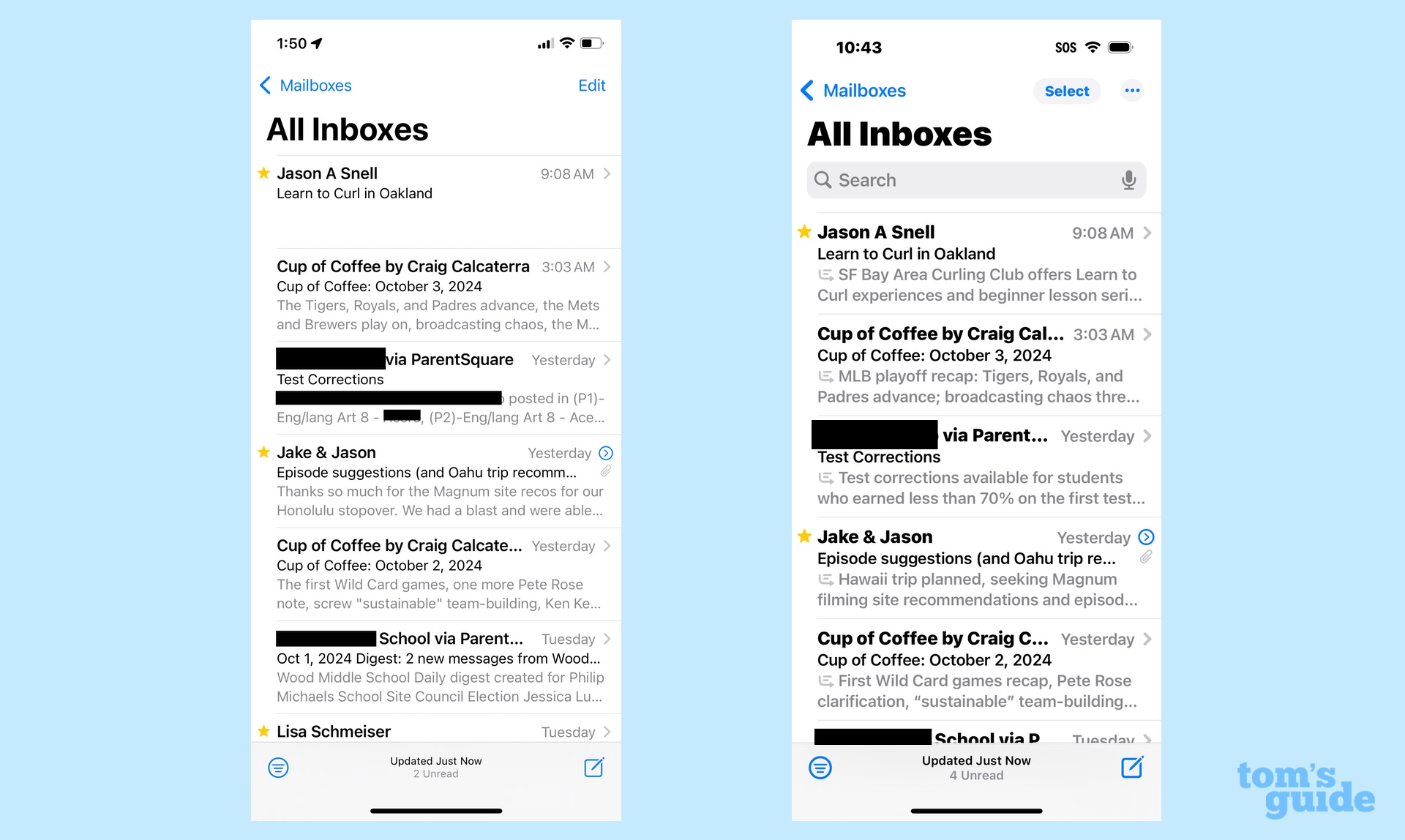
Launch the Mail app on your iPhone right now, even if it's been upgraded to iOS 18, and you'll be greeted by an inbox listing all of your messages with a subject line, and then the first two lines of the email itself. An email from my daughter's school, for example, has just enough space to indicate that it's a daily digest of news created for me, but not enough space to say what that news is — not very helpful.
Sign up to get the BEST of Tom's Guide direct to your inbox.
Get instant access to breaking news, the hottest reviews, great deals and helpful tips.
On an iPhone 15 Pro or any of the iPhone 16 series phones with iOS 18.1, though, it's a different story. That same email now contains a two-line summary that mentions some upcoming school site council elections and a fundraising event for the school later this month. I can now see all that without having to open the email. And that can come in handy later on when I'm scrolling through my inbox to find information about those specific events.
For the most part, I find the summaries informative enough for that sort of at-a-glance browsing. They can also help let me know whether it's a message to focus on right away or one I can return to at my leisure. Looking at my inbox right now, for example, I can see that my friend has sent me information on curling lessons, my daughter's English teacher has some info on make-up examples and the leader of my daughter's Girl Scout troop posted updates to planned October events. Again, that's without having to open up any messages.
Still, two lines don't leave a lot of room for information, and if the summary has more to convey than the space allows, it's simply cut off. I would prefer that Apple give the inbox summaries as much space as they need, and perhaps that will happen in a subsequent update once Apple is satisfied that the beta feature works as advertised. Failing that, I wouldn't mind a way to expand the inbox summary. Right now, tapping the message opens it.
Mail with Apple Intelligence: Message summaries
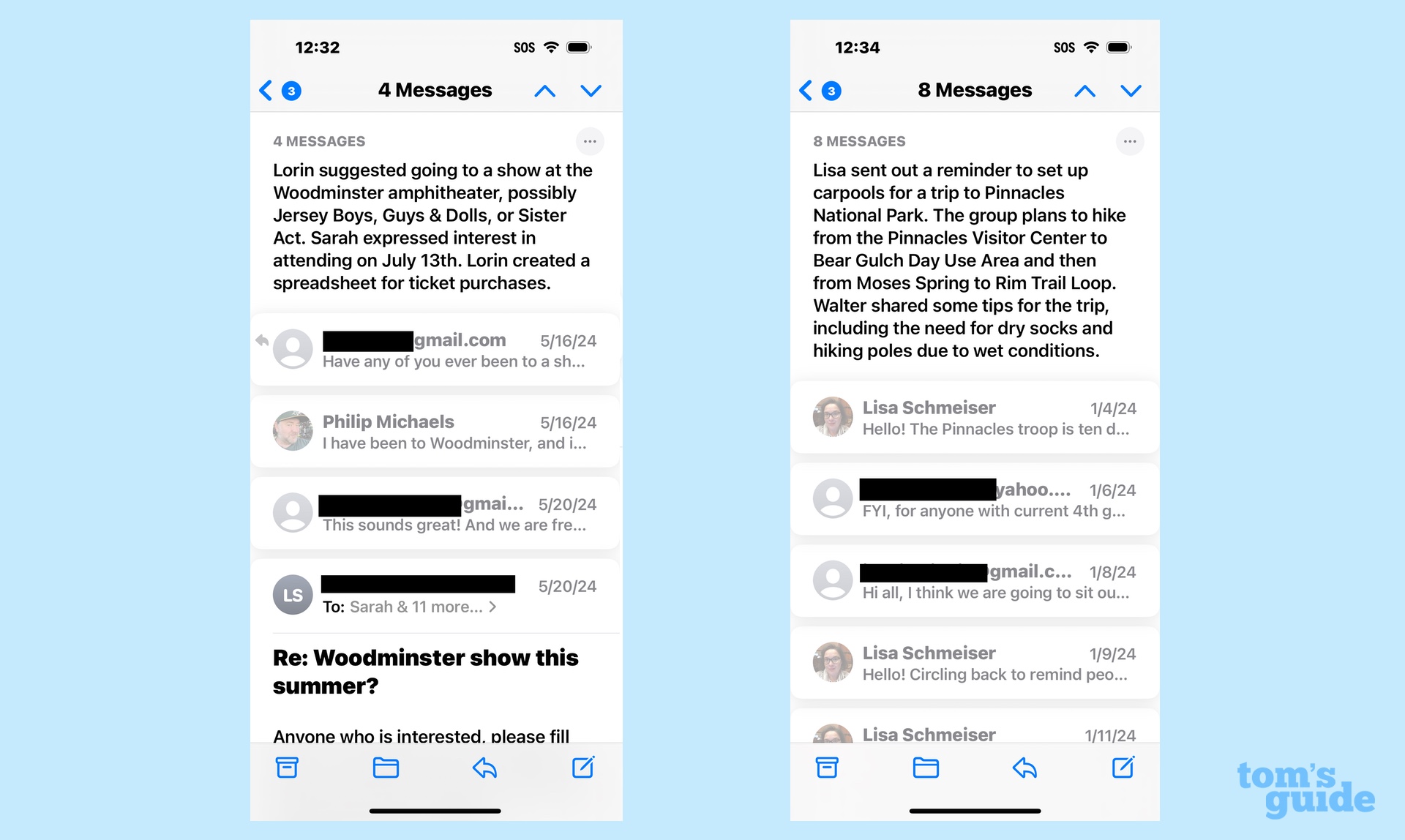
Inbox summaries don't require you to do a blessed thing, as they appear automatically for each incoming message. Summaries of the actual messages themselves require some action on your part, though, thankfully, Apple makes it as simple as possible.
Tap on a message in Mail when it's running on an iPhone with Apple Intelligence support, and you'll see the usual info — the sender, the subject line, and the text of the email. But now, there's a new area at the very top of the email that may require a downward swipe to see — a Summarize button for the message.
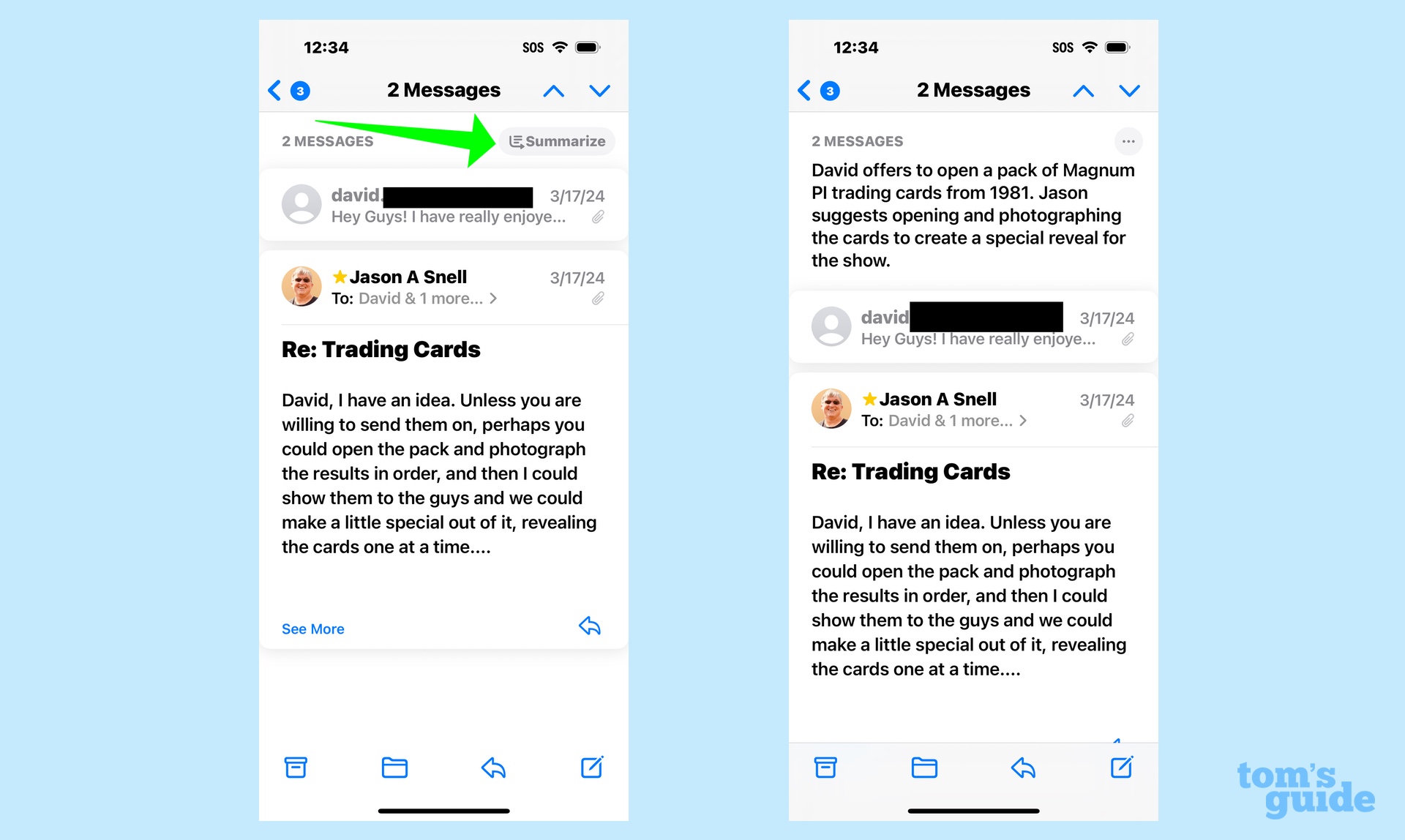
Tap that button, and after a few seconds, new text appears boiling down that message into a paragraph. In that message from my friend about curling lessons, the summary lists the name of the sessions, where they're taking place and what kind of time commitment is involved.
In another message chain — this one featuring input from multiple people — the summary talked about a group outing to the theater, including a list of potential shows, and a spreadsheet with ticket information.
Again, this is all useful data, particularly if you're trying to confirm whether this conversation has the specific information you're trying to track down. I find it's particularly well-suited for email chains where lots of people are chiming in — the longer the chain the better — as the summaries help you drill down to the essentials you need to know about.
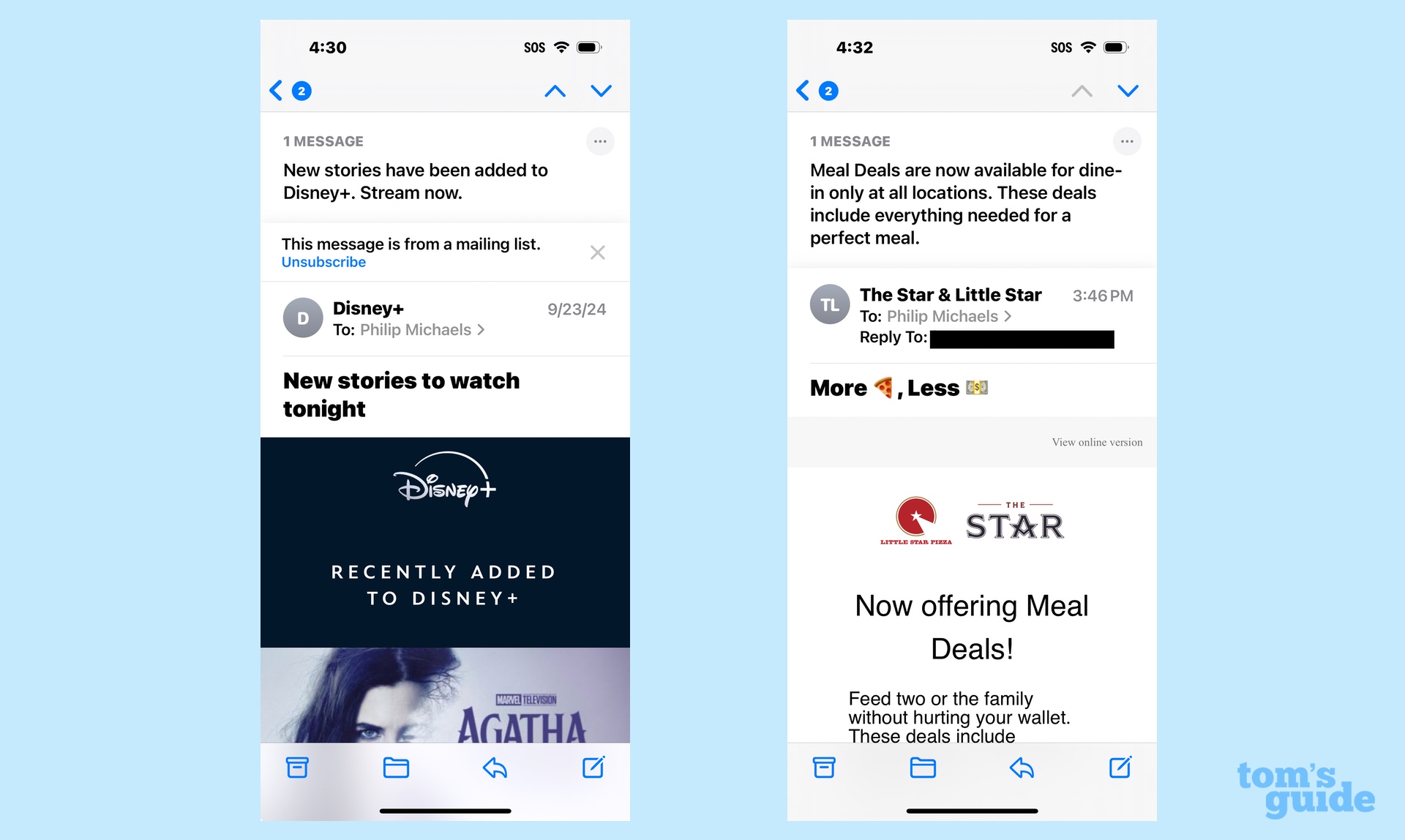
There are certain types of emails that are ill-suited to summaries — so much so that if you try to get a summary, Apple Intelligence will warn you that you may find the results incomplete. For instance, I subscribe to a daily baseball newsletter that recaps the night's previous games and contains other news items — some related to baseball, some concerning whatever's on the author's mind. In short, it's already a summary, and a summary of a summary is of little use to anyone.
Similarly, emails about sales or other marketing communiqués aren't really crying out for summaries either. Perhaps once Mail's promised redesign debuts, any desire to get a summary of these messages will be even more moot.
The important thing is that the summaries themselves are fairly accurate, and if there's a fault, it's one of omission. (I would have found that theater outing summary a lot more useful if it mentioned prices, for instance.) Ultimately it seems like the feature will be used most often for tracking down key info, while people who don't find email summaries all that helpful will probably just skip over the capability.
Mail summaries outlook
Like a lot of Apple Intelligence features, the summaries in Mail could stand a tweak here or there — particularly the inbox summaries, which are too often cut off. That said, this is one of the more polished Apple Intelligence features out there, in that you can use it with confidence in the manner intended.
Summarized emails aren't a game changer in how you use your phone, but they will make it easier to find things and stay on top of your messages. It should fit right in with how you already use your inbox — and ideally, help you spend less time there, too.
More from Tom's Guide
Philip Michaels is a Managing Editor at Tom's Guide. He's been covering personal technology since 1999 and was in the building when Steve Jobs showed off the iPhone for the first time. He's been evaluating smartphones since that first iPhone debuted in 2007, and he's been following phone carriers and smartphone plans since 2015. He has strong opinions about Apple, the Oakland Athletics, old movies and proper butchery techniques. Follow him at @PhilipMichaels.

