Microsoft Copilot feature creates a summary of a Word document using AI — but it will cost you
$20 per month for Copilot Pro
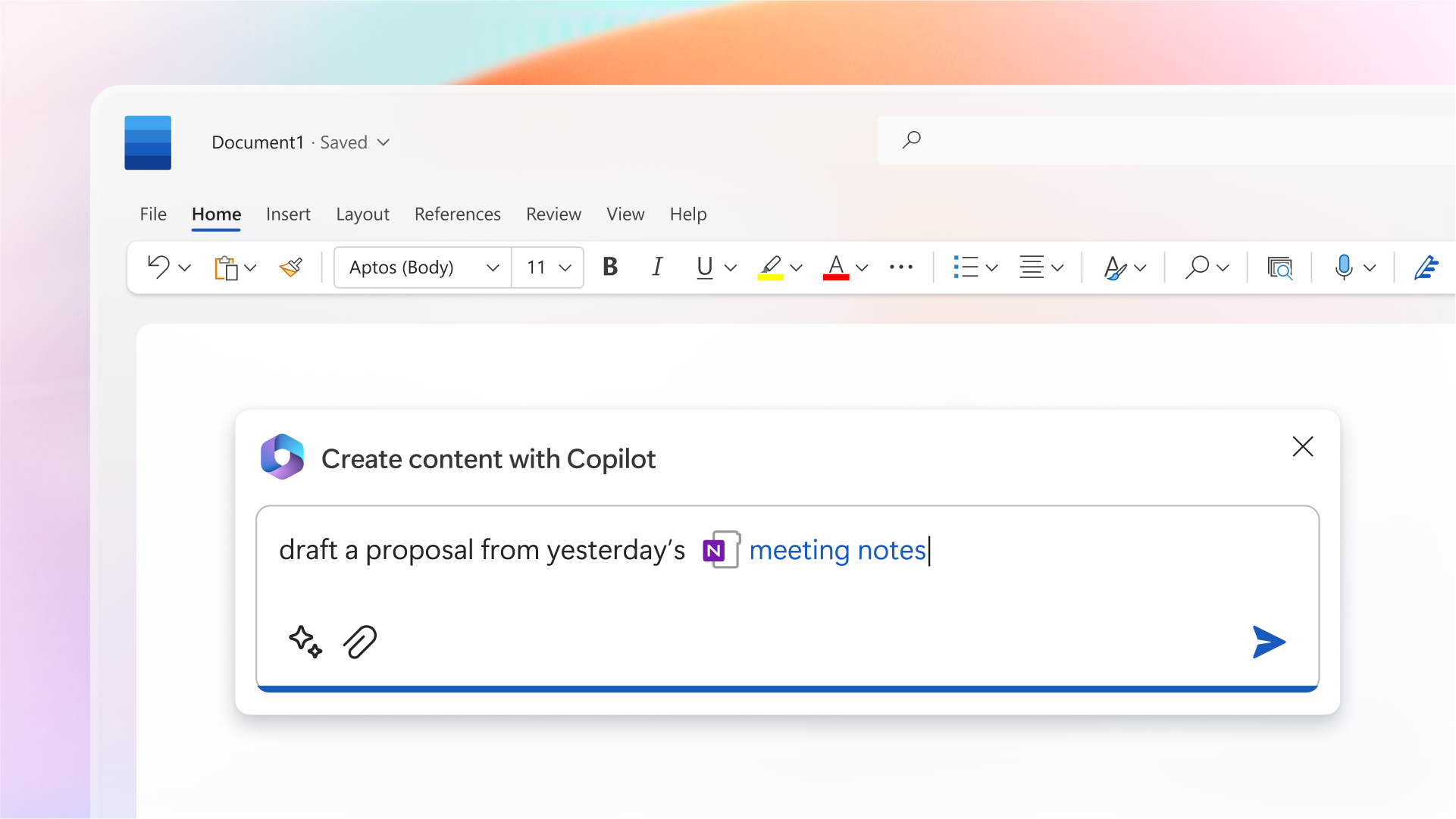
Microsoft's AI assistant Copilot can now automatically summarize Word documents when you share them through OneDrive — but only if you pay for both Copilot Pro and a 365 subscription.
Copilot Pro launched this month with a $20 per month subscription. This gave you access to more image generations, the most recent OpenAI models and integration with 365.
First reported by MSPowerUser, the feature is limited to sharing a Word for the web file, only works when shared through OneDrive and requires that the person sharing the document has both Copilot and 365 subscriptions.
What is the point of the new feature?
Being able to send a brief summary of a long file is particularly useful if you want to give your boss or a friend a quick overview of what you’re sending before they open it.
The summary is included in the email send to a recipient when you click share on the Word document. It will give them an indication of what they will read if they open the file.
Copilot summaries mean readers can get a gist of the document without having to scroll through pages and pages.
The same summaries could also be generated in the Copilot app or in Word itself — but this streamlines the workflow by adding it when sharing the file.
Get instant access to breaking news, the hottest reviews, great deals and helpful tips.
What else can Copilot in 365 do?

There are hundreds of potential uses, features and use cases for AI in 365 including meeting summaries in Teams, generative images in PowerPoint and text generation in Word.
Microsoft has promised some advanced features like converting Word documents into PowerPoint presentations or detailed analysis and automation in Excel, but many of these are still in development and yet to roll-out to all users.
While document summary for shared files is currently only available with a subscription, it is possible that in future this type of feature could become part of the standard Microsoft 365 plan, as a way to highlight the potential of Copilot to new subscribers.
More from Tom's Guide
- Leonardo AI image generator adds new video mode
- Pika 1.0 AI video generator is free to try right now
- I just tried Runway's new generative AI video features

Ryan Morrison, a stalwart in the realm of tech journalism, possesses a sterling track record that spans over two decades, though he'd much rather let his insightful articles on AI and technology speak for him than engage in this self-aggrandising exercise. As the former AI Editor for Tom's Guide, Ryan wields his vast industry experience with a mix of scepticism and enthusiasm, unpacking the complexities of AI in a way that could almost make you forget about the impending robot takeover.
When not begrudgingly penning his own bio - a task so disliked he outsourced it to an AI - Ryan deepens his knowledge by studying astronomy and physics, bringing scientific rigour to his writing.










