I just created a video game using Grok — here's how
Maybe my coding days aren't over
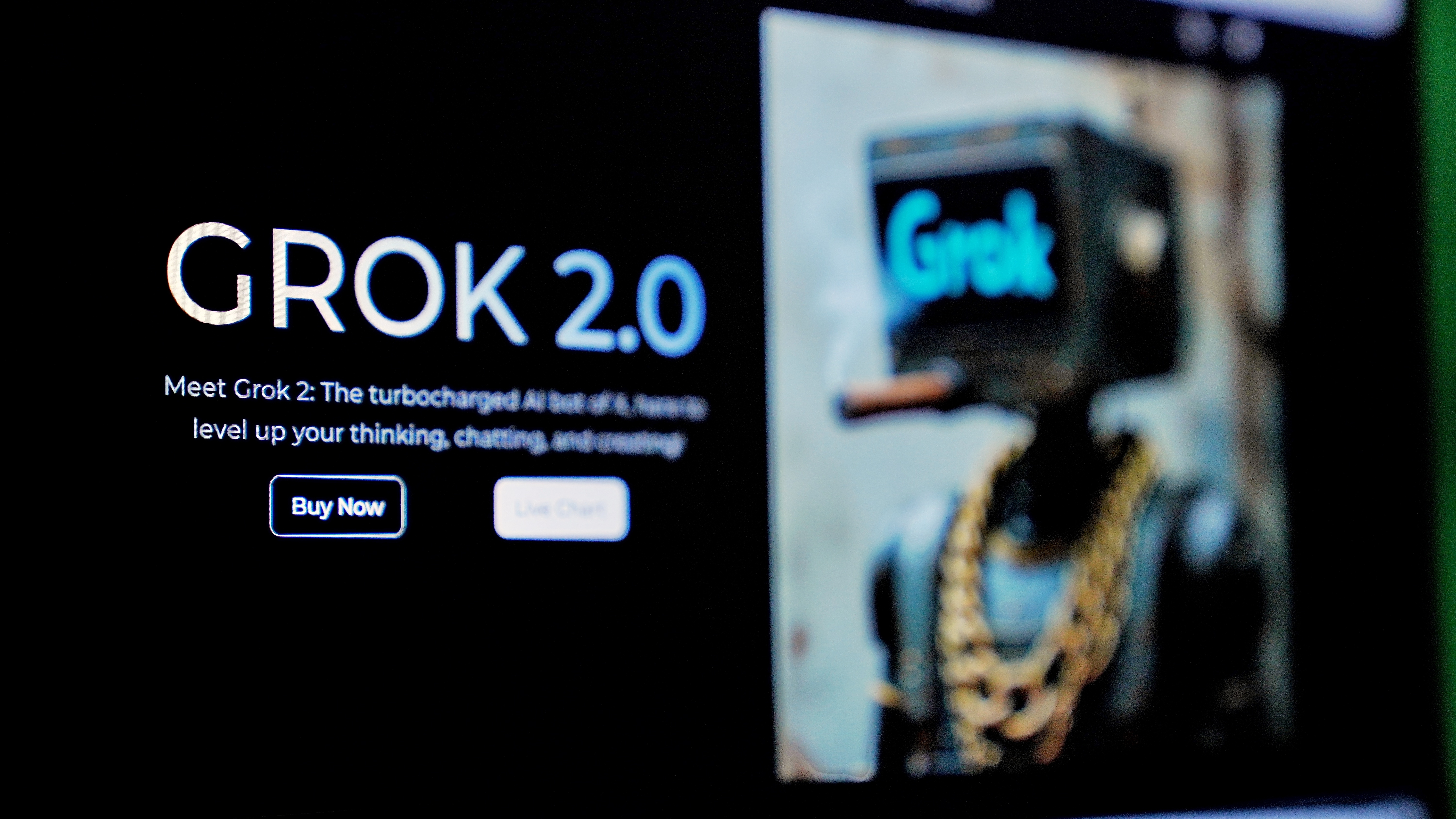
Video games have always been a guilty pleasure of mine. When I was a kid, my mom gave away my Nintendo while I was at summer camp, which was a devastating betrayal at the time and only fueled my love for gaming. These days I play Fortnite, Roblox, and Minecraft with my kids and even decided to turn some of my ideas into a video game using Grok, the AI assistant from xAI.
Let’s be clear, I’m not a programmer. In fact, my computer science teacher in college once told me I should probably “stick to writing” and he did not mean code. However, using Grok to make my ideas for a video game come to life was surprisingly easy. So easy that the prompt I started with was, “I want to make a game.” From there, Grok helped me go from daydreamer to developer.
Starting with a basic idea
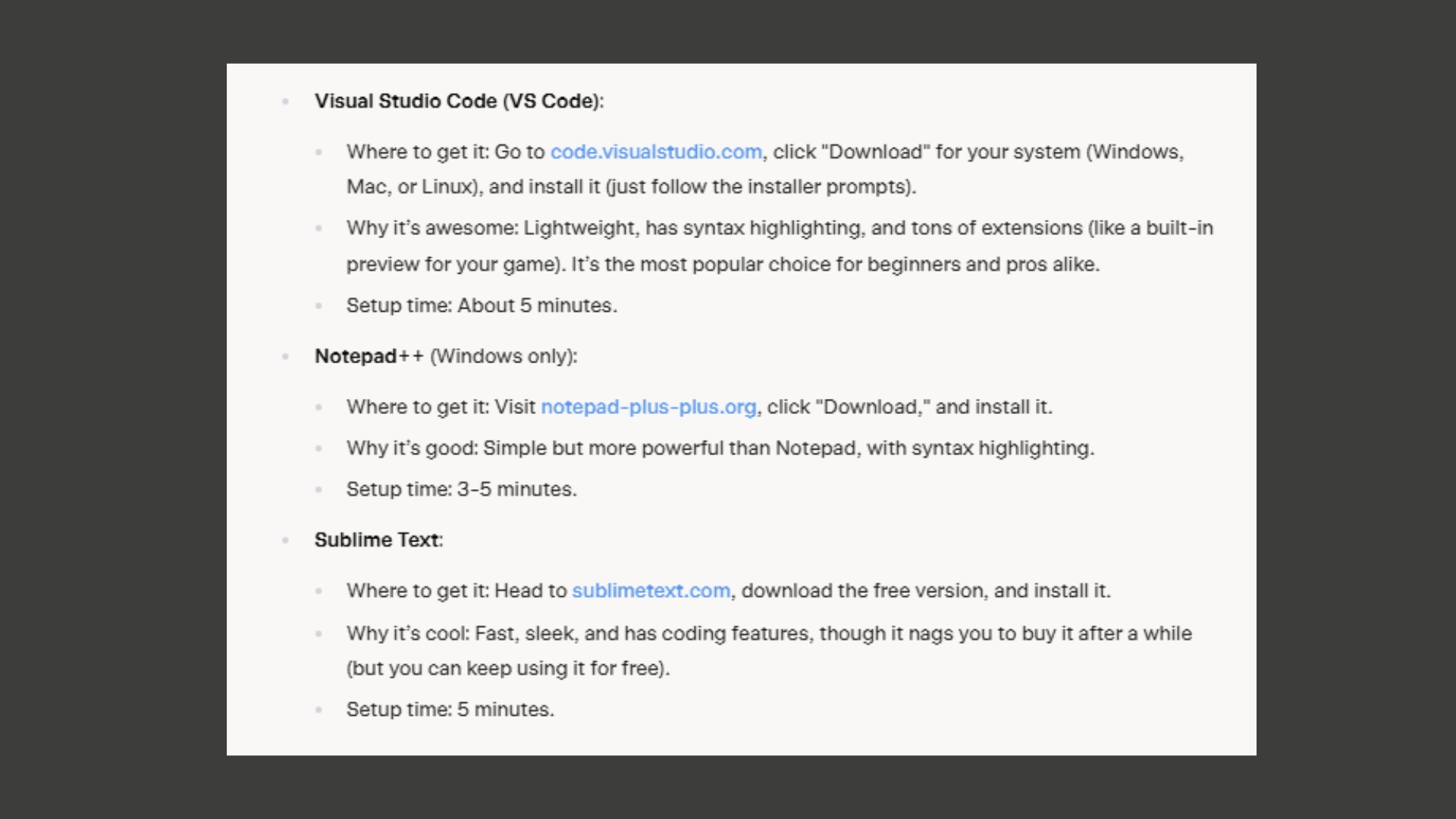
My game started with a basic idea of a playground game of Red Rover. This popular game is when one person runs and tries to break the chain of kids holding hands. I asked Grok for help, and it jumped in with a plan—HTML, CSS, and JavaScript, using a canvas for graphics. In no time, it gave me code for a simple game, which I copied and pasted into my computer’s notepad app and saved as an html file.
After opening it in my browser, I saw a character (a blue square with yellow hair) walking and leaping to break the red chain of “people.” The game is controlled with you keyboard's arrow keys and you use the spacebar to boost. A blue-screen glitch threw me off at first, but Grok’s quick fixes—like checking the file extension and switching browsers made the game work in no time.
You can play the game here Red Rover Playground.
Adding and editing
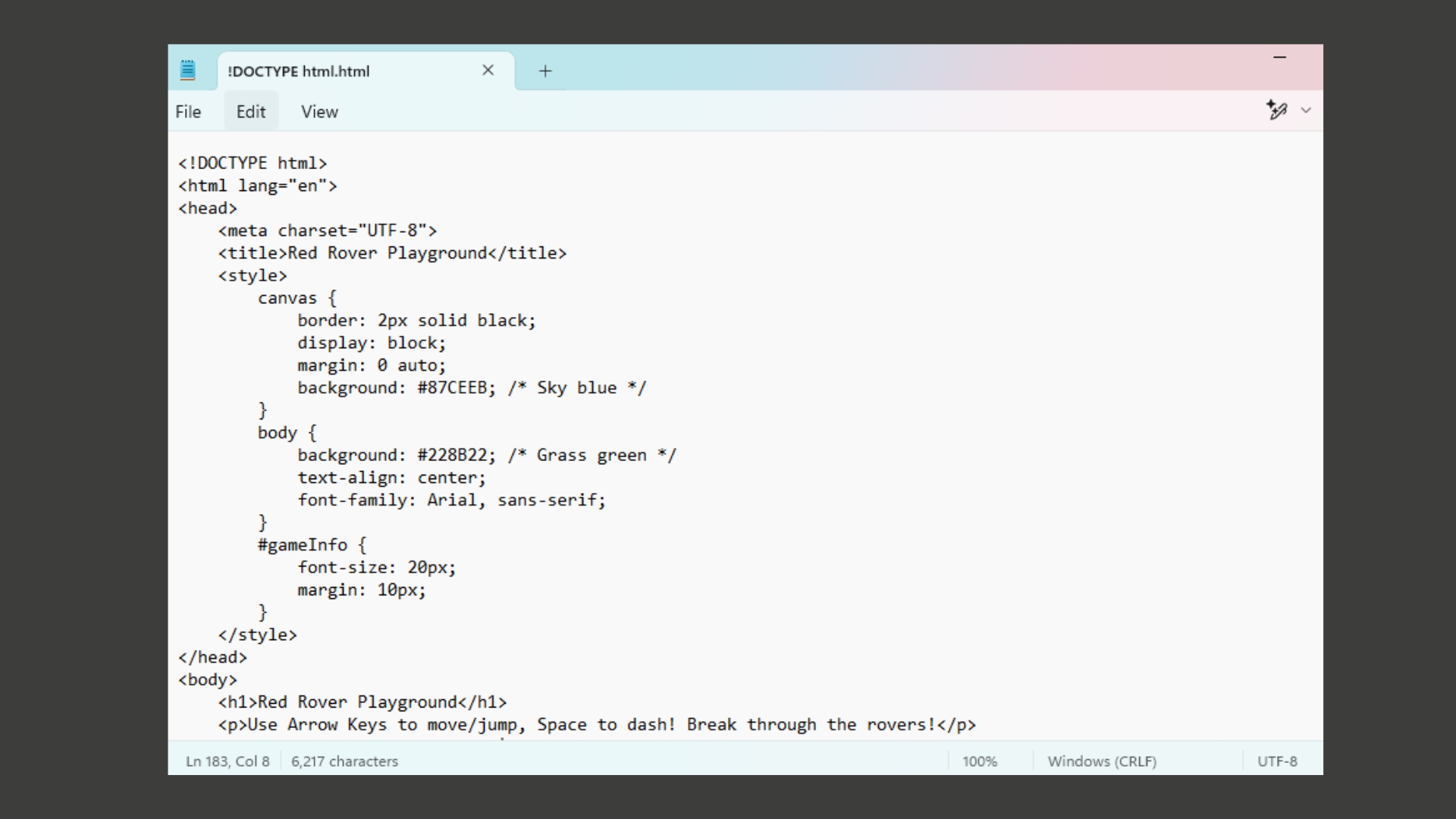
Editing the game is also simple. If I wanted the chain of “people” to be longer or if I wanted another character to run towards the chain too, all I had to do was tell Grok. The code is made in seconds. From there I pasted it into my notepad and saved. If I wanted to keep the first game, I would simply open up a new notepad instance and save it as a new file.
The AI can add AI opponents or extra obstacles like slides and monkey bars. Whatever you can imagine, Grok can do it. Well, within reason. At one point I gave it a fairly complicated game request based on my young adult book series. While the AI tried, it was a total fail because the code is made for the simplest of games. In other words, don’t expect to make the next Mario Kart.
Creating with AI
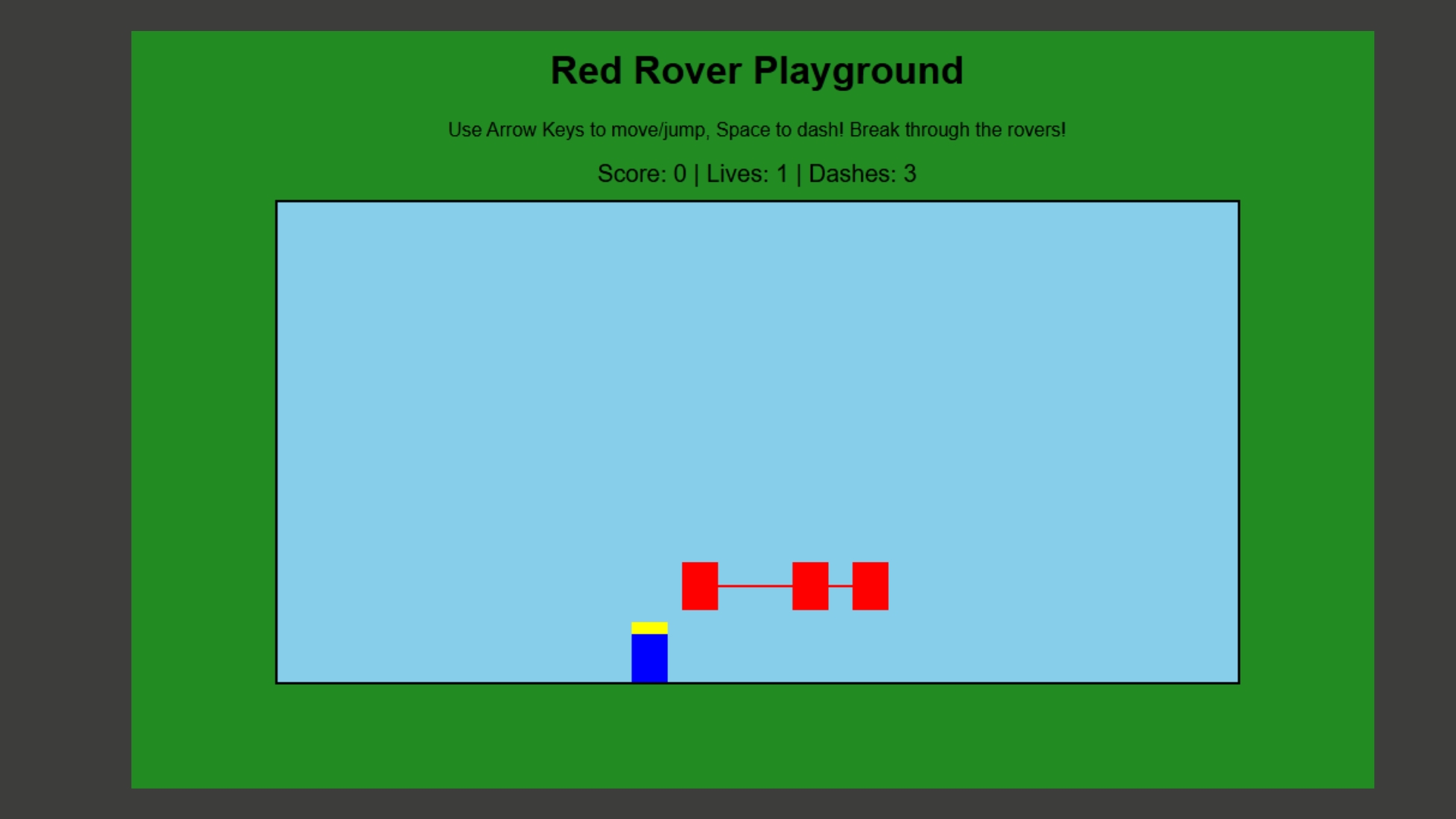
While I created my game using Grok-3, the premium version of Grok, free tier users can make a game just as easily. Grok is very intuitive and responds in such a conversational manner, that if you find yourself stuck, just ask Grok. Even from the get go, if you don’t know how to open the Notepad app or how to save within it, just ask Grok.
When my game didn’t work at first, Grok explained why (browser quirks, script errors) and offered solutions (try a local server if needed). It broke down tricky bits — like making AI move or handling collisions — into steps I could follow. I didn’t need to know everything; Grok met me where I was, tweaking and teaching as we went. It even tossed out ideas for more — like adding power-ups or multiplayer vibes — pushing me to think bigger.
Final thoughts
The games I made were extremely simple, but mine. They aren’t fancy but can run on any browser and are fun to share. Grok’s conversational style and humor made it a fun AI gaming buddy. To try making a game for yourself, my advice is to start with a small idea and then ask clear questions. There will probably be bugs to work out, but Grok will help you fix them.
Although I do know how to code (all final exams aside), seeing the code and working with Grok is a great way to improve. If you’ve always wanted to get started with coding or are looking to get better, making games with Grok is a fun way to improve your skills.
More from Tom's Guide
- New study reveals people are ditching Google for AI tools like ChatGPT search — here's why
- Help improve Tom's Guide — your chance to win a $250 Amazon gift card
- Google Gemini can now analyze and summarize documents for free — here's how
Sign up to get the BEST of Tom's Guide direct to your inbox.
Get instant access to breaking news, the hottest reviews, great deals and helpful tips.

You must confirm your public display name before commenting
Please logout and then login again, you will then be prompted to enter your display name.










