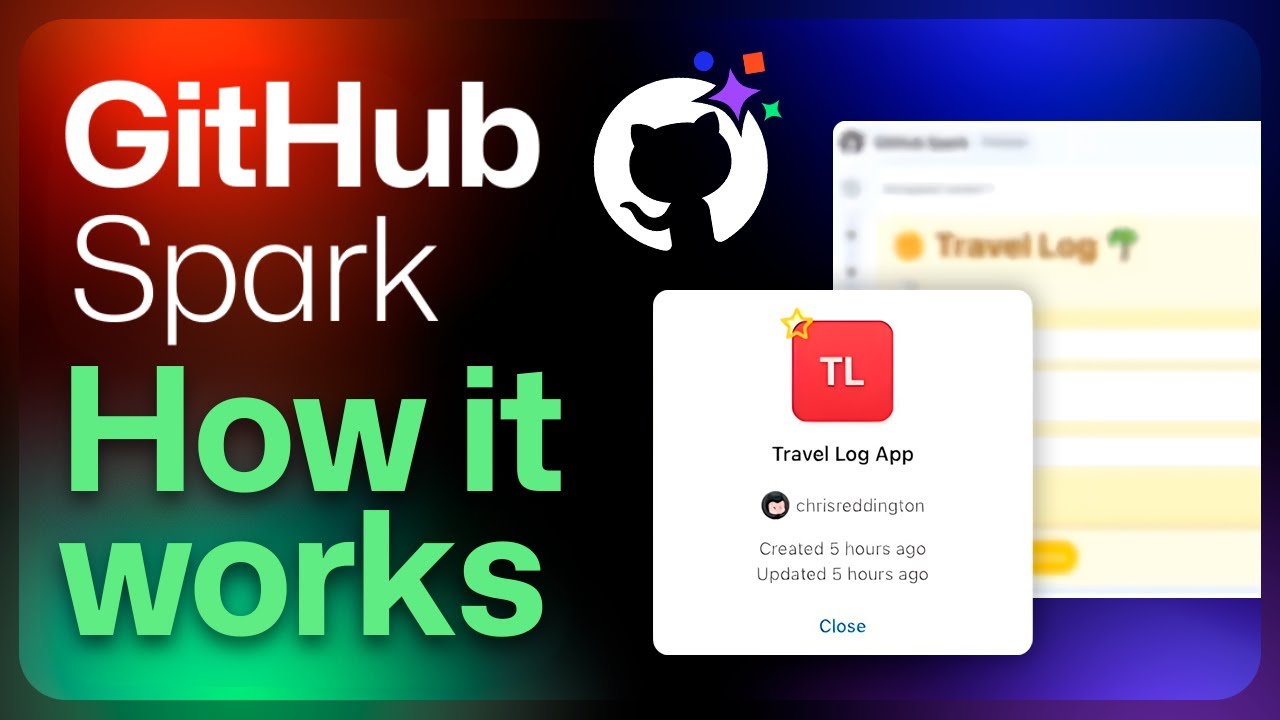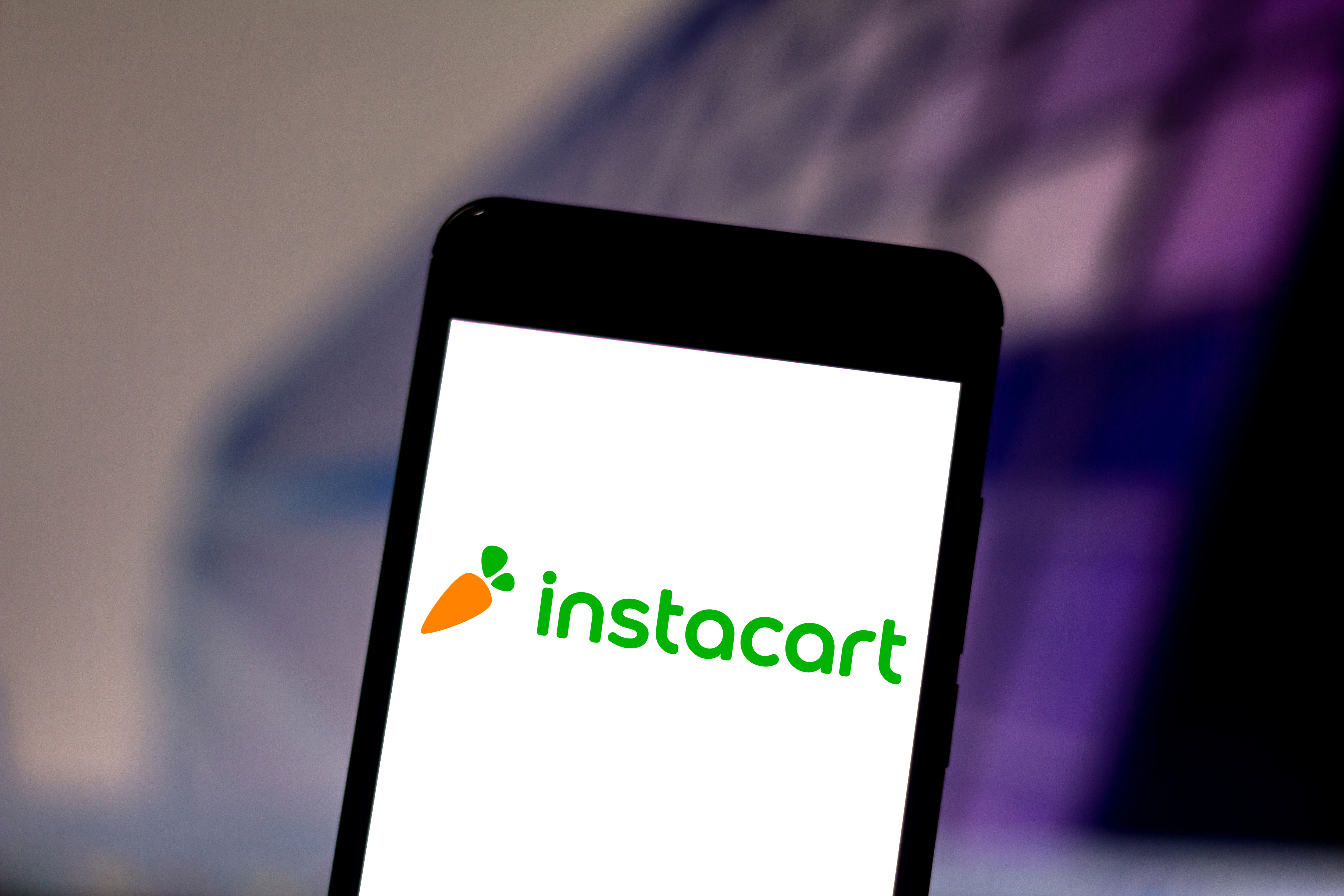It just got easier to create your own apps — GitHub Spark does the work for you
If you can chat, suddenly you can code your own app.

Github Spark launched with minimal fanfare a few weeks ago, promising to revolutionize the world of app and software coding. The new service is basically a no-code platform that allows anyone with a pulse to create a software application using nothing more than an AI text prompt.
So far, nothing amazingly new, except for the fact that Github is owned by the largest software company in the world, Microsoft.
What sets Spark apart from the current crop of no-code app platforms like Cursor, Replit and Bolt, is its focus on building simple apps (they call them 'sparks'), rather than more sophisticated products.
This is also reflected in the fact that the launch is being very tightly controlled by the company, to the extent that you currently can’t release a generated app outside of the platform. In other words, people who want to access your app have to sign up to Github in order to gain access through the URL.
It's a little strange, to say the least.
Putting GitHub Spark to the test

I managed to slide through the strict waitlist and gain access to the service a week or so ago, and I’ve been playing with it ever since. As you’d expect, there’s good and bad in this very early test version.
I use the word test deliberately because I was told in no uncertain terms that Spark is very much an experiment rather than a finished product. Hence the low-key launch. So my comments should be taken with that in mind.
Get instant access to breaking news, the hottest reviews, great deals and helpful tips.
My first reaction to the app was surprise. Instead of a typical geeky interface with code terminals and stuff, there’s a very simple chatbot interface with a box for the prompt and not a lot else.
My first reaction to the app was surprise. Instead of a typical geeky interface with code terminals and stuff, there’s a very simple chatbot interface with a box for the prompt and not a lot else.
A second immediate difference is the fact that instead of running with one AI model to do the work, Spark comes with multiple models from both Anthropic, with Claude Sonnet 3.5, and OpenAI with o1-Preview and o1-Mini.
That’s a big deal because, as anyone who’s worked with these app makers knows, the Claude model works up to a point and then often runs out of steam when trying to complete a project.
At that point, a ‘thinking’ model like o1-Preview is useful, because it seems to overcome contextual limits and fixes issues Claude can’t deal with.
This happened a few times during my testing. Claude would start to fail when faced with a prompt, at which point I would switch to o1-Preview, and stuff would get fixed.
Using the app is extremely easy, basically, because everything is done via the single prompt box. There are no distracting terminal panels full of code flashing in front of your eyes. Just enter a prompt, watch a pretty little graphic roll and wait.
After 20 or 30 seconds the result will pop up for you to check and iterate. One cool feature is the fact that each prompt is staged in the sidebar, so you can step back to an earlier prompt if something goes wrong and you need to try again.
The geeks haven’t been ignored completely. There’s a setting that lets you add extra instructions to tailor the model to your preferences. There’s also a handy icon at the top of the screen to open up a code panel, so you can manually edit anything you don’t want the AI to touch.
Final thoughts
All in all, Github Spark is a very credible and interesting entry into the AI app-making arena. The fact that I could run up a pretty sophisticated jukebox music player using Amazon S3 storage, and even throw in a bit of AI for to help with mood selection, proves that the platform’s not a toy, even at this early stage. And I did it all in just six hours from scratch.
Hopefully, they will start to open it up to more people sooner rather than later, and also remove the need to have a Github account to access the apps that are created. Definitely one to watch for the future.
More from Tom's Guide
- AI glossary: all the key terms explained including LLM, models, tokens and chatbots
- AI chatbots aren't the problem — we are
- Forget ChatGPT and Gemini — Claude 3 is the most human-like chatbot I've ever used

Nigel Powell is an author, columnist, and consultant with over 30 years of experience in the technology industry. He produced the weekly Don't Panic technology column in the Sunday Times newspaper for 16 years and is the author of the Sunday Times book of Computer Answers, published by Harper Collins. He has been a technology pundit on Sky Television's Global Village program and a regular contributor to BBC Radio Five's Men's Hour.
He has an Honours degree in law (LLB) and a Master's Degree in Business Administration (MBA), and his work has made him an expert in all things software, AI, security, privacy, mobile, and other tech innovations. Nigel currently lives in West London and enjoys spending time meditating and listening to music.