I test AI for a living — here’s my 5 favorite AI writing tools
Boost your writing skills with an AI writing companion

If you're looking for ways to improve your writing skills, look no further than AI. Keeping AI in my writer toolbox helps me overcome writer’s block while allowing me to focus on content without distractions. AI can be useful to organize your ideas, clarify complex thoughts and ensure accurate grammar.
Most creatives know that, when it comes to AI, you get out what you put in. Meaning, you shouldn’t simply give the AI your ideas and expect it to come up with a masterpiece. Let me assure you, letting AI take over completely is not the way to effectively use it in your creative endeavors.
Instead, consider AI to be a writing partner; use it to brainstorm ideas, come up with an outline, or tackle an ending. I’ve personally used it to help shape stories, reduce review cycles, and even confirm I’m writing for the appropriate reading level.
To develop your writing skills and get your ideas off the ground, I encourage you to give my favorite AI writing apps a try. You may be surprised how AI may improve your writing, while also opening up new ways to spark creativity.
1. Grammarly
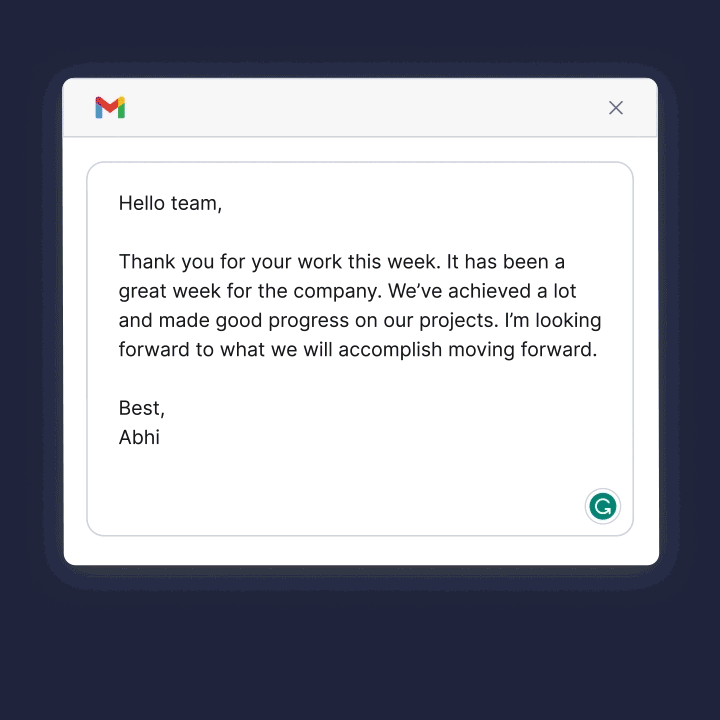
Grammarly is a must-have AI tool that works across a variety of platforms such as Windows, Microsoft Edge, iPhone, iPad, and Android. I use it often because I appreciate the writing suggestions and corrections. In particular, I value Grammarly's input on sentence structure, word usage, and punctuation.
Designed to support your writing skills, the AI uses a variety of methods like machine learning and deep learning, to help users communicate easily and clearly. Once you add it to your platform of choice, it will automatically assist as you write.
The free version offers limited suggestions, so going Pro is the better option if you’re serious about producing your best work every time.
2. Squibler
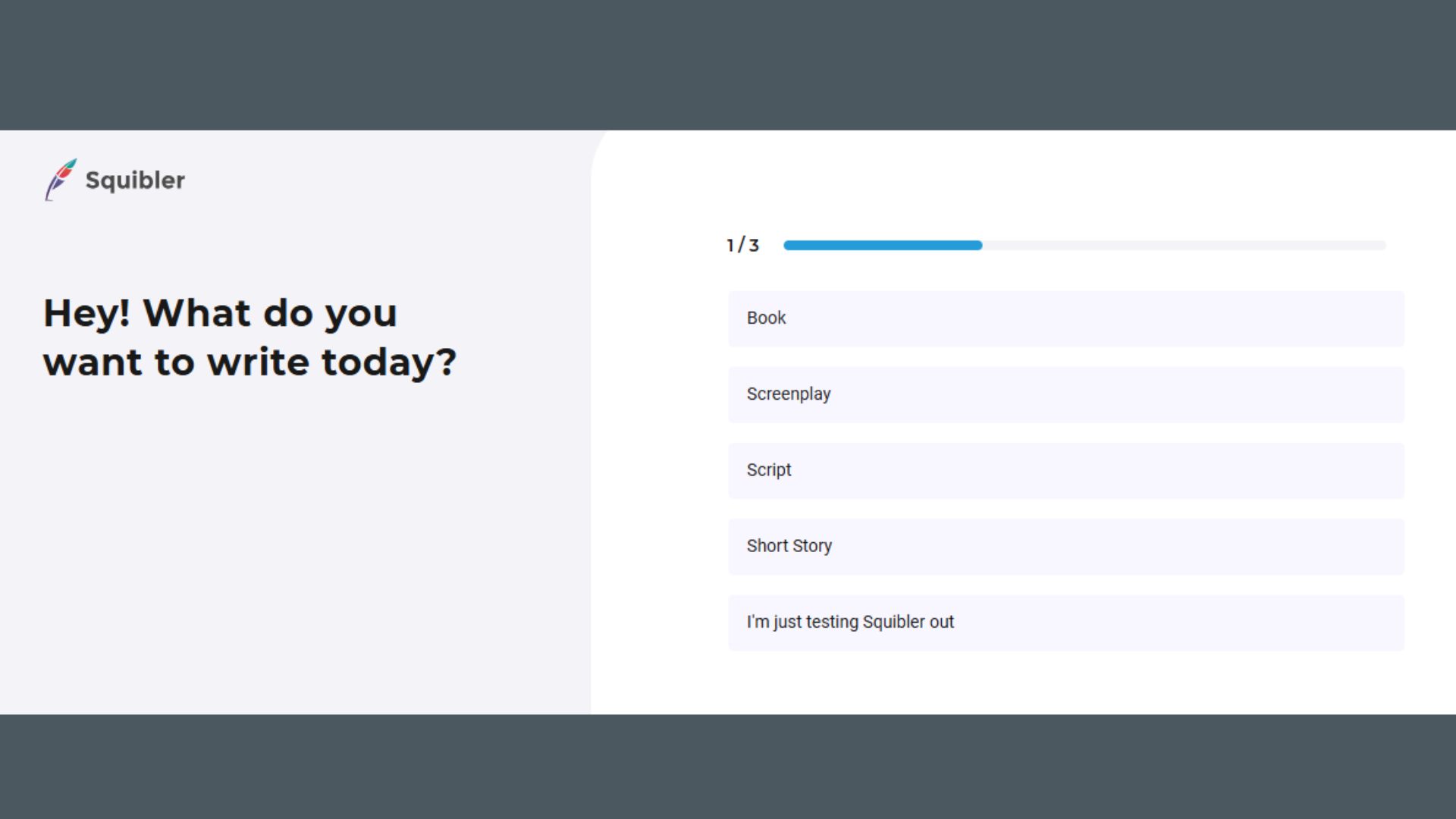
For serious writers hoping to start or finish the novel inside of them, Squibler can be a much-needed writing companion. I like it because it helps keep me on track with goal tracking and book management.
I have also found the visual generation and split screen incredibly helpful when diligently working through big ideas. The chapter-by-chapter snapshot keeps wordcount in check as I target approaching deadlines. I should emphasize that this is a writing companion and not an AI tool that will write your novel for you—where’s the fun in that, anyway? As with similar novel writing AI apps, Squibler is there for support, not to do the bulk of the work for you.
Sign up to get the BEST of Tom's Guide direct to your inbox.
Get instant access to breaking news, the hottest reviews, great deals and helpful tips.
3. Essay Genius
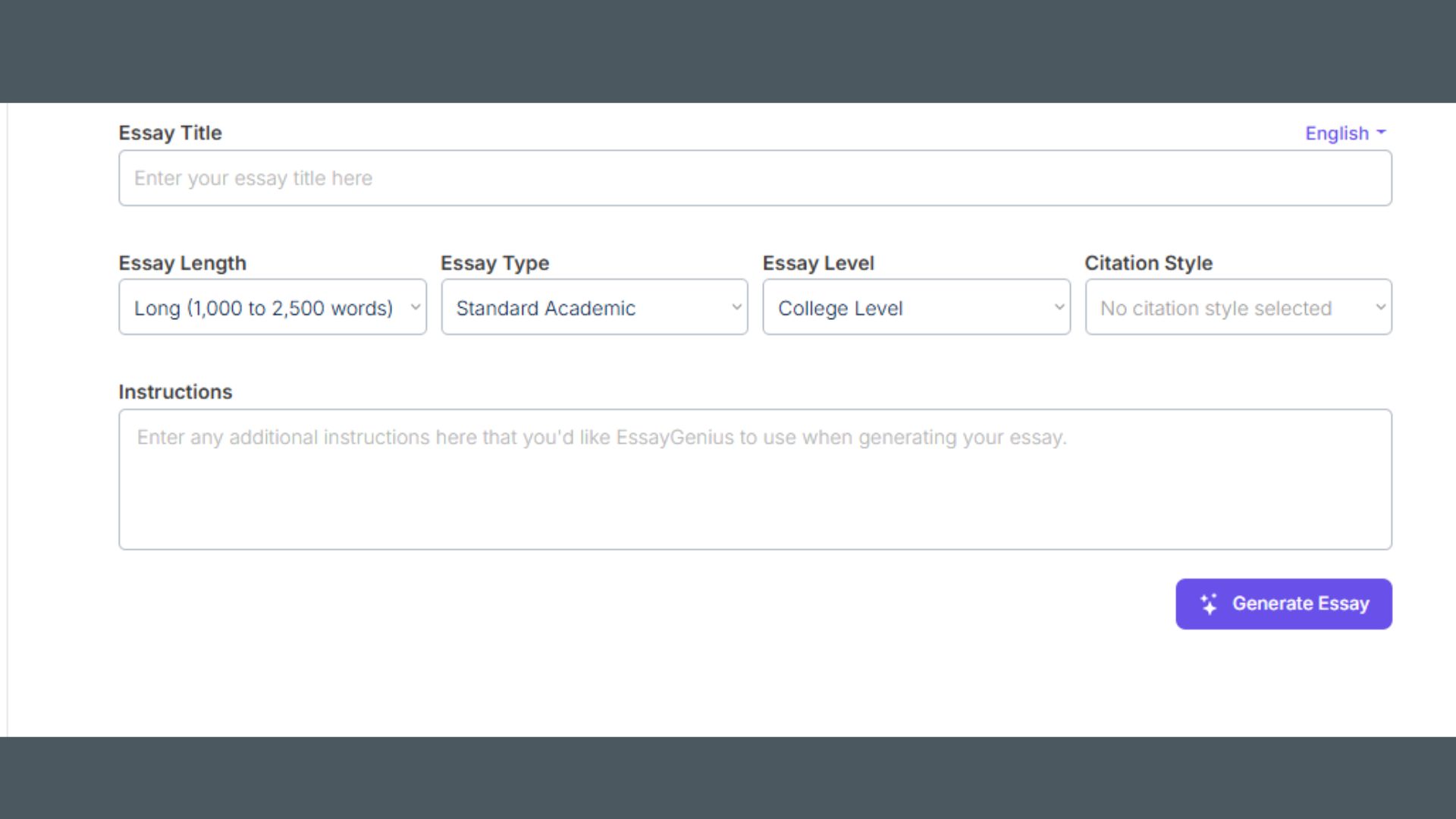
In college I wrote a 110-page thesis on the works of Emily Dickenson. I distinctly remember the internet being so much like the Wild West that a librarian once told me not to trust any website that had a “squiggly line” in the address.
Knowing now that something as easy-to-use as Essay Genius is free for anyone to use, made me even more intrigued. I like the simplistic setup of the website. Immediately upon landing on the home page, users are asked what they are writing about; after entering your topic, you’ll get an essay in 60 seconds or less.
Although the results are extremely well written, it should not be your finished product. Essay Genius is there to help form your ideas and structure your thoughts; like a virtual bungee cord for overflowing thoughts that need configuration.
4. Jasper
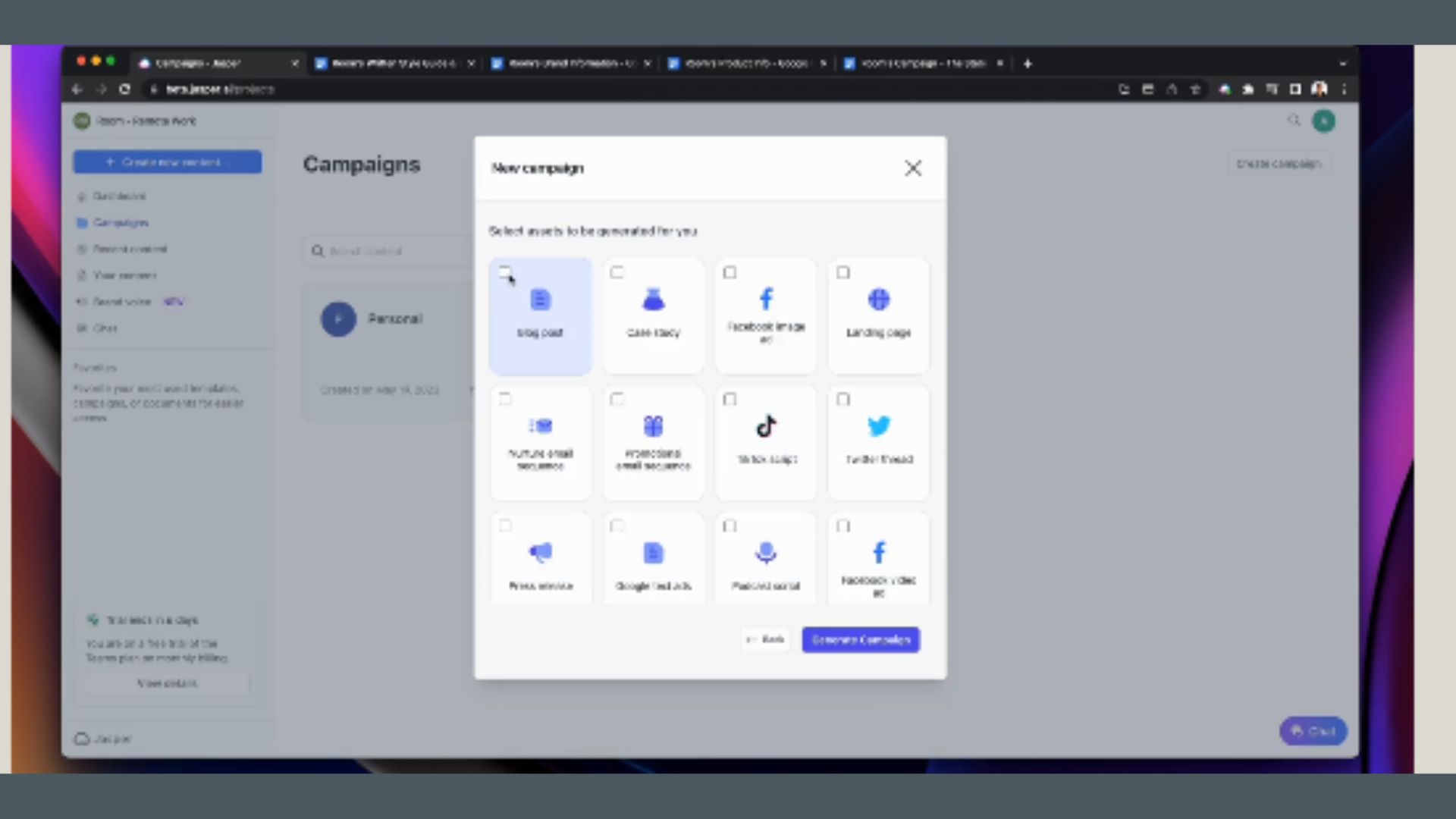
Jasper is a helpful professional AI writing tool. It’s great for writing team bios, optimization of blog posts, and helping your company voice stay on brand.
For example, if you’re a marketing manager who hires freelancers to write promotional posts, Jasper can ensure that each post has the right tone, no matter which freelancer wrote the post in question.
Jasper uses multiple AI models to help you grow traffic to your site, create faster marketing campaigns, and save time. As a browser extension, it is “always on” as the ultimate AI writing assistant.
5. Writer
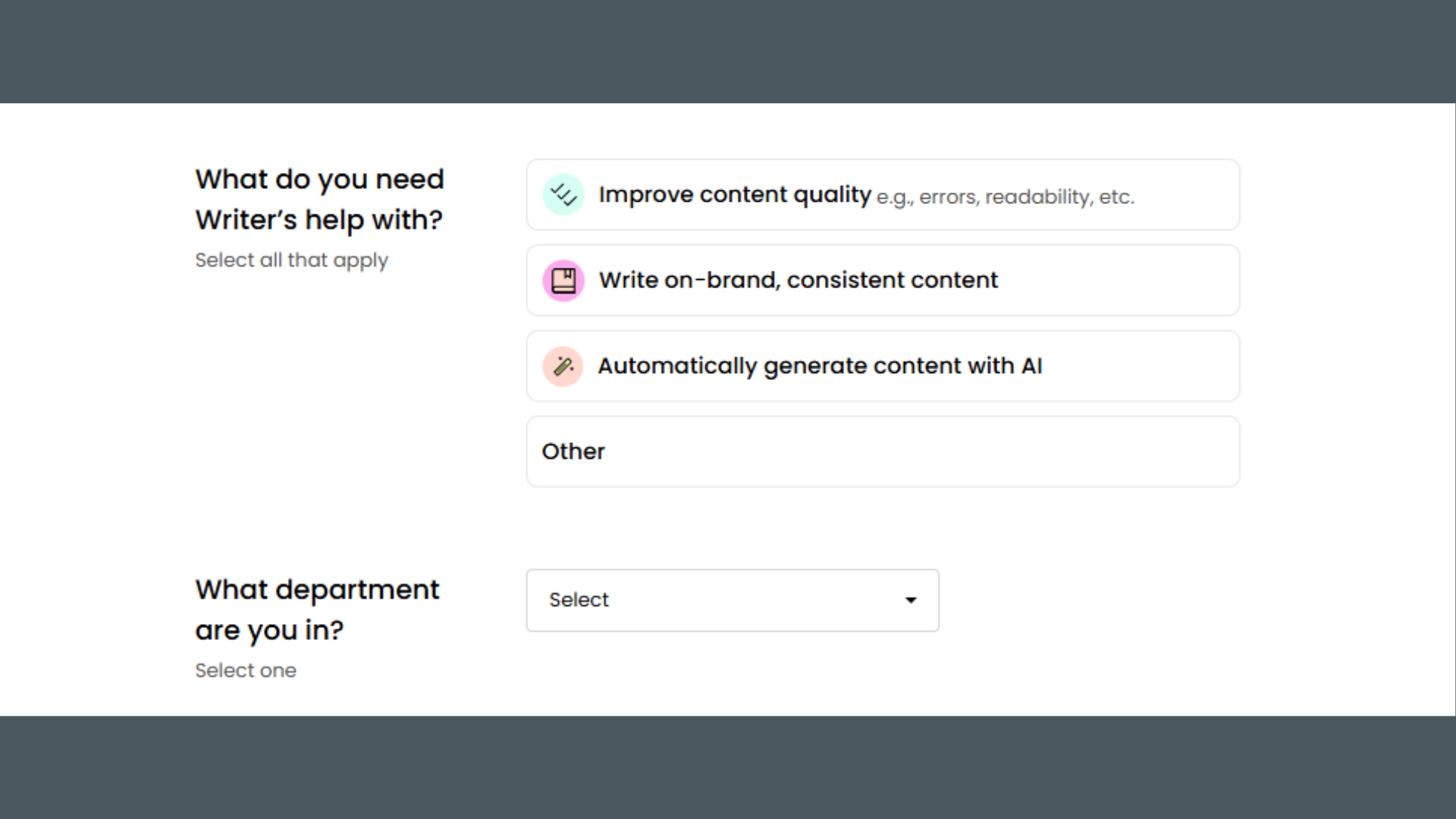
This app with a bold name deserves endless praise. In my opinion, Writer is among the best for accuracy and security. Ideal for assisting with regulatory and legal manuals, emails, and more, this AI tool is a must for professionals.
Most recently, Writer has integrated with Slack, to automate workflows. I have personally used it to draft up bylaws for local committees and summarize “small print” in large purchases.
The Writer home page offers a variety of resources including webinars, product tours, and a podcast.
Final thoughts

These five apps are my favorite AI writing tools to assist with everything from accuracy to speed when creating content. When I use AI in my writing, I find that I am even more creative because AI does the heavy lifting on everything I don’t particularly like, such as crafting an outline, perfecting grammar, checking wordcount, or staying on track.
With AI as my assistant, I can focus on writing, creativity, and letting my thoughts flow. Students and professionals alike can benefit from integrating AI writing apps into their daily writing strategies. All of the aforementioned tools offer free options, but I have found that going Pro on my favorite AI writing apps is absolutely worth it.











