I write for a living — and this AI transcription software is a true game changer
I wish I had used this software sooner

Transcribing interviews is the thing I dislike most about being a journalist. My hat goes off to stenographers because sitting there and typing out an interview is anything but fun. Thankfully, we now have AI tools to help make transcribing much easier.
For a recent interview I conducted I turned to Otter.ai, which is built specifically for transcribing. I actually tried Google AI Studio first, but when I went to try and ask it for help transcribing I got a message stating it doesn't currently accept MP3 uploads.
Ironically enough, Google AI Studio recommended I use Otter.ai. If Google suggested I use a competitor, then who was I to argue?
So, what is it like using Otter.ai to transcribe interviews and how well does it perform the task? Read on to find out.
What is Otter.ai?

Otter is an AI-based transcription program that uses voice recognition software to transcribe interviews, meetings, conversations, and other real-time events. Currently, Otter only translates English, Spanish, and French.
Otter.ai offers free and paid versions. The Pro and Business options cost $17 or $30 a month, respectively. Yearly plans can save you up to 51%. There is also an Enterprise tier for organizations.
The paid tiers are most useful for folks who frequently attend meetings throughout the week and require a streamlined way of keeping track of what was discussed. If you’re like me and only need it for the occasional interview transcription, the free version is fine. However, you’re limited to 30 minutes per conversation, 300 total minutes of overall use, and 3 transcriptions with the free option.
Using Otter.ai
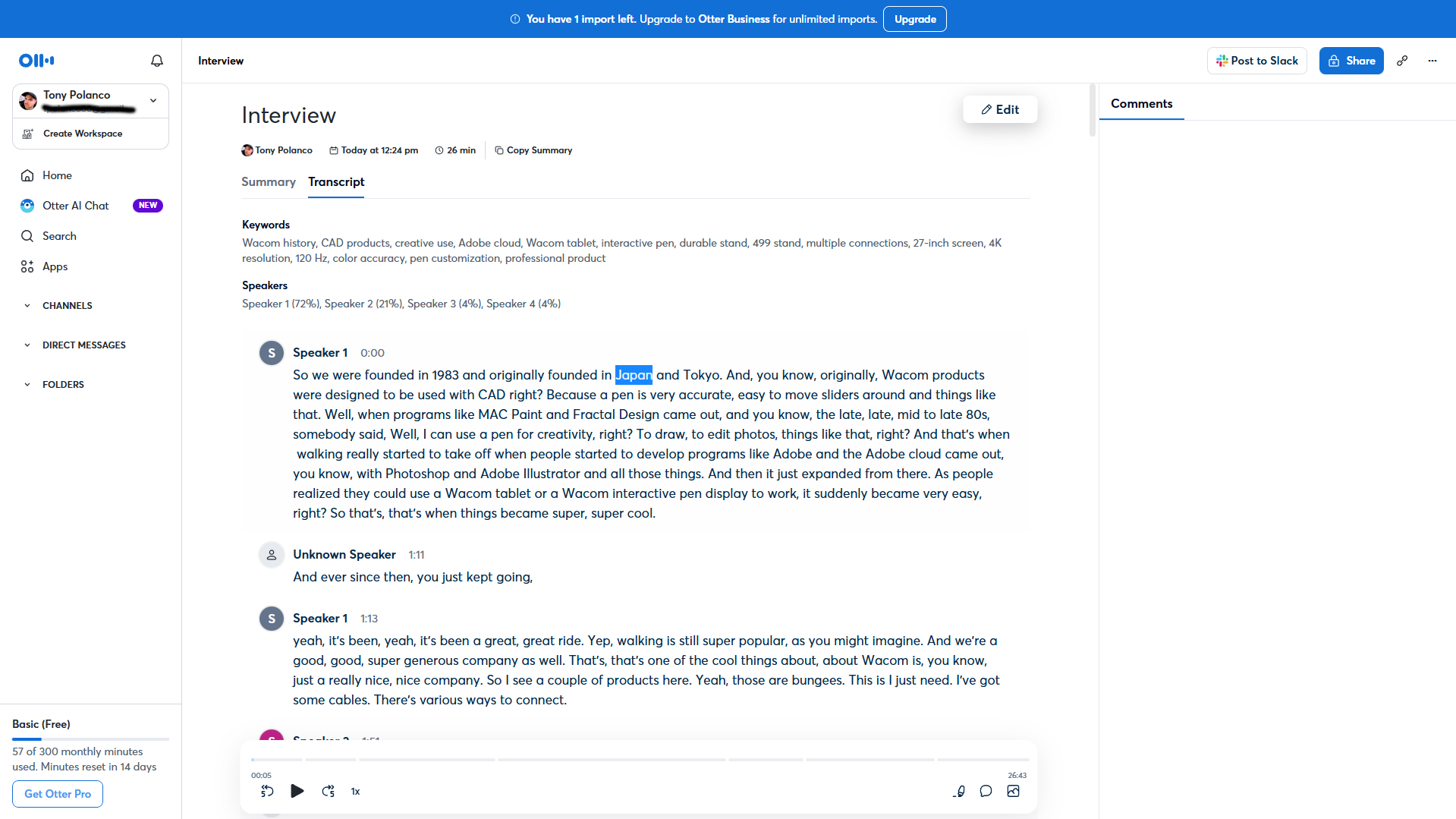
Since I only needed a single interview transcribed, I signed up for the free version of Otter.ai by logging in with my Google account. Since I didn’t know the process, I asked Otter.ai how I could upload an MP3 file for it to transcribe. This required me to go to the home page and import the file. If you’re used to uploading images or other files, all of this is rather straightforward.
The upload took about six minutes. When it finished, Otter.ai produced a rough transcription of the interview. By “rough,” I mean that it looked like a simple text file denoting the speakers (in this case, myself and the interviewee)in the interview. However, after some time, Otter produced a cleaner version that appeared like a group text chat, with different speakers having their own color avatar bubbles. Otter.ai even produced a summary of the interview, which is very helpful for detailing the most important points.
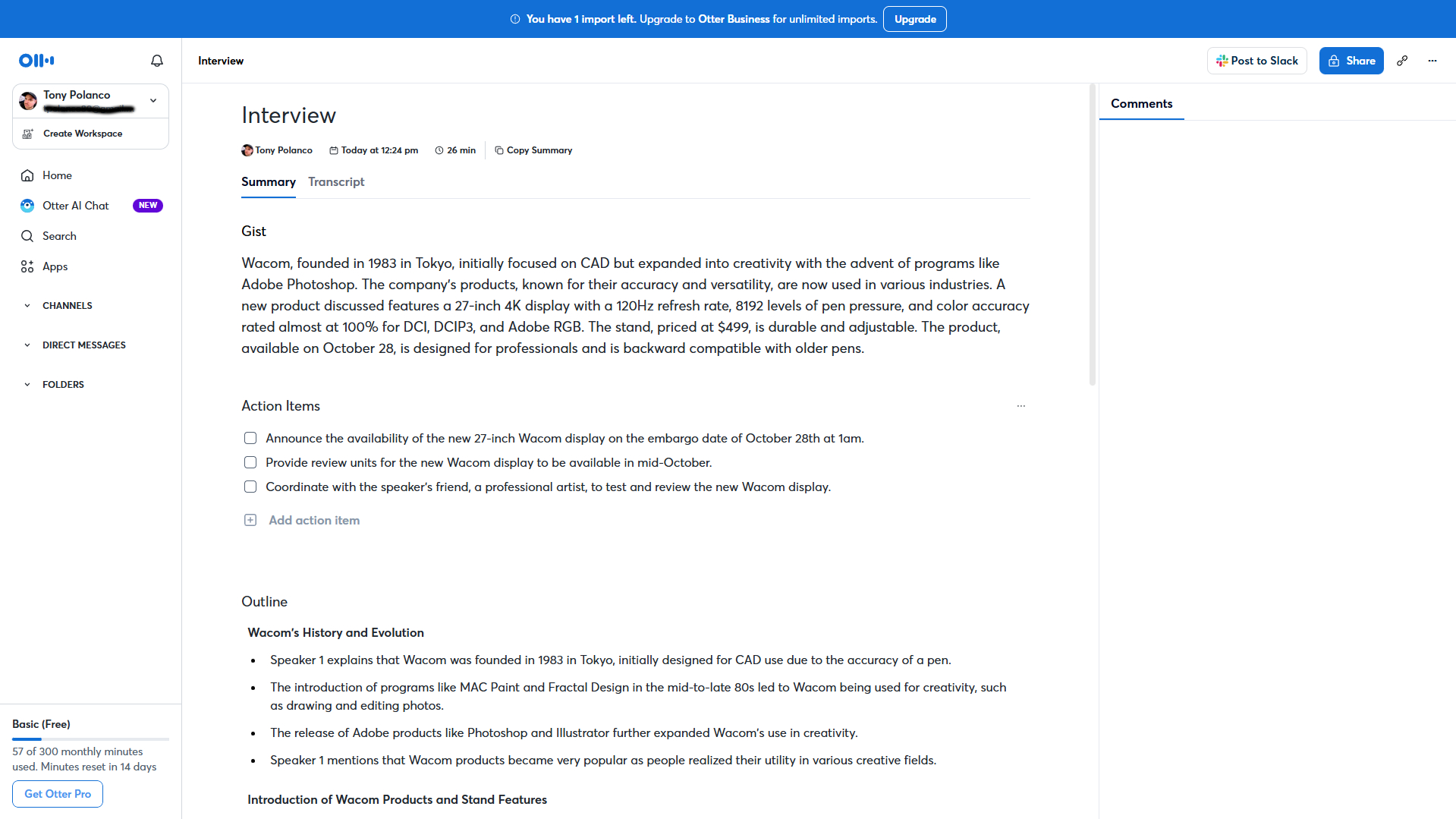
One interesting aspect of the interview I conducted was that it was with Japanese speakers. Since Otter.ai doesn't yet translate that language, the text it produced was only for what I asked and what the translator translated. However, the program did transcribe the bits of English the Japanese speakers said, which made things a little messier when looking through the transcript.
As I mentioned above, the free version of Otter.ai only allows for 30 minutes per conversation. Thankfully, my interview was just shy of 30 minutes, so Otter.ai transcribed the entire conversation.
Though the transcription isn't perfect, making minor errors throughout, I found the end result more than satisfying. I still have to edit the interview as I would one I had meticulously written myself. But I was spared the process of actually writing everything out, which is exactly what I wanted from this software.
Disclaimer
Editor's note: The interview this article mentions is under embargo. The image posted above is from a different interview.
Outlook
I’m a tech writer, so you might think I regularly use AI for work. While I dabble with the technology when reviewing the best laptops with AI capabilities like the Snapdragon X Elite-powered HP OmniBook X or Dell XPS 13, I don’t regularly use AI. It’s admittedly a point of pride that I produce work without AI assistance. However, my disdain for transcribing overrides my hesitation to use AI — hence why I gave Otter.ai a shot to transcribe an interview. And I’m glad I did.
Will I continue using Otter.ai to help me transcribe interviews and will I recommend it to others? Absolutely. Otter.ai will make my life much easier, which is exactly what AI has been promising.
If you’re like me and somewhat skeptical about AI, I suggest you give Otter.ai a shot if you need something transcribed. I promise you won’t regret it.
More from Tom's Guide
Sign up to get the BEST of Tom's Guide direct to your inbox.
Get instant access to breaking news, the hottest reviews, great deals and helpful tips.

Tony is a computing writer at Tom’s Guide covering laptops, tablets, Windows, and iOS. During his off-hours, Tony enjoys reading comic books, playing video games, reading speculative fiction novels, and spending too much time on X/Twitter. His non-nerdy pursuits involve attending Hard Rock/Heavy Metal concerts and going to NYC bars with friends and colleagues. His work has appeared in publications such as Laptop Mag, PC Mag, and various independent gaming sites.
