I write about AI for a living — here's how to become a true power user
Use these tools to become an AI super user

If you’re like most people, you’ll be consuming your weekly AI fix in dribs and drabs. But crucially most of you will be doing this simply by firing up the official web version of ChatGPT or Claude and querying the nice friendly text box on the screen. Which is fine. But you could be getting so much more out of the experience.
It’s rather like accessing the Internet by using Google search. My aunt, and several million — or even billion — other people, still believe that the only way to access the internet is to search in the Google homepage search box. For some reason which escapes me, they have never associated the words web browser with the internet, or indeed the world wide web which sits on top of it. Strange but let's blame marketing.
The same is starting to happen with AI. This idea that AI chat is the chat box on the official branded websites is becoming the new Google, but, if you’re still locked into that paradigm, you’re missing out on some of the most powerful features that AI platforms have to offer — and if you know where to look you can get everything in one place.
The 'hidden glue' of the web
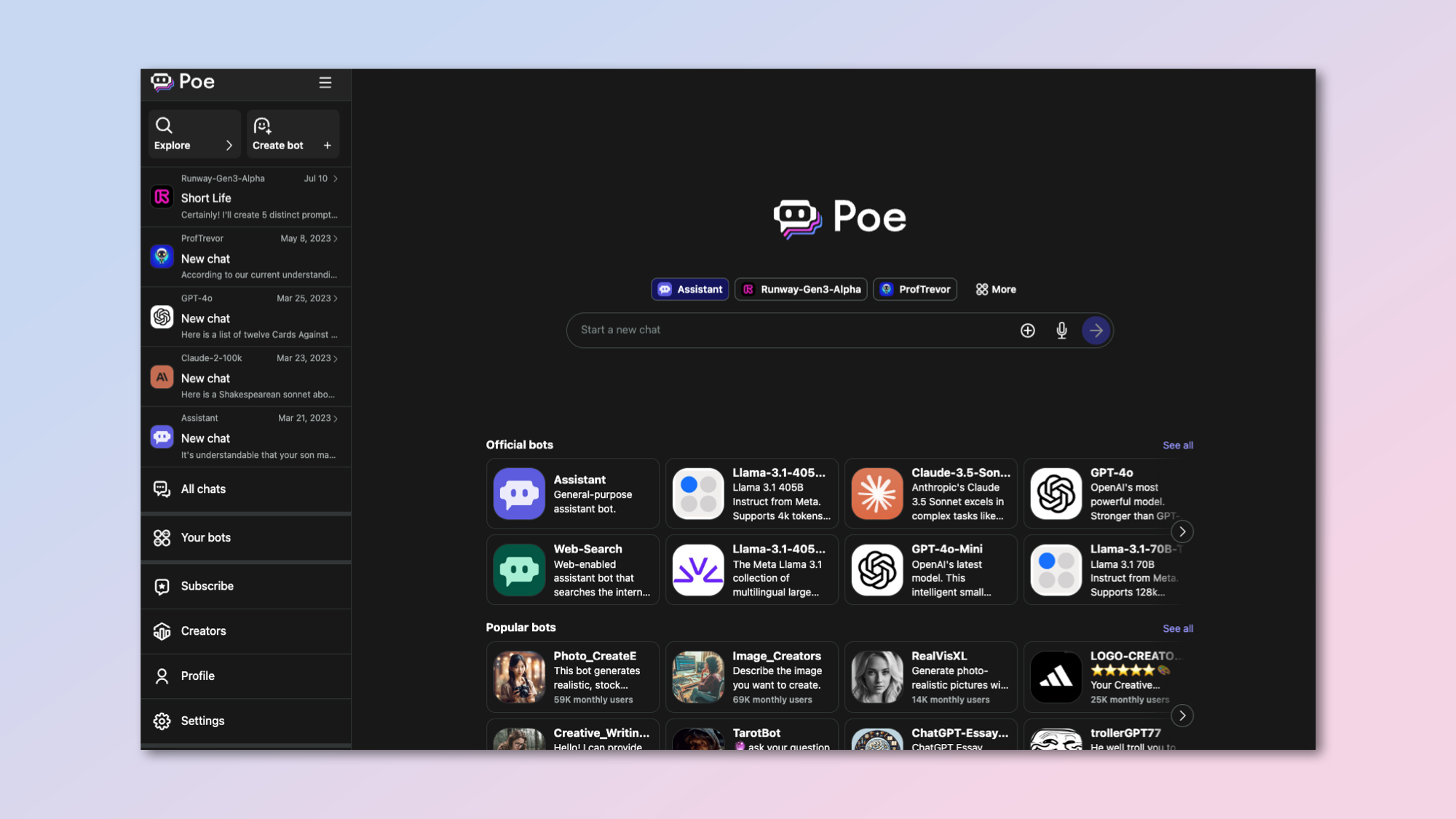
The secret to becoming an AI superuser is in something called an API (Application programming interface). This is a backdoor method of using software, which lets any person communicate using code instead of a generic proprietary user interface.
You can see examples of this if you order an Uber ride since the Uber app uses the Google Maps API to integrate the travel map. Similarly, if you order just about anything and pay for it with Paypal, you’ll be using the Paypal API to handle the payment process.
Simply put, an API is the hidden software communication glue that connects the web and drives almost all of the functionality we take for granted in our everyday web transactions.
So what’s this got to do with AI? Well, the same thing applies to chat apps. The alternative way to use AI chat is to access it via a 3rd party application. This can either be a completely new application such as Perplexity AI or Character AI, or it can be delivered through what’s known as a wrapper.
Sign up to get the BEST of Tom's Guide direct to your inbox.
Get instant access to breaking news, the hottest reviews, great deals and helpful tips.
Using a wrapper to access AI
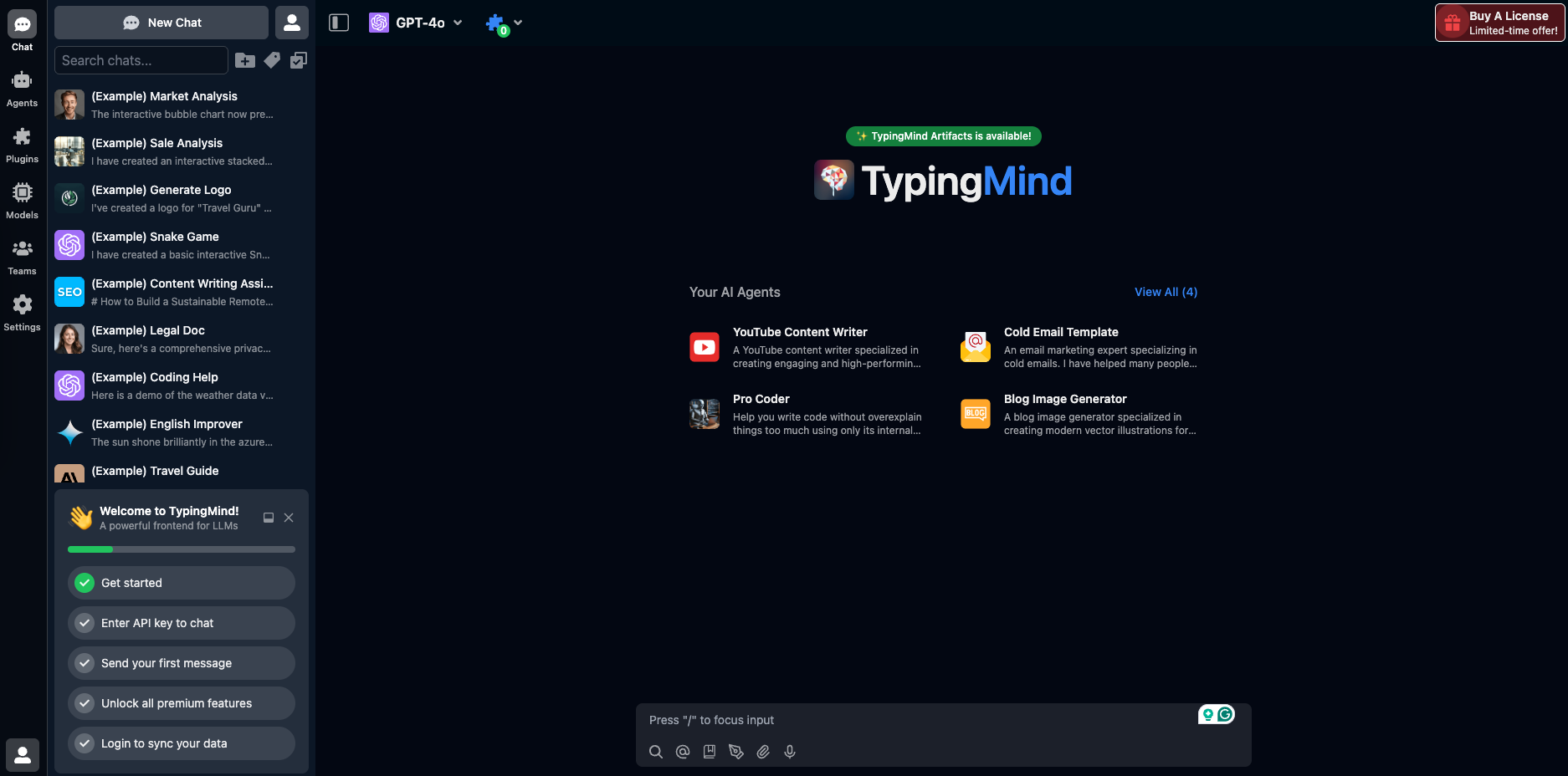
There’s a growing number of wrappers on the market such as Poe or TypingMind. I’ve used TypingMind since it launched back in 2023 or so, because it’s a far superior way to access all of the major AI chatbots, and I don’t have to pay a $ 20-a-month subscription. I just use the API on a pay-as-you-go basis.
The obvious benefit of pay-as-you-go is … well you only pay as you go. If I’m on vacation for a few weeks and I don’t need to access the chat service, no problem. I’m not paying for it to sit there on a subscription.
There are a lot of additional benefits too. For one, I can have access to every AI chatbot model that has an API connection. Which currently must be 99.9% of the market. Claude, Gemini, Grok, OpenAI o1, the list keeps growing. Any time a new model is released, the TypingMind wrapper will have it available, often in hours.
This means I can swap and change models instantly as I’m using the AI, sometimes in mid-conversation if I’m not happy with what I'm reading. That’s a lot of cool power to have on tap.
Becoming an AI power user
One example is using the new o1 model from OpenAI. Because this is a ‘reasoning’ model without any web or multimodal access, I can’t upload files or point it to websites to improve the results of the chat. But I do love its reasoning ability.
Solution. Start the conversation in a multimodal chat with Claude or ChatGPT 4o, and once I’ve got the first stage of the answer in place, switch to the o1 model to add some majestic thinking to the problem. Or vice versa if I need the think first. Maybe speccing out a project template in glorious detail, afterward switching to a cheaper, faster, and multimodal model to complete the implementation details. Win-win.
If you’re noticing that chat boxes are beginning to replace your old search habits, and you’re finding that AI responses provide much more valuable information than traditional search results, I strongly recommend considering an API wrapper solution to enhance your chat capabilities.
The final advantage of using a wrapper instead of the generic service is the growing list of add-on tools, called plugins, which you can use with TypingMind to extend the chat abilities. These are the same kind of thing as OpenAI’s GPTs, but in the case of wrapper plugins they can be used by any model which supports them, not just OpenAI.
The bottom line is you can install anything from detailed weather plugins to ones that summarize YouTube videos, search web content, and analyze website SEO. Very powerful.
Of course, wrappers are not for everybody. If you only occasionally use AI chat or don’t need in-depth research, then the generic and often free chatbots will be perfectly fine.
If you’re noticing that chat boxes are beginning to replace your old search habits, and you’re finding that AI responses provide much more valuable information than traditional search results, I strongly recommend considering an API wrapper solution to enhance your chat capabilities.
More from Tom's Guide

Nigel Powell is an author, columnist, and consultant with over 30 years of experience in the technology industry. He produced the weekly Don't Panic technology column in the Sunday Times newspaper for 16 years and is the author of the Sunday Times book of Computer Answers, published by Harper Collins. He has been a technology pundit on Sky Television's Global Village program and a regular contributor to BBC Radio Five's Men's Hour.
He has an Honours degree in law (LLB) and a Master's Degree in Business Administration (MBA), and his work has made him an expert in all things software, AI, security, privacy, mobile, and other tech innovations. Nigel currently lives in West London and enjoys spending time meditating and listening to music.
