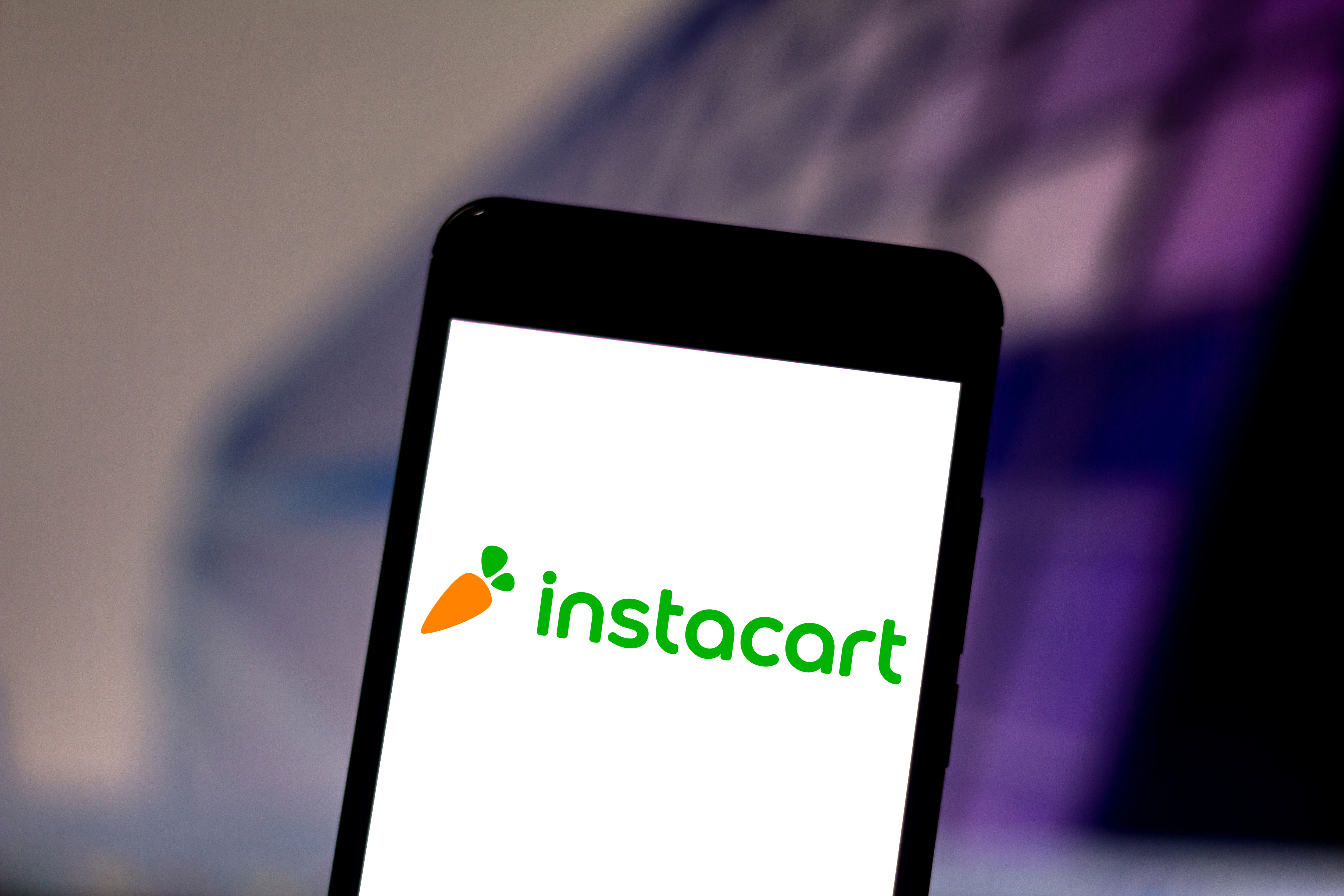I went shopping wearing the AI-powered Meta Ray-Bans — here’s what I love and what annoyed me
Let's just say I like running errands a little more now

I've used Meta AI a lot, but I had no idea how much it could transform a typical Target run and a grocery shopping errand. Using Meta Ray-Ban glasses. I was eager to test their AI functionality in a real-life scenario.
These smart glasses combine iconic style with Meta’s cutting-edge features, including AI technology such as voice-command texting, music streaming, video capture and real-time data. At first glance, they look like any regular pair of glasses or sunglasses. Well, on me they look like an oversized pair of glasses — right now the glasses only come in standard size or large, so if you have a small face like me, it might be a little awkward at first. I opted for the clear version so I could use them indoors.
These smart glasses include built-in headphones for listening to music and making calls, and there's a 12MP camera for capturing stills and video and even live streaming. Meta AI features give thse Ray-Bans all sorts of smarts to answer questions about the world around you (thanks to multimodal AI). And all of this is underpinned by a stellar-looking set of specs that feel great to wear all-day round.
The glasses quickly proved their worth at my local grocery store. As a parent juggling three kids, I’m constantly managing a mental list of what to buy. With the glasses on, I could easily take hands-free notes via voice commands. I could also get texts from my husband such as, “Don’t forget trash bags,” without ever needing to pull out my phone. The result? My focus stayed on finding everything I needed instead of fumbling with a device.
Shopping with AI

I started off my weekend errands with a trip to Target. Notorious for being a place I often impulse buy, I was able to take quick photos of products using the built-in camera, rather than adding them to my cart on a whim. This feature allowed me to visually track what caught my attention while also asking Meta for alternative products in real-time.
Whenever I needed more information about a particular product, I asked Meta and was able to get a response without pulling out my phone.
Using AI, I really liked talking to Meta and getting immediate answers. For example, I asked Meta if freezer Ziplock bags were really necessary or if regular Ziplock bags would suffice. Along those lines, whenever I needed more information about a particular product, I asked Meta and was able to get a response without pulling out my phone. At one point, I found myself looking at an apple/pear hybrid fruit and asked Meta what I was looking at and then how the fruit could be used.
Additionally, because I connected my Meta Ray-Bans to Meta platforms like Messenger and WhatsApp, I was able to make a call, and my husband could see what I was seeing and add his thoughts. It was great to get his opinion without pausing my shopping flow. The video quality is surprisingly clear and it felt natural to chat without holding a phone. Did I get a few strange looks? Yes, a few. Yet, these days with so many individuals chatting while wearing wireless earbuds, it really didn’t feel much different.
AI integrated into the everyday
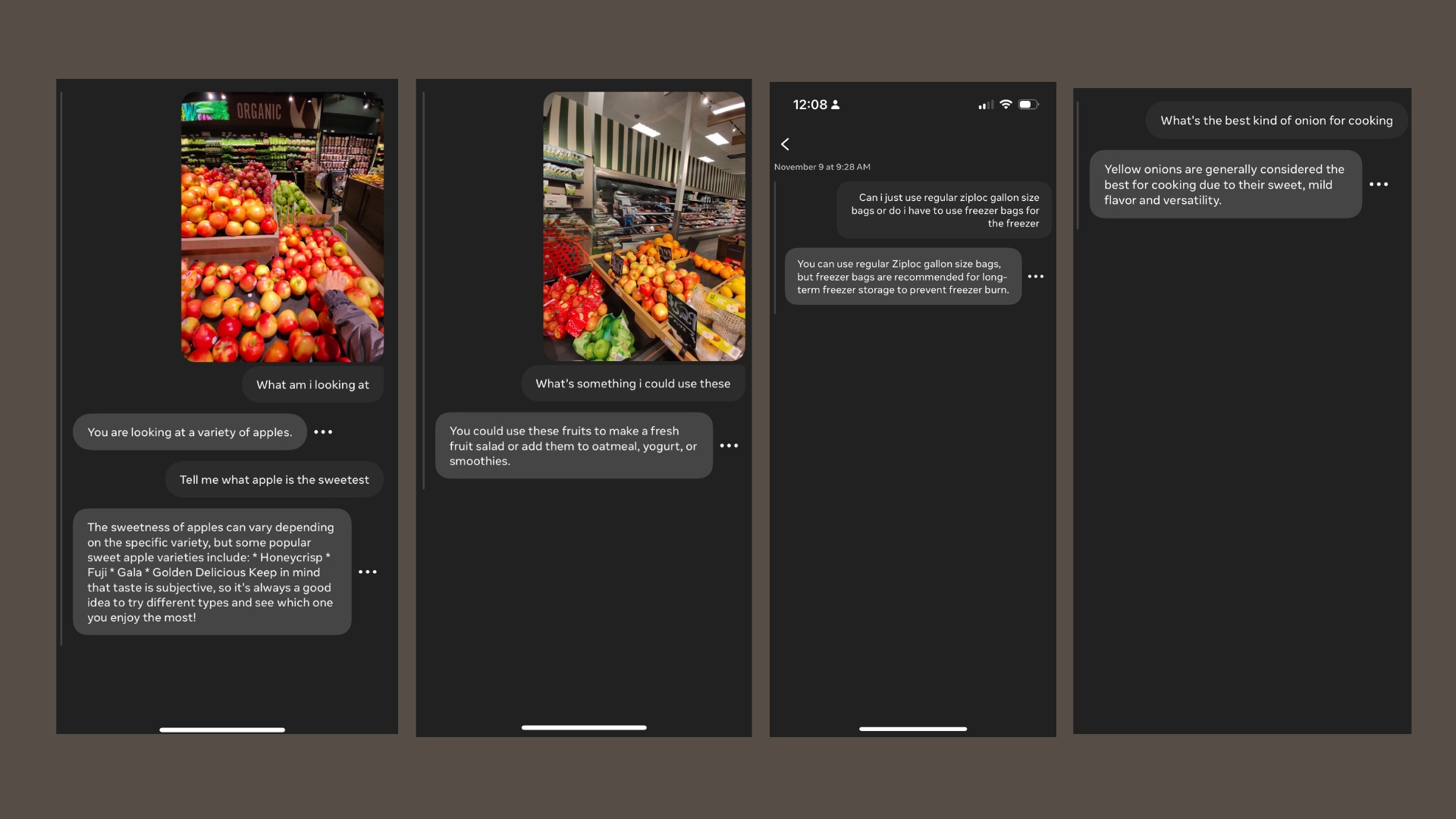
For fun, I decided to test the glasses' livestreaming feature. While in Target’s seasonal decor aisle, I shared a live tour with my social media followers. The Meta Ray-Bans streamed the shopping experience directly to my Instagram, letting my followers see what I was experienced in real time.
Of course, I could have simply made a video and posted it later, because everything from photos and videos to conversations with Meta AI are saved within the app. The hands-free nature of this feature allowed me to engage with my audience while still browsing effortlessly. I’m not typically one for live streaming, but because it was so easy with the Meta Ray-Bans, I might consider it more often.
One unexpected perk of the Meta Ray-Bans was how they made errands more enjoyable. As I strolled through the aisles, I listened to my favorite playlist using the built-in speakers. The sound quality was immersive without being disruptive to others around me. And when I remembered I needed to confirm a schedule with a friend, a quick “Hey Meta, call Sarah” handled the task in seconds.
Limitations and takeaways

While the Meta Ray-Ban glasses were impressive overall, there are areas for improvement. Battery life is one concern; after about 2 hours of use, the glasses needed recharging. The battery life is about 4 hours, but with heavy use such as live streaming, listening to music, and several video and image captures, I felt as though the battery faded faster for me.
This might not be ideal for those who plan to use them for extended outings. Additionally, some features, like the voice-to-text functionality, struggled slightly in louder environments, such as the busy Target checkout line. At times, it took several minutes for Meta to acknowledge me.
Get instant access to breaking news, the hottest reviews, great deals and helpful tips.
Something else to keep in mind is that the Meta Ray-Bans require Wi-Fi. Luckily, my local grocery store and Target have guest Wi-Fi. Otherwise, I would have used the hotspot on my iPhone to give them the Wi-FI they need to be fully useful.
Despite these minor drawbacks, the Meta Ray-Bans proved themselves to be a valuable companion for running errands. They seamlessly combine style with practicality, allowing me to shop, capture images and stay connected — all without ever reaching for my phone.
Final thoughts
Shopping with the Meta Ray-Bans turned an ordinary errand run into a much better and more productive experience. These smart glasses elevate routine tasks with innovative convenience. While they’re not perfect, their potential to streamline and enhance everyday life makes them a worthy investment for anyone looking to streamline productivity.
More from Tom's Guide
- 7 Midjourney styles to bring new life to your AI images
- Google could bring the Gemini app to iPhone — here’s what we know
- Grok is now free on X — 3 things to try on the AI chatbot

Amanda Caswell is an award-winning journalist, bestselling YA author, and one of today’s leading voices in AI and technology. A celebrated contributor to various news outlets, her sharp insights and relatable storytelling have earned her a loyal readership. Amanda’s work has been recognized with prestigious honors, including outstanding contribution to media.
Known for her ability to bring clarity to even the most complex topics, Amanda seamlessly blends innovation and creativity, inspiring readers to embrace the power of AI and emerging technologies. As a certified prompt engineer, she continues to push the boundaries of how humans and AI can work together.
Beyond her journalism career, Amanda is a long-distance runner and mom of three. She lives in New Jersey.