I wasn’t sold on ChatGPT — until I tried these 5 prompts
I resisted the hype at first, but these prompts proved its true value

When everyone started raving about ChatGPT, I didn't understand the hype at first. As someone who isn't a coding whizz, it felt a little dry compared to more conversational assistants like Claude.
Then came similar AI models — Gemini, DeepSeek, even Apple Intelligence — all making grand promises about revolutionizing how we work. My initial attempts with ChatGPT yielded generic, underwhelming results. And I couldn't see how this tool would fit into my workflow or routine... yet.
That completely changed when I discovered a handful of prompts that unlocked ChatGPT's true potential. These weren't complex technical commands but crafted questions that transformed it from a novelty into an indispensable tool that suited my tasks.
These five prompts completely changed my perspective on what ChatGPT can do. Here's how they might change yours too.
1. "What am I missing?"
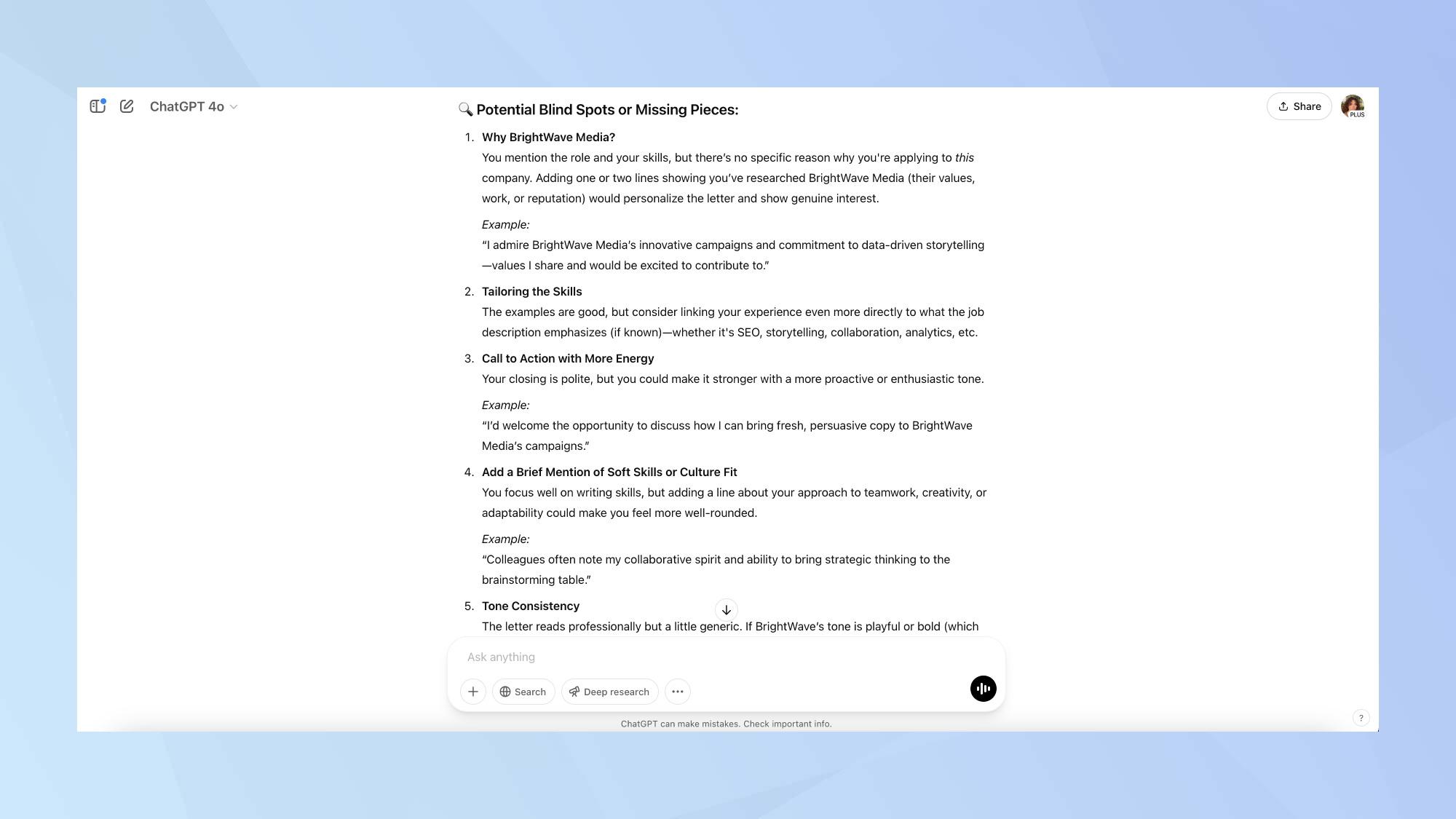
We all have blind spots in our thinking, especially when we've been working on something for a long time. This prompt turns ChatGPT into a second set of eyes that can catch issues you might have overlooked.
Try a prompt like this: "Here's a draft of [email/pitch/letter.] What blind spots or missing pieces should I consider?"
What makes this prompt so powerful is how it leverages ChatGPT's ability to analyze content without the emotional attachment or tunnel vision we develop with our own work.
I've used this for everything from important emails to project proposals, and it consistently identifies assumptions I've made or perspectives I haven't considered.
For example, when I used it on a job application letter, ChatGPT pointed out I had focused entirely on my technical skills without addressing why I wanted to join the specific company. I also hadn't mentioned soft skills, and I used a weak closing statement.
If you're applying for jobs, these insights could help transform a generic application into something more personalized and compelling, potentially increasing your chances of landing an interview.
2. Create a one-page cheat sheet
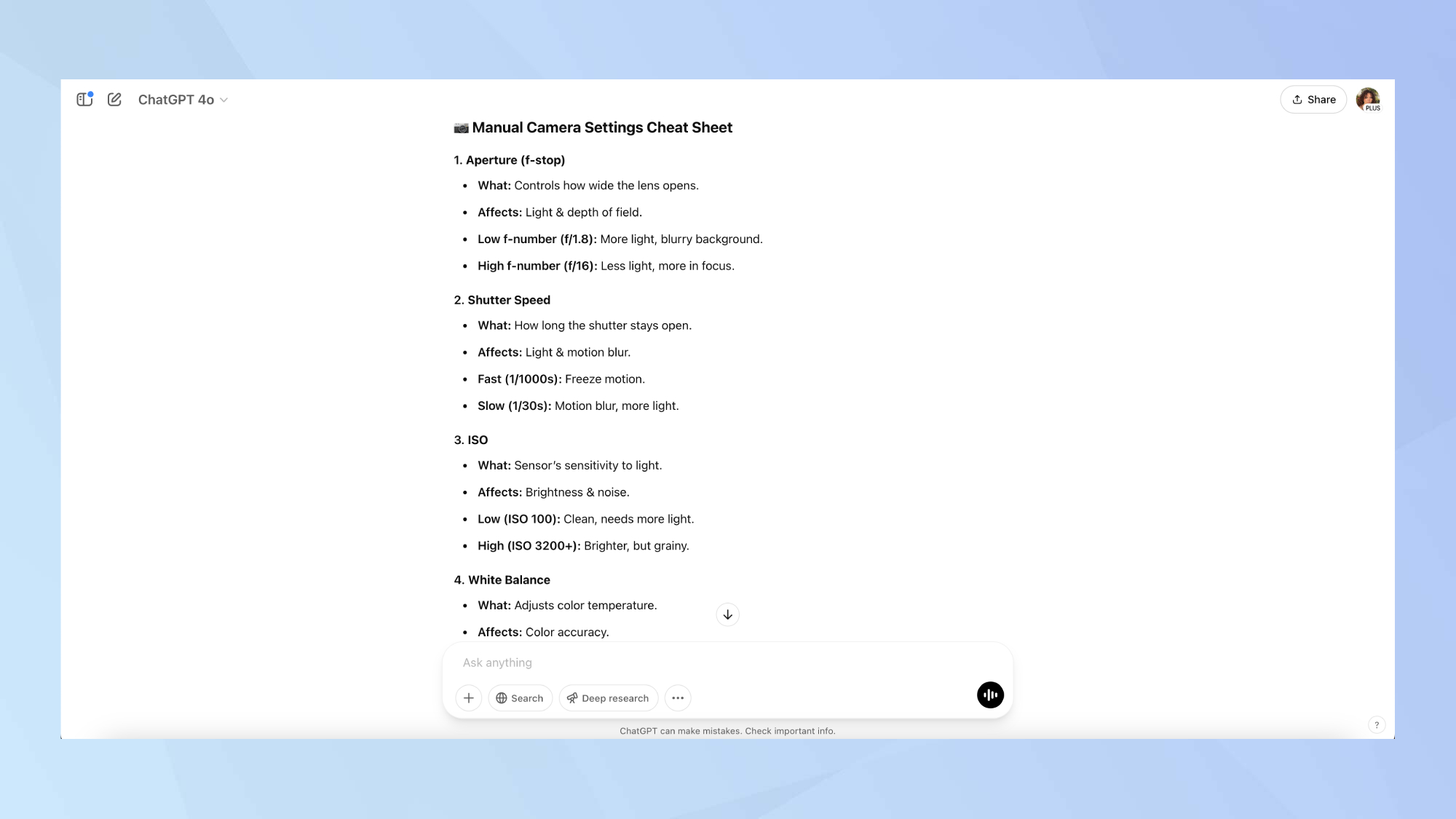
Whenever I need to quickly learn a new skill or refresh my memory on a complex topic, this prompt has become my go-to solution. It distills information into its most essential components.
Try this: "Make me a cheat sheet for [topic] with quick definitions I can review in under 2 minutes.
What makes this prompt so effective is the constraint it places on ChatGPT to prioritize only the most important information.
Unlike searching online, where you might sift through multiple articles of varying quality, this prompt delivers focused, digestible information designed specifically for quick reference and retention.
I recently used this before a photography session to refresh my memory on manual camera settings.
The cheat sheet ChatGPT created included how the camera settings affect each other, and when to change them depending on how bright it is, how fast things are moving, or how you want the photo to look.
3. Find the best haircut for your face shape
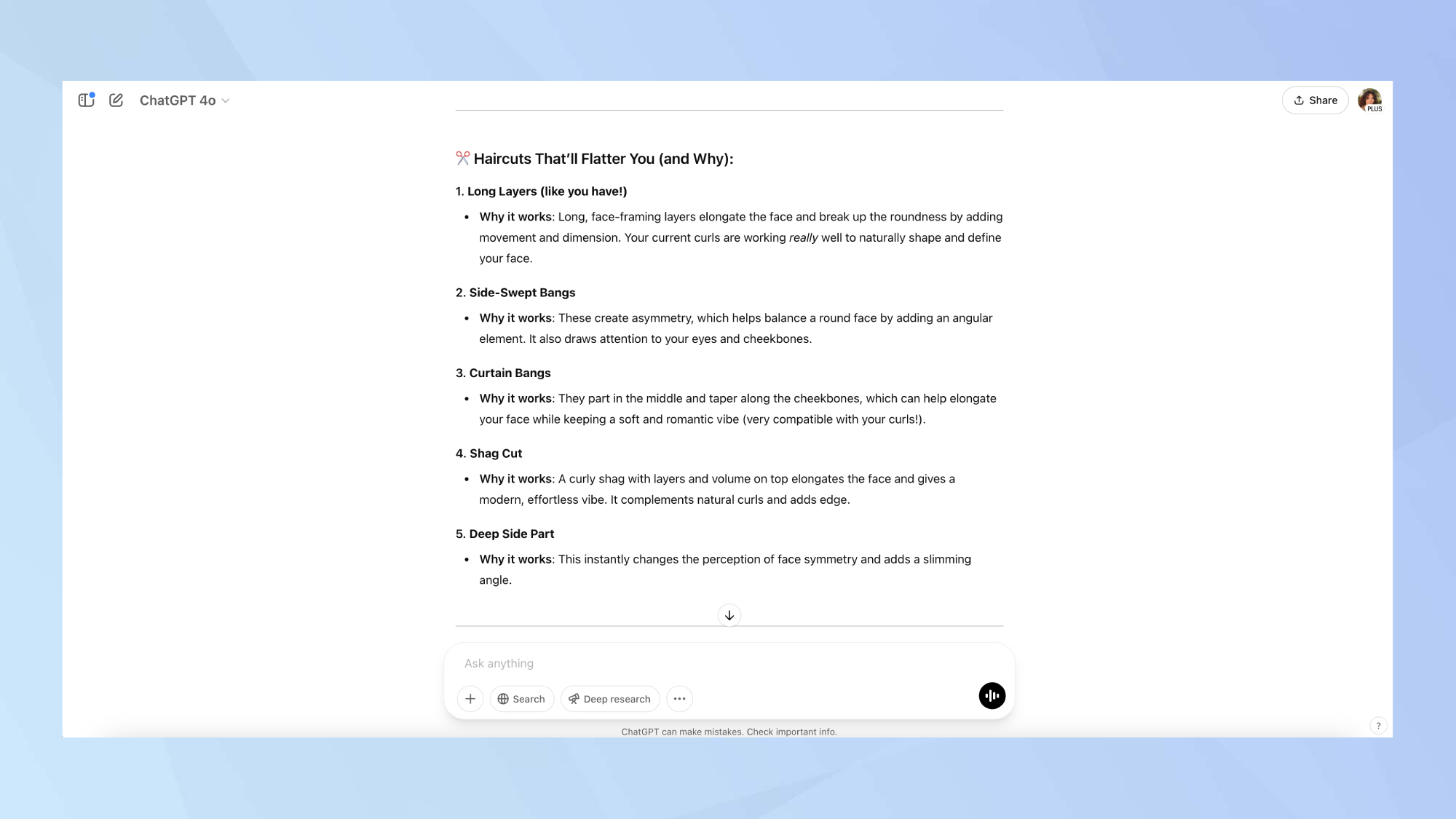
This prompt showcases one of ChatGPT's most underutilized features — its ability to analyze images and provide personalized recommendations. It's a perfect example of how ChatGPT can blend technical analysis with creative suggestions.
Give this prompt a go: "Based on this selfie, what's my face shape? Can you suggest flattering haircut styles — and explain why they work for me?"
Rather than generic suggestions, ChatGPT analyzes your specific features and provides tailored recommendations with explanations of why they would work well for your face shape.
I was skeptical about this one until I tried it myself. Not only did ChatGPT accurately assess that my face has characteristics of a round or soft oval shape, but it also suggested haircut styles specifically tailored to flatter those features — like long layers, curtain bangs, and even a curly shag.
It explained why each one works for my face shape and natural curls, which made the recommendations feel really thoughtful and personalized. Honestly, it gave me the confidence to consider trying a fresh new look.
4. Set up a recurring ChatGPT Task
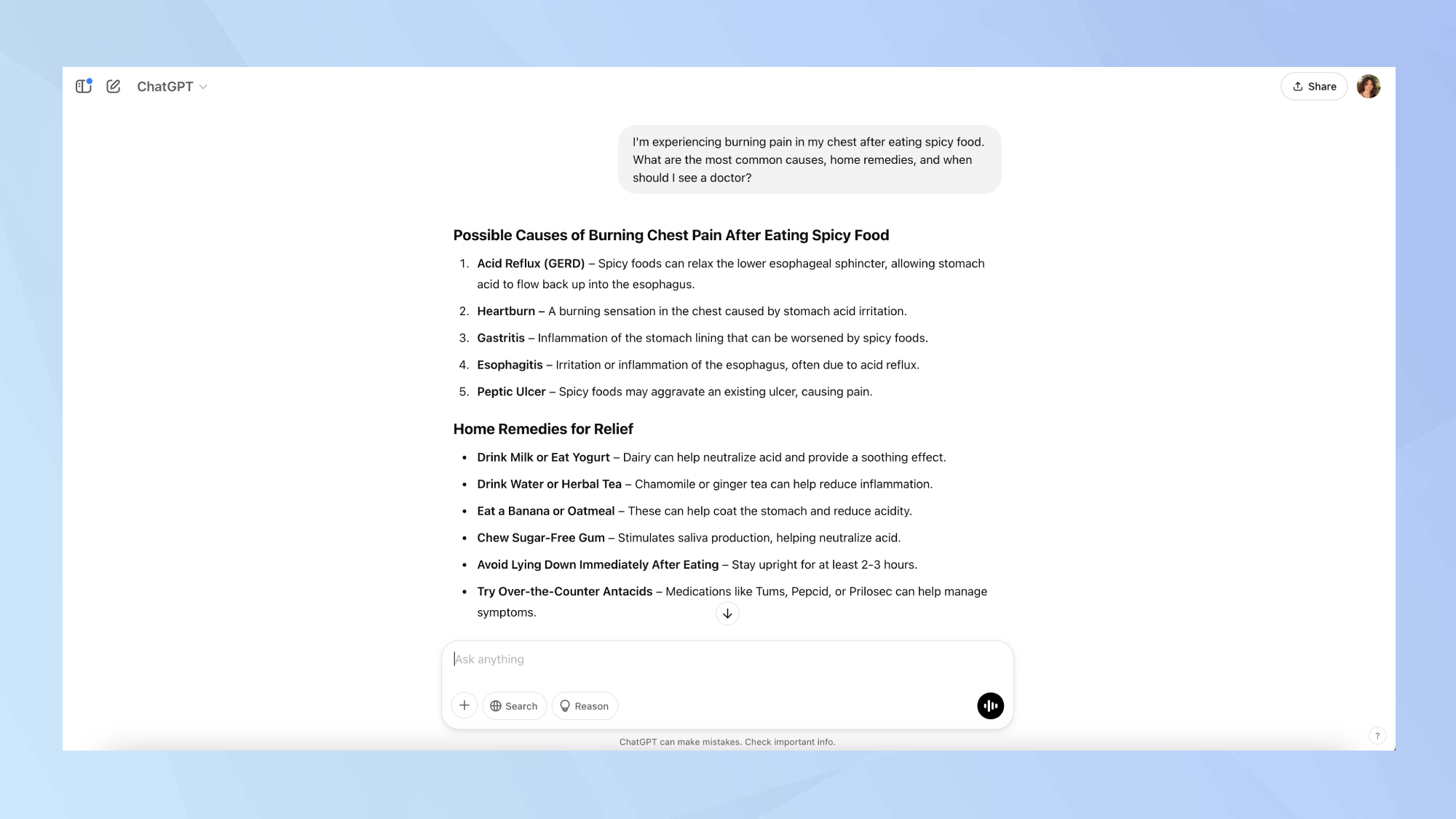
Many ChatGPT reactively, only engaging when they have a specific question. This prompt transforms it into a proactive assistant that helps you maintain your routines.
To access this, choose Tasks from the model menu. Then try a prompt like the one below:
"Send me a daily update every morning at 7 a.m. with the weather forecast for [my location], plus any major traffic issues or public transport disruptions I should know about."
This is a great prompt because it sets up ChatGPT to be genuinely helpful in your day-to-day life, without you having to ask every time. By automating a daily check-in, you're turning ChatGPT into a kind of personal assistant that stays ahead of your needs.
It’s practical, low-effort, and tailored to your routine. You start the day with the right context—weather, traffic, disruptions—so you can plan better and avoid surprises. It’s a small step that seriously improves the flow of your morning.
5. Build something over several steps
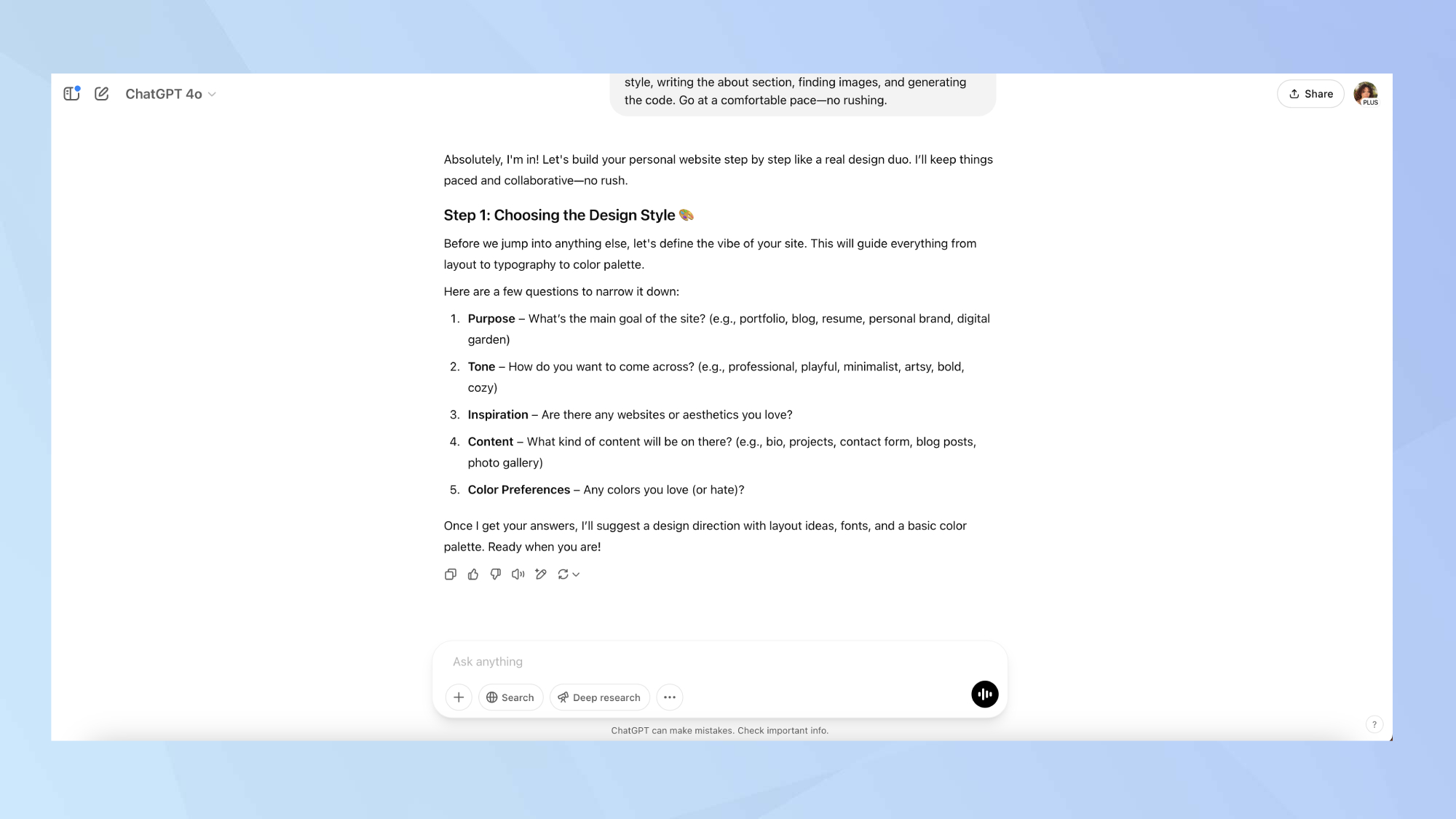
Many people use ChatGPT for one-off questions, but its real power comes from extended, multi-turn conversations that build toward a specific goal.
This prompt was a game-changer for me: "Act like my web design partner. I want to make a personal website, and I’d like us to go step by step: choosing the design style, writing the about section, finding images, and generating the code. Go at a comfortable pace—no rushing."
The strength of this approach is that it turns ChatGPT into a collaborative partner rather than just an information source.
By clearly asking it to go step by step, you create space for thoughtful back-and-forth, allowing ideas to evolve and improve at each stage. This makes the process feel more like a conversation than a one-way answer.
Using this method, it becomes easier to break down complex tasks into manageable parts. And the result is often more polished and less overwhelming than trying to do everything on your own.
Now that you've learned the five ChatGPT prompts that changed the game for me, why not take a look at some of our other AI articles?
Check out 5 mind-blowing ChatGPT prompts you’ll wish you knew sooner and 11 prompting tips to get better results. And you can even replace Alexa with ChatGPT on your Amazon Echo.
Sign up to get the BEST of Tom's Guide direct to your inbox.
Get instant access to breaking news, the hottest reviews, great deals and helpful tips.

Kaycee is an Editor at Tom’s Guide and has been writing for as long as she can remember. Her journey into the tech world began as Cazoo's Knowledge Content Specialist, igniting her enthusiasm for technology. When she’s not exploring the latest gadgets and innovations, Kaycee can be found immersed in her favorite video games, or penning her second poetry collection.
You must confirm your public display name before commenting
Please logout and then login again, you will then be prompted to enter your display name.










