I used these 5 prompts to see what ChatGPT knows about me — and I'm surprised
Is ChatGPT noticing something about you that you haven’t yet? These prompts will fish it out

While companies like Google and Meta have long been collecting our personal data, we now live in a world where we actively feed information to AI models.
On the one hand, it’s worth thinking about what you’re comfortable sharing with tools like ChatGPT. But long, thoughtful chats with an AI might also surface things about you that you haven’t even noticed.
Some ways in which you can start to dig deeper include asking ChatGPT to profile you, to generate AI images based on what it knows about you, or even come up with a fun nickname for yourself.
You can start digging by asking ChatGPT to profile you, create AI images based on it's "knowledge", or even come up with a fun nickname. I wanted to see what ChatGPT had picked up about me — and whether it could spot any habits, mistakes, or patterns I hadn’t clocked myself.
These five prompts I used work best after you’ve enabled ChatGPT’s memory setting so that it can start recalling your conversations. Once you’re ready to find out what ChatGPT knows about you, try out these five prompts.
1. My personality type
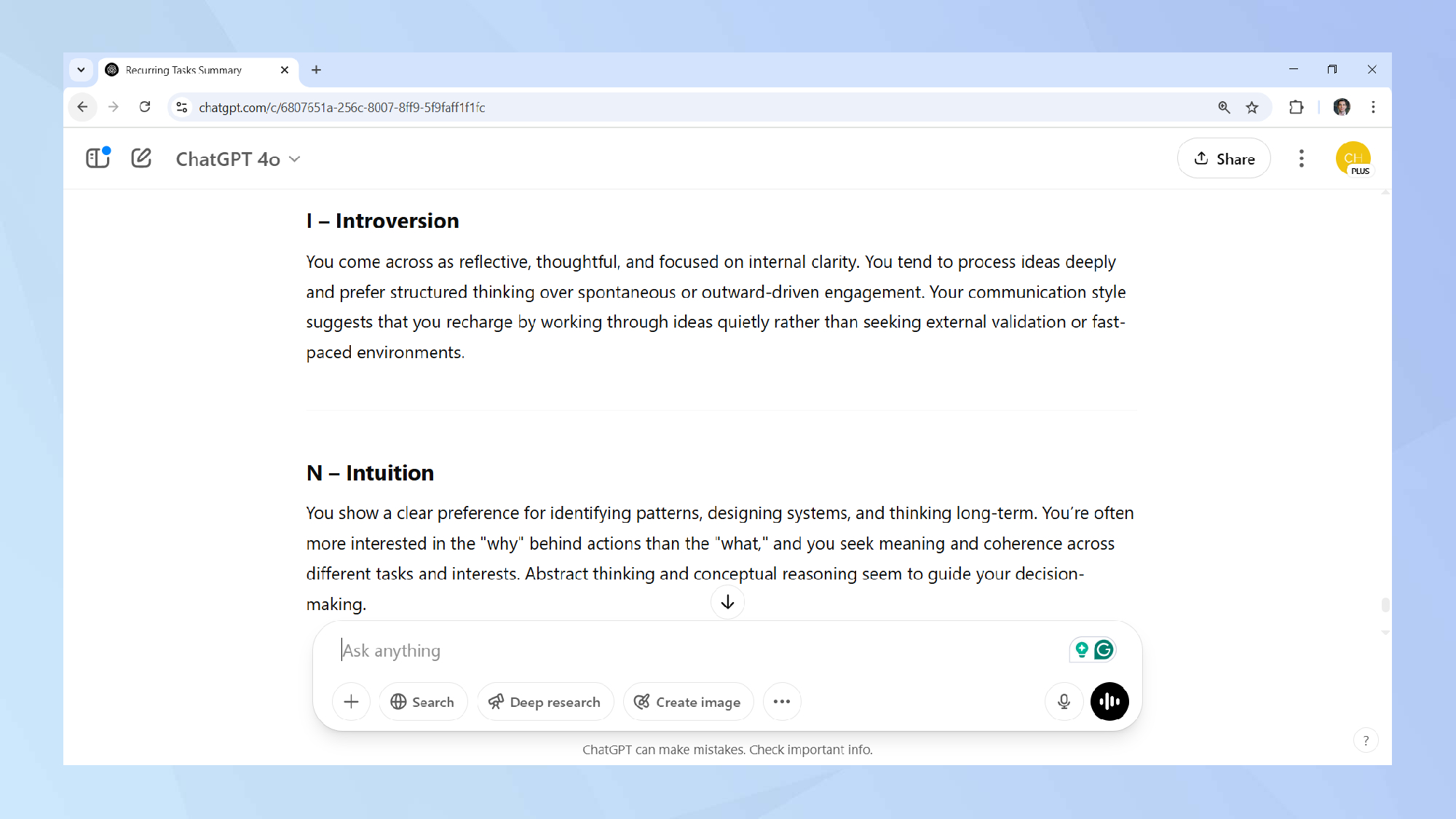
The Myers-Briggs Type Indicator is a famous test that judges human personality. It categorises people into 16 distinct personality types, each represented by a four-letter combination.
While its reliability is debatable, it’s certainly fun to take one of the several online tests that determine your supposed personality type.
These typically involve answering a list of questions about your approach to life, but ChatGPT can evaluate your previous conversations and base its judgment on them. To find out what personality type ChatGPT thinks you have, you can use the prompt below:
"Evaluate all the previous conversations we’ve had so far. Based on this information, what would you say is my Myers-Briggs personality type?"
2. Common mistakes I’m making
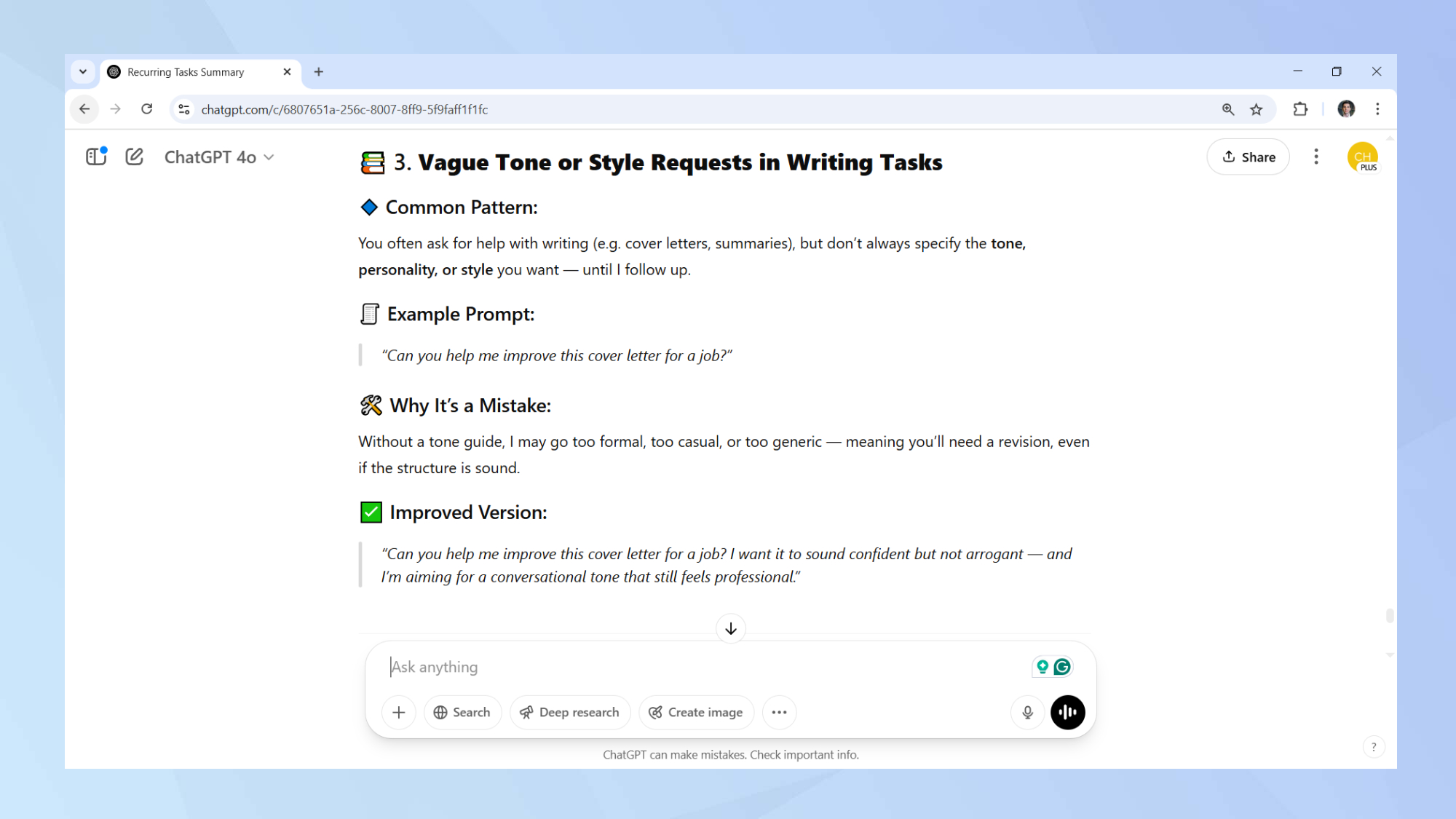
As we bombard ChatGPT with our prompts, eager to get a useful answer as quickly as possible, taking the time to pause and reflect on our approach may become a rarity.
Even if you’re avoiding these common ChatGPT mistakes, it’s likely there’s still at least one thing you could be doing to enhance your prompts.
As luck would have it, ChatGPT has been reading them all, making it the ideal tool to give you honest feedback about your interactions.
When I asked ChatGPT to evaluate my prompt history, it gave me four examples of actual prompts I’ve used. It then explained what went well and suggested things I could do to improve them.
Lastly, it gave me a suggested revised version for each of the four prompts. If you have a moment to spare, it’s worth asking ChatGPT the following prompt:
"Based on my prompt history, what are some common mistakes I make when creating prompts? Provide specific examples based on some of my actual prompts and suggest ways these specific prompts could be improved."
3. The help I’m most frequently requesting
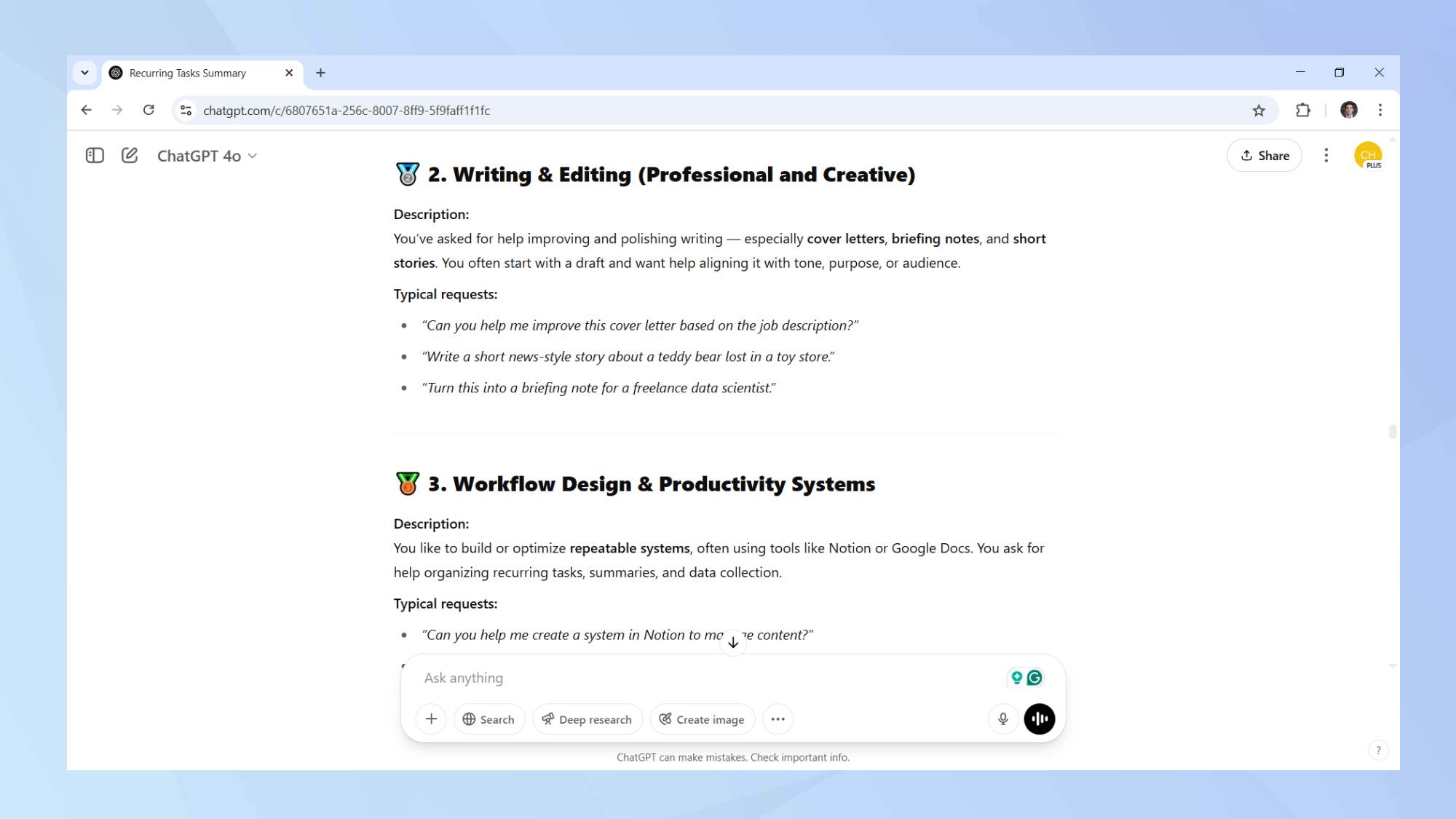
If you’re curious to find out how you can optimize the time you spend using ChatGPT then this prompt is for you.
Asking ChatGPT to reveal the type of tasks you’re frequently asking for assistance with can help you identify things you can be doing differently to become more efficient.
Such a prompt can help you figure out if there are any reusable templates you can use, or if it’s possible to automate or outsource repeatable steps. ChatGPT’s answer can help you focus your energy on the creative or strategic parts you enjoy doing the most.
Once you’re ready to learn more about how you’ve been using ChatGPT, copy and paste this prompt:
"Review the full history of our previous conversations. Identify and summarize the most frequently recurring tasks or request types I’ve asked for help with.
Group them by category, and rank them in order of frequency. Provide a brief description of each task type along with examples of how I typically phrase those requests."
4. My blind spots
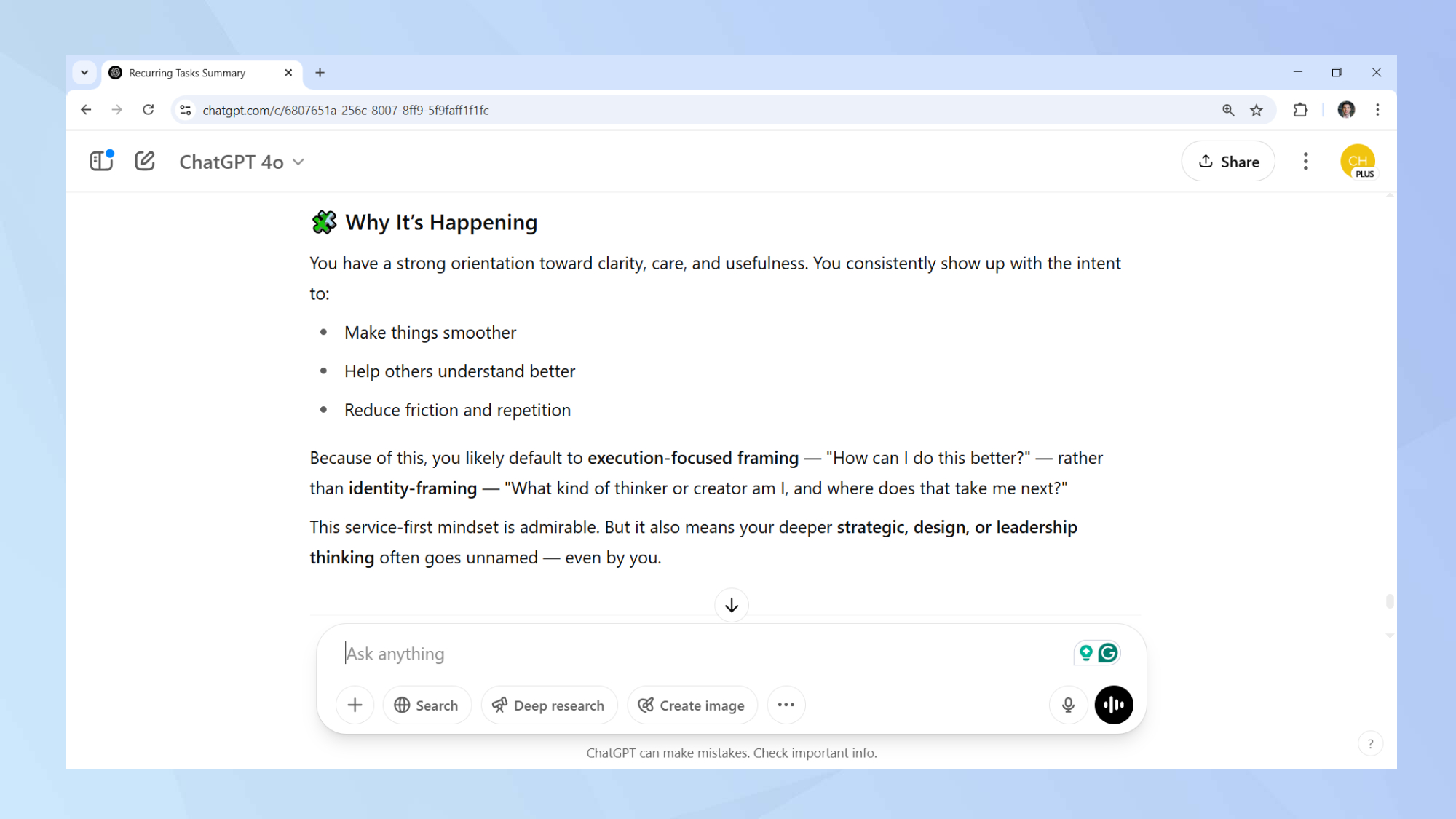
When ChatGPT is helping you with your prompts, it’s not only able to answer your burning questions.
It’s also collecting data on what topics you’re focused on, how you’re phrasing your sentences, and how you’re using the information you receive. ChatGPT can also pick up on what you’re not doing — the blind spots in your behavior or habits.
While previous prompts will elicit what your personality is like, mistakes you’re making, and how you spend your time, this next prompt sheds light on things you may be overlooking.
It’s hard to know what you don’t know, so this is where you can ask ChatGPT for help. To find out what blind spots ChatGPT thinks you have, this prompt is really useful:
"Based on the full history of our previous interactions, identify one insightful observation about me — something that might be consistent or telling, but that I may not be consciously aware of. In other words, what is one of my blind spots?
Explain your reasoning clearly, highlighting what the blind spot is, why it's happening, and what its consequences for me are. Support your answer with examples from past interactions."
5. Asking for my bio
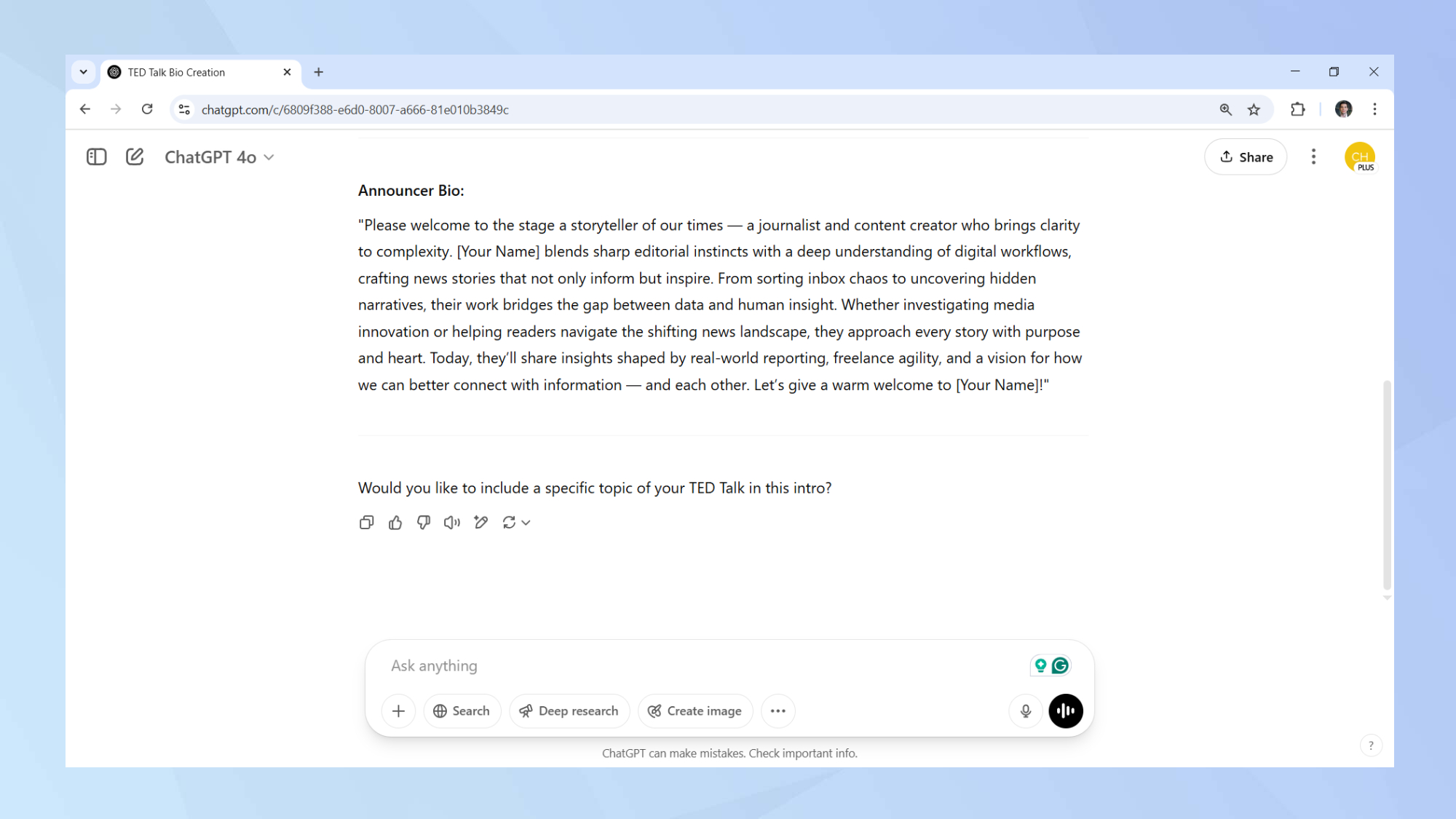
Another fun prompt to try in ChatGPT to discover what this AI chatbot knows about you is to ask it to create your biography.
You don’t necessarily need to ask for a book-length reply. A fun yet insightful prompt to try is to ask ChatGPT to create a bio that could be used by a moderator before you go on stage during a conference.
Your bio could reveal some of your accomplishments, hurdles you’ve managed to clear, and what your vision for the future looks like.
While showcasing its AI video generator Sora, OpenAI collaborated with TED, the global conference series, to promote a new season of inspiring talks. So I thought it was fitting to ask ChatGPT to create my own TED-style bio.
To find out how ChatGPT would write your bio, use this prompt:
"Use the information you obtained about me and my work throughout our past conversations. Based on this information, create a brief bio that an announcer could read out before I give a TED Talk."
Now you've learned what prompts to use to find out what ChatGPT knows about you, why not take a look at some of our other useful AI articles?
Here's what happened when I replaced Photoshop with ChatGPT’s new AI image generator and when I asked ChatGPT to become my exercise coach. And if you want to know how to use Google Gemini to declutter your Gmail account, we've got you covered.
Get instant access to breaking news, the hottest reviews, great deals and helpful tips.

Christoph Schwaiger is a journalist who mainly covers technology, science, and current affairs. His stories have appeared in Tom's Guide, New Scientist, Live Science, and other established publications. Always up for joining a good discussion, Christoph enjoys speaking at events or to other journalists and has appeared on LBC and Times Radio among other outlets. He believes in giving back to the community and has served on different consultative councils. He was also a National President for Junior Chamber International (JCI), a global organization founded in the USA. You can follow him on Twitter @cschwaigermt.
You must confirm your public display name before commenting
Please logout and then login again, you will then be prompted to enter your display name.
 Club Benefits
Club Benefits















