I tested Apple Image Playground vs Google Pixel Studio to generate AI images of people — and it's not even close
It looks like Apple has a lot of work ahead of itself

Last fall, soon after the release of iOS 18.2 that finally introduced Apple Intelligence, I put Image Playground to the test against and Google’s Pixel Studio to see which of the two image generators delivered the better results with different prompts. That generative AI face-off ultimately gave Pixel Studio the win, but one thing Google's image generator wasn’t able to do was create people with text prompts.
But now Google has finally opened up support for generating people with Pixel Studio. Google had held back on that capability because it first wanted to put protections in place to prevent it from being abused.
With those concerns apparently resolved, I decided to run some more Pixel Studio vs. Image Studio tests. This time, I wanted to see if Google's AI-powered app was better at creating people compared to Apple's version.
For this face-off, I’ve asked ChatGPT to come up with five prompts to generate an image of a person. From there, I ran each prompt through Image Playground and Pixel Studio to see what they came up with, and I graded the results below.
Image Playground vs Pixel Studio: what you need to know
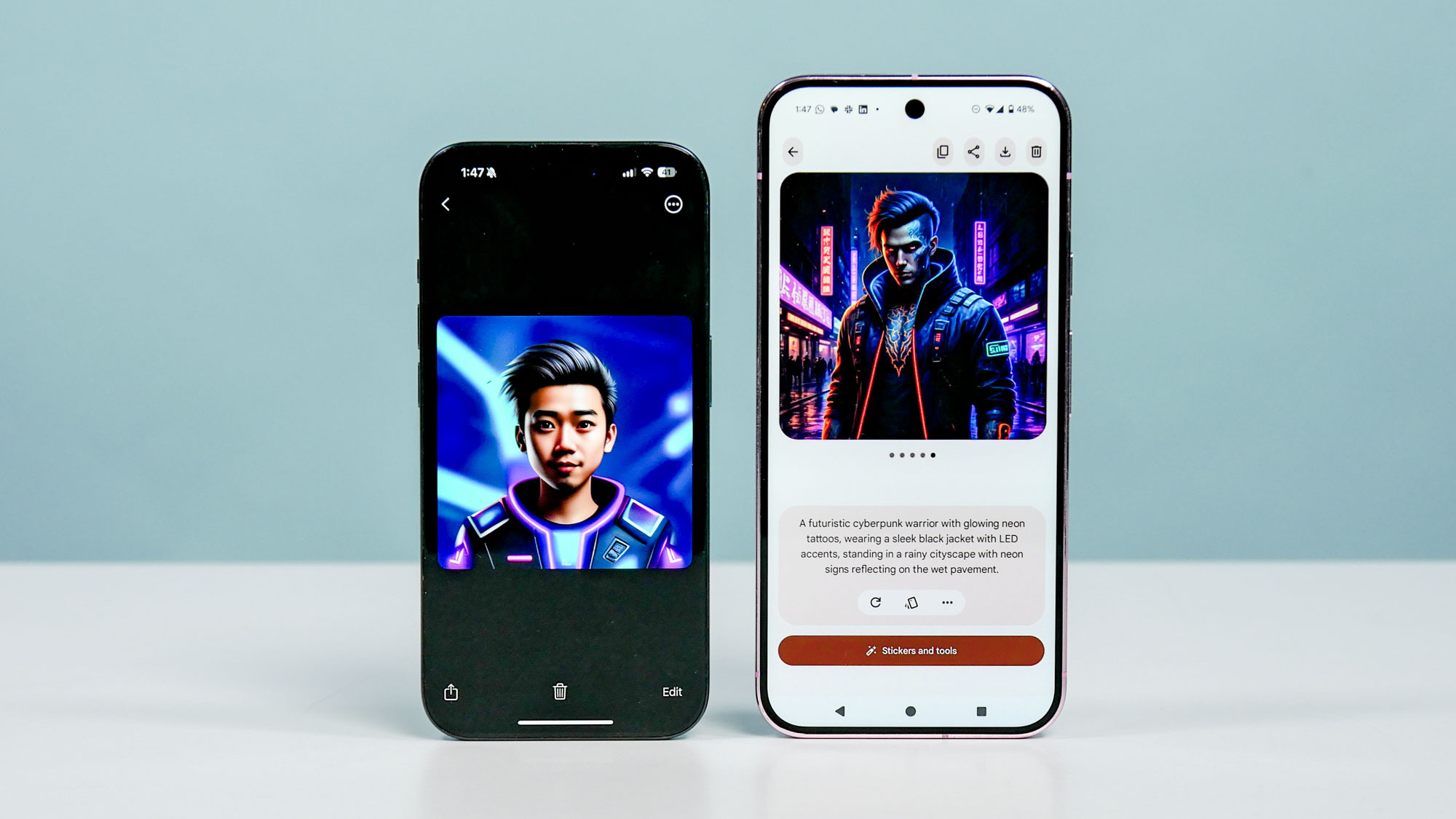
Even though Image Playground has always been able to generate people, it does require an extra step beyond you providing a description. That’s because it requires you to choose “an inspiration for the person in your image” — usually a person from your image library. I like that I can use my likeness to generate these images, but there’s an option to edit an appearance from scratch.
While Pixel Studio doesn’t give me the option to generate images based on photos of people, I do like how it offers more image styles compared to Image Playground, so I can generate images with my Pixel that deliver an anime look, or something artsy like vector art.
Cyberpunk Warrior










For these first set of images, I asked the two image generators to produce “a cyberpunk warrior with neon tattoos, standing in a rainy city with glowing signs."
Sign up to get the BEST of Tom's Guide direct to your inbox.
Get instant access to breaking news, the hottest reviews, great deals and helpful tips.
There’s no question which result is more accurate, as Pixel Studio easily checks more of the boxes based on my prompts — like how they have glowing signs in the background. It also helps that they also have a more realistic look.
Image Playground has a unique take, but they look more Tron-like than cyberpunk. None of them show off any tattoos either.
Winner: Pixel Studio
Medieval Knight

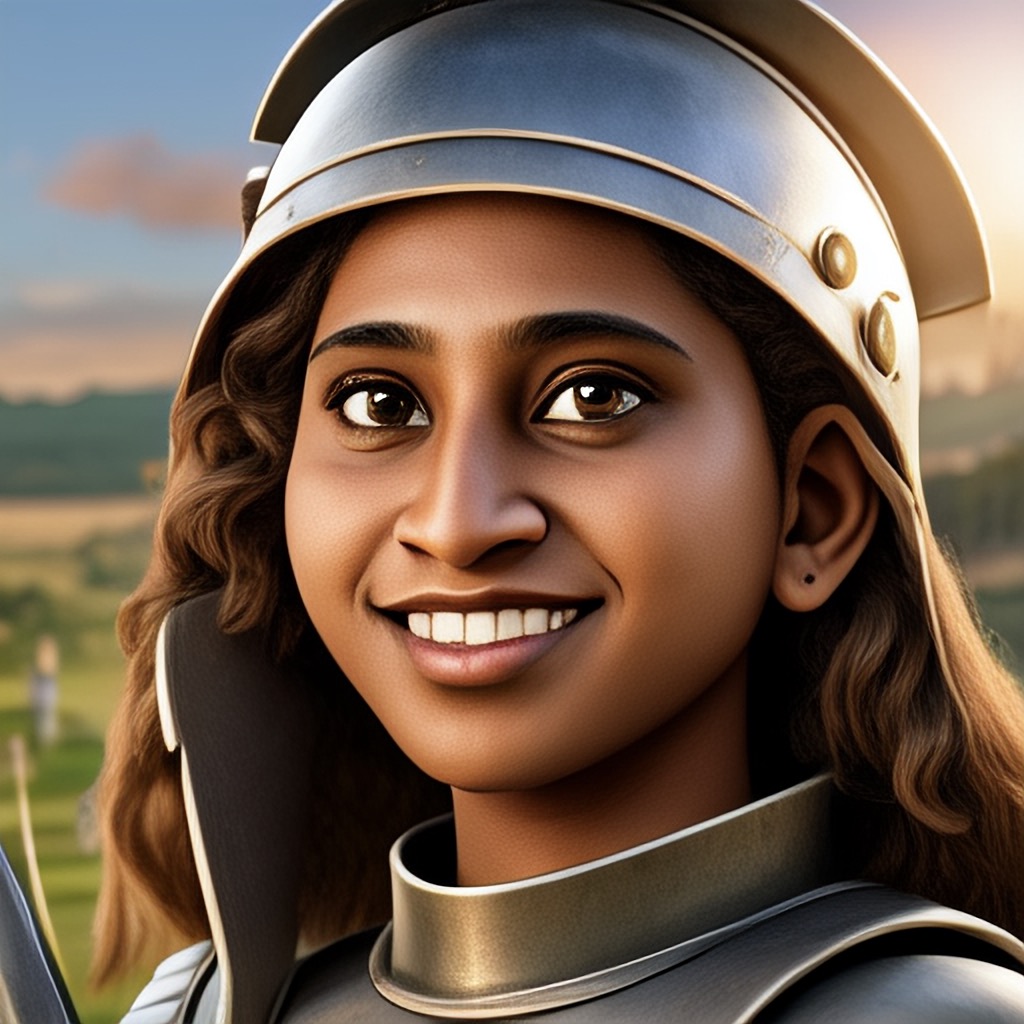








This next prompt from ChatGPT asks to generate “a medieval knight in full armor, sword in hand, overlooking a battlefield at sunset.” Quickly peeking at the images, it’s evidently clear that the accuracy of Pixel Studio understanding the prompts can’t be matched.
Even though I ended selecting 3D cartoon as the style, Pixel Studio is spot on yet again — with a sword in hand in every one of them. It also accurately generates the background complete with a battlefield at sunset.
Image Playground does a bit better with this prompt because many of its results include a sword in hand. That said, one of them makes the sword oddly disproportioned.
Winner: Pixel Studio
Woman in a café










Going with something more modern, ChatGPT generated a prompt that involves “a curly-haired woman in a cozy sweater, reading a book in a sunlit café.”
Before I fed it to Image Playground, I wasn’t confident about it showing a person actually reading because of the tight framing the app tends to generate. Thankfully most of the images illustrate a woman reading because of the book that’s visibly in the frame, but it’s hard to say that they’re in a café.
Meanwhile, Pixel Studio perfectly generates this prompt with accuracy. This time, however, I opted for Google's "cinematic" style — which looks very realistic. Everything about Pixel Studio's images is accurate, including the mug in some of the images that make them more believable.
Winner: Pixel Studio
Hooded figure










This next prompt is lighter on the details, so I was expecting similar results from both image generators. However, that didn’t turn out to be the case when I asked for “a hooded figure with glowing blue eyes, standing in a misty alleyway."
I used the "anime" style with Pixel Studio for this prompt, which delivers worthy creations that can pass as anime. What I like most is everything is created with accuracy, including the glowing blue eyes and the mist surrounding the hooded figures.
Image Playground botches this one badly because none of them have glowing blue eyes, nor do I see any mist in any of the shots.
Winner: Pixel Studio
Alien planet










And for the last prompt, I was expecting some outlandish creation for “an astronaut on an alien planet, gazing at a massive floating space station.” Predictably, the results between the two are no different.
Image Playground continues to have a penchant for generating people from the shoulders up, rather than a full-body creation to fill out the scene. While it’s abundantly clear that there are astronauts, I’m not convinced they’re on an alien planet.
In contrast, Pixel Studio goes in a totally different direction by painting a wider view of the scene — complete with sprawling landscapes and massive space stations. I used the "video game" style for this prompt, which gives the images this 8-bit retro look that I like.
Winner: Pixel Studio
Bottom Line

It’s a clean sweep for Pixel Studio, due in part to how it manages to generate images of people with accuracy. Every detail about each prompt was reflected in the images that Pixel Studio drew up. That said, I really would like for Google to steal Image Playground’s ability to generate people based on their likeness.
That’s basically the only thing that I like about Image Playground because everything else is a wash. From only getting finished images in one style to how they’re riddled with inaccuracies, it shows how Apple needs to go back to the drawing board with this one.
More from Tom's Guide
- I let ChatGPT Tasks schedule my day — and it was a disaster
- I just found out what happens when you feed Gemini 2.5 ChatGPT’s best prompts — it completely added its own spin
- I told ChatGPT something that I still regret — here's 7 things you should never share

John’s a senior editor covering phones for Tom’s Guide. He’s no stranger in this area having covered mobile phones and gadgets since 2008 when he started his career. On top of his editor duties, he’s a seasoned videographer being in front and behind the camera producing YouTube videos. Previously, he held editor roles with PhoneArena, Android Authority, Digital Trends, and SPY. Outside of tech, he enjoys producing mini documentaries and fun social clips for small businesses, enjoying the beach life at the Jersey Shore, and recently becoming a first time homeowner.
You must confirm your public display name before commenting
Please logout and then login again, you will then be prompted to enter your display name.









