I used an AI body double for video calls — it even fooled my spouse
The future of video calling?

Artificial intelligence is impacting the world faster than any of us ever imagined. Next up on the path to world domination? An AI app called Pickle can create a body double avatar that you can use in Zoom meetings.
You still speak through a microphone or headset, but the body double lip syncs with everything you say in real time. It’s a fantastic example of how AI will help us live more comfortably with technology even if it still needs some work.
You still speak through a microphone or headset, but the body double lip syncs with everything you say in real time.
I tested the Pickle app in several calls, and my biggest surprise was when I chatted briefly with my wife on a Google Meet call. She barely noticed it was not me. I tried again with my daughter and she was also convinced it was me at first — but in both cases, they figured it out after about a minute.
Pickle is not meant to be subversive, although I would say the intent is to let the avatar fill in for you during meetings without revealing anything. My sense is that apps like this will expand in capability and function — we’re seeing the tip of the iceberg for now.
Initial setup and configuration
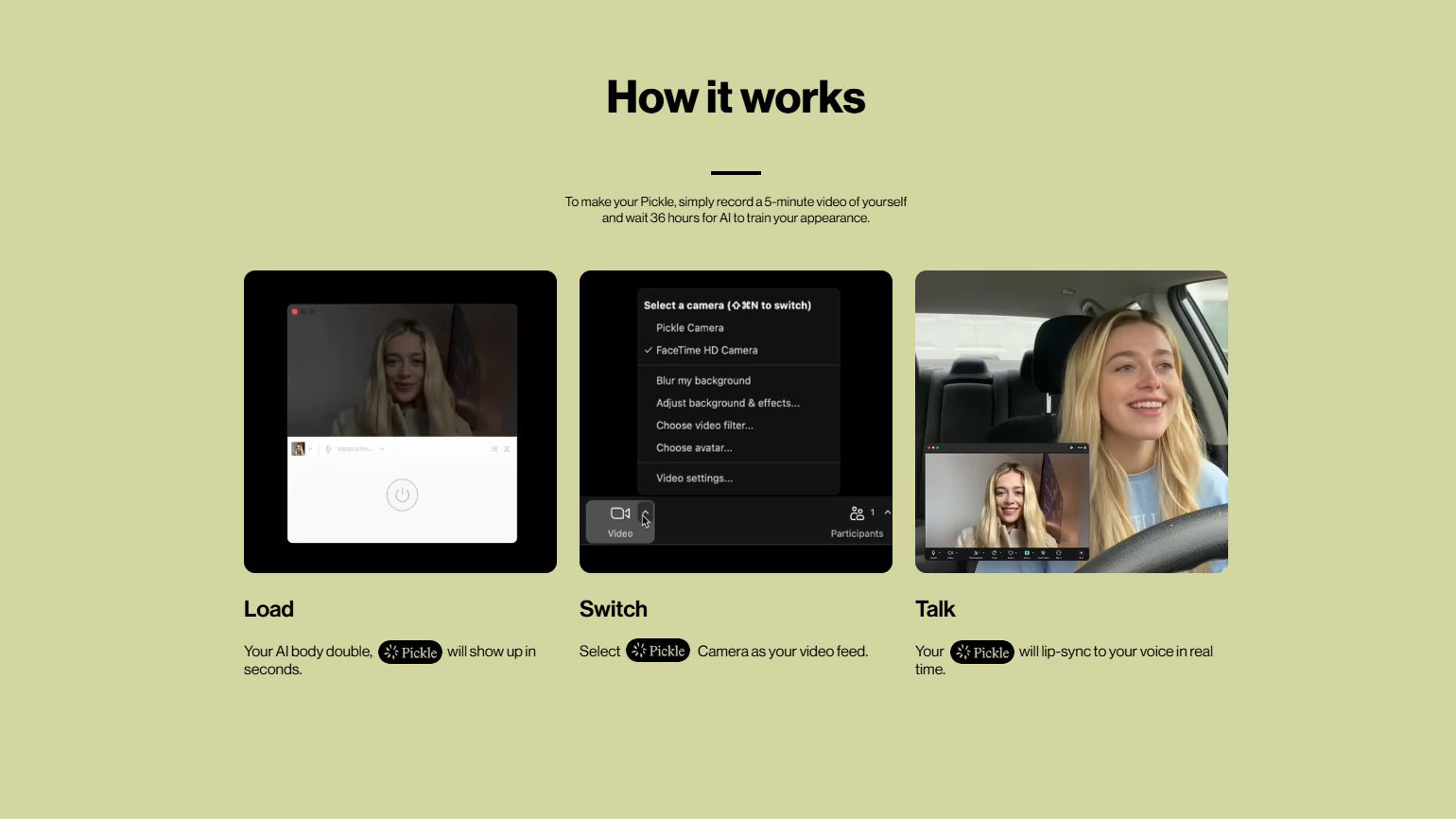
For now, Pickle only works with a Mac. The company says it's working on an iOS and Windows version but we don't have a timeline. To get started, you have to record a five minute video reading a few classic fables to train the app in how your mouth moves. You also have to record another two minutes of your head moving and, lastly, a big smile for about four seconds.
In my first video, I felt a little rushed to complete the test video and didn’t enunciate like I should. Pickle rejected my first video and suggested using better lighting and also speaking more clearly, which I took to mean speaking in a more exaggerated way.
I’ll admit I speak in a low-key way — I’m a writer and not a public speaker. I re-recorded a video and tried to amp up my speaking style a bit. (On the Pickle website, there’s a video of an avatar where the person is far more animated, and that looked convincing to me — I had a high bar to reach.) Fortunately, Pickle accepted my second attempt and the results looked more lifelike. I had to tweak a delay setting but overall the Mac app was easy to use.
Sign up to get the BEST of Tom's Guide direct to your inbox.
Get instant access to breaking news, the hottest reviews, great deals and helpful tips.
In fact, it’s amazing how you don’t have to configure anything. Once you login to the Pickle app and select your webcam, you can then use your avatar in Zoom, Google Meet, Twitch, and other apps. You just have to select the Pickle virtual camera and mic.
When you speak (for real), the avatar mimics your mouth movements. I noticed there was a day with my voice and my avatar’s lips, so I tweaked the delay a bit more. My wife and daughter both said it wasn’t perfect, and sometimes I would say a word after a longer sentence but my lips had stopped.
Where this is all heading

I would say Pickle is useful and shows how AI can accommodate our wishes in unusual ways. During a couple of other test calls, I walked around and stretched out on the sofa — something I wish we could have all done during the pandemic. Zoom fatigue is a real ailment that results from staring at a screen for too long and staying transfixed.
As humans, we need a break from holding one position, and Pickle definitely alleviates that problem.
We’ll be able to skip meetings altogether because the AI will respond in a way that matches our usual pattern — at least for basic meetups.
Long ago, I once wrote about how we will all have a digital avatar that can attend meetings on our behalf. Soon, we’ll train an avatar on what we would normally say, based on a large data set of documents and recorded videos. We’ll be able to skip meetings altogether because the AI will respond in a way that matches our usual pattern — at least for basic meetups.
Pickle is not quite what I envisioned back then, but honestly it’s a solid step forward. I plan to keep using it even just to see if anyone notices it’s not really me. At least, for now.
More from Tom's Guide
- I just tried a new text-to-speech AI tool that clones your voice in seconds
- Help improve Tom's Guide — your chance to win a $250 Amazon gift card
- I just tested AI deep research on Grok-3 vs Perplexity vs Gemini — here's the winner
John Brandon is a technologist, business writer, and book author. He first started writing in 2001 when he was downsized from a corporate job. In the early days of his writing career, he wrote features about biometrics and wrote Wi-Fi router and laptop reviews for LAPTOP magazine. Since 2001, he has published over 15,000 articles and has written business columns for both Inc. magazine and Forbes. He has personally tested over 10,000 gadgets in his career.
You must confirm your public display name before commenting
Please logout and then login again, you will then be prompted to enter your display name.











