I tried Sudowrite to overcome writer’s block — and I finally finished my novel
If you’re looking to finish that novel, Sudowrite might be for you.

When I first heard about Sudowrite, I was intrigued but skeptical. The AI writing platform uses over two dozen AI models, including GPT-3.5, GPT-4, Claude 2 by Anthropic, multiple open models, and transformer models created by OpenAI.
The result? Your writing gets a human-like narrative that's impressively good. After diving in, I can confidently say it has exceeded my expectations in many ways.
Let’s take a closer look at how Sudowrite helps bring stories to life.
My first impressions
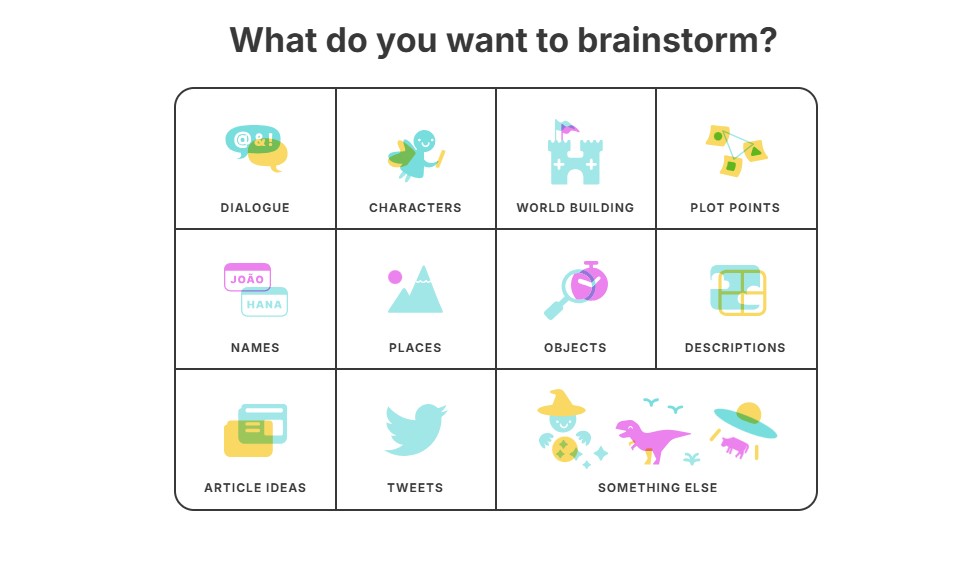
Upon opening Sudowrite, I was greeted with a clean and intuitive interface, which meant I didn't have to spend hours figuring out how to use it. After watching a quick video, within minutes, I was ready to explore its three main modes: Describe, Brainstorm, and Rewrite.
Starting a new project in Sudowrite is straightforward. I recommend enabling the Story Bible feature, where you can input all the details about your novel, including your outline, synopsis, and characters.
One of my favorite features is style. Simply input a sample paragraph, and AI will analyze and match your writing style. I included a paragraph of my own writing and even added that I wanted a structure similar to that of Beverly Cleary. Surprise – Sudowrite delivered!
How Sudowrite helps you write
The Describe Mode is where Sudowrite truly shines. I often struggle to paint vivid pictures with my words, but this mode changed the game for me.
By inputting a few keywords or a simple sentence, Sudowrite generated detailed descriptions that added depth and richness to my writing. It felt like having a personal creative assistant who could effortlessly expand on my ideas.
Get instant access to breaking news, the hottest reviews, great deals and helpful tips.
Next, I tried the Brainstorm Mode. As someone who occasionally hits creative roadblocks, this feature was a lifesaver.
I fed it a basic concept, and Sudowrite presented me with a plethora of directions to take my story, which I then turned into beats for each chapter.
It was like having a brainstorming session with a highly imaginative friend who never runs out of ideas.
Other features
In less than a minute, AI weaves together your beats to seamlessly generate a chapter. Be sure to keep the application open. Switching tabs might cause glitches. Once the chapter is created, you can go in and make any necessary edits or move on to the next chapter.
Sudowrite offers fun plugins to keep you motivated. Some of my favorites are the Simulated New Yorker Review, Encouraging Writing Buddy, Brainstorm, and Feedback. If you’re a glutton for punishment, you might enjoy the Hyper Critical Writing Buddy and Brutal Honesty Bot (personally, I avoid those at all costs).
Finally, the Rewrite Mode helped me refine my drafts. It suggested alternative phrasings and sentence structures, making my writing flow better and read more smoothly. This mode is perfect for those final touches before hitting ‘publish’ or submitting a manuscript.
Performance and pricing
Now, let’s talk about the elephant in the room: pricing. Sudowrite’s subscription plans are on the higher side, which might be a dealbreaker for some. However, considering the productivity boost and creative inspiration it provided me, I found it worth the investment.
If you’re serious about writing and can afford it, Sudowrite is a valuable tool. You can give it a test drive for free, but if you’re serious about your writing, subscriptions start at $10/month. Trust me, it’s worth it.
While Sudowrite impressed me overall, it wasn’t without flaws. I’ve had it change a character’s name mid-story and transform another’s curly hair into a spiky hairdo for no reason. The AI generated content was generally coherent and contextually appropriate, but there were moments when the output felt a bit off. These instances required some manual tweaking, reminding me that AI still can’t completely replace the human touch.
One of the unexpected perks of Sudowrite is its strong community. The developers actively engage with users, regularly updating the platform based on feedback. Customer support is also top-notch, ensuring that any issues or questions are promptly addressed.
Final thoughts
Sudowrite has genuinely transformed my approach to writing. Six months ago, if you had told me I’d complete not one, but two YA science fiction novels, I would have laughed.
If you’d told me one of those novels would hit #1 on Amazon for a week, I’d have begged for the secret.
Sudowrite isn’t just a tool; it’s a creative companion that can help unlock your writing potential. Give it a try, and you might just find yourself finally writing that novel.
More from Tom's Guide
- ChatGPT finally has competition — Google Bard with Gemini just matched it with a huge upgrade
- Google Gemini: Everything we know about the advanced AI model
- I test AI for a living — here’s why Google Gemini is a big deal

Amanda Caswell is an award-winning journalist, bestselling YA author, and one of today’s leading voices in AI and technology. A celebrated contributor to various news outlets, her sharp insights and relatable storytelling have earned her a loyal readership. Amanda’s work has been recognized with prestigious honors, including outstanding contribution to media.
Known for her ability to bring clarity to even the most complex topics, Amanda seamlessly blends innovation and creativity, inspiring readers to embrace the power of AI and emerging technologies. As a certified prompt engineer, she continues to push the boundaries of how humans and AI can work together.
Beyond her journalism career, Amanda is a long-distance runner and mom of three. She lives in New Jersey.
 Club Benefits
Club Benefits





