I tried ChatGPT Tasks and I'm sticking with Siri for now — here's why
I just can't take chances with my reminders

Every time ChatGPT drops a new feature, I am eager to try it. So, it goes without saying that ChatGPT Tasks, just released in beta last week, was something I couldn’t wait to get my hands on. Unfortunately, this time I was underwhelmed. Unlike previous releases such as ChatGPT Canvas and Projects, Tasks left me second-guessing if I would ever need it or frankly, if it was even reliable.
I get it, it’s still in beta, so I know I shouldn’t be too hard on the bot, but c’mon. I’ve asked it to do a few minor things such as reviewing a screenplay or reminding me to drink more water and it has responded with “come back later.” Honestly, it’s giving the Magic 8 Ball a run for its money.
Not one to give up, I tried a variety of other tasks that were not important enough if ChatGPT Tasks decided not to do it. For example, while taking my lunch break, I told it to “remind me to start working in 10 minutes.” I was going to do that anyway (my editor is reading this!), so I figured it was worth a shot. To my delight, I got an email from ChatGPT ten minutes later telling me to get to work. Huzzah!
The pros of ChatGPT Tasks
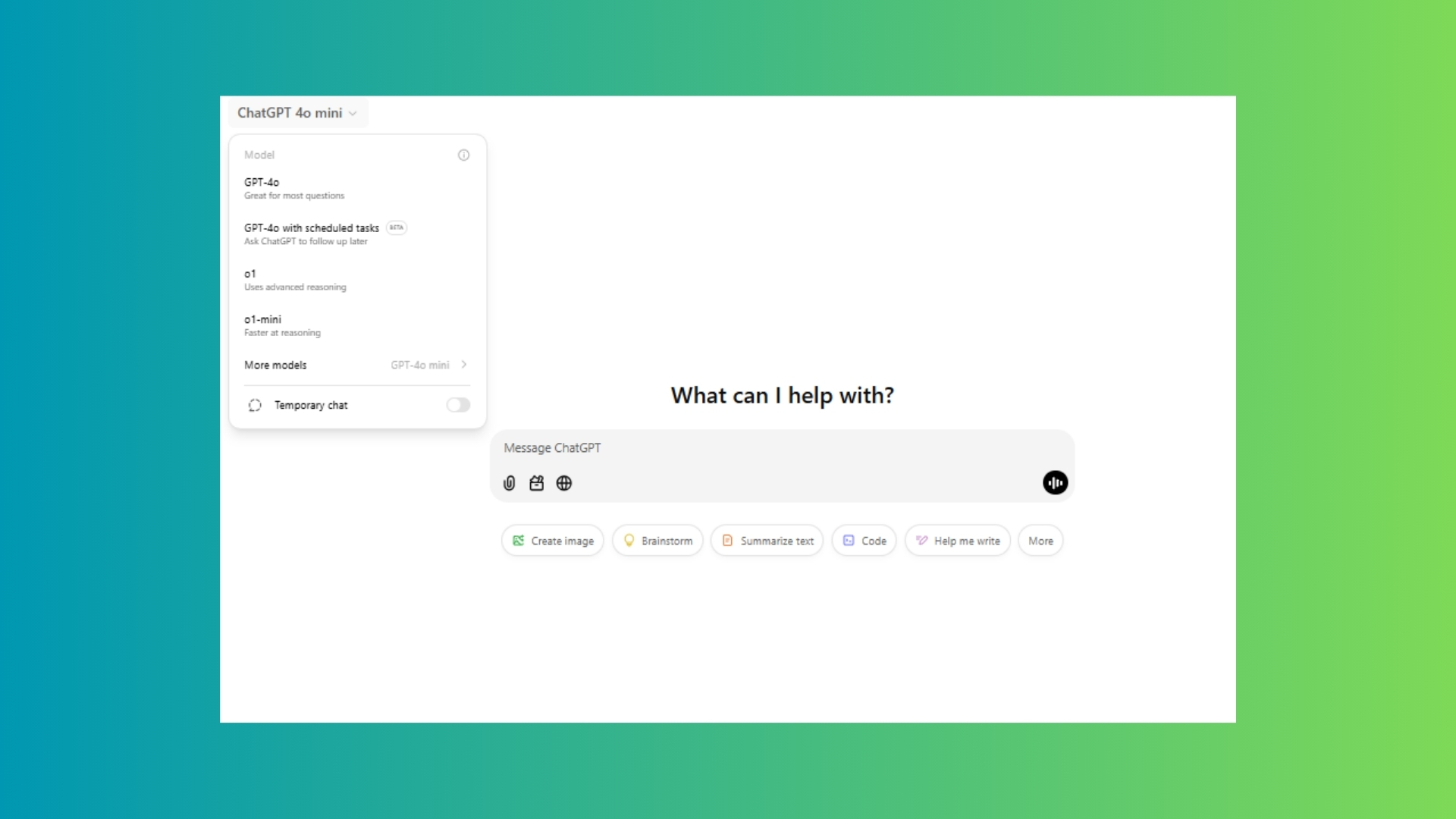
ChatGPT Tasks actually doing what I asked, gave me hope. I like how I can type a prompt or use Advanced Voice Mode to ask it to do something. The conversational interface is similar to Siri or Alexa, which I like. I have also noticed that it does well with recurring reminders. I tried this with something I almost always forget – whenever my son has to bring his trumpet to school.
I asked ChatGPT to schedule a recurring reminder, “Remind me to put my son’s trumpet by the front door every Monday, Wednesday, and Friday.” ChatGPT scheduled this recurring reminder effortlessly. This natural language processing capability eliminates the friction often associated with task management.
Proactive assistance
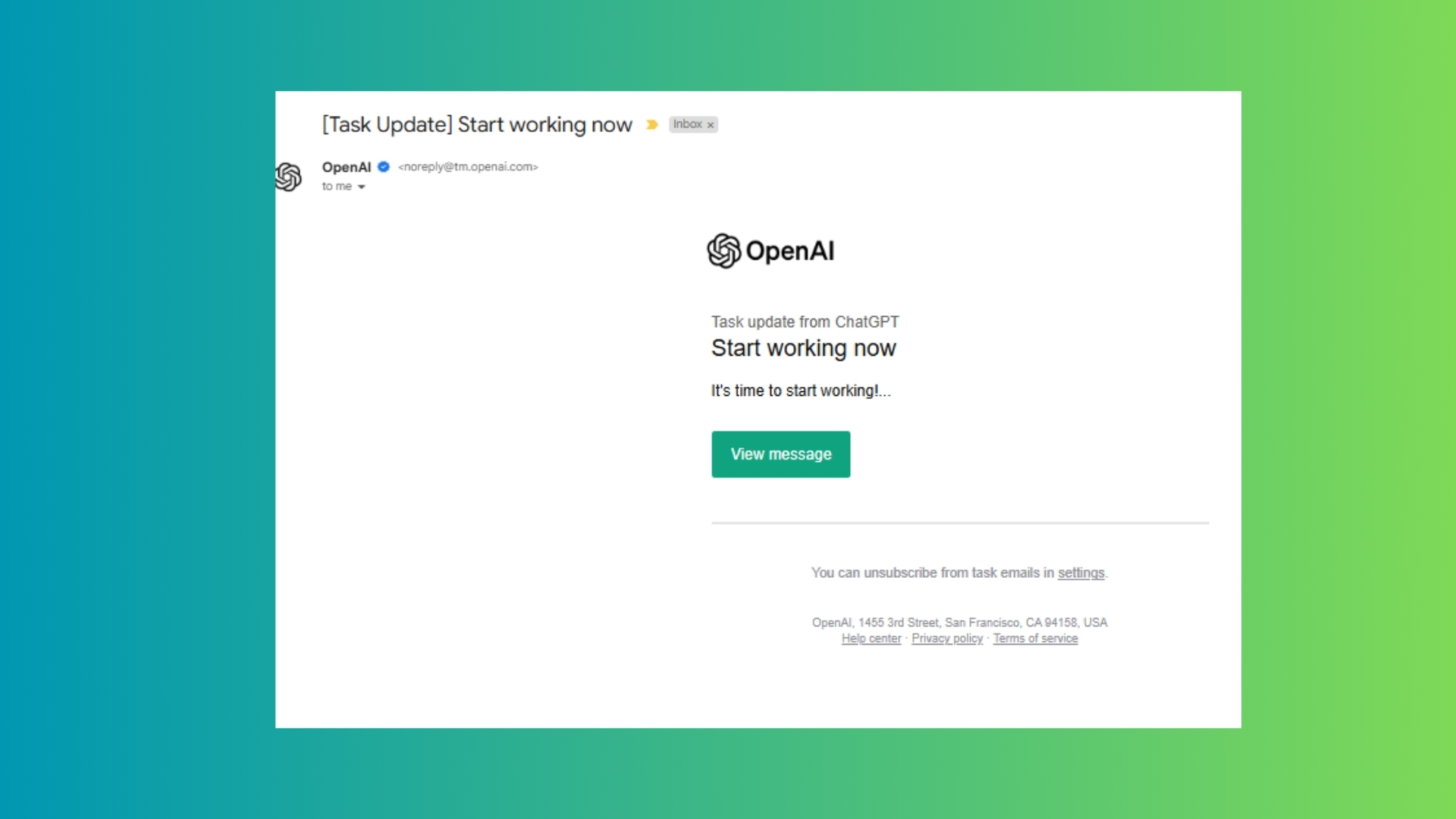
Another standout feature is ChatGPT’s ability to suggest tasks based on our interactions. It’s wild, actually. For example, I used the chatbot to help pick out a gift for my daughter’s music teacher for an upcoming chorus concert.
ChatGPT proactively offered to set a reminder about the Thursday night event, ensuring I didn’t miss it. This level of attentiveness mirrors having a personal assistant who understands and anticipates my needs.
Cross-platform accessibility
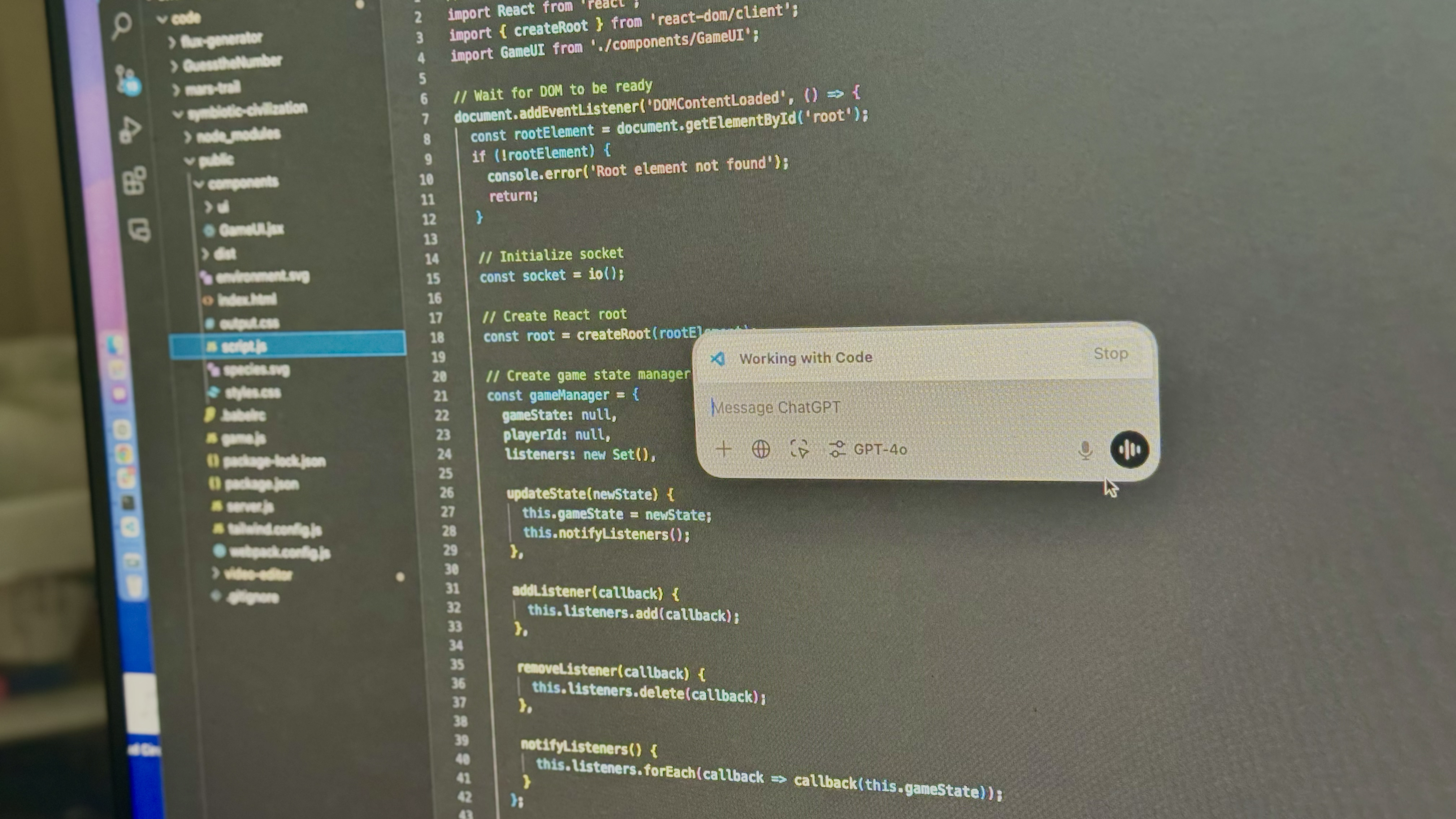
Managing tasks across devices has always been a challenge, but ChatGPT Tasks addresses this seamlessly. Whether I'm on my desktop, tablet, or smartphone, my tasks are synchronized, and I receive timely notifications regardless of the platform.
This ensures that I stay on top of my commitments, no matter where I am. For every reminder I set up, I’m sure it won’t be missed whether I’m at my desktop or on mobile – this is something that I can’t get from Siri or Alexa.
Sign up to get the BEST of Tom's Guide direct to your inbox.
Get instant access to breaking news, the hottest reviews, great deals and helpful tips.
The Cons
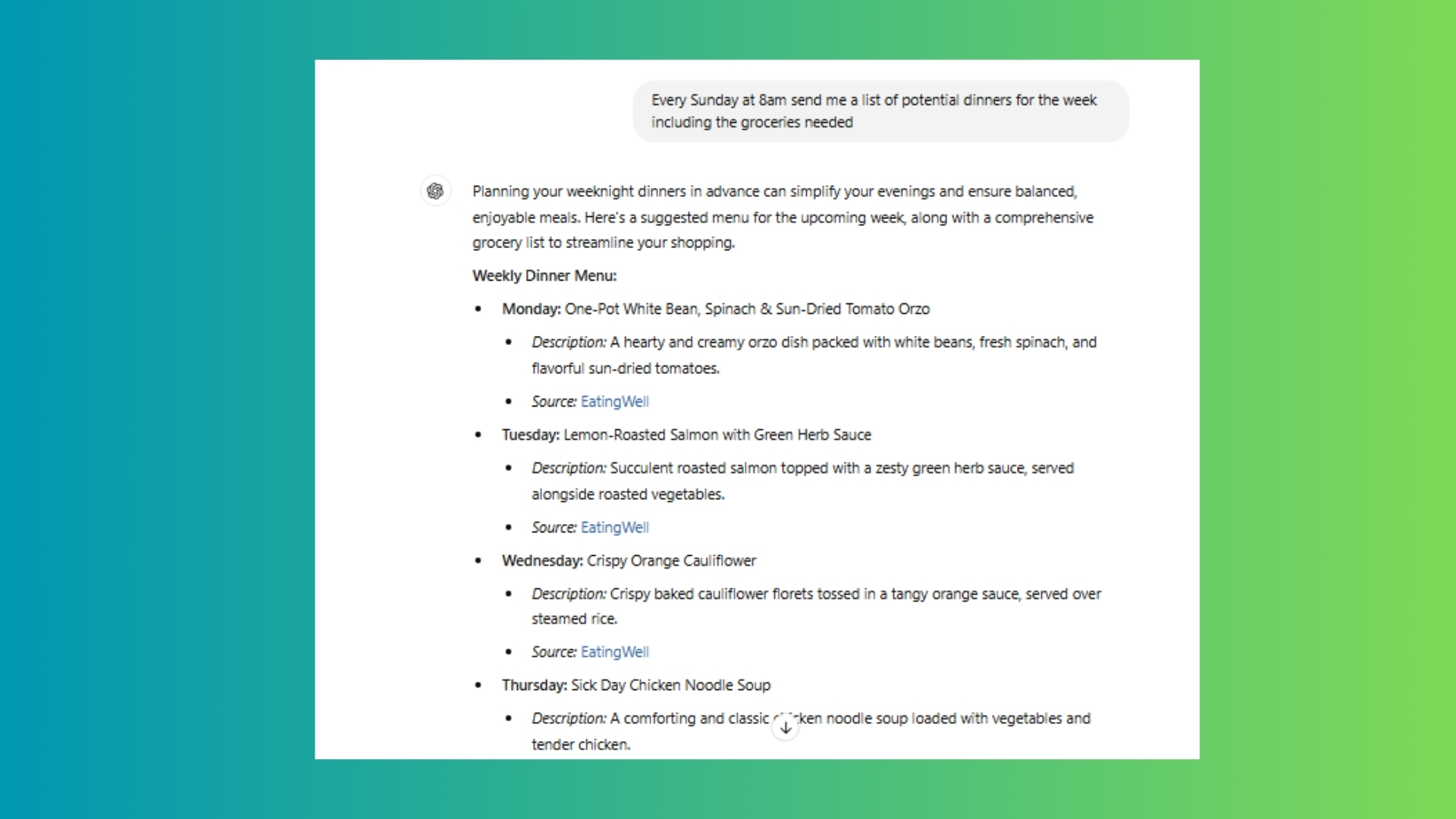
I asked ChatGPT Tasks to send me a list of weeknight dinner options every Sunday at 8am and instead, it told me the importance of planning dinners ahead. Right, that’s what I was trying to do.
Besides not doing what I asked (literally the purpose of the feature), ChatGPT Tasks hallucinates in other ways. For example, I tried editing a task (i.e. dinner is at 6:30pm on Tuesday, not 6pm) and it still reminded me of the 6pm time. It also will randomly pause a task. I’ve noticed that my email notifications sometimes redirect to the app itself without any further information. Meaning, I may get a reminder, but what on earth is it for?
When this happens, I have to open ChatGPT and take extra steps to access the full content for the reminder — that is, if I haven’t remembered by then anyway. I can only hope that these minor inconveniences will be ironed out as the feature evolves. It's still in beta, it’s not perfect.
Final thoughts
The idea of ChatGPT Tasks is a good one and when it is fully reliable it will transform my productivity. I look forward to it offering enhanced daily routines with personalized, actionable insights, making my life more manageable and productive.
Its intuitive design, proactive assistance, and cross-platform accessibility have real potential. But until OpenAI has fully refined this feature, I’m going to stick to Siri. With one command Apple's Siri does everything from set a timer to setting an appointment and after years of using this assistant, I'm going to stick with it for now to avoid missing any reminders.
More from Tom's Guide
- Planning a wedding? Let Gemini help with these 7 prompts
- Apple scraps Apple Intelligence news feature in wake of false headlines
- 7 ways I use ChatGPT Plus — here’s why I think it's worth it











